5 Coaches' Tips to Make Sense of Your Running Data

GPS running watches can track everything from your steps per minute to the length of your stride, but analyzing all that data can be a chore — especially if you don't have a running coach to help you make sense of your stats.
Live Science spoke with two expert running coaches to wade through the running-watch data dump. They told us what information runners should be tracking during workouts and helped us make sense of the advanced metrics that some GPS watches collect.
From checking your pace to counting your steps, here are some expert tips for how to analyze your runs: [Best GPS Watches of 2015]
1. Pay attention to your total time and distance
The most basic information you'll get from any GPS running watch is your total time spent running and total distance covered. But these simple stats are actually the most important metrics for runners to track, said John Honerkamp, a running coach and senior manager of runner products and services at New York Road Runners, an organization in New York City that provides classes, clinics and online programs for runners.
"Basic GPS is key, because time and distance are important," Honerkamp told Live Science. "Beyond that, it's an extra layer of data — like cadence and heart rate. You don't need that stuff, but if you're the type of person who wants and can handle that information, it can be helpful."
Some watches, like the TomTom Runner Cardio, can be programmed to buzz or beep when you've covered a certain distance or run for a certain amount of time. And many GPS watches also let you set up alerts that go off every mile, so you can keep track of how much ground you've covered without constantly looking down at your wrist.
Sign up for the Live Science daily newsletter now
Get the world’s most fascinating discoveries delivered straight to your inbox.
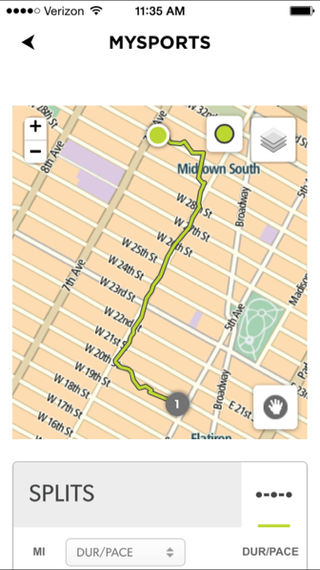
Whether you're training for a race or just trying to stay fit, Honerkamp recommends abiding by what he calls the "coaching standard." According to this rule, you should gradually build up your endurance by increasing the number of miles you complete on your longest run every week, but do so by no more than 10 percent per week. So, if you run 10 miles (16 kilometers) one week, try running 11 miles (17.7 km) the following week.
If you shape your workouts based on how many minutes you run (rather than the number of miles), try adding five to 10 minutes (or about one mile or 1.6 km) onto your longest run each week, Honerkamp said.
2. Check your pace (but not too often)
Another key metric that GPS watches track is pace. Your pace, measured in minutes per mile, is an important measure to pay attention to, because it helps you estimate your effort over the course of a run. For example, many runners start out at a slow pace to conserve energy for later in the run. Pace can also be used to predict how long it will take you to finish a run (for example, if it takes you 10 minutes to run 1 mile, or 1.6 km, it should take you 50 minutes to run 5 miles, or 8 km). A watch that helps you track your pace is convenient, but as Honerkamp noted, it can also be distracting. [Best Fitness Tracker Bands]
"You don't need to look at your pace every five seconds, since things like going up a hill will change your pace, and you don't want to change your pace all the time just because of your watch," he said.
Instead of glaring at your wrist every few seconds, Honerkamp recommends checking your pace every mile or so, just to make sure you're on the right track. Some GPS watches, like the Garmin Forerunner 220, have pace alerts that beep or vibrate when you fall behind a programmed pace.
3. Don't ignore elevation gain
Even the most basic GPS watches, such as the Garmin Forerunner 10, track changes in elevation along your running route. This information may not seem important at first glance, but it can come in handy in certain situations, said Jack Daniels, two-time Olympic medalist and a running coach with the Run SMART Project.
For example, if you live in a relatively flat area where changes in elevation aren't obvious, you can use your watch's elevation data to determine whether you're going uphill or downhill, Daniels told Live Science. This information is important because you're likely to run at a slower pace when elevation increases. And if you're training for a race with a hilly course, you'd do well to prepare your body for those elevation changes ahead of time, Daniels said.
"If you plan to run the Boston Marathon, which has some fairly long downhill stretches, the quadriceps muscles take a beating if [you're] not used to it," Daniels said.
4. Cadence (sometimes) counts
Cadence, or steps per minute, is not a metric that most runners need to analyze after every workout, said Honerkamp, who added that he rarely counts the steps of the runners he coaches. However, Honerkamp did say there are certain situations in which he'll take a closer look at cadence.
"If someone is getting injured constantly, and they're working with a podiatrist or doctor, I think [cadence] is definitely something to look at," Honerkamp said.
That's because cadence is directly related to running economy, or running efficiency — the amount of work you have to do to maintain a certain speed. If your running form is inefficient (maybe you swing your arms around too much or overextend your leg), your cadence likely suffers. The most efficient cadence is about 180 steps per minute, according to Daniels, who said he has tested runners at a variety of stride rates and always found this rate to use the least amount of energy.
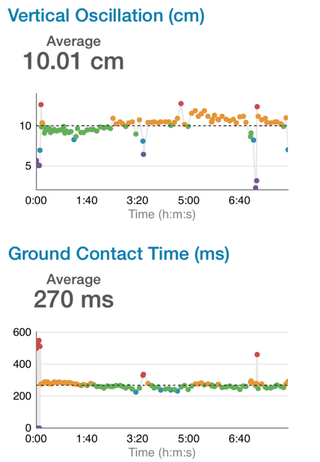
If you're trying to improve your running form, consider checking your cadence every few weeks to see if you're becoming more efficient.
5. Efficiency is great, but don't get hung up on it
Cadence is just one measure of running efficiency. Some of the most advanced running watches on the market — specifically the Garmin Forerunner 620 and the compatible HRM-Run heart rate monitor — also track vertical oscillation (movement up or down, or "bounce") and ground contact time (the amount of time your foot stays on the ground with every step). However, these metrics are not something that the average runner needs to be concerned about, Honerkamp said.
"They're just other stats that tell you you're fitter and more efficient or faster. They tell you you're on the right track, but you'd already know that from other pieces of data — like your heart rate going down or your pace getting faster," Honerkamp said.
Daniels agrees and said that though these metrics are advanced, they also track things that are simple for a seasoned onlooker (like a coach) to observe with his or her own eyes. If you have what Daniels called a "plodding stride," chances are you're less efficient than someone whose feet spend less time on the ground with every step. And a runner who tends to bounce up and down a lot will certainly be less efficient than a runner who focuses on moving horizontally instead of vertically, Daniels said.
Instead of focusing on how many milliseconds your foot spends on the ground or how much you "bounce," you could aim to "float over the ground," which is what Daniels tells his runners to do.
"Try to imagine you are running over a field of raw eggs and you don't want to break any of them," he said.
Follow Elizabeth Palermo @techEpalermo. Follow Live Science @livescience, Facebook & Google+. Original article on Live Science.

Elizabeth is a former Live Science associate editor and current director of audience development at the Chamber of Commerce. She graduated with a bachelor of arts degree from George Washington University. Elizabeth has traveled throughout the Americas, studying political systems and indigenous cultures and teaching English to students of all ages.
Most Popular


