The Best Calorie Counter Apps

Keeping a food diary can help with the battle of the bulge, and tracking calories has never been simpler. You don't even need a pencil and paper — your smartphone can do the work for you.
A number of apps let users log their meals and count their daily calories using searchable nutrition databases. Many even come equipped with barcode scanners, for easy logging of packaged foods. Research backs up the notion that tracking your food intake can help with weight loss and maintenance. In August 2008, a Kaiser Permanente study published in the American Journal of Preventative Medicine found that participants in a weight-loss program lost twice as much weight when they kept a food diary compared with when they did not. The average weight loss for all study participants was 13 pounds.
"It's the process of reflecting on what you eat that helps us become aware of our habits, and hopefully change our behavior," Dr. Keith Bachman, a Kaiser Permanente Care Institute Weight Management Initiative member, said in a statement at the time.
Of the myriad apps that track food intake, our favorite is MyFitnessPal (Free, iOS, Android). This comprehensive, fitness-tracking app has as many or more features in its free version than any fitness app, and its food diary is particularly well-designed. The app takes in information about your weight and weight-loss goals, and calculates a recommended calorie budget for the day. This budget appears on the app's home screen, along with a running count of the calories you've taken in from food and burned by exercising.
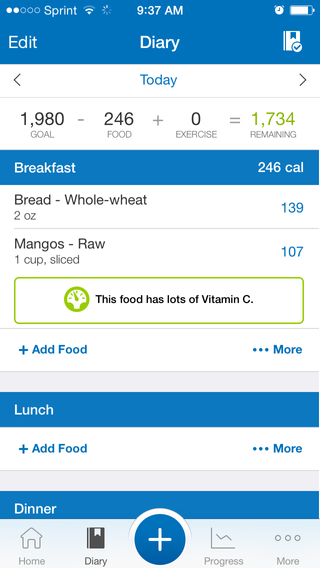
From the home screen, users can click on the day's budget to be taken to a page showing a diary of the food eaten so far that day. To enter foods, users can search the app's nutrition database, create custom foods or just add a quick calorie count based on real-world calculations. A barcode scanner is included for the quick entry of the nutritional facts of packaged foods.
One of the best features of MyFitnessPal is the app's ability to download recipes directly into the app and get estimated calorie counts. The app will take the recipe ingredient list, cross-check it with its nutrition database, and give an estimate of calories per serving. (Users can check the app's work and alter any calories or serving sizes that need tweaking.) For people who scour the Internet for recipes, this feature is invaluable.
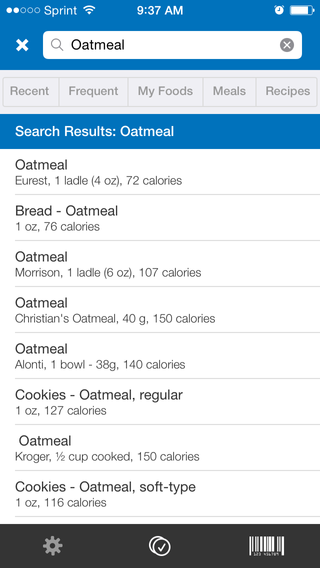
MyFitnessPal also saves frequently entered foods to a tab for quick entry, and allows users to save their favorite meals in another easy-to-search spot. A pie chart shows an estimated breakdown of the number of calories you've consumed from carbohydrates, fats and proteins. These breakdowns are then compared to the user's diet goals for each. Both daily and weekly charts are available. A nice bonus is the notes section, where users can write anything about their food or exercise that day — perhaps a reminder of how eating a particular food made them feel, or what effect a certain exercise had on their mood.
Sign up for the Live Science daily newsletter now
Get the world’s most fascinating discoveries delivered straight to your inbox.
MyFitnessPal has graphs tracking progress toward goals going up to a year or more. The app can set up optional reminders to record weight or foods. Users can also participate in the MyFitnessPal forums, which include conversations on recipes, weight-loss tips and success stories. A blog serves up healthy recipes and exercise routines. Finally, lovers of wearables will like that MyFitnessPal can pull in data from fitness trackers, including devices from Fitbit and Jawbone.
Runner-up
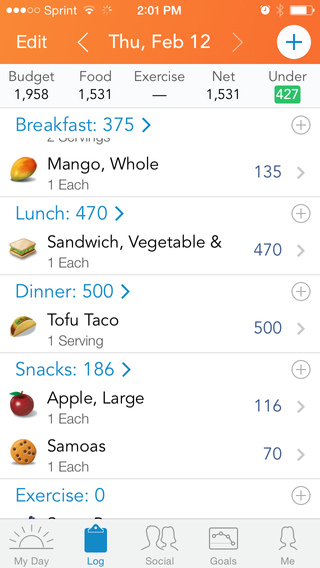
For our pick of best-calorie-counting app, the app that it is in a neck-and-neck race with MyFitnessPal is Lose It! (iOS, Android). This free app ranked high in our "Best Health and Fitness App" ratings, in part because of its comprehensive food diary feature. Lose It! is an all-around health tracker that includes a built-in pedometer and an exercise log. This app lacks a few features found in MyFitnessPal, but its food diary feature is arguably easier to navigate.
Users enter their weight, height, age and weight goals into Lose It! and get a personalized daily calorie-intake recommendation. The app then tracks this calorie budget with a circle icon and a weekly graph on the homepage.
The Lose It! food diary feature is visually appealing, with icons representing each food entry. Logging new entries is easy — you just tap the plus sign on the upper right of the screen, pick the meal you're recording and search for the food in the app's nutrition database. The app includes a database of supermarket brands as well as restaurant chain choices, all with calorie counts included. This app also has a barcode scanner.
Logging home-cooked foods is always more difficult with Lose It! than with MyFitnessPal, because figuring out the calorie counts and serving sizes for these foods is much harder than with prepackaged portions. Luckily, Lose It! lets users enter the ingredients and serving sizes of custom recipes. Commonly eaten foods are also saved under a tab for quick entry. There are also multiple options for choosing serving sizes in increments such as cups, tablespoons and teaspoons. The app could be improved by including an option to download recipes from the Internet and auto-enter the nutrition facts, as offered by MyFitnessPal.
Lose It! lets users set a weight goal and track it with a graph feature. For $39.99 a year, a premium upgrade allows you to set more goals and log additional information, such as the carbohydrate, fat, protein and sodium content in your diet. The premium feature also allows for meal plans integrated with the Lose It! website.
Other good calorie counters
The SparkPeople Calorie Counter & Weight Loss app (Free, iOS, Android) is another great option with a full suite of features. In fact, this app was recognized as the best on the market in a September 2011 study in the Journal of Translational Behavioral Medicine. In the study, researchers analyzed available apps in September 2009, before many of today's offerings were created, and judged them on criteria such as whether they encouraged moderate weight loss, included a food diary function and offered a social support component.
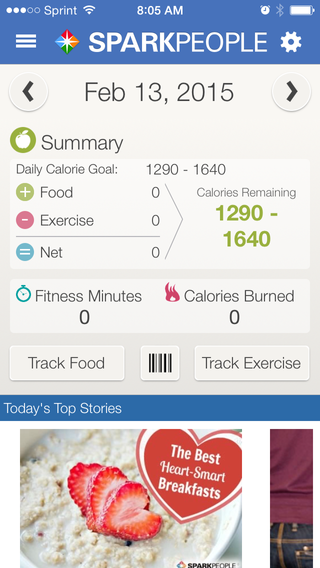
At the time, SparkPeople passed with 12 of the 13 criteria, lacking only social networking. Today, that oversight has been corrected: The app has a Facebook-like Friend Feed, member blogs and forums. The food diary feature has an easy-to-use search function. If you tend to eat the same thing for a particular meal every day, you can copy that entry and paste it on multiple days, saving time. Calorie, carb, fat and protein totals are listed at the bottom of each day, with the option to view these numbers in a pie chart. Restaurant and brand-name calorie counts are included in the app's database, as is a barcode scanner.
If a simple and stripped-down app is more your style, the CHRON-O-meterapp ($2.99, iOS, $2.64, Android) is an easy-to-use choice. This app tracks food intake, exercise and body weight and also lets users make notes on their daily goals and choices. The food search function is simple and includes options to enter exact serving sizes in grams, ounces, cups and more — you can even gauge the calories in an apple by estimating its diameter. The app tracks total calories, protein, carbohydrates and fat.
The CHRON-O-meter app itself does not include long-term graphs and nutrition reports; it's meant to sync with CRON-O-meter's website, which does include all of these features. One aspect of CRON-O-meter that stands out is that it offers profile options for pregnant and lactating women. Because calorie needs are higher during pregnancy and breast-feeding, this feature makes CRON-O-meter a great choice for women who are or plan to become pregnant.
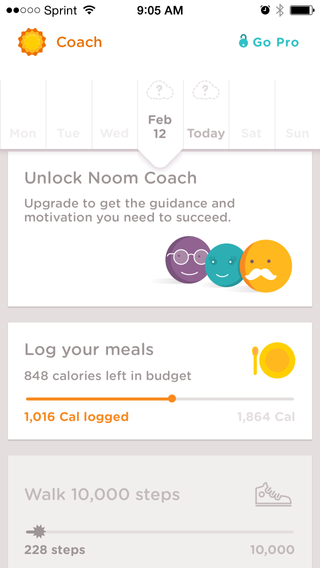
Noom Coach (Free, iOS, Android) is a motivating app for people who want tips and tricks for eating healthy, along with the basic tracking capabilities. The app includes a built-in pedometer and exercise log along with its food diary. Tracking your food intake is easy — the app has comprehensive search options, a barcode scanner and the ability to custom-create foods and calorie counts. Each food entered is labeled green, yellow or red, with green foods being filling and low in calories (think whole grains, fruits and vegetables) and red foods being calorie-dense (think butter and cookies). The color-coding makes for a nice visual reminder of the health of your diet.
A subscription to the pro version of Noom Coach costs $9.99 a month, or $19.99 for three months, and gets you access to a personalized support group and recipe ideas, though reviews by long-time users suggest that the weight-loss groups are not particularly well-used. In iOS 8, the app integrates with the Apple Health app and HealthKit, so it can automatically update with information from some fitness trackers.
The MyNetDiary Calorie Counter and Food Diary (Free, iOS, Android) is a good basic calorie counter, but we liked MyNetDiary Pro ($3.99, iOS, Android) even better. The Pro upgrade offers a higher-quality barcode scanner as well as more options to track health-related measurements, such as sleep time and blood pressure. Users who are concerned about vitamin or mineral deficiencies can track their intake of up to 30 nutrients, including calcium, fiber and iron. There are charts for watching long-term trends and even a section for keeping track of medications. A "Food Check" feature lets you read nutrition facts and food grades to compare options before eating.
Both the free and pro versions of MyNetDiary are good choices as a food diary. Entries are easy to make and the search feature offers not only generic and brand-name foods but also user contributions.
Don't let the weird name turn you off. FatSecret (Free, iOS, Android) is a fully functional calorie counter with an appealing, clean display. You can log your meals by search for foods, or browsing by brand and food type. A gridlike icon offers a quick visual guide to how many calories you've consumed in a day; when you exceed the recommendation for your height, current weight and goals, the grid turns red. The app includes a barcode scanner and a very large library of nutrition facts, as well as recommended recipes that can be instantly entered into the food diary.
The FatSecret app syncs with FatSecret's website. The app itself includes a weight-tracking graph and a day-by-day diet calendar so users can see how they stack up throughout the month.
Follow Stephanie Pappas on Twitterand Google+. Follow us @livescience, Facebook& Google+. Original article on Live Science.

Stephanie Pappas is a contributing writer for Live Science, covering topics ranging from geoscience to archaeology to the human brain and behavior. She was previously a senior writer for Live Science but is now a freelancer based in Denver, Colorado, and regularly contributes to Scientific American and The Monitor, the monthly magazine of the American Psychological Association. Stephanie received a bachelor's degree in psychology from the University of South Carolina and a graduate certificate in science communication from the University of California, Santa Cruz.