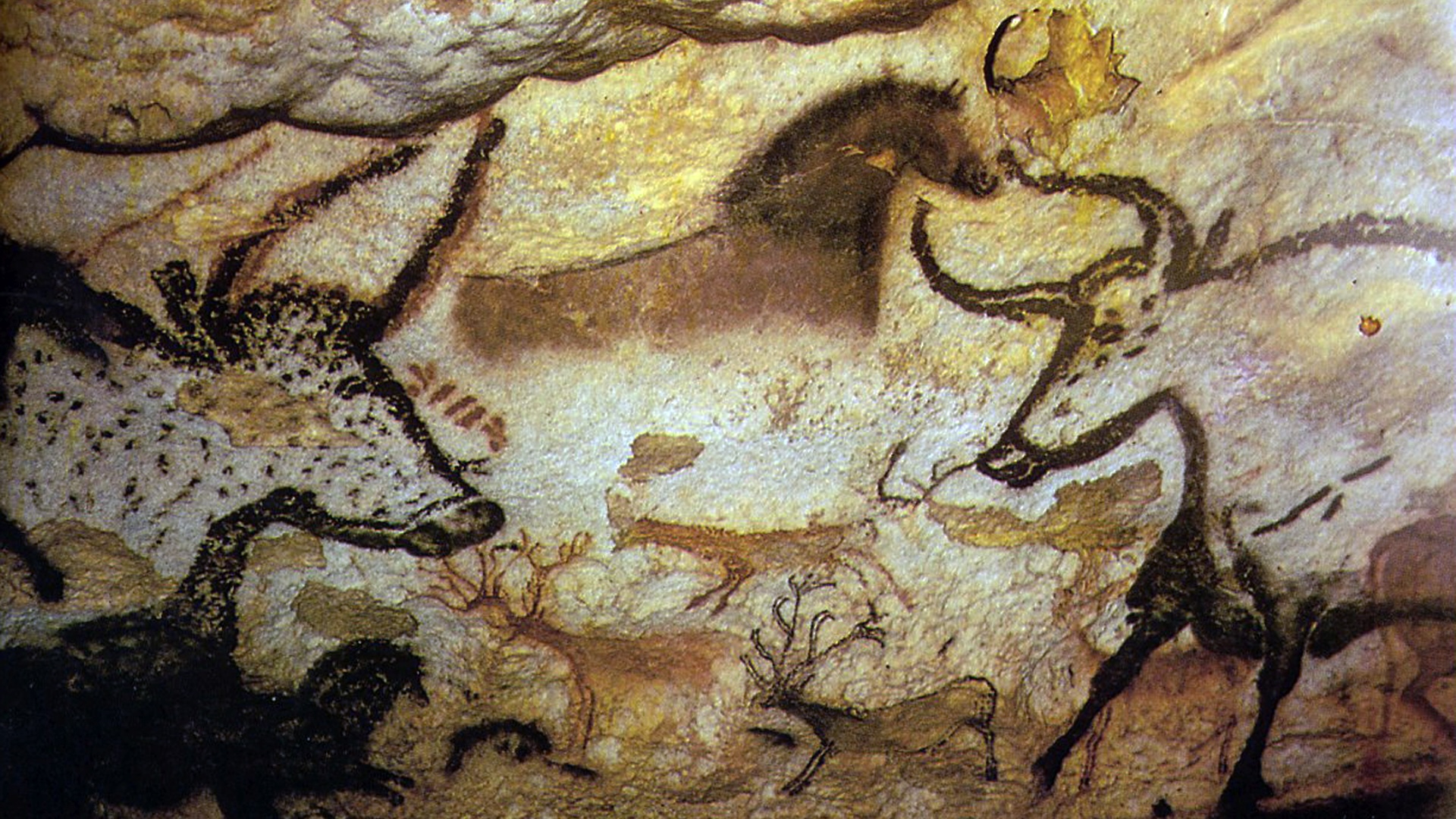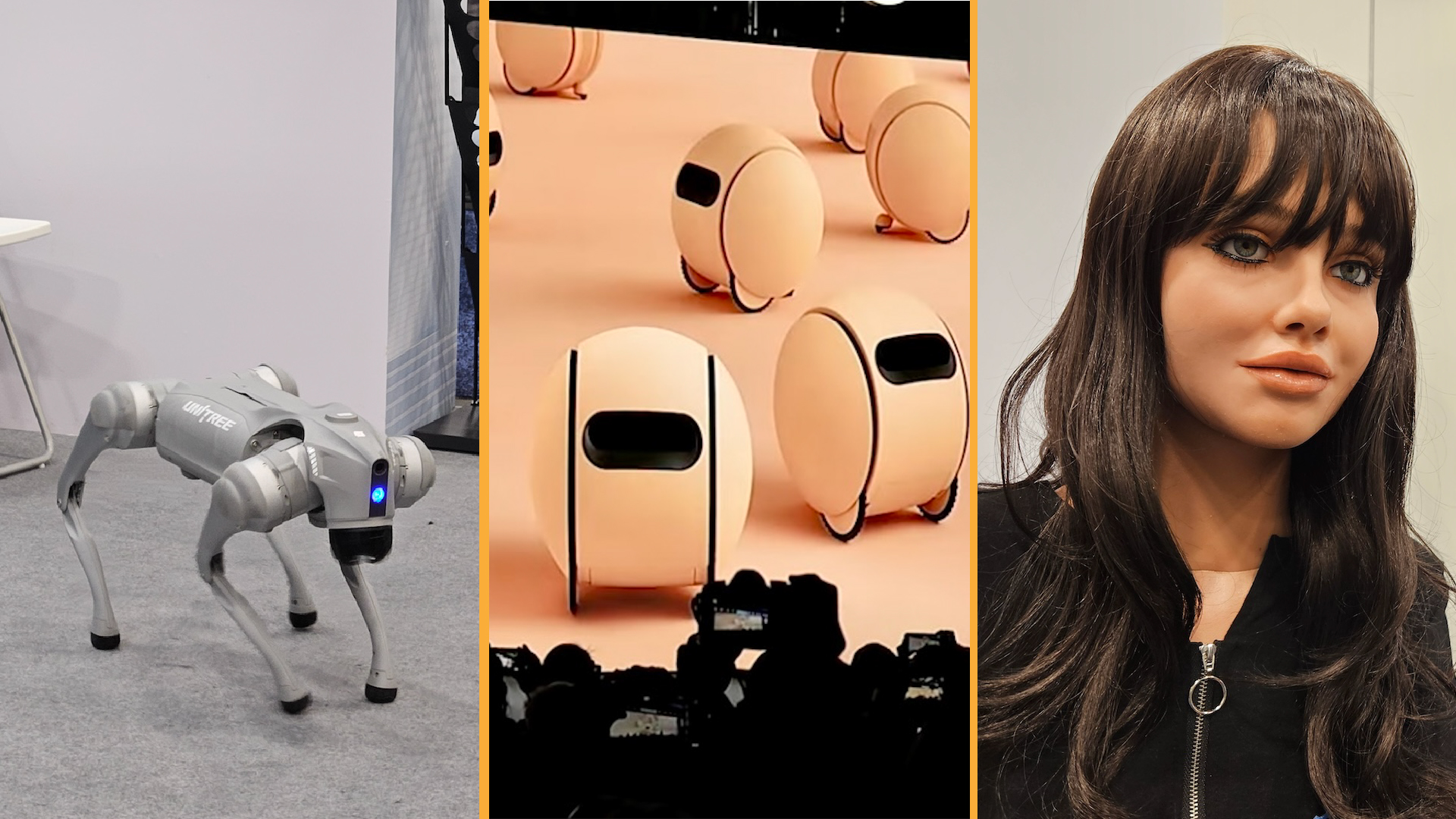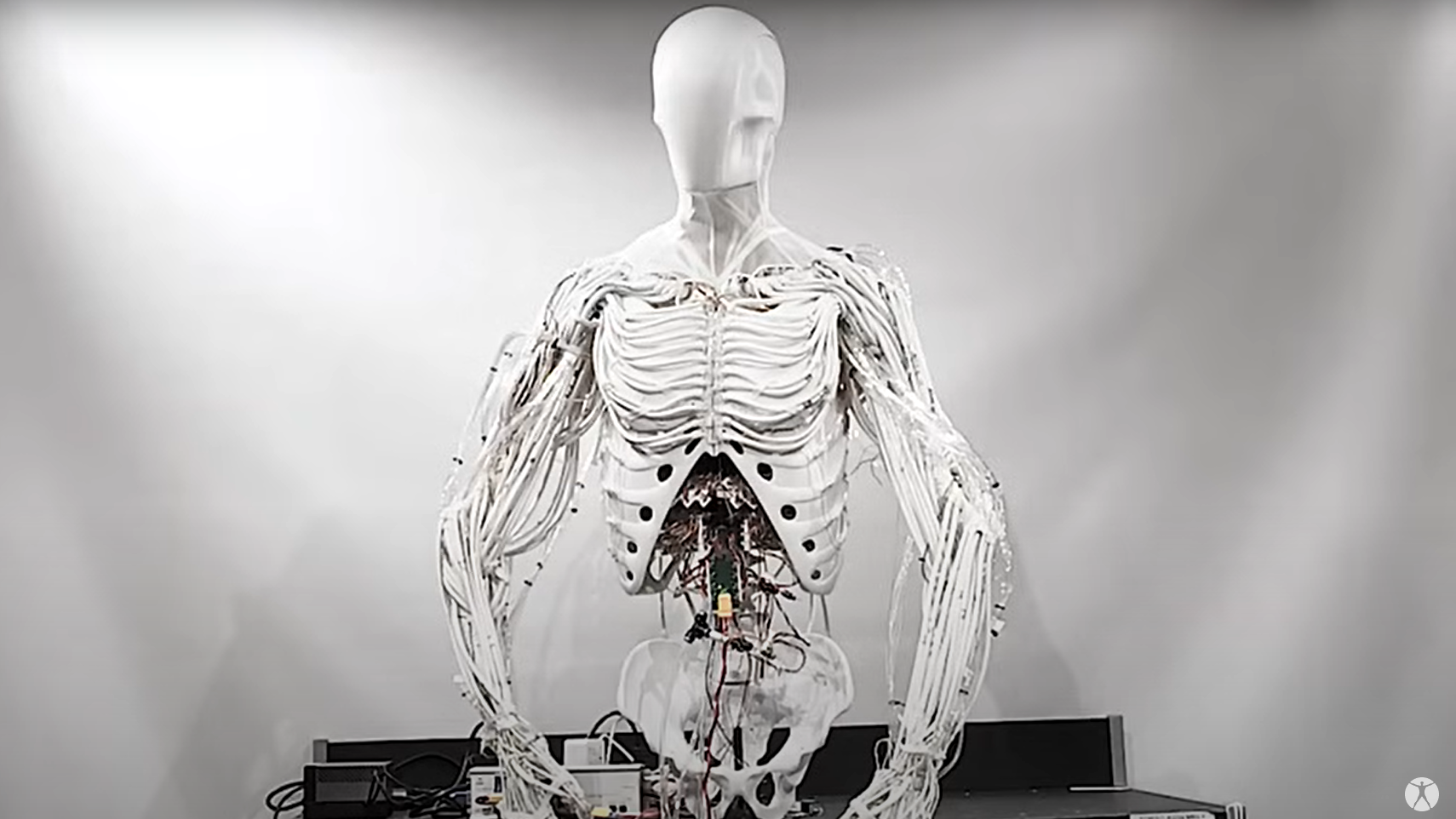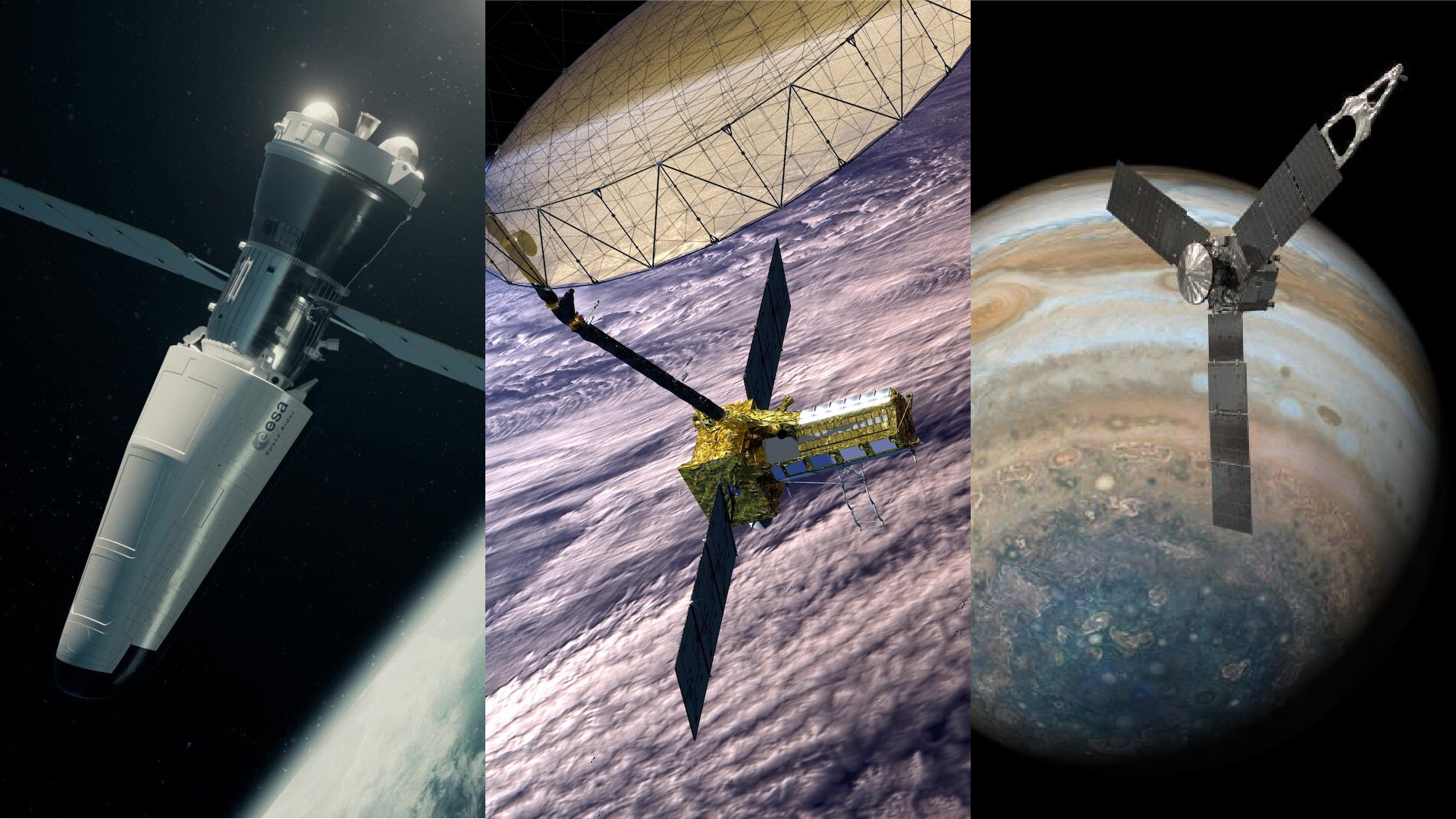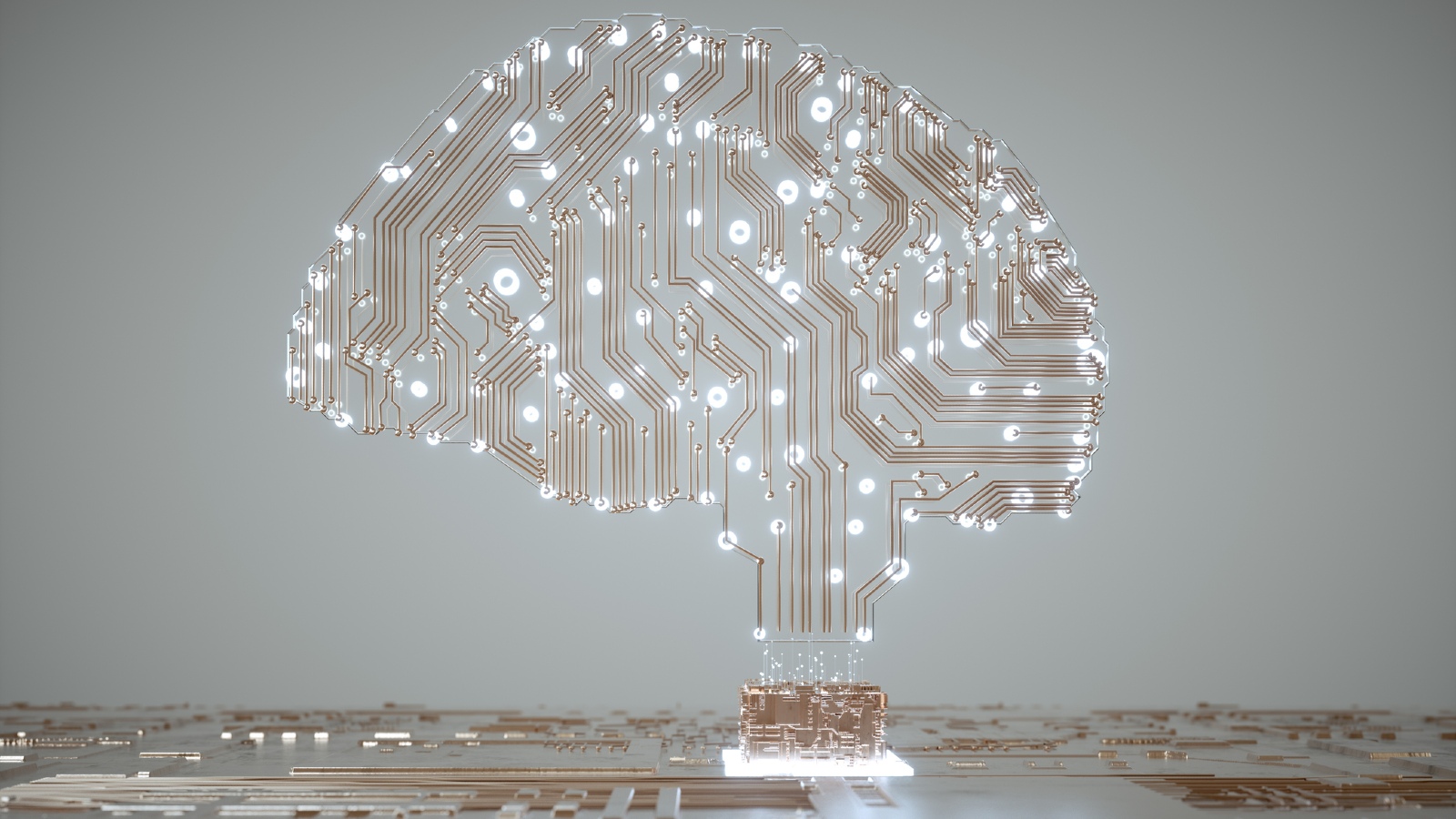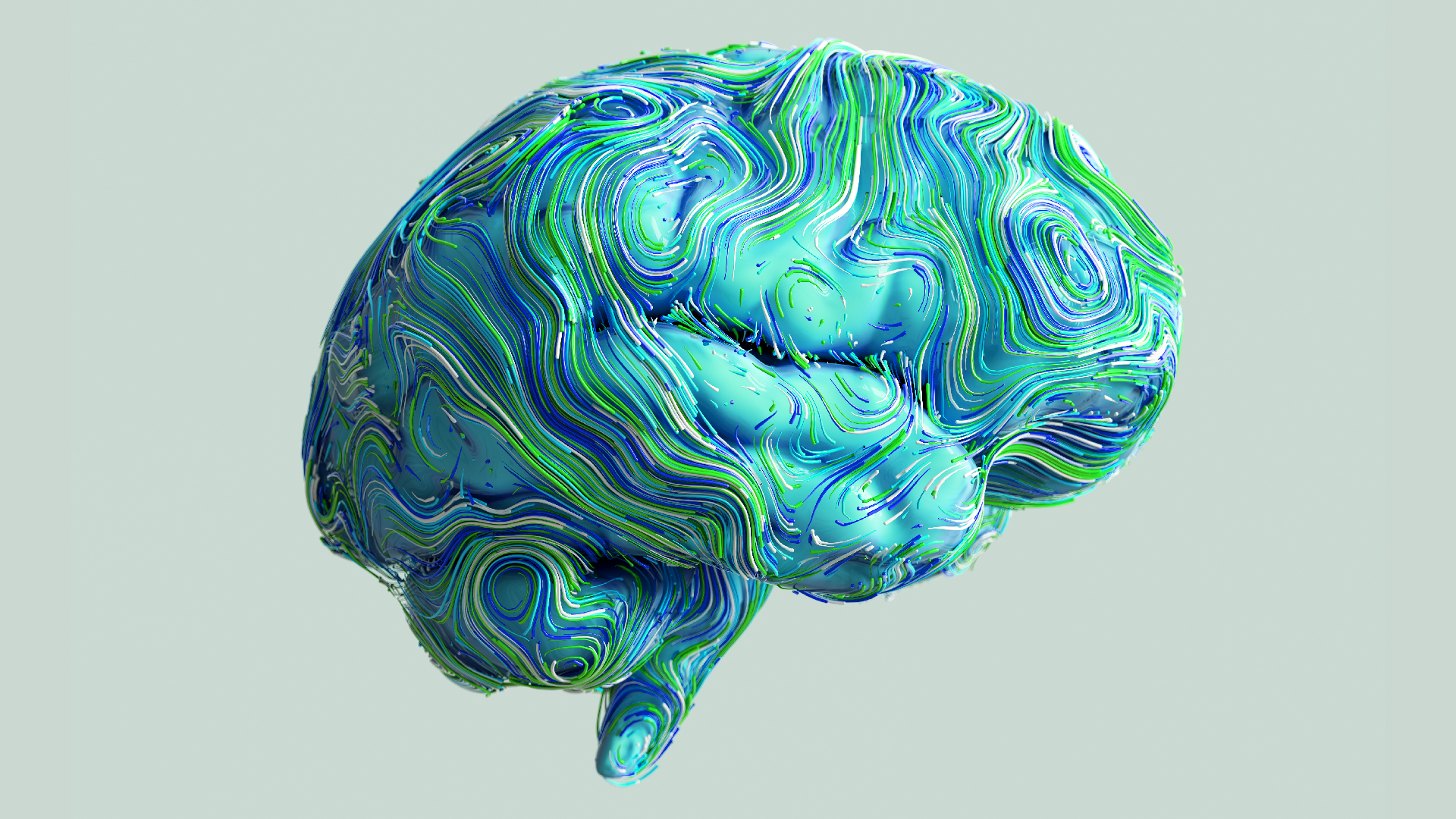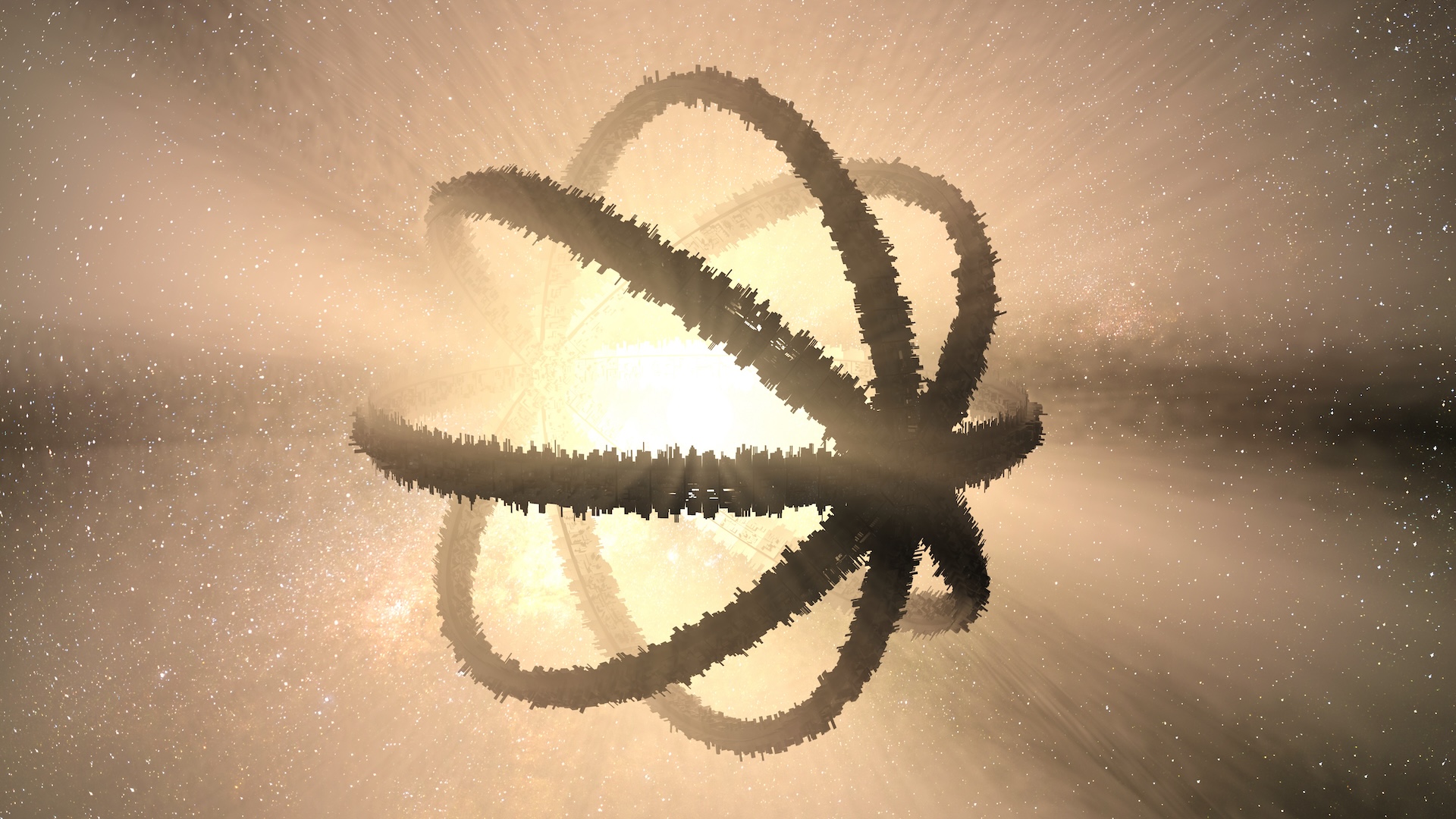Don't Sit Tight: 6 Tips for Better Posture in Your Seat
Intro

Sitting down is often equated with relaxing, but it may not feel that way to those who spend hours working at a desk every day. In fact, a host of musculoskeletal perils from sore muscles and tension headaches to carpal tunnel syndrome can strike those whose time on their tushes is long and whose attention to their body position is short.
Experts disagree about whether the human body evolved for sitting, but the fact is that many of us spend eight hours or more every day with our derrieres in desk chairs. Combine that with time spent driving, watching TV and other seated activities, and we may be logging more hours sitting than in any other position.
"Some people say we're not designed to sit, but that's nonsense," said Alan Hedge, director of the Human Factors and Ergonomics Laboratory at Cornell University.
However, a growing body of evidence suggests that sitting can be lethal it raises risks for obesity, diabetes and fatty liver disease.
But if you have to sit, "it's important to sit in a healthy way, because if you sit in an inappropriate way for sustained periods . . . you put unhealthy forces on your body," Hedge told MyHealthNewsDaily. "Some of these injuries are life-changing, but anything associated with sitting is entirely preventable."
How can you be sure you're sitting in a healthy way ? Keep these principles in mind:
Use an adjustable chair
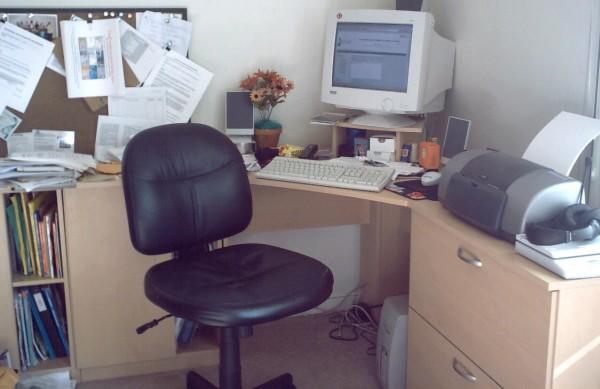
Since we all come in different sizes and shapes, the best chairs will adjust to our proportions and curves, said Wisconsin chiropractor Scott Bautch, a former president of the American Chiropractic Association's Council on Occupational Health.
In an office setting, adjust the height of your chair so your feet rest flat on the floor, and use the tilt mechanism on the pan (the seat) to keep your thighs parallel to the floor and the desktop, Bautch advised.
Ideally, the back of the chair should hug the contours of your back and tilt between 90 degrees and 120 degrees, Hedge said. "If you need to look up [at a computer screen], you also need a high-back chair with head and neck support," he said.
Stay in alignment

The healthiest sitting position is "the same sort of posture you have when you're driving a car," Hedge said. How to achieve this? Sit back and place your feet in front of your knees, with your hands in your lap. Notice how no body part is twisted, hunched or cockeyed.
"You'd never dream of getting in a car where you sat with your head twisted to look at the windshield," he said. "But that's what we see all the time with computers. In the short term it doesn't do any harm, but when you repeat it day after day after day, you discover, 'Ouch, that hurts.' It's insidious."
Seeing is believing

Healthy sitting isn't only about your relationship to the chair. The position of crucial work items, such as a computer monitor, matters to your eyes as well as to your muscles and bones.
To reduce eye strain, Bautch recommended that the middle of your computer screen be at chin level, about 14 inches away. Placing it farther would be a double whammy: It can cause spinal misalignment if you have to lean forward to better see.
Constant leaning and twisting can lead to spinal disc problems that turn serious over time, Hedge and Bautch said. "Too often, people put the screen wherever it fits [on a desk], causing the keyboard to be in front of you and the screen to be off to the side," Bautch explained.
Arm yourself with knowledge

It's helpful if the armrests on your chair are also adjustable, Bautch said, because ideally our elbows should be bent 90 degrees or slightly more, while staying tucked into our sides.
Chronically compressed wrist nerves can result in carpal tunnel syndrome, which triggers hand tingling and shooting pain, and is common among those who regularly use keyboards, Bautch said.
He noted that armrests do double duty, also serving as a grab bar of sorts to help us lower and raise ourselves from a seated position.
Uncross your legs

It's no wonder leg-crossing is so popular this simple and often unconscious move relaxes our abdominal muscles. But it also has some ominous effects, including restricting blood flow in at least one leg and redistributing the pelvis' weight to the other leg, causing the spine to bend.
"We encourage people to cross their legs at the ankles" instead of at the knees, Hedge said, noting that this slight deviation is much kinder to the body's alignment and blood flow. Contrary to popular perception, leg-crossing doesn't cause varicose veins, but those nasty, bulging blood vessels can result instead from chairs that jut into the backs of our knees, he said.
Move around

Ironically, optimizing your sitting time means making sure you don't sit uninterrupted for very long. Bautch recommended taking "micro-breaks" every 20 to 30 minutes.
Getting up to walk around is best, Bautch said, but even while seated you can bend at the waist, roll your shoulders or take deep breaths to relieve muscle tension. "I have to look at stretching a little bit all the time," he said. "I need to do things that are going to help me recover. You have to make yourself resilient to your workstation.
Sign up for the Live Science daily newsletter now
Get the world’s most fascinating discoveries delivered straight to your inbox.