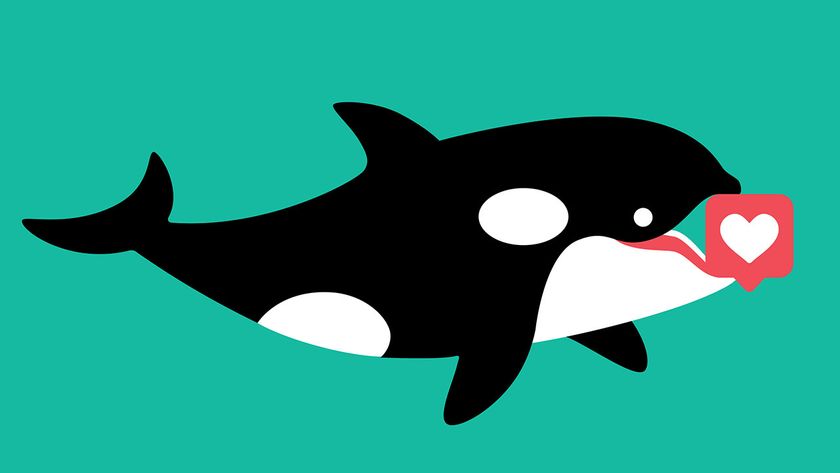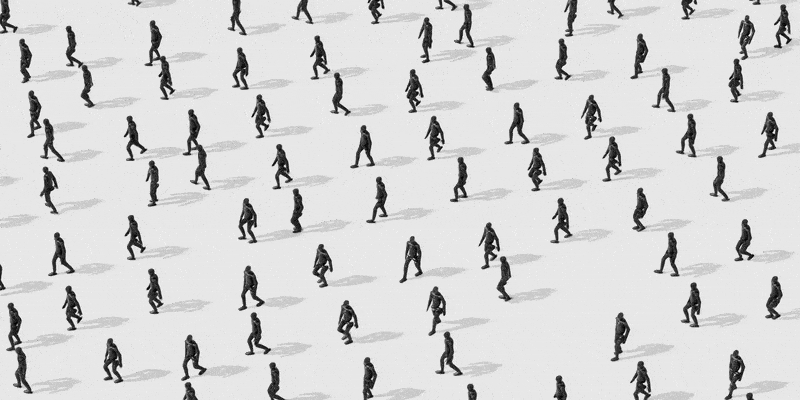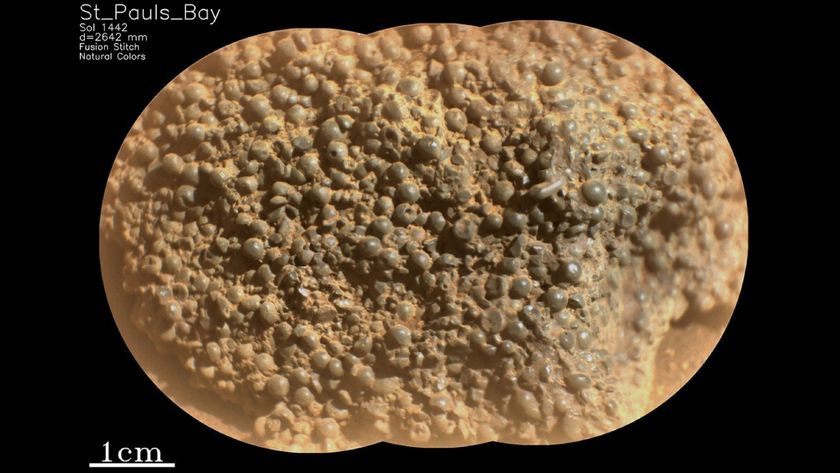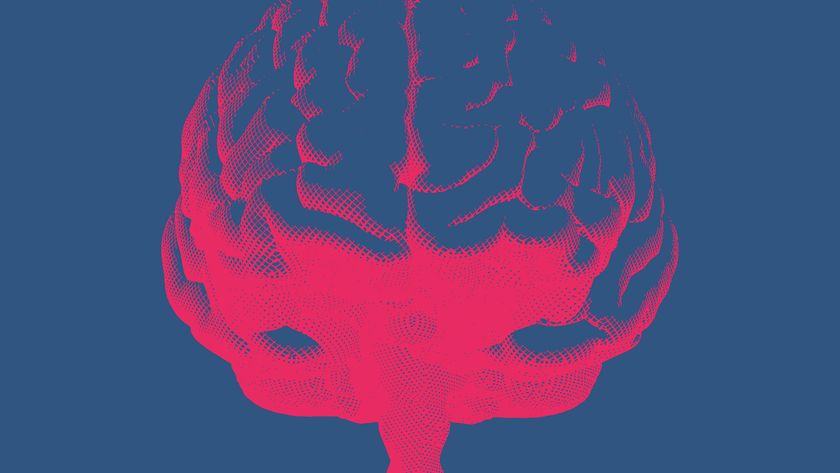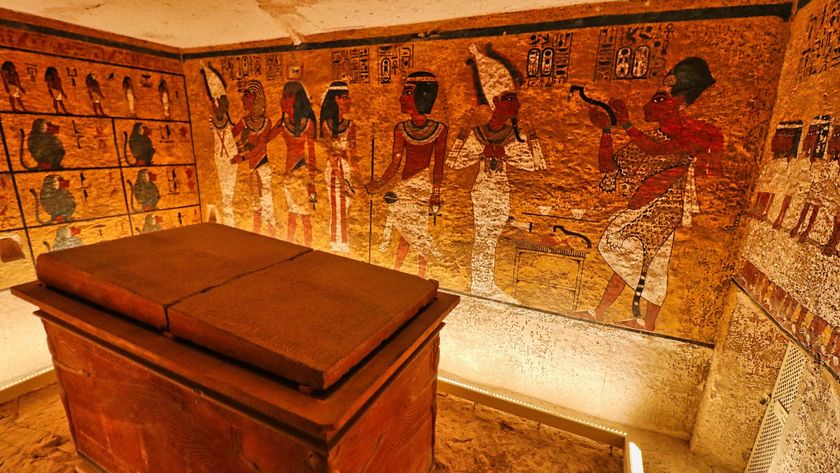Watch Your Front Door From Anywhere

Editor's Note: This is one in an occasional series of articles from Popular Science's How2.0 department. The projects have varying degrees of difficulty depending on a project leader's experience, ranging from dabbler to master.
Set Up a Networked Cam
Is that guy at my front door delivering the pizza I've been dying for, or is it one of those religious proselytizers who won't take "no" for an answer? With an audio-equipped networked camera, I can sit at the other end of the house and beg the delivery guy to wait—or release the hounds. And if I'm on vacation in Tahiti, I can find an Internet connection or cellphone and keep an eye on the babysitter.
Networked cameras are like webcams, except that they have their own Web server built in, so they send video over the Internet without a computer. An installation suitable for your front door used to run well over a grand. But now you can get a cam online yourself for as little as $80, while $500 will buy a weatherproof, vandal-proof cam that will pan, tilt, and even zoom by remote control. And as long as you have a router that's no more than a few years old, setup is typically just plug-and-play. Follow the steps [below], and find the best gear for three common scenarios.

- Power up the camera and plug in an Ethernet cable from your router. If it's a wireless model, use the installation program to enter your network details.
- Configure your camera's settings. Unless you have a very fast Internet connection, choose a low resolution and frame rate, and don't forget to set a password.
- If your router is more than a few years old, find its manual. You'll probably have to adjust some of its advanced settings to get your cam on the Internet.
- Aim the camera. If it's outdoors, keep direct or reflected sunlight out of the camera's field of view or get a lens with an automatic mechanical iris.
- If your netcam offers a service that lets you create your own Web address to tune into your feed (instead of typing in an IP address), sign up for it.
DIY Options
Key Cam-Buying Decisions
- Networked or closed-circuit? Closed-circuit cams can broadcast a feed only to a TV but can be networked later with a small add-on box (from $180; 4xem.com).
- Where to record? Get a camera that records to a local PC instead of an external server. Sending a constant video stream out over your Internet line will clog your connection.
- Is it compatible? Not all cams work with all browsers or portable devices. Axis and Panasonic are known for playing well with others, but always check before you buy.
- Mechanical or electronic iris? If your cam is anywhere near direct sunlight, spring for one with an auto-iris lens, which will protect the sensor from burning out.
You Do It: Make Your Own Light Bulb
Sign up for the Live Science daily newsletter now
Get the world’s most fascinating discoveries delivered straight to your inbox.