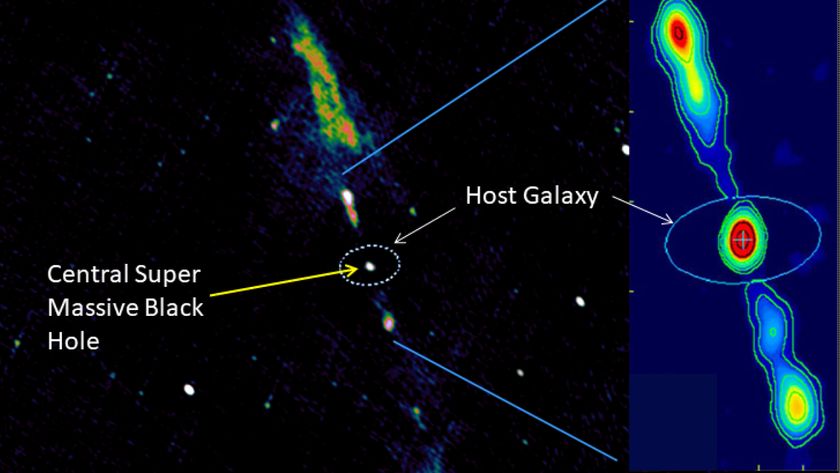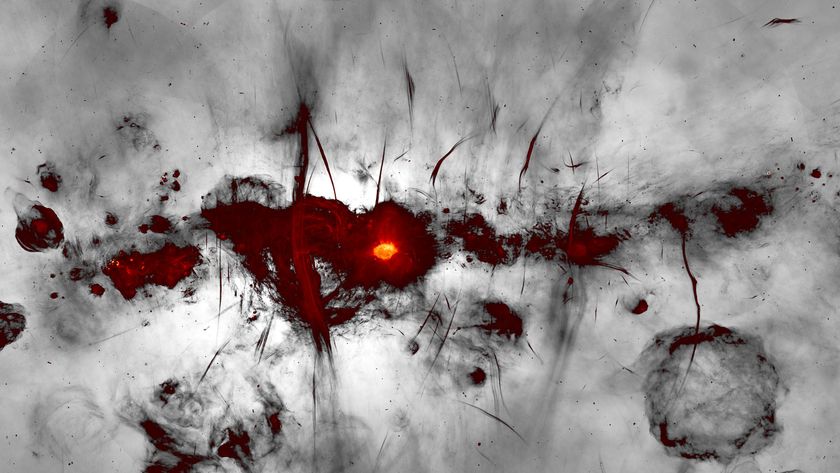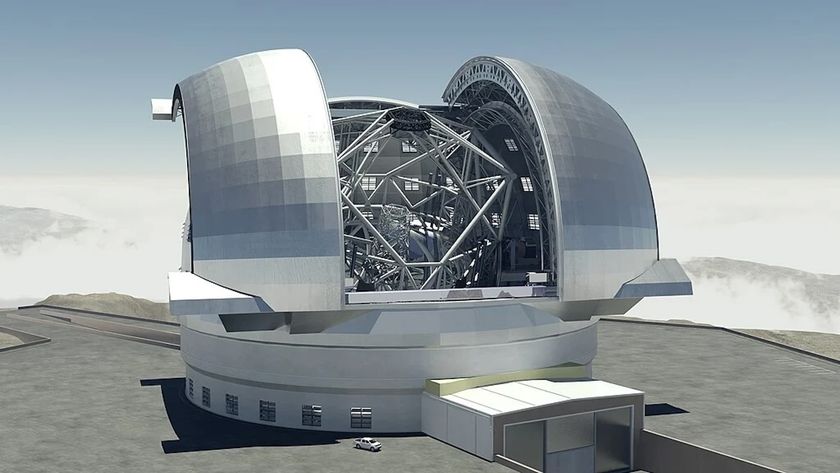The Best Genealogy Software

Hand-drawn family trees are so last century. For the modern genealogist, tech is where it's at.
A number of companies offer genealogy software to help organize information about ancestors, create reports and ancestry books, and share findings online. The deeper into genealogy you go, the more you might find these features useful.
But first: If you're a beginner, just starting to think about genealogy, bookmark this article, switch off your computer screen and run directly to your oldest living family member. Before worrying about the best genealogy software, you need to start interviewing — with an audio or video recording, if possible.
"We need to interview all of our oldest-generation ancestors before it's too late," said CeCe Moore, an independent genetic genealogist in San Diego, California.
Once you've got your relatives' memories recorded, you'll need a way to organize the names and dates they've shared. That's where technology comes in handy.
"For beginners, you really need something that walks you through it and has an easy-to-use interface," Moore told Live Science.
Moore recommends starting online, with a site such as Ancestry.com, which allows you to search some records for free, even without a subscription. To bring your genealogy research to your desktop, she recommends looking for a program that is simple — but also flexible. For example, some programs automatically assume that if two people have a child together, they're married. Obviously, that's not the case, so you may want to be sure your program allows for multiple family structures.
Sign up for the Live Science daily newsletter now
Get the world’s most fascinating discoveries delivered straight to your inbox.
"There is starting to be more recognition that there are different types of families," Moore said.
Most programs have enough features to grow with you, she said. The more advanced genealogist will want something with sophisticated search-query possibilities (to look up everyone born in a certain place in a certain year, for example). The ability to sync your tree with an online site can be a huge boon, too, because it connects you to other people, including distant cousins who may have also been investigating your shared ancestors.
"So many of us are writing blogs now where we're writing about our ancestors. We call it 'cousin bait,'" Moore said. Even if you decide not to delve too deeply into your family tree, information you post online can help others. For example, someone once found a handwritten family tree in the bottom of a trunk that had the maiden name of an ancestor Moore and others had been researching for decades, without making any progress. Once they found that handwritten tree, however, the new maiden name opened up the door to all sorts of new knowledge.
"It was like a total genealogy happy dance for so many genealogists," Moore said.
If you'd like to join the search for family members and think software might help, Live Science's sister site Top Ten Reviews has genealogy software rankings to help you choose. Here are their top three picks.
#1 Legacy Family Tree

Legacy Family Tree 8.0 gets a top rating from Top Ten Reviews for its flexible options, which can handle divorce, adoption and other complicated branchings of the family tree. In Legacy, color-coding and an uncluttered interface help make complex trees easy to read. The program syncs with Ancestry.com and the genealogy website FamilySearch to connect you to other genealogists. It also collects family stats and trivia, like the longest-lasting marriage in the family or the average life span of family members.
One major downside of this software is that it is not Mac-compatible unless you have Windows for Mac installed.
Ease of use: One reason Legacy scored high compared with other programs is that it is easy to use, even for beginners. Unique features such as a list of potential interview questions to ask family members may give first timers more confidence and spark ideas for doing family research. New features in Legacy Family Tree 8 include an Origins chart for individuals to show what percentage of their ancestry comes from various countries; a migration report and migration mapping; automatic duplicate information checking; and a feature that includes multiple family members in events such as weddings, bar mitzvahs and reunions.
A Media Gatherer tool provides a one-stop spot to store genealogy-related multimedia. The program also automatically flags errors such as duplicate entries.
Help and support: The software's help section has quick answers about how to use the program, and Legacy's website includes a large support page with how to's and frequently asked questions. The website also hosts contact information for user groups, and a tech support hotline is available during business hours.
#2 Family Tree Maker
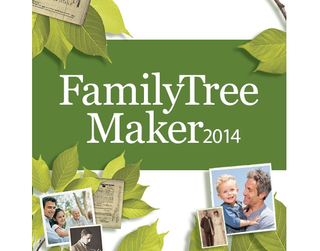
Top Ten Reviews' No. 2 pick also gets kudos from Moore, who said she recommends Family Tree Maker as among the easiest programs for those just getting started. This program syncs with Ancestry.com and is available for Macs as well as PCs. It also allows users to search through the major genealogy sites RootsWeb and Genealogy.com, as well as through the search engines Google, Bing and Yahoo.
A membership on Ancestry.com is helpful for unlocking the full potential of Family Tree Maker. The site's iconic leaf cartoon alerts users to potential connections and documentation found in the online database.
Ease of use: Family Tree Maker gets top marks here. The program has a clean interface and automatically formats notes about sources into formal citations. A media tab keeps multimedia files organized, and automatic sorting works to slot family members into geographical and other categories.
One warning from Moore: Like any program, Family Tree Maker can run into problems when syncing online. It's always best to back everything up lest you lose work.
Help and support: The software comes with a built-in help center, and there are message boards on Ancestry.com and Genealogy.com, as well as online tutorials to get you started.
#3 RootsMagic
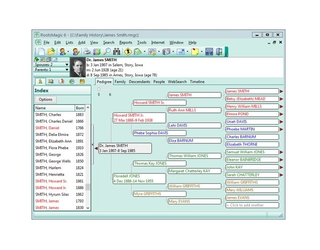
Another program that is only Windows-compatible, RootsMagic handles complex family trees well. Top Ten Reviews ranks this program No. 3, and it fell below the other two more because of its perhaps less-than-aesthetic interface than for any problems with how it works. Features include auto-formatted sources, printable reports, wall charts and family history books. The company offers free Web hosting so you can post your family tree online.
The latest version of RootsMagic offers family documentation, publishing and six main views, according to the publisher.
Ease of use: The RootsMagic program can be bought with an illustrated instruction manual and has templates and search functions that should satisfy even expert genealogists. Top Ten Reviews appreciated the ease with which the program documents multimedia. RootsMagic also makes it easy to publish ancestry charts online and to create read-only CDs to share.
Help and support: The RootsMagic website hosts user groups, forums and webinars on how to use the program. People who buy the software have access to online support and a phone line for tech support that is open during business hours.
Follow Stephanie Pappas on Twitter and Google+. Follow us @livescience, Facebook & Google+. Original article on Live Science.

Stephanie Pappas is a contributing writer for Live Science, covering topics ranging from geoscience to archaeology to the human brain and behavior. She was previously a senior writer for Live Science but is now a freelancer based in Denver, Colorado, and regularly contributes to Scientific American and The Monitor, the monthly magazine of the American Psychological Association. Stephanie received a bachelor's degree in psychology from the University of South Carolina and a graduate certificate in science communication from the University of California, Santa Cruz.