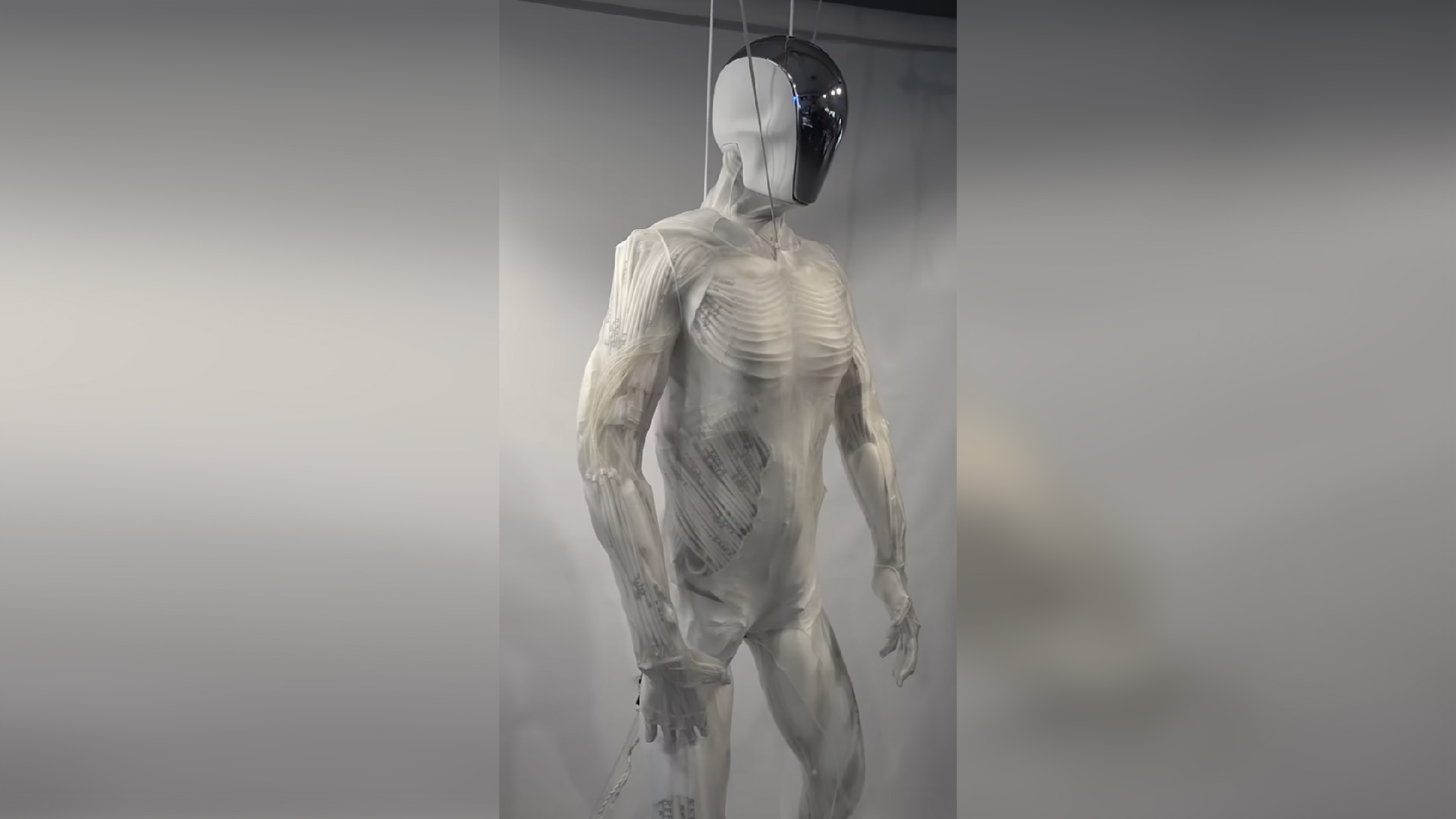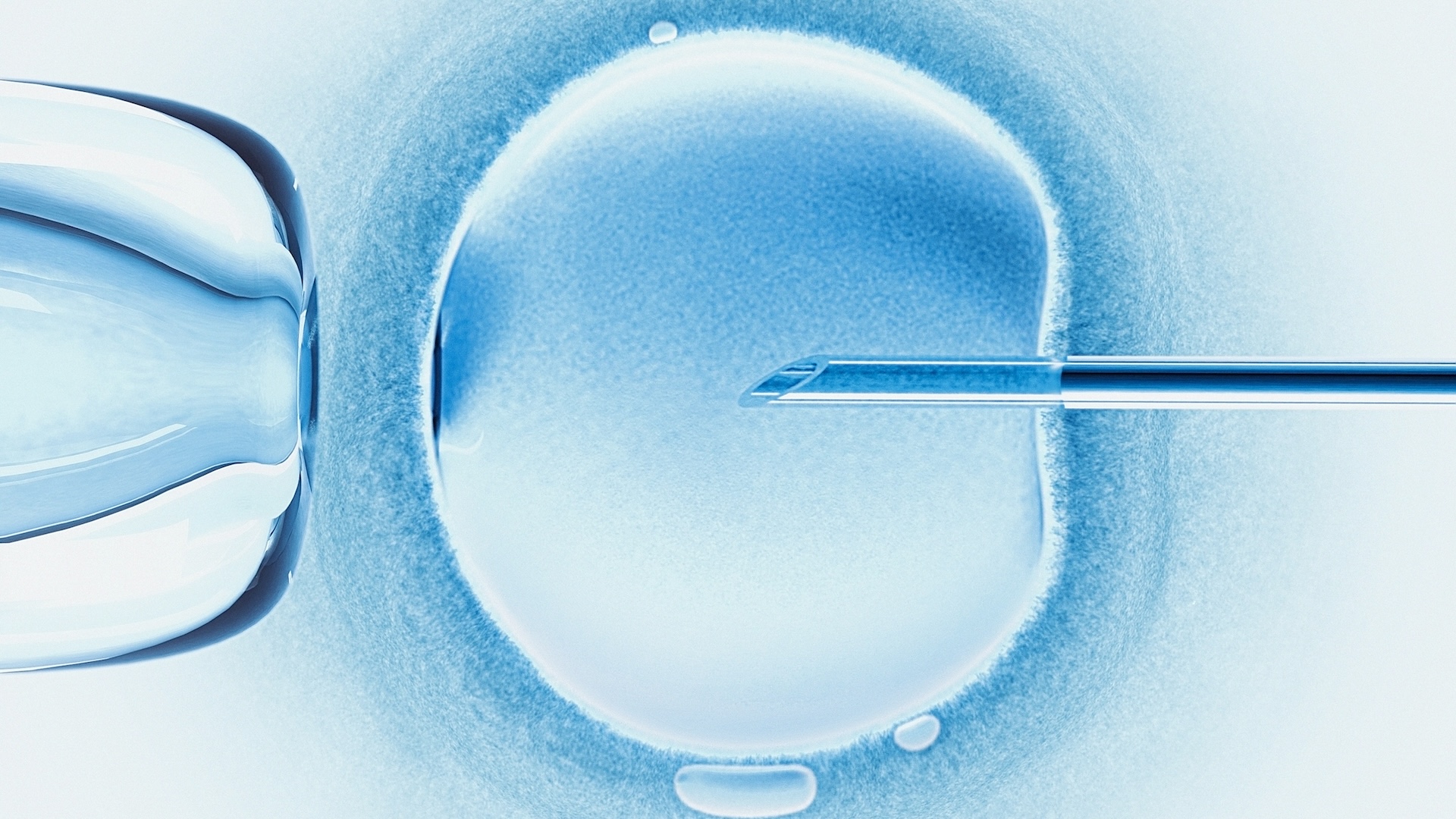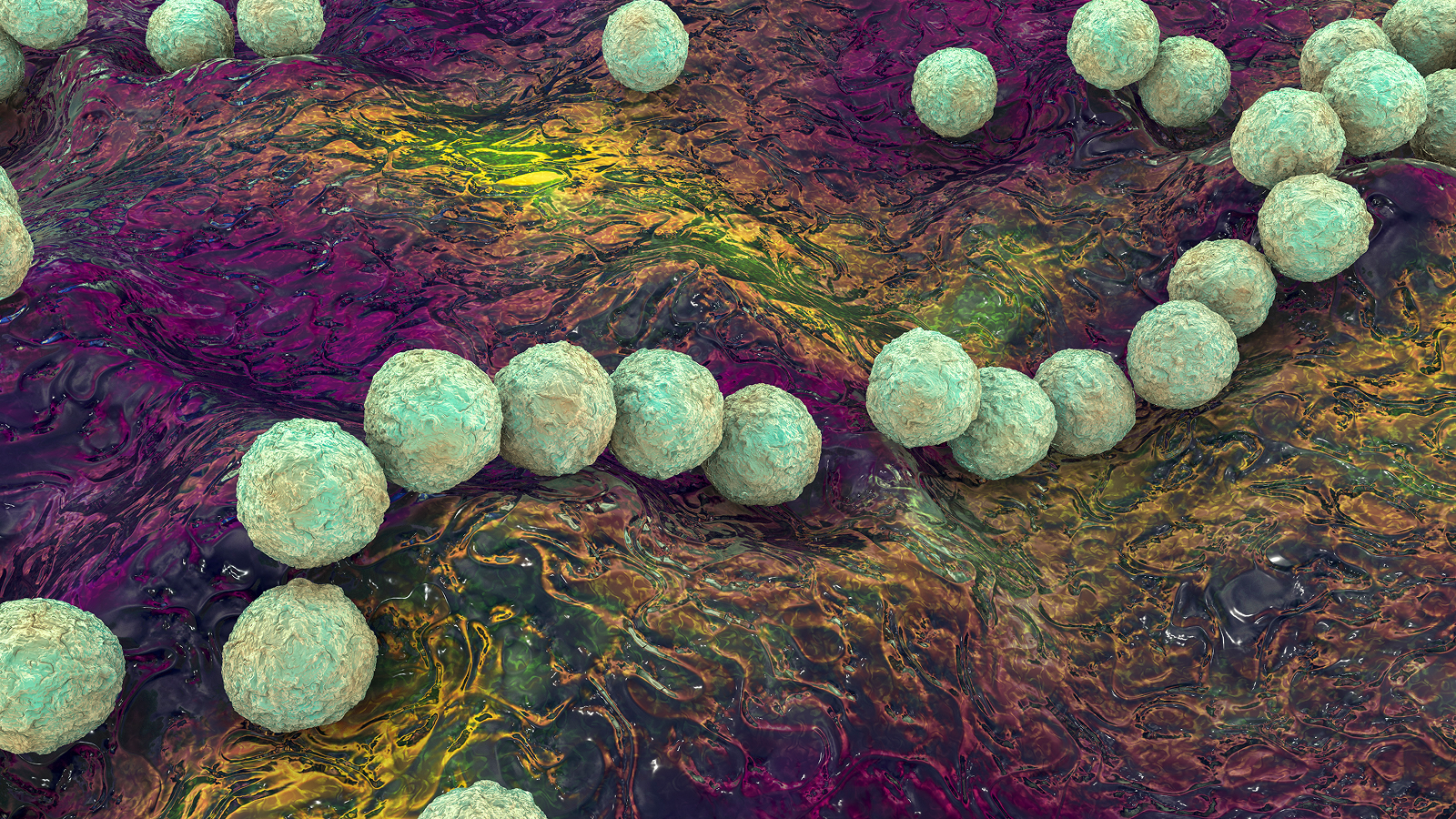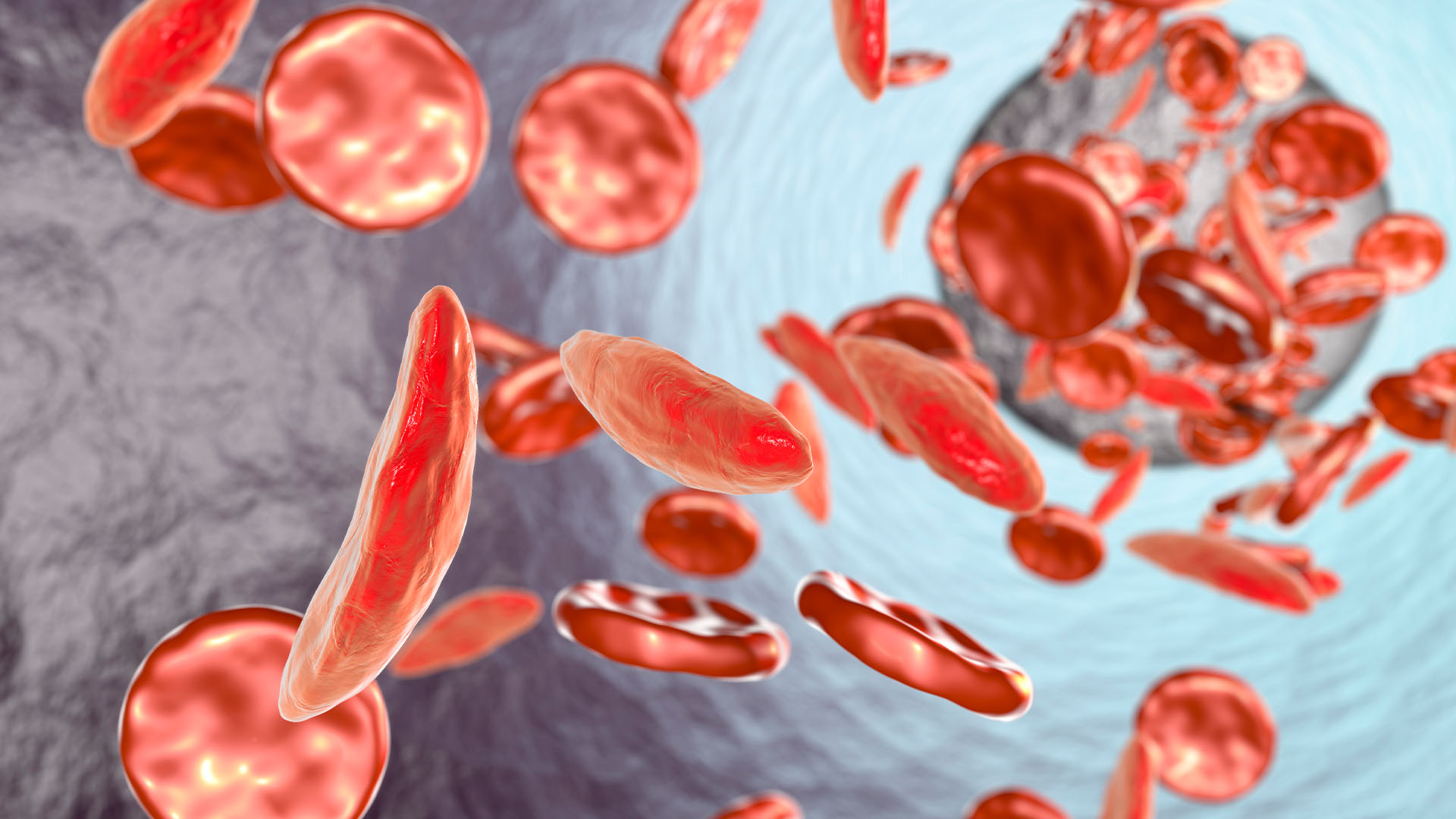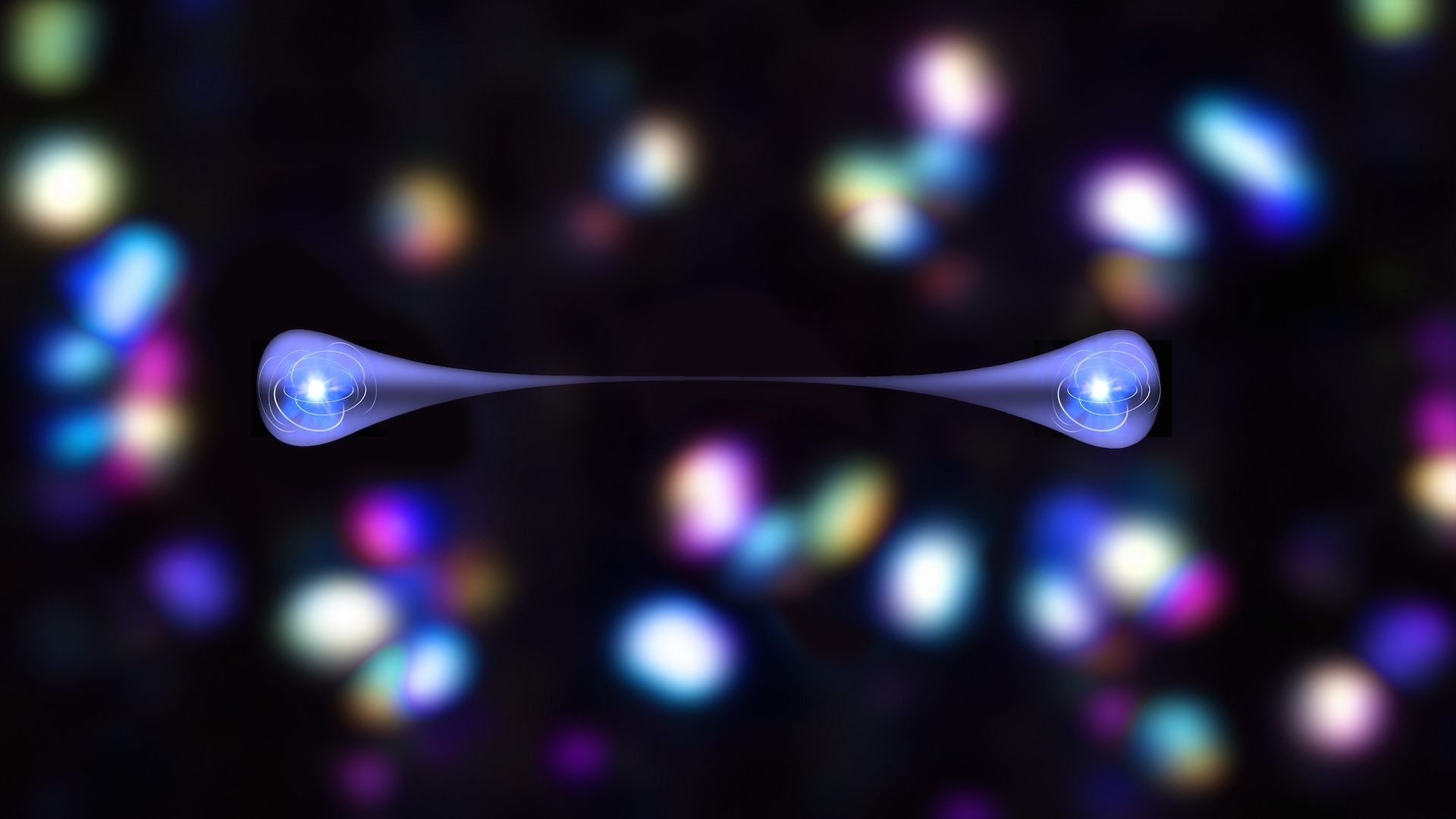Jawbone UP24: Fitness Tracker Review

I wore the Jawbone UP24 fitness tracker wristband for a week to monitor my exercise and eating habits through the day and the quality of my sleep at night. The UP24 is a flexible band that wraps around your wrist, and is a newer version of the Original Jawbone UP: It connects wirelessly to your iPhone or iPad to automatically sync, which is a must-have feature for a fitness tracker unless you enjoy plugging things together multiple times a day.
But the improvement comes with $20 increase in cost, which makes the UP24 one of the more expensive trackers in the market, at $149. [Best Fitness Tracker Bands]
Though the UP24, like all fitness trackers, certainly has room for improvement, some of its features were definitely among the best compared with other fitness trackers I've seen in this seemingly exploding category of products. Here's a look at how it performed in several categories.
Overall Rating: 6/10
The pros of the Jawbone UP24, compared with other fitness trackers, are that it provides useful data on several aspects of your daily routine, it's easy to work, and it allows you to scan food barcodes. Depending on your style, you might find the UP24 among the most fashionable of the other tracker wristbands.
For those who like to check their information without having to access their phone, the UP24 not having a screen would be one of its drawbacks. In addition, frequent swimmers and people who live or work near water may want to look for a water-resistant tracker like Misfit Shine.
Design/Comfort: 4/10
The Jawbone UP24 was a winner for me in terms of how it felt and looked. It was the most comfortable wristband I have tried, and I have tried many. It was easy to put on and take off, and so light that I could hardly feel it on my wrist.
Sign up for the Live Science daily newsletter now
Get the world’s most fascinating discoveries delivered straight to your inbox.
The UP24 is a nice accessory to wear on any occasion — it is not a bulky rubber band that would only match with your jogging sneakers. I found its sleek design stylish, and the textured rubber band and snakelike fold looked sophisticated. The UP24 comes in black and orange, and in three sizes, and I believe it blends better with other accessories you may wear on your wrist, compared with bigger trackers such as the Basis B1 or even the Fitbit Force. [Photos of Jawbone UP24]
The app had an appealing design as well. The colors were pleasing, and the data is presented in a clear way. However, the app only works with iOS devices.
One important shortcoming of the device is that although some water splashing on it wouldn't damage it and you can wear it when taking a shower, it is not fully water-resistant. This means you can't use it while swimming. It is also probably not the tracker you'd want to take with you to the beach next summer.
User-Friendliness: 7/10
I found learning to use the UP24 fairly straightforward and easy. The first time you use the app, it walks you through simple instructions and asks you basic questions about yourself. The wristband itself has only one button at one of its ends, with which you can put the device in day or night mode.
The UP24 has Bluetooth capability, and automatically connects and syncs with the app, which is a big improvement over the original UP. But unlike some other trackers — for example, the Nike Fuelband and the Basis tracker — the UP24 doesn't include a screen, which means you need to open the app on your phone whenever you want to check your steps.
But once you have the app up, the most important information is right there. You can see how many steps you've taken and how far you are in your goal for exercising today. With one tap, you can enter more detailed sections and see how many calories you've burned, or how long you've been inactive. Similarly, with one tap from the main page, you can enter the food section and log in the lunch you just had.
Value of Information: 6/10
The UP24 monitors your physical activity during the day, and gives a ballpark estimate of your sleep quality at night.
There's a lot of functionality packed into the app. Besides tracking your daily steps, you can set alerts to remind you to get up from your desk, and you can even tell the app whether you feel great today or just "meh," or if you're totally wiped out.
You can log the food you ate, and the app will calculate your caloric intake. The app also allows you to scan the barcode on food products to input nutrition information. You can also see how many of the calories you've burned just by moving around — the baseline workings of your body.
The device also aims to record how much sleep you get each night, how many times you woke up and how much of your sleep time was spent in "deep" and "light" sleep. But similar to all other personal sleep trackers available in the market, your sleep patterns are interpreted from your movements during sleep, which may not reflect the exact quality and quantity of sleep.
However, this may be the best sleep estimate we can get for now, without sleeping with wires attached to our heads. I also found the UP24 sleep readings similar to what an app on my iPhone placed on my bed recorded. Also, as you look at your data over time, you might get a sense of how your sleep patterns recorded in the app reflect your actual quality of sleep.
The UP24 accumulates all your data over time, allowing you to compare your trends; for example, you can see whether your sleep quality is correlated with what you eat or how much you exercise.
In general, motion trackers that are wristbands are not as accurate in calculating steps and distance covered as basic hip pedometers or GPS distance trackers. In other words, the UP24 may overestimate your steps if you move your arms around.
Enjoyment/Inspiration: 7/10
Wearing the UP24 kept me aware of my habits and daily routines. I was motivated to take the stairs instead of the elevator and felt better about my long walks to the subway station. Logging my gym activity into the UP24 gave me satisfaction of marking down my accomplishment.
When looking at my "trends," I saw a giant drop in my activity over the weekend, which felt like a revelation. I always knew I didn't move as much over the weekends, but actually seeing the big hole in my upward movement trend has motivated me to think of a weekend activity for the coming weeks.
Social features in the UP24 app allow you to share your milestones with friends on Facebook and Twitter, which can be quite inspirational.
One of my favorite sports is swimming, but the recent cold weather has put me off. I believe if the Up24 was water-resistant, it would have inspired me to brave the cold and hit the pool.
Editor’s Note: In February 2015, we changed the rating system we use in our fitness tracker reviews from a 5-star system to a 10-point system. Not all of our ratings were a straight conversion (i.e. 2/5 stars = 4/10 points). Instead, we adjusted some of them in order to give our readers a better idea of how these devices perform in relation to each other.
More Reviews: See all our Fitness Tracker Reviews to find the best one for your needs.
Email Bahar Gholipour. Follow us @LiveScience, Facebook & Google+. Original article on Live Science.