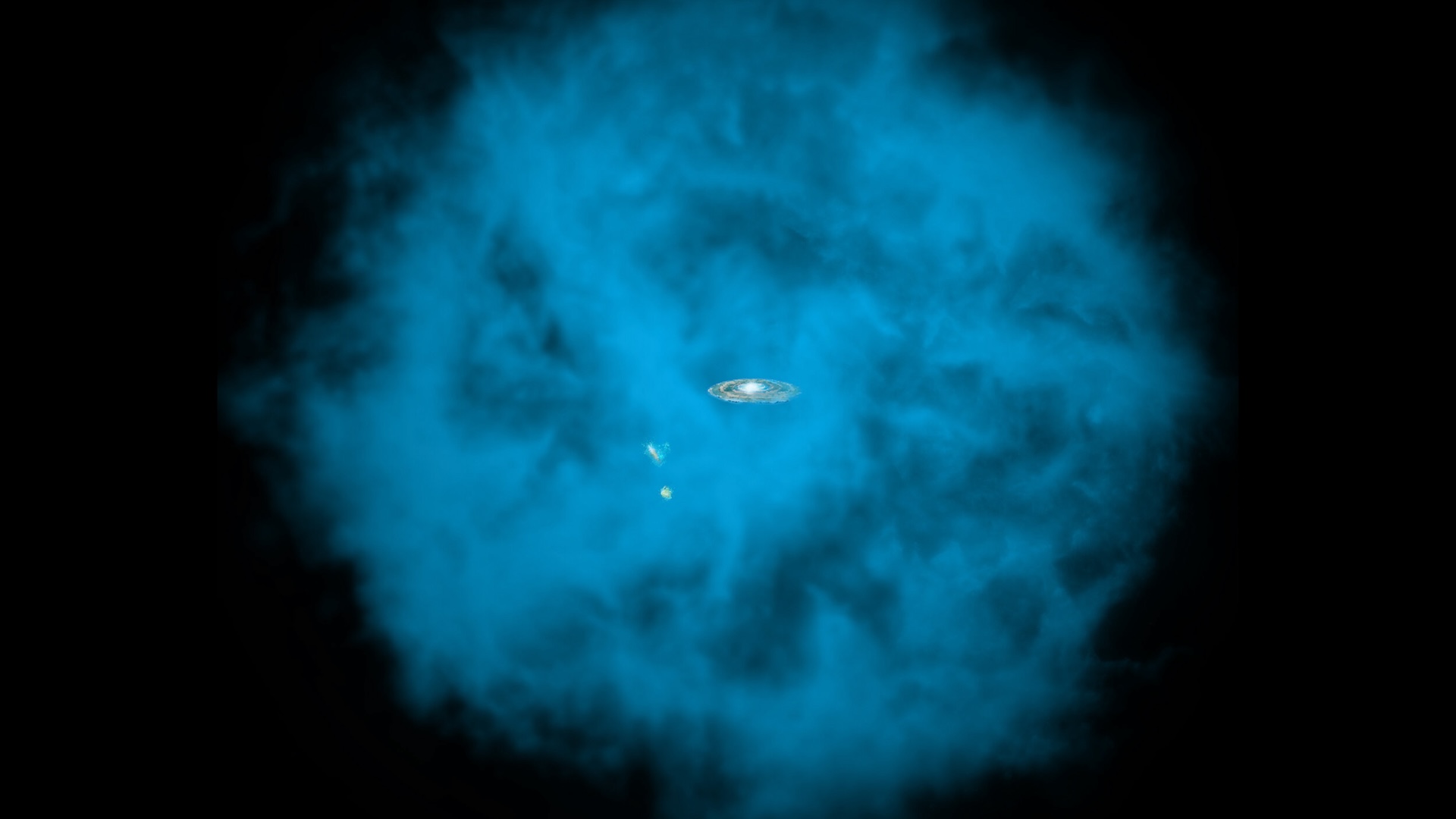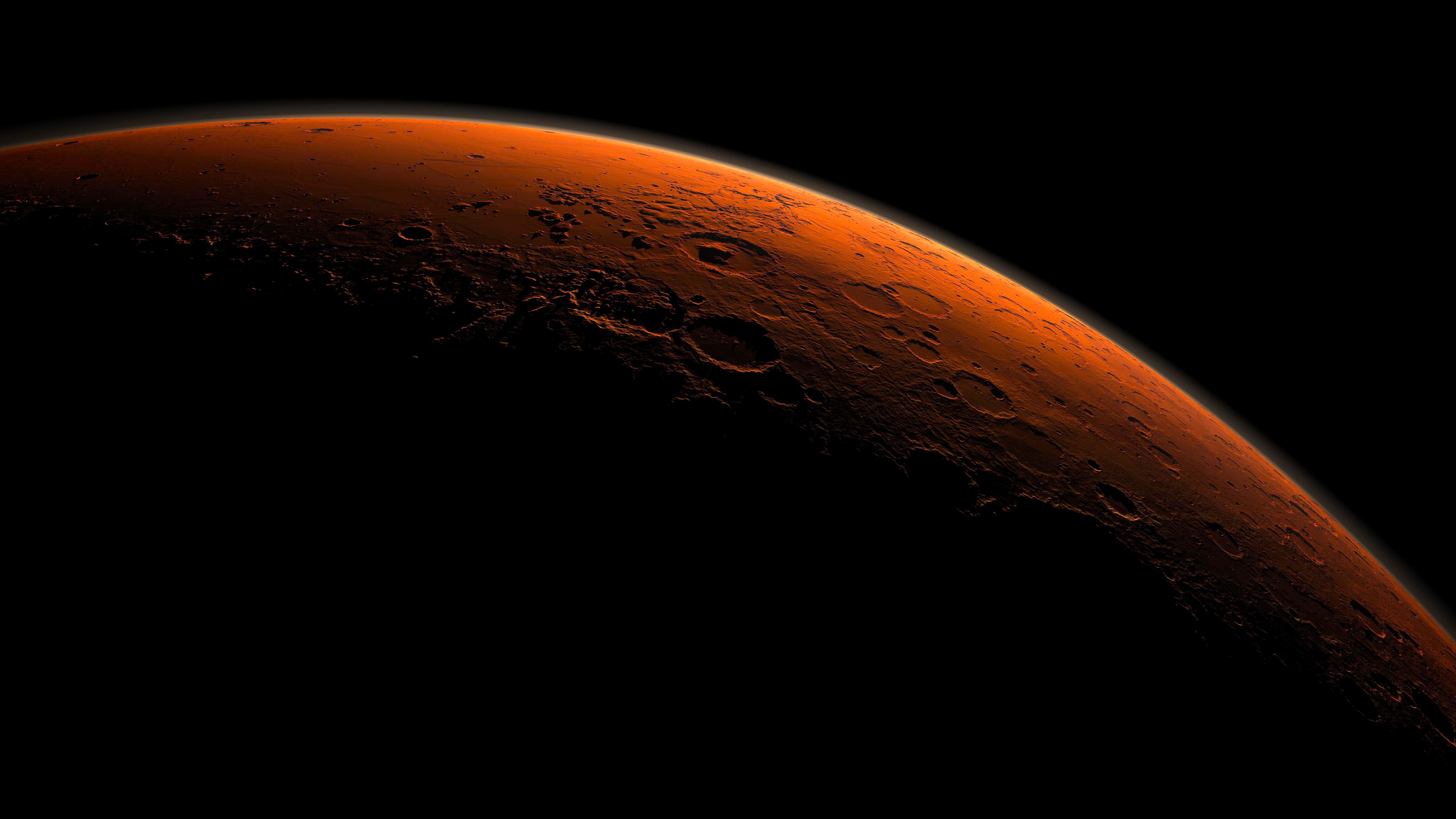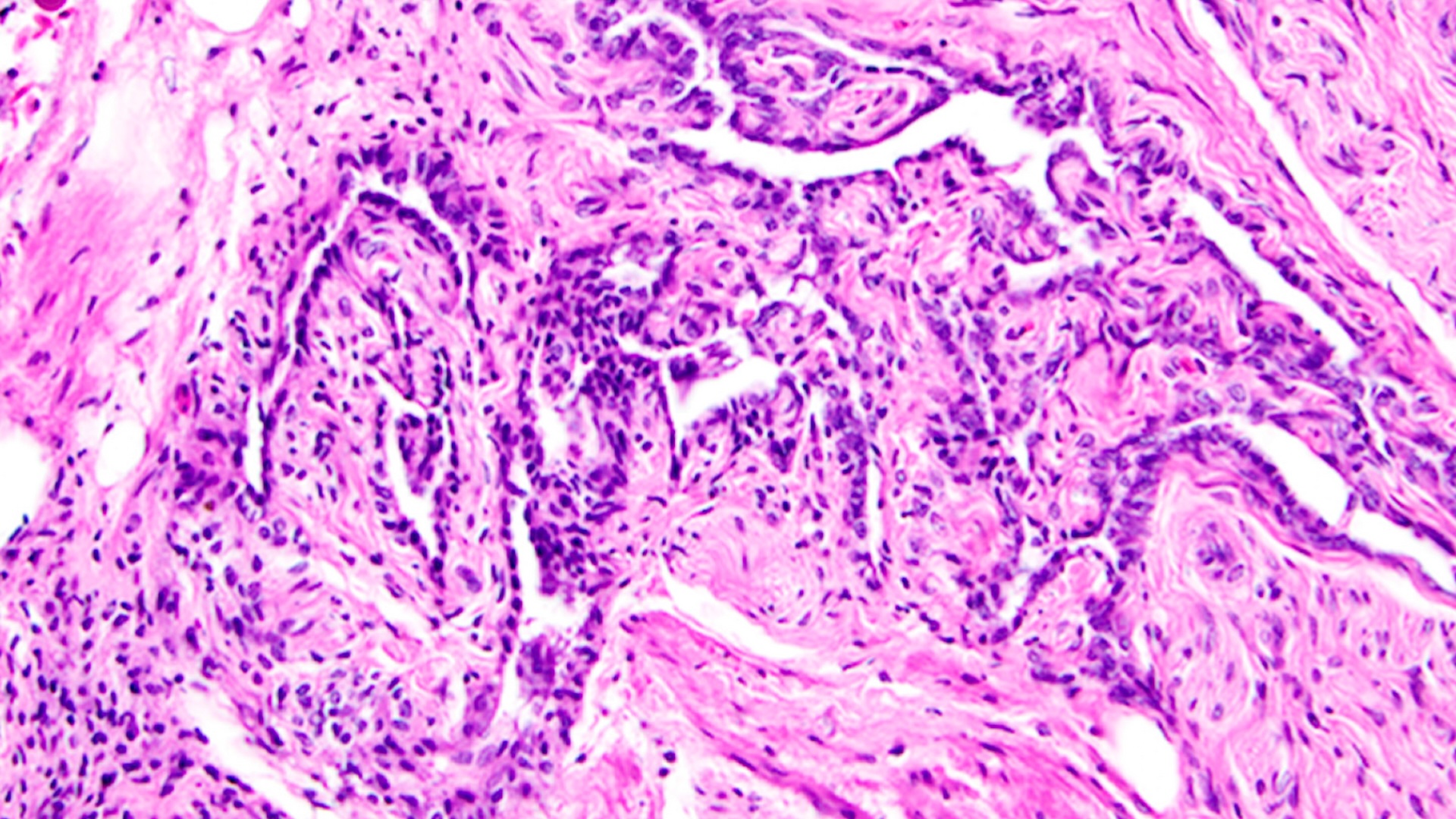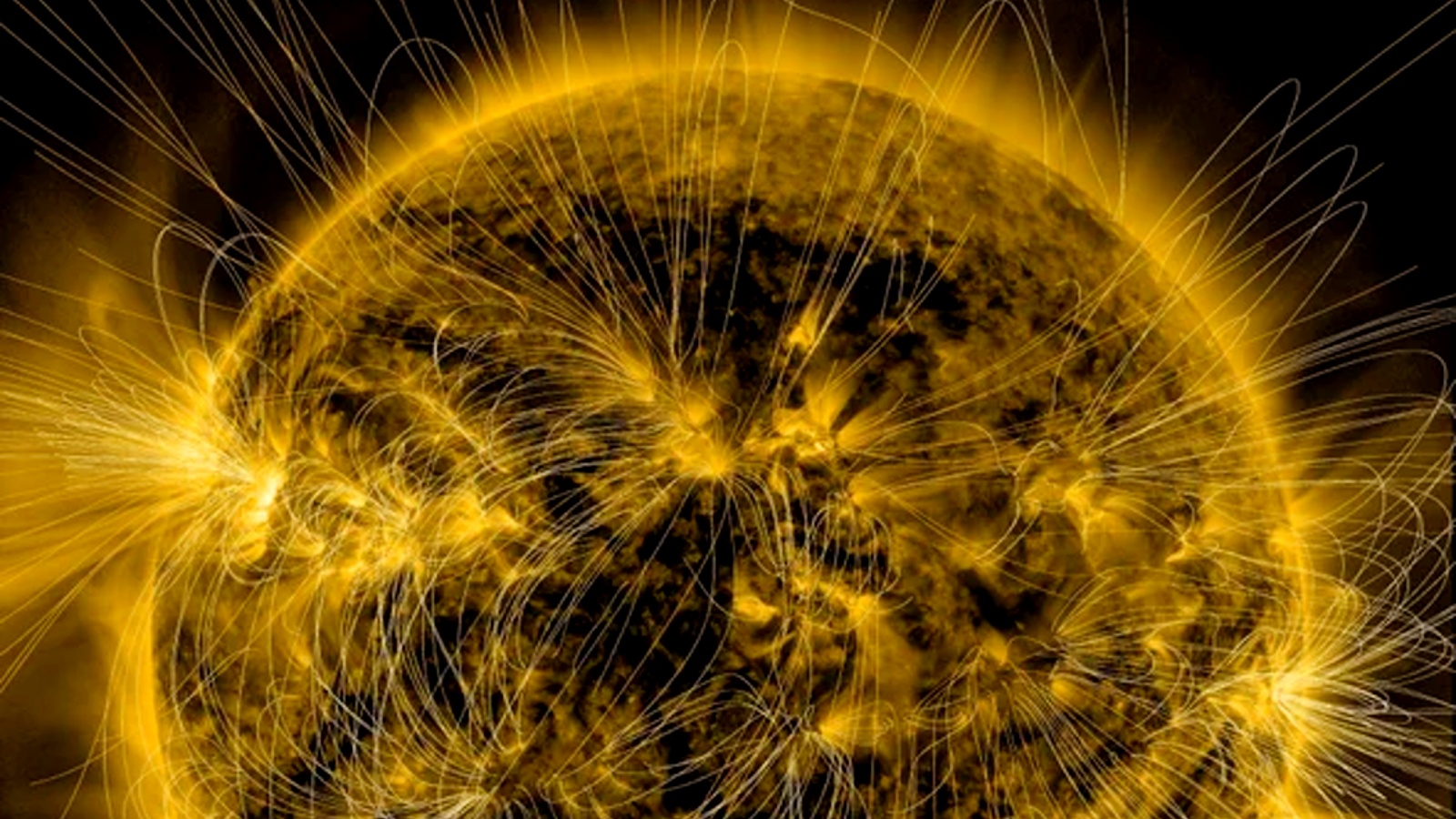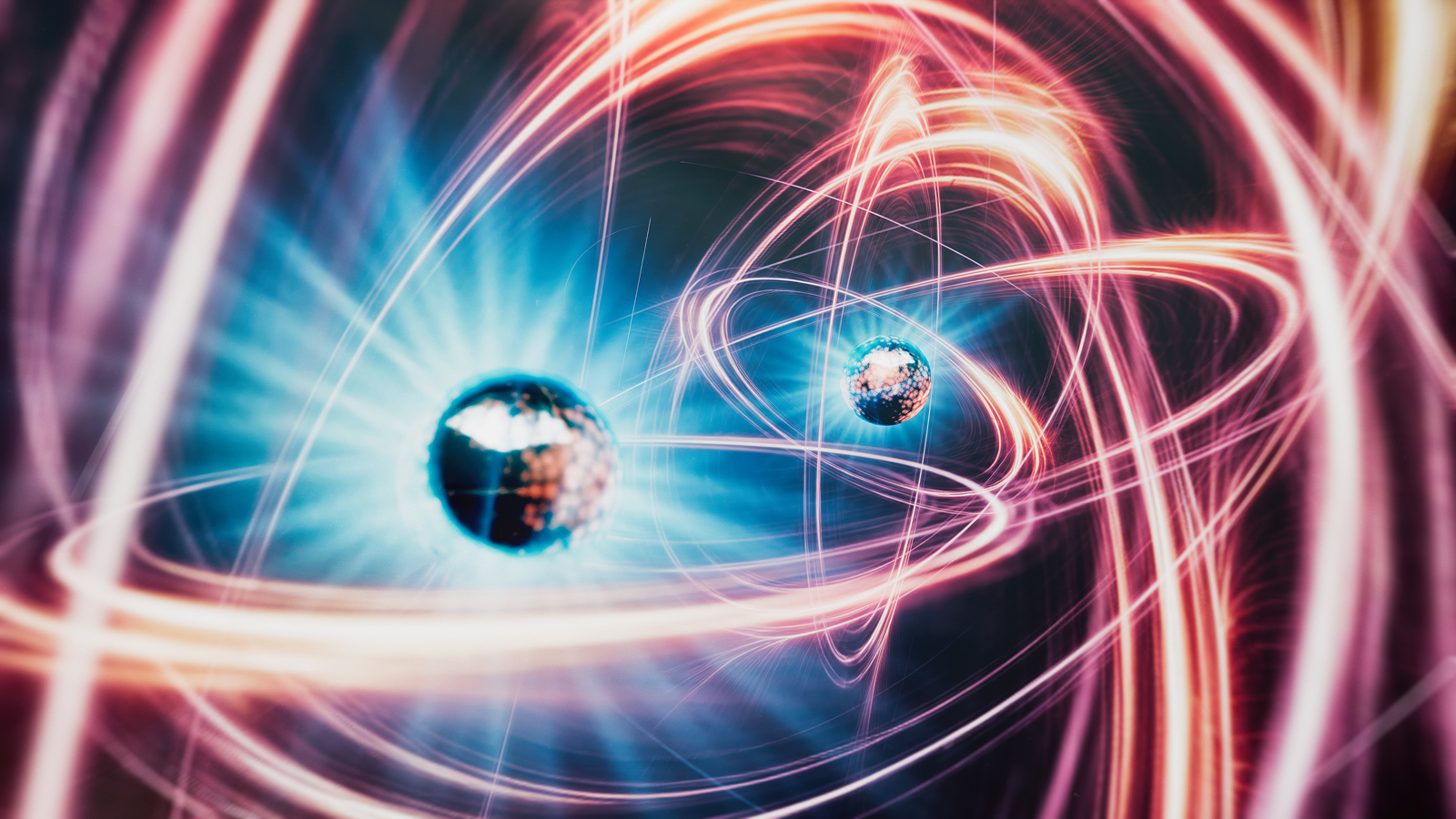Galaxy S5's Health App Review
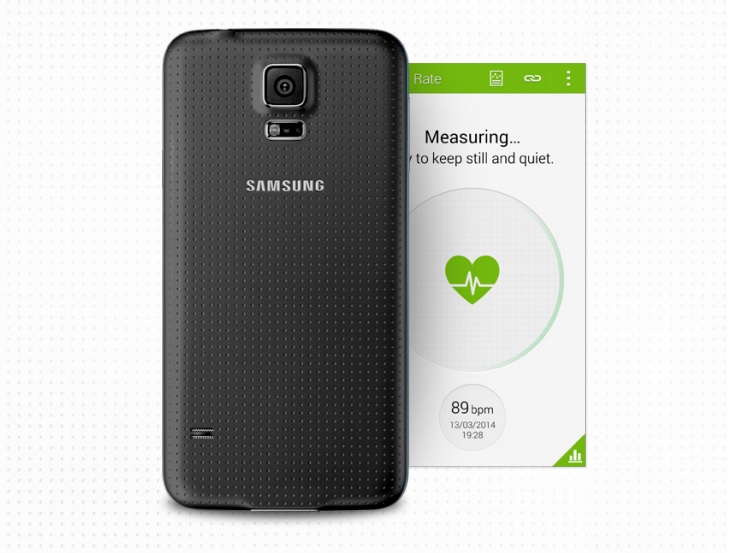
In a step toward wellness, Samsung's latest phone, the Galaxy S5, comes with a built-in heart rate monitor and an installed personal wellness app called S Health to help users keep track of their health and fitness measures.
The S Health app has a simple, intuitive design, and covers many aspects of wellness — it includes a nutrition diary and a pedometer to track your steps throughout the day as well as an Exercise section for running, cycling and hiking, which superimposes your progress onto maps.
But does having these features mean the phone can be used as a full-functioning fitness tracker? I tried the S Health app for a week to see how well the app performs and whether keeping information about my activities on my phone would help me maintain a healthier lifestyle.
The heart rate monitor
The most exciting feature on the Galaxy S5 is the heart rate monitor, which looks like a small camera on the back of the phone, right below the actual camera. In the S Health app, you can access the heart rate monitor by tapping on the Heart Rate section, and then placing your finger against the heart rate monitor on the back of the phone. (For a visual guide, see How to Use the Galaxy S5 Heart Rate Monitor.)
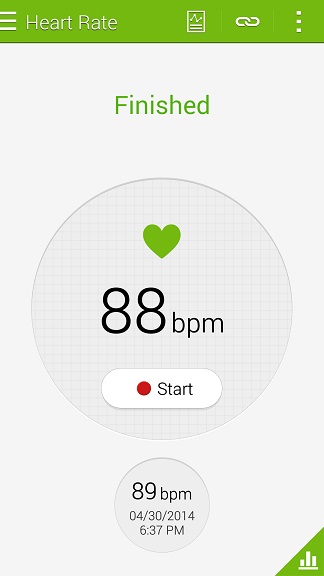
Measuring my heart rate on the S Health app took less time than on any other device I've used that works by the same method. Compared with apps that you can download on the iPhone, as well as activity trackers with heart rate sensors, I found that the Galaxy S5 picked up my heart rate considerably faster — sometimes nearly the instant I put my finger on the monitor.
The heart readings are relatively accurate, too — most were close to the readings from a chest strap monitor that I wore simultaneously. Chest strap monitors are generally a reliable way to measure heart rate.
Sign up for the Live Science daily newsletter now
Get the world’s most fascinating discoveries delivered straight to your inbox.
Your heart rate alone may not give you the most useful information for improving your health, however. If you record it a few times a day, you can review your heart rate average throughout the day or over the course of days. Unlike some sport watches, however, the S Health app doesn't automatically track changes in your heart rate as you are working out, and cannot alert you if you are starting to go outside the range in which you intend to be.
S Health's Coach
The app also has a Coach feature, which gives you a "lifestyle score" based on the information you provide, and suggests fitness and wellness goals for you to work toward. It starts by asking you simple questions, for example, how many hours you sleep or how frequently you feel overwhelmed with stress in a given week.

The Coach's advice and suggested goals vary greatly — from very detailed, such as the suggestion that you ditch creamy dips and try 2 percent milk — to quite general, but also confusing, advice like "feel the love" once a week.
I didn't find this feature of the app to be very useful, and most of its tips were no more than personalized notes that you might just keep in mind without having to look at your phone.
Food and calories
The Food section in S health has an extensive library of food items, including everything from well-known brands of granola bars to cinnamon raisin bagels, and from Trader Joe's kale to all types of crawfish, prepared using any method you could think of. Luckily, the library of food is searchable.
I found it a bit exhausting to log in every item I ate each day, but for people who are determined to track their calorie intake with precision, the S Health does an excellent job providing all they need. New food items can be manually added to the library as well, and you can snap a photo of your custom snack and add it to the library.
The app will gather the info about what you have eaten in a day, and how much you have moved, to give you the big picture of your calorie intake and calories burned on the main screen. [Best Nutrition Software: Top 3 Picks]
Pedometer and exercise tracker
The pedometer option on the S Health app is a simple step-counting feature, which also estimates the distance you've covered and the calories you've burned. I found it more practical to use the pedometer on this phone, compared with having an additional device such as an activity tracker wristband to count my daily steps.
And from an accuracy and consistency point of view, the pedometer was comparable to most pedometers I have tried, including the one I was wearing on my wrist at the time I was testing S Health. However, the problem with S Health's pedometer is that you have to turn it on, otherwise it doesn't record anything, and I found it hard to remember to turn it on every morning.
Exercise: running, walking, cycling and hiking

A nice feature in S health is the Exercise section, which is extremely simple, but acts as a great jogging buddy. To start a workout session, you choose among four activities: running, walking, cycling, and hiking. Then, during your exercise, you can track your movement as picked up by GPS, and see it on a map or in satellite images. You can snap pictures along your route, and later see those pictures tagged to the location on the map where they were taken.
There's an audio guide option to help you along the way, but I chose the second option, which was listening to music from my phone library.
Add-on apps and external devices
More apps can be added to the S Health app so that you can monitor your sleep patterns or follow workout programs. These apps are free but need separate downloads. Once you get them, you can access them from the main page of the S Health app — there's no need to open them up separately.
The sleep app needs to connect with a Samsung activity tracker to show your sleep data, which only tells you the proportion of your sleep time that you spent being motionless. There are other apps on the market that use the phone itself to track such data, but their downside is that you have to place the phone on your bed while you sleep.
The Galaxy S5 can become a more powerful, health-oriented phone if you connect it to a number of health care sensors that are available to purchase separately, such as Samsung's weighing scale, or heart rate monitors from Garmin, Timex and Samsung. All of these devices can sync with the phone through the S Health app.
The Galaxy S5 also connects to a couple of smart watches and activity trackers, most notably the Samsung Gear Fit smartwatch.
Email Bahar Gholipour. Follow us @LiveScience, Facebook & Google+. Original article on Live Science.