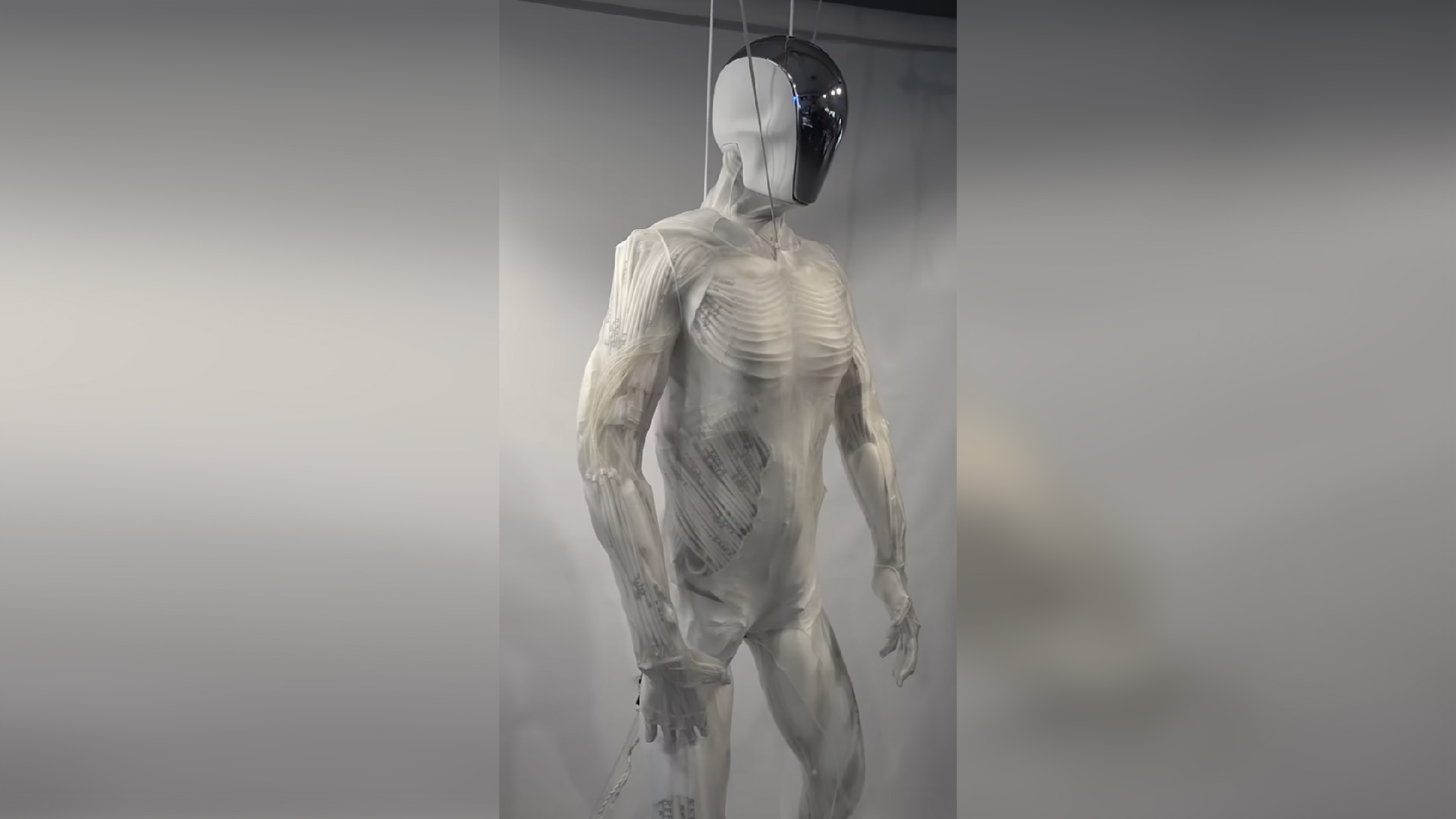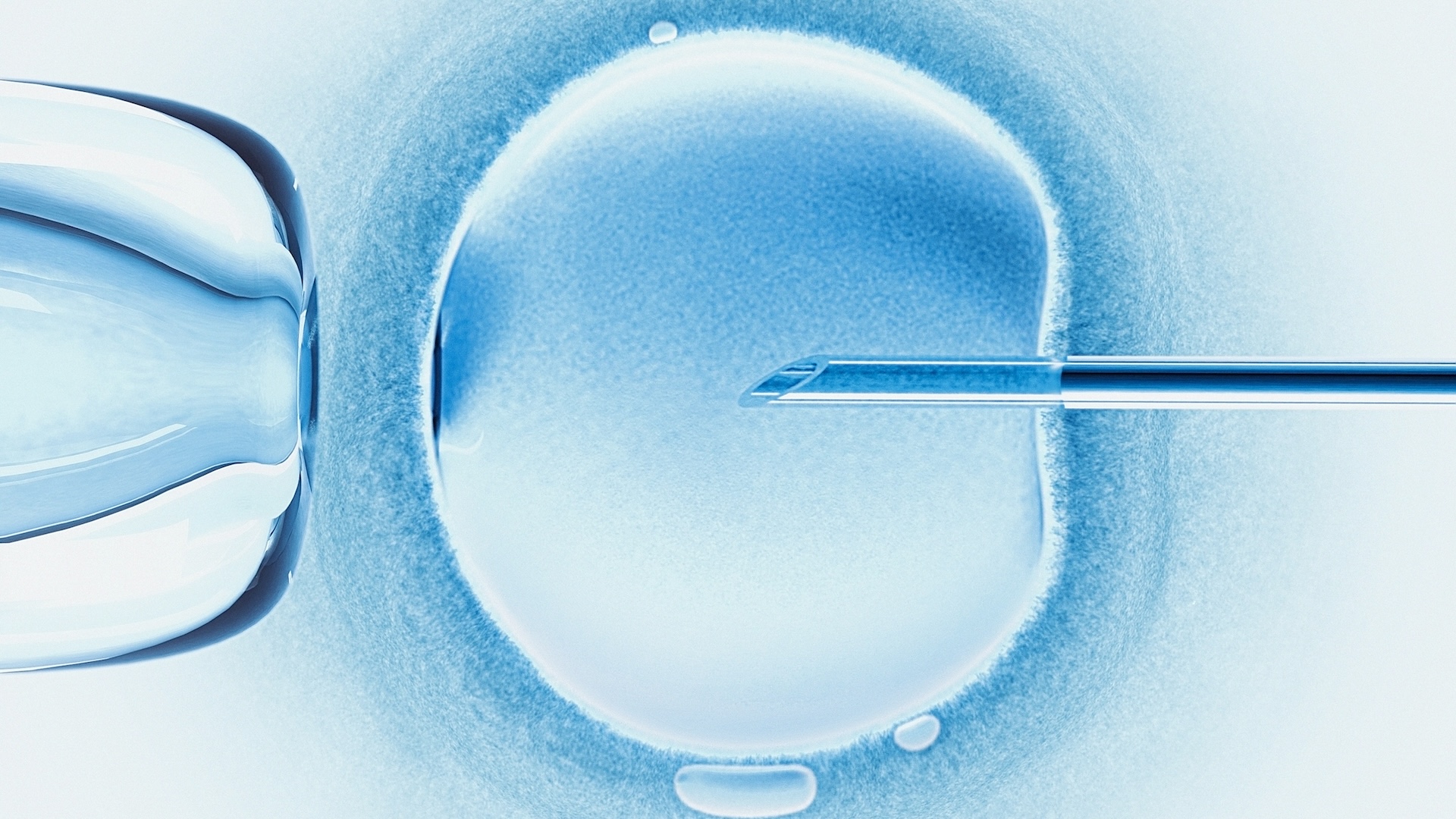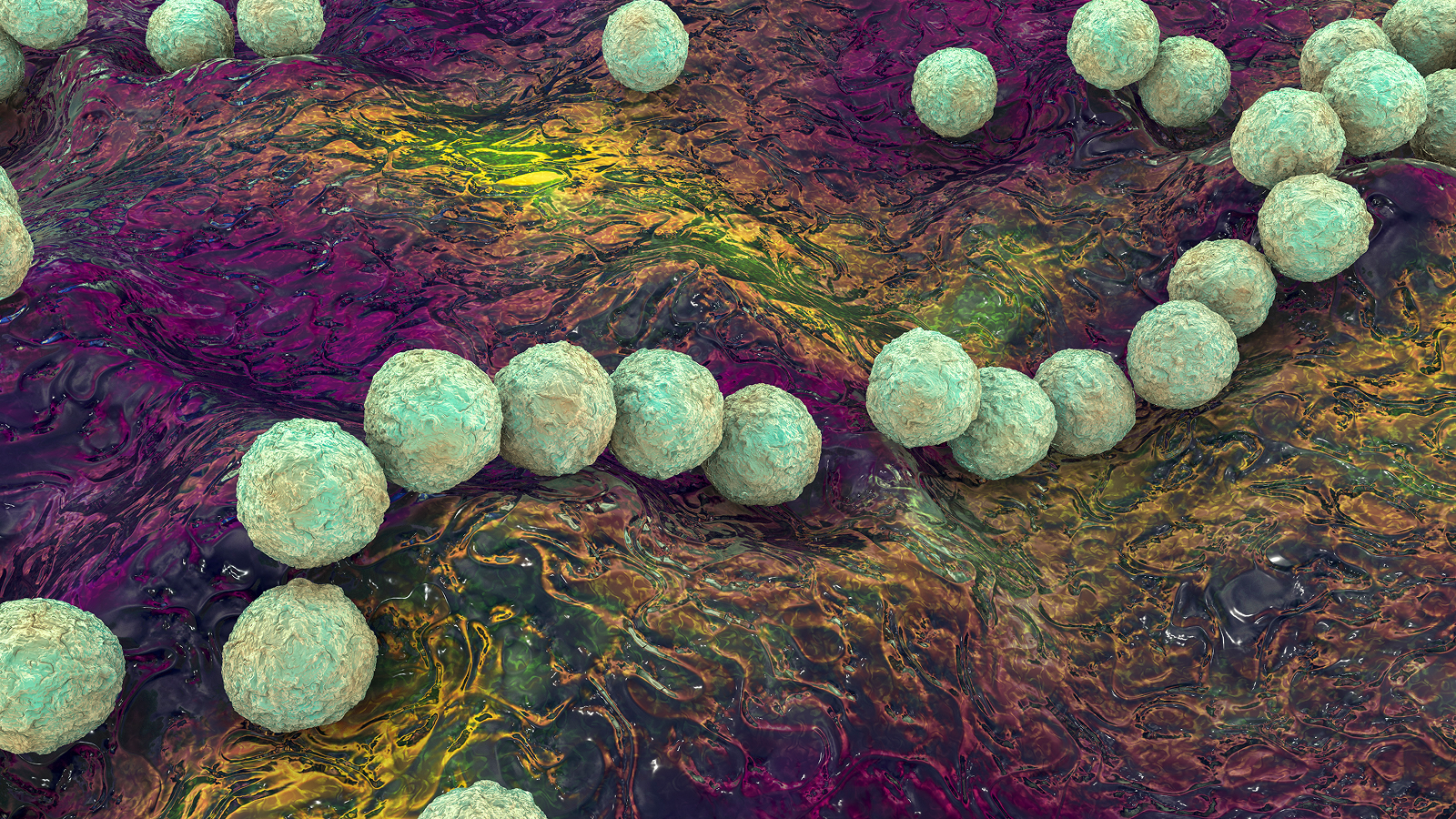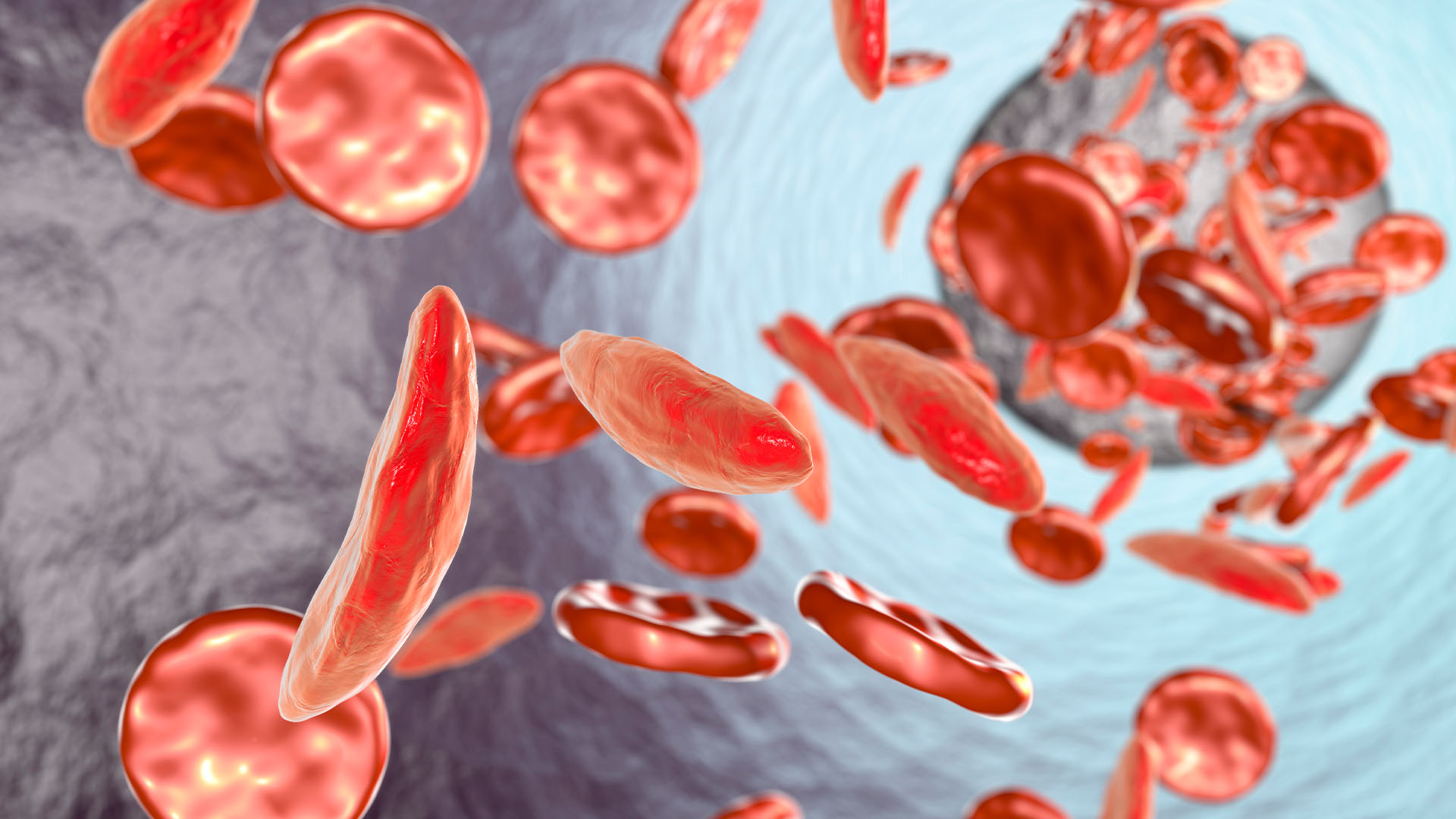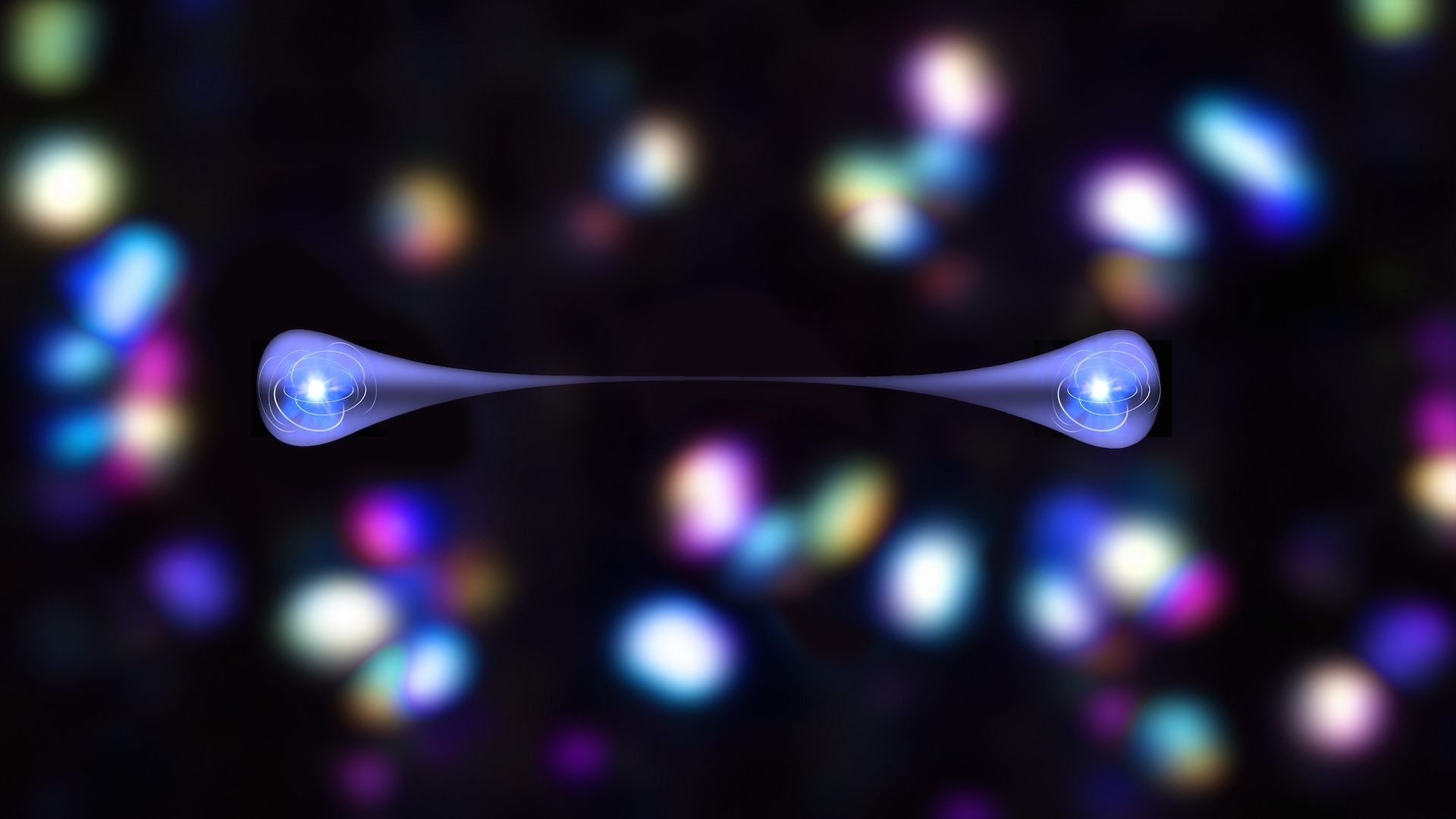Withings Pulse O2: Fitness Tracker Review

The Pulse O2 is the latest fitness tracker from Withings, and is marketed as a way to track daily activity and improve health. The O2 is an update to the original version of the Pulse and includes a few new features.
The device tracks a slew of metrics, including steps taken, elevation changes, distance walked, calories burned, heart rate and sleep. It is also being marketed as the first fitness tracker to measure blood oxygen levels.
At $119.95, the O2 is slightly more expensive than its predecessor, which went for $99.95. Here's what I found after a week of testing the device.
Overall Rating: 6.8/10
The pros of the O2 include its ability to measure heart rate, the option to wear the device on either your waist or wrist, and the ability to set reminders to engage in healthy behaviors.
The cons of the O2 include the inability to check heart rate during exercise, the lack of an alarm and a lack of information about heart rate.
Design/Comfort: 7.5/10
The Pulse O2 is a small, lightweight device: It's 1.7 inches (4.3 centimeters) across and 0.8 inches (2 cm) high, and weighs just 8 grams (0.28 ounces). There are several ways to wear it: You can put it in your pocket, attach it to your belt/waistband with a clip, or slide it into the provided wristband to wear it like a watch.
Sign up for the Live Science daily newsletter now
Get the world’s most fascinating discoveries delivered straight to your inbox.
Withings changed the design of its wristband for the O2. The original wristband was made of cloth and was intended to be worn only at night. (It was known as the "sleep wristband.") The new wristband is more like that of a regular watch — it's a silicon strap with notches, so you can adjust the size. The strap, which comes in several colors, is attached to a holder for your Pulse. Withings says that any standard watch strap can be attached to the holder, so you're not restricted to using the provided strap.
I preferred to wear the Pulse in the belt clip — it's so comfortable that I often forgot I was wearing it. The strap is comfortable too, but the smallest size was slightly too big for me, so I had to wear it looser than I would have liked.
Like the original, the O2 has a light-up display, so you can see your metrics on the device itself. It also has a touch screen, which you use for certain tasks, like putting the device in sleep mode. The display is easy to read indoors, but I found it difficult to read in broad daylight. The device also does not have an alarm, a feature that some people might want in a wrist-worn device.
User-Friendliness: 6/10
Both the O2 and its accompanying app are user-friendly. You get started with the O2 by downloading the Health Mate app to your smartphone (iPhone or Android), and the app walks you through the basics of how to use the device.
There is just one button on the Pulse, on the top of the device, and each push of the button changes the screen to display a different metric (steps, elevation, distance, calories burned and the time of day).
You can check your heart rate by placing your finger on the sensors on the back of the device. A new feature of the O2 is that these sensors also detect your blood oxygen level.
It's easy to check your heart rate and blood oxygen level when you're sitting, but it's difficult to do on the go — if you're wearing the device in the wristband or a clip, you have to remove it first. This means you cannot really check your heart rate while you're exercising (unless you stop what you're doing).
You can find more information about your daily activity — including what time of day you were most active, a chart of your heart-rate measurements and a graph of your sleep patterns — by looking at the app on your phone. When you view the Sleep section, the default setting displays your weekly sleep patterns, but I found it more useful to change the setting to view my sleep activity by day, so I could see how I slept over a single night.
A butterfly icon at the top of the app has four wings (representing weight, activity, sleep and heart health), which fill in with color as you add measurements. This provides a quick way to check your progress over the last week.
You can also log in to your account through the Withings website. There, you'll see your day broken down into chunks of time that are color-coded by each of your activities, as well as the intensity of the activity. This analysis — which is similar to what the fitness tracker from Basis does — allows you to see patterns in your activity.
You can keep track of what you eat to tally up your calories, but you have to download another app called MyFitnessPal, which connects with the Health Mate app.
Value of Information: 7.5/10
Through the Health Mate app, users can get some insight into what their data actually means and how they might change their behavior to be healthier. For example, selecting the butterfly wing marked Activity shows you how many more minutes of activity you need to complete to get 150 minutes of moderate activity per week, which is recommended by the World Health Organization. There is also a section in the app that provides definitions of "moderate" and "vigorous" activity, and explains why physical activity is important. The Sleep section of the app tells you how much sleep you need, and gives suggestions for how to improve your sleep.
Another section of the app, called "Reminders," allows you to set reminders for yourself to engage in healthy behaviors. There are many reminders to choose from — I chose to remind myself to eat fruits and vegetables at noon, and to go to bed at a specific time each day. You can also set reminders to weigh yourself, go for an after-dinner walk or drink water regularly. Reminders appear as notifications on your smartphone.
However, the app lacks information about heart rate. It does not explain in what situations measuring heart rate would be useful. Also, I found the blood oxygen level measurement to be rather unnecessary — mine always read 98 or 99 percent. (Normal blood oxygen levels fall within a very tight range, from 95 to 100 percent). Withings says that mountain climbers and athletes training in high altitudes may need to know their blood oxygen levels to protect against hypoxia(which occurs when the body's tissues don't get enough oxygen), but this is a very small group of people. Withings also says that people with asthma or chronic bronchitis may benefit from measuring blood oxygen levels, which I found surprising, given that fitness tracker companies tend to steer away from marketing their devices for medical purposes.
Enjoyment/Inspiration: 6/10
I enjoyed using the Pulse. The device's display and touch screen make it fun to use, and the inclusion of reminders in the app provides a way to nudge yourself into living more healthfully. You can also challenge your friends to walk more steps than you, which may be motivating for people with a competitive streak.
However, there is no way to check off that you've completed a healthy behavior that you set for yourself — the reminder disappears once you swipe your smartphone screen. I think a way to check off behaviors, or get points for them, would have motivated me more to use the device.
Editor’s Note: In February 2015, we changed the rating system we use in our fitness tracker reviews from a 5-star system to a 10-point system. Not all of our ratings were a straight conversion (i.e. 2/5 stars = 4/10 points). Instead, we adjusted some of them in order to give our readers a better idea of how these devices perform in relation to each other.
More Reviews: See all our Fitness Tracker Reviews to find the best one for your needs.
Follow Rachael Rettner @RachaelRettner. Follow Live Science @livescience, Facebook & Google+.

Rachael is a Live Science contributor, and was a former channel editor and senior writer for Live Science between 2010 and 2022. She has a master's degree in journalism from New York University's Science, Health and Environmental Reporting Program. She also holds a B.S. in molecular biology and an M.S. in biology from the University of California, San Diego. Her work has appeared in Scienceline, The Washington Post and Scientific American.