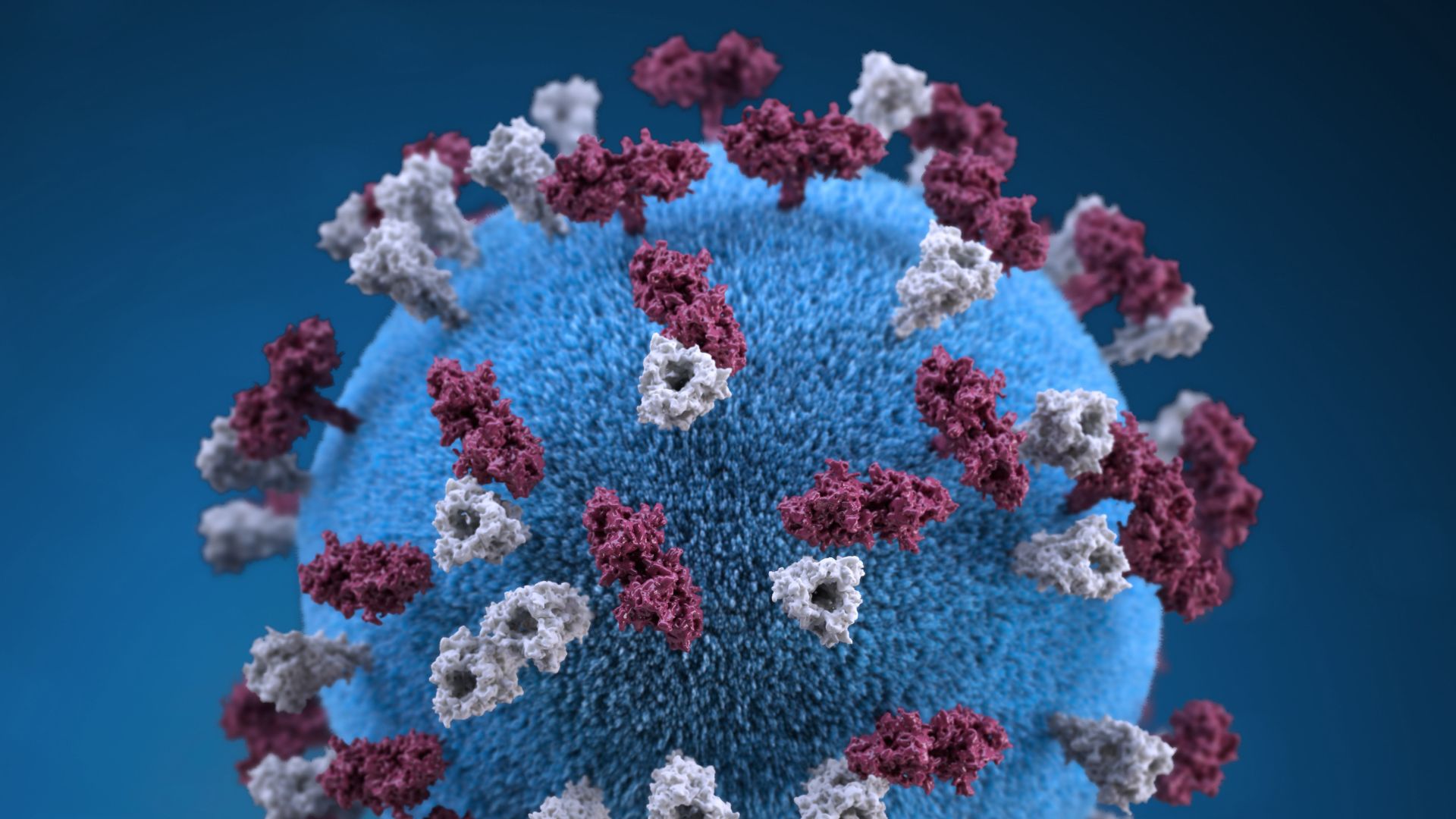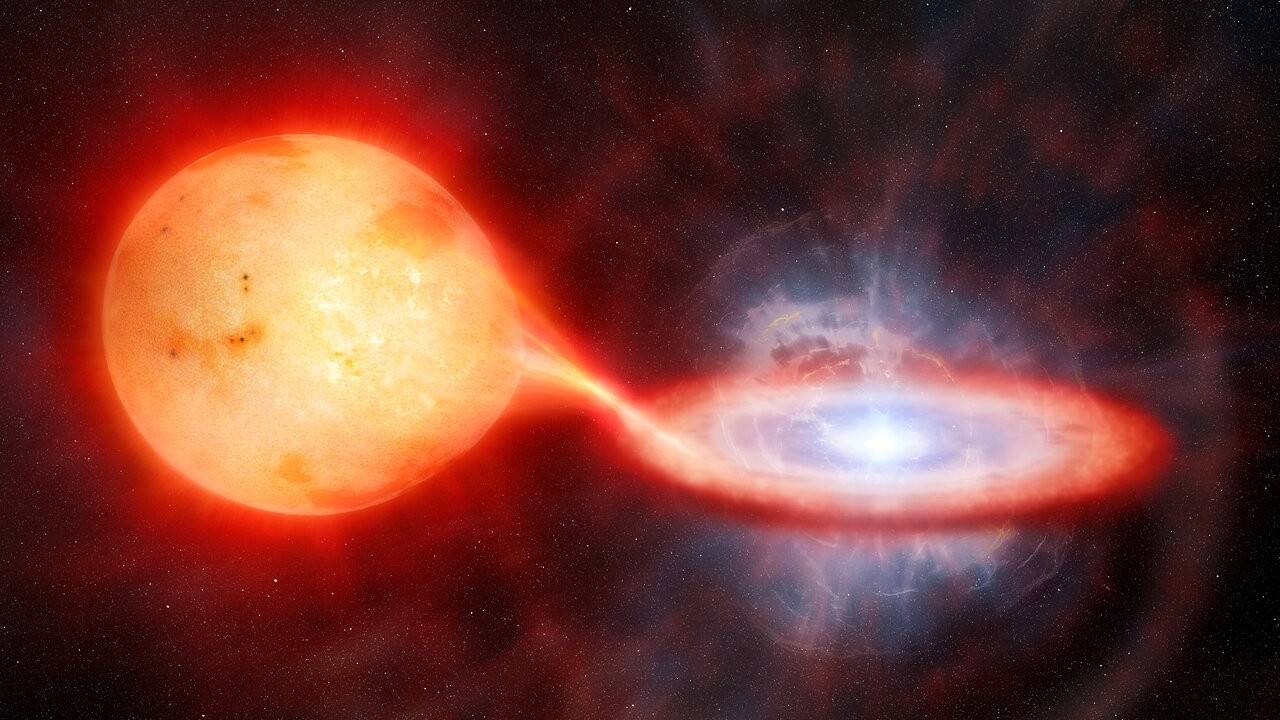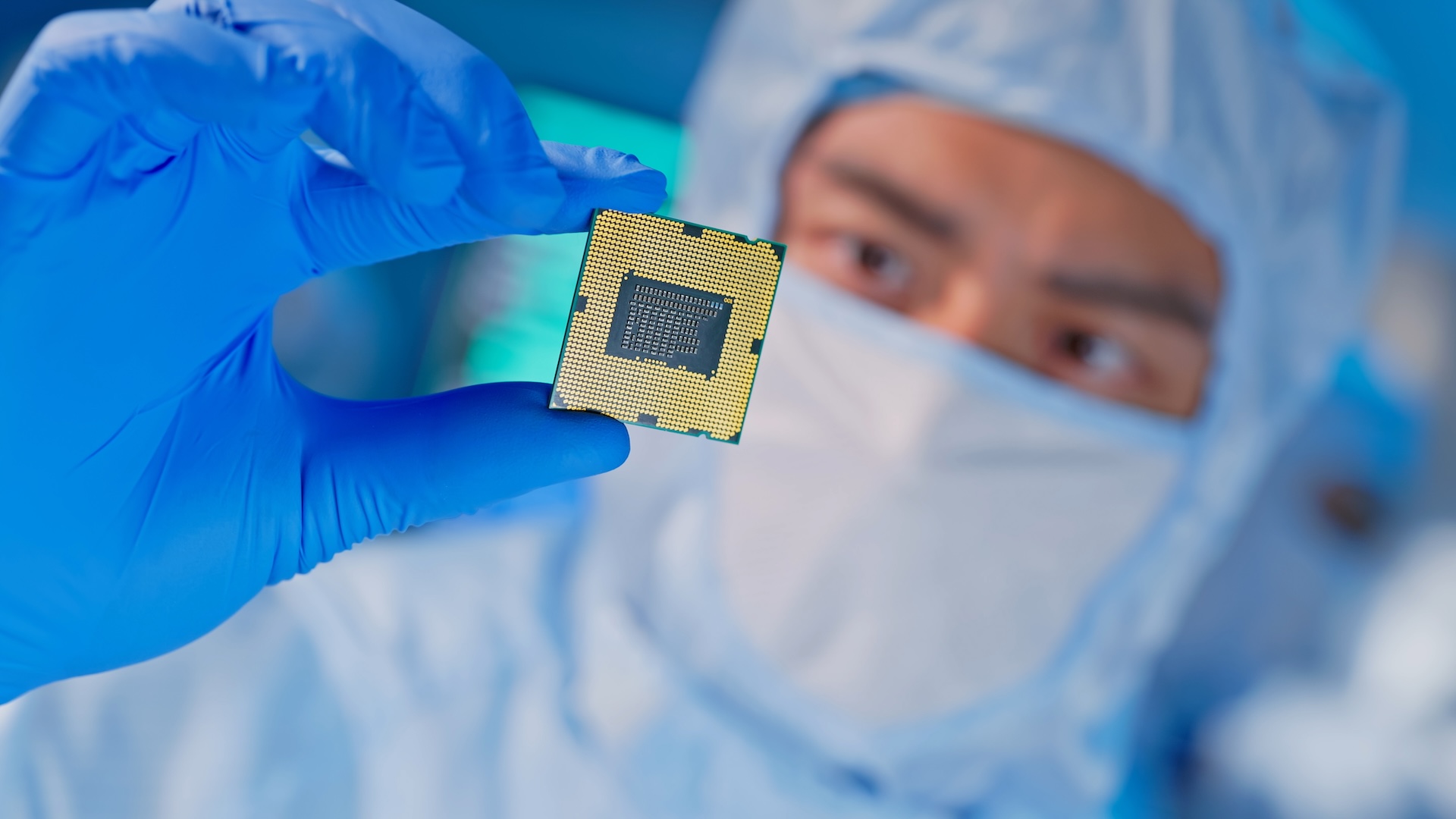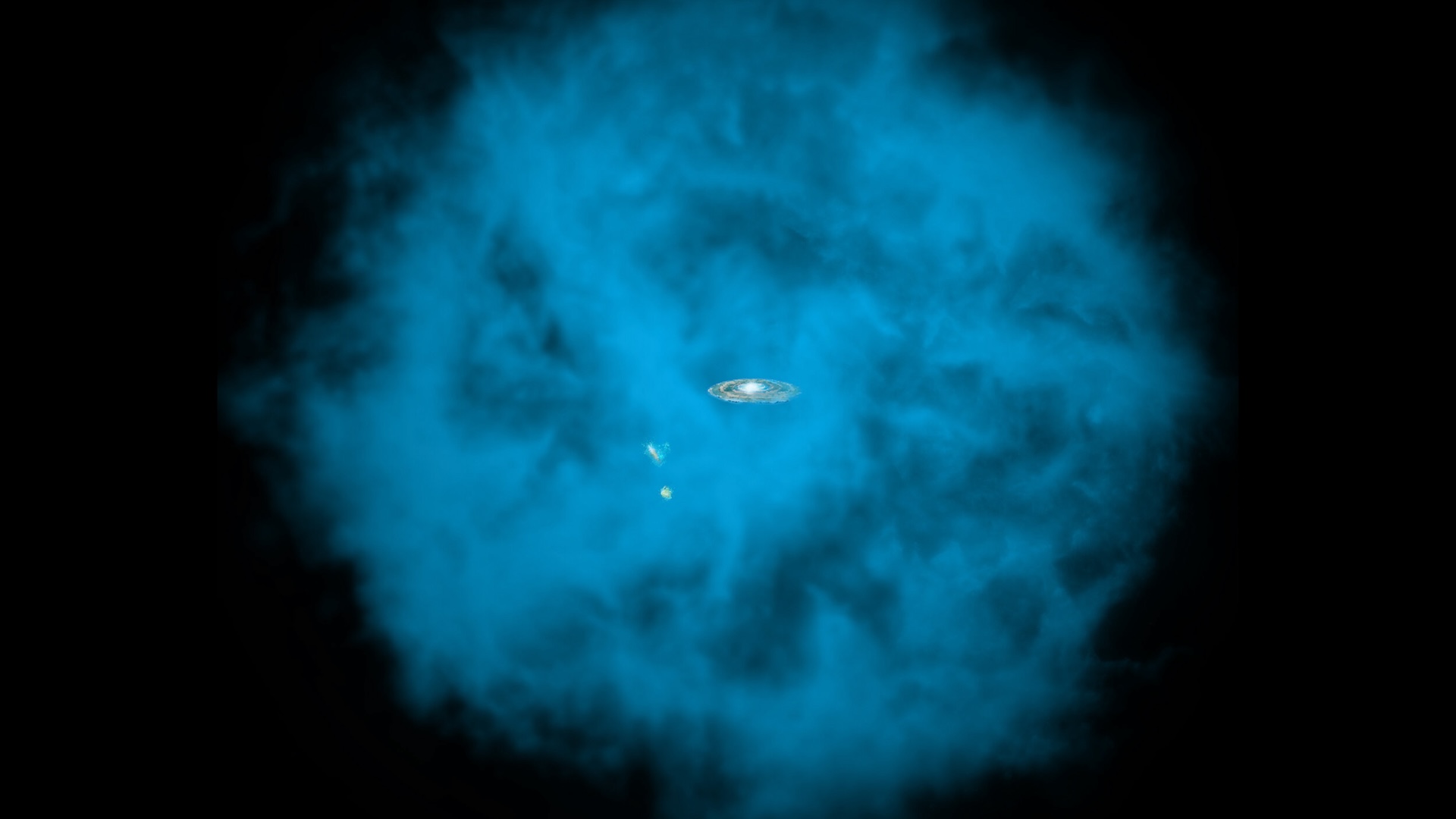Splash! How to Save a Wet Fitness Tracker

Some fitness trackers on the market are waterproof; some, you can even wear while swimming. Others resist a little water, for example sweat, splashes or showers, and a few are built only for dry activities and might get damaged if submerged in water.
But accidents happen. Here are some tips on what to do if you dropped your tracker in the sink or left it in a pocket before throwing your clothes in the washing machine.
Basis fitness trackers

The Basis B1 and Carbon Steel edition trackers will survive if they come in contact with a few water splashes during everyday activities such as showering or doing the dishes. But submerging the device in water or swimming with it could cause damage. If you accidentally submerge your Basis tracker in water, and it stopped working, the company says to put the device in a bowl of dry rice for 24 hours. (This is the general advice for electronic devices that have gotten wet). If that doesn't bring your Basis back to life, contact the company.
Jawbone Up and Up24 bands

The Jawbone UP and UP24 bands are rain, splash, sweat and shower resistant, but they shouldn't be submerged in water. The company says to remove the bands before swimming, surfing or getting in a sauna. If you exposed your band to too much water and it stopped working, you can try putting it in dry rice. If that doesn't work, contact Jawbone customer service at 1-800-JAWBONE.
Fitbit Flex, Force or One
Sign up for the Live Science daily newsletter now
Get the world’s most fascinating discoveries delivered straight to your inbox.

If you get your Fitbit Flex wet, the device will be fine; it's water resistant. For Fitbit Force, however, the company recommends putting the device in rice for about 24 hours to extract any moisture that remains inside. If it is still not working after that, contact the company.
People who get a Fitbit One wet should put the tracker into a bowl of dry rice for 24 hours to extract any moisture inside it, then try to restart the tracker by plugging it into a computer and holding down the tracker's button for 10 to 12 seconds.
The next step is to disconnect the tracker from the computer and press the tracker's button until the screen illuminates. If following these steps did not revive your Fitbit One tracker, contact the company.
Polar Loop and Misfit Shine

These trackers are waterproof. [See reviews of best fitness trackers]
Email Bahar Gholipour. Follow Live Science @livescience, Facebook & Google+. Original article on Live Science.