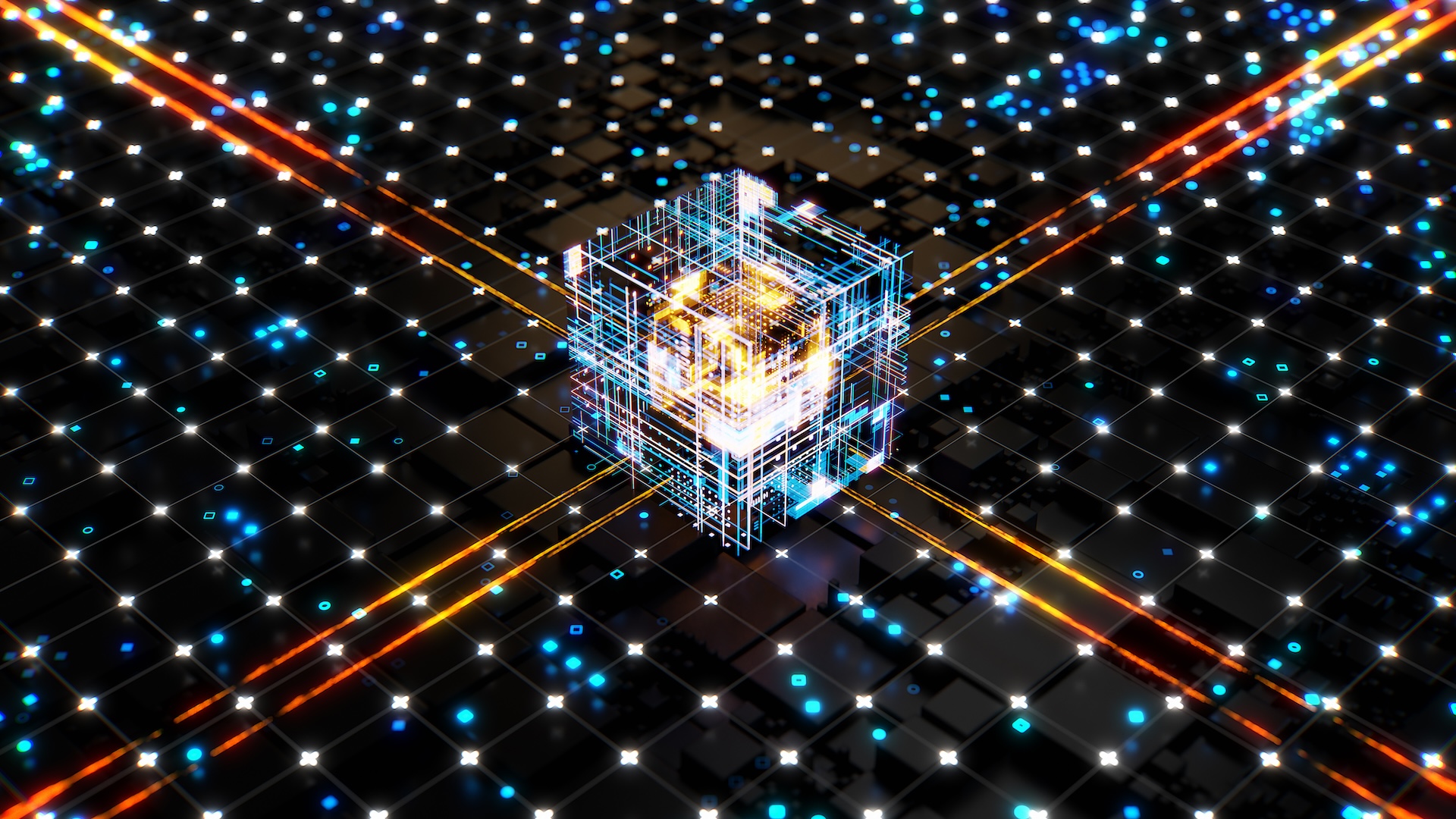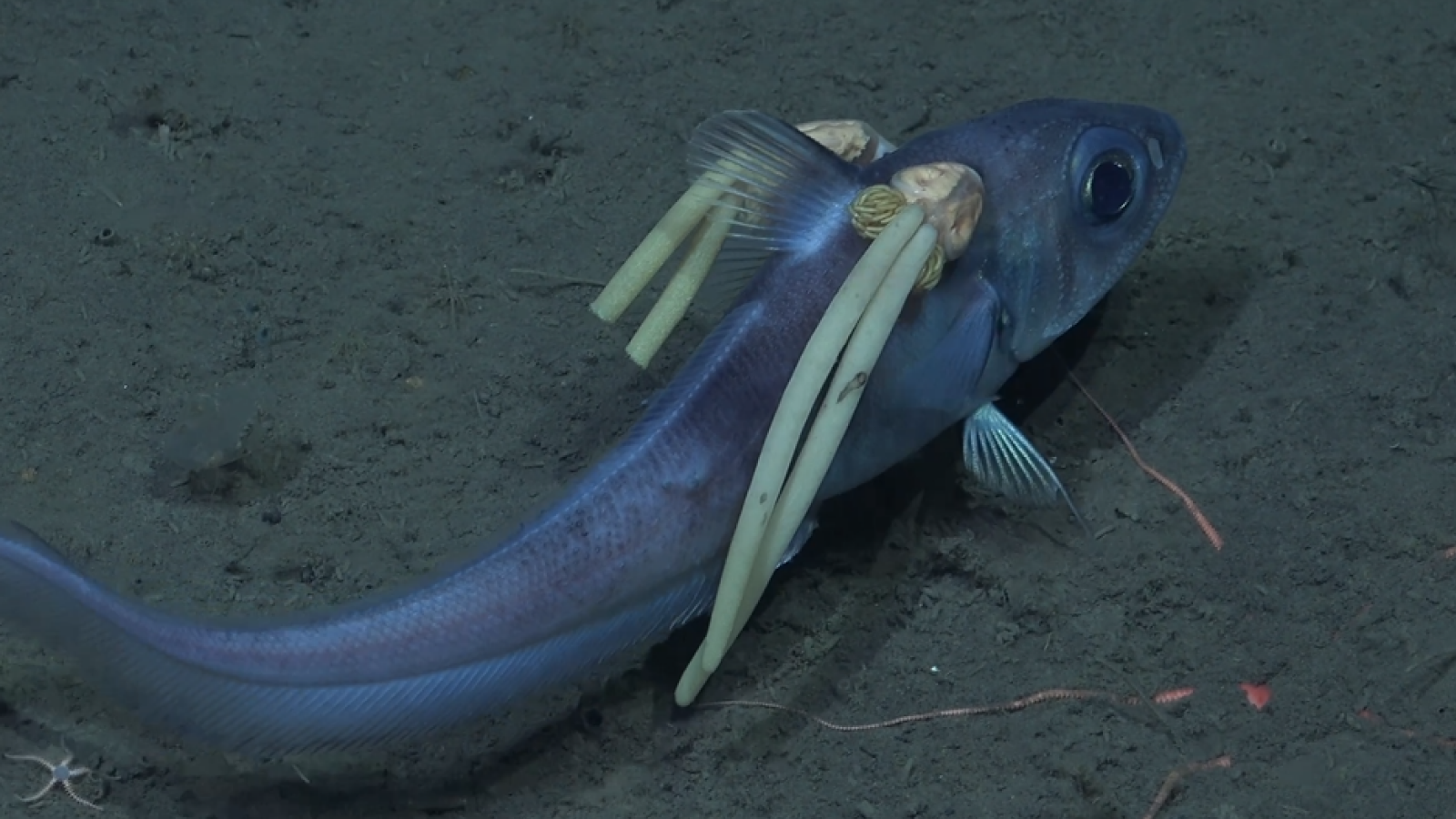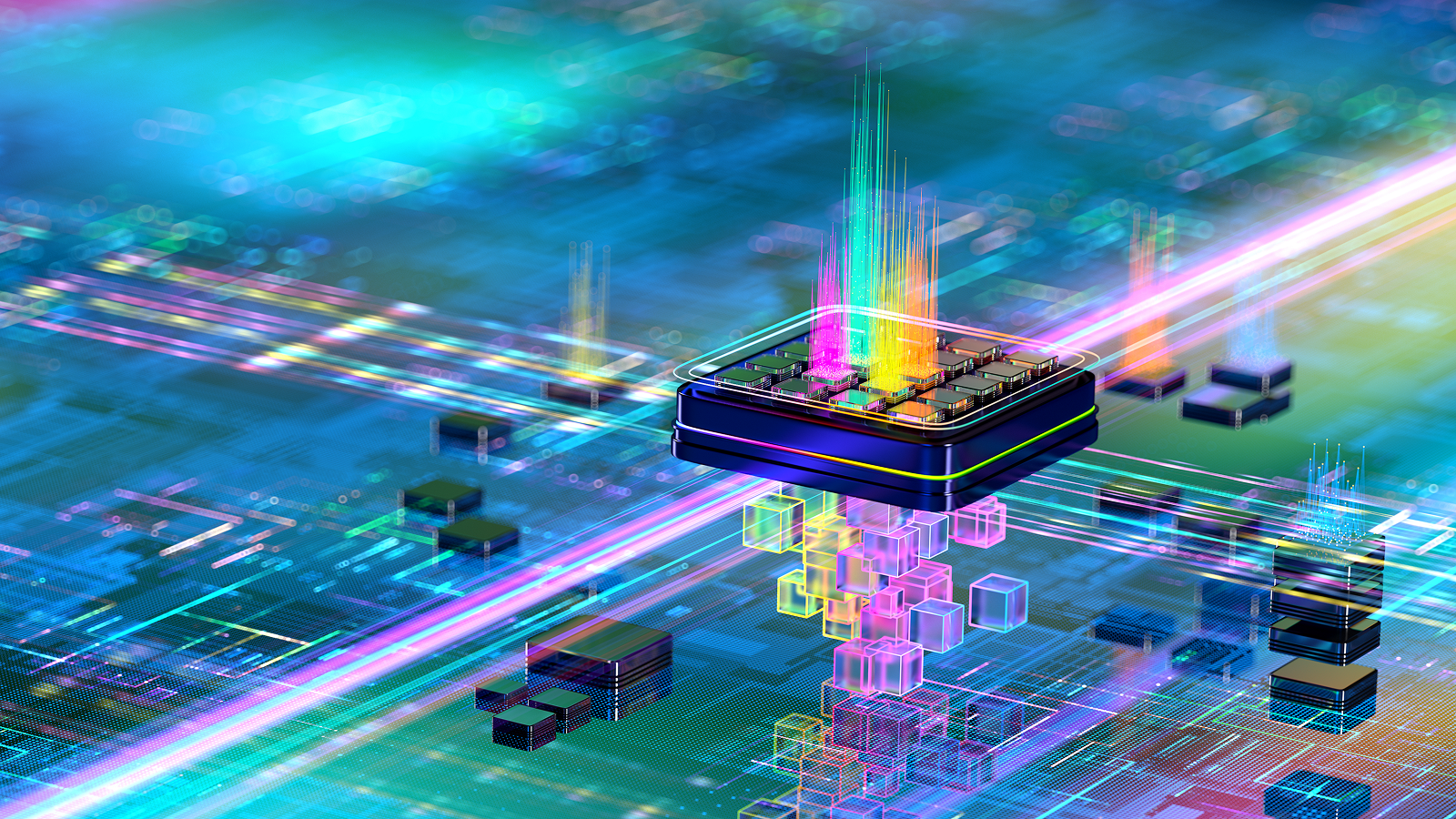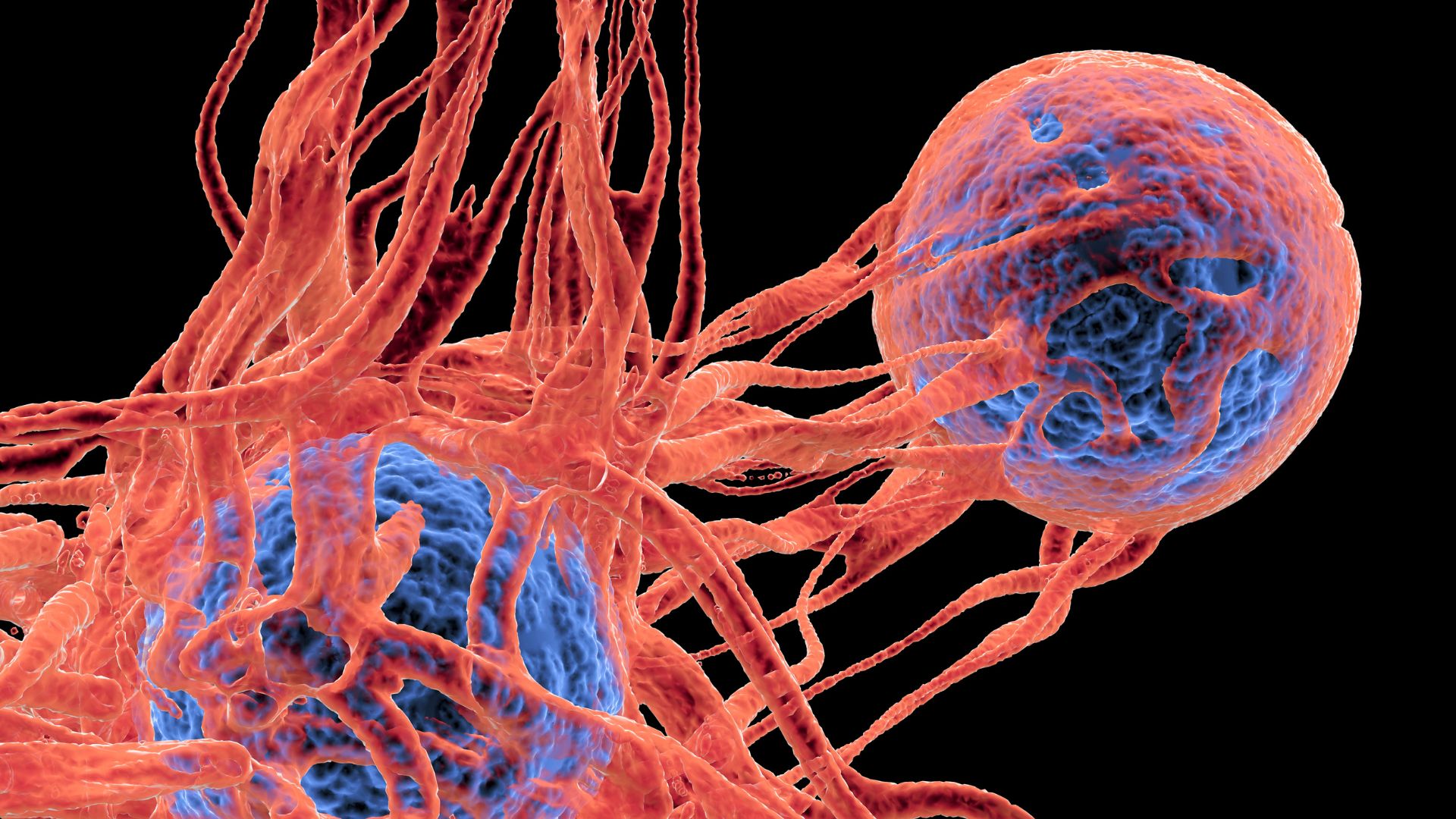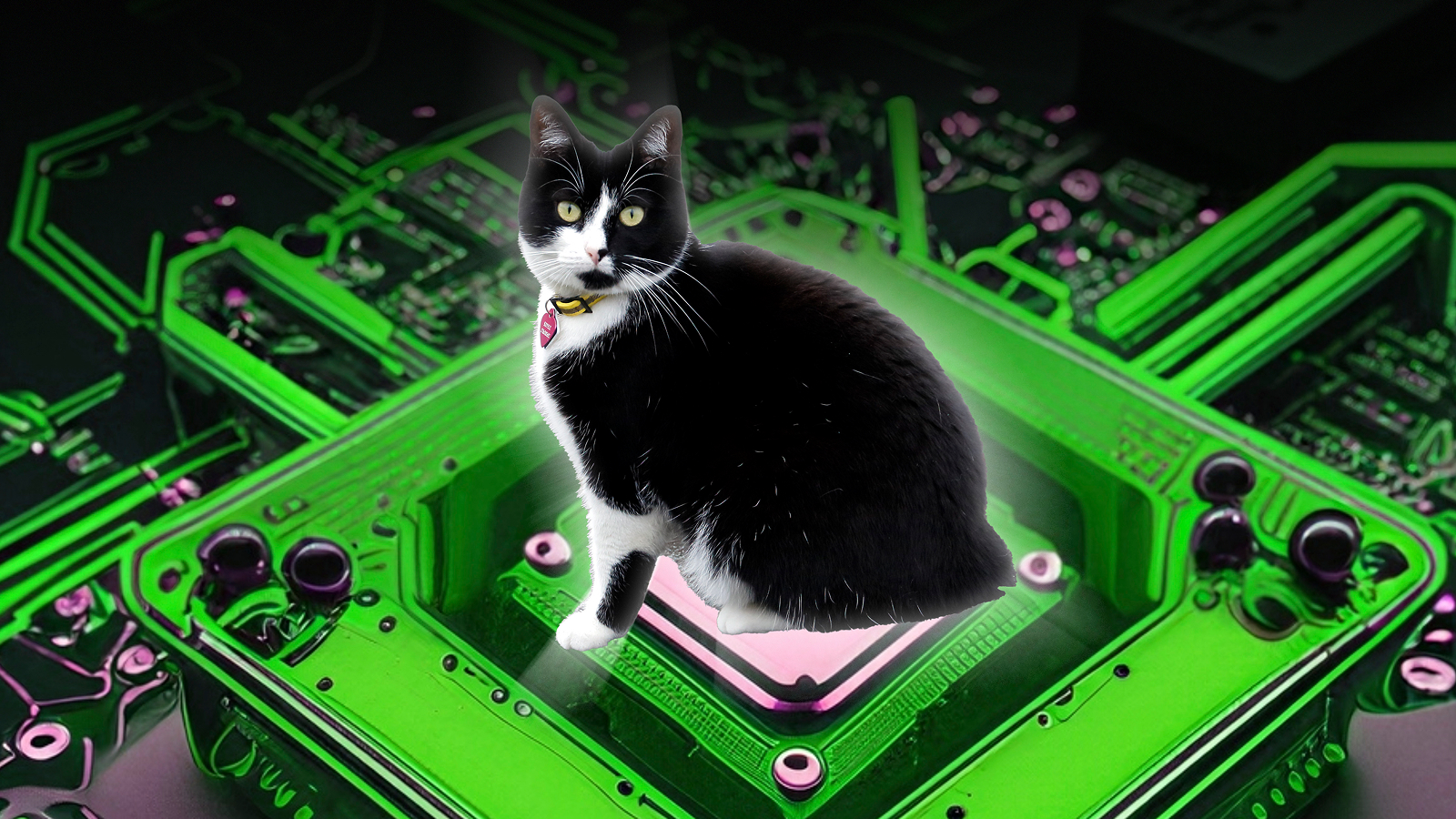Runtastic Orbit: Fitness Tracker Review

This story was updated at 2:00 p.m. ET on March 25.
The Runtastic Orbit is a fitness tracker that monitors both daily activity (steps, calories and distance) as well as your sleep habits, and is intended to help people optimize their health. It's the first 24-hour fitness tracker from Runtastic, a company that's previously made apps and products centered around fitness. At about $120, the Orbit is in the mid-level price range for fitness trackers, But in a market where so many fitness trackers claim to offer the same thing — daily activity tracking and lifestyle improvement — can the Orbit stand out? I tested the device for a week to find out.
Overall Rating: 5.4/10
The pros of the Orbit include a vibrating alert that reminds you to move if you've been sitting too long, the ability to wear the device while swimming and the option to wear the device in either a wristband or a belt clip.
The cons of the Orbit include a lack of information about what your statistics mean, a lack of information about how to use some of the features (such as ambient-lighting tracking) and a few bugs in the app.
Design/Comfort: 6.5/10
The Orbit is a 1.8 by 0.6-inch (4.6 by 1.5 centimeters) device that has a display screen and a single navigation button. Unlike some other fitness trackers that can be worn only on the wrist, the Orbit is designed to slip into either a wristband or a belt clip. The Orbit comes with a belt clip and two wristbands (in black and blue), and you can buy wristbands in additional colors (orange, yellow, red, green and white) on the company's website.
The wristband was comfortable and fit fairly well, and I liked having the option of wearing the tracker on a belt clip as well. It was a little difficult to push the Orbit in and out of the wristband/belt clip at first, but I got the hang of it after a while. However, I found that the navigation button would sometimes get stuck (I would press down and nothing would happen), and I had to fiddle around with it to get it to work again, which was a bit of a hassle.
Sign up for the Live Science daily newsletter now
Get the world’s most fascinating discoveries delivered straight to your inbox.
You charge the device using a special magnetic charger (which is included), and the battery then lasts for about seven days.
You can set the device to vibrate to alert you if you are idle for more than an hour, which is a good way to make sure you don't sit still too long.
User-Friendliness: 5.5/10
The Orbit was pretty easy to set up. You simply press the navigation button once, make sure the device is charged and then download the accompanying Runtastic Me mobile app, which is designed specifically for the Orbit. (You have to create a Runtastic account to use the app.)
And the device itself is user-friendly. When you press the navigation button once, the Orbit will show you the time of day, and when you press it subsequent times, the device will display how many steps you've taken, how many calories you've burned and how many "active minutes" (of walking, running, etc.) you had that day. To enter sleep mode, you hold down the navigation button, and to exit sleep mode, you hold down the button again.
The device syncs wirelessly with your phone or tablet, thus allowing you to upload your data to the mobile app. You can see additional information about your activity on the app, such as the time of day you were the most active, and how many miles you walked. There is a circle at the top of the app — which goes around your profile picture — that slowly fills with color as you get closer to your daily step goal. (The default goal is 8,000 steps a day, but you can change this.)
After you track your sleep, a graph on the app shows you the time during the night when you were awake, and the time you spent in deep and light sleep. It also shows your total sleep time and your "sleep efficiency" — a measure of how well you slept (with 100 percent being a perfect night's sleep).
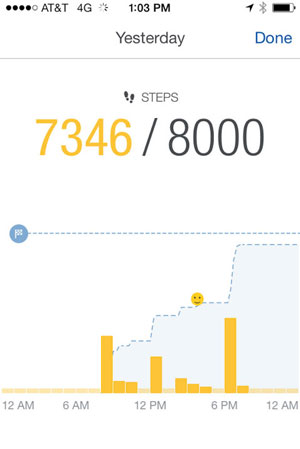
However, I encountered a few bugs when using the device and the app. My Orbit would randomly reset my steps back to zero in the middle of the day. (The steps should only reset at midnight.) And a few nights in a row, it tracked my hours of sleep, but the app did not show a sleep graph with my awake/sleep time. To fix these problems, I had to reset the device by pressing a button on the back, and download the app again. Fortunately, that did the trick.
One thing that confused me about the Orbit was that the company claims that the device tracks "happiness" and "ambient lighting." These claims are printed on the box the device comes in, and are found on the company's website. But information about these features is nowhere to be found in the instructions, nor in the app or on the device itself. I had to email a company representative to find out if these features existed. It turns out that they do exist, but in my opinion, they are in a very primitive form, at least with the version of the app I tried (1.0.2, and firmware 2.45).
For the happiness tracking, you simply press the navigation button twice, and a smiley face appears. A smiley face will then show up on your activity graph in the app at that same time of day (so you can see all the moments when you felt happy, I suppose).

To track the ambient lighting that you are exposed to during the day, you have to open the Sleep section of the app. In this section, at the very bottom of the screen, there is a horizontal gray line that goes slightly up or down depending on the amount of ambient light you were exposed to. The ambient-lighting measure has a different time frame than your sleep measure (all day, as opposed to all night), so seeing the two lines together (one on top of the other) is a little confusing.
Value of Information: 4/10
The Orbit tracks your activity well, but does little to provide information beyond the raw statistics. For example, there is no information about how much activity you need in a day to be healthy, or how much sleep you need, or what steps you should take to be more active or get better sleep. Other fitness trackers, such as the Withings Pulse and the Basis, provide this information.
I also felt that there was a missed opportunity with the ambient-lighting measure. There was no information about how much ambient light is "bad," particularly at times when you would want to avoid ambient light (such as before you go to sleep). I hope future versions of the app/firmware answer some of these questions.
In the pool
The Orbit is waterproof in water depths of up to 300 feet (91 meters), so you can wear it in the shower or while swimming, which is a plus for people who get their exercise in a pool. (Many other fitness trackers cannot be worn while you're swimming.)
The device tracks your "active minutes," including those spent in the pool. I wore it for about 30 minutes while swimming laps, and it recorded all of those minutes as being "active." But beyond recording my time in the pool, the Orbit didn't tell me much about my swim. It can't count laps or strokes like dedicated swim watches can.
Enjoyment/Inspiration: 5.5/10
I like that the Orbit includes an idle feature — with a physical vibration — to remind you to move. If you are concerned about sitting too long at work, for instance, this is an appealing feature that helps make the device worth wearing each day.
But because the device did not offer much information beyond my basic numbers, I did not feel compelled to keep using it.
However, if you are already a user of other Runtastic products, such as the general Runtastic app (a separate app from Runtastic Me), then you might find the Orbit more appealing. The Runtastic app tracks workouts — including your distance, duration, average pace and calories burned in a workout — and uses your phone's GPS to map your route. The Orbit syncs with the Runtastic app, and serves as a "second screen" (in addition to your phone) to view your workout stats.
The Runtastic app can send push notifications to your mobile phone, to motivate you to be active. But the Runtastic app is intended for athletic people who want to track their workouts and training, and is not necessarily for people who are just interested in becoming just a bit more active. I think people should not be expected to download both the Runtastic and Runtastic Me apps to use the Orbit.
Editor's Note: This story was updated on March 25, 2015 to include information about how this device performs “in the pool.” Live Science Staff Writer Elizabeth Palermo conducted the testing and wrote that section of the review.
Editor’s Note: In February 2015, we changed the rating system we use in our fitness tracker reviews from a 5-star system to a 10-point system. Not all of our ratings were a straight conversion (i.e. 2/5 stars = 4/10 points). Instead, we adjusted some of them in order to give our readers a better idea of how these devices perform in relation to each other.
Follow Rachael Rettner @RachaelRettner. Follow Live Science @livescience, Facebook & Google+.

Rachael is a Live Science contributor, and was a former channel editor and senior writer for Live Science between 2010 and 2022. She has a master's degree in journalism from New York University's Science, Health and Environmental Reporting Program. She also holds a B.S. in molecular biology and an M.S. in biology from the University of California, San Diego. Her work has appeared in Scienceline, The Washington Post and Scientific American.