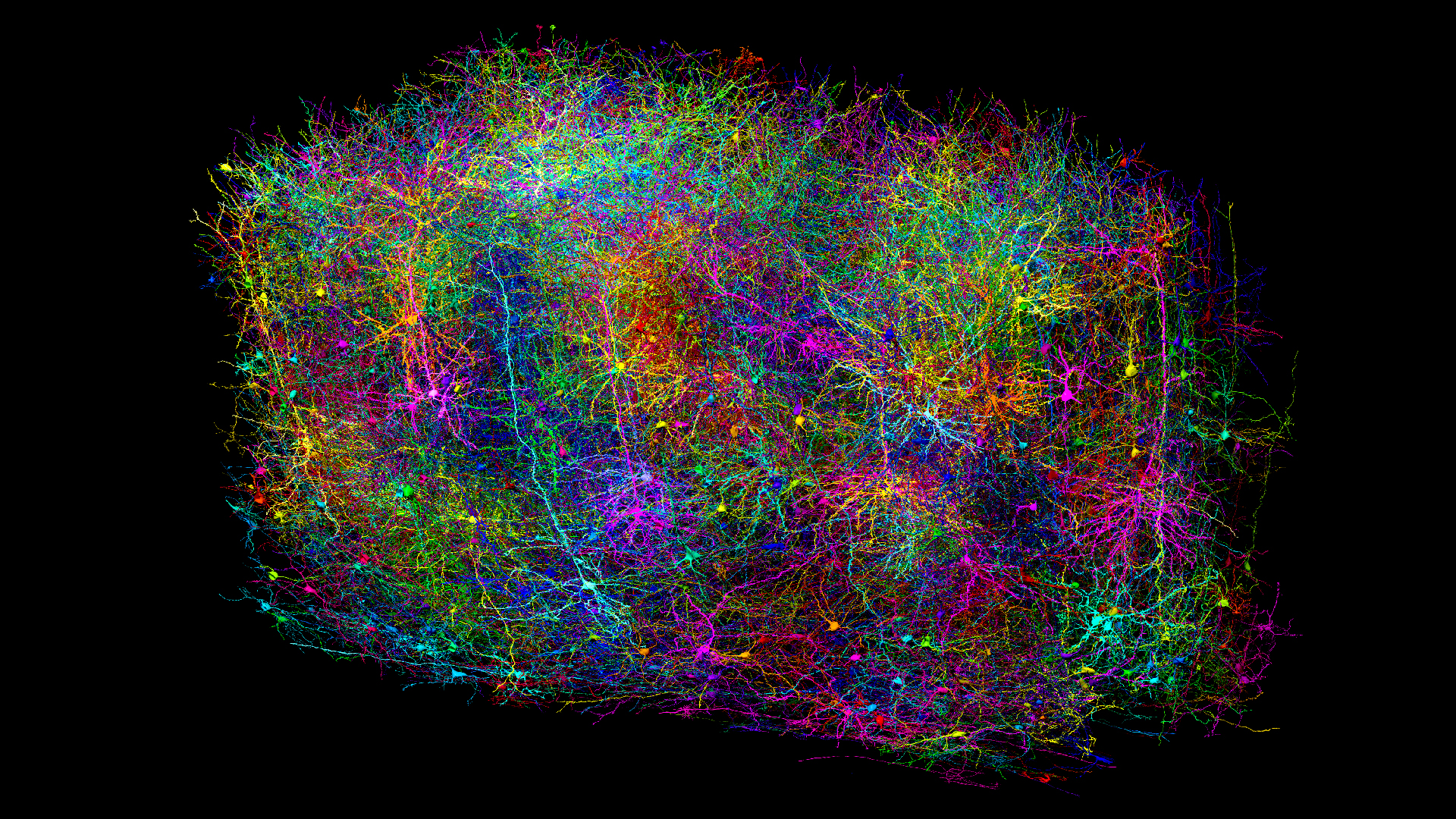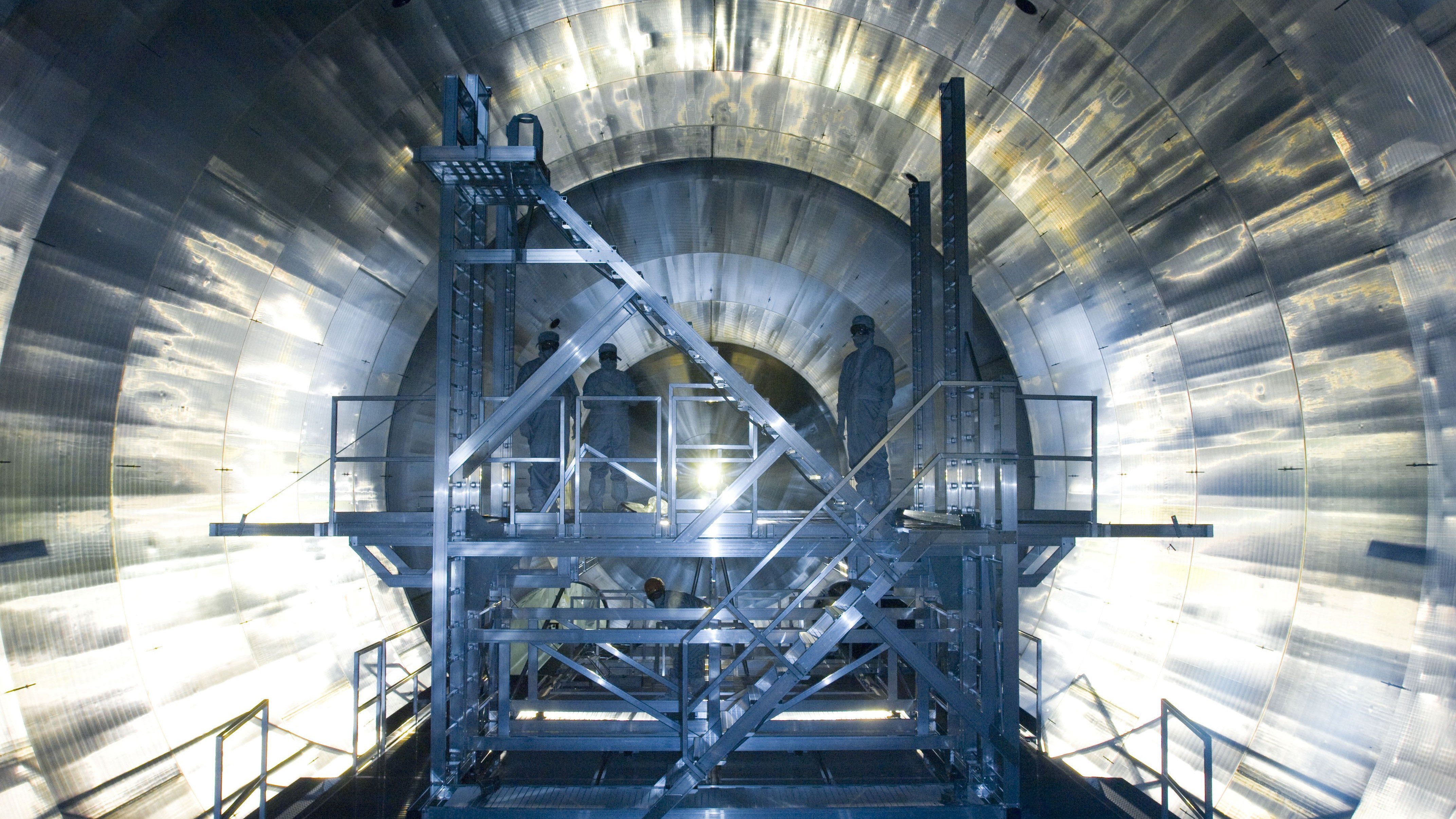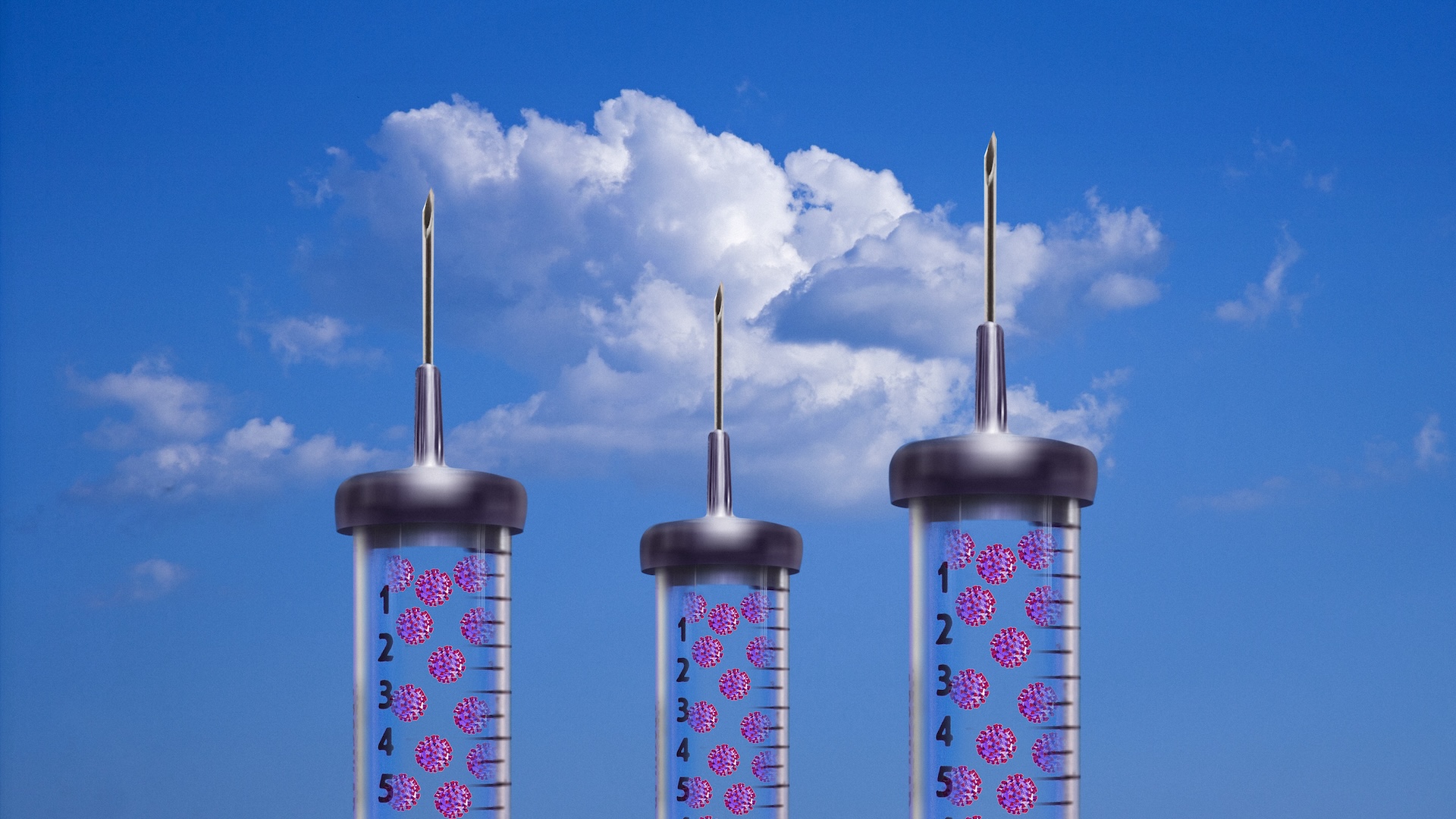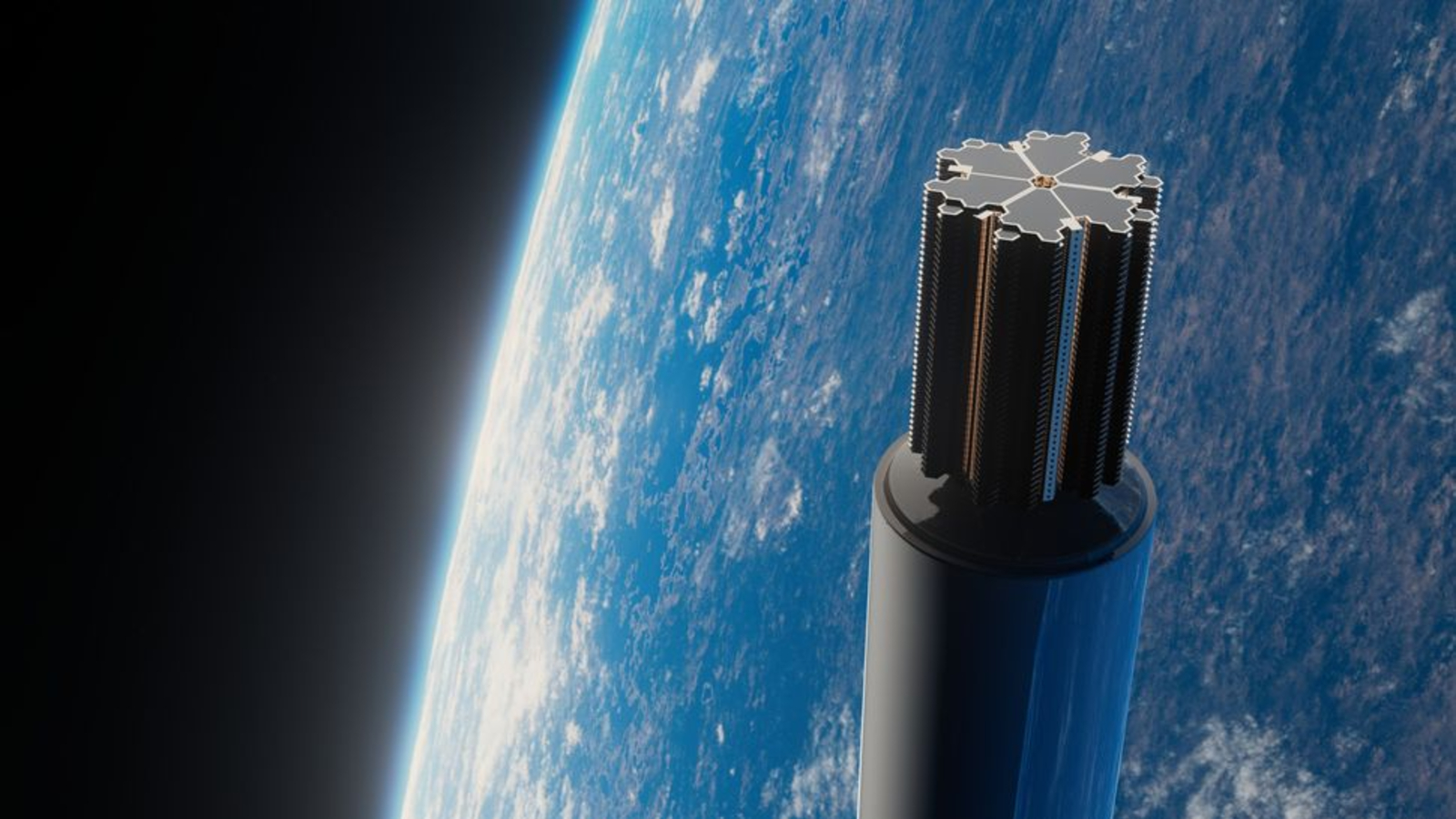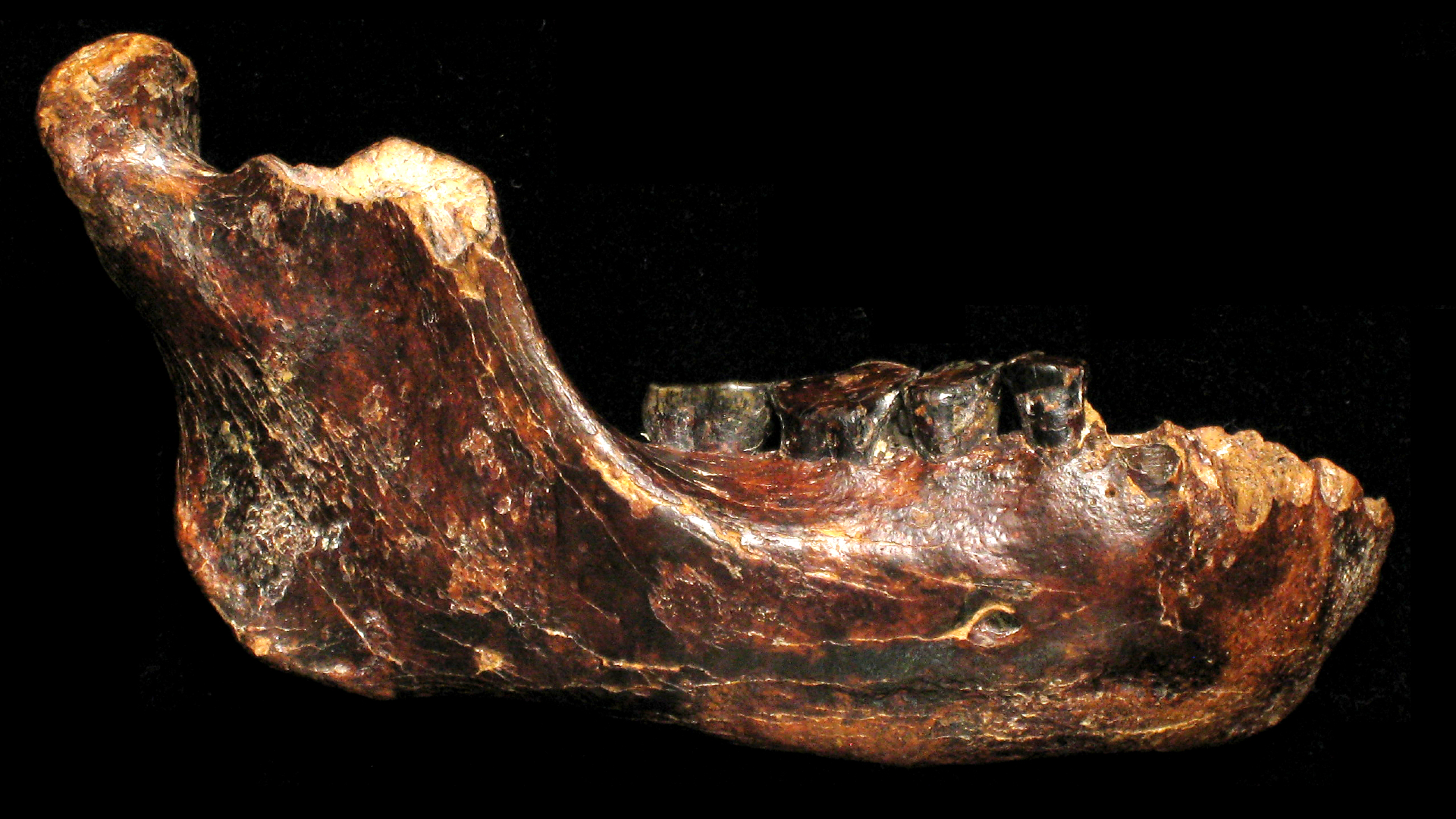Suunto Ambit3 Sport Review: Multisport GPS Watch

The Ambit3 Sport from Suunto is a GPS watch that tracks multiple sports, including running, cycling and swimming. The watch can be paired with a heart rate sensor that records data during workouts on land and in the water.
I tested the white Ambit3 Sport and heart rate sensor, which retails for about $370 on Amazon. The watch is also available in other colors — including blue and black — for a bit more money (between $380 and $420). If you're concerned about cracking the Ambit3's crystal face, you can shell out $460 for the Ambit3 Sport Sapphire, which features a hard-to-break and superclear sapphire face.
The Ambit3 is more expensive than the $250 TomTom Multi-Sport Cardio, another watch that tracks running, cycling and swimming. However, the Ambit3 is a better choice for swimmers than TomTom's multisport watch, since it can monitor your heart rate underwater and can track swimming metrics (such as strokes and intervals) in open water. You can also use the Ambit3 as a daily activity tracker, though the watch only measures your overall level of activity, not individual steps. [Best GPS Running Watches]
Overall rating: 7.75/10
The Suunto Ambit3 is a great tool for athletes, but its advanced swim features are what really set it apart from other multisport GPS watches. This watch can track your heart rate underwater, a feature that only a few other multisport watches can match, and it can collect data about open-water swims. I thought the Ambit3 was bulky, but the watch was still comfortable to wear, and its large face was easy to read when I was exercising.
Still, the Ambit3 is not without its flaws. I sometimes had trouble getting the watch to sync with my smartphone after a workout, and Suunto's Movescount app, which is only available for iOS, is a bit bare-bones compared with apps from competitors like Garmin and Polar. You also can't pair the Ambit3 with heart rate monitors and other sensors via ANT+, the wireless technology that lets a sensor share data with a watch. The Ambit3 only pairs with sensors via Bluetooth Smart, which some data-loving athletes may find annoying.
Design and comfort: 8/10

The first thing I noticed about the Ambit3 Sport was its size. At 2.82 ounces (80 grams), it's quite a bit heavier than other GPS watches in this category, such as the Garmin Forerunner 920XT, which only weighs 2.1 ounces (60 g). But despite its bulk, the Ambit3 was comfortable to wear while I was exercising. I even wore it throughout the day — as I would with a standard activity tracker — and sometimes forgot I had it on.
Sign up for the Live Science daily newsletter now
Get the world’s most fascinating discoveries delivered straight to your inbox.
Because the face of the watch is so big, it's easy to read at a glance while I was running or cycling. And thanks to the watch's excellent backlight, I had no trouble seeing it underwater. The Ambit3 Sport I tested was white and was specifically designed for women, according to Suunto's website. But as noted, the watch is far from dainty. In fact, the "women's" Ambit3 I tested is the same size as all the other Ambit3 Sport watches by Suunto. If a small watch is what you're looking for, you might be disappointed.
The four buttons on the Ambit3 are easy to press, even underwater—which is a good thing, since you have to scroll through quite a few menus to track your activities. The heart rate strap that pairs with the watch is also comfortable to wear. I had no trouble with it when I wore it running and swimming. However, men (who likely aren't wearing anything on their chest while swimming) might find that the strap slips down the chest during swim workouts, according to a review from DC Rainmaker.
The Ambit3 also lets you receive notifications from your phone on your watch, just as a smartwatch would. You can see incoming calls and texts on the watch, but you won't be able to respond to them. I found that this feature only worked when the Movescount app was open on my phone. This wasn't problematic, but it did take me a while to figure out why my watch wasn’t displaying notifications properly from my phone.
The battery life on this watch is good, lasting for about 15 hours in GPS mode. I only had to charge it once during my week of using it for both GPS and non-GPS-enabled activities.
User friendliness: 7/10
Unlike most fitness trackers that I've reviewed, which only connect to a mobile app via Bluetooth, the Ambit3 also connects to Suunto's Web-based software via USB. To get started with the watch, you'll need to download this software and also pair the Ambit3 with your phone through Suunto's mobile app. I found that syncing the watch with the app after my workouts was usually very straightforward. I was glad to have this option instead of always having to plug the watch into my computer to transfer data.

I did have to re-pair the Ambit3 with my phone one time. While this was inconvenient, I find that I almost always have Bluetooth issues with the wearable devices I review. Sometimes, the connection between the device and mobile gadget just needs to be reestablished. Another issue with the Ambit3 is its lack of compatibility with Android devices. Suunto has not yet released its Movescount app for Android, though support for this operating system is due out next month, according to the company.
Suunto's mobile app, Movescount, is fairly simple to navigate. When you sign in, you'll see how much time you've logged on the Ambit3, how many calories you've burned while working out and how far you've traveled while wearing the watch. You can view details for each of your workouts and, if GPS is enabled, you'll be able to see a map of your route in the app. Despite these features, I found the Suunto app to be the least data-rich of all the multisport GPS watch apps I've tested. The app for the Polar V800, for example, breaks down every mile you log with the watch in extreme detail. To see more in-depth data from the Ambit3, you'll have to log in to Movescount on a computer and view your stats online.
The Ambit3 uses GPS data for all outdoor activities, including running, cycling and open-water swimming. I found that the watch picked up the GPS signal very quickly when I was near my home in the suburbs. In the city, I had a bit of trouble around very tall buildings (think midtown Manhattan), but no problems in more open spaces (particularly in parks).
Value of information: 7.5/10

The Ambit3 is one of the only multisport GPS watches on the market that will monitor your heart rate while you swim in the pool or in open water. You won't actually be able to see your heart rate data as you swim, but when the workout is over, you can view your average heart rate per lap in the Movescount app or online. Only one other watch I reviewed collects heart rate data during swims: the Polar V800. While Polar's multisport GPS watch is also a great option for swimmers, I found it was a bit difficult to set up, and it wasn't as accurate as the Ambit3 at detecting what stroke I was using while swimming in the pool. [The Best Heart Rate Monitor Watches]
The Ambit3 is designed to function as a training tool for those who regularly engage in more than one type of exercise. If you just want to track your runs, then you likely don't need all the features this watch offers, nor do you need to pay $330 for a GPS watch. But if you're a triathlete or you like to spend part of your time in the pool, then the Ambit3 will give you all the data you need on land and in the water. For swimming, this includes your time per lap and total time swimming, stroke rate, stroke count and automatic stroke detection (meaning the device can tell the difference between freestyle, backstroke, breaststroke and butterfly), stroke efficiency or SWOLF, heart rate, and pace and distance in miles or kilometers. For running, you can track your time, pace, cadence and heart rate. Cycling data includes time and speed, but you can also pair the watch with a variety of sensors to track things like bike power (a device that measures the power output of the rider) and aerodynamic drag. A full list of features and sensor compatibilities can be found on the Ambit3 product page on Suunto's website.
One of the strikes against the Ambit3 is that it can't pair with ANT+ sensors. This means you'll have to purchase Bluetooth Smart sensors to use with the watch. While this wasn't a problem for me (I was only interested in collecting heart rate data with the Bluetooth Smart heart rate sensor that came with the watch), it may be a problem for those who don't want to shell out even more money for additional sensors to pair with the Ambit3, such as bike power meters or running foot pods (devices that measure pace and distance when you're running on a treadmill).
Enjoyment and inspiration: 8.5/10
Ambit3 users can take advantage of the many ways to share stats and connect with other Suunto-toting athletes. You can create a profile on Movescount with information that includes your age, preferred activities and location. Then, you can explore the interactive map to see other Suunto users in your area and add potential competitors to your scoreboard (a page that shows your total time and distance spent training with the Ambit3).
Suunto's community features amount to a small social network, where you can join groups, get information about races and other local events, and see how you measure up against other athletes. I found these features to be much more inspiring than a notification on my phone or a congratulatory email, which is how many fitness-tracking companies aim to motivate and inspire their users.
You can also share data from Movescount with popular third-party apps, like Strava, and you can import data from other accounts (ones with Polar or Garmin, for instance) to Movescount, using apps like MXActivityMover. As with most wearable devices, the data you track with the Ambit3 can be shared instantly with your fans and followers on social media. And if you really want to impress your following, you can even create a shareable "movie" in the Suunto app that shows a 3D map of your workout route alongside your stats.
Follow Elizabeth Palermo @techEpalermo. Follow Live Science @livescience, Facebook & Google+.

Elizabeth is a former Live Science associate editor and current director of audience development at the Chamber of Commerce. She graduated with a bachelor of arts degree from George Washington University. Elizabeth has traveled throughout the Americas, studying political systems and indigenous cultures and teaching English to students of all ages.