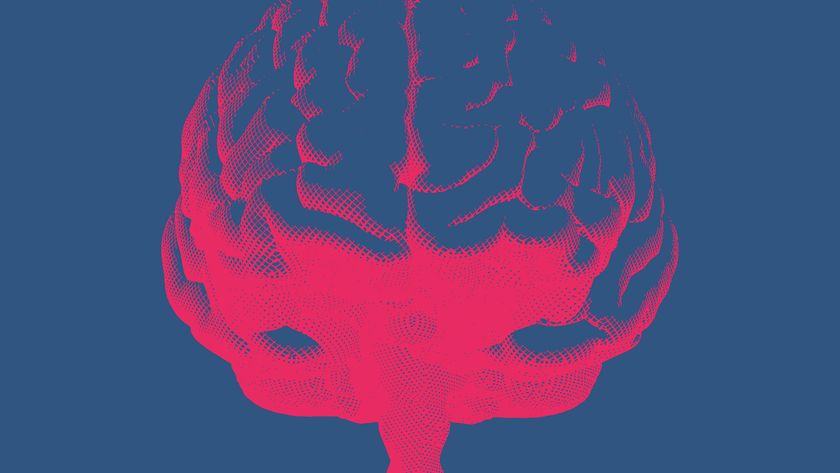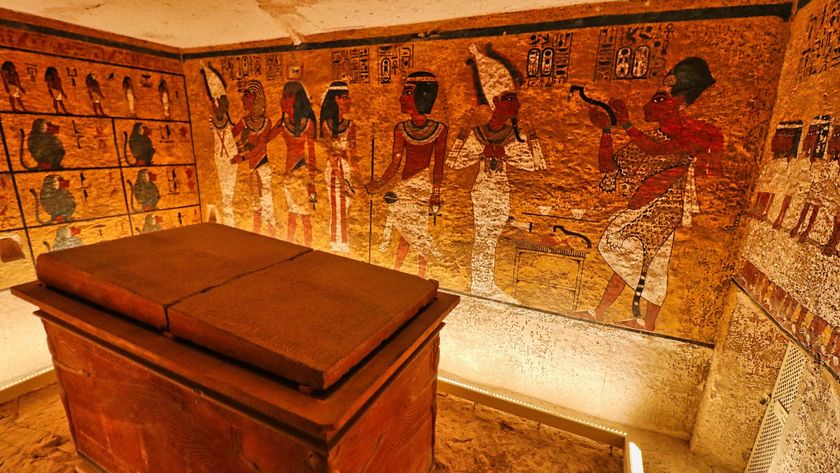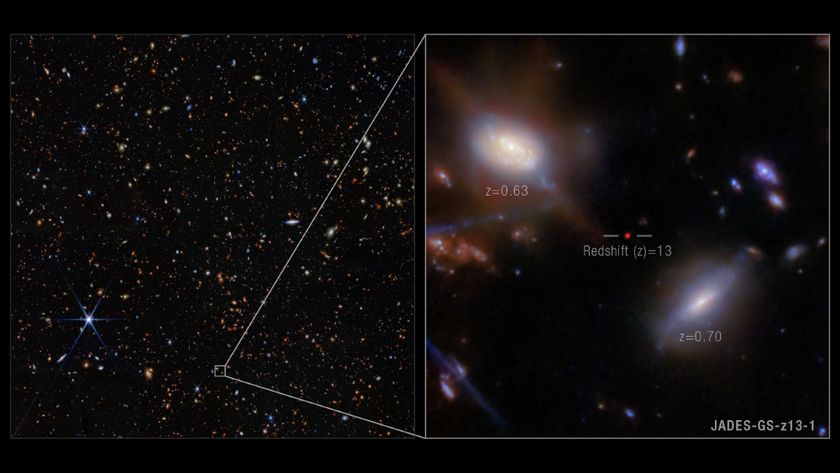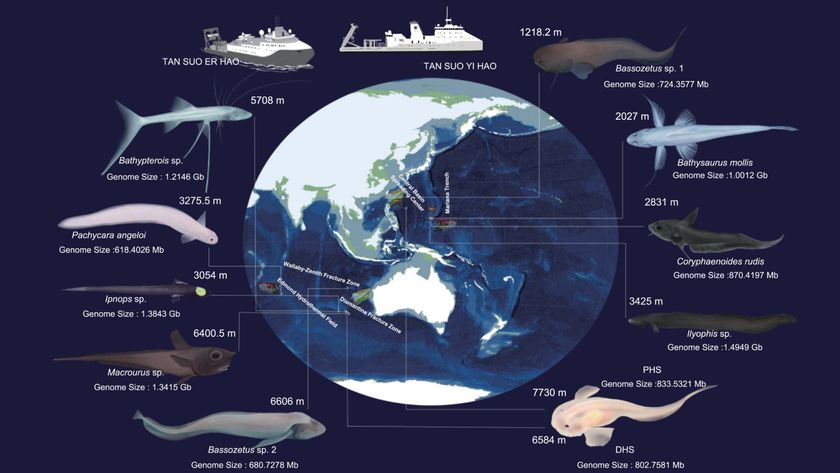Wellograph Watch: Fitness Tracker Review

The Wellograph is a waterproof fitness watch that tracks your steps, calories burned and distance traveled, as well as the duration and quality of your sleep. It features a built-in heart rate sensor, so this watch can also track your pulse, and its stopwatch features are great for runners who want to time their running intervals or monitor their pace.
But the Wellograph goes for $299, making it much more expensive than the average fitness tracker. It's even more expensive than the Fitbit Surge, which at $250 also has a built-in heart rate sensor, and has GPS capabilities to boot.
I recently wore the Wellograph for about two weeks to test out its activity-tracking features, as well as its ability to track runs. I even wore it in the pool to see if it lived up to its water-resistance rating. Here's what I found:
Overall rating: 6.5/10
Unlike the many clunky, bulky fitness trackers out there, the Wellograph is an attractive watch that would fit in just as well at a business meeting as at the gym. Its companion app is also sleek, with easy-to-read graphics that put your daily activity (like steps taken and heart rate) into context. [Best Fitness Tracker Bands]
However, I had some trouble transferring data from the watch to my phone. And the Wellograph lacks some key features that other similarly high-priced fitness trackers have, like smart phone notifications, GPS and compatibility with popular third-party apps, such as MyFitnessPal. These missing features make it hard to justify the watch's $299 price tag.
Design/Comfort: 7/10
Sign up for the Live Science daily newsletter now
Get the world’s most fascinating discoveries delivered straight to your inbox.

The Wellograph is easily one of the most attractive fitness-tracking devices I've tested. It has a rectangular face with no bezel, or metal frame, giving the watch a decidedly modern look and setting it apart from the more sporty looking Fitbit Surge, which features a smaller display screen built into a rubbery plastic band. The Wellograph comes in three colors (silver, black and white) and has a sapphire crystal screen that's very durable. Though the Wellograph comes with a leather band, you can purchase a more sweat-friendly nylon band for it ($44 on Amazon) that can also be worn in the pool.
The Wellograph's two buttons are easy to press, but it took me some time to figure out how to use the buttons to navigate through the watch's menus. After a bit of practice, I figured out how to scroll through the Wellograph to see detailed information about my daily steps, heart rate and previous night's sleep. The Run menu features a stopwatch that can be used to time runs (or other kinds of activity). This is a convenient feature, especially since the stopwatch also shows distance traveled and displays the time of day.
However, I found that the watch face was tough to read outdoors in direct sunlight. I had to activate the backlight in order to see the stopwatch when I was running. I also had to use the backlight when I looked at the watch underwater through tinted goggles.
Overall, this watch is definitely bulkier than the Fitbit Charge HR or the Microsoft Band, two other fitness trackers that feature built-in heart rate sensors. But unlike these other trackers, the Wellograph is attractive enough to wear just about anywhere. And despite its relatively large size — it measures 1.65 x 1.30 x 0.5 inches (42 x 33 x 12.5 millimeters) — it was more comfortable to wear than the Fitbit Surge, which I constantly wanted to take off during the week I tested it.
User friendliness: 5/10
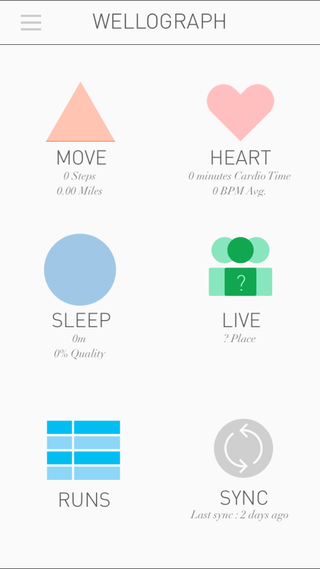
To get started with this fitness watch, you'll first need to download the Wellograph mobile app for iOS, Android or Windows Phone, and then set up an account through the app. Next, you'll need to pair the watch with your phone or tablet via Bluetooth.
Although pairing the watch with my iPhone was simple the first time around, my subsequent attempts to sync the watch with my phone were something of a nightmare. To get the watch to transfer data, first you have to go into the Settings menu on the watch and enable Bluetooth syncing. Then, you also have to make sure the watch is connected to your phone via Bluetooth (this doesn't always happen automatically, even if the two devices are right next to each other), before you hit the Sync button inside the app. For the sake of comparison, to sync the Fitbit Surge with its app, all you have to do is bring the watch near your phone or tablet. You don't even have to press any buttons.
On several occasions, I had to tell my phone to "forget" the Wellograph, and then repeat the process to pair the watch with my phone. I also had trouble syncing data to my phone when the Wellograph's battery dipped below 35 percent.
Now let's talk about the battery: charging the Wellograph is a major pain. The watch comes with a magnetic charging cradle that stands upright, so you can see the time of day and the battery percentage while the watch is charging. However, I couldn't get the watch to charge in this position; it constantly slipped off the charger. To charge the watch — which I only needed to do three times over two weeks — I had to lay it down flat on its face with the cradle on top of it.
Value of information: 7/10

All of the information that the Wellograph tracks can be viewed right on the watch itself, which definitely gives this device an advantage over fitness trackers that don't have a screen, as well as those that require you to look at your phone to see anything beyond your basic stats. But if you want to view your stats in a more vivid and easy-to-read format, you can do so in the app.
The Wellograph does a better job than many fitness trackers at putting your data into context, helping you understand how close or far you are from your goals. For example, the app's Move page features a pink triangle that gets shaded in as you approach a goal of 10,000 steps a day. At the bottom of the Move page, you can see what percentage of your day you spent being active and what percentage you spent being idle. I found that these graphics, which are similar inside the Heart and Sleep pages, made it very simple for me to see how close I was to achieving my daily goals.
The Wellograph's heart rate monitor tracks the flow of blood through your wrist to calculate how many times your heart beats per minute. The device also uses a metric known as heart rate variability, or changes in the time between heartbeats, to determine how ready you are to exercise. Unfortunately, the Wellograph website doesn't explain how heart rate variability and exercise readiness are related. But the site does do a fairly good job of explaining your fitness age, another metric that the watch tracks. Fitness age, which you can view alongside your heart data on the watch or in the app, is a measure of how well your body delivers oxygen to cells, according to the company. The watch determines fitness age through a calculation that includes your age, sex, resting heart rate, how frequently you exercise and your body mass index (BMI).
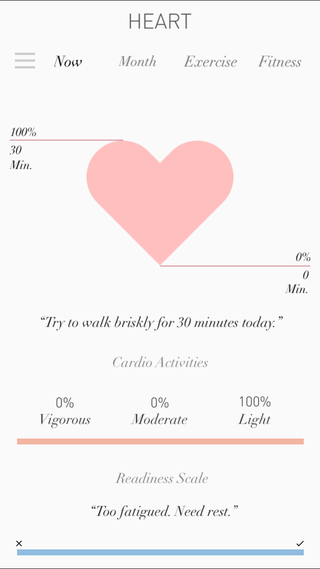
The Wellograph features automatic sleep detection, so you don't have to tell the watch when you're tucking in for the night. I found that the device was very good at knowing when I was asleep. You can also see the "quality" of your sleep expressed as a percentage on the watch and in the app. However, the company doesn't provide information for how it determines sleep quality, and I'm not sure how accurate this metric really is.
In the pool:
I brought the Wellograph for a swim on several occasions to see if it was truly waterproof (it passed the test), and the bright backlight made it easy to read the watch while I was swimming. I could use the stopwatch feature to track my time in the pool, but the watch doesn't track any swimming metrics, such as laps completed or strokes per lap. The downside was that although the watch was fairly accurate at tracking the distance of my runs on land, it wasn't accurate at tracking the total distance I swam in the pool. [Best Fitness Trackers for Swimmers]
Enjoyment and inspiration: 7/10
Despite its flaws, I really enjoyed using the Wellograph. I liked the way the watch looked on my wrist, which inspired me to keep it on all day. I found that the graphics in the app — particularly the little heart that gets shaded in when you've exercised for 30 minutes — were surprisingly motivating. I found myself striving to reach the goals the app set for me just for the satisfaction of seeing those little graphics change color.
Earlier this year, Wellograph debuted a new feature called Live, which lets you share your daily step count with friends in real time. The app displays everyone's steps in a leaderboard format — something those with a competitive streak might find to be motivating. Unfortunately, only Wellograph users have access to this feature, so if you don't have any friends who also have this watch, you might have to compete against strangers.
The Wellograph has three main dings. It only currently integrates with one third-party app, RunKeeper, so it misses out on some popular ones, such as MyFitnessPal and Lose It! There also does not seem to be a way for you to share data from the app with friends on social media. And finally, the watch does not receive notifications about texts or incoming calls from your smartphone, whereas there are less expensive trackers, like the Fitbit Surge and Garmin vívosmart, that do this quite well.
Follow Elizabeth Palermo @techEpalermo. Follow Live Science @livescience, Facebook & Google+. Original article on Live Science.

Elizabeth is a former Live Science associate editor and current director of audience development at the Chamber of Commerce. She graduated with a bachelor of arts degree from George Washington University. Elizabeth has traveled throughout the Americas, studying political systems and indigenous cultures and teaching English to students of all ages.