Polar M400: GPS Watch Review

The Polar M400 is a GPS-enabled running and cycling watch that can be paired with a heart rate strap to track your pulse as you exercise. You can also use the M400 as a daily activity tracker to log your steps taken and calories burned. The M400 retails for around $200, making it more affordable than the $350 Garmin Forerunner 620, another GPS watch designed for runners and cyclists. The M400 is also less expensive than the $240 Forerunner 220, another GPS running watch made by Garmin. I wore the M400 for a week to see how well it tracked my runs and daily activity. Here's how it went:
Buy the Polar M400 at the Purch Marketplace >>>
Overall rating: 7.25/10
The M400 has a simple interface, and its accompanying app and software display data in an easy-to-understand format. These features make the watch a great option for novice runners and experienced athletes alike.
However, the watch is missing some of the features you'll find on more advanced running watches, and people with small wrists may find the device's design a bit too bulky. [Best GPS Running Watches]
Design/Comfort: 7/10

The M400 has a sturdy design that looks like it could stand up to the wear and tear of everyday use. Its stainless steel body is encased in a rigid plastic material, but the watch strap is soft and comfortable to wear. However, the plastic that connects the body of the watch to the watch strap isn't hinged (the way it is on a normal wristwatch). So if you have very small wrists, you may find that the M400 doesn't fit comfortably or that it slides around a lot on your arm.
I actually found the watch to be fairly comfortable to wear on runs, but it was definitely too big for me to want to have it on all day long. This was a problem, since the M400 is supposed to second as an activity and sleep tracker. I did like that the M400 comes in solid colors (black or white). The bright colors featured on most of Garmin's running watches just aren't for me.
Sign up for the Live Science daily newsletter now
Get the world’s most fascinating discoveries delivered straight to your inbox.
I didn't have any trouble reading the M400's bright display on my outdoor runs or while wearing the watch inside. Still, the device has a super-bright backlight that comes in handy at night or on cloudy days.
User-friendliness: 8/10
I've tested a number of GPS watches, and Polar really takes the cake when it comes to user-friendliness. I don't find myself scratching my head (or cursing the gods) while trying to navigate Polar watches. They just make sense.
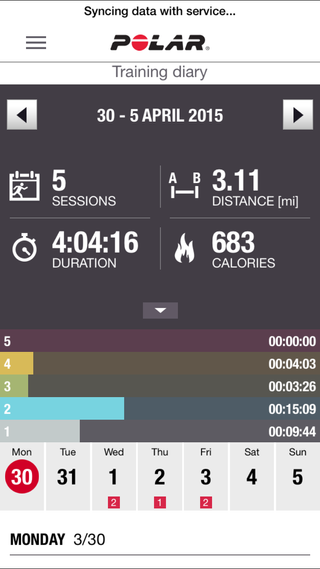
This characteristic is particularly important on runs, when the last thing you want to do is stop because you need to figure out which button to press on your watch. The M400 has five buttons, but you only need to press one to start recording a run (plus, it's bright red, so you can't miss it). The watch is usually very quick at picking up a GPS signal, but the device had some trouble acquiring a satellite lock in an urban environment surrounded by tall buildings. In the suburbs, however, the watch consistently picked up a signal in under 10 seconds.
You can charge the M400 using a standard micro-USB-to-USB chord, which is great because you can easily purchase a new chord if the one that comes with the watch breaks or gets lost, and you can charge the watch from a wall outlet.
I had a little trouble getting started with the watch (the Polar software didn't recognize the watch when I first plugged it into my computer), so I called Polar's customer service line. The person I spoke to was very helpful and quickly walked me through how to get the M400 up and running. After this initial blip, I had no trouble getting the watch to do its job. And syncing data to the Polar Flow website and app after my runs was effortless. You can transfer data via the USB-charging chord or wirelessly via Bluetooth to your smartphone.
Value of information: 7/10
The M400 tracks your pace (both actual and average), distance, time spent running and heart rate (if you pair the watch with a compatible heart rate strap). All of this data is easy to see on the watch during your runs, and you can customize the metrics on the watch display or the Polar Flow dashboard. [Best Fitness Tracker Bands]
Unlike the Forerunner 620, the M400 doesn't track certain measures of running efficiency, like vertical oscillation (movement up and down, or "bounce") and ground contact time (the amount of time your foot touches the ground with each step). You can pair the watch with a footpod sensor (sold separately) to collect information about your cadence, or steps per minute and speed. But if you're a novice runner like me, you'll probably find the data the watch already tracks to be sufficient.

All the data the watch tracks can be viewed online on the Polar Flow website or on the Polar Flow mobile app. I always prefer looking at data online, since Web browsers are inherently easier to navigate than mobile apps, but the app that accompanies the M400 is fairly easy to figure out. There's an activity page that shows your total steps taken, calories burned and active minutes for the day. On this page, you can also see how much sleep you got the night before, and you'll receive suggestions for what you can do to reach your daily activity goal (e.g., go skateboarding for an hour or garden for an hour and a half).
There's also a training page in the app that shows you the details of your previous workouts. My favorite features on this page were the widgets that show you your "training load" (a measure of how much time you need to recover after a workout) and your running index score (a measure of your running efficiency based on speed and heart rate data). I found these metrics useful in helping me assess how hard I had worked during a run and how much rest I should get before running some more. The app tracks similar metrics for cyclists, though I didn't test these functions.
Enjoyment/Inspiration: 7/10
I enjoyed using the M400 and found the experience to be refreshingly simple. I previously reviewed the Forerunner 620, which has a touch-screen display that was hard to navigate and some advanced features that were a bit too overwhelming. The M400 is definitely a better choice for beginners because it sticks to the basics.
And both the watch itself and the Polar Flow app do a great job of displaying information about your daily activity. I like that you can see what percentage of your daily activity goal (measured in steps taken) you have already reached and that you get suggestions for how you can attain your daily goal. The M400 is also set up to vibrate when you've been sitting around for too long. You can disable these alerts if you find them annoying, but they're useful if your goal is to be more active.
The Polar Flow website functions like a social networking site for Polar customers. You can connect with other Polar users from around the world through the site, either by searching for people you know or by trying to forge new connections with other Polar users in your area.
Buy the Polar M400 at the Purch Marketplace >>>
More Reviews: See all our GPS watch reviews to find the best one for your needs.
Follow Elizabeth Palermo @techEpalermo. Follow Live Science @livescience, Facebook & Google+.

Elizabeth is a former Live Science associate editor and current director of audience development at the Chamber of Commerce. She graduated with a bachelor of arts degree from George Washington University. Elizabeth has traveled throughout the Americas, studying political systems and indigenous cultures and teaching English to students of all ages.
Most Popular

