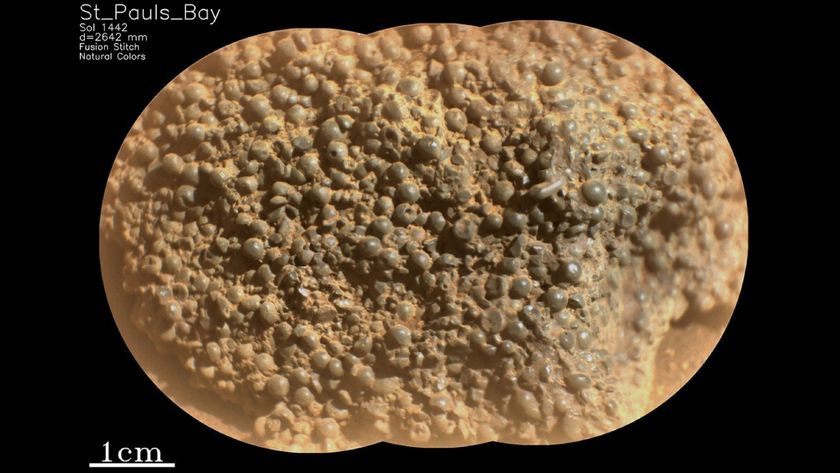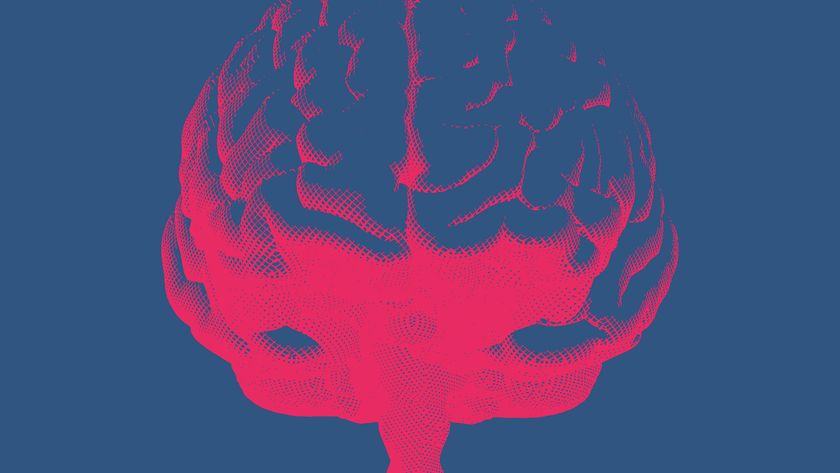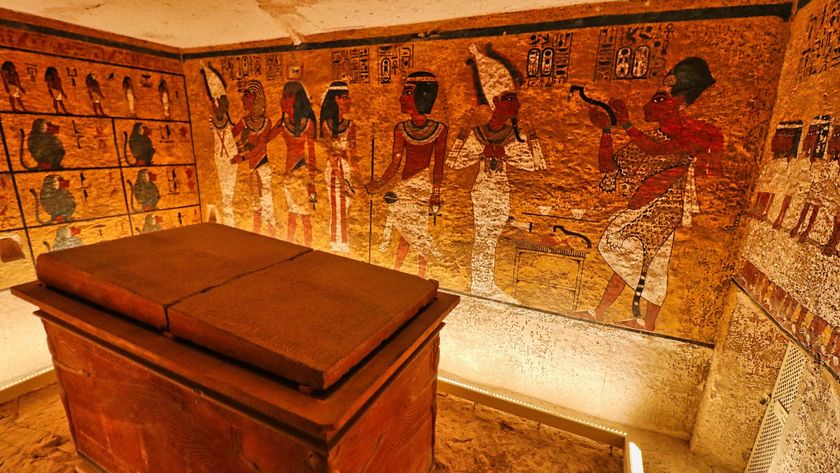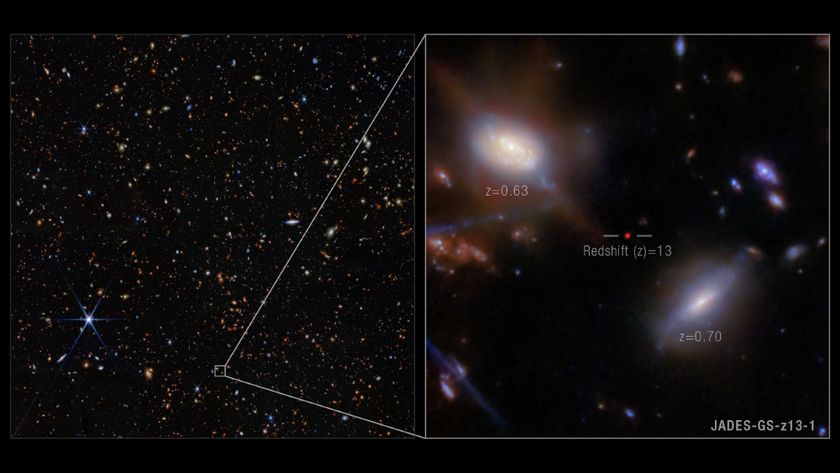The controversy surrounding the private email server that Hillary Clinton used while serving as the U.S. Secretary of State has been a central theme of the 2016 presidential race. But what exactly is an email server, and how does it work?
Put simply, an email server is "an application or computer in a network whose sole purpose is to act as a virtual post office," according to Techopedia.com. These servers are designed to receive emails from people's PCs and mobile devices over a network and deliver those messages to other email servers, and vice versa.
More broadly, a server is a key element of a computer-system architecture called a client-server model. A server host — a computer that runs one or more server programs — shares its resources with multiple "client" devices, such as PCs, tablets and mobile phones. These resources can be in the form of databases or files, or services such as printing or software applications. [10 Technologies That Will Transform Your Life]
With an email server, these resources are dedicated to sending emails, a standardized format for sending text and files over the internet. They are created in an email client (a program running on a client device that's designed to compose and send emails) and consist of two parts: The header includes information on things like when the email was sent, its "subject" line, and who sent the email and who's receiving it. The message body contains the actual text of the email. Files can also be attached to the email.
"Just like all data [that travels] through the internet, an email is also broken into smaller packets. When the sender clicks the send button, all the packets are uploaded to a central computer (the email server) that hosts the email service," according to a report on Makeuseof.com.
How it works
These email servers can be managed by employers to run their own, in-house email services; by internet-based services such as Gmail or Yahoo Mail; or, as in Clinton's case by a private individual. Once an email reaches the sender's email server, it then has to relay the packets of information to another server, the one providing email services for the recipient.
Almost all email-host machines actually run two different server programs, according to Howstuffworks.com. An SMTP (simple mail transfer protocol) server handles outgoing mail, while a POP3 (post office protocol) server or an IMAP (short for internet mail access protocol) server handles incoming messages.
Sign up for the Live Science daily newsletter now
Get the world’s most fascinating discoveries delivered straight to your inbox.
After the email client uploads an email, the SMTP server looks at the section of the recipient's email address after the "@" sign, called the domain name, to determine where to send the message. If the domain name is the same as the sender's, then the SMTP server simply hands the message to the POP3 or IMAP server on the same host. [The Top 10 Revolutionary Computers]
If the domains are different, the SMTP server contacts a domain name server (DNS), the internet's equivalent of a phone book. A DNS has a directory of domain names and translates them to internet protocol (IP) addresses. The SMTP server asks the DNS server for the IP address for the recipient's domain; with this information, the SMPT server can then connect to the server of the recipient email service and pass the message across.
Once emails are on the right server, they just need to be delivered back to the client device. To do this, the email client connects to the POP3 server and issues commands saying the client wants to download all outstanding emails stored on the server for the user in question, signified by the first half of a person's email address.
Now what?
The POP3 server will generally require authentication details, such as a password, before it passes the messages to the client. Most POP3 servers then delete the messages once a user has downloaded them. This means, if your email system uses a POP3 server, you typically can't check your mail from another device once it has been downloaded to a client device.
This is why IMAP servers were introduced. Unlike POP3 servers, IMAP servers retain copies of all emails on the server, which means you can check your email from any location with an internet connection. Because your emails are stored on a server, though, IMAP services tend to be slower and often have size limits.
To complicate things further, Microsoft also has a proprietary email server technology called Exchange. Because Microsoft products are so prevalent at large corporations, many large businesses use Exchange to run their company systems. Exchange uses its own protocol, called messaging application programming interface (MAPI) but also has support for POP3, IMAP and SMTP servers.
Still, thanks to the speed of the internet, what sounds like a convoluted process all happens in the blink of an eye. But next time you send an email, at least now you'll know where that message has been.
Original article on Live Science.