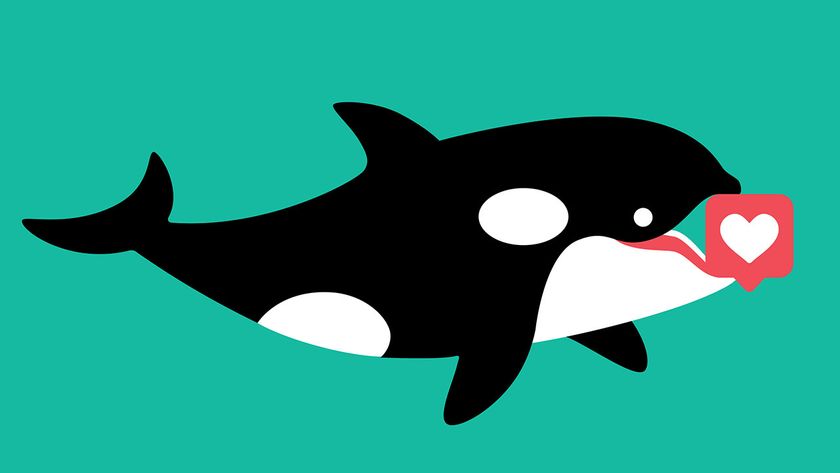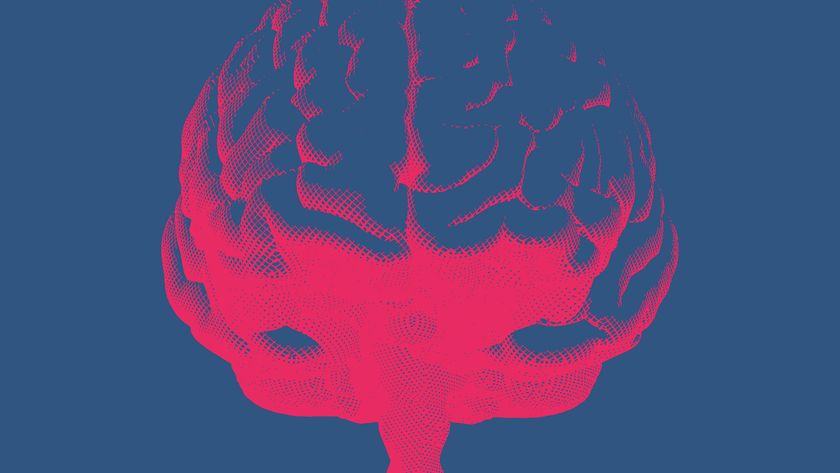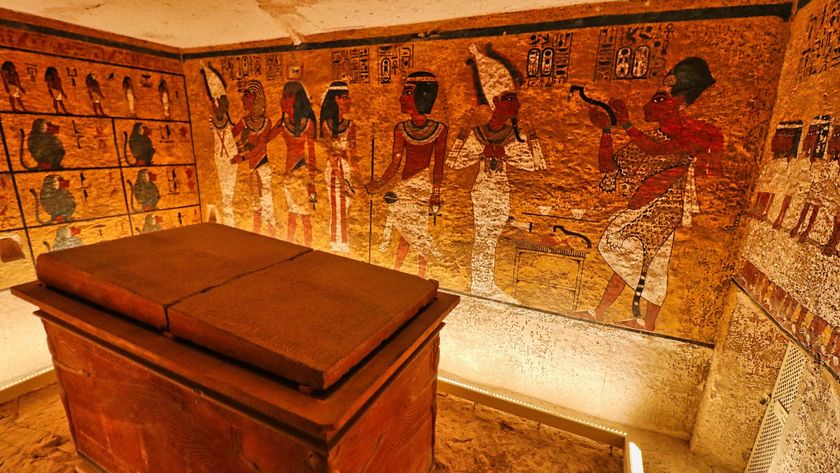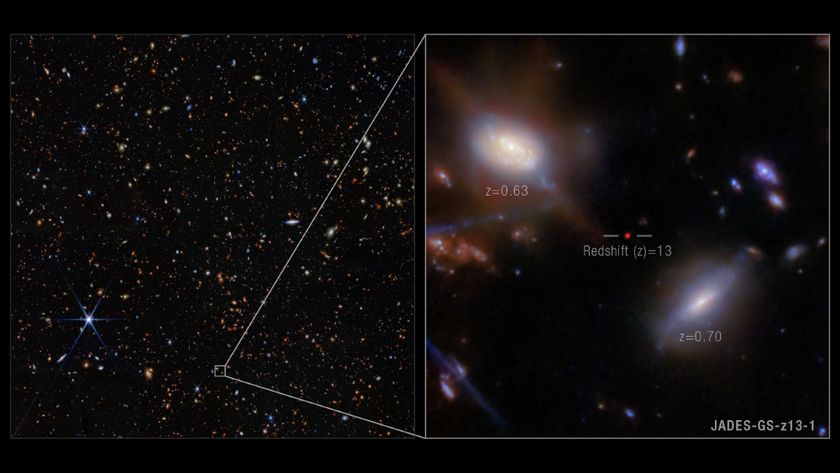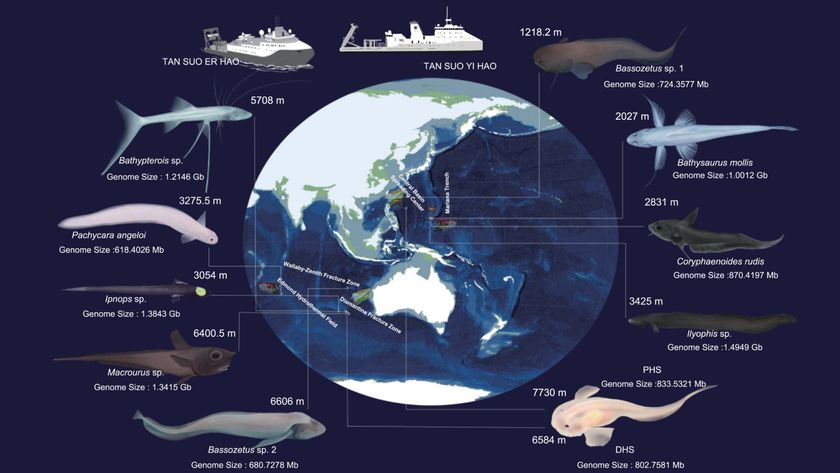Time for Internet Explorer Users to Update Browser

If you are one of the estimated 45 million Americans still using version 6 of Microsoft's Internet Explorer Web browser, it may finally be time to update to Internet Explorer 8, thanks to a shove from Google.
Last week, Google announced that its applications such as Google Docs would no longer support IE6 beginning March 1. Google's move may have been prompted by the recent news that a vulnerability in IE6 was exploited by Chinese cyber-terrorists to attack U.S. companies, including Google, late last year.
Google's announcement came just one week after Germany, Australia and France issued warnings to the public against using IE6.
U.S. government gets involved
Stopping just short of a similar warning, the United States Computer Emergency Readiness Team (US-CERT), a part of the U.S. Department of Homeland Security, recently encouraged PC users to review Microsoft's Security Bulletin for Internet Explorer and make any necessary updates to mitigate risk.
In a statement to TechNewsDaily, the Department of Homeland Security said: “As US-CERT becomes aware of attempts to compromise government and private sector systems, we disclose this information to federal and industry partners and the general public in order to prevent or minimize disruptions to critical information infrastructure and protect the economy, government services, and the national security of the United States. “
Microsoft Security Bulletin MS10-002 was made available to all Windows users through the Windows Update feature.
Sign up for the Live Science daily newsletter now
Get the world’s most fascinating discoveries delivered straight to your inbox.
But patching the 8-1/2 year old program will not solve all user problems because many Web sites have phased out support for IE6. Facebook and YouTube phased out support prior to Google's announcement, and Microsoft itself will drop its support by 2014. Rather than waiting for a prompt to upgrade, computer users can easily do it before they run into delays.
An easy upgrade
The first step is to determine the browser and its version running on your computer. An easy way is to open your browser and type in http://www.WhatBrowser.org, a site created by Google for just this purpose. The Web site will display the name of your browser and its current version number.
If it's Internet Explorer 6, it's time to update.
Microsoft has made it easy for PC users to keep their systems up to date. By enabling Microsoft's Auto Update feature available in XP, Vista and Windows 7, users will never miss an important update. Here's how to update to IE8 and set your computer for automatic updates in the future:
- Click on the Windows start button in the lower left hand corner of the computer screen and then click on the Control Panel to open that window.
- Look for Windows Update and double click to open it.
- Before proceeding with any updates, select 'change settings' from the menu to the left of the box showing updates. Be sure 'Install updates automatically' is selected. You may set the frequency of installation to every day (recommended) or a specific day of the week and you may select a specific time of day. This feature allows installations to be made when they are less likely to interrupt your workflow.
- Click okay and return to the Windows Update information box.
- Click on 'Install Updates.' If you were not previously using this automated feature, it is likely Microsoft Windows has a backlog of updates before it can proceed with the IE8 update. That's okay: Authorize the updates and keep an eye on the screen for additional permissions needed. Vista users will need to authorize each installation, while others may proceed without any intervention.
- At the end of the process, you will be asked to restart the computer. From that point on, updates should be automatic.
No matter what browser is running on your machine, it is important to keep it up to date. The good news is that updating any browser is a simple process that only requires a few minutes.
Keeping your browser up to date means having the latest in browser improvements including reliability, speed and most important, security.