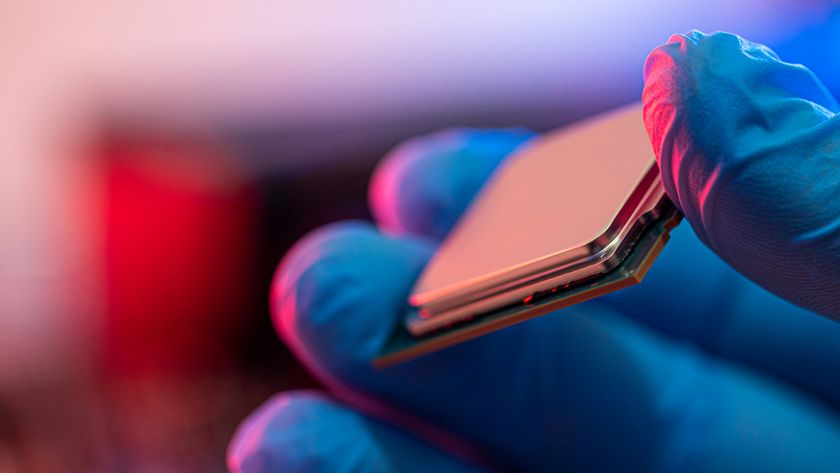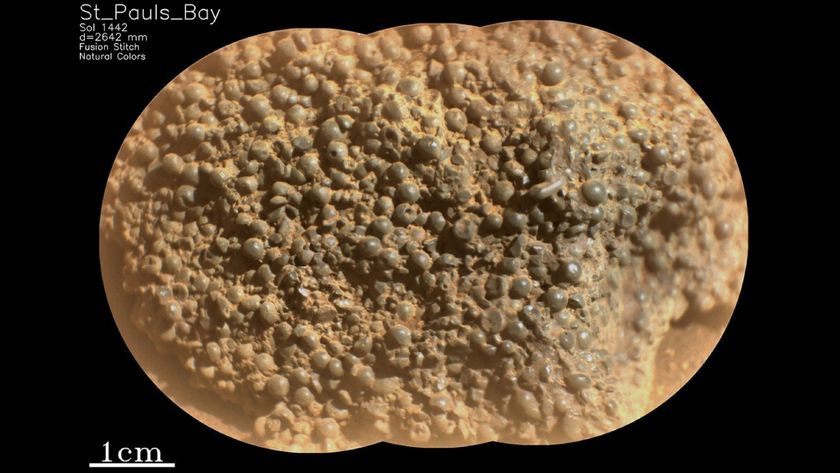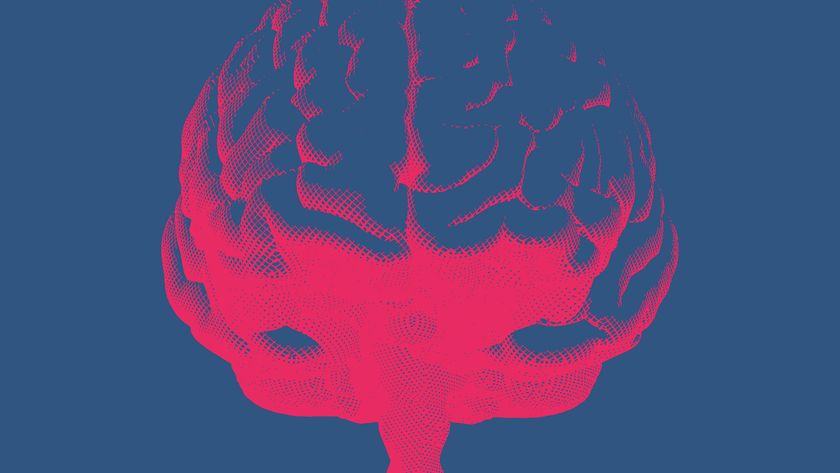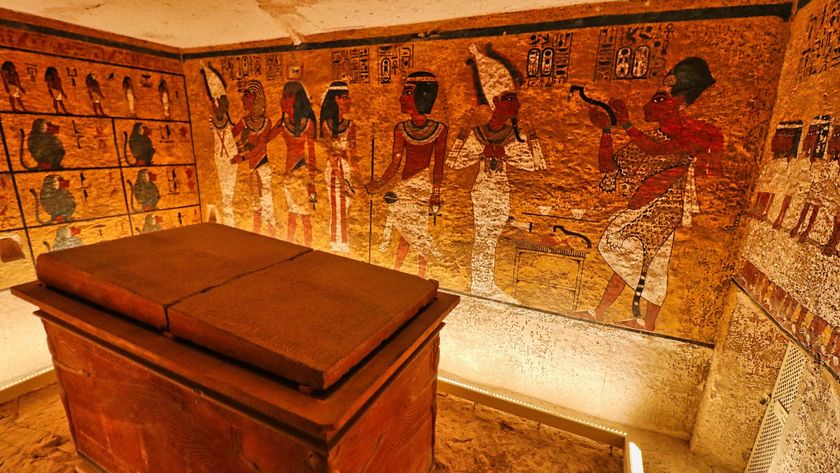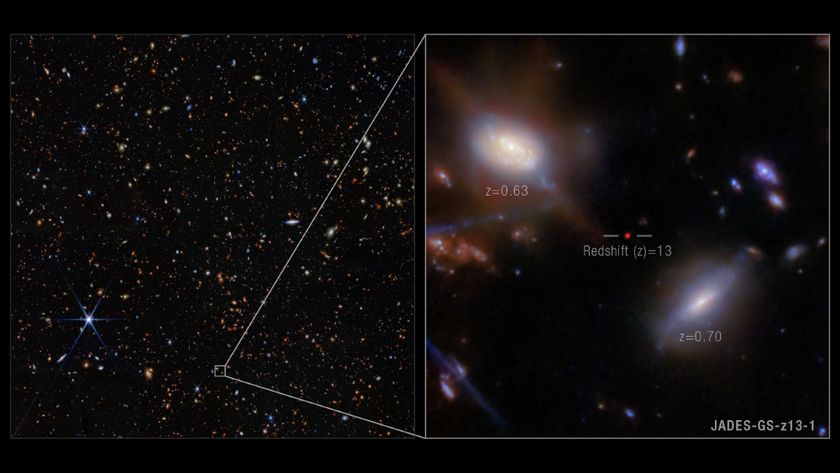The iPad isn't even in customers' hands yet, but Apple yesterday posted up tutorial videos showing off some more of the device's features in detail. Many of them will be familiar to people who watched Steve Jobs unveil the iPad in January, but some of them appear to be new.
Here are a few iPad features that you may have not known about. They'll be instantly familiar to anyone who's ever used a Mac or an iPhone, but also intuitive enough for non-Apple enthusiasts to grasp easily.
Built-in Dictionary
The iBooks application and the Pages word processor both have a built-in dictionary for quick definitions. The iBooks application can also search the contents of e-books by keyword, just as you would a Web site.
Auto-Adjusted Screen Brightness
The iPad screen brightness can be manually changed to make it more visible in different environments, but the device can also detect ambient light itself and adjust the brightness of the screen automatically to maximize visibility.
Home Screen Bookmarks
Sign up for the Live Science daily newsletter now
Get the world’s most fascinating discoveries delivered straight to your inbox.
In addition to the myriad app icons that will undoubtedly cover Home screens, the Safari browser can also create bookmarks for Web sites on the Home screen. That means getting to your favorite sites is a one touch process, without needing to open the browser first.
Browser Dashboard
The Safari Web browser in the iPad is capable of opening multiple pages at once. Instead of a tabbed browser, Safari brings up a dashboard showing thumbnail images of all sites currently opened in the browser. It's a single tap to switch between them or to close one.
Smart Links in Mail
When using the Mail application, the iPad can recognize names, numbers and addresses and link to relevant information. For instance, tapping on a name will bring up contact information from the contacts list, and tapping on an address will bring up a map and directions.
Slideshow Soundtracks
The iPad can take photos and create a slideshow with dazzling transitions, but you can also set the slideshow to music you've put on the device, creating a fun way to show off your memories.
Photo Sorting
To help keep pictures organized, the iPad can automatically detect faces in the images and sort the pictures by person. Tapping on each stack will bring up all pictures with that person in it. The iPad can also sort photos by the time or place they were taken and display a map of the location.
Background Music
The iPad can play music just like other Apple devices, and the music will keep playing even when you do other things on the device, such as browse the Web or work on a document. The iPad can also connect to Bluetooth devices, meaning it can broadcast music to wireless headphones or a Bluetooth-enabled home stereo system.
Screen Orientation Lock
The iPad can automatically detect how you are holding it and rotate the screen accordingly. However, when reading in bed or using the iPad in a non-seated position, the auto screen orientation can actually be a problem. A physical switch on the side of the iPad locks the screen orientation so that it won't re-orient itself no matter how you hold it. Simply flip the switch again to enable auto-rotate again.
Multitouch Productivity
The productivity software included on the iPad (Pages, Numbers and Keynote) can take advantage of multitouch gestures to improve the interface. For instance, when rearranging slides in Keynote simply tap and hold a slide to drag it, then while your finger is still on the display, use another finger to tap another slide to add it to your drag pile.
Resizing pictures can also be a two-finger affair. Tap and hold to resize an image, and while holding tap another picture. The picture you are resizing instantly snaps to the same dimensions as the second picture. The iPad also provides automatic guide lines to help you line up pictures exactly.
iTunes Benefits
Some of the most recent iTunes features are available on the iPad. The Genius function allows you to instantly find music similar to what you're listening to, whether it is located in your own library or in the iTunes Store. The "iTunes U" area of the store offers courses and instructional materials from universities and colleges around the world.
YouTube App
Even though the iPad can't view Flash-based media, such as YouTube videos, the iPad has a YouTube application that allows you to view and interact with YouTube videos anyway. It includes all the standard functions of the YouTube site, including the ability to rate and comment on videos. Rotate the iPad horizontally, and the video fills the entire screen.