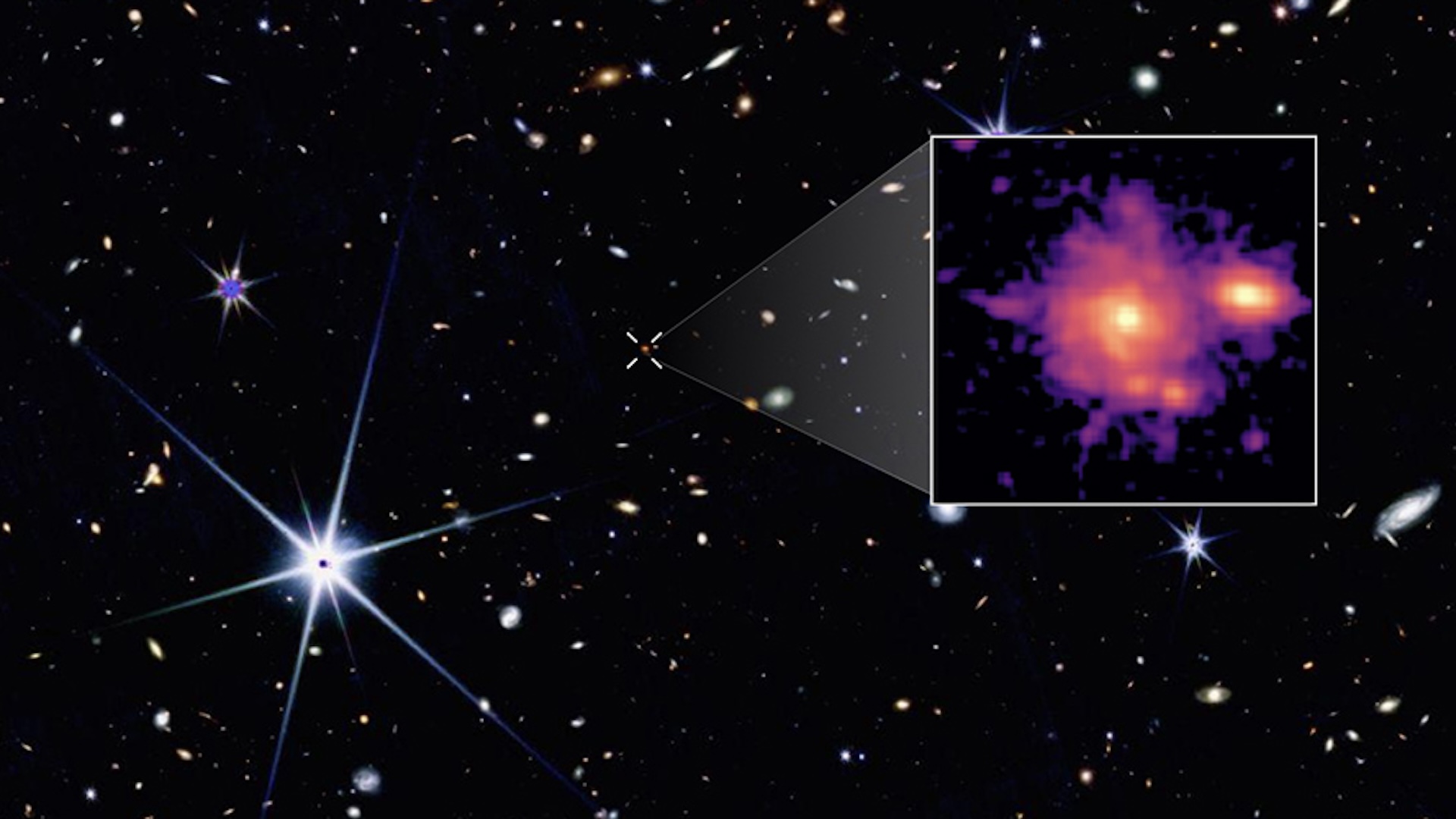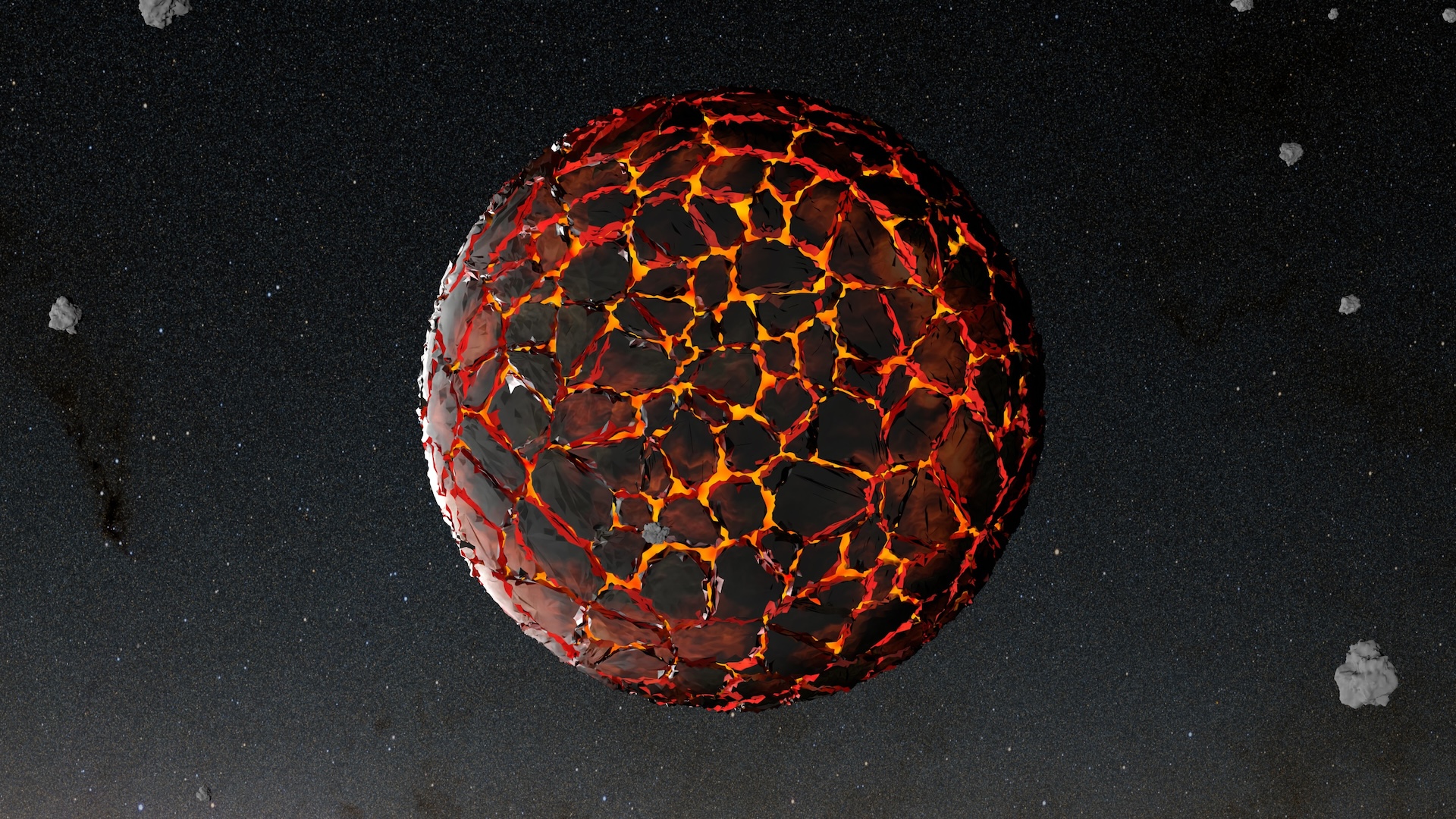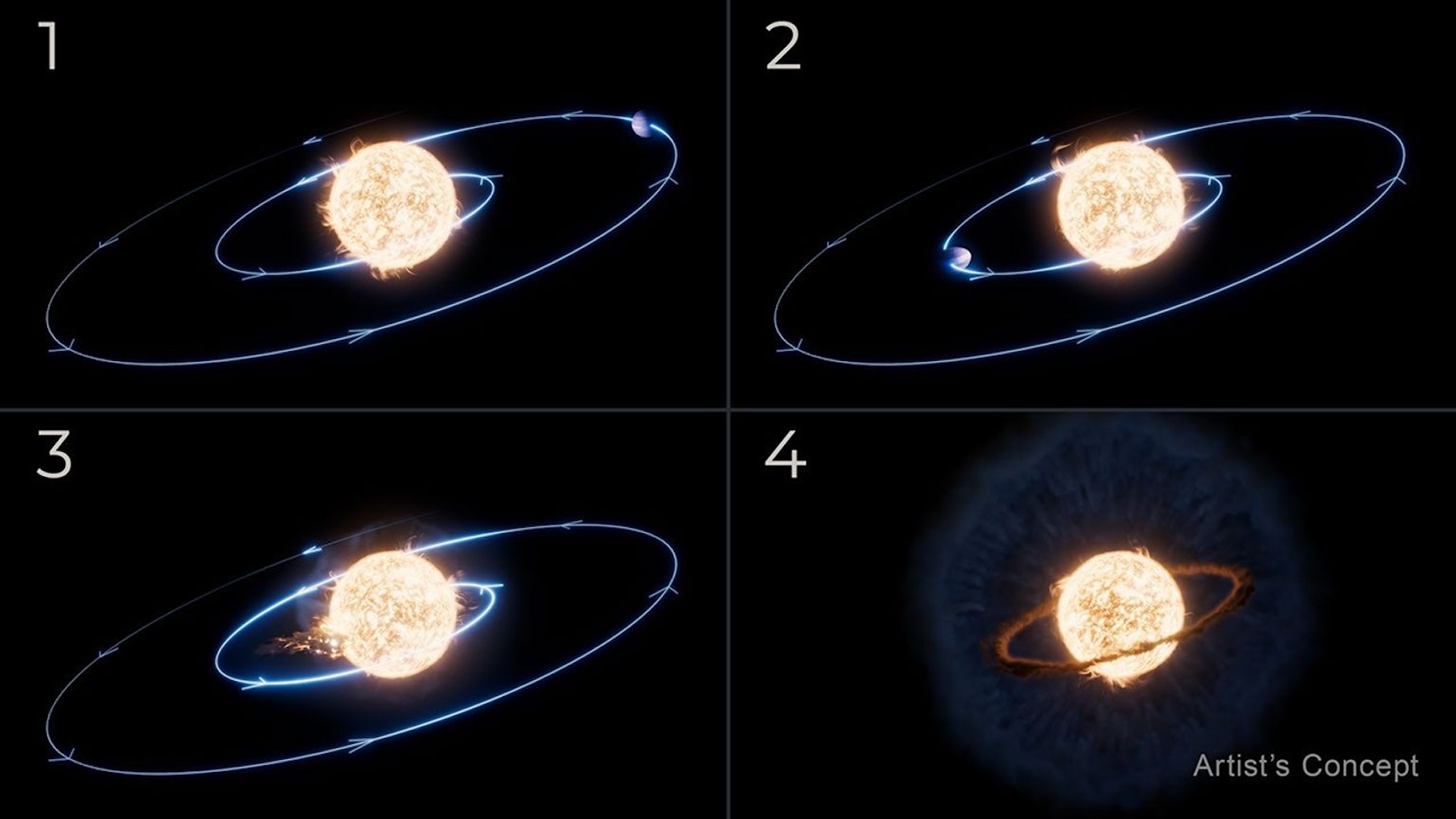How to Clean a Dirty Keyboard and Why You Should
Computer keyboards can get easily besmirched with food, dirt and germs just like other frequently touched items such as door knobs and money.
But beyond just looking grimy, a filthy keyboard might actually make you sick, so it's important to maintain some desktop hygiene.
In this article, TechNewsDaily will walk you through a proper do-it-yourself keyboard cleaning, but not before putting the fear in you of how scummy your keyboard might just be.
Keyboard nastiness
Which?, a U.K. consumer organization, found in a 2008 study that keyboards can be up to five times dirtier than the average toilet seat.
The major culprits for this grodiness are people not washing their hands after using the restroom and eating food at their desks. In the latter case, sticky fingers transfer sauces and edible particles onto and between the keys.
Our fingers also rub skin oils onto the keys, and overall keyboards can become a great place for germs to fester, as several studies over the years have shown.
Sign up for the Live Science daily newsletter now
Get the world’s most fascinating discoveries delivered straight to your inbox.
One common bug that researchers have turned up is staphylococcus aureus, a classic causer of food poisoning, signs of which include nausea and diarrhea. Accordingly, stomach sicknesses caught from computer equipment have been dubbed "qwerty tummy" after the "Q-W-E-R-T-Y" keys on a keyboard.
Unintentional food leftovers have also been found to attract more than just bacteria. Mice – the living, breathing, furry kind, not the point-and-click electronic mouse variety – scamper across keyboards looking for bits of keyboard-captured food, according to the U.K.'s Royal Society of Chemistry (RSC).
A London office cleaning company told the RSC about a client who noticed "seeds" popping out of her keyboard when she pressed its buttons. The woman was puzzled because she did not eat bread or any other seed-containing food items at her desk.
Later, it was revealed that these seeds were mouse fecal pellets.
Sanitation explanations
To avoid such unpleasant surprises, follow these tips for a pristine keyboard:
• First, read the owner's manual to check for any product-specific cleaning instructions. • Gather your cleaning supplies. A soft, lint-free cloth and a cleaning solution or two – a specialized cleanser, such as Enduster for Electronics, and a germicidal (germ-murdering) solution, such as isopropyl alcohol – should do. (Only use alcohol on a keyboard as repeated use of the fluid can bleach out a monitor.) Also recommended for the task: Disinfecting Desk and Office wipes from 3M. • Shut down your computer and unplug the keyboard to limit the risk of electrical damage to either the keyboard or you. • Target the crumbs and dust under the keys initially. Begin with an "air duster," which is a can of compressed gas that blasts out of a nozzle. Follow the instructions on the can, which say for example to leave a couple of inches between the spray can and the keyboard. • After loosening up the junk in this way, turn the keyboard upside down and give it some gentle shakes to let gravity and agitation work their magic. • With most of the debris gone, now moisten the cloth with the cleaning solutions. • Gently wipe across the keys and put in a little extra elbow grease on the extra grimy ones, such as the spacebar. Don't forget the sides and bottom of the keyboard as well. • Let the freshened-up keyboard dry before plugging it back in and getting back to work or play.
Covering your tracks
Another solution to the problem of gross keyboards is buying a keyboard cover. These thin molded latex covers are crafted to fit snugly over the keys on a range of keyboard varieties from different manufacturers.
Covers prevent food from falling through the cracks and dust from accruing in the first place. When it comes time to clean, the covers do not have to be removed and can instead just be wiped down.
"Keyboards with covers on them can be wiped off several times a day in twenty seconds," said Gill Workman, general manager of Protect Computer Products, a company that makes and sells keyboard and monitor covers. He said this hygienic practice is much easier than having to carefully wipe individual keys and avoiding extra cleaning fluid from leak down between them.
Gillman said his biggest clients include hospitals and dental clinics that are required to keep their workstations sanitized, and restaurants such as McDonald's where touch screens act as keyboards. The United States military also uses the covers in Iraq and Afghanistan to prevent sand from clogging up computer keys.
Scrub-a-dub-dub
Yet another way to clean a keyboard is to buy a waterproof, dishwasher-safe variety, available from Seal Shield and other companies, and simply send it along for a thorough soaping-and-soaking with the silverware.
Some final commonsense tips for an immaculate keyboard include eating food away from one's desk – or at least not right over your keyboard – and washing one's hands often.
In the end, there is little excuse for having a sloppy-looking keyboard, and "qwerty tummy" is not anywhere near as fun as it sounds.
• Washable Keyboards Could Squash Germs in Hospital ERs • 'Imaginary' Interface Could Replace Screens and Keyboards • 5 Easy PC Maintenance Tips