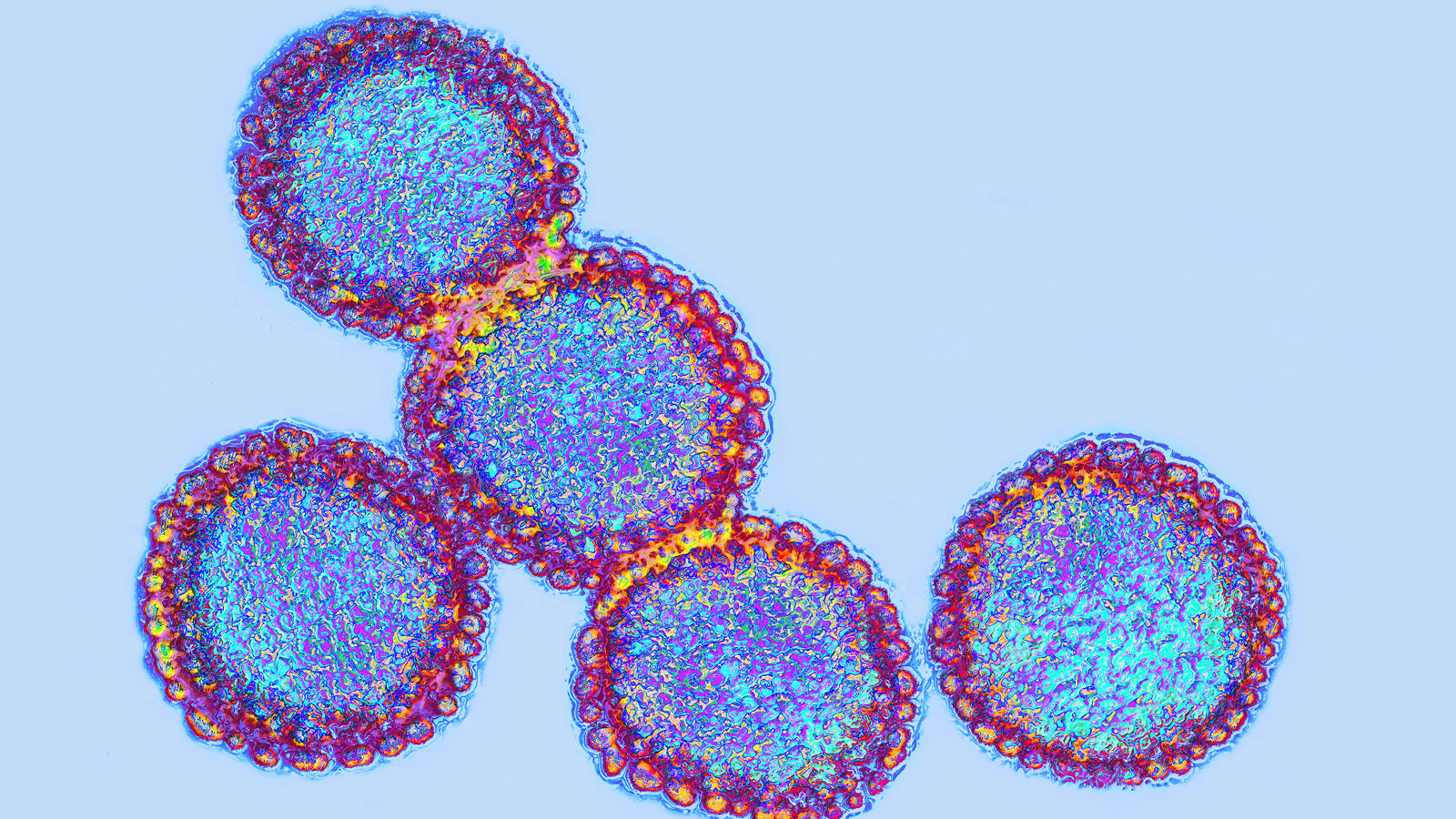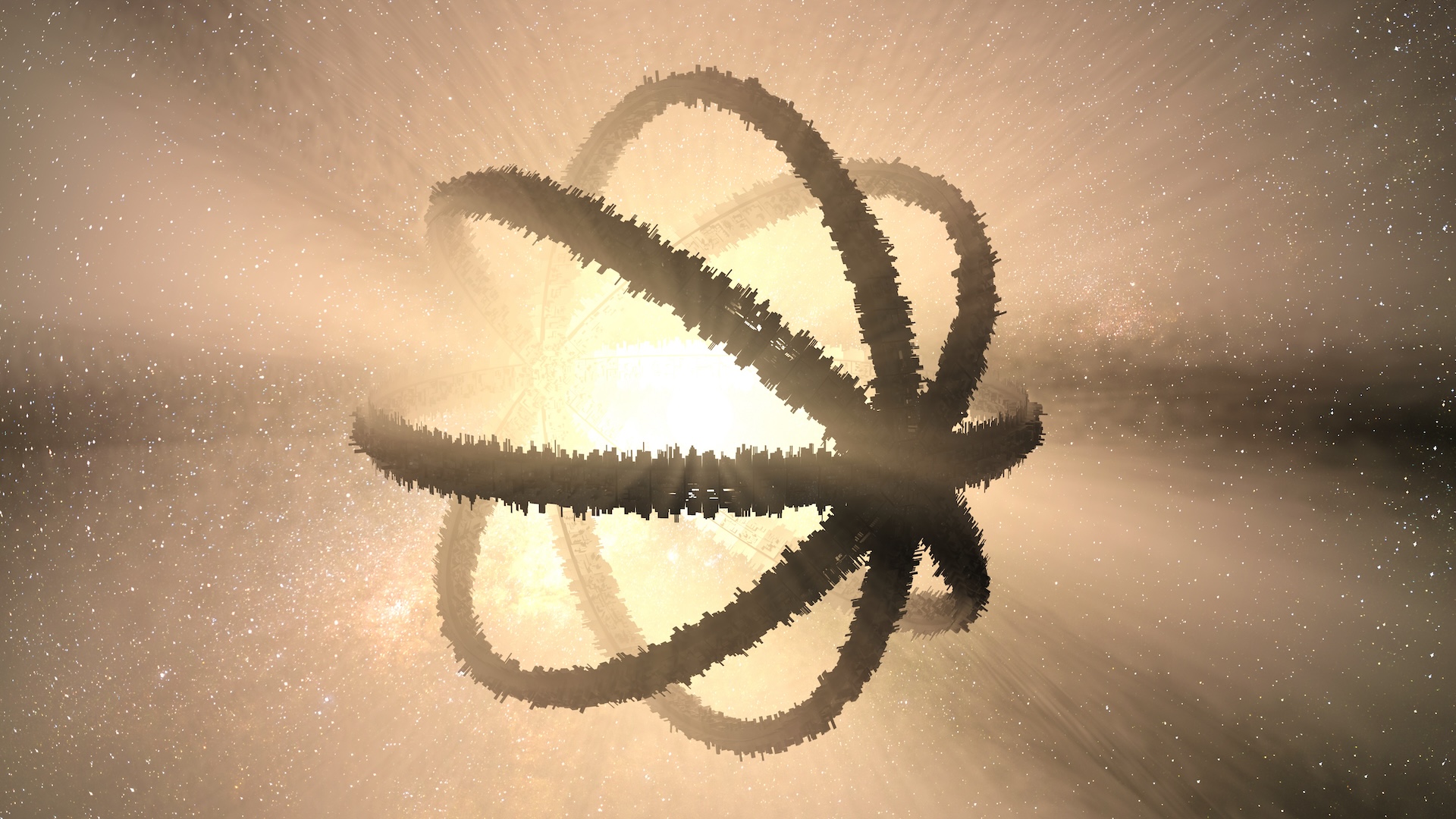Best laptops for photo editing 2025: Notebooks for designers and photographers
Find the best device for editing photos, video and more, from MacBooks to high-powered gaming laptops.

Regardless of whether you’re passionate about wildlife photography or you’re shooting the stars with one of the best astrophotography cameras, the best laptops for photo editing can save you time and headaches, and even make the final product sharper and more visually appealing. Photo editing can be fairly resource intensive, so a laptop with reasonable specs is a must, though if you’re prone to frequent edits in the field, you’ll also want one that’s highly portable. Increasingly, many photogs are turning to laptops as full desktop replacements, in which case you’ll definitely want a more powerful machine that doesn’t break the bank and is ready to attach to an external display like a PC monitor or TV.
Our list features a broad range of laptops designed to cater to a variety of tastes, with an eye towards balancing performance with portability and price. While MacBooks continue to be the most popular choice for many pro and amateur photographers, there’s an ever-growing field of Windows machines that are fully viable alternatives. We tested and analyzed a huge number of devices to find a great photo editing laptop for practically any use case.
The quick list

Best laptop overall
The MacBook Pro 14-inch (M3) offers fantastic performance paired with a great screen.

Most powerful laptop
The best of the best is the 16-inch MacBook Pro (M3 Max), which is exceptional in every category

Best Windows laptop
The XPS 16 9640 boasts great performance and a stunning screen if you're willing to compromise on minor bugbears.

Most portable MacBook
The M3 MacBook is easy to throw into a bag or anyone looking for a laptop that's easy to use on the sofa.
For
- Great performance
- Very good battery life
- Slimline design
Against
- More expensive than previous model
- No fast charger as standard
- Increased storage is a must

Best 2-in-1 laptop
This dual-screen OLED laptop can unlock your portability while you're on the move, so long as you don't need to run anything too intensive.

Best portable laptop
This is a great thin and light 14-inch option that also offers a fantastic OLED screen for watching content.
For
- Impressive Core i7 processor
- Crisp keyboard and plenty of ports
- Slim, light chassis
- All-day battery life
Against
- Bright but limited display
- Some build quality questions
- Better battery life from Apple notebooks
Load the next 3 products ↴
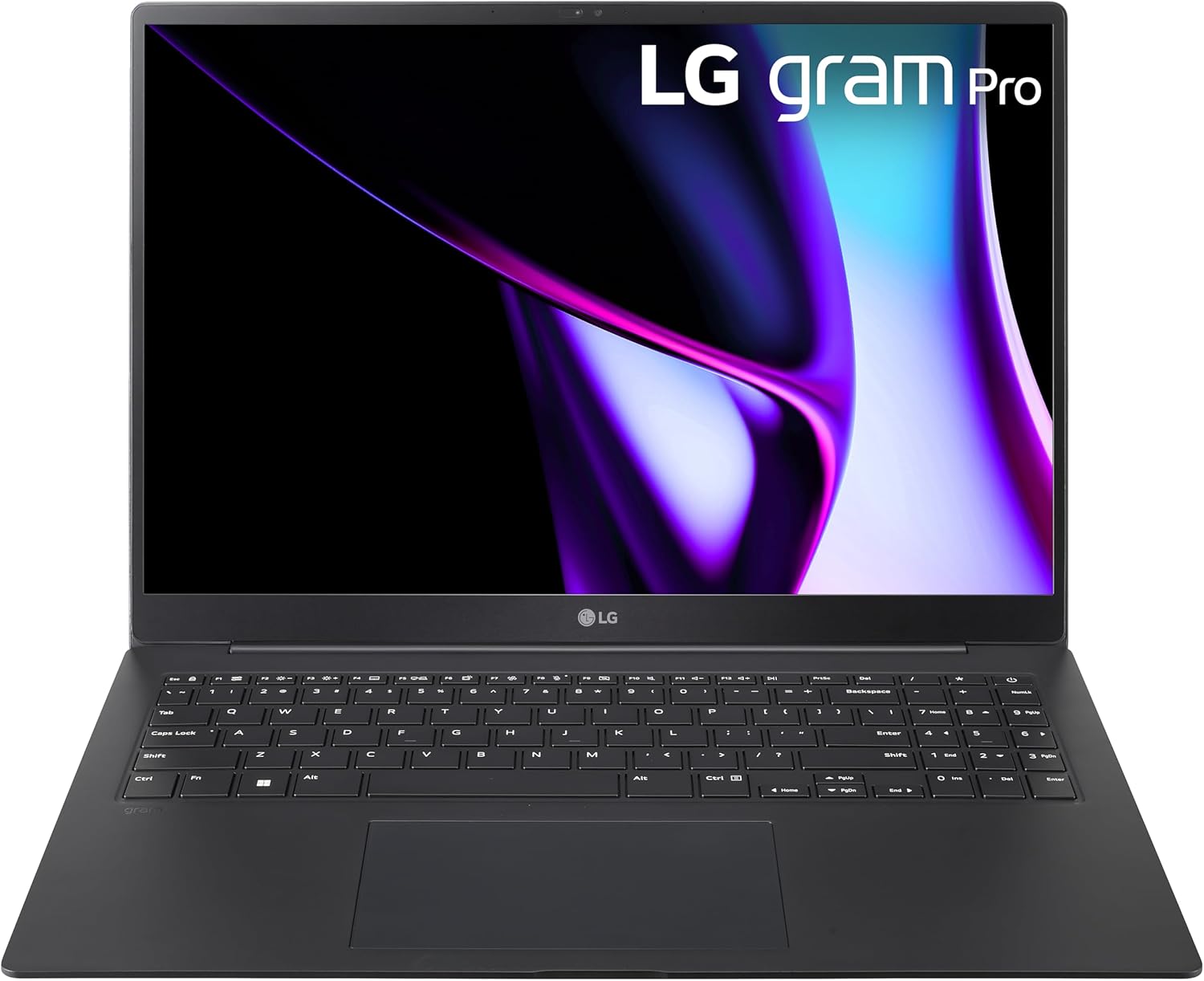
Best OLED laptop
A well equipped laptop with a gorgeous, high-res OLED display

Best laptop for video-editing
The M3 Pro coupled with a stunning display gives you all the tools you need for video editing on the move.

Best big-screen laptop
This monstrously powerful laptop combines compelling internal hardware with a fantastic display.
Best laptops for photo editing we recommend in 2025
Why you can trust Live Science
Best laptop for photo editing overall

MacBook Pro 14-inch (M3)
Specifications
Reasons to buy
Reasons to avoid
✅ You want great performance: The hardware in MacBook Pros are geared for fast and efficient creative work.
✅ You often work away from the desk: Great battery life and a sharp display makes this a perfect machine for working while on the move.
❌ You need to stick to a budget: You need to shell out to make the most of a MacBook Pro — including investing in plenty of RAM.
❌ You want the lightest possible machine: MacBook Pros are plenty compact and portable, but you can find lighter options out there.
🔎 The MacBook Pro 14-inch (M3) is a fantastic machine that's perfect for working with graphics or visuals — especially photo editing thanks to fantastic internal components and a brilliant display. ★★★★★
The MacBook Pro 14-inch (M3) is a worth investment for any budding or seasoned photographers, even if you've previously bought one of preceding generations of MacBook Pros — which are excellent in their own right.
That's because of the fantastic M3 chip, which offers far more cores (both CPU and GPU) to rapidly speed up the editing and exporting process. You will also benefit from an increased amount of maximum RAM — although 18 GB should be enough for most users — as well as a much improved battery life. When you combine its internal components you get a fast, efficient and powerful machine in a portable package that will make the photo editing process as smooth as it can be.
There are also improvements in the screen, which is much brighter than the Apple MacBook Pro 14-inch (M2) and gives you better grip of the images you're examining. It's also one of the best HDR displays you'll get right now in a laptop, making it ideal for combing through images and making edits — this is despite the lack of OLED technology or 4K resolution.
It's also a fairly portable and pleasantly functional laptop, featuring a collectionof ports including HDMI and Thunderbolt 4 ports to keep you connected at all times. There's also an SDXC card slot and a 3.5 mm headphone jack — as well as DisplayPort. It means you won't need to carry around a mini dock while on the move.
Although the MacBook Pro 14-inch (M3) is pricy, especially in this configuration, you can reduce its specs, including the amount of RAM. But there's little beating it for any visual-oriented work such as photo editing.
Attributes | Notes |
|---|---|
Design | The same great MacBook design and high build quality |
Functionality | Plenty of ports in this portable package |
Performance | Great performance thanks to the M3 chip as long as you pair it with plenty of RAM |
Most powerful laptop for photo editing

MacBook Pro 16-inch (M3 Max)
Specifications
Reasons to buy
Reasons to avoid
✅ You want the best money can buy: There's no competition with the M3 Max chip for intensive visual and video editing workloads.
✅ You want to work with visuals: The immersive 16-inch display is perfect for VFX or other graphics-based work.
❌ You want value for money: The M3 Max MacBook is extortionate and needless for most tasks — the base M3 chip can handle most you throw at it.
❌ You need a portable machine: There are much lighter and smaller machines out there that can handle demanding workloads, including the MacBook Air (M3).
🔎 The MacBook Pro 16-inch (M3 Max) is a monstrous machine that you should consider the ultimate powerhouse. This portable workstation is only worth the investment, however, if your work demands the best of the best. ★★★★
There's no looking past the MacBook Pro 16-inch (M3 Max) if you're seeking out a machine that can handle anything you can throw at it. Whether you are working with heavy-duty video editing or you want to export media as quickly as possible, you should look to the most powerful MacBook that money can buy — that is, if price isn't a concern.
Unlike the base processor in the MacBook Pro 14-inch (M3), which has eight CPU cores (divided into four performance cores and four efficiency cores) and 10 GPU cores, the M3 Max offers 16 CPU cores (split into 12 performance cores and four efficiency cores) alongside a monstrous 34-core GPU. Also fitted into both machines is a 16-core neural engine. Elsewhere, the M3 Max chip offers three times the memory bandwidth (bumping this from 100 GB/s to 300 GB/s) to ensure your files can transfer as quickly as possible — and a huge 48 GB memory — alongside a healthy 1 TB SSD storage.
The benefits don't stop there. You can also hook up the MacBook Pro 16-inch (M3 Max) to up to three external displays with 6K resolution and one external display with up to 4K resolution over HDMI. Or up to two 6K displays and an 8K display. But the native display is also an exquisite inclusion, offering a 3,456 x 2,234 resolution in the Liquid Retina XDR display. You'll also get the same fantastic multi-day battery life that you would across the entire MacBook Pro range.
What we will say is that this machine will be far too much for the vast majority of users — and only really necessary for those doing intensive and continuous video editing or highly demanding work with visuals or VFX. In that vein, it's overkill to invest in a MacBook Pro 16-inch (M3 Max) when most use cases don't lend themselves to requiring this much power. This is especially true considering the base M3 processor is a fantastic powerhouse in its own right and can comfortably beat most CPUs in Windows machines.
Attributes | Notes |
|---|---|
Design | Great minimalist design |
Functionality | Heavy and not as portable as the smaller MacBooks but has plenty of ports |
Performance | Unrivalled performance — but verges on overkill |
Best Windows laptop for photo editing

Dell XPS 16 9640
Specifications
Reasons to buy
Reasons to avoid
✅ You need a powerful Windows machine: This device is packed to the brim with high-end components that can handle most intensive workloads.
✅ You need an OLED display: With its crisp 4K resolution and stunning OLED panel, you'll love viewing and working with media on this device.
❌ You want a lighter machine: Despite narrow bezels, the 16.3-inch panel means the XP 16 can't be carried around as easily as other machines.
❌ You want a standard keyboard and touchpad: While the XPS 16 is very stylish, the keyboard and "invisible mouse" takes getting used to.
🔎 The Dell XPS 16 9640 brings the wow factor with a great 4K OLED screen and plenty of firepower — if you're willing to compromise on a few minor details. ★★★★
Dell has reconfigured its XPS line-up in 2024, ditching its 13-inch and 15-inch versions for slightly larger 14-inch and 16-inch models — which is great if you're a photographer looking for a larger panel to examine pictures, edit and export them. The XPS 16 looks as good as any XPS laptop has, but there are a few peculiarities you'll need to get your head around.
But first, a word about its brilliant panel. The 4K OLED display fitted into the Dell XPS 16 9640 is a particular highlight — and means you can examine your media with a little more screen real estate than its 15-inch predecessor. Not only will you be able to see far more clearly on its 3,840 x 2,400-pixel resolution panel, but OLED technology lends itself well to vibrant color reproduction and incredible contrast — with practically zero illumination in black areas. The OLED display also boasts a 90 Hz refresh rate — which isn't as high as some panels out there now, such as the Razer Blade 16's 240 Hz and many other gaming laptops that boast 144 Hz — but a step up from the conventional 60 Hz refresh rate. Indeed, once you make this step up it'll be difficult to go back.
You'll also get a fantastic set of internal components to marry up with the quality of the display — including a high-end Intel Ultra 7 155H CPU and an Nvidia GeForce RTX 4070, which gives you a little extra oomph if you also want to dabble in video editing and media encoding workloads. Having these strong components, paired up with a whopping 32 GB RAM, means you'll be exporting media quickly while being able to focus on other tasks too.
The minimalist design the XPS is built around won't be for everyone, however. While the near-bezel-free display is a marvel, the gapless keyboard and "invisible touchpad" may be a combined step too far for many consumers. The touchpad, in particular, can't be seen — instead, you tap the base of the chassis and you feel responsive haptic feedback instead of left-click and right-click buttons. That said, it still looks stylish as ever in either white-and-silver or the more sophisticated graphite version.
Despite offering plenty of power, the Dell XPS 16 is also a little on the heavier side, and lacks a few key ports. There are USB-C ports and a microSD card reader, but no HDMI or USB-A port. There is, however, a mini dock that comes with the machine — but there are other machines out there that offer a clutter-free experience, including the 16-inch MacBook Pro. In summary, the XPS 16 9640 is immensely powerful and can handle plenty of demanding tasks, but you may want to consider other options if you're seeking maximum functionality and value for money.
Attributes | Notes |
|---|---|
Design | Extremely stylish design |
Functionality | Lacks ports and takes some getting used to |
Performance | As good as you can get in a Windows machine |
Most portable MacBook

MacBook Air 13-inch (M3)
Specifications
Reasons to buy
Reasons to avoid
✅ You want a MacBook for around $1,000: The MacBook Air offers incredible value for money given how much power you get with the M3 chip.
✅ You want a portable laptop: The MacBook Air is thin, light and compact and perfect for photo editing on the move.
❌ You want a big screen: The 13.6-inch screen is great but you may prefer working with a larger and more expansive display.
❌ You want a laptop for video editing: While the M3 is a great chip, you'll ideally want a bit more firepower with the M3 Pro or M3 Max processors.
🔎 The MacBook Air 13-inch (M3) is stylish, compact and high-performing machine that's perfect for basic photo editing. ★★★★½
The MacBook Air is an excellent laptop for most purposes and offers great value for money when it comes to image editing or any work with photos in light of its great specs, fantastic screen and all-day battery life — all available for under $1,000.
There are, of course, cheaper laptops available, but you may find that these lack dedicated graphics cards or include underpowered CPUs — which undermines the point of a laptop that you need for photo editing. The MacBook Air, by contrast, is fitted with the same base specs and hardware as the MacBook Pro but comes in a slightly different package. It lacks many of the ports you get, and is slightly smaller — but this also adds the benefit of making the device easier to carry around with you while you're working on the move or just want something a little bit more compact.
It's also really well designed and you enjoy the same premium build quality and long-lasting battery life. We previously mentioned in our MacBook Air M2 review that the device combines portability and power — and the M3 version is no different, especially if you need something for no-frills photo editing. Indeed, for a relatively low cost compared with how much MacBooks were once priced, you'll be able to benefit from almost every perk — but there are a couple of points of compromise to bear in mind.
Its Liquid Retina display is a great screen overall — enough to rival plenty of high-end Windows devices. But it does lack in brightness compared with the MacBook Pro. There's also only 8 GB RAM in the base model — which is under the 16 GB RAM we would normally recommend in conventional Windows machines (the caveat being that a MacBook with 8 GB still performs better than many Windows devices). Plus, 256 GB SSD storage won't be enough to house your images and video files if you continue to work with the same machine for a few years. Eventually, you'll need to offload some of this to an external SSD — which could become a little annoying.
You could do much worse for the price, however. The MacBook Air 13-inch (M3) also looks great — and is available in several stylish colors including Silver, Space Gray and Starlight — but the Midnight coating stands out to us. It's ideal if all you need from a laptop is one good enough for straightforward photo editing.
Attributes | Notes |
|---|---|
Design | Great build quality and design |
Functionality | The most portable MacBook you can get |
Performance | Excellent performance but not ideal for the most intensive tasks |
Best 2-in-1 laptop for photo editing

Lenovo Yoga Book 9i Gen 9
Specifications
Reasons to buy
Reasons to avoid
✅ You want ultimate versatility: The Lenovo Yoga Book 9i Gen 9 can be used in a variety of configurations — and you can swap between them at ease while on the move.
✅ You'd love a built-in portable monitor: The prospect of using two OLED screens on the move is highly enticing if you primarily need a device to help you multitask.
❌ You want to run heavy workloads: There's no GPU — and much more powerful devices out there available for a similar price.
❌ You need a single expansive screen: Even two great 13.3-inch screens is no substitute for a single immersive panel if you don't need the extra space, or have access to a monitor.
🔎 The Lenovo Yoga Book 9i Gen 9 is a versatile and portable device that's a joy to use for photo editing — but don't expect it to outpace new high-end machines. ★★★★½
Use the Lenovo Yoga Book 9i as a conventional laptop, or you can stand it up as a dual-screen tablet. Or, better yet, clip the keyboard onto the bottom of one of the displays and use it as a laptop with a matching portable monitor. This unusual laptop is one of the most versatile that you can find right now, helped by its dual 13-inch OLED displays that work in tandem to give you an expansive display real estate. It's especially versatile if you want to multi-task while photo editing on the move — or you often find yourself wanting to switch configurations while working.
Its strength also lies in its portability. It weighs just slightly more than a MacBook Air 13-inch (M3) and is a little more compact (apart from its marginally greater thickness) — but you get a dual-screen experience with strong OLED displays. It also offers a more versatile experience than conventional 2-in-1s or hybrid laptops too, given it offers double the screen real-estate. But opting for this machine does mean making irritating compromises in other departments — particularly in performance — which you won't need to make with a handful of less versatile machines in our guide.
Firstly, this machine lacks a dedicated GPU so we'd refrain from picking it up if you're primarily interested in more heavy graphics work like video editing. While it should be just fine for photo editing, it might struggle to process and export media as quickly as something with a bit more power — such as the M3 MacBooks. On that note, its Intel Core i7-1355U CPU was a high-powered processor when it launched, but it's a couple of years old by now with Intel and Qualcomm both launching much-improved processors with in-built neural engines in the latest generation of computing hardware. You may, therefore, want to think twice before sinking nearly $2,000 into a machine that represents poor value for money when it comes to performance.
Attributes | Notes |
|---|---|
Design | Great look and feel with unusual but appealing design |
Functionality | Lacks many ports but makes up for it with its high versatility |
Performance | No GPU and older hardware makes for an underpowered experience against the newest machines |
Best portable laptop for photo editing

ASUS Zenbook 14
Specifications
Reasons to buy
Reasons to avoid
✅ You want to edit images on the fly: This machine is geared to creative productivity thanks to its compact size.
✅ You're seeking great value for money: There's plenty of RAM, SSD storage and power in this compact package — all for under $2,000.
❌ You want a more immersive display: The 14-inch OLED panel is vibrant but small if you would prefer working with a larger setup.
❌ You want an SD card slot: You can't transfer your photos directly into this laptop without an adaptor.
🔎 The ASUS Zenbook 14 OLED (2024) gives you a set of excellent components in a stylish shell with a vibrant display and great connectivity options. All that, and it's reasonably priced and as light and compact as you can get. ★★★★★
There is plenty to love about the ASUS Zenbok Laptop 14 OLED (2024) — with its attributes making it not just one of the best portable laptops for image editing but one of the best laptops in our guide overall. It's among the first ASUS laptops to feature one of the best new Intel CPUs built on the Meteor Lake architecture — the Intel Core Ultra 7 155H.
Paired with this is Intel's solid entry-level GPU, Intel ARC graphics, that replaces the integrated graphics you'd previously have found on laptops that lacked an Nvidia or AMD chip. That means the floor has risen and laptops like this offer a fantastic low-cost option (relatively speaking) for those who need a GPU to handle intensive image-based workloads. You also get a healthy dose of RAM (32 GB) — which is double the minimum you'd get in most machines — as well as a large 2 TB SSD. This gives you plenty of scope for high-performance multitasking while also giving you plenty of storage capacity for images and media files. This machine should appeal on this basis alone, given how much it's priced, but it also happens to be one of the lightest and most portable in our guide.
Weighing 2.7 lbs (1.2 kg), it's the same as a MacBook Air 13-inch (M3) and slightly broader and thicker — but only by slim margins. It's thinner than most other Windows laptops you can get right now, making it a great option for image editing on the go. It's incredibly versatile too, including plenty of ports including two USB-C ports, USB-A, HDMI and a 3.5 mm headphone jack. It even includes a stylus. Sadly lacking, however, is any sort of SD card slot — meaning you'll have to carry an adaptor with you if you're hoping to transfer your photos straight from your camera into the machine. It's an unusual omission and a slight tinge of disappointment on what is otherwise an exceptional laptop.
It's also ideal for viewing content thanks to its 3K OLED screen, which also benefits from a 120 Hz refresh rate for smoother frame rates. You may generally prefer to work with a larger display — but its 14-inch screen is good enough if you're in the market for a portable powerhouse that you can use for quick and effective tasks while on the move.
Attributes | Notes |
|---|---|
Design | Great design and build quality |
Functionality | Among the lightest and most functional — but lacks an SD card slot |
Performance | Great performance with plenty of RAM and SSD storage |
Best OLED lapto for photo editing
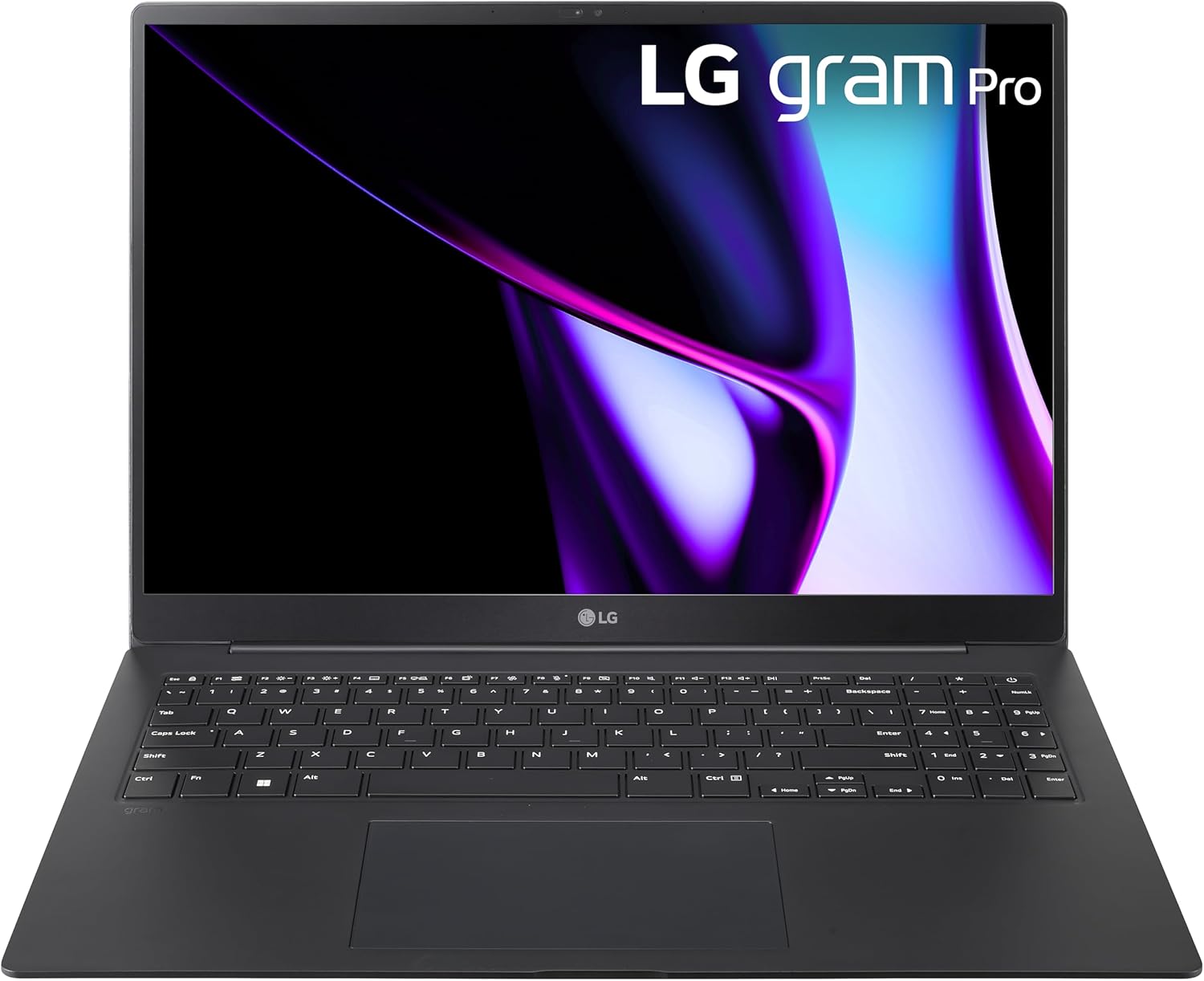
LG Gram Pro
Specifications
Reasons to buy
Reasons to avoid
✅ You're primarily working with graphics: The fantastic technology built into the OLED display coupled with great RAM, the graphics card and processing power make it ideal.
✅ You want an expansive screen: OLED displays tend to be far more immersive thanks to the deep blacks and rich colors.
❌ You're working on a budget: High-end components and a stunning display come at a premium price.
❌ You're looking for a cutting edge GPU: This laptop has a slightly older RTX 3050, a very competent but not top of the line graphics card.
🔎 The LG Gram Pro is fitted with a stunning OLED display that justifies its slightly higher price point, and it's powered by some very competent hardware. ★★★★½
The LG Gram Pro is a well-equipped machine (with the minor exception of its GPU) that truly shines due to the high quality of its OLED display. While it's Nvidia GeForce RTX 3050 is now a few generations behind, the rest of its hardware is very solid, particularly standouts like its bed of 32 GB of DDR RAM and capacious 2TB SSD.
That said, the shining light is that gorgeous OLED panel. It's a 16-inch display with a native resolution of 2560 x 1600 pixels and a maximum resolution of an extremely sharp 2880 x 1800. Even more importantly, it delivers the high contrast and deep blacks you'd expect of the best OLED panels, as well as up to 100% DCI-P3 color gamut. For photo editing where color accuracy and vibrancy are important (and when are they not, other than in B&W?), the LG Gram Pro is a winner.
For a well-specced laptop, the aptly named Gram is also remarkably slim and light. It's svelte 0.56" chassis is easy tuck into a bag or backpack, and its slender frame is matched by a lightweight build that ensures you won't strain your shoulders lugging it to school or the office.
Attributes | Notes |
|---|---|
Design | Slender and lightweight |
Functionality | Solid components and a killer OLED display |
Performance | A blend of mid-tier and high-end components |
Best for coding on the go

MacBook Pro 14-inch (M3 Pro)
Specifications
Reasons to buy
Reasons to avoid
✅ You want a compact machine: The 14-inch MacBook Pro offers a balance between high performance and versatility.
✅ You want a powerful MacBook for less than $2,000: The M3 Pro chip can offer more power than the base model without breaking the bank.
❌ You need a large screen: You get the best out of a MacBook Pro with the immersive 16-inch version.
❌ You don't need too much power: Grabbing the MacBook Air 13-inch (M3) is far from a downgrade — and it's much more portable and compact.
🔎 The MacBook Pro 14-inch (M3 Pro) can give you plenty of power in a package that will feel lightweight and compact — just make sure you are going to make the most of the M3 Pro. ★★★★½
We can't deny that the MacBook Pro 16-inch (M3 Max) is the most powerful laptop you can buy for video editing, with the M3 Max chip boasting a little extra power that means you can get your rendering and processing done much quicker. But is it really worth the massive jump in price and the jump in screen size? While the M3 Pro processor sits awkwardly between the M3 and M3 Max chips, you can get plenty of extra firepower ideal for video editing — and you don't need to break the bank for it either. You could, indeed, pick up the MacBook Pro 14-inch (M3 Pro) which, for under $2,000, is a laptop capable of performing monstrously well — and much better than plenty of Windows machines out there.
This version of the MacBook Pro still features the same sharp Liquid Retina XDR display but at a marginally reduced resolution — and it's still as compact and lightweight as a base MacBook Pro while including plenty of ports. You'll also appreciate the 18 GB unified memory and a decent 512 GB SSD storage — configurable up to 4 TB so you don't need to carry a portable hard drive with you.
Finally, the MacBook Pro 14-inch (M3 Pro) offers a great battery lifespan, in line with other MacBooks in the series, which makes it ideal for working with while on the move. It's ultimately a great balance to strike between power and versatility which means you have a machine that can serve you well when cutting together footage on location or between your office or home while you're on the go.
Attributes | Notes |
|---|---|
Design | Same great MacBook Pro design and build |
Functionality | Portable and light with plenty of ports |
Performance | Excellent performance thanks to its CPU |
Best big-screen laptop for photo editing

Razer Blade 18
Specifications
Reasons to buy
Reasons to avoid
✅ You want the biggest screen: The Razer Blade 18's QHD+ display is marvellous and would be a joy to work on.
✅ You want great performance in a Windows machine: This laptop is engineered to run intensive workloads thanks to its great internal components.
❌ You want to work on location: You can't easily take the Razer Blade 18 with you when you leave the home or office.
❌ You want value for money: You gain on screen size but lose out in other areas, plus you may not need this much power.
🔎 The Razer Blade 18 (2024) offers a delightfully immersive 18-inch display and pairs this with monstrous performance levels. ★★★★
Razer is one of a few manufacturers that have upsized their largest displays — with 18-inch laptops replacing the largest 17-inch devices that you could grab. The reason is simple, there are a slew of 16-inch devices on the market — and you may want a little extra display real estate to consider upgrading your display to something a little larger to get the most out of your screen. As such, the newly launched Razer Blade 18 offers a stunning and expansive display that's ideal for any work that revolves around image or video editing as well as more intensive workloads like graphics rendering.
The Razer Blade 18 (2024) is engineered as a gaming laptop, not that you can tell from its gorgeous minimalist design. But it gives the game away when you peer beneath its bonnet to find a set of extremely powerful components. With the Razer Blade 18, you can make the most of its 14th-gen Intel Core i9 CPU as well as a powerful Nvidia graphics card to power not just photo editing but intensive visual creativity like video editing or 3D rendering and VFX. On that note, its stunning QHD+ mini LED display is difficult to beat — especially given its 240 Hz refresh rates.
The Razer Blade 18 also includes a great collection of ports including HDMI and Ethernet ports. There are, however, a few things to bear in mind — they seem obvious but it's worth stressing just how heavy and bulky this machine is.
While it looks great, it's oversized and you should consider it to be more of a slimline desktop replacement than something you can carry around with you if you often need to work on location. There are also questions over its value for money — and whether you can't get something that offers more portability while giving you a sharp and large screen, for around the same or a little cheaper.
Attributes | Notes |
|---|---|
Design | Exquisite build quality and sharp minimalist design |
Functionality | Includes plenty of ports for top-tier connectivity |
Performance | Great hardware for maximum performance |
Our expert consultant

Keumars is the technology editor at Live Science. He has written for a variety of publications including Space.com, ITPro, The Week Digital, ComputerActive and TechRadar Pro. He has worked as a technology journalist for more than five years, having previously held the role of features editor with ITPro. His expertise reviewing laptop goes back seven years, and he's gotten hands-on with models of all different shapes, sizes and price points in this time.
Best laptops for photo editing frequently asked questions (FAQs)
How do I choose a photo editing laptop?
As with any laptop, most users will want to choose one that strikes a balance between the three Ps: price, performance and portability. Which point of that triangle you prioritize will depend on how you intend to use your machine. If you’re going to be almost exclusively editing, a mid-range model will probably suit your needs just fine, though you may want to prioritize a sharper, larger display.
On the other hand, if you plan to do video as well as photo editing, a powerful GPU is crucial. This is also the case if you intend to use your laptop for gaming, or other video-card-intensive tasks. If you do a lot of editing on the go, in coffee shops or at school or work, however, portability may be the most important factor. In that case, a machine like the latest MacBook Air, which is reasonably powerful but still very slender and light, is probably the best solution.
Do I need a 4K laptop for photo editing?
If your primary use case is occasional, amateur photo editing, 4K may be overkill. That said, if you’re truly passionate about your craft or a professional, 4K is a huge boon, allowing you to edit on a much more granular level and see details that simply aren’t visible on HD or 1440p displays. That said, there are some middle ground options, laptops that come in 2.8K or 3K resolutions, that won’t break the bank but still offer a high level of crispness and detail.
All of that said, the type of panel you choose is often more important than strictly considering maximum resolution. Beware older TN panels (though those are rare in modern machines), which can distort colors. IPS is now the lowest baseline in laptop display tech, while OLED panels are unquestionably the king of the hill, offering the best color gamut and contrast. QLED and mini LED options sit somewhere in the middle, though both are superior compared to traditional LCD screens.
How much RAM do you need for photo editing?
A higher allotment of RAM can save you a lot of headaches, particularly when editing higher resolution images, as more RAM means less stuttering and lag, and faster, high quality memory can even improve initial load times. This is especially true if you intend to do any amount of video editing on your laptop. You’ll want to invest in a machine with at least 8GB, and for a seamless experience, 16GB or 32GB is a must, especially if you edit HDR images or in higher resolutions like 4K.
Do I need a good graphics card for photo editing?
While a high end GPU isn’t a necessity for basic editing needs, a more powerful video card can significantly reduce frustration when editing video or high res images. Not only can a powerful graphics card reduce load times and stuttering, but a higher allotment of VRAM can help fill the gaps if your laptop is low on traditional RAM. A discrete GPU is also a must if you want additional ports to connect your machine to external displays like a monitor or TV, and while it may not be as vital for editing photos, it’s essential for gaming.
Be aware that not all video cards are created equal. Nvidia, for instance, builds both traditional cards as well as lighter, slimmer Max-Q cards that, while not as powerful as their conventional counterparts, add less bulk to a laptop’s chassis.
How we test laptops

There's plenty to consider when choosing one of the best laptops for photo editing or for video editing and other visual work. From the quality of the CPU to the GPU and the amount of RAM, not to mention the quality of the display, there are plenty of attributes to weigh up.
We test all our laptops to the same standard whether MacBook or Windows, running various benchmarks and tests — as well as getting hands-on with the machine — to determine what it's like using it and how it performs depending on what you might be looking for in a device. We run CPU and GPU benchmarks using Geekbench 6 to test a laptop's performance, while we run CrystalDiskMark to test how well its hard drive or SSD can handle data transfers.
Testing a laptop's display involves using a specialized display calibrator that can detect brightness levels, color accuracy, color volume, any undersaturation or oversaturation in the RGB space, as well as distortions against what we expect. We compare and contrast these results to determine how well the display may be suited to, say, video editing or other uses.
We also test the battery life of all laptops we review in a consistent way to make comparisons viable. We run a looped video in specific conditions with all automatic brightness and contrast settings turned off and we measure how long the laptop lasts before it runs out of battery.
Beyond benchmarking, we use these laptops day-to-day and run informal stress tests like playing several 4K YouTube videos at once, browsing, and using other applications a typical user might open. We also type with the device and get a general feel for what it's like carrying it around with us.
Sign up for the Live Science daily newsletter now
Get the world’s most fascinating discoveries delivered straight to your inbox.
Mike is a freelance technology journalist and consultant who is fascinated with gaming, futuristic technology and motorsport. Previously, Mike has worked as a writer for PC Pro magazine writing and published articles on technology for many other media outlets, including TechRadar, Wired, PC Advisor, Stuff, The Inquirer and Red Bull Gaming.
- Keumars Afifi-SabetChannel Editor, Technology
- Alan BradleyFreelance contributor