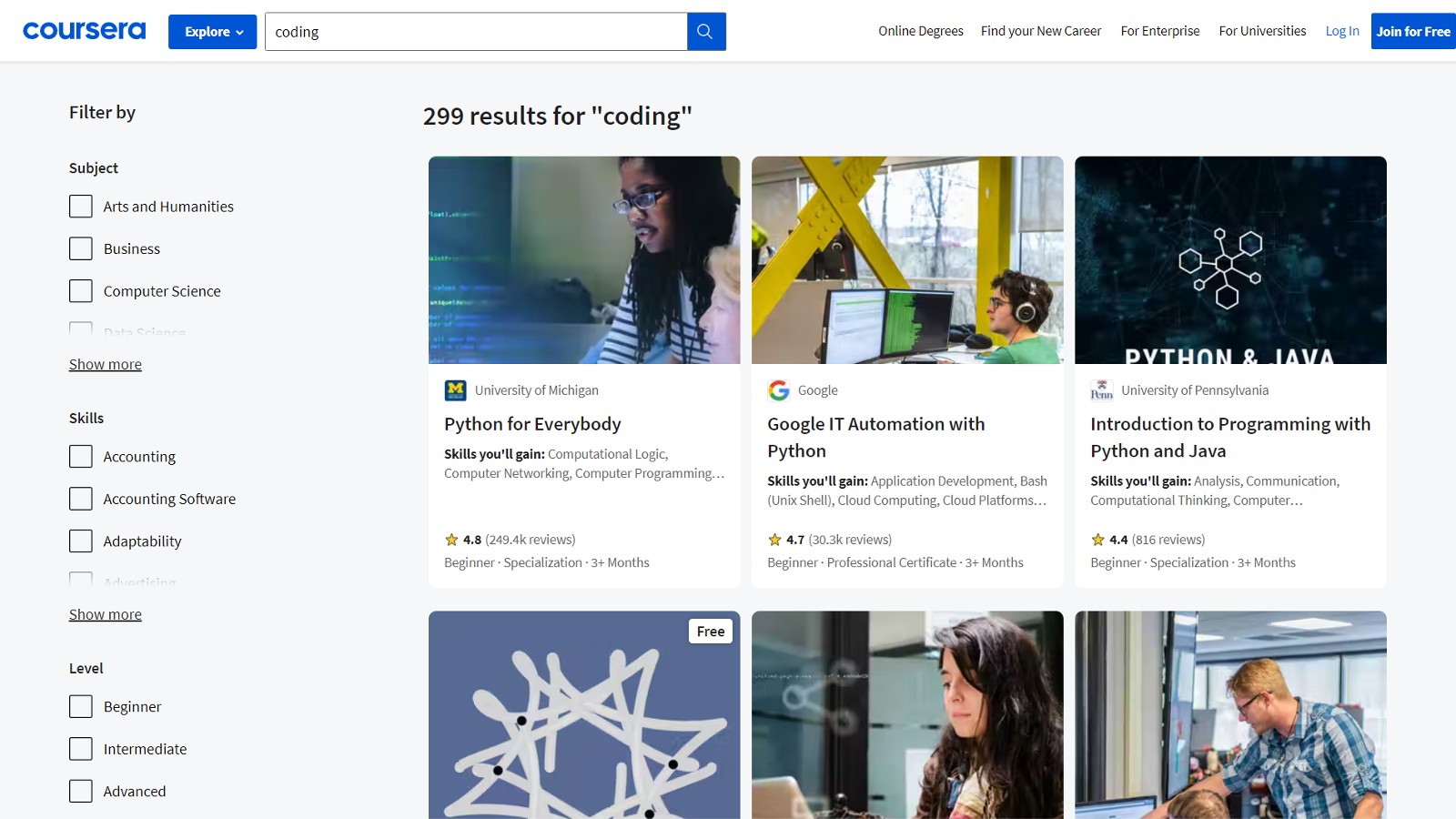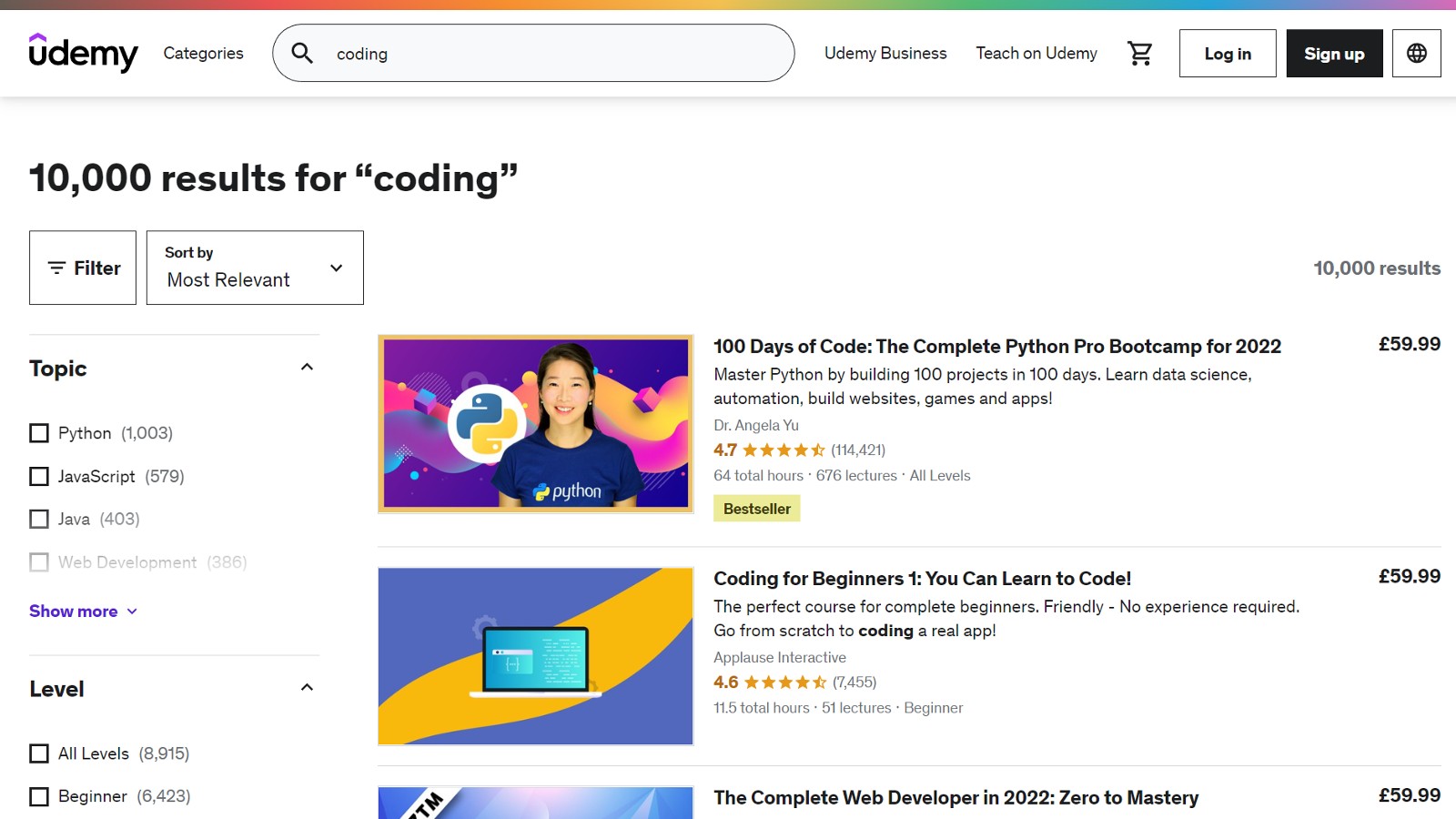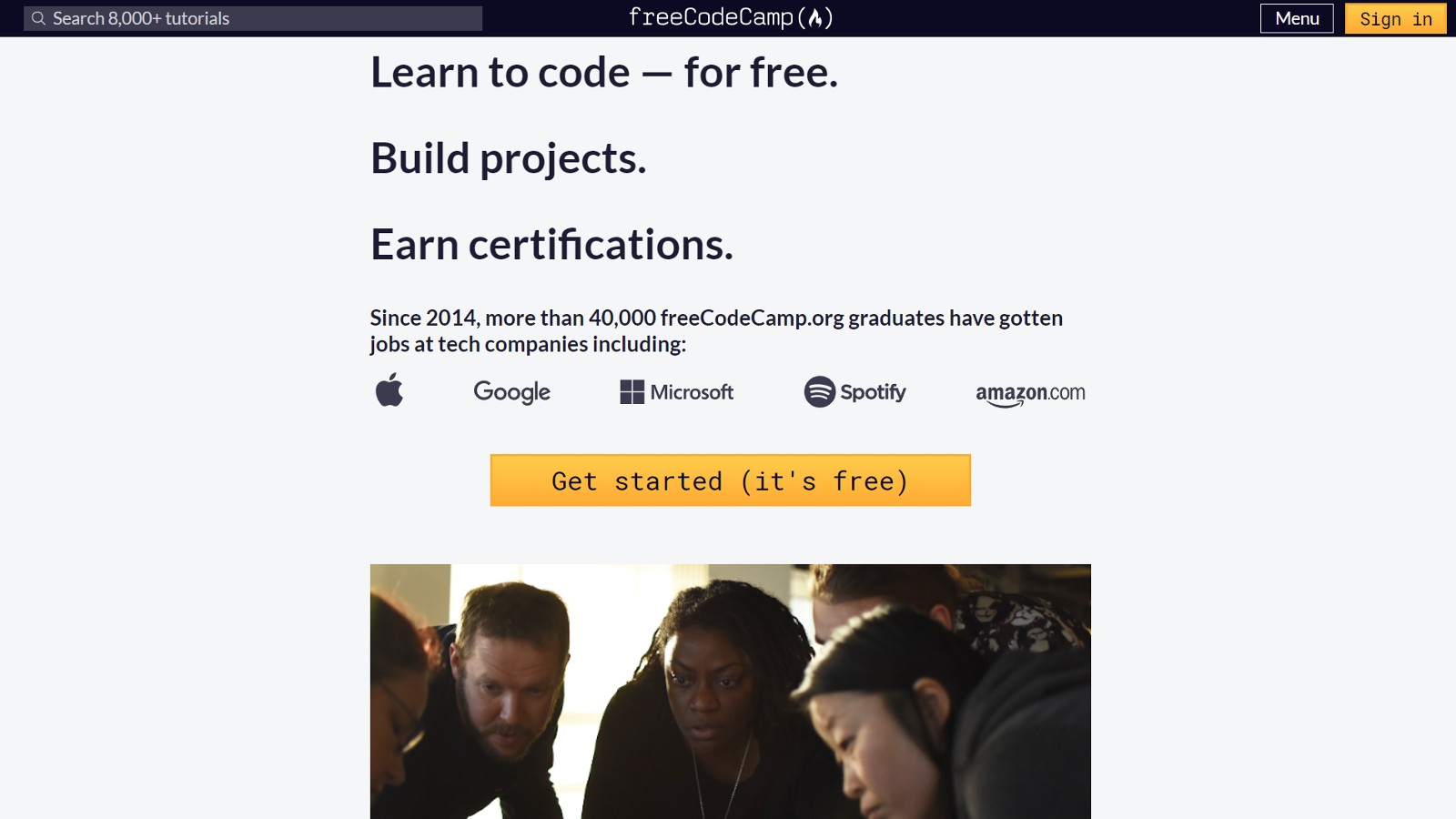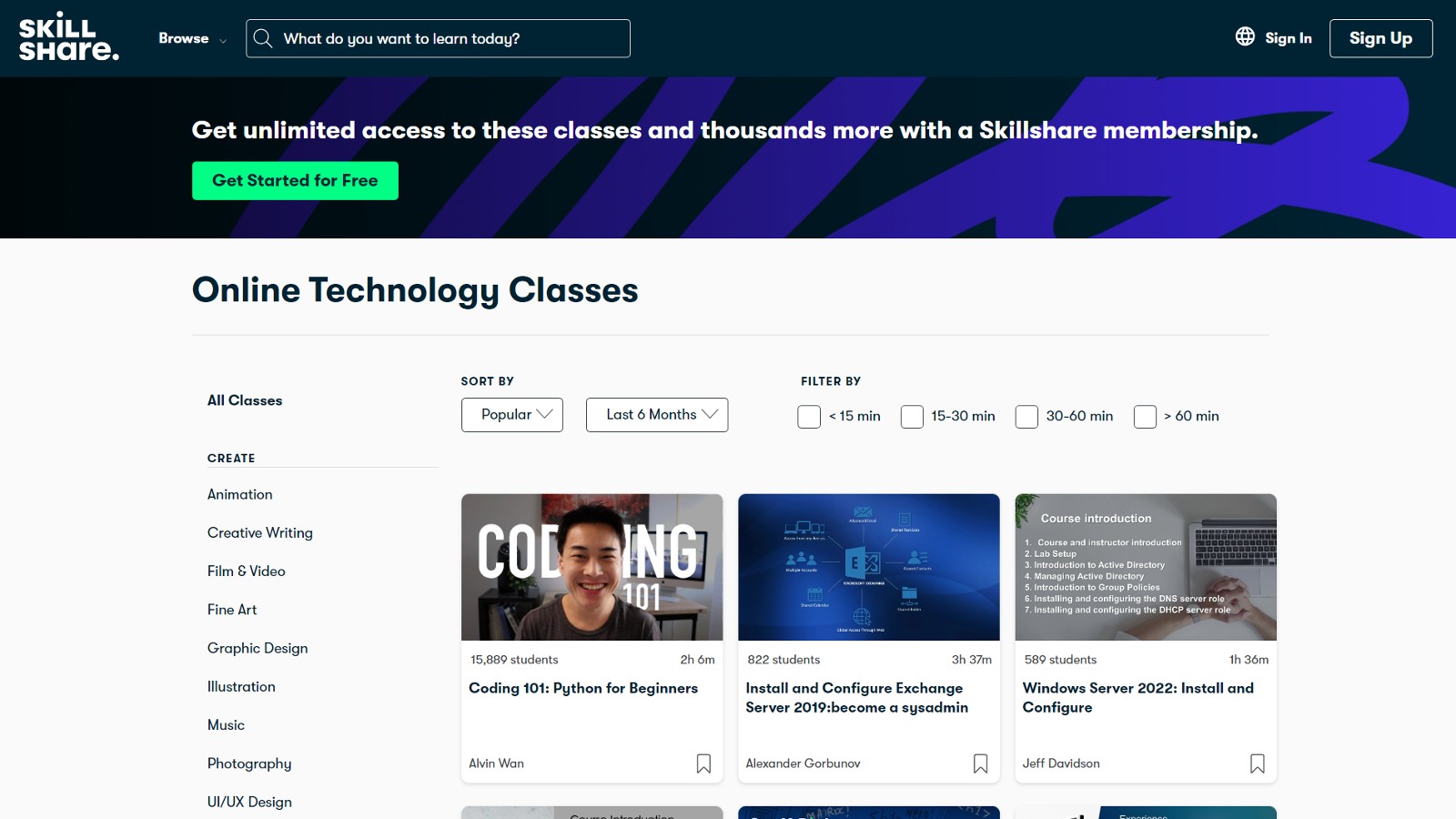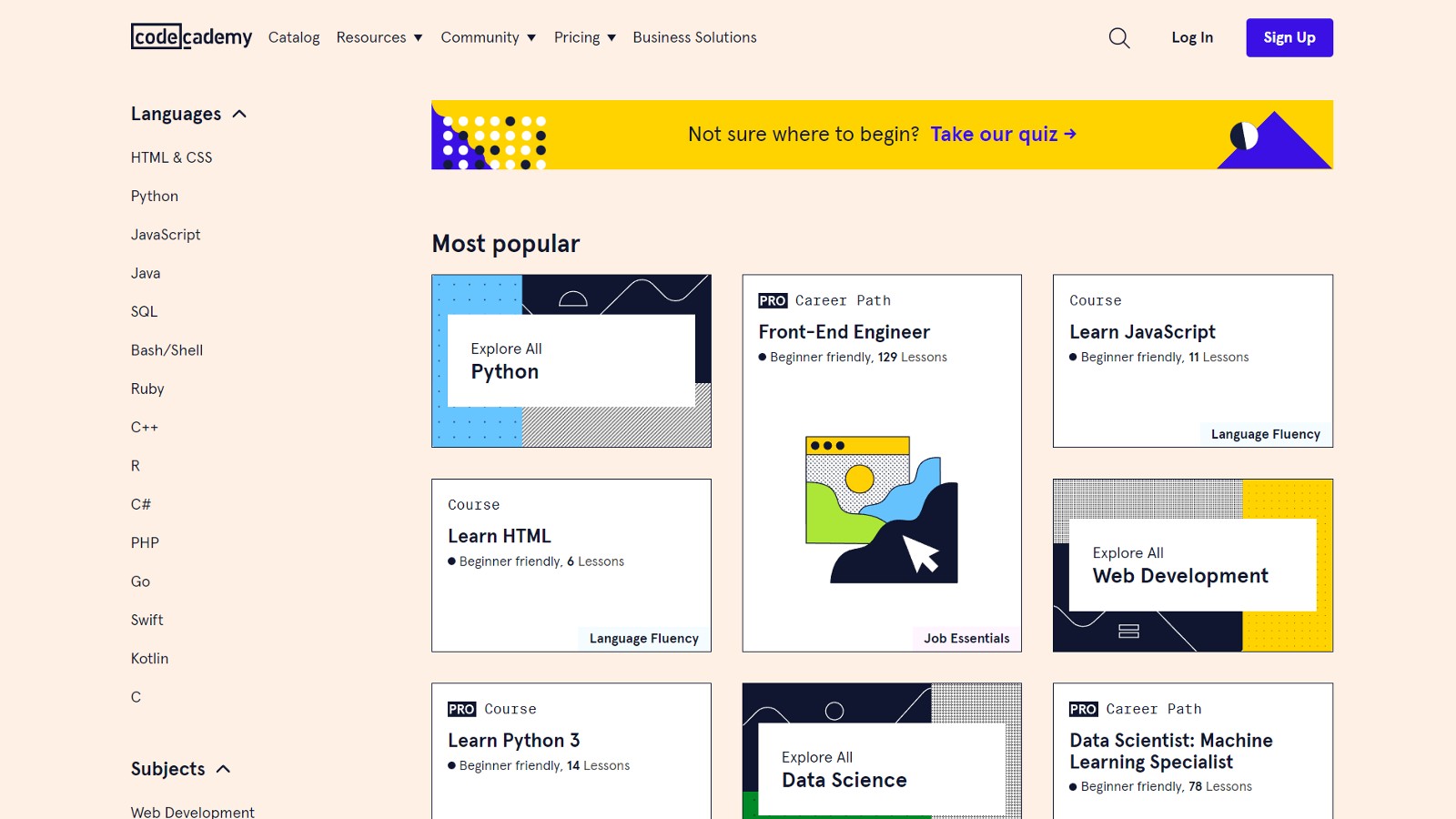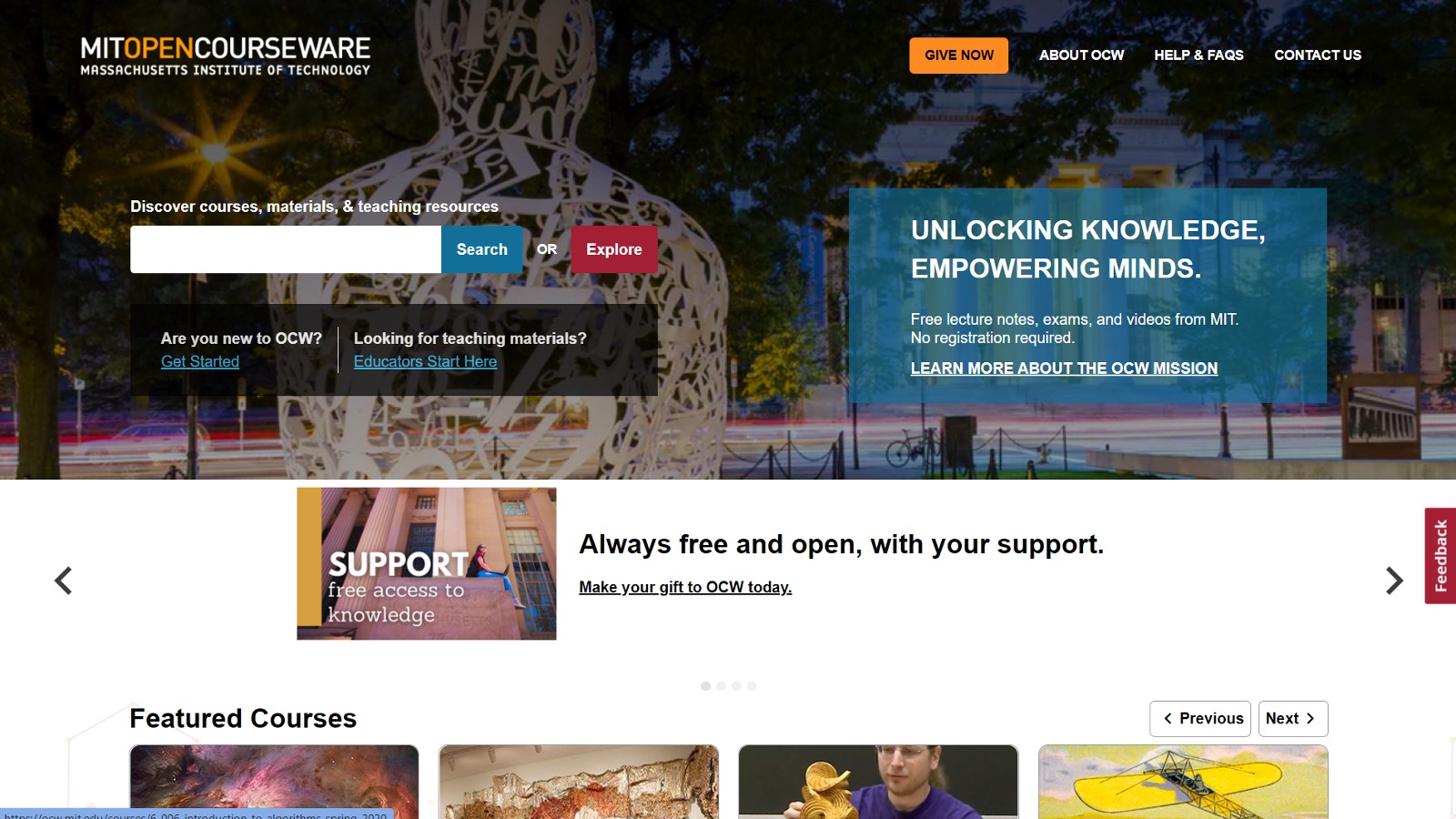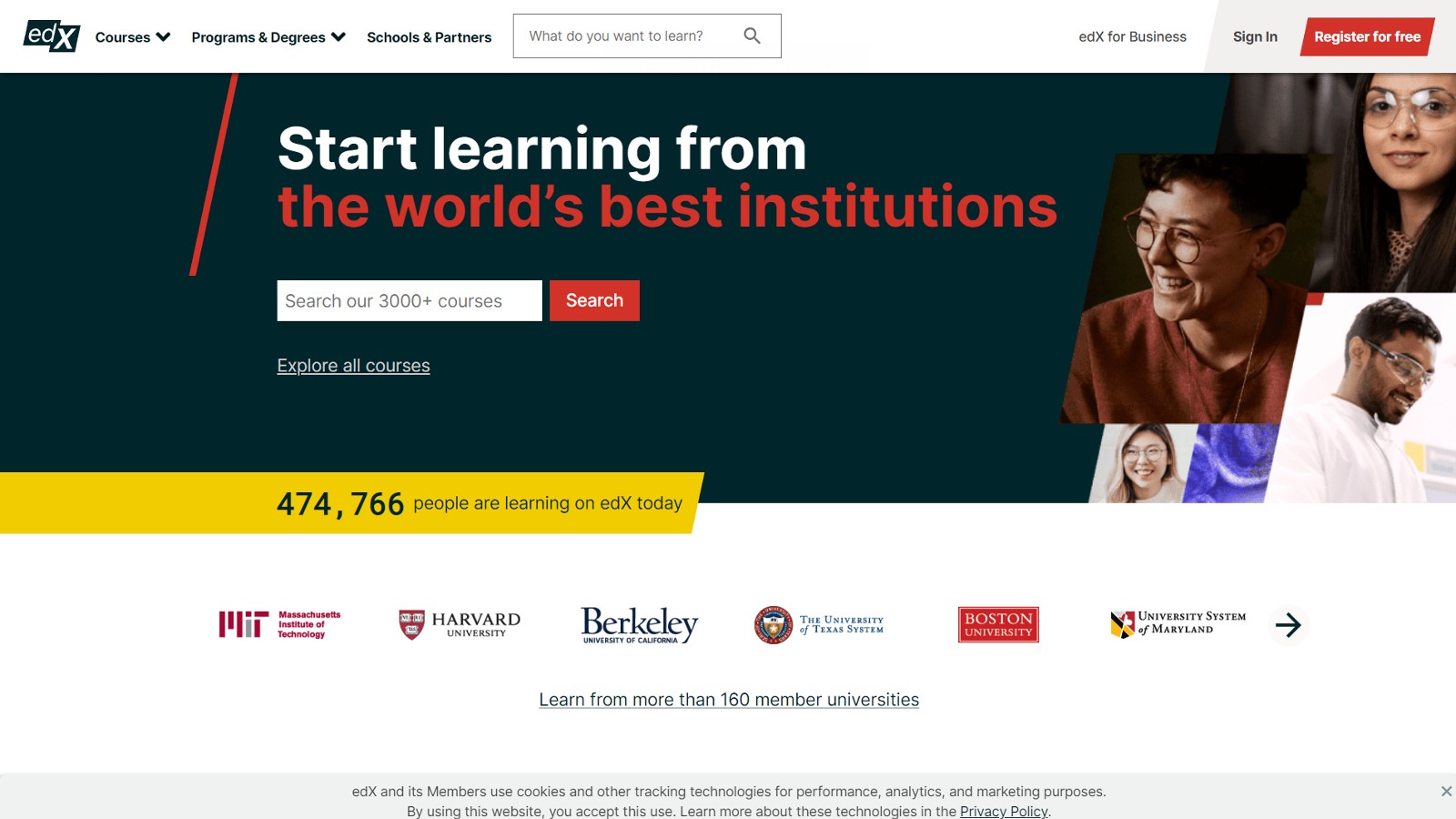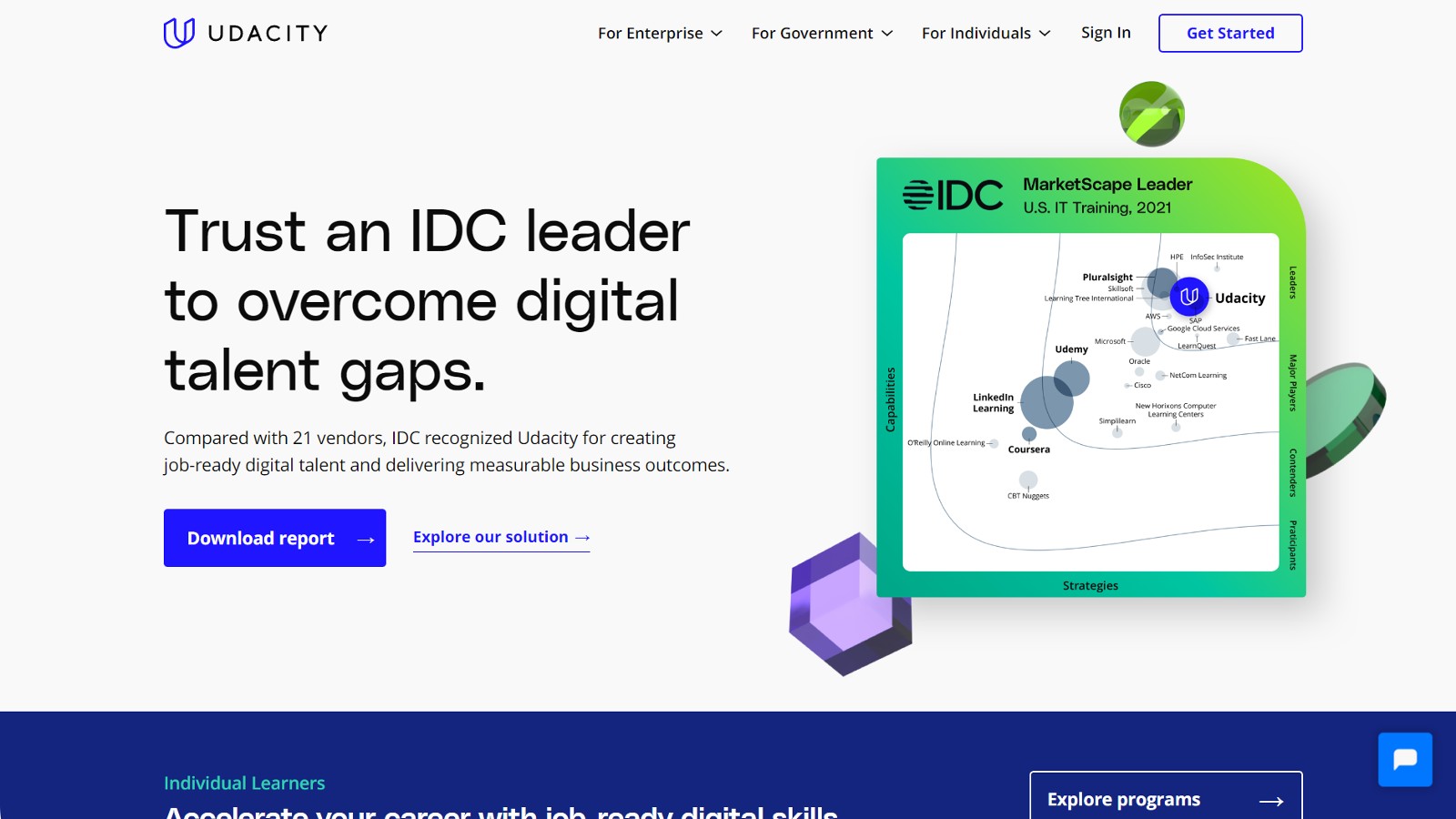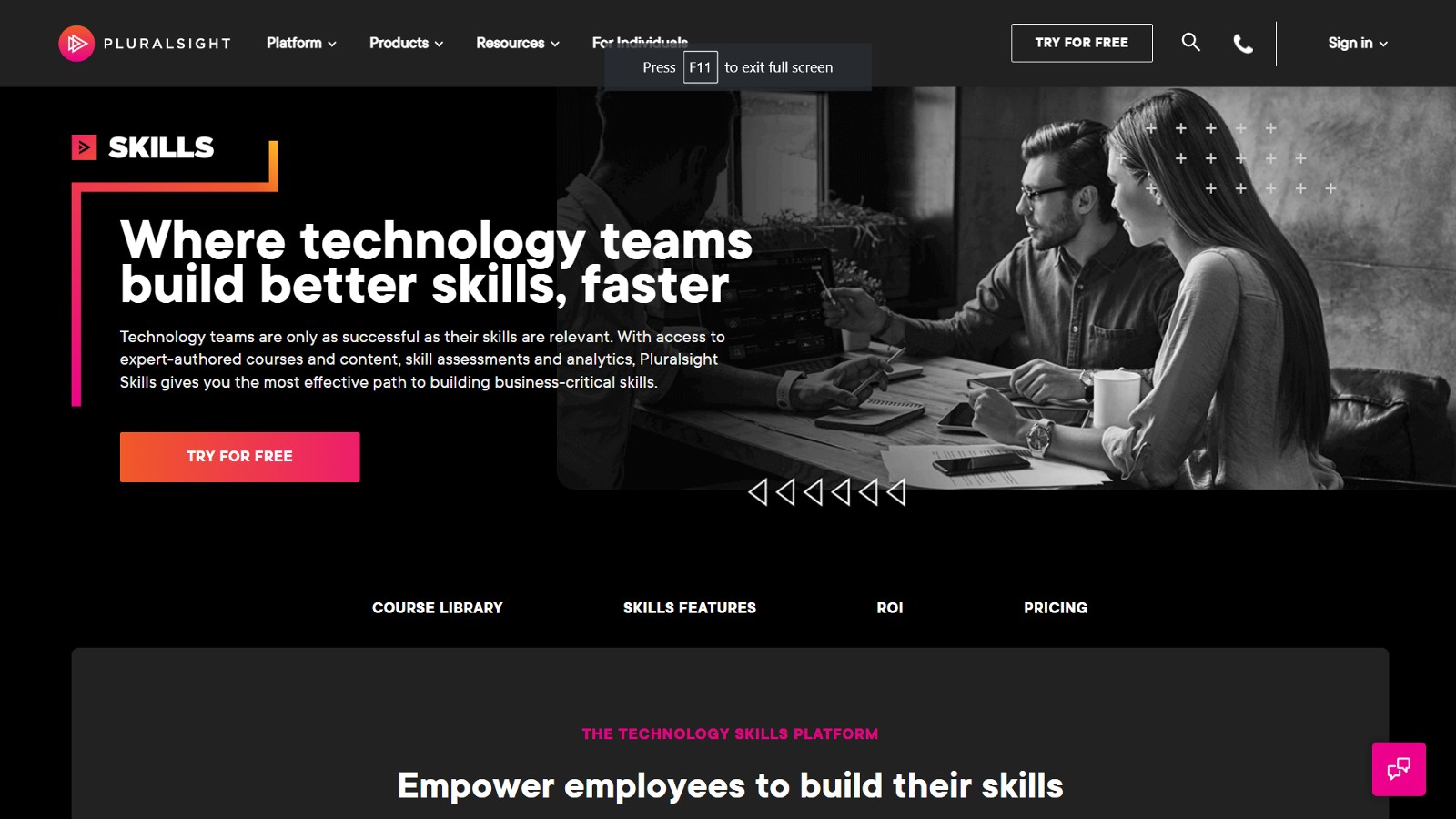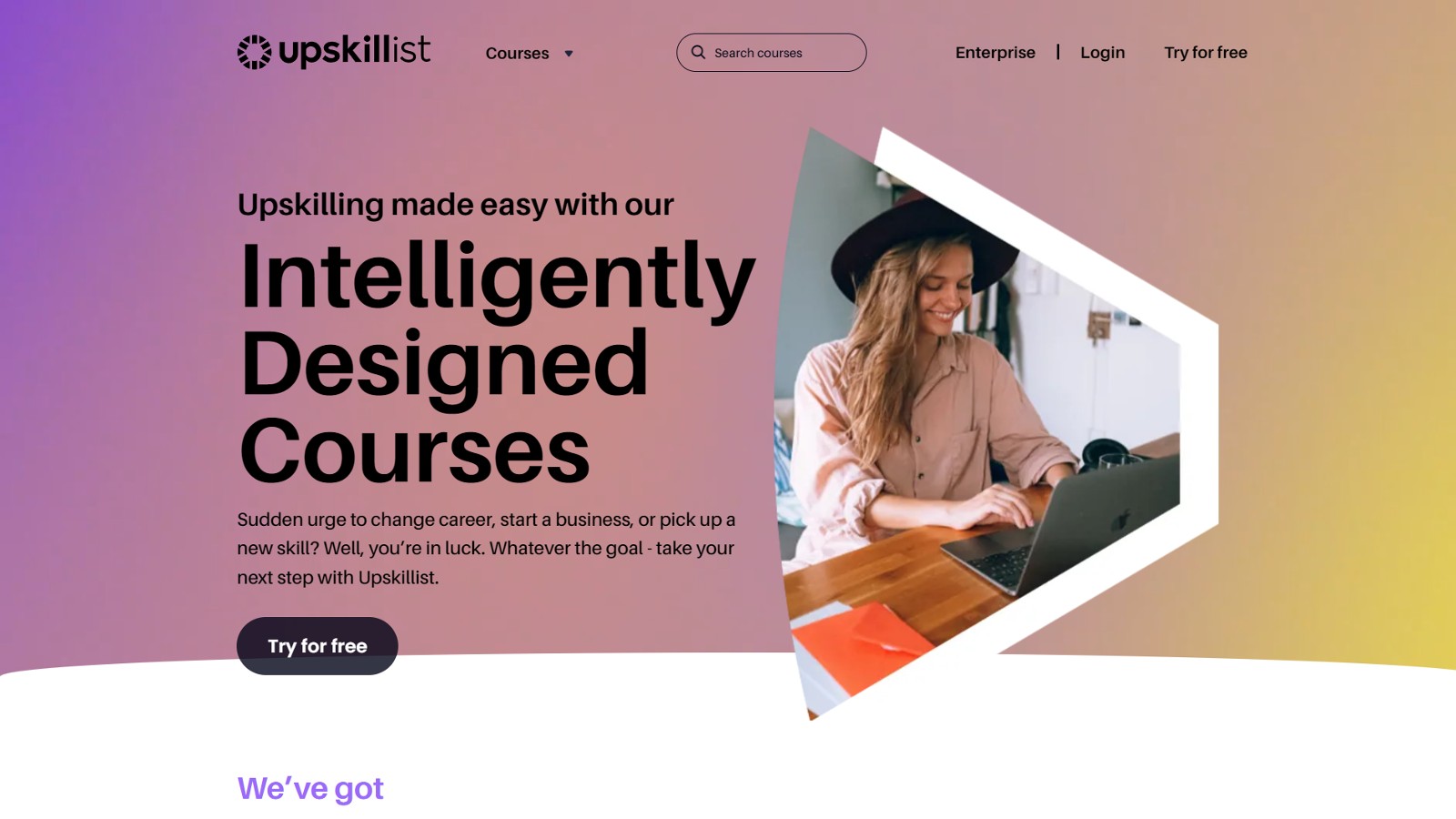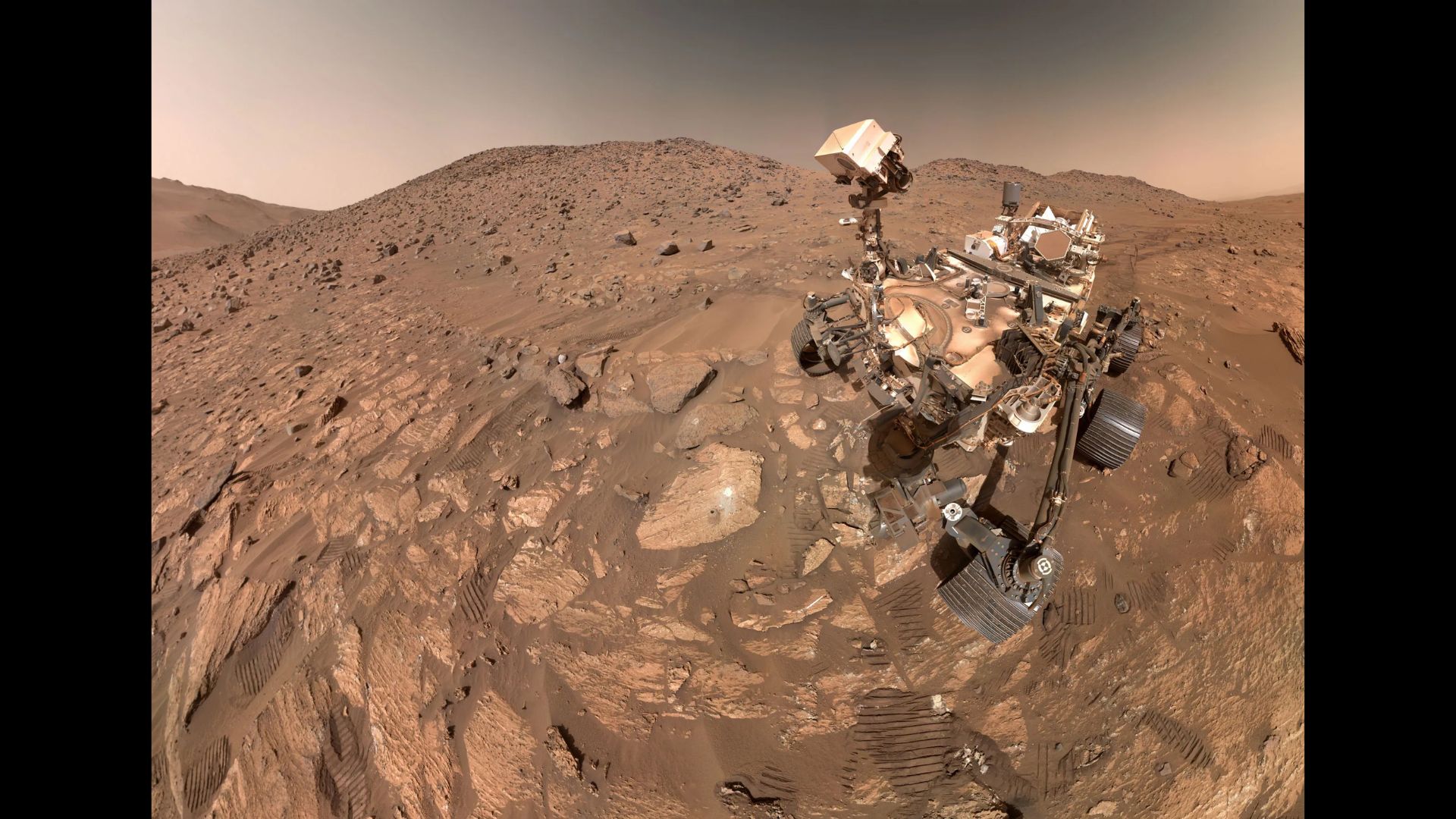Best online coding courses 2022: Learn to code at home and kickstart a new career
We round up the best online coding courses to kickstart home learning for adults, with a chance of a deal this Black Friday.

The best online coding courses can teach you a new skill, allowing you to work on side projects like games or websites. Some can improve an existing skillset and enhance your career prospects — after all, knowing how to code is a valuable skill to have. With Black Friday around the corner, now's a good time to look at signing up to a course, with many providers offering discounts. EdX has a 30% off for Cyber Monday deal live already, for example.
Some sites, like Codecademy, are designed specifically to teach you how to learn to code using an interactive environment with instant feedback. Others offer video-based courses. Before you sign up, make sure you have one of the best laptops for coding and programming to give yourself the best shot at success.
Some of the best online coding courses offer certifications or even degrees that you can add to your resume in order to begin applying for coding jobs or other advanced positions with technical requirements.
Best online coding courses providers
1. Coursera
Specifications
Reasons to buy
Reasons to avoid
Coursera is more of a platform than a specific course: the site offers thousands (!) of different courses, ranging from under an hour to full semesters of university study. Some of the site’s most popular offerings are specific to different companies like IBM, Google, Facebook, and Salesforce. These credentials can look great on your resume and help to open doors, not just to their specific companies but to any companies that work in coordination with them as well.
You can take courses in languages like Python, Java, and SQL as well as topics like cryptography and IT support. But there’s also much to be said for Coursera’s general, more “academic” offerings, which include fully online degrees in a bunch of different fields.
2. Udemy
Specifications
Reasons to buy
Reasons to avoid
Udemy offers a huge variety of courses that are clearly organized into broader topics like development (including coding) and financial analysis. From there, different specific things, including languages like Python and SQL, are divided into many more individual courses at varying prices. One standout is AWS Certification, meaning a credential in the Amazon Web Services platform that underpins the majority of everything we do online.
Udemy’s pricing is transparent and varies depending on the course, which makes it easy to browse and select what you want and can afford. Classes are typically pre-recorded videos of the instructor and their computer, making it easy to pace yourself and follow along with working examples of languages like JavaScript, Python, HTML, CSS, and much more.
3. freeCodeCamp
Specifications
Reasons to buy
Reasons to avoid
freeCodeCamp is a donor-supported free website designed to teach coding skills in very specific areas. The site offers a fully interactive experience where you learn by doing, and the courses are detailed very clearly on the site, meaning there are no misunderstandings about what you’re signing up for.
You technically don’t even have to belong to the site to click through into the materials of the courses, although if you do, there are certifications to earn that you may find valuable to add to your resume. The site is refreshingly stripped down and straightforward, making it easy to use and without even a whiff of salesmanship.
4. Skillshare
Specifications
Reasons to buy
Reasons to avoid
Skillshare has an emphasis on creative skills, with no specific category for programming, just “web development” – you have to hunt a bit to find some of the coding classes. (Web development includes some programming languages, but not all coding is web coding.) Skillshare emphasizes particular teachers as well, with some famous people and institutions contributing to their selection of courses.
The cost is also very fair at about $14 a month for Skillshare Premium if you pay for a year in advance. With a flat rate, you don’t have to worry about paying for a course you don’t jibe with.
5. Codecademy
Specifications
Reasons to buy
Codecademy boasts a more built-out teaching interface than some of the others on this list, offering an interactive environment where code is actually entered and validated in a realistic-looking text editor. That’s because Codecademy is targeted at coders, as the name suggests. Many of their basic courses are free, and Codecademy is often suggested to computer science students as a way to help support their skills.
The site’s premium membership covers some additional content, like career paths that involve full skill trees for jobs like software engineering. But the bulk of courses are free, and they include everything from broad-base coding basics as well as specialized languages like R (for statisticians).
6. MIT OpenCourseWare
Specifications
Reasons to buy
Reasons to avoid
MIT OpenCourseWare is a virtualization of the curricula of more than 2,000 real courses at the renowned Massachusetts Institute of Technology (MIT). That means the classes work much more like traditional university classes in sequence and scope, starting with Introduction to Computer Science using Python as the teaching language. (If you want to skip ahead, just like in real life, you need the instructor’s permission.)
They also offer individual language classes including Java, C, C++, MATLAB, and more. This is a great option for someone familiar with how traditional higher education works and a desire for the structure provided by a course catalog. It’s also nice to have materials curated by one of the foremost technical universities in the world.
7. edX
Specifications
Reasons to buy
Reasons to avoid
edX is a collaboration among over 100 universities who have put their materials online for courses have an interdisciplinary flair, pairing computing skills with jobs that may not seem students around the world. There are also corporate participants like IBM and some nonprofit contributors. Because of that, edX has a nice blend of traditional academia (“Introduction to Cloud Computing,” “Computer Science for Lawyers”) and specific career credentials.
The base courses are usually free, but if you pay $99 apiece, your work is graded and returned to you and you receive a certificate upon completion. One standout attribute is that edX has readily available courses in Spanish.
8. Udacity
Specifications
Reasons to buy
Reasons to avoid
If others on this list were formed by universities putting their heads together, Udacity is a resource built by industry to help train the kinds of people they want to hire. The site offers a variety of free courses on one-off topics like learning to add user inputs to Android apps, and some of these courses are combined in “nanodegrees” in, for example, Android development. Free courses also include introductory overviews like “What is programming?”
While the courses are divided into beginner, intermediate, and advanced, many of the nanodegrees stack into progressions from beginner onward. Users who build certain basic skills will find a variety of options available to them. There are also free advanced classes in specific technologies and general topics like algorithms.
9. Pluralsight
Specifications
Reasons to buy
Reasons to avoid
Pluralsight is an industry-oriented site with a really nitty gritty level of focus in its course offerings. The topics are very specific, with highly rated courses like: Deploying Exchange 2016, Upgrading to SharePoint 2016, Automating Cisco Meraki. These courses seem designed for professional IT people like server administrators who are looking for the industry version of “searching YouTube for my specific problem.”
The site also offers interactive labs for those looking for something more experiential. Like Codecademy and others, the site is very focused on computer science skills instead of a broader educational scope. Pluralsight also offers “paths” to some common IT certifications that professionals and job seekers will find useful.
10. Upskillist
Specifications
Reasons to buy
Reasons to avoid
Upskillist (formerly Shaw Academy) offers relatively brief overviews of some big coding and computer science topics. One major drawback is how few offerings there are – just 10 in the technology category, with a definite emphasis on the introductory end of things. With a four-week free trial, it’s very possible to front load a lot of content during that time and be ready to move on by the end of the trial.
Some courses are also partially or fully free, like the single module of Python or the first module of Computer Science. The courses are certified (for what it’s worth) by Austin Peay State University, a public university in Tennessee.
Get the world’s most fascinating discoveries delivered straight to your inbox.
Caroline Delbert is a writer, avid reader, and a contributing editor at Popular Mechanics in the areas of hard science and mathematics. Her other work has appeared in Scientific American, Unwinnable, Nerd Much? and more. She also makes small narrative games in Twine and Ink. Her interests include the history of coding languages, network hardware, cryptography, and the best way to name your variables.