Live Science Verdict
The Celeston Origin will have you taking colorful, crisp images of deep sky objects within minutes of setting it up.
Pros
- +
Stunning deep sky photos in seconds
- +
Quick, easy setup
- +
No-fuss app
- +
Origin app stacks and processes images automatically
Cons
- -
Not the best for every night sky object
- -
Fairly large and heavy
Why you can trust Live Science
Image resolution: 6.4 MP
Focal length: 335mm
Storage: Based on a paired mobile device
Field of view: 1.27 x 0.85 degrees
Mount: Motorized Alt-azimuth
Limiting magnitude: 13.61
Battery: 6 hrs
Mirror diameter: 152mm
Weight: 41.6 lb (18.6 kg)
The Celestron Origin Intelligent Home Observatory makes it easier than ever to take your own photos of breathtaking deep sky objects like nebulas, galaxies and more. The Origin sets up in seconds and comes with a suite of automated features that remove all of the fuss of deep sky imaging in an all-in-one unit perfect for beginners and experienced skywatchers alike.
The Origin is controlled with an easy-to-use app that, while only containing a handful of features, has everything you need to locate stunning celestial objects and take photos of them with just a few taps on your tablet or mobile device. While the Origin is fairly large and heavy, it is easier to use and more fully featured than many other smart telescopes we've tried.
Priced at $3,999 (£3,069 GBP), the Origin won't be in everyone's budget. However, building out an astrophotography rig piecemeal with a camera, lenses, mount and other accessories could likely see you spending more. For stargazers who want an all-in-one unit that makes deep sky astrophotography as simple as "point and click," the investment is worth it.
Celestron Origin: Design

- Classic Celestron optical tube aesthetics
- Helpful features included on the mount
- Heavier than some smart telescope models
The Celestron Origin is incredibly user-friendly. The mount includes cleverly placed carrying handles and a red LED that shines down onto a tray on the bottom of the mount for storing filters or other gear. Those handles will come in handy when moving the Origin, as the entire unit weighs 41.6 lb (18.6 kg) when assembled, much larger and heavier than other smart telescopes we've reviewed.
Despite the weight, Origin's tripod is sturdy and well-built and includes marker lines for accurately setting all three legs at the same height. Celestron makes several padded tripod bags for carrying it, in addition to a padded bag for the optical tube itself. We highly recommend at least the bag for the optical tube; we had one with our review unit and it was very useful for walking the tube from the car to our viewing location.
In terms of aesthetics, the Origin resembles classic Celestron telescopes and, in fact, looks much more like a traditional telescope than other smart scopes we've tried. We took it out to a large stargazing party during the peak of the Perseid meteor shower and it drew quite a crowd.
Part of that crowd was due to the noise of Origin's motors, which are fairly loud. The cooling fans inside the tube, however, are quiet and cannot be heard from more than an arm's length away or so.



The Origin's optical tube features no controls — everything is adjusted through the app. Focusing is performed automatically by the telescope itself, so there's no fiddling with knobs or dials on the telescope itself. By simply selecting an object in the app while the telescope and app are set to "Auto" mode, the Origin does all of the work for you.
This will obviously appeal to beginners who aren't used to manually dialing in different settings for photographing and viewing different types of celestial objects. For more experienced photographers or skywatchers, this lack of adjustability might lead to some frustration at the lack of customization options.
The telescope also features a "Manual" mode, however, in which users can dial in settings on their own such as ISO, focus depth and exposure. This can be useful for taking snapshots of the moon in "Snapshot" mode, in which only a single momentary exposure is taken.
We tried to take a photograph of Saturn in Manual mode but could not get the Origin to focus clearly on the planet. It's quite possible that we simply needed more time to familiarize ourselves with the Origin and its controls, but this might be a turn-off for some beginners who aren't as familiar with different photographic settings.

Celestron Origin: Performance
- Deep space objects are colorful and sharp even without a filter
- Tracking is precise and stars are pinpoint-sharp
- Automatic stacking and processing in-app




We took the Origin out into the Appalachian mountains of North Carolina under Bortle 4.0 skies, relatively dark for the East Coast. Celestron says Origin will function equally well in light-polluted areas, but luckily we had decently dark skies for our test run.
We were able to set up Origin and connect to its own WiFi network within minutes. Erecting the tripod and attaching the optical tube takes seconds, and only one cable is needed to connect the mount to the tube (a cable inside the optical tube connecting the internal camera must be attached upon unboxing, as well).
Within seconds, we had the app open where we could see a display of what was visible in the sky that night. The Origin app circles objects of interest, making it easy to select a choice target and begin imaging without any fuss.
As soon as we clicked on our first target, Origin began centering and tracking the object, whereupon it auto-focused immediately. This is where Origin truly shines; with just a few taps, you'll have stunning images in seconds.
During our review session, imaging deep sky objects worked best. We were able to get sharp, colorful images of nebulas and galaxies almost instantly, adjusting exposure time as needed to add extra depth. There was no noise that we could see in the images, and stars appeared as pinpoints without any artifacts.
Celestron Origin: Functionality
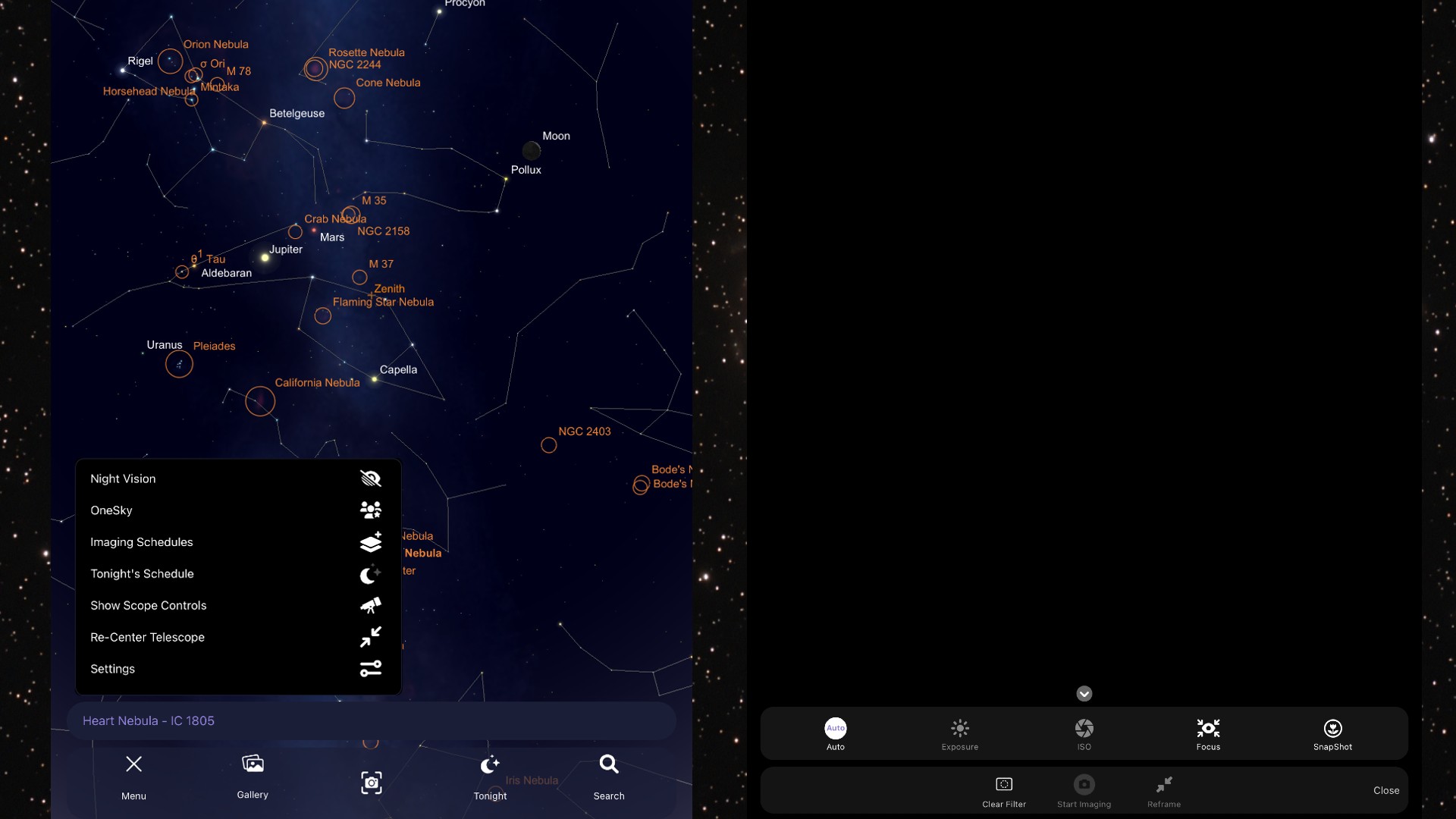
- Origin app makes selecting targets and producing images a breeze
- Almost all aspects of astrophotography are automated
- The lack of manual controls can be frustrating
The Origin makes it almost impossibly easy to start taking pictures of the night sky. It's a wonderful feeling to get our hands on a piece of kit that does exactly what it says it will do, right out of the box, with literally minutes of setup.
Part of the ease of use comes from the Origin app. The app presents a "Planetarium View" that shows an image of the night sky at the user's location. Constellations, galaxies and more are clearly labeled and objects of interest (chosen by the app) are circled to make them stand out to the user. From there, it's as easy as tapping on one of the objects and selecting "Center object" to point Origin towards it.

The app also features a "Camera View" mode that allows users to see what Origin sees in real time. Another mode, "Snapshot," can be used to take photos of the moon or even terrestrial landscape photography, though you'll have to adjust the scope's settings on your own.
Adjusting the manual settings can be tricky at first due to a lag between tapping on the controls in the app and the telescope actually adjusting. There's also no way to adjust the amount that the focuser moves "up" or "down" in the app. While we were able to dial in the moon using manual settings, we were unable to do so when viewing Saturn.
Should I buy the Celestron Origin?
✅ You like automation: Choosing targets, focusing, tracking, and stacking multiple processed images are all automatic and done by Origin's app.
✅ You want an all-in-one unit that makes it easy to take deep sky photos. The Origin does it all in one easy-to-use unit that sets up in minutes.
❌ You like customization: There are very few controls to tweak in Origin's app and none on the scope itself. Aside from a few variables in the app, imaging is all automatic.
❌ You prefer traditional telescopes: These telescopes do not have an eyepiece; the entire experience is on a screen. If you like observing without a screen, the Origin is not for you.
If you're looking for a smart telescope that does it all and is completely automatic aside from assembling the unit and choosing a target, Origin is a good choice for you — that is, if you have the budget for a $4,000 (£3,069 GBP) telescope.
While expensive, Origin offers a no-fuss, all-in-one astrophotography experience that can be enjoyed by amateurs and professionals alike. Within minutes, you'll have sharp, colorful images of objects out of the range of most backyard telescopes and amateur cameras. The app will stack and process images automatically, making it easier than ever to share photos nearly as soon as they're finished.
The Celestron Origin can even take images of deep sky objects in light-polluted areas, and its images can be streamed to multiple devices at once.
However, if you're a traditionalist and enjoy putting your eye on an eyepiece to enjoy the night sky, the Origin isn't for you. Due to the lack of an eyepiece, Origin is more of an astrophotography rig than it is a telescope. That said, it is one of the easiest to use and most fully-featured smart telescopes/cameras that we've tried to date.
If this product isn’t for you
Despite its all-around appeal to both experienced astrophotographers and amateur stargazers, the price and digitization of the Origin might turn some off.
In this case, we'd recommend the excellent Celestron NexStar 8SE. It costs just a fraction of what the Origin does (though still not cheap) and offers clear, bright views of the cosmos. While it features a traditional eyepiece, the NexStar 8SE still comes with all the computerized and motorized abilities the Origin has to offer. Users can bring or add their own eyepieces and a camera adapter, making this telescope perfect for intermediate users who want the flexibility to customize their scopes and use them with or without a camera.
However, beginners might want to take a look at the Celestron StarSense Explorer DX 130AZ, which is far less expensive and can also connect up to a tablet or mobile device for quick observing. However, as you’d expect for this price, it does not feature a computerized mount that will locate and track targets for you.
Brett is a science and technology journalist who is curious about emerging concepts in spaceflight and aerospace, alternative launch concepts, anti-satellite technologies, and uncrewed systems. Brett's work has appeared on The War Zone at TheDrive.com, Popular Science, the History Channel, Science Discovery, and more. Brett has English degrees from Clemson University and the University of North Carolina at Charlotte. In his free time, Brett is a working musician, a hobbyist electronics engineer and cosplayer, an avid LEGO fan, and enjoys hiking and camping throughout the Appalachian Mountains with his wife and two children.











