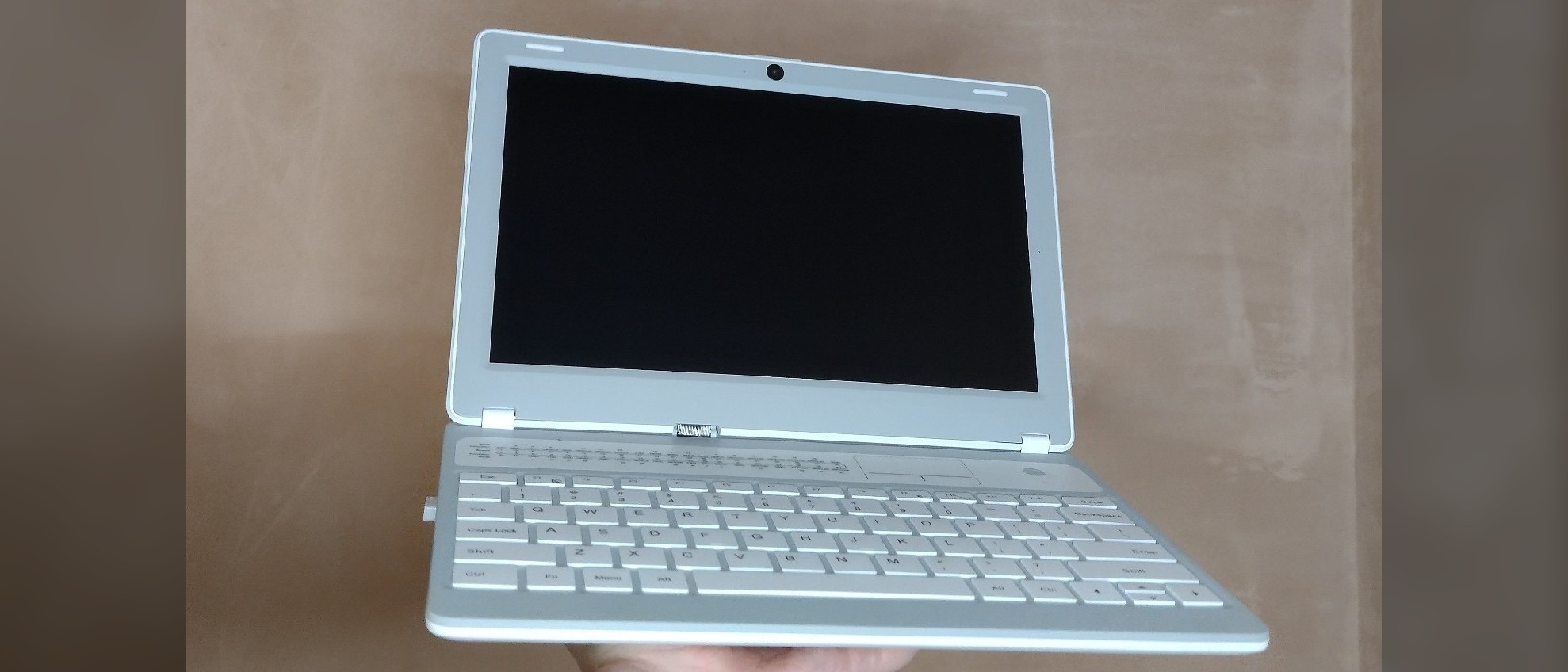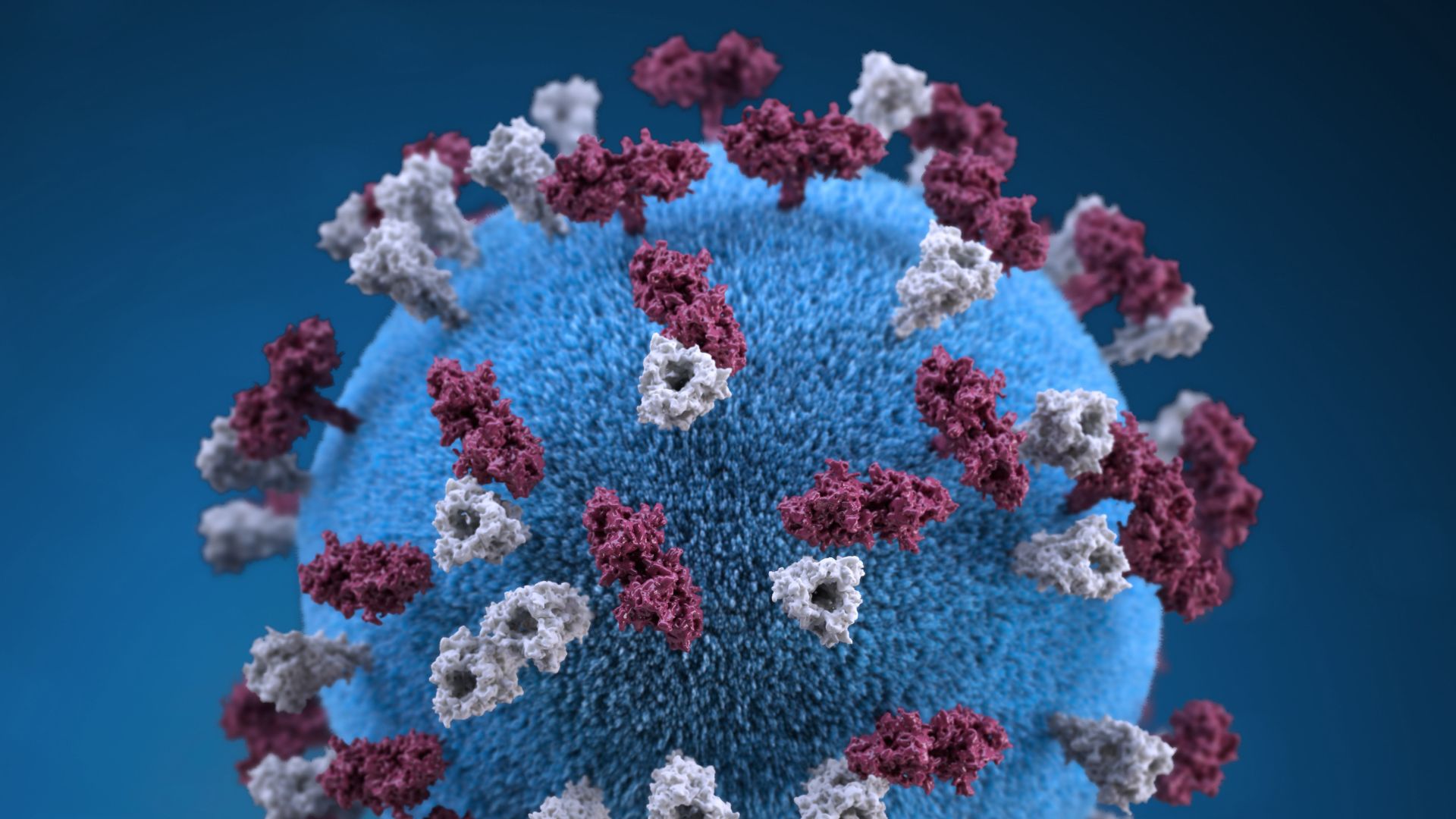Live Science Verdict
Great for DIY fans and computer tinkerers, the CrowPi-L is an accessible Raspberry Pi laptop in terms of modular compatibility and ease of use. It’s let down a bit by the operating system it comes with, but this is an easy fix.
Pros
- +
Super easy to assemble
- +
Loads of coding lessons
- +
Supports dual operating systems
Cons
- -
Screen is let down by the operating system
- -
Speakers aren’t fluid enough
- -
Camera and mic aren’t great
Why you can trust Live Science
Screen: 11.6-inch 1366x768 IPS display
Camera: 2 MP
Mouse: 2.4 Ghz (adaptor included)
Cooling fan: Included
Audio: Stereo Speakers, 3.5 mm headphone jack
Battery: 5000mAh
Self-development software: Pi Panel for CrowPi-L
Hardware learning: External Raspberry Pi Expansion Board
Compatible devices: Raspberry Pi 4B
Storage: 32 GB microSD card, plus expanded storage slot
Elecrow is at the forefront when it comes to Raspberry Pi laptop kits, especially now with the CrowPi-L. If you’re after something to tinker with incessantly and tweak to perfection, chances are Elecrow is on your radar. Same for if you’re looking to build or code.
What’s most impressive is how the CrowPi-L builds on already-established coding laptops like the CrowPi2. Gone are the micro-USB ports (yuck) and in comes the superior USB-C. Want to take it out with you? Now there’s a powerful battery boasting up to around six hours of usage.
It’s not just the upgrades that make the CrowPi-L sing. Clever design ingenuity has led to the CrowPi-L being Elecrow’s most accessible Raspberry Pi laptop to date in terms of ease of use and modular compatibility.
It's not the conventional choice for sure, but the CrowPi-L offers an interesting alternative to the best laptops for coding? You get a downgrade in specs but actual hands on experience as you build and program your own laptop.
CrowPi-L review: Set up & usability
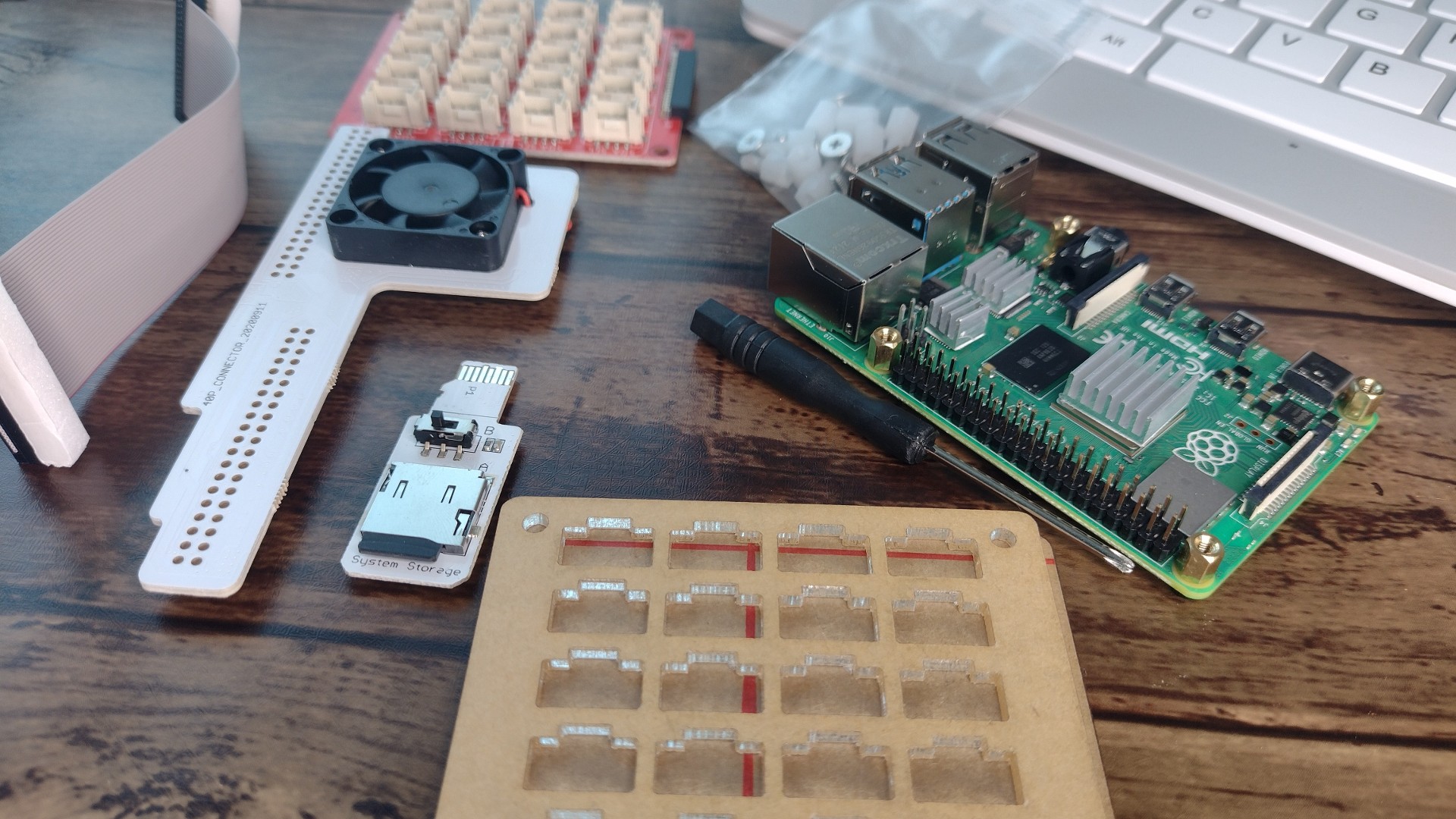
- Lots of parts, but easy to set up
- Fantastic screen, but included operating systems lets it down
- Okay speakers
Upon unboxing the CrowPi-L, it’s impossible not to feel a little trepidation as there are a lot of parts. And screws. And magnets. And GPIO cables. But after giving the instructions a quick once-over, it’s not anywhere near as daunting as it first appears.
It really is just a case of screwing in the magnets, pushing a USB panel into place, adding the SD card extender, plugging the Pi into the right ports, and sliding the fan-board onto the pins. That’s it. Drop the Pi into place and you’re ready to boot up for the first time.

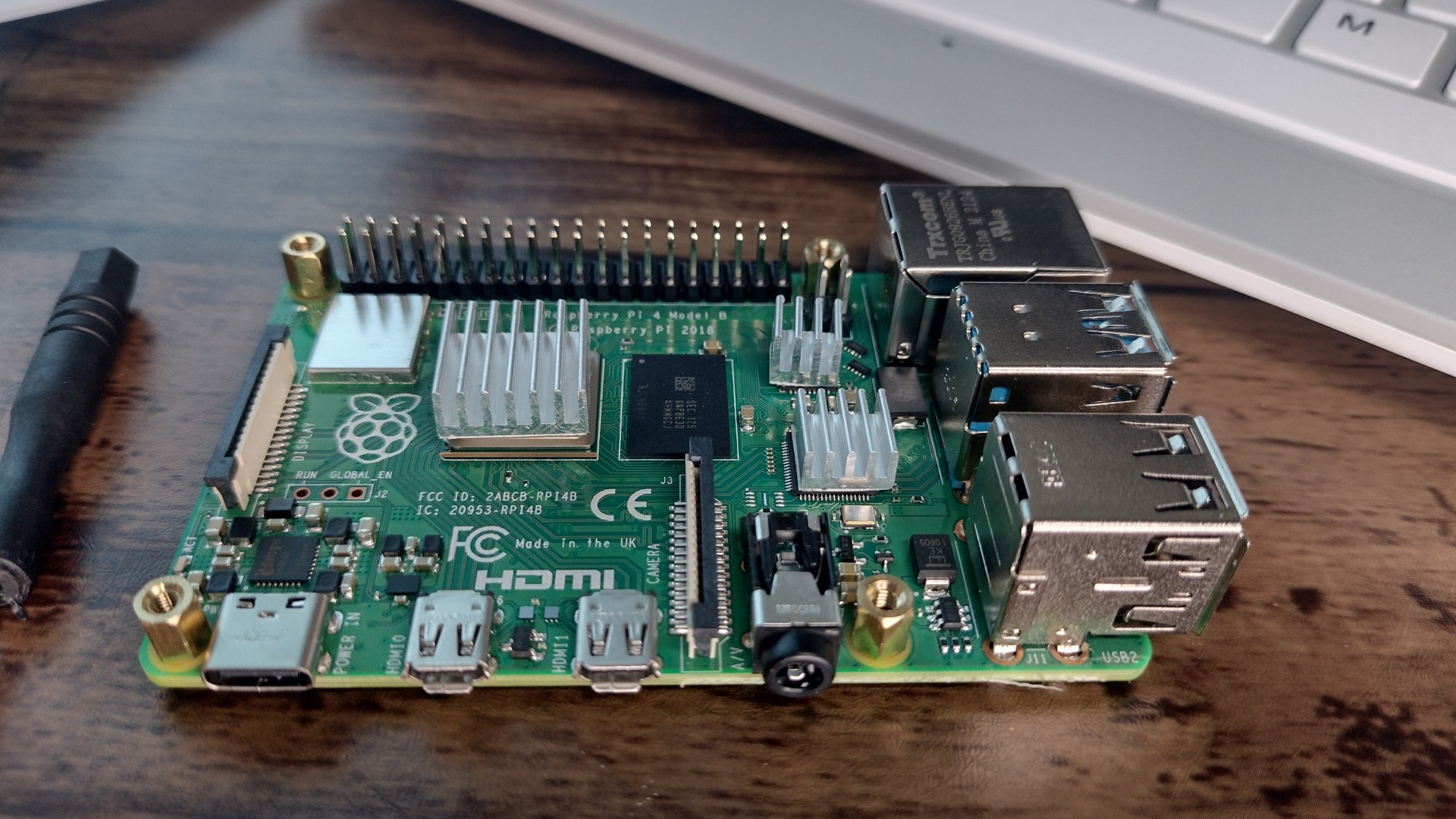
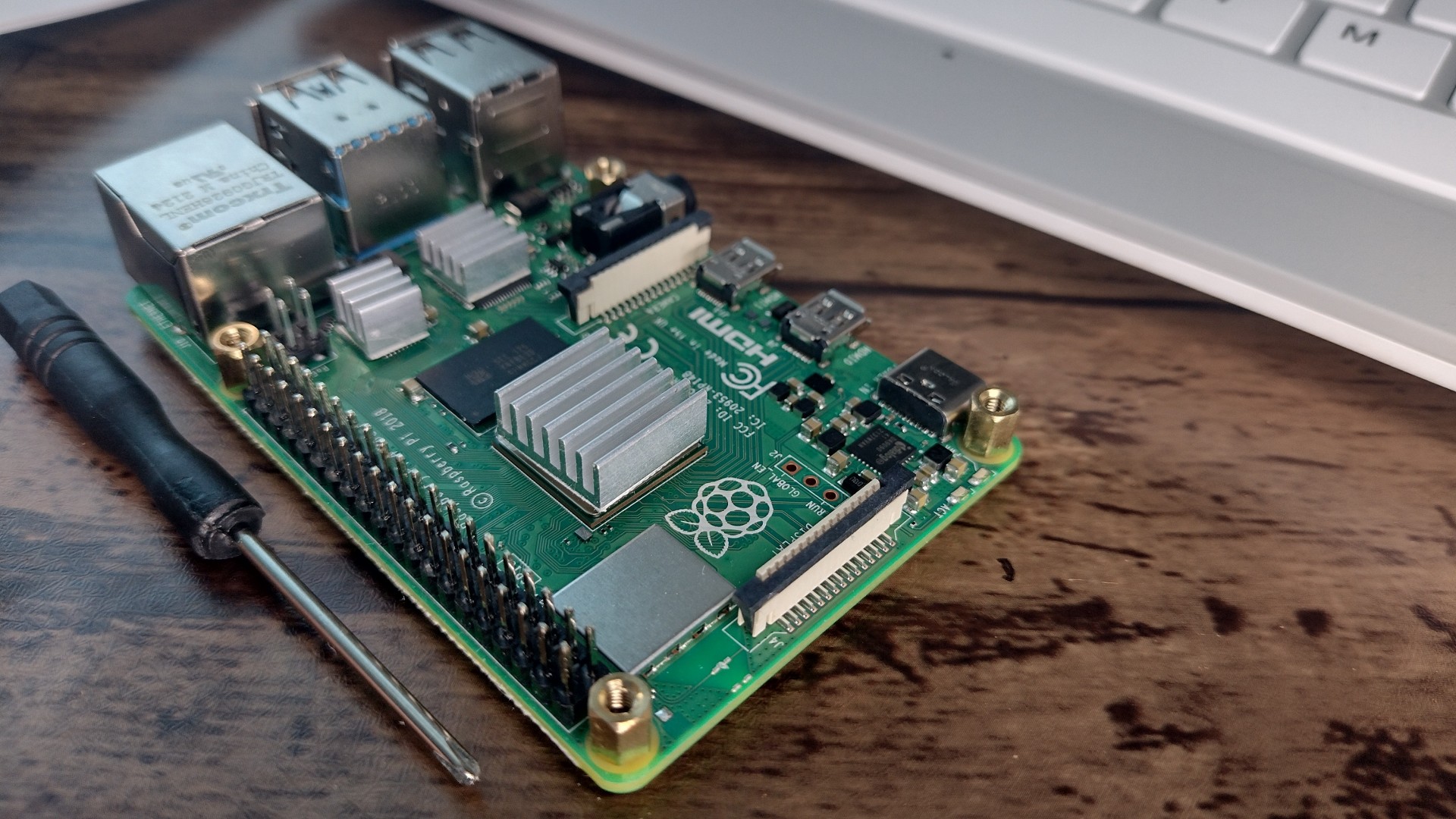


While the setup is super-easy, there are, however, some noticeable usability issues at play.
First up is the 11.6-inch 1366x768 IPS screen. The beamy brightness of the screen is near perfect. There are no dark spots, and the brightness is adjustable. There’s nothing to bemoan here. The problem, then, is that the visual quality simply isn’t great.
This could very well be a problem with the modified Raspbian operating system. Text looks thinner and slightly blurry, resulting in a screen that’s tricky to read, even when zoomed in.

As we say, we’re not convinced this is the screen that’s causing the issue. When booting up Batocera and a different version of Raspbian, both looked better. It wasn’t perfect by any means, but the improvement over the stock Raspbian was instantly noticeable.
There are also the stereo speakers, which are definitely laptop speakers. We’ve used speakers worse than this, mainly found in Chromebooks, but they lack the space to allow audio to permeate. Rather than letting audio flow across several layers, they instead push sound out all at once. At the higher volumes, it’s too much to bear.
CrowPi-L review: Design & features

- Forward-thinking design
- Great for emulation
- Coding lessons are easy to follow
It’s the design of the CrowPi-L where this thing comes alive. There’s a ‘fix it’ mentality to the overall feel that really sets it apart from the myriad of devices on the market.
Part of the fun of owning a Raspberry Pi is all the constant tinkering. When a device is assembled, most will want easy access so they can add parts, switch out SD cards, or effortlessly remove it to transfer it to another project.
The CrowPi-L gets this and so opts for magnetic panels to hold the Raspberry Pi 4b in place. The end result here is users can simply pull the whole thing out should they need to. Likewise, the fan board connects directly to the Raspberry Pi’s pins, so again, to remove it all that’s needed is a sharp pull. Compared with needing to unscrew something every time a change is needed, magnets make the whole process that much more straightforward and quicker.
It’s the same with the removable cover on the back. There’s no clip or screw holding it in place. Just jam a finger into the groove and it pops right off.
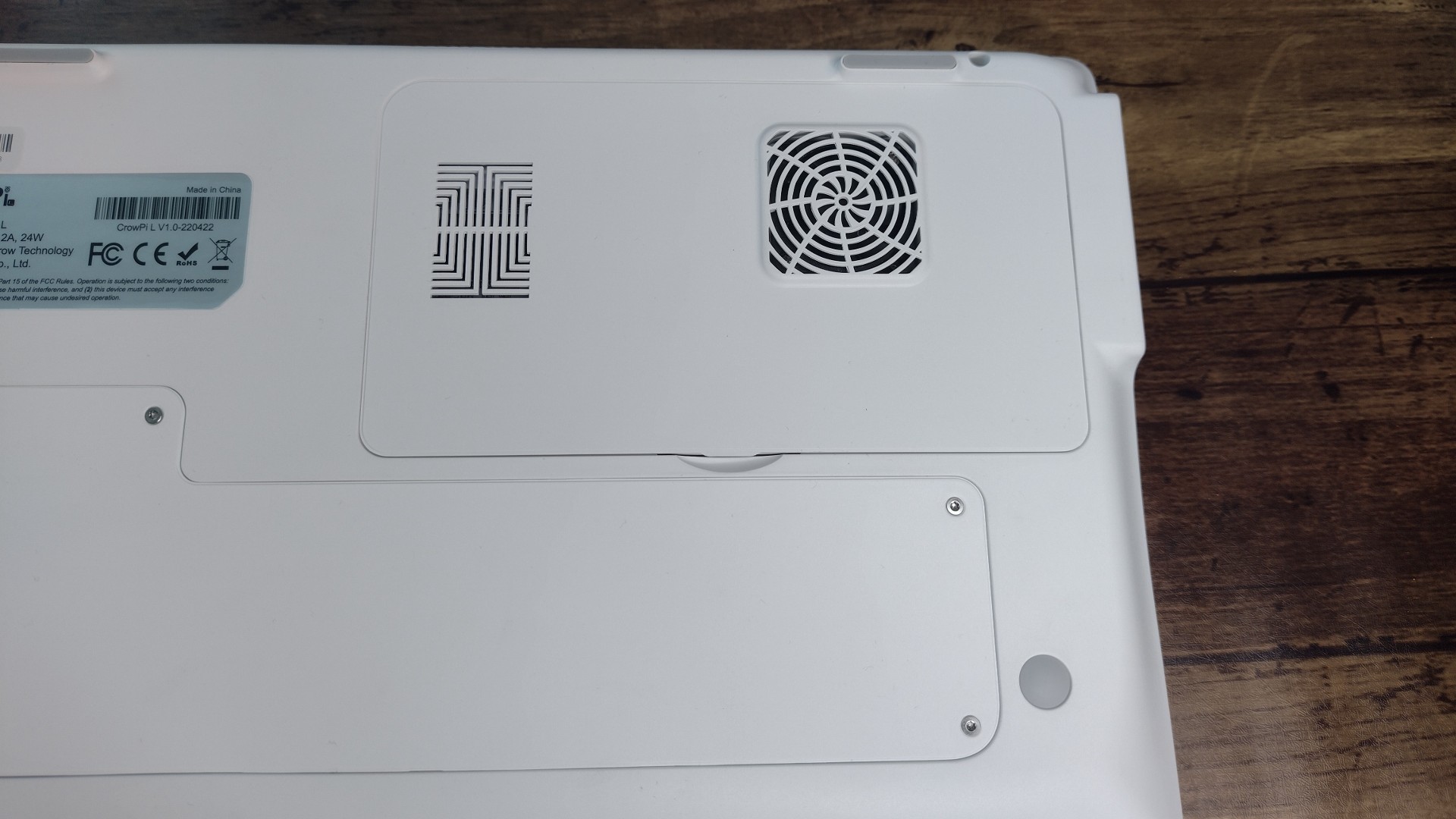
This is the ‘fix it’ mentality we were talking about: Understanding why people choose Raspberry Pi, fixing the competitor’s problems, and catering to users directly through intuitive design.
This extends to areas most wouldn’t think of until it’s there in front of them. Take the SD card adaptor for example. At first, the extender seems to be there just to, well, extend the microSD slot from under the Raspberry Pi into a more accessible position. While that’s true, it also acts as a dual reader. You can have the CrowPi-L operating on one SD card, but flip it over and you can add a second SD card, with a second operating system on the other side.
To alternate between the two operating systems, there’s a handy, easy-to-poke switch. Flick it before booting and the Pi will recognize the change and boot accordingly. The brilliance here is that users can have the best of both worlds – one SD card for the main CrowPi-L learning software and another for, say, emulation.
Moving on to the ‘what’s where' on the laptop. Along the right side is where you’ll find the HDMI out, USB-C charging port, headphone jack, and the GPIO adaptor port. Yes, you can hook GPIO ribbon cables directly into this thing. And also yes, it makes life much easier.
Flip the CrowPi-L over and the left side houses three USB ports – one of which will surely be taken up by the included 2.4 Ghz USB mouse dongle – and an ethernet port (though the CrowPi-L does feature Wi-Fi out of the box).
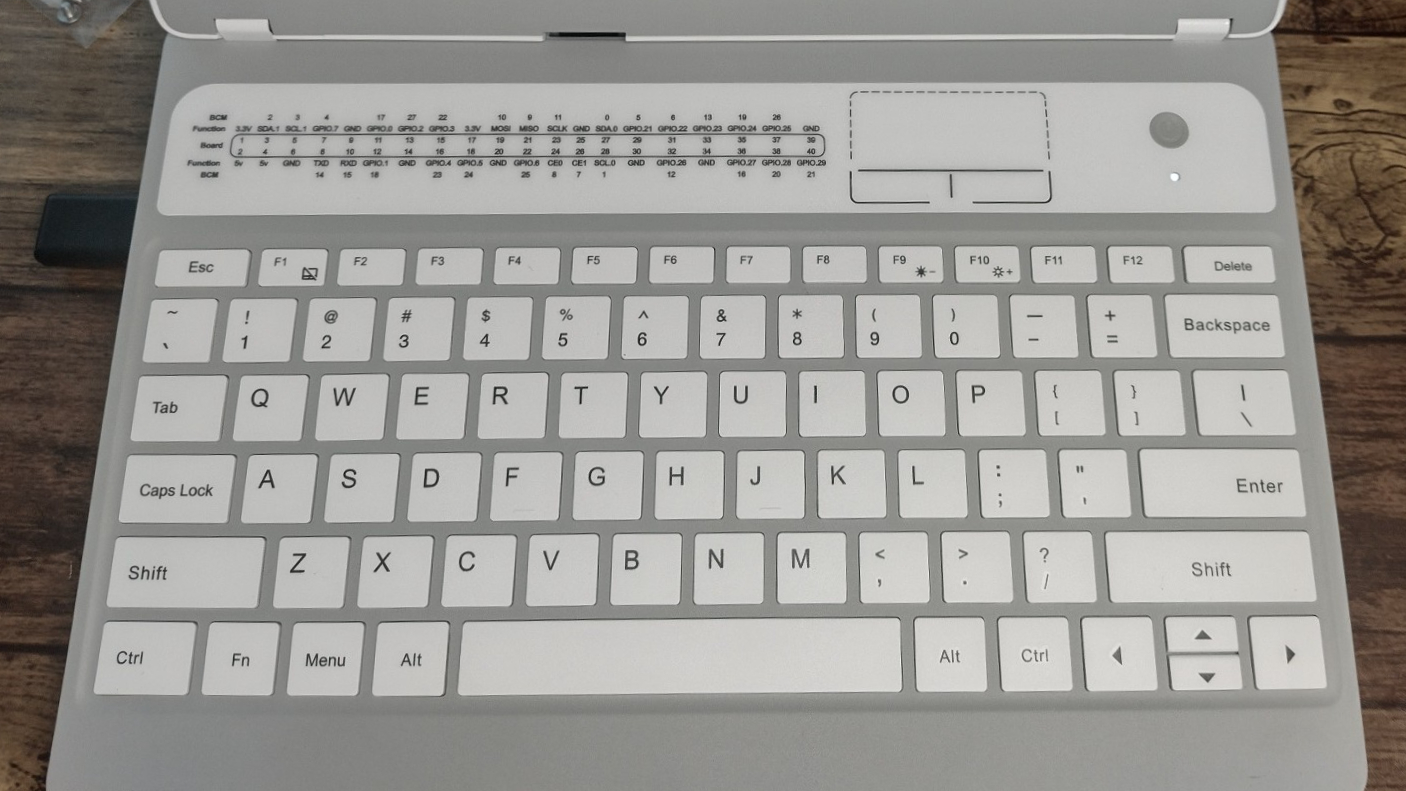
Open up the CrowPi-L and you’ll be greeted with a GPIO function board across the upper width of the laptop, with a small trackpad in between that and the power button. The trackpad is… fine? It’s nothing revolutionary, but it gets the job done. Its size is sure to put some people off, but as an alternative for when you don’t have a mouse handy, it’ll do.
Next up is the keyboard. Most laptops opt for an upper placement with a trackpad down below. The CrowPi-L instead moves the keyboard slightly lower in relation to the screen. Is this a good move? Yes and no. It will take a while to adjust for sure, but when the placement becomes second nature, the keyboard, and its responsive clack, is a joy to work or code on.
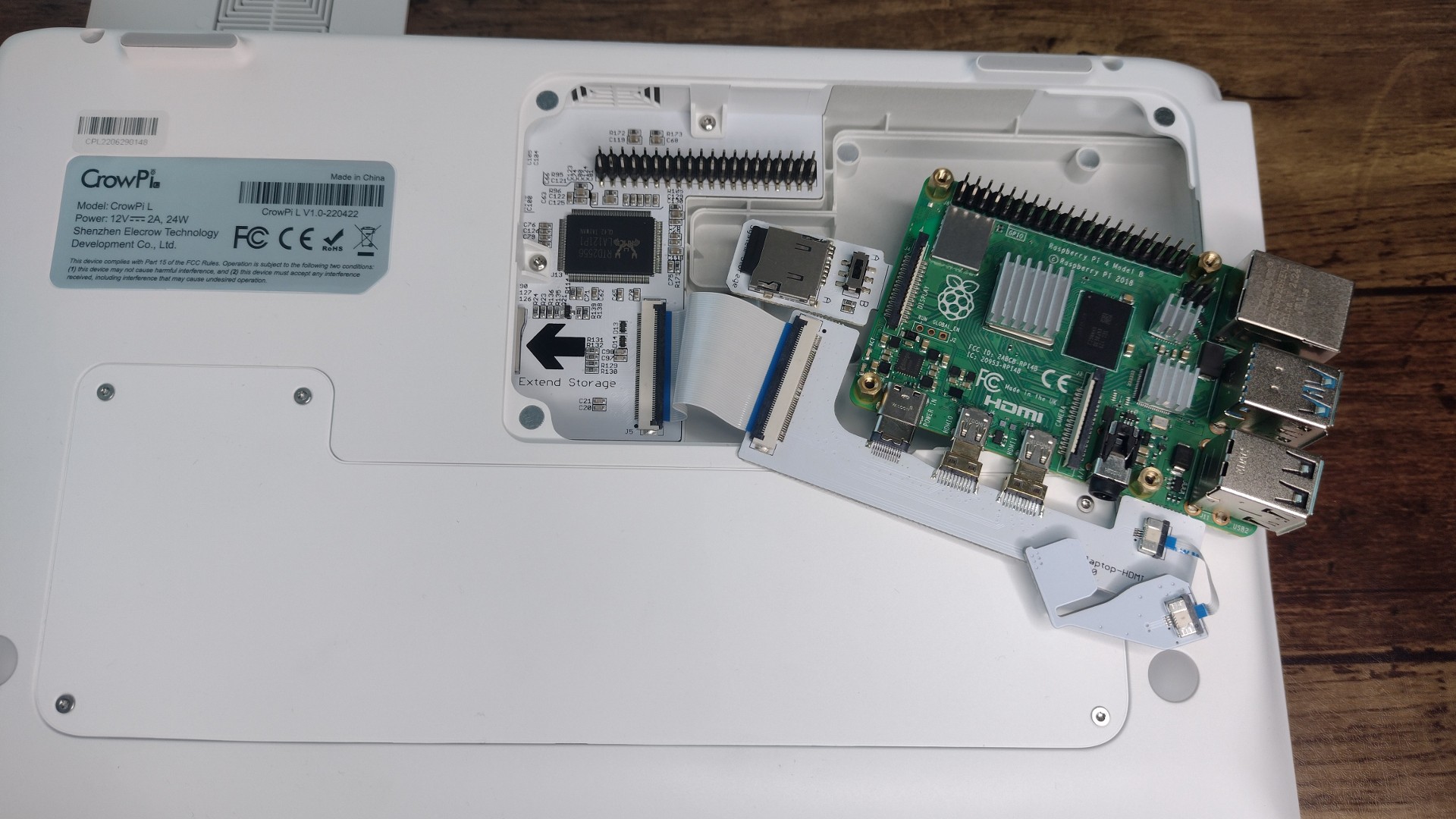

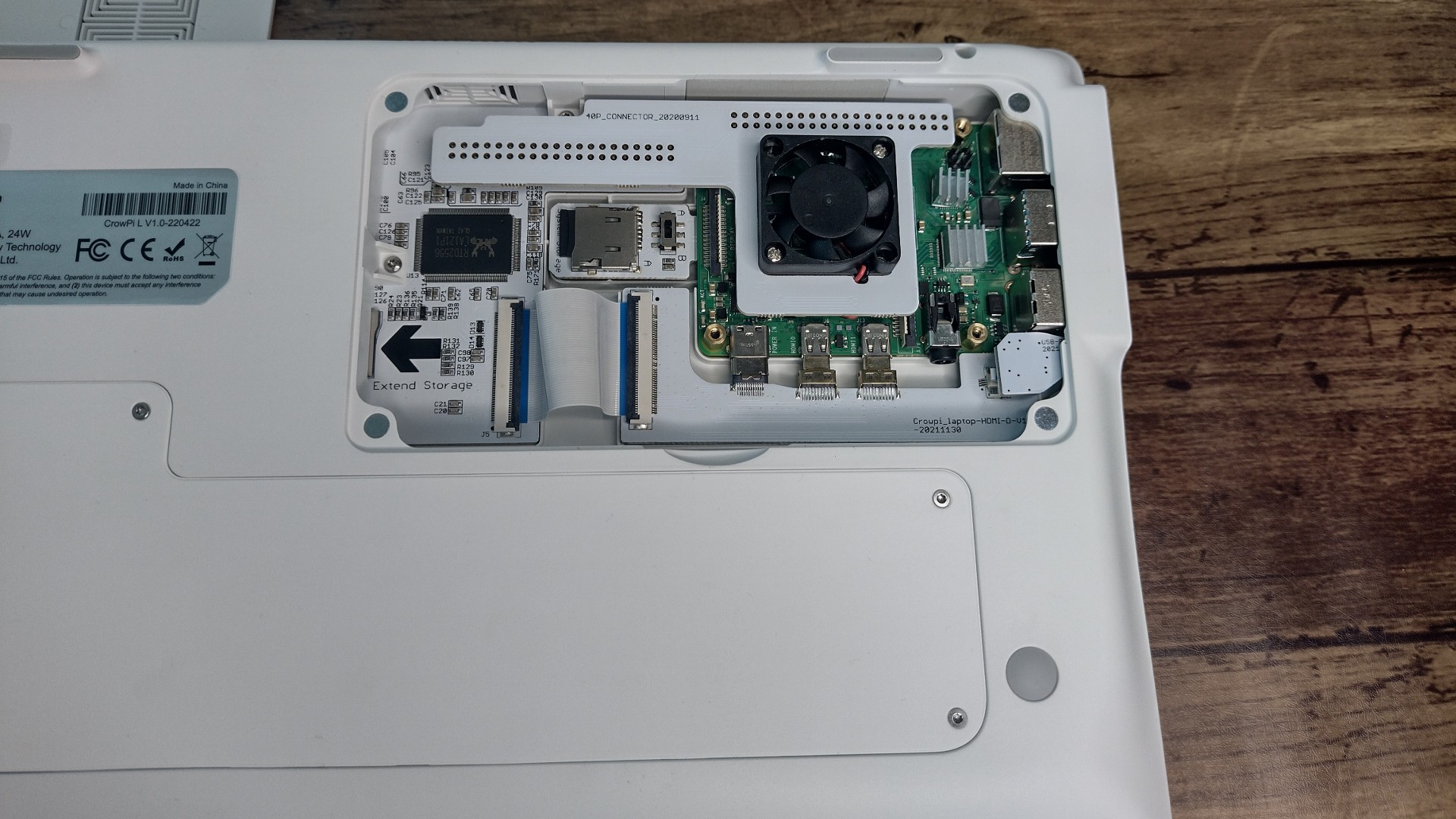
On the underside is an unscrewable cover atop the 5000mAh battery as well as the aforementioned magnetic cover to access the Raspberry Pi. As you’d hope, the cover does include an air vent directly above the fan. We won’t break down everything that lives alongside the Pi on the inside, but it’s worth noting there is an expansion slot for those seeking larger storage. As the operating system takes up a large section of the main SD card, grabbing a larger card to install other programs onto is strongly advised.
CrowPi-L review: Price
The CrowPi-L starts at $219.88. That will net you the laptop itself, but it won’t come with the Raspberry Pi 4b needed to get it up and running.
If you’re coming at this endeavor afresh, and want the Raspberry Pi 4b included, the CrowPi-L plus the 4GB Raspberry Pi 4b comes in at $372.60, or you can upgrade to the 8 GB version for $394.10.
Alternatively, Elecrow also offers the CrowPi-L bundled with a Crowtail starter kit for $314.10. Throw in the 4 GB or 8 GB Raspberry Pi 4b and that bundle jumps to $435.60 and $457.10 respectively.
CrowPi-L review: User reviews
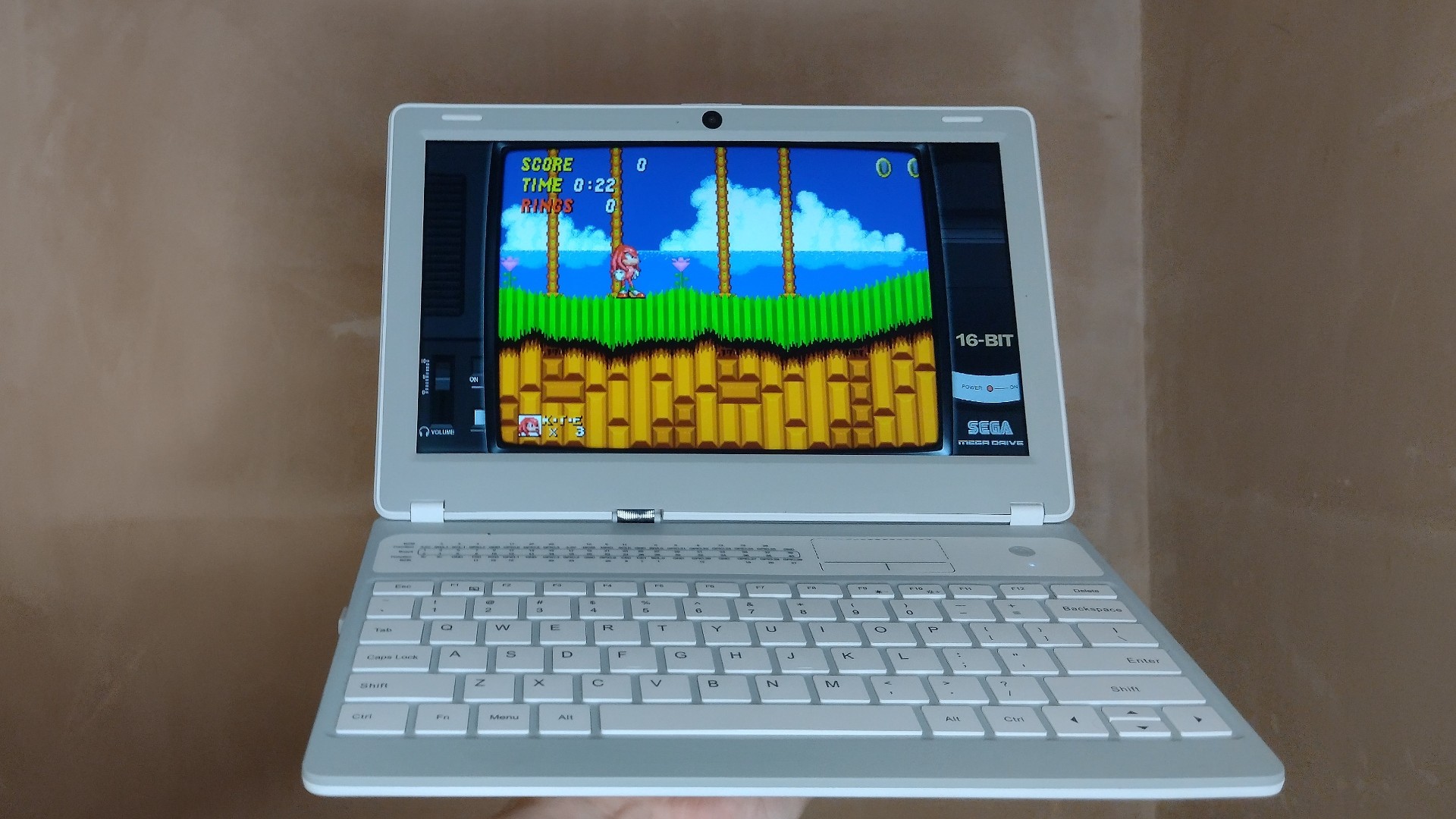
As with most Raspberry Pi devices, reviews take a while to trickle in. While there aren’t many out there right now, the ones that do exist all agree the CrowPi-L is perfect for DIY fans and computer tinkerers. Some even noted that it would make a great first laptop for a child.
Should you buy the CrowPi-L?
This all comes down to what you want to use your Raspberry Pi for. The CrowPi-L isn’t perfect, but when you look at what the competition is – cheap screens, cases with no battery, unresponsive keyboards – this laptop kit goes above and beyond.
If you’re after a laptop for laptop stuff, either get a Chromebook or expect to pay premium prices. If, however, you want to experience the joy of building something yourself and modifying it until you’re happy, or if you or a family member wants to learn to code without breaking the bank, the CrowPi-L offers up quality and excitement at a relatively low price.
If you have a little one you want to introduce to this world, then check out the best coding toys for kids to inspire them.
CrowPi-L Raspberry Pi laptop: Prices start at $219.88 at Elecrow
Choose from a myriad of options including a basic or advanced kit, with or without a Raspberry Pi board, white or black keyboard and your choice of plug/socket.
If this product isn’t for you
At this price point, Windows laptops aren’t worth entertaining. Instead, it’s all about Chromebooks. Chromebooks also have a longer lifespan than Windows laptops and can push out up to 12 hours of usage time in some cases.
As for which ones are worth it, the Acer Chromebook 314 is what this review was written on. It’s got a clear screen, boots in around five seconds thanks to the Intel Celeron N4000, and the 64 GB of eMMC storage is a boon.
If you’re able to spend a little more, then the stylish ASUS Chromebook Flip is where it’s at. RAM is upgraded to 8 GB and the Intel Core m3-8100Y processor flies. You can even flip it over to use it as a tablet when you want to watch movies, TV, or YouTube. It’s perfect for kids in that respect.

Wesley Copeland is a freelance journalist with over 10 years of experience writing online. Originally starting out in video games before specialising in gaming tech, you can find his bylines at IGN, RetroResolve, VG24/7, Kotaku, Games Radar, and PC Gamer. He's also highly passionate about how tech can be used to better our day to day lives.