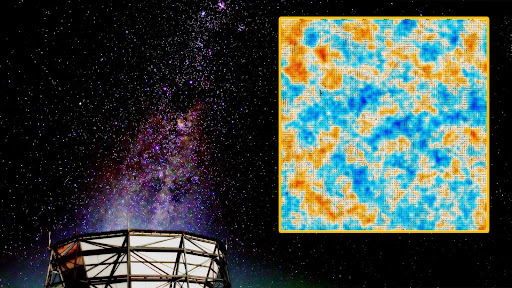How to track a workout using a fitness tracker
If you’re using an Apple Watch, Fitbit, or Wear OS, here’s how to track a workout using a fitness tracker

Fitness trackers are popular, though if you’ve ever swapped brands there are a host of things to learn and reacquaint yourself with.
One of the biggest of those can be about the device’s core functions and its tracking of your workout, or whether that’s a run outdoors, lifting weights at the gym, or anything in between.
With each brand often running its own operating system, and with varying degrees of focus on activity tracking, here’s how to track a workout using a fitness tracker — whether you prefer the best fitbit or one of the best Garmin watches.
Apple Watch

Apple’s method of tracking your workouts is relatively simple once your Apple Watch is connected to your Health app.
Open the Workout app on your Apple Watch before scrolling through the options with your finger or the Digital Crown. Once you find the right exercise, tap the icon and tracking begins after a brief countdown.
Apple has done a great job of adding more workouts to the Workout app, but to find many of them you’ll need to hit the “Add Workout” button at the bottom. Here you’ll find options for sports like football, golf, and setups for cooldowns.
Once your workout is complete, slide over from the Workout app’s display and select “End”. Your workout data is then sent to the Health app, but you can integrate it with third-party apps, such as Fitbit, Strava, and Fitbod to name a few.
Get the world’s most fascinating discoveries delivered straight to your inbox.
Wear OS
Google’s wearable OS is different to Apple’s method and uses the company’s Google Fit to track general activity data like heart rate measurements and step counts for the last seven days.
You’ll need to install Google Fit on your phone to get additional data and track more data types, but even then the app is more akin to Apple’s Health app than it is a workout tracker – it gives more of a dashboard view of your health rather than tracking the seconds you’ve shaved off your run.
Google Fit awards its users with Heart Points and attempts to passively coach them to maintain a higher score in a similar way to how the Apple Watch nudges users to “close their rings”.
Some Wear OS devices have their own fitness tracking software built-in, but Google’s setup is more agnostic and ties into a wealth of fitness and wellbeing apps including Calm, Under Armor Fitness, Strava, and Nike Run Club.
Fitbit Tracker

Fitbit is the polar opposite of Google, and while it can link out to other services, it’s really a “one-stop-shop” for fitness and offers all of its workouts at your fingertips.
Due to the modest onboard memory, and the slimline screen, on devices like the Fitbit Inspire 2, you’ll need to prep for your workout using your phone. That’s because the Fitbit tracker line-up only has room for a few of the more than 20 workouts that are available, so you’ll have to shuffle them around.
Not into Yoga? Bump it off the list in favor of Martial Arts. Once you’ve done that, you’ll just need to swipe to the Exercise app on your tracker, and then tap the exercise of your choice. Can’t find it? There’s a generic “catch-all” Workout option.
From here you can get started, or set a goal such as distance on a run or time spent exercising. After your workout, press the button and tap Finish.
All of your workout data is then sent to your Fitbit App for you to look through, including heart rate and location data if your device has GPS.
Fitbit can share your activity to apps like Strava, but unlike Apple Watch and Wear OS devices, you won’t be able to install those services directly to your Fitbit – it’s a one-way connection, essentially.
Fitbit Smart Watch
If you’re using a Fitbit with a larger screen, such as the Versa 3 or Sense, things are slightly different. That’s because the larger display means it’s much easier to store plenty of workouts, and therefore you don’t have to rely on your phone as much to get them queued up.
With that in mind, getting started is as easy as finding the exercise on your list and hitting the start button. Again, you can set a goal, or just get started, and you’ll find your workout data in the Fitbit app when you’re done.
Garmin

Garmin, much like Fitbit, makes it easy to jump into a workout. If you’re using one of the popular Vivoactive smartwatches, you can get started in seconds.
To begin, press the A button, then select an activity before swiping up to select workouts. Then, it’s as easy as tapping the “Do Workout” button, and using the A button to trigger the timer. You’ll also get a handy instructional animation with strength, yoga, and Pilates exercises.
Lloyd Coombes freelance tech and fitness writer for Live Science. He's an expert in all things Apple as well as in computer and gaming tech, with previous works published on TechRadar, Tom's Guide, Live Science and more. You'll find him regularly testing the latest MacBook or iPhone, but he spends most of his time writing about video games as Gaming Editor for the Daily Star. He also covers board games and virtual reality, just to round out the nerdy pursuits.