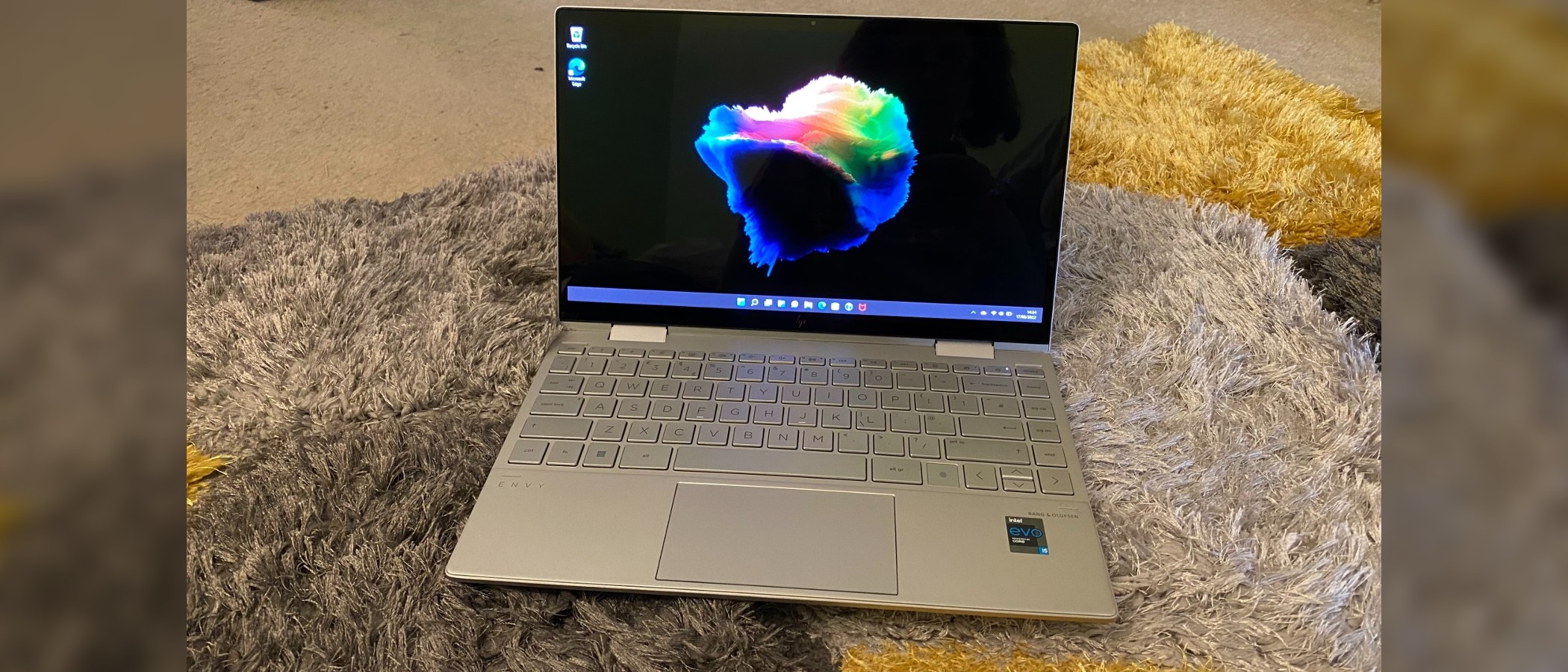Live Science Verdict
The HP Envy x360 is a lightweight convertible laptop with a great display, respectable battery life, and a build that oozes class.
Pros
- +
Lightweight
- +
Fast performance
- +
Gorgeous OLED screen
Cons
- -
Limited keyboard on 13-inch model
- -
Not many ports
Why you can trust Live Science
Price: $750/£650 or $1,100/£1,199
Screen size: 13.3-inches, 1920 x 1080
Weight: 2.9 lbs / 1.3 kg
Memory: 8 GB or 16 GB
Battery life: Up to 10 hours and 45 minutes
Storage: 512 GB SSD
Warranty: 1 year
Operating system: Windows 11 Home
Display: 13.3-inches, 1920 x 1080 Touchscreen OLED, 400 nits brightness, 100% DCI-P3
CPU: Intel Core i5-1135G7 (11th generation) or Intel Core i7-1165G7
Graphics: Intel Iris Xe
Ports: One Thunderbolt 4 with USB-C, two USB-A, one headphone/microphone combo
The HP Envy x360 is the kind of laptop you'd want to take to a coffee shop to show off – this is one smart looking piece of kit. With the added bonus that it’s so lightweight that you can carry it in one hand without any effort, you’ll want to take the HP Envy x360 everywhere you go.
Luckily, it's also smart underneath. With some speedy performance for anyone focused on typing up assignments or coding, the HP Envy x360 is also ideally suited for catching up on the best streaming services thanks to its gorgeous OLED screen. The display is also a touchscreen so you can use the laptop's hinge to rotate it to tent mode or turn it into a Windows-based tablet. It's fairly seamless, although you'll worry about getting fingerprints all over the screen.
With a decent all-day battery life (depending on how you use it), the HP Envy x360 soon becomes that dependable device throughout the working day. It only really falters when it comes to typing for extended periods of time. The keyboard is suitably springy and comfortable, however we reviewed the 13-inch model so it's a little cramped, as is the trackpad. A small enter key will take a bit of getting used to and the smaller size means no numeric keypad.
Other than that though, we were beguiled by the HP Envy x360. It's fast, delightful to look at, and feels good in your hands. If you want something that won't take up much room in your life while still being suitably versatile for both work and relaxing at the end of the day, it's a good choice to make and one of the best laptops for students.
HP Envy x360 13 review: Design & features
- Lightweight build
- Reliable features
- Underwhelming keyboard and ports
The HP Envy x360 looks great. It's thin, sleek, and has a silver appearance that’s distinctly classy thanks to its all-metal design. Weighing just under three pounds (1.3 kg), it's easy to carry around too, making it ideal for taking between classes or moving your ‘office’ to your favorite café.
In terms of security, the keyboard offers a fingerprint reader that's reasonably accurate. There’s also a webcam privacy shutter button so you can guarantee that the 720p webcam has been disabled.
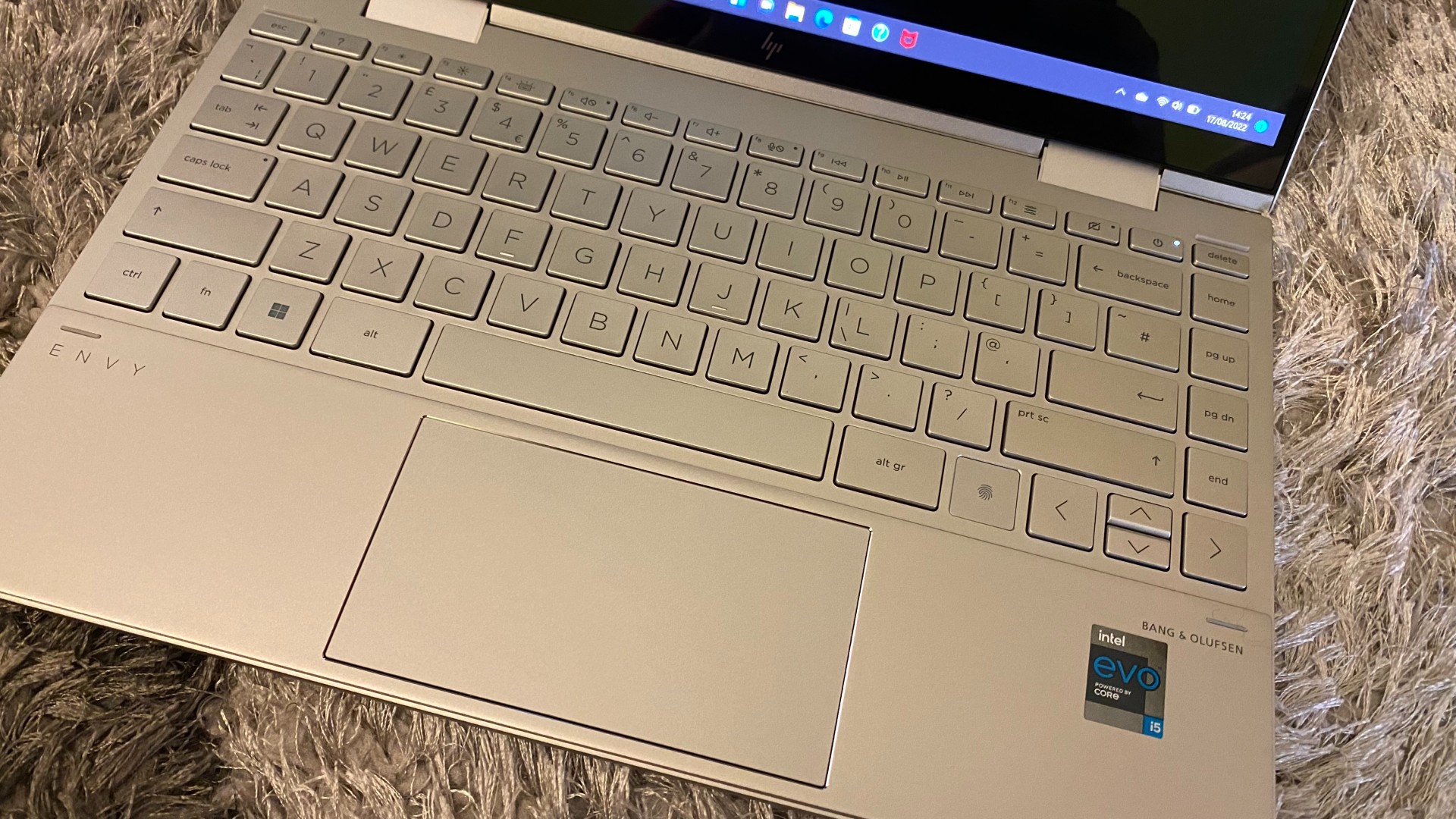
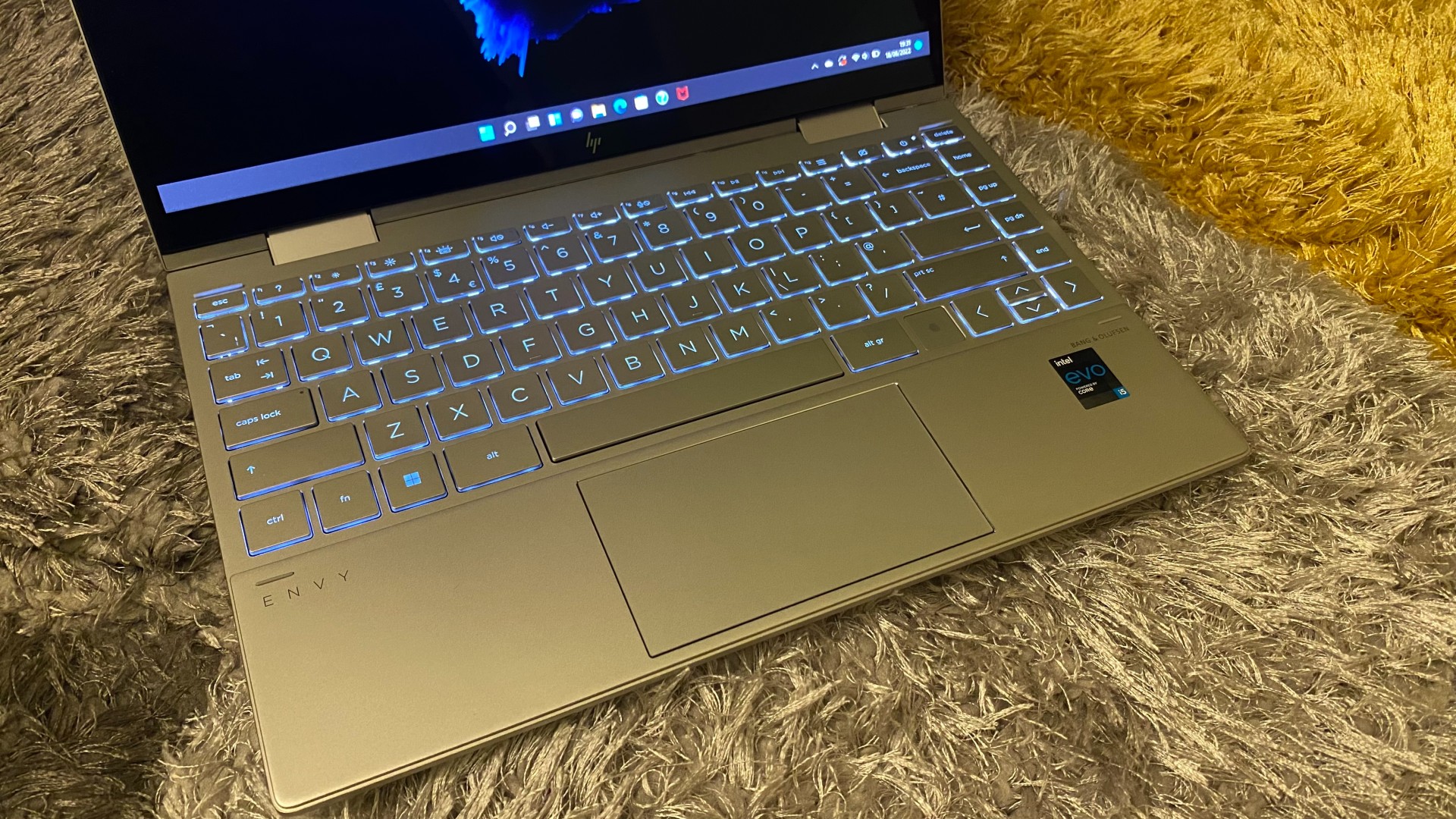
The keyboard isn't backlit by default but is clear to see while you use it. The buttons feel the right kind of springy under your touch, although the enter key is tiny and will take some getting used to. Additionally, the HP Envy x360's trackpad is also a little small. Such concessions need to be made with the 13-inch model, but it's going to slow you down while you work.
Ports wise, the HP Envy x360 offers one USB-C along with two USB-A, one 3.5mm mic and headphone combo jack, and a microSD card reader. With no HDMI output or ethernet port, it may be underwhelming for some, but the quality of the screen makes up for the lack of HDMI.
HP Envy x360 13 review: Specs & performance
- Speedy Intel processors
- Fast boot up time
- Entry-level graphics core
We reviewed the HP Envy x360 model that offers an Intel Core i5-1135G7 processor and 8 GB RAM. There is also the option to upgrade to an Intel Core i7-1165G7 and 16 GB of RAM. Both systems include integrated Intel Iris Xe graphics which means that any more than the most basic of games is out of the question unfortunately.
Still, the i5 processor offers four cores and up to 4.2 GHz, while the i7 increases that speed to 4.7 GHz. Whichever processor you choose, it's going to be able to handle most everyday tasks. That includes running plenty of browser tabs to managing Office tools, mainstream content creation, and some coding. The best laptops for coding and programming ideally require you to upgrade to 16 GB with the pricier HP Envy x360 being the better bet, but other than that, even the basic spec HP Envy x360 will do well thanks to having a fast SSD for quick file access.
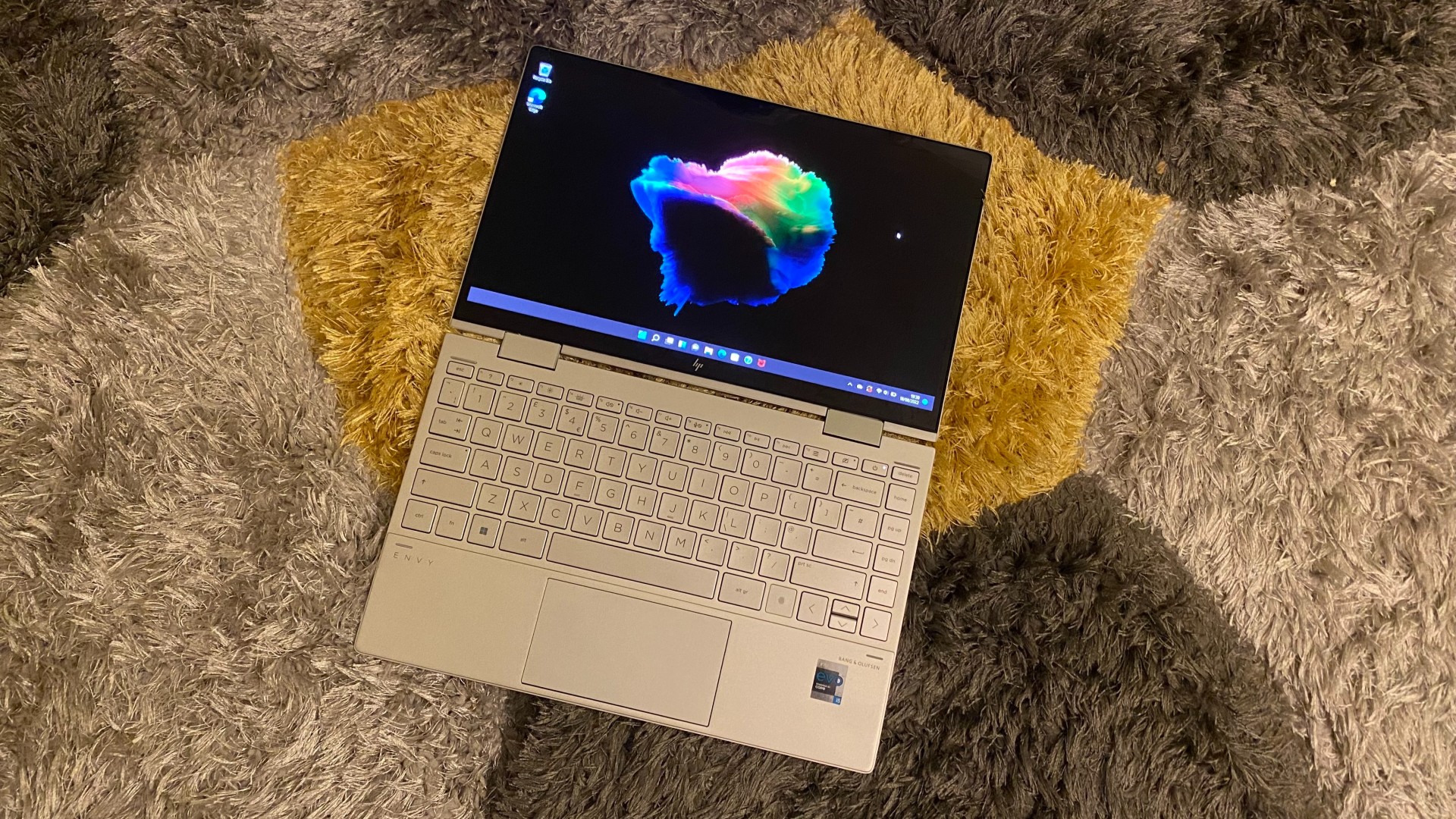
Ultimately, the HP Envy x360 lends itself better to college students who simply need to type up documents, but you can make it work for more advanced studying if you upgrade. Just don't count on this laptop for any epic gaming.
During use, we noticed occasional whirring of the fans when under particularly heavy loads, but it's not too intrusive and the chassis never got too hot.
HP Envy x360 13 review: Screen & speakers
- OLED panel
- FHD resolution
- Bang & Olufsen speakers
The HP Envy x360 has a 13.3-inch full HD panel with a resolution of 1920 x 1080. That's nothing remarkable on the surface, but it has two major selling points also included.
It's an OLED panel so everything looks amazing on it. Blacks look deeper than on a lesser panel, while colors elsewhere on the screen still look vibrant. A 16:9 aspect ratio means if you love to watch movies or TV shows on your laptop, the HP Envy x360 is the ideal system for it, even if the screen is smaller than some alternatives.

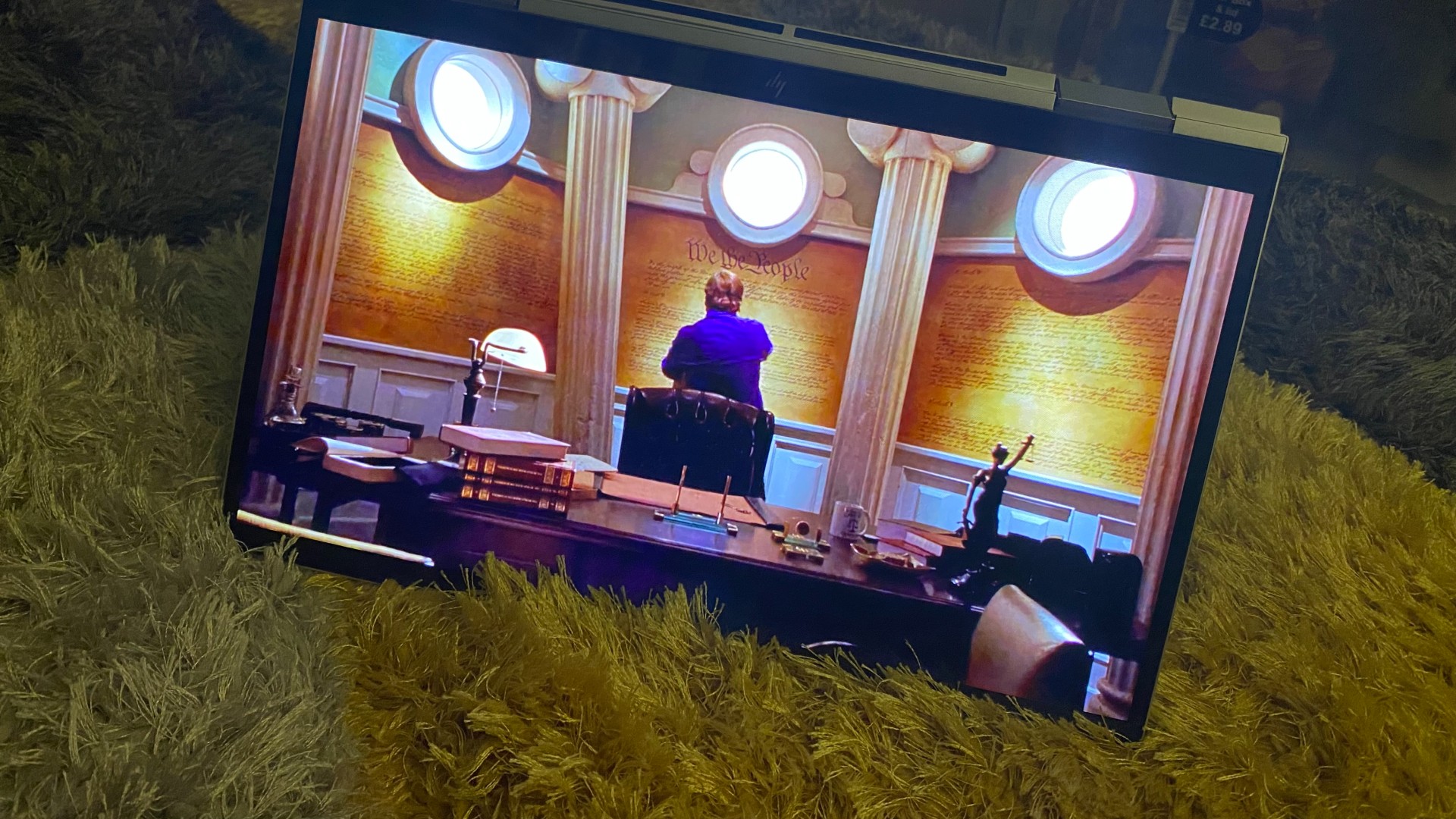
Bold and vibrant with 400 nits of brightness, it also has 100% DCI-P3 for color accuracy so the HP Envy x360 is great if your work requires you to be exact with your designs.
And, of course, this is a convertible laptop. The screen folds back and against the keyboard if needed so you can use it as a tablet or opt to prop it up for presentations or movie watching in tent mode. Touch-enabled, the screen is nice and responsive, although fingerprints will be inevitable.
For sound, there's wonderful Bang & Olufsen engineering which means that the stereo speakers sound more powerful than the laptop size would have you expect.
HP Envy x360 13 review: Battery life
- All-day lifespan for typical student use
- Brightness affects battery life significantly
Unless you put it under heavy load, the HP Envy x360 will last you the working day without a problem. Watching a show on Netflix at maximum brightness definitely makes a dent in the battery life with about 12-14 percent being taken off for every hour, but that number can be improved if you're just browsing the web or typing up documents.
HP states up to 10 hours and 45 minutes of battery life. We didn't quite achieve that, erring towards eight hours with regular use. We did find that bringing down the brightness ekes out the battery life so it lasts a bit longer.
Ultimately, unless you're putting the HP Envy x360 through its paces a lot, it's going to last you the working day and sometimes beyond.
HP Envy x360 13 review: Price

The HP Envy x360 starts at $750/£750 for the Intel Core i5 model with 8 GB of RAM. Upgrade to the Intel Core i7 model and you also get double the RAM for $1,100/£1,199. If you're looking to code, the more expensive model is the better option thanks to the extra RAM, but for general working on documents and surfing the web, either will suffice.
Alternatively, there's a 15.6-inch model that sports the same Intel Core i7 processor and costs the same amount. The catch? The screen is an IPS panel with 250 nits of brightness and 45% NTSC so it's not as good, but you do get the extra screen space.
Whatever laptop you go for, HP offers a standard one-year warranty.
HP Envy x360 13 review: User reviews
Similar HP Envy x360s on Amazon score 4.5 out of 5 stars, out of 243 ratings. That's for an older model with a lesser screen. Reviewers praise its speed, the fact it doesn't come with too much bloatware, and how sleek it is. The only criticism is its battery life not being as high as stated.
Should you buy the HP Envy x360 13?
The HP Envy x360 is an ideal option for college students who want an entertainment machine that's also lightweight enough to take to class and speedy enough for work.
It's no gaming laptop, of course, and coders will prefer to upgrade to the Intel Core i7/16 GB model to get the best performance, but it's still a good looking and well-made work laptop.
Thanks to its convertible touchscreen, the HP Envy x360 is suitably flexible for many occasions and its size means it's great for anyone with limited room.
If this laptop isn't for you?
It’s an attractive system, but the HP Envy x360 isn't perfect, as demonstrated by its restricted keyboard and minimal ports.
If you need a similarly lightweight machine, there's the Microsoft Surface Laptop 4 which has a better keyboard, although it’s still lacking useful ports. It weighs more but has a far better battery life of up to 19 hours. It starts from $899/£919.
Alternatively, there's the powerful yet pricey Dell XPS 15 if you can stretch your budget further. It's ideal for programmers but could have better color accuracy. Prices start at $1,549/£1,395 with an extra $400/£225 to gain an OLED display.
If you're willing to switch operating systems, then there's always the MacBook Air M1. An ideal lightweight system for students, it's highly portable, and costs $999/£999. Some may argue it looks dated though.
Jennifer is a tech freelancer with over 10 years experience. Based in Swansea, Wales, she's written for sites including TechRadar, T3, Top Ten Reviews, Eurogamer, Lifewire, Mashable, and many more. She graduated from Swansea University in 2006 with a degree in Media and Communication Studies before pursuing a post graduate diploma in Computer Games Design at Staffordshire University. In the past, she has spoken to BBC Sounds about social media and gaming. She is also a member of BAFTA Cymru.