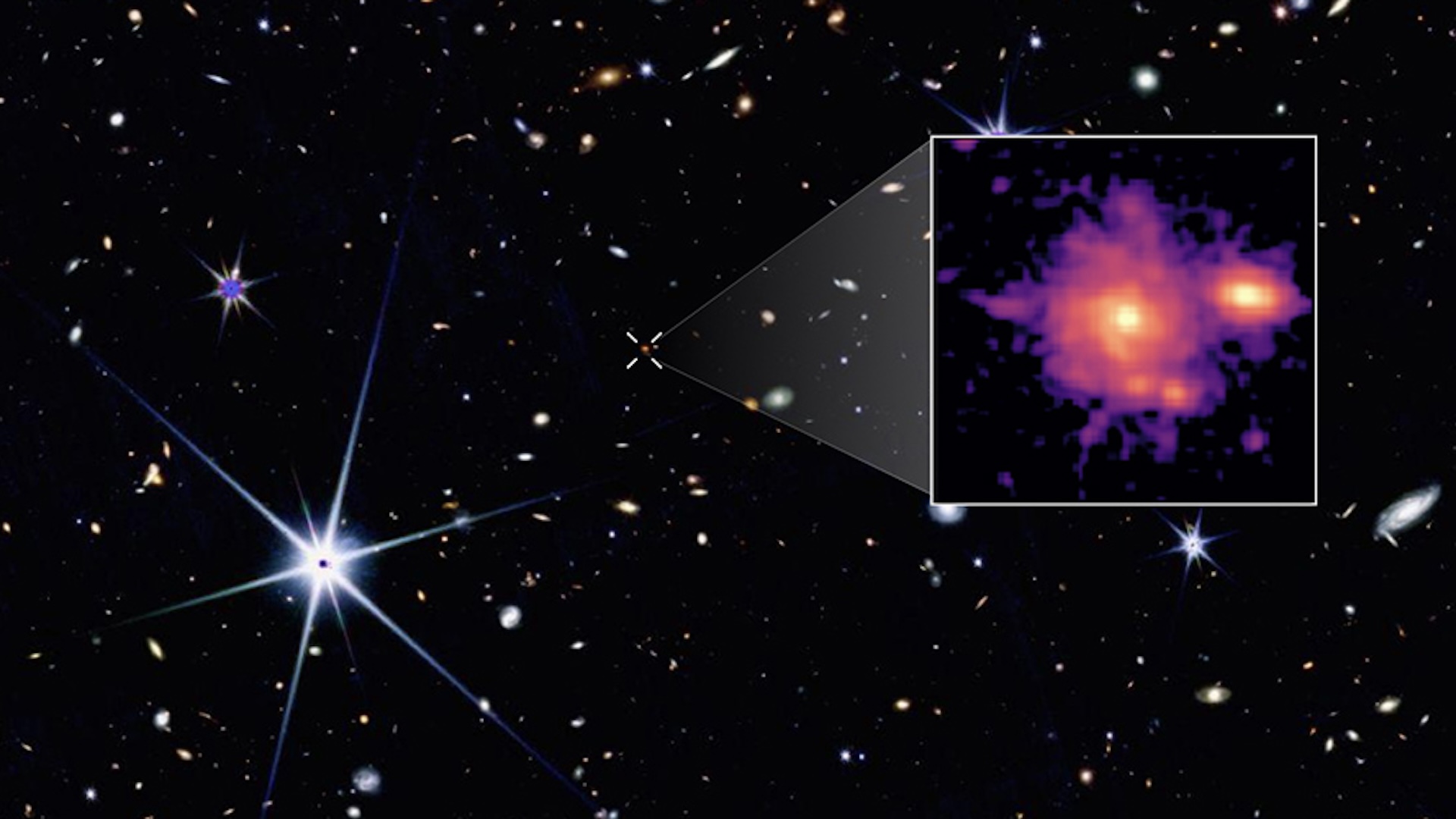Live Science Verdict
The iPad Pro M2 12.9-inch is the best tablet Apple has ever made, but the ever increasing costs mean you can get a MacBook for the same cost, and that's probably a better choice for most people.
Pros
- +
Stunning display
- +
Fantastic performance
- +
iPadOS is improving…
Cons
- -
Still expensive
- -
No real reason to upgrade from the M1 version
Why you can trust Live Science
Apple’s own chipsets certainly heralded a new era for its MacBooks, with the M1 and M2 chips helping to elevate the platform to new heights.
On the iPad, things have been a little less black and white. On one hand, the M1 chip supercharged the iPad Pro and iPad Air, but actually made the latter easier to recommend than the Pro thanks to matching it almost pound-for-pound at a lower price point.
The iPad Pro is back though, with another spec bump that sees it once again win the award for “most powerful iPad”. And yet, it still feels like it's treading water since iPadOS as a platform is still working out where it fits in the ecosystem and there’s very little that’s new to the iPad Pro with M2.
The iPad Pro M2 12.9-inch offers the same design as we’ve seen for a few years, the same display as last year’s model, and still flies through student tasks and games like the MacBooks it’s so closely related to.
And yet, the pitfalls carry over, too. For one, it’s pricey, maintaining the $1099 starting price for the 12.9-inch version. For another, iPadOS is still frustratingly slow to take advantage of the power and potential on offer, with this year’s Stage Manager feature feeling like a step in the right direction that’s full of caveats.
When it comes to new features, the new Apple Pencil-centric “Hover” feature is sure to be helpful for artists, while the ability to record ProRes footage is sure to satisfy anyone wanting a portable movie studio – but neither moves the needle for the majority of users.
If you have the budget for it, the iPad Pro is a fantastic device and certainly one of the best tablets for students, but you’ll still need to tailor your working processes to it, as opposed to the other way around.
iPad Pro M2: Set up and usability
As with any iPad or iPhone in recent years, setup takes minutes. Switch it on, log into your Apple ID or create a fresh one, and pick whether or not you want to import your settings.
Transferring takes more time than setup, but doing so will copy across your installed apps and their placement on your home screen, including widgets.

iPad Pro M2: Design & specs
- Almost identical to the previous model
- 12.9-inch display
- Silver and Space Gray color options
In terms of physical changes, the iPad Pro M2 looks identical to the iPad Pro M1 – and to the final A-series version before that.
As you might expect, it has a 12.9-inch display, comes in Silver and Space Gray, and the number of buttons are minimal. You’ll find a lock button (no Touch ID here), a volume rocker, and a thin bezel that hides a front-facing 12MP Ultra Wide camera that offers Apple’s Centre Stage tech for keeping the subject in focus on video calls.
On the back, there’s a camera module that features 12MP Wide and 12MP Ultra Wide sensors that are capable of recording video at up to 4K.
The right-hand side is magnetic for attaching the Apple Pencil (sold separately), and doing so will charge the pencil, too. It’s still a neat trick a few years after its debut, and just serves to make the tenth-generation base iPad’s inclusion of an adapter to do the same thing all the more silly.
Still, that display remains the star of the show. It’s the same mini-LED backlighting we saw introduced on the M1 version, and honestly, we wouldn’t have it any other way – it’s still the best tablet display we’ve seen. Throw an episode of the Mandalorian, for example, and the 1,000,000:1 contrast ratio really highlights the content against inky blacks. There are stereo speakers (one in each corner), too – just like last year.
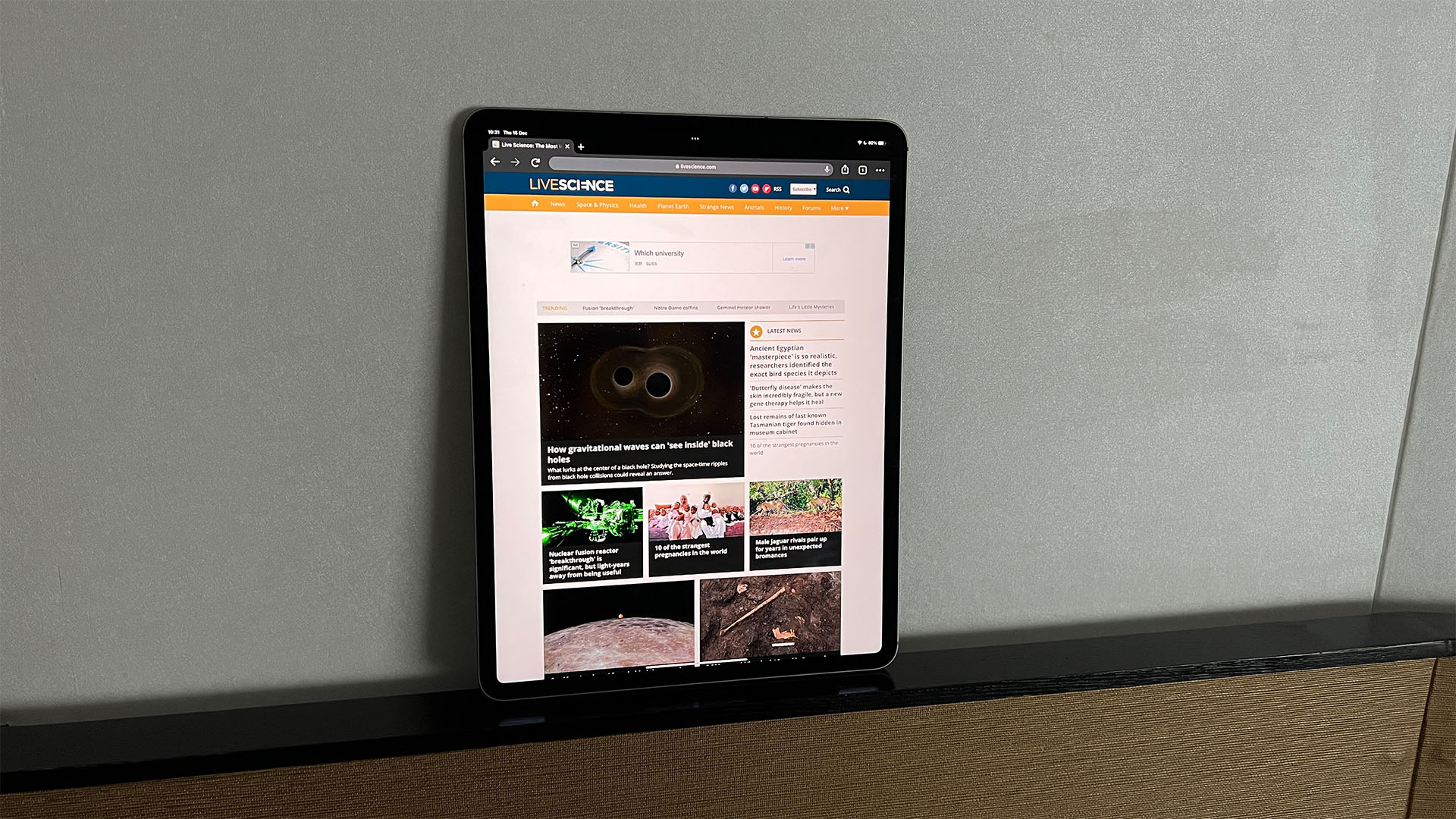
iPad Pro M2: Features & performance
- M2 chip offers 15% performance boost
- Better software support, but still no Final Cut Pro
- Powerful, but we often struggle to make use of the power
The jump to M2 from the M1 felt like a bit of a surprise when it was announced, and it remains a little bit of a head-scratcher. While we should’ve expected more incremental upgrades now that the M-series chips are here, it’s a little like swapping out your car’s already very capable engine for a bigger one – it’s still the same car, but it goes a little faster.
Considering how far ahead the M1 was (and still is) from other tablets, it feels like Apple pressing its advantage even further. According to them, the M2 chip is 15 percent faster than the M1 chip, but in practice, we didn’t notice any discernible difference when editing complex images or playing the latest games.
Apple has touted the iPad Pro M2 as a “complete film studio in your hands” now that it can record in ProRes formats and run DaVinci Resolve, but it’s still a little strange that the company hasn’t moved its own Final Cut Pro application, especially given the M2’s crossover with Macs.
When it comes to new features, the M2 seems focused on creatives. ProRes video support means you can record in a new, space-hungry format, while Hover lets you preview what the Apple Pencil will do before it touches the screen. The latter is a small touch, but could be a big help for digital artists.

Sadly, though, there’s little new to get excited about that the M1 version can’t already do. Thankfully, iPadOS 16 brings some new headline features that help it feel closer to a laptop - but it still doesn’t offer things like multi-user support, or the new lock screen customization options seen in iOS 16.
It does get Stage Manager, which Apple has pushed as the new multitasking paradigm for iPad. It’s still got plenty of rough edges, even after a tumultuous beta period, but roll it in with external display support and the iPad is closer to a true computer than it’s ever been. Resizable windows, dragging and dropping between screens, and more are no longer restricted to the Mac, but they do feel much easier with a mouse or trackpad.
Still, the iPad Pro feels incredibly powerful but lacking in things to use that power for. Gaming is great, but the likes of League of Legends: Wild Rift don’t get a noticeable frame-rate bump from the M1 version, and you’ll need to be using pro-level apps like the aforementioned DaVinci Resolve to see much of a difference.
One use case that we do think is interesting is using the iPad Pro for photo editing on the go. It's light enough to to take with you into the field alongside your camera gear and still powerful enough to handle photo editing. If you're capturing beautiful astrophotography snaps or on a wildlife safari, and you don't want to wait until you get to start editing and showing off your photos, then it's worth looking at.
iPad Pro M2: Price

- Prices start at $1099 for 128GB
- Magic keyboard accessory costs $349
All of that power, whether you can make use of it or not, comes at a price – and that price is $1099 for just 128GB of storage. Considering there’s no expansion option, that means if the iPad Pro is going to be your main device, you may want to opt for the 256GB version which adds $100 to the MSRP.
As with last time, add a Magic Keyboard for $349 (no price drop yet, sadly) and an Apple Pencil, and the iPad Pro is considerably more than the MacBook Air. If you really need a touchscreen, that won’t make any difference to you, but it’s worth considering.
The elephant in the room remains the M1 iPad Air, too, which now has a (slightly) slower chip that you’re unlikely to notice, a slightly smaller display, and some other slightly walked-back features for considerably less.
Finally, the cellular version of the M2 iPad Pro still starts at $1299 for 128GB if you need internet wherever you go and don't want to rely on WiFi networks.
iPad Pro M2: User reviews
As we’ve said in this review, the iPad Pro M2 is the best tablet you can buy right now if you want to spend the money, and those that have are certainly pleased according to Amazon.
With an average customer rating of 4.5 out of 5 stars on Amazon, reviewers have noted that it’s been ideal for replacing older MacBooks and how it has more power than many of them need. Some have noted their disappointment with the upgrade from the M1 version, something we’d agree with.

Should you buy the iPad Pro M2?
If you need a powerful and portable device for editing photos and videos, then it's a fantastic piece of kit. Likewise, if you simply must have the latest, cutting edge tech then this really unbeatable.
But if you’re looking for an iPad for web surfing, social media, and streaming media, there’s a good chance that the iPad Pro M2 simply isn’t for you. It’s an incredible piece of hardware, sure, but if you don’t take advantage of all that it offers it’d be like buying a Ferrari without having a driver’s license.
And yet, if your workflow holds up on a tablet, there’s nothing better – it really is the best tablet in the world.
If this product isn’t for you
Just as it was last year, the iPad Air M1 is more than a match for the 11-inch iPad Pro, and if you can stomach the drop in screen size, it’s a worthy competitor to the iPad Pro 12.9-inch as well.
If you’re looking for a more traditional computing experience, we’d recommend the MacBook Air M2, as well. It lacks a touch screen but is an excellent laptop with fantastic battery life, the same M2 chip, and a full keyboard and trackpad.
Lloyd Coombes freelance tech and fitness writer for Live Science. He's an expert in all things Apple as well as in computer and gaming tech, with previous works published on TechRadar, Tom's Guide, Live Science and more. You'll find him regularly testing the latest MacBook or iPhone, but he spends most of his time writing about video games as Gaming Editor for the Daily Star. He also covers board games and virtual reality, just to round out the nerdy pursuits.