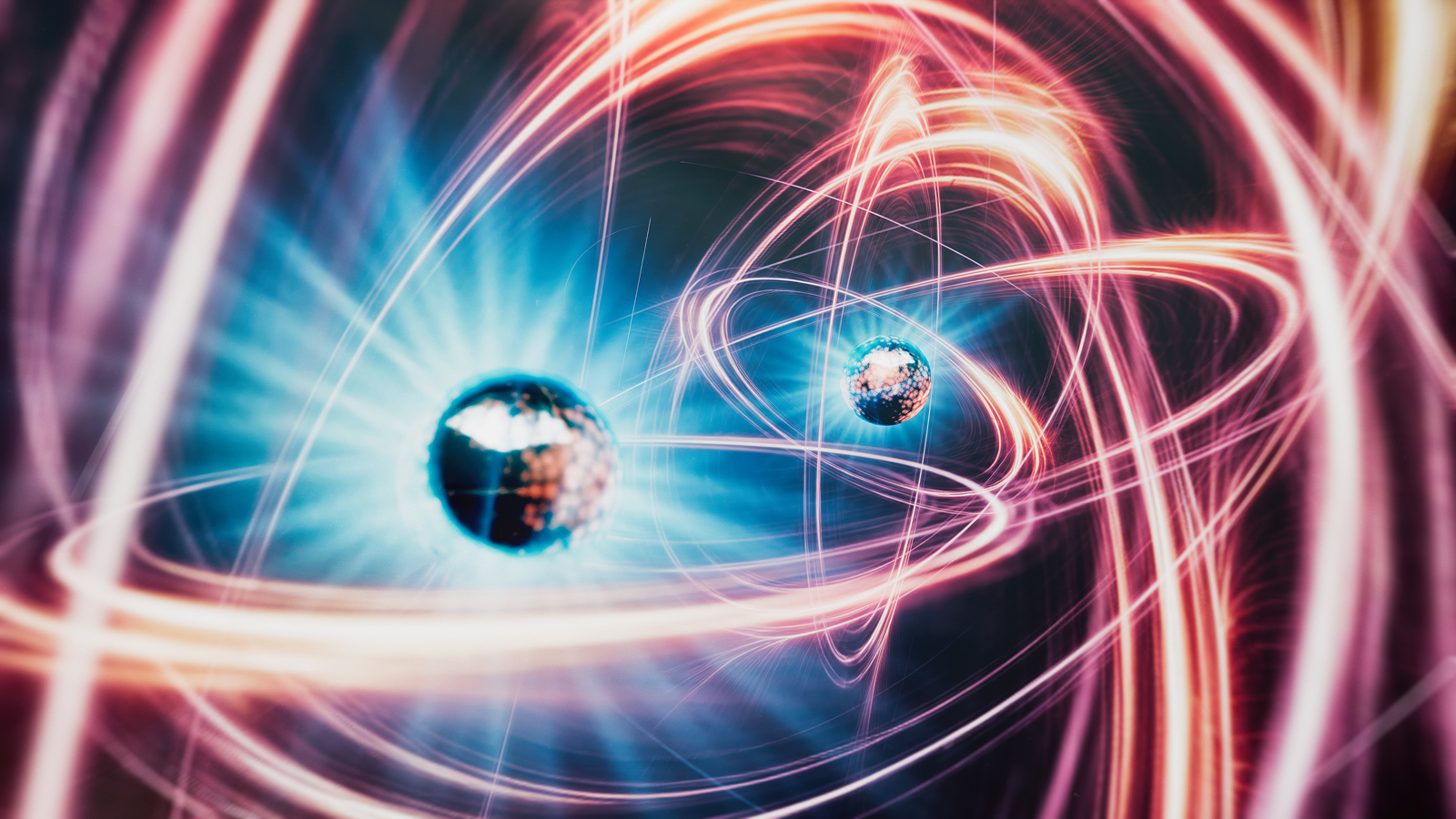Live Science Verdict
The Jaybird Vista 2 earbuds are ideal for running and the gym, and while their noise cancellation could be better, they’re an excellent option at this price.
Pros
- +
Great fit, with multiple ear tips
- +
Solid audio performance
- +
Clever app
Cons
- -
Case could be smaller
- -
ANC not as effective as alternative options
Why you can trust Live Science
When it comes to the best running headphones options run the gamut from $10 AirPod clones to expensive alternatives that pack an incredible amount of tech into earbuds.
The Jaybird Vista 2, as the name suggests, is the company’s second bite at the cherry, and on the surface, it follows the crowd - there are two small earbuds, a case to keep them that doubles as a charger, and this time around, they offer active noise cancelation (ANC).
Connectivity: Bluetooth
Driver Size: 6mm
Battery Life: 8-hour battery life per earbud, 24 hours with case
Charge time: 2-hour charge time (including case)
Includes: Earbuds, Charging Case, Ear tips, Charging Cable (USB A - USB-C)
Still, while they don’t necessarily do anything drastically different to other options on the market, the execution here is solid for the most part. In fact, we dare say they’re one of the best AirPod Pro alternatives we’ve tested.
Add on longer battery life than the prior model, and you’ve got a recipe for a great pair of headphones, with the Jaybird Vista 2 earbuds offering a variety of comfortable fits, too. If other options slip out of your ears, these might just be the fit you’re looking for.

Jaybird Vista 2: How we tested
We spent time with the Jaybirds Vista 2 earbuds in-ear while working at a desk, and out for a walk.
To test their fit, we also used them at the gym during weight workouts, treadmill and cycling sessions, and outdoor runs on varied terrain.
Jaybird Vista 2: Functionality
Design-wise, the Jaybird Vista 2 buds feel closest to the Beats Fit Pro, with a small tip on the back to hold them in your ear, with the speaker itself angled for comfort.
Unlike the Beats Fit Pro, though, the case is a little on the chunky side. That does mean there’s more room in there and the buds certainly look nicely laid out, but it’s quite a wide case that we feel could’ve been smaller. It’s still very pocketable, but we’ve seen plenty of more compact alternatives.

Jaybird Vista 2: Set-up and design
The Jaybird Vista 2s work just as any other Bluetooth earbuds do - pop them into pairing mode, connect on your device of choice, and you’re away.
Unlike some competitors, though, there’s a companion app available for Android and iOS which can be used for setup. The Jaybird app allows for presets for audio profiles, as well as a Find My Buds tool that’s ideal if you’ve misplaced them, working with Google Maps.
The app also lets users track battery life within the app. We found the default preset worked well enough for our tastes, but you’ll undoubtedly appreciate the granularity if you’re an audiophile.
The buds come fitted with size “2” silicon covers, which incorporate both the section that goes over the output, and the rear “fin”. It’s easy enough to put a cover on, but removing the existing one can be a little fiddly.
Jaybird Vista 2: Controls
The Jaybird app offers customizable controls, but by default the options are fairly standard.
There are inputs for play/pause, and skipping songs, and while there is an option to adjust volume by pressing and holding, we found it to be a little cumbersome - relying on an iPhone or Apple Watch instead.
Next/previous song and volume up/down are on right/left buds, respectively. Once you adjust it’s an easier system to handle than competitors that require triple presses to go back, or require swiping to adjust volume, though.
A double tap of the button triggers ANC or the ambient mode (dubbed ‘SurroundSense’ in this instance) and you can answer, reject, or hang up calls using the built-in controls, too.

Jaybird Vista 2: Fit
With three included tip sizes, it’s possible to get the Jaybird Vista 2s as snug as you’d like them (some may even require different sizes on each side).
Your mileage will naturally vary based on your ear shape, but in our testing, we found the pre-installed size “2” option ideal for everything from push-ups to bench presses, to squats and running.

Jaybird Vista 2: Sound quality
We’ve come a long way from tinny in-ear buds that lacked oomph, and while the Jaybird Vista 2 buds don’t offer the same kind of bass levels as something like the aforementioned Beats Fit Pro, with the app’s equalizer it can get pretty close.
It’s impressive how loud they can be, too, able to output as much as you need to run up that hill, or hit that new PB. The 6mm drivers do a decent job of offering a soundstage that avoids lumping highs and mids together, too, making them great all-rounders.
The previous Vista offering lacked ANC, and while we’re glad it’s here, we’re a little sad to say it pales in comparison to alternatives like the AirPods Pro (even in the first generation).
It’s not bad, it’s just that it struggles with more constant noise - a fan humming, regularly passing traffic. Switching to ambient made things a little more useful, though, allowing for key audio to poke through our music and podcasts.

Jaybird Vista 2: Performance
If you’re looking for something to help you power through a marathon, then we’ve got good news - you’ll be able to rack up 8 hours from each earbud, meaning you can enjoy constant audio for a big run (or just an entire working day).
Naturally, popping them in the charging case will give you more juice, and this allows for 24 hours of battery life. You can get an hour of playback from 5 minutes of charging in the case, which is a decent return.
Naturally, you’ll use more juice when using ANC or the ambient mode, so if you are planning a hefty trek, you may opt to turn it off. In our testing, we could get around six and a half hours with ANC on, though - still very impressive.
Should you buy Jaybird Vista 2s
If you’re looking for a pair of running earbuds that offer great battery life, a customizable soundstage, and a flexible fit, you may just love the Jaybird Vista 2 earbuds.
While not without their faults (that large case and sub-par ANC, for example), they’re well worth a look if you’re not keen on more expensive alternatives
Jaybird Vista 2: User reviews
Amazon reviewers are positive on the Vista 2s, although some note some disappointment when coming from the first Vista iteration, which they said offered better audio quality.
One reviewer had issues with ANC deactivating itself, although we’ve not had that happen in our testing.
Some have even noted that the case feels slippery in the hand, and while there is a loop to attach it to a belt or bag, it can definitely feel a little too easy to drop at times.
Jaybird Vista 2: If this product isn't for you
If you’re an iPhone user, you may prefer the instant pairing of the Beats Fit Pro or AirPods Pro, although the latter isn’t quite as comfortable for long workouts.
Elsewhere, the JBL Reflect Flow Pro earbuds offer better battery life with the charging case, although they do lack touch controls, while the Soundcore Liberty 3 Pro offer better noise cancellation.
Lloyd Coombes freelance tech and fitness writer for Live Science. He's an expert in all things Apple as well as in computer and gaming tech, with previous works published on TechRadar, Tom's Guide, Live Science and more. You'll find him regularly testing the latest MacBook or iPhone, but he spends most of his time writing about video games as Gaming Editor for the Daily Star. He also covers board games and virtual reality, just to round out the nerdy pursuits.