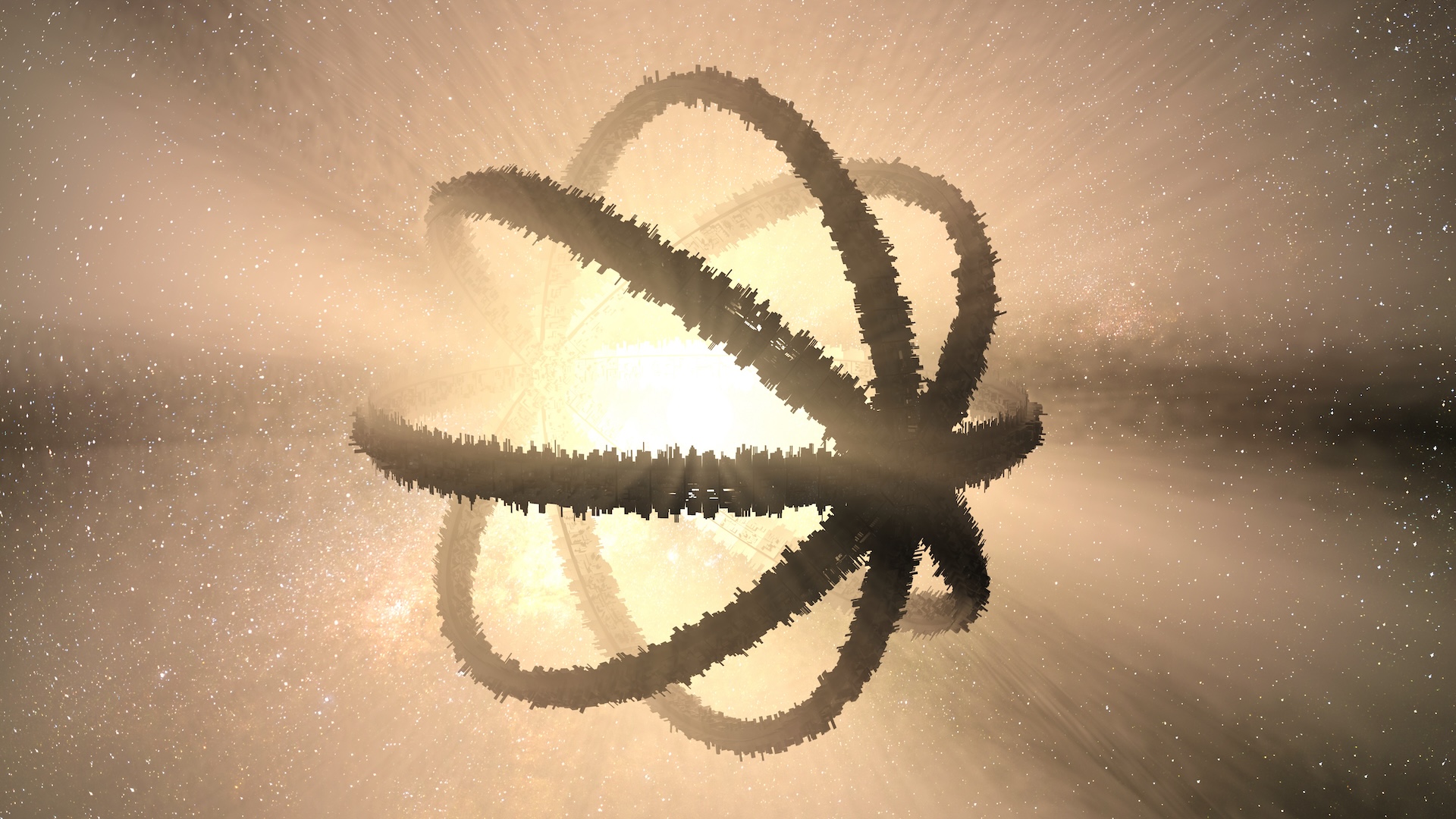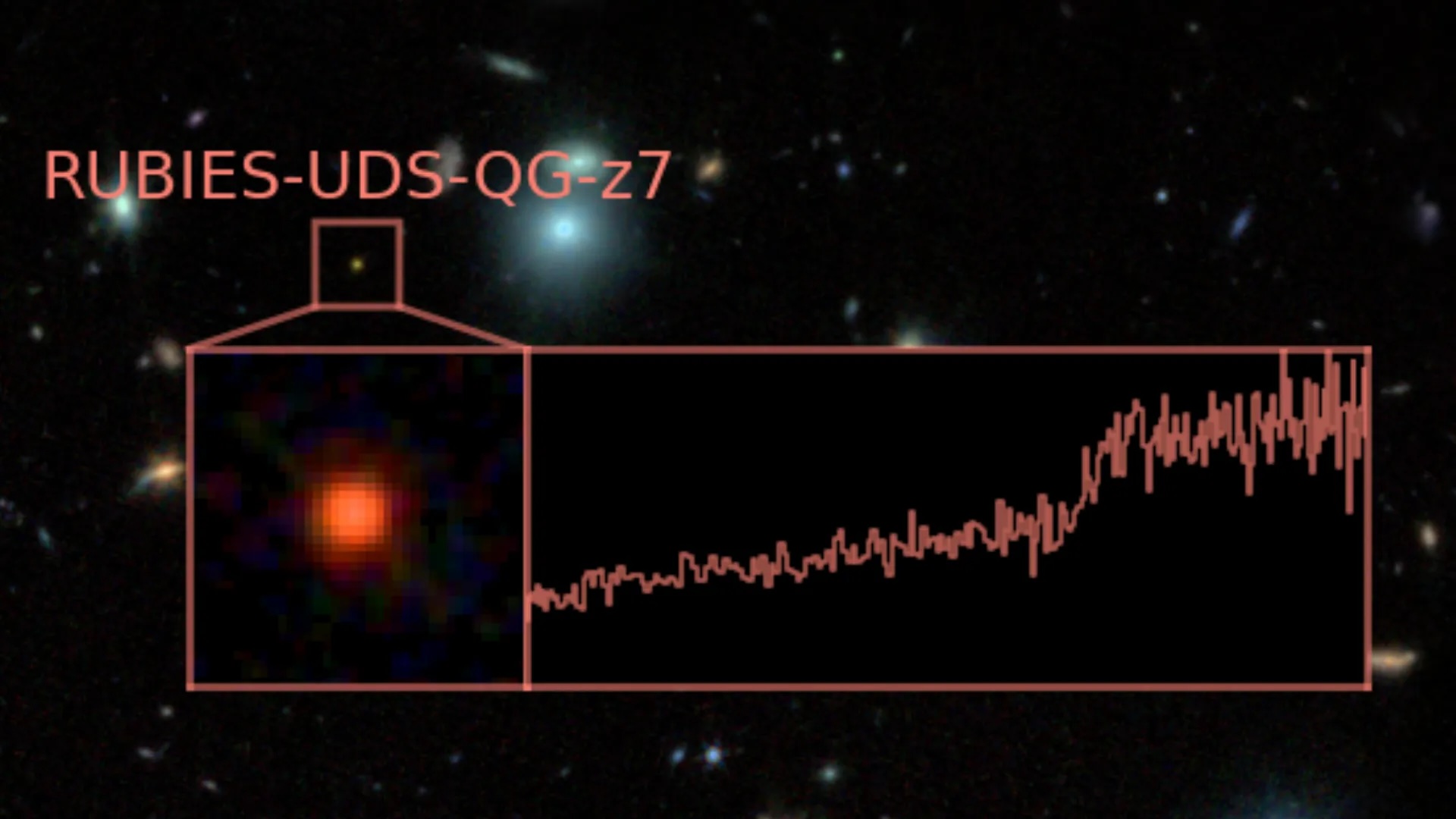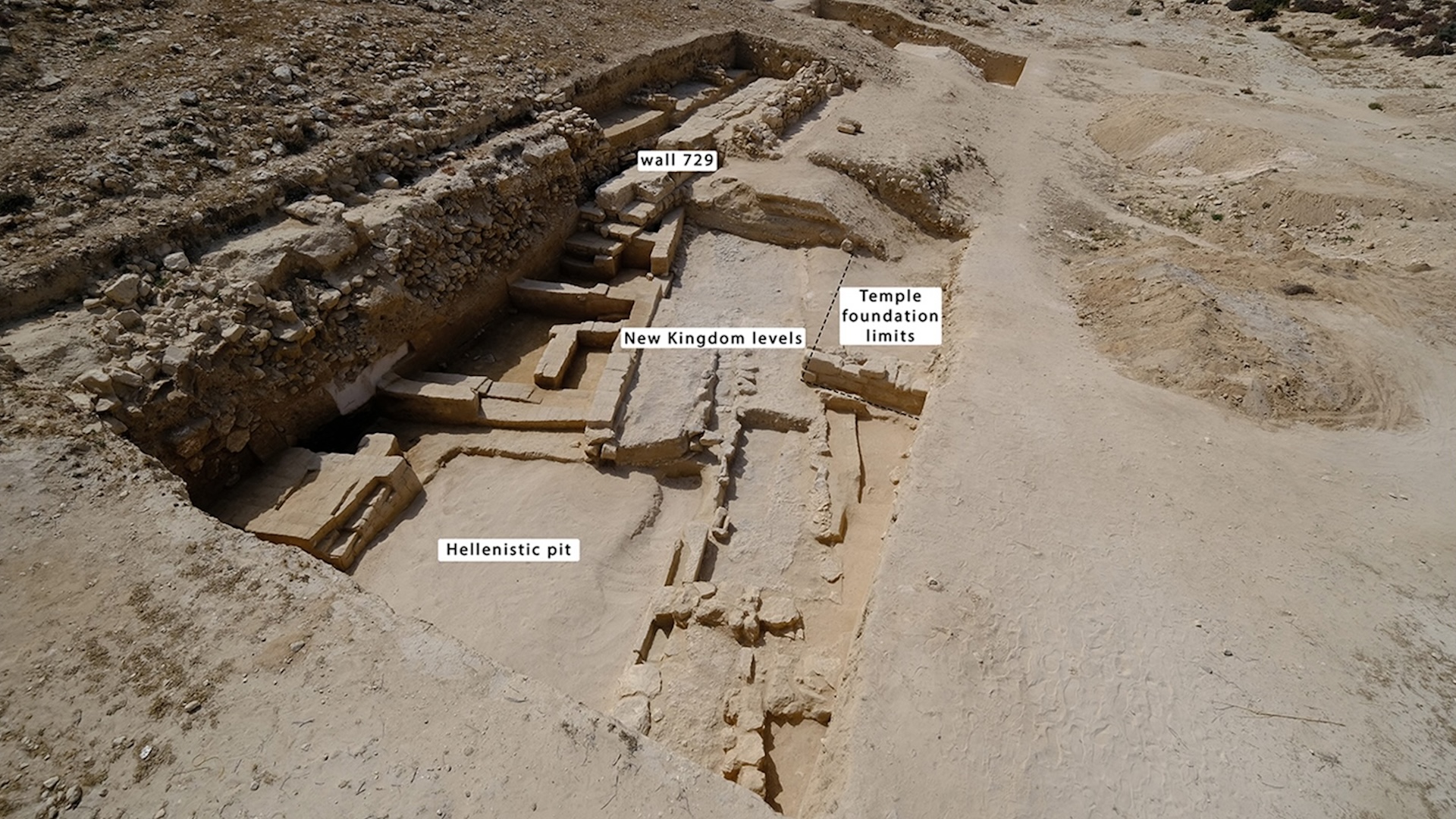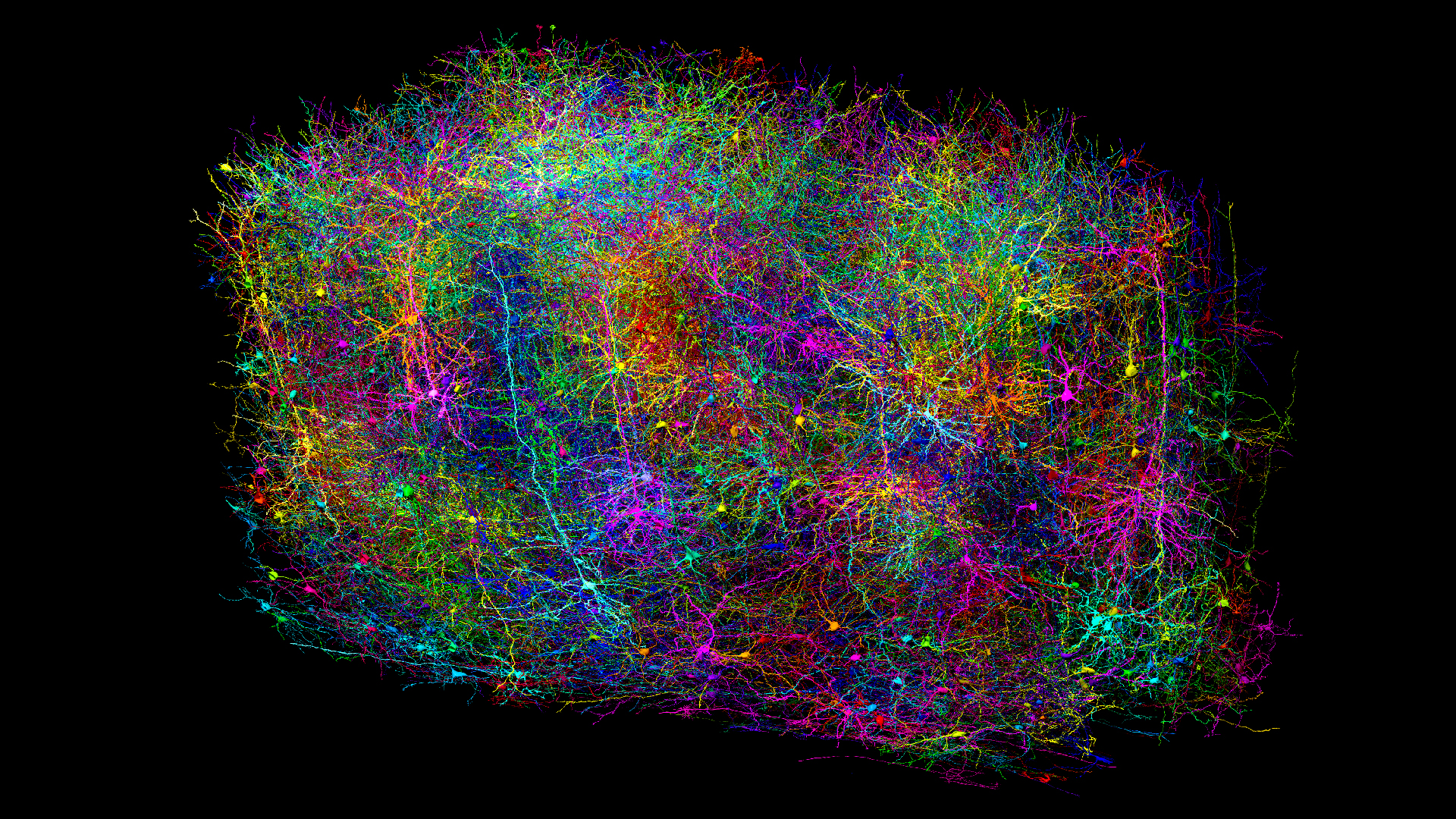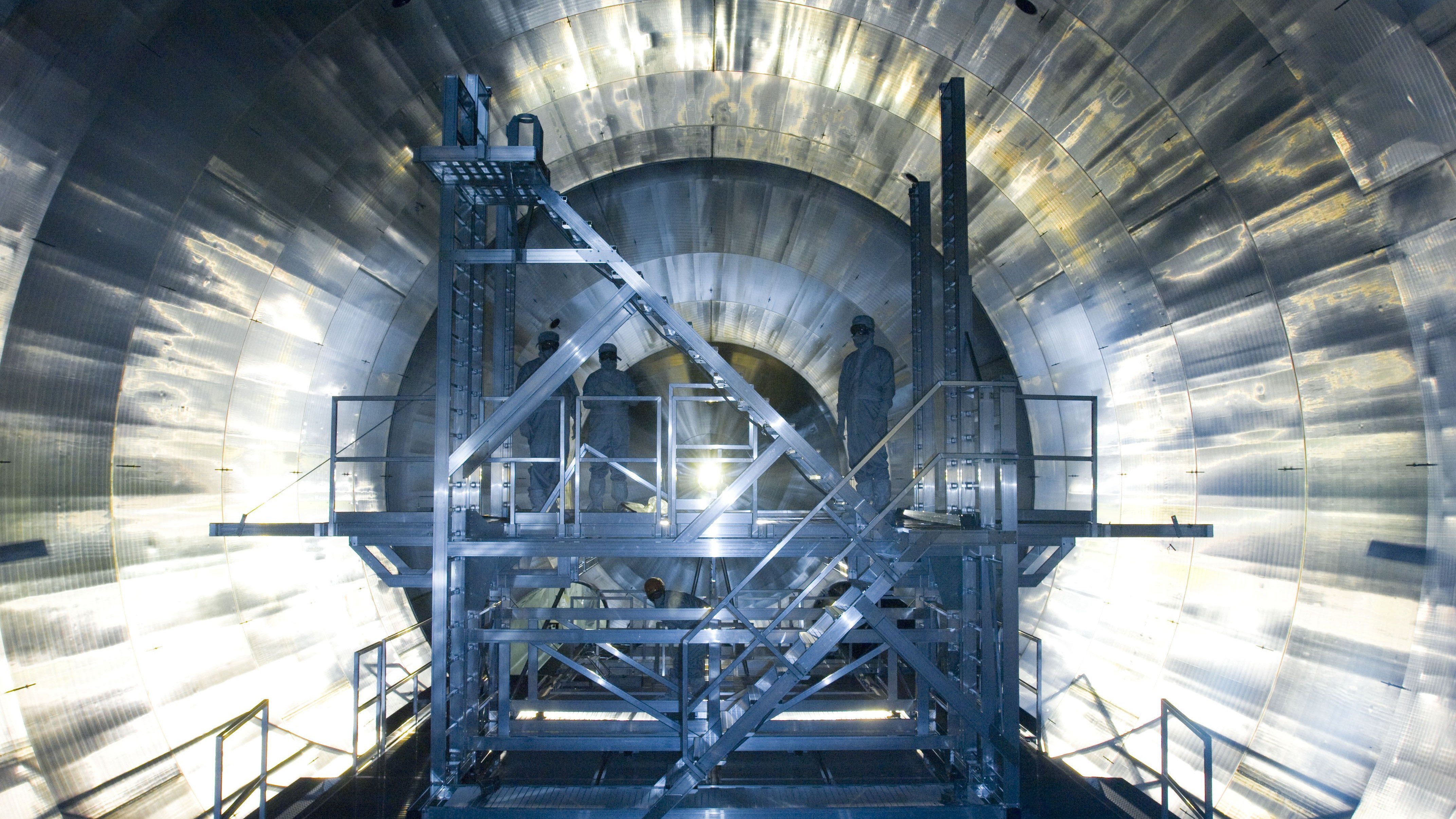Best microscopes for kids
Here's what we learned about six microscopes while trying to see tardigrades, or water bears, through their lenses.

We stuck live tardigrades (also called water bears) under six inexpensive microscopes: three digital microscopes and three traditional optical scopes. We wanted to see what the teensy beasties—they grow no larger than 1 millimeter, or about the thickness of a credit card—would look like through the lenses of these off-the-shelf microscopes.
Along the way, we learned quite a bit about the microscopes themselves. And while this wasn't the most rigorous test to find the best scope for kids—our tester spent about 6 hours with the microscopes as a group—we wanted to share some of our insights because we think they'll be worthwhile for any parent looking to buy their child one of these products.
Traditional microscopes

Omano monocular compound microscope
Our favorite microscope
The Omano was our favorite microscope thanks to its ease of use, solid construction, and ability to reveal an amazing shot of a tiny tardigrade at max magnification. It is the biggest, heaviest and sturdiest of the microscopes we tested.
The lenses have a built-in arrow that lets you "point" at things you're viewing, and the scope includes a helpful instruction manual.

My First Lab duo scope
Comes with an accessory kit
This reasonably priced microscope looks and feels like it was designed for kids; it has just the basic features one would need. It's a small microscope, but it's still sturdy and doesn't move around while you're using it. Kids will be able to look at a range of things, including the itsy-bitsy tardigrade; the scope includes three lenses (4x, 10x, and 40x magnification).
The microscope comes with thorough instructions, which budding scientists will appreciate. It includes a guide to experiments using the microscope and steps and tips for preparing slides.

AmScope kids beginner microscope
Great for beginners
This beginners' microscope gets the job done, and it would be great for a young kid who is just getting interested in biology. It includes three lenses for multiple levels of magnification: 15x, 30x, and 60x. But it looks and feels cheaply constructed, and there are some clunky drawbacks.
The AmScope comes with a bevy of accessories, such as prepared slides, brine shrimp eggs and hatchery for them, and a carrying case for the lot.
Digital Microscopes
A note on magnification numbers: Traditional and digital microscopes define magnification differently. Whereas magnification numbers for traditional microscopes are the ratio of the object's actual size being viewed to the size the specimen appears under the lens. The magnification numbers for digital microscopes also account for various other factors, including the computer screen (physical size of the monitor and pixel resolution) and features of the related software.

Plugable USB 2.0 digital microscope
250x magnification
This digital microscope comes with its own stand with a flexible neck for adjustments. It can run on Macs, PCs, and Linux systems, and the manufacturer claims a 250x magnification.
We found no way to adjust the magnification on the microscope itself; it seems best to look at bigger items, like blades of grass or grasshoppers, than teensy tardigrades.

Celestron 5 MP digital microscope pro
It even has time-lapse
This digital microscope also comes with its own stand and can magnify objects from 20x to 200x, with the final magnification depending on your screen size, according to the manufacturer. The software is compatible with Mac and Windows.
The software has tons of features for measuring and annotating, and it can capture still images, video, and time-lapse videos. It includes a clip for keeping the slide in place.

Dino-Lite USB handheld digital microscope
Jostle-free viewing
This digital microscope, like the others we tested, is relatively small and comes with a stand. However, you can also just hold it in your hands. It offers magnifications ranging from 10x to 50x.
The included software offers a lot of tools for drawing on the images you snap through the scope lens. There's a touch-sensitive button for taking snapshots without jostling the microscope.
Our recommendations
The best of the bunch was the Omano microscope, but we would still recommend the other two traditional options. Out of the digital ones, we would choose Dino-Lite. If you're choosing between the two types of microscopes, figure how you'd like to use the device. The digital microscopes are way easier for taking photos and videos of your specimens, but they don't give as powerful of a magnification. For viewing truly microscopic specimens, a traditional microscope is your best bet.
Sign up for the Live Science daily newsletter now
Get the world’s most fascinating discoveries delivered straight to your inbox.
Jeanna Bryner is managing editor of Scientific American. Previously she was editor in chief of Live Science and, prior to that, an editor at Scholastic's Science World magazine. Bryner has an English degree from Salisbury University, a master's degree in biogeochemistry and environmental sciences from the University of Maryland and a graduate science journalism degree from New York University. She has worked as a biologist in Florida, where she monitored wetlands and did field surveys for endangered species, including the gorgeous Florida Scrub Jay. She also received an ocean sciences journalism fellowship from the Woods Hole Oceanographic Institution. She is a firm believer that science is for everyone and that just about everything can be viewed through the lens of science.