Live Science Verdict
The Acer Aspire Vero 16 has a large, bright display and performs decently, but its battery life is poor and it can be fiddly to use.
Pros
- +
Environmental credentials
- +
Light for a 16-inch machine
- +
Very inexpensive
Cons
- -
Poor battery life
- -
Subpar performance
Why you can trust Live Science
CPU: AMD Ryzen AI 9 365 (10 cores)
RAM: 32 GB LPDDR5
GPU: AMD Radeon 880M Graphics
Storage: 1 TB SSD
Display: 14-inch IPS HDR
Weight: 3.46 lbs (1.57 kg)
Dimensions (in): 12.41 x 8.96 x 0.65
Dimensions (cm): 31.5 x 22.8 x 1.6
Brands are increasingly endeavouring to showcase their eco credentials and this is a trend that applies equally to laptop manufacturers. We are beginning to see recycled materials and environmentally friendly practices more and more in the construction of the best laptops, but Acer has taken this one step further with its Aspire Vero 16 — an environmentally conscious laptop in every sense of the word.
It is "inspired by the resilience of the coastline" in its design and engineering. But what does that mean in real terms and, beyond that, will it perform better than other machines on the market? A quick look at its internal specs might suggest not — but sheer power isn't everything and you may well be in the market for a laptop on the cheaper side with a large screen that can handle basic tasks like watching media.
Acer Aspire Vero 16 review
Acer Aspire Vero 16: Design (250)




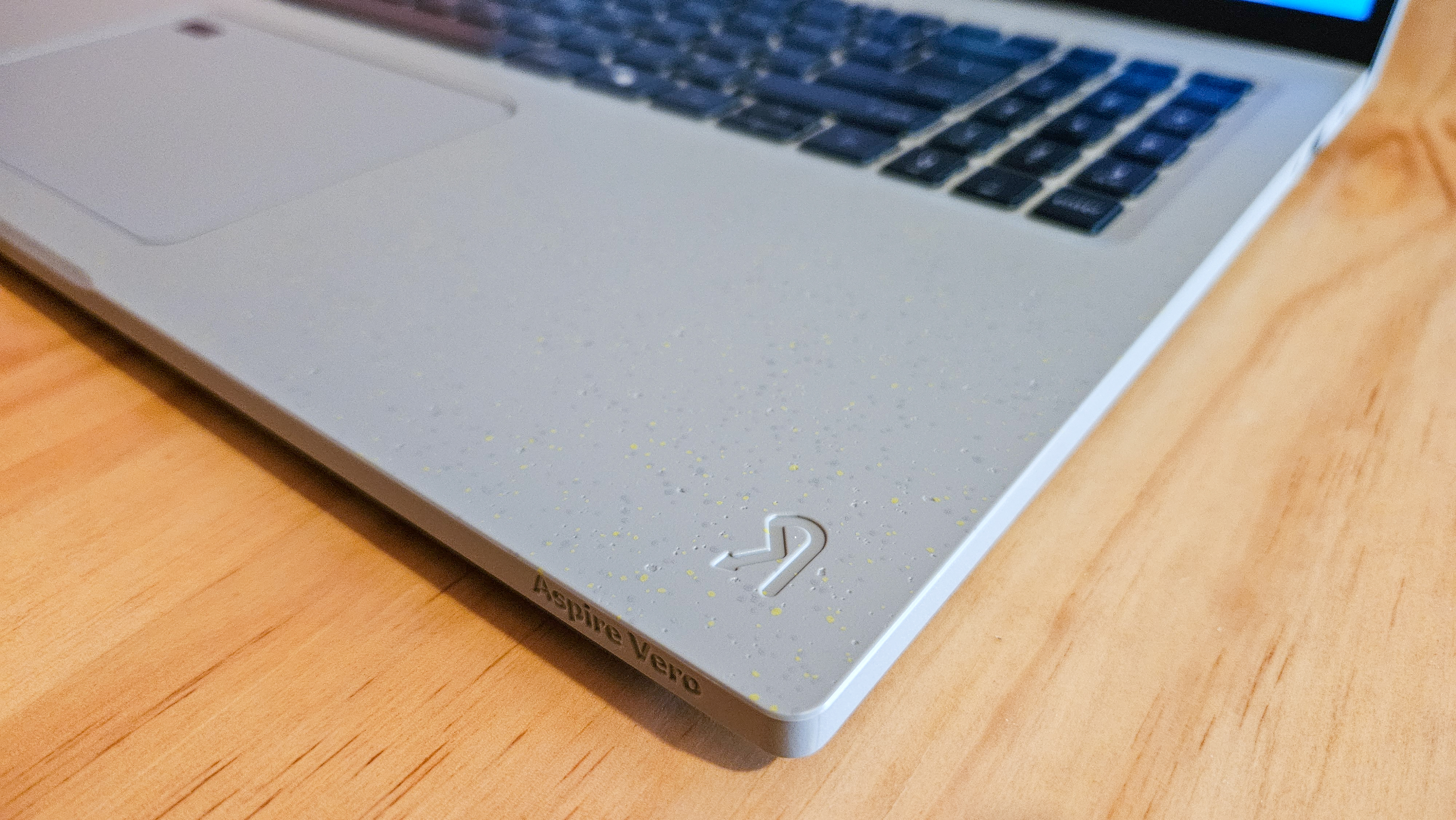

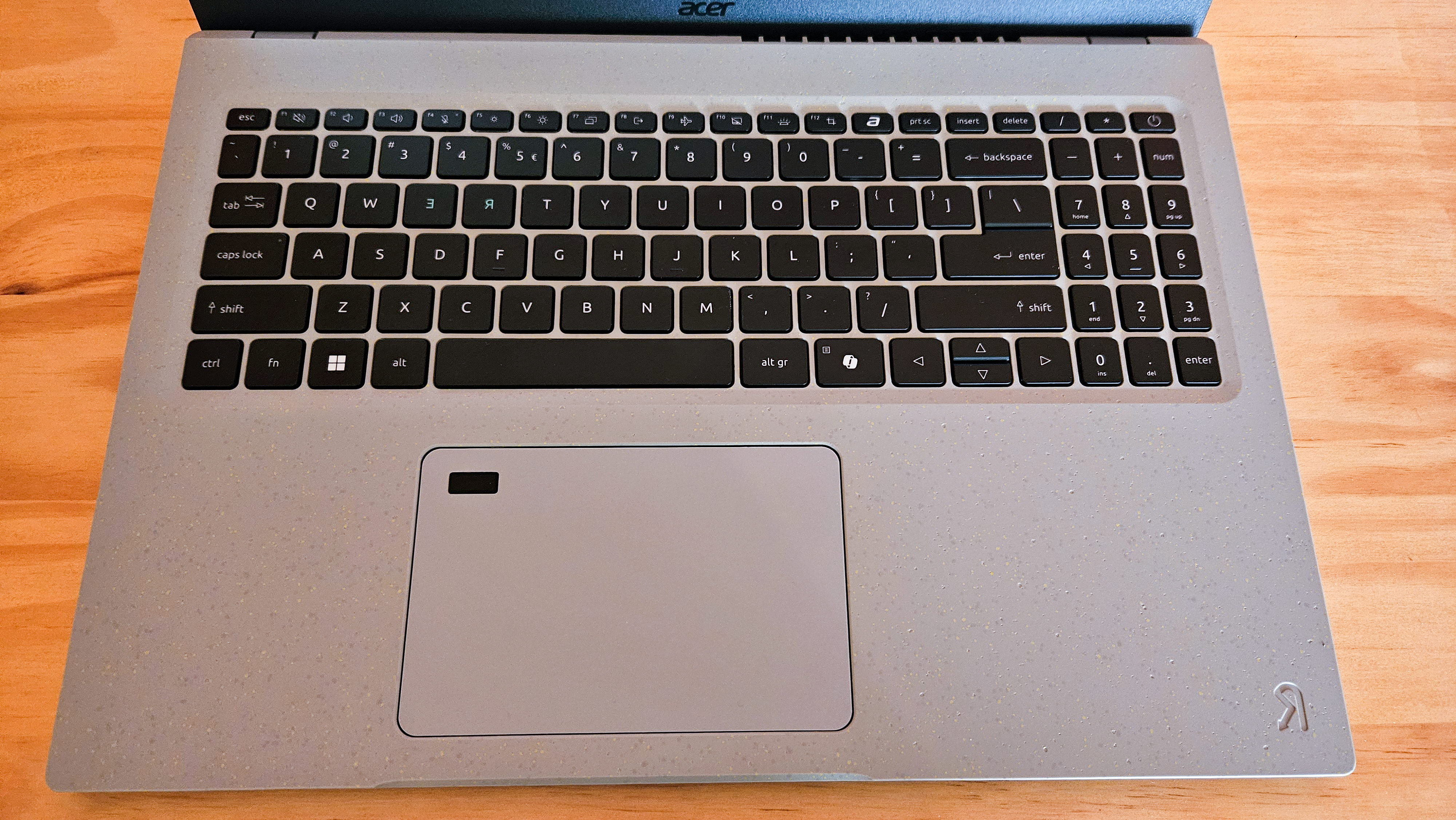

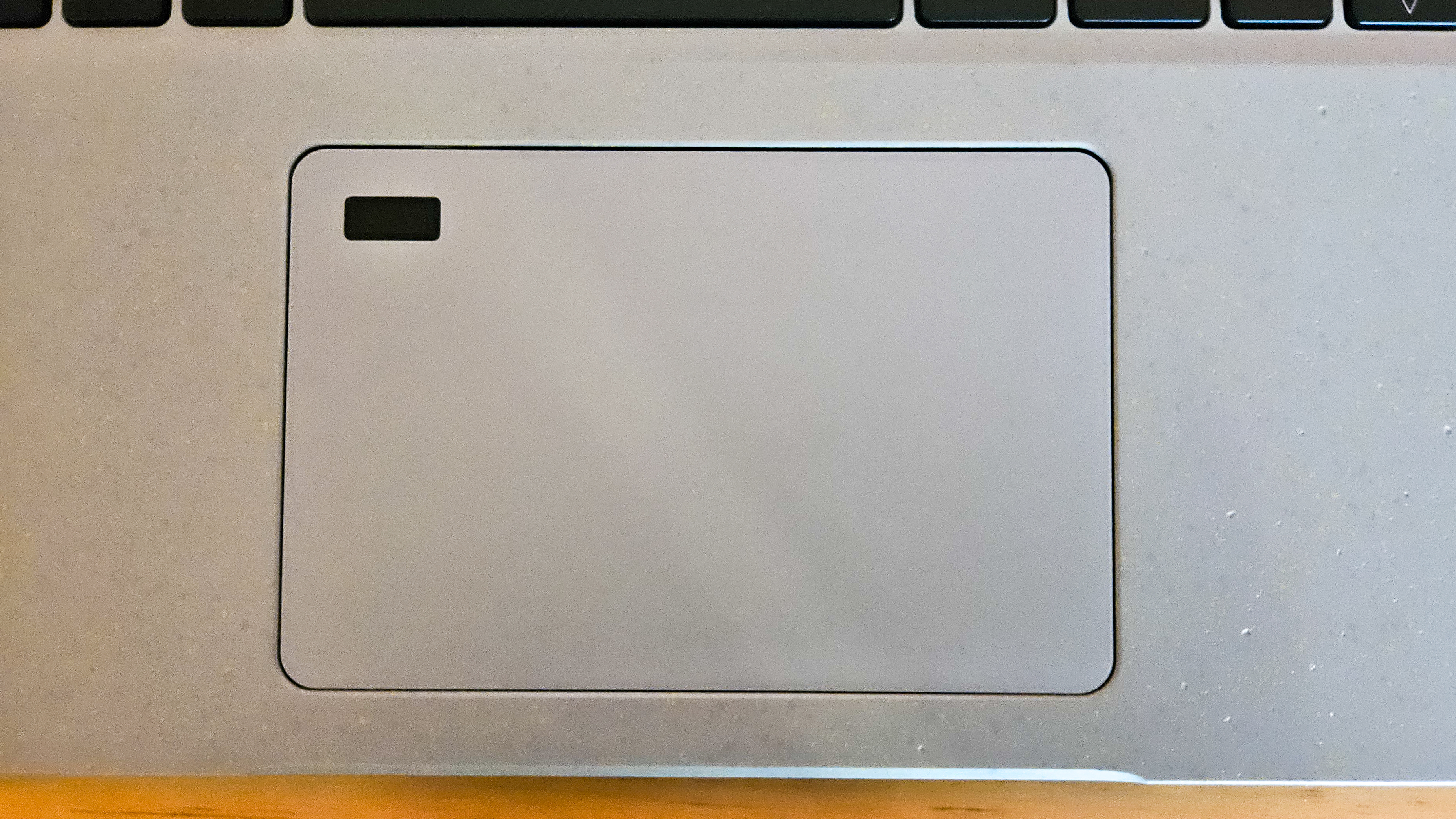

This machine's eco credentials are front and center of its design — from the moment you receive the packaging that it arrives in. Unboxing the Aspire Vero 16 is to get a crash course in the impressive lengths Acer has gone to design a machine that looks and feels great. The chassis is constructed from a blend of post-consumer recycled plastics (70%) and an oyster shell bio-based material — it has an unusual feel to the touch and its "Iron" color (with a greenish tint) complements this well.
This cement-inspired facade is certainly much smoother than it looks and gives off a more rustic and warmer feel than the plethora of sophisticated metallic finishes you're likely to encounter. Compared to other laptops that incorporate plastics, Acer has achieved this in a way that doesn't cheapen the machine. Overall, the body is a triumph, given that using it does genuinely feel like you are using something unique. The display, meanwhile, is framed in a thick black border (one of the more unsightly features) which carries through to the color of the keyboard keys and the fingerprint scanner on the touchpad.
Elsewhere we were impressed with how light the Acer Aspire Vero 16 felt compared with how heavy 16-inch laptops can get. At 3.97 pounds (1.8 kilograms) it's much lighter than a number of machines, including the HP OMEN 16 at 5.27 lbs (2.4 kg) and the Dell Inspiron 16 at a maximum of 4.71 lbs (2.14 kg). It's also about average in terms of its dimensions, with a 0.65 inch thickness (1.56 centimeters) reasonable for a laptop with a 16-inch panel.
Acer Aspire Vero 16: Display



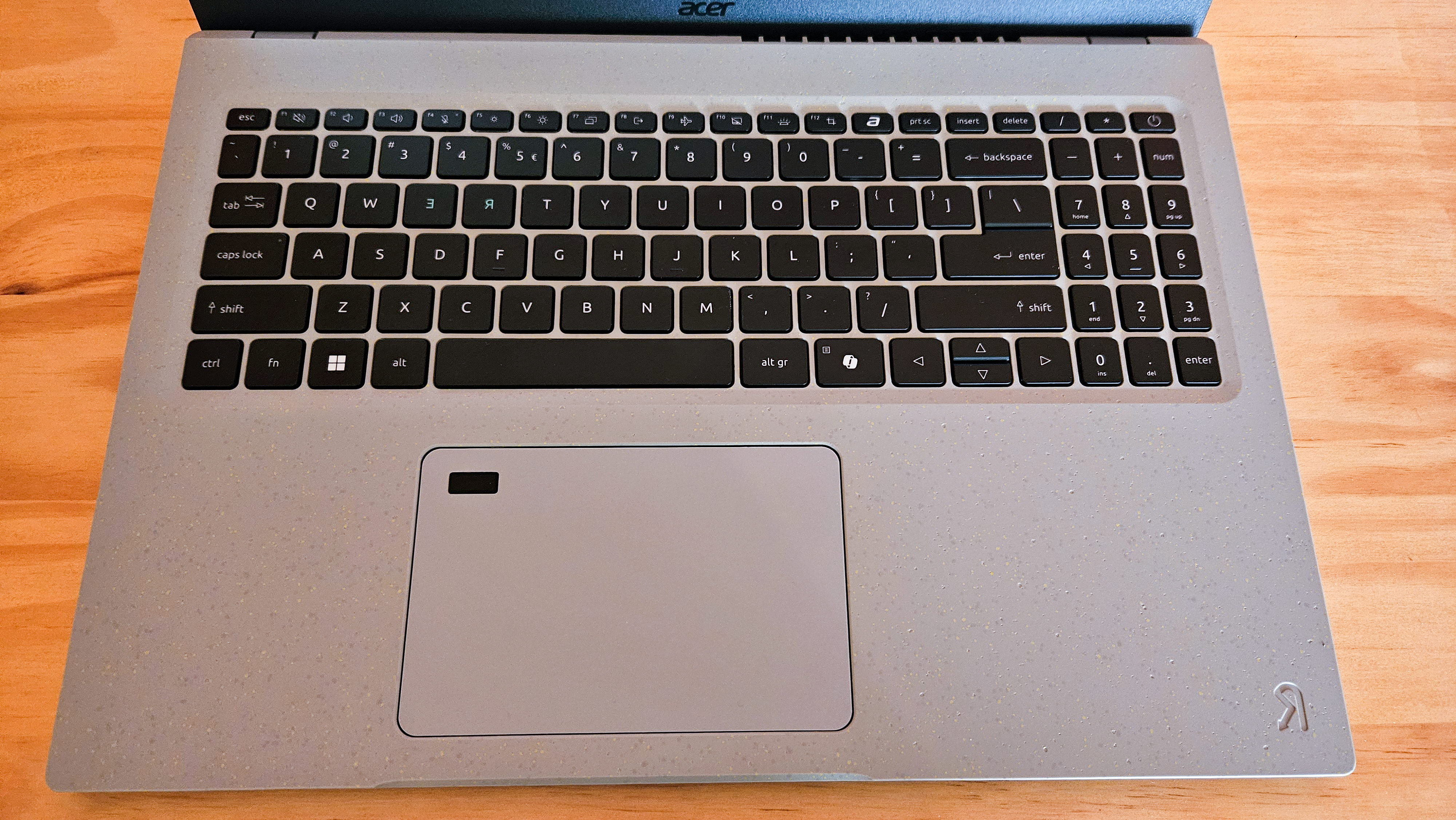
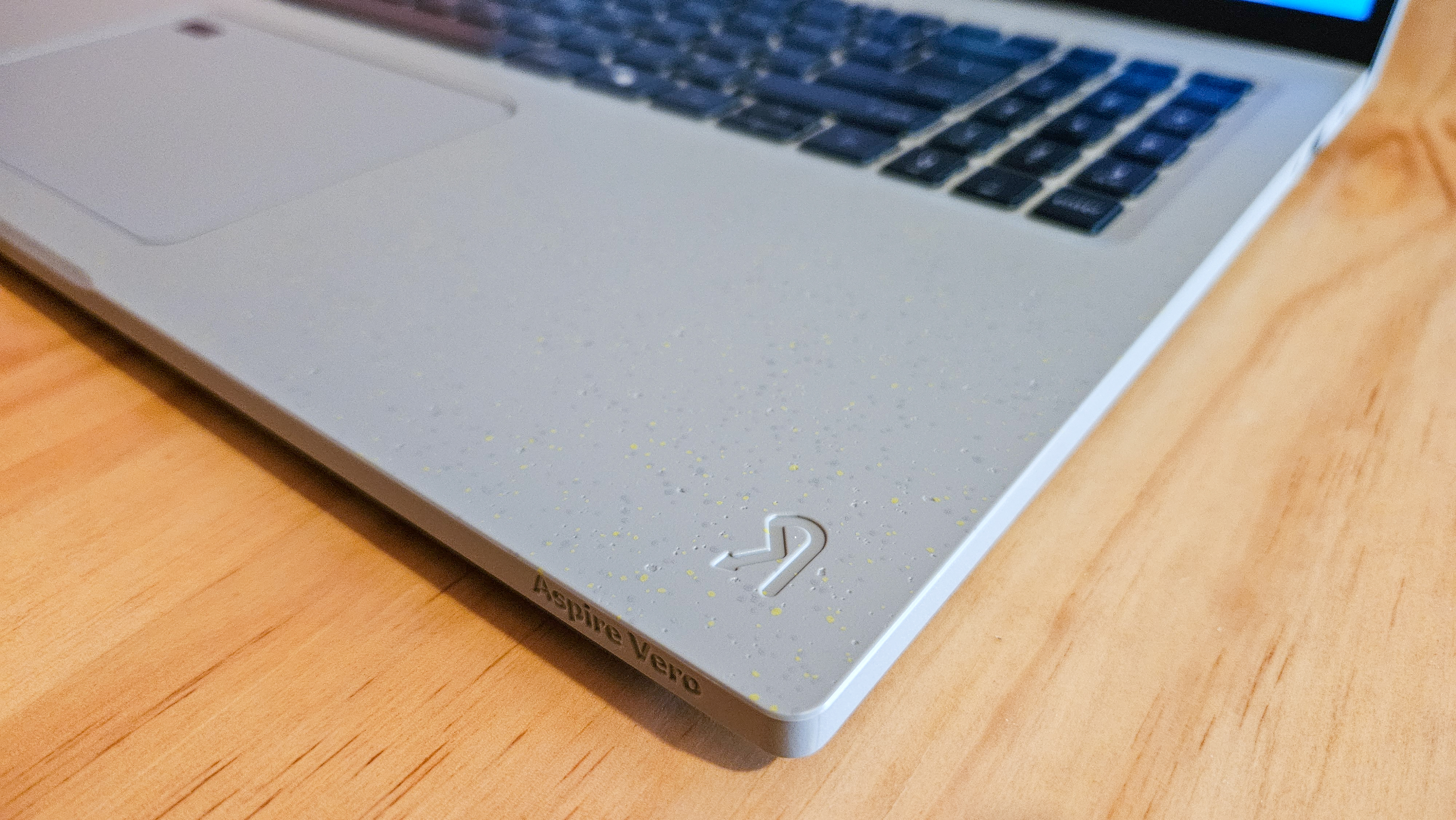




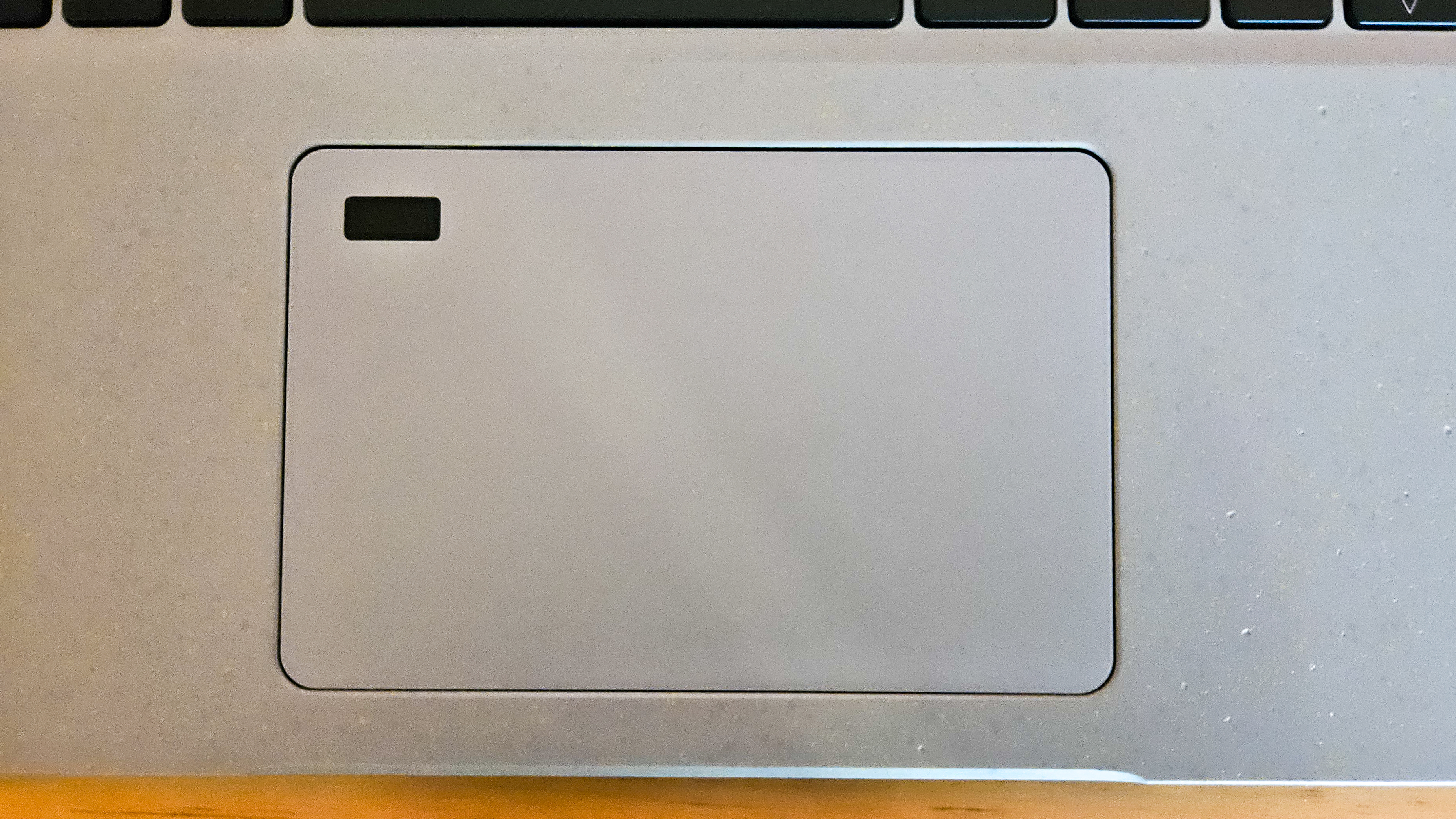
The 16-inch IPS panel in the Vero 16 doesn't have any of the bells and whistles you might expect with higher-end laptops, like HDR or a high refresh rate, but it does perform the basics very well. Its maximum resolution of 2,560 x 1,600 is on the lower side but you're immediately hit with a decent amount of brightness when you start the machine up — and you get a pleasingly expansive screen if you're hoping to use it to watch lots of video.
When we tested the screen with a specialized display calibrator, we hit a peak brightness of 365 nits, which is a reasonable score — although it might not be bright enough to use in sunny or bright conditions outdoors, it won't let you down. You will, however, get a brighter screen in a few alternatives like the Microsoft Surface Laptop 7 (which hit 474 nits) or a MacBook Air (which can reach 500, according to Apple).
Otherwise, its color accuracy ratings were strong, registering 99.8% coverage of the sRGB spectrum — and doing much better than most when it came to photo editing and video editing color tests. Where it falls short is in really hitting the depths of the blacks, with a 0.39 nits black level a little higher than we'd have liked, alongside a slightly low 936:1 contrast ratio, where a good result is over 1,000:1.
Acer Aspire Vero 16: Keyboard and touchpad
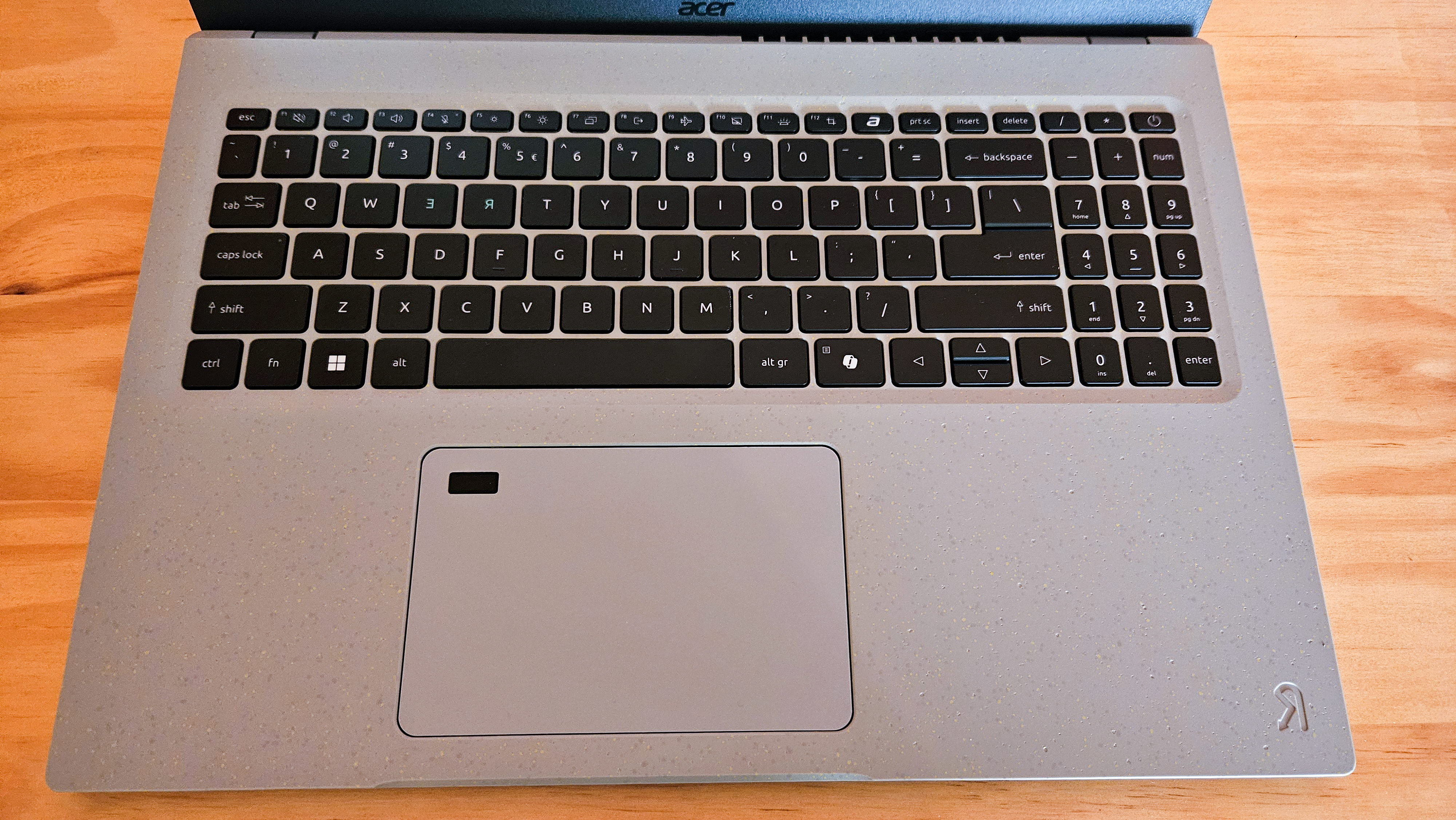

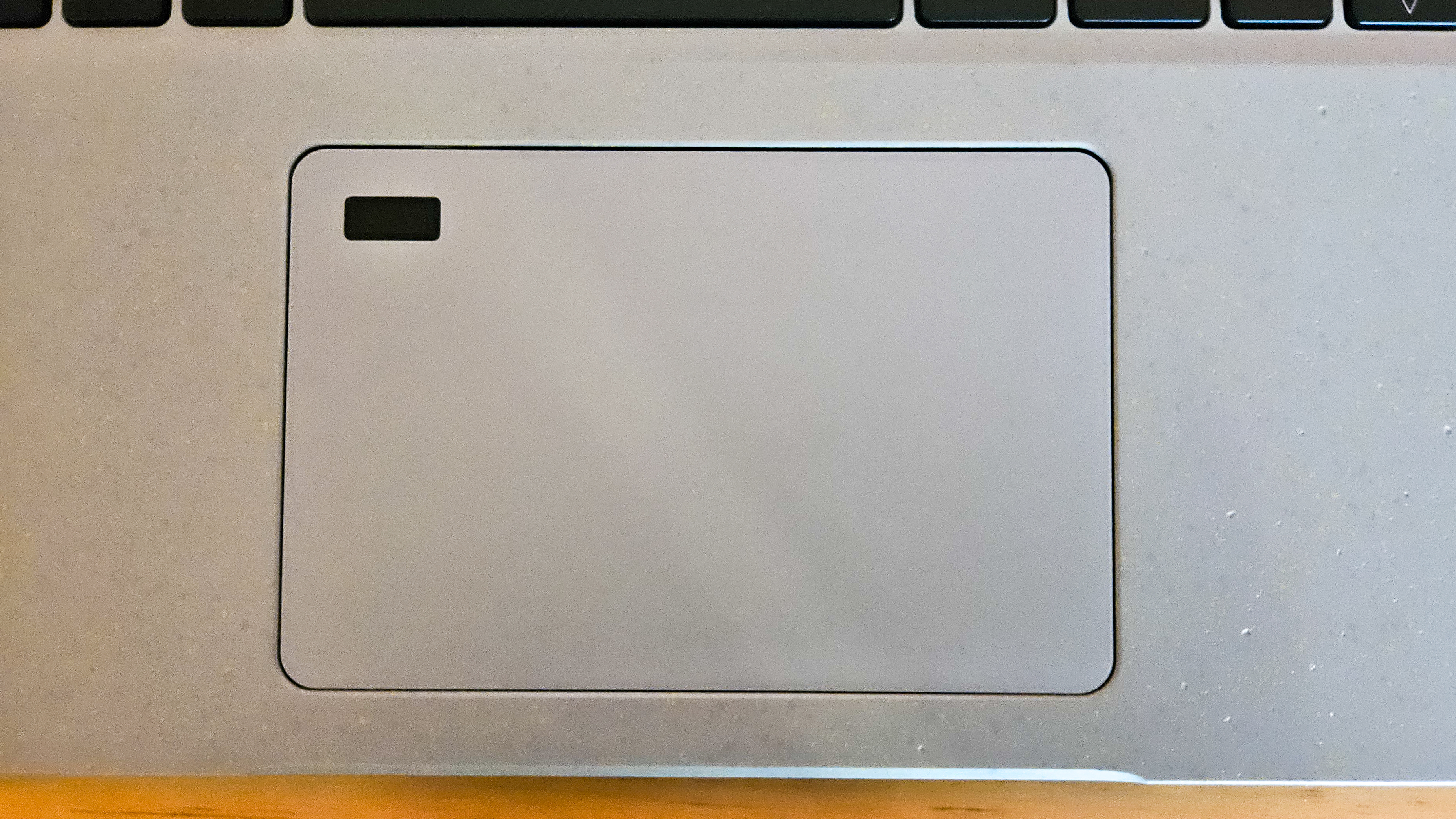
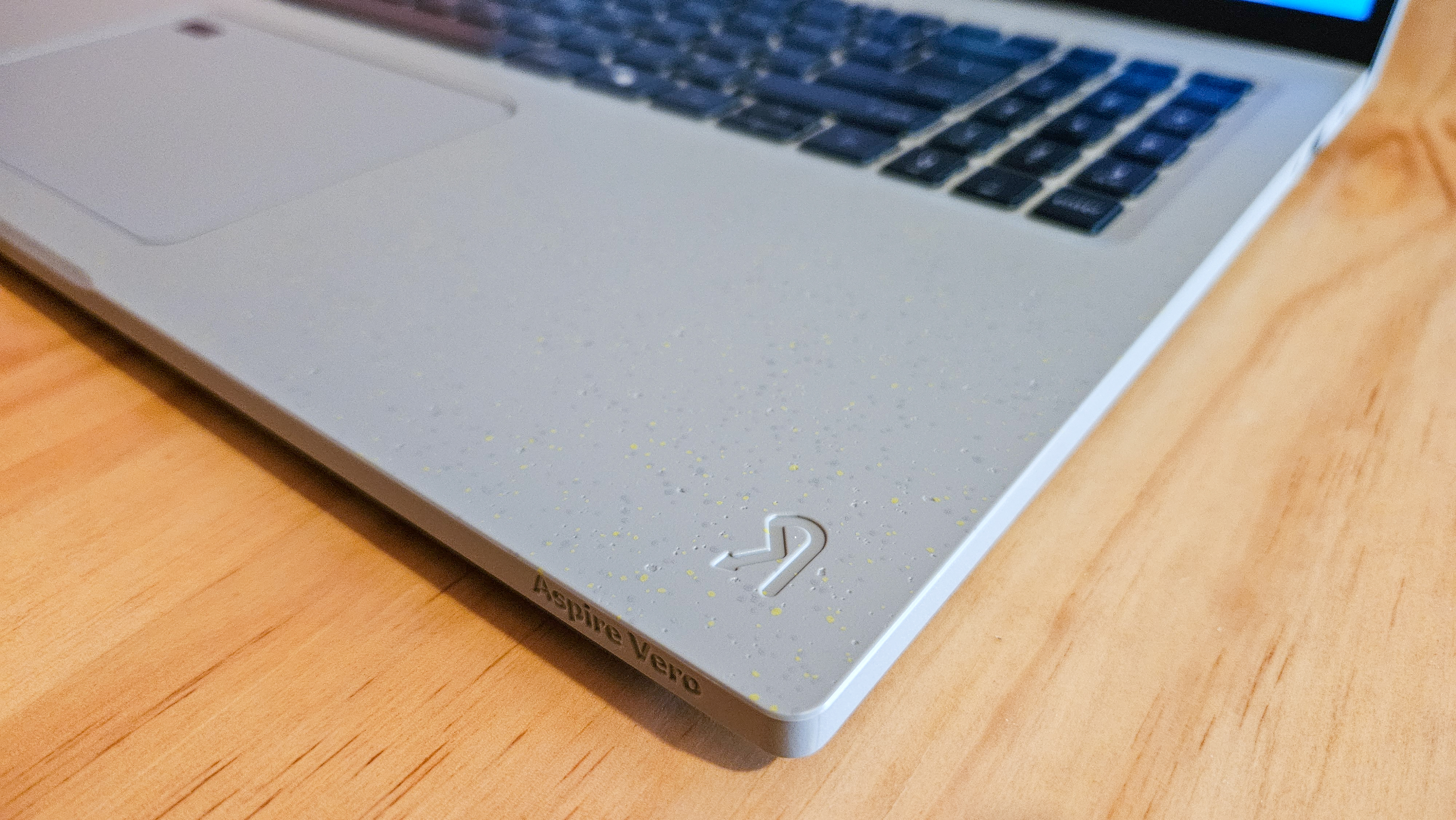






Modern keyboards tend to use large key sizes with minimal spacing, and in that sense the keyboard in the Vero Aspire 16 is a bit of a throwback. But once you adapt to the key sizing and spacing it becomes a breeze to rattle off sentences in quick succession. The travel distance is optimal, which combines well with plenty of haptic feedback. There's a lot to be said about how muted the keys are when you're tapping away, too.
We were less keen on the number pad, which could have been ditched in favour of larger and betterspaced keys, as well as the fact the E and R keys are mirrored. These represent the first two letters in "reduce, reuse and recycle" and aim to highlight the laptop's eco-friendly credentials. It's a nice branding touch, but does more to confuse you when you're first using it than it does to remind you of the importance of sustainability.
The touchpad, meanwhile, suffers from a few issues. Firstly, gliding your fingers across its surface can be difficult at times, as there's a rubbery resistance to it. Its off-center positioning also means it can be difficult to reach to click, while dragging does occasionally suffer from responsiveness issues where it doesn't register your inputs. This didn't occur frequently, however, and by and large you'll experience few issues.
Acer Aspire Vero 16: Performance and battery


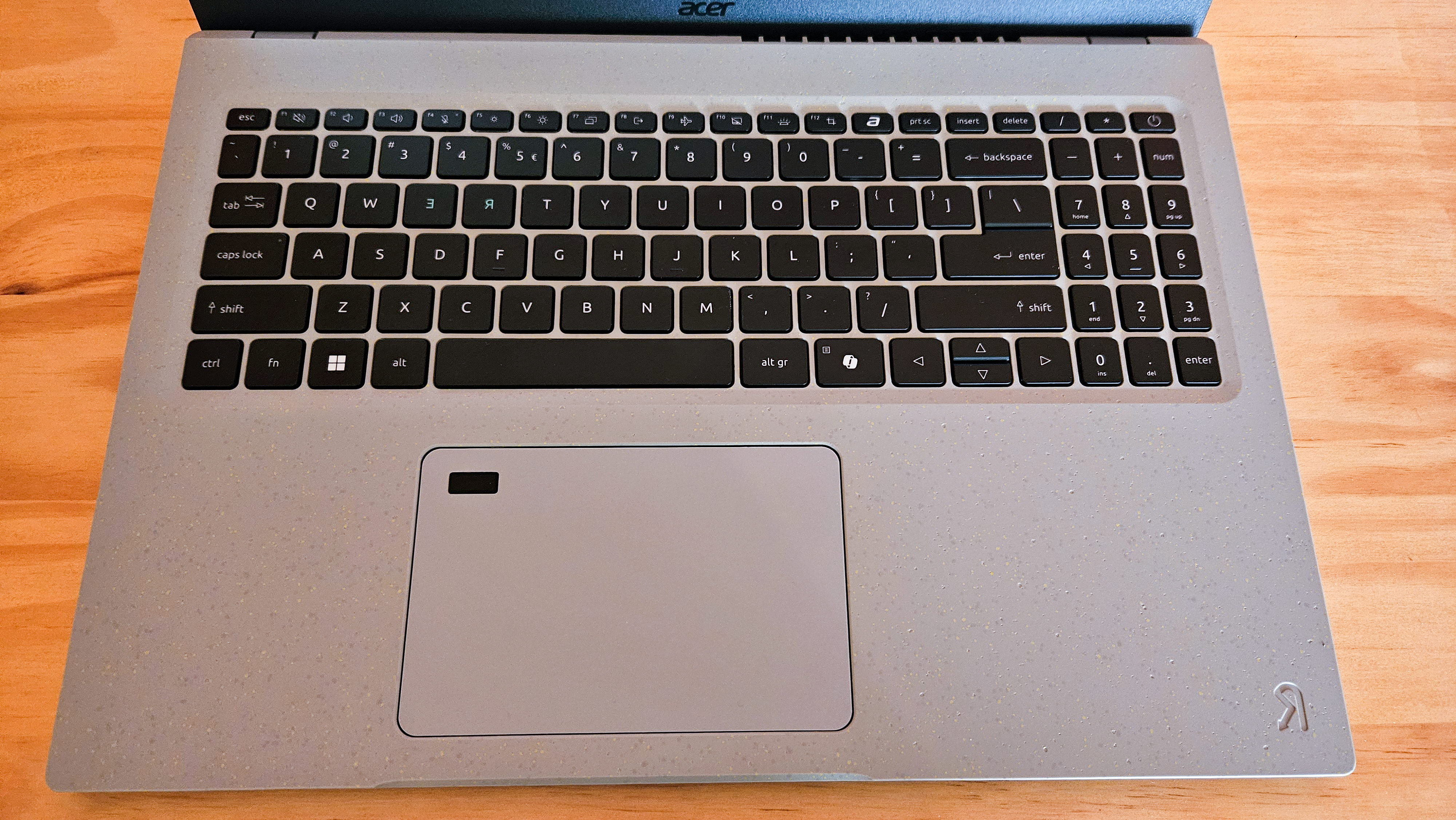
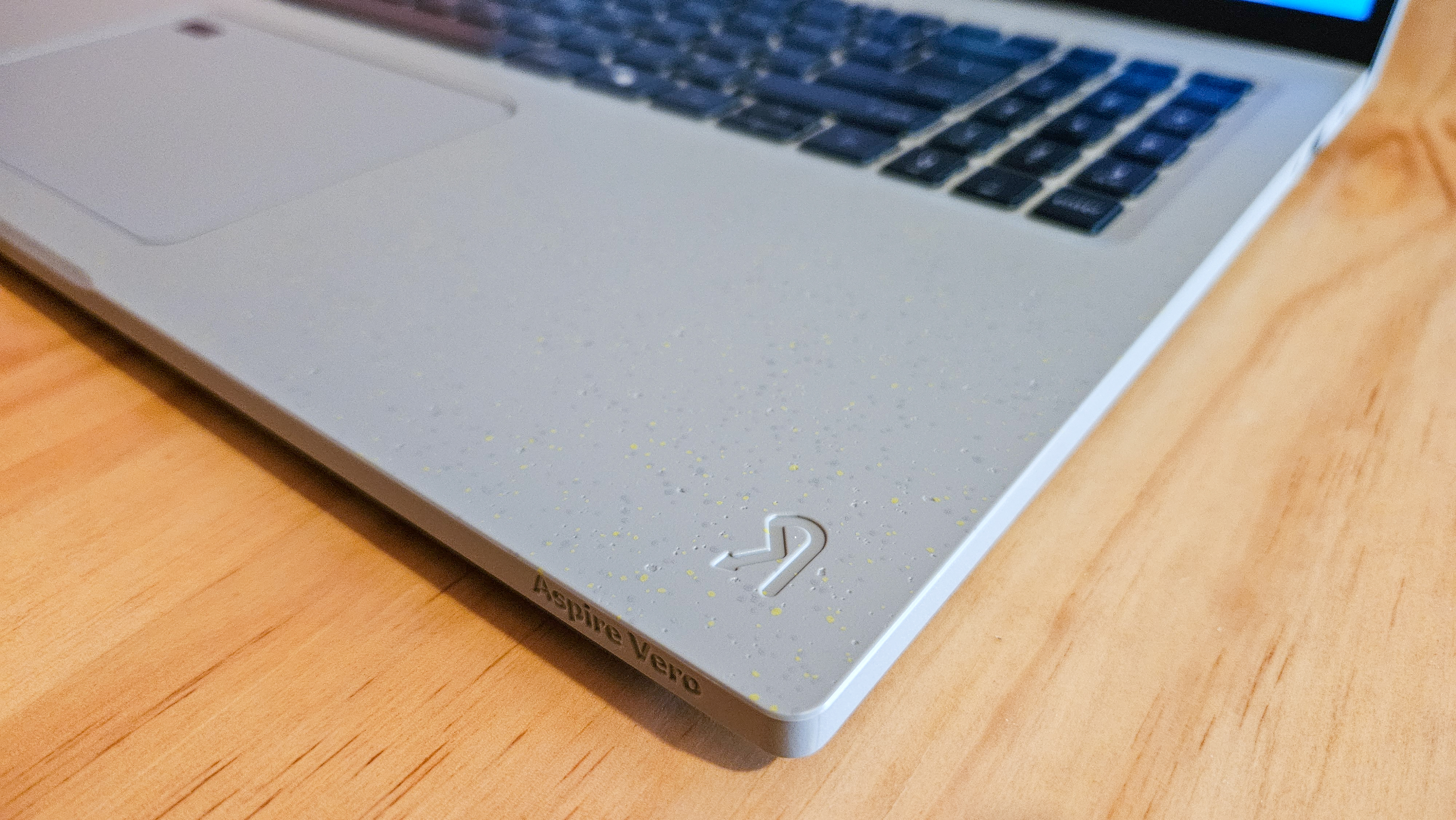





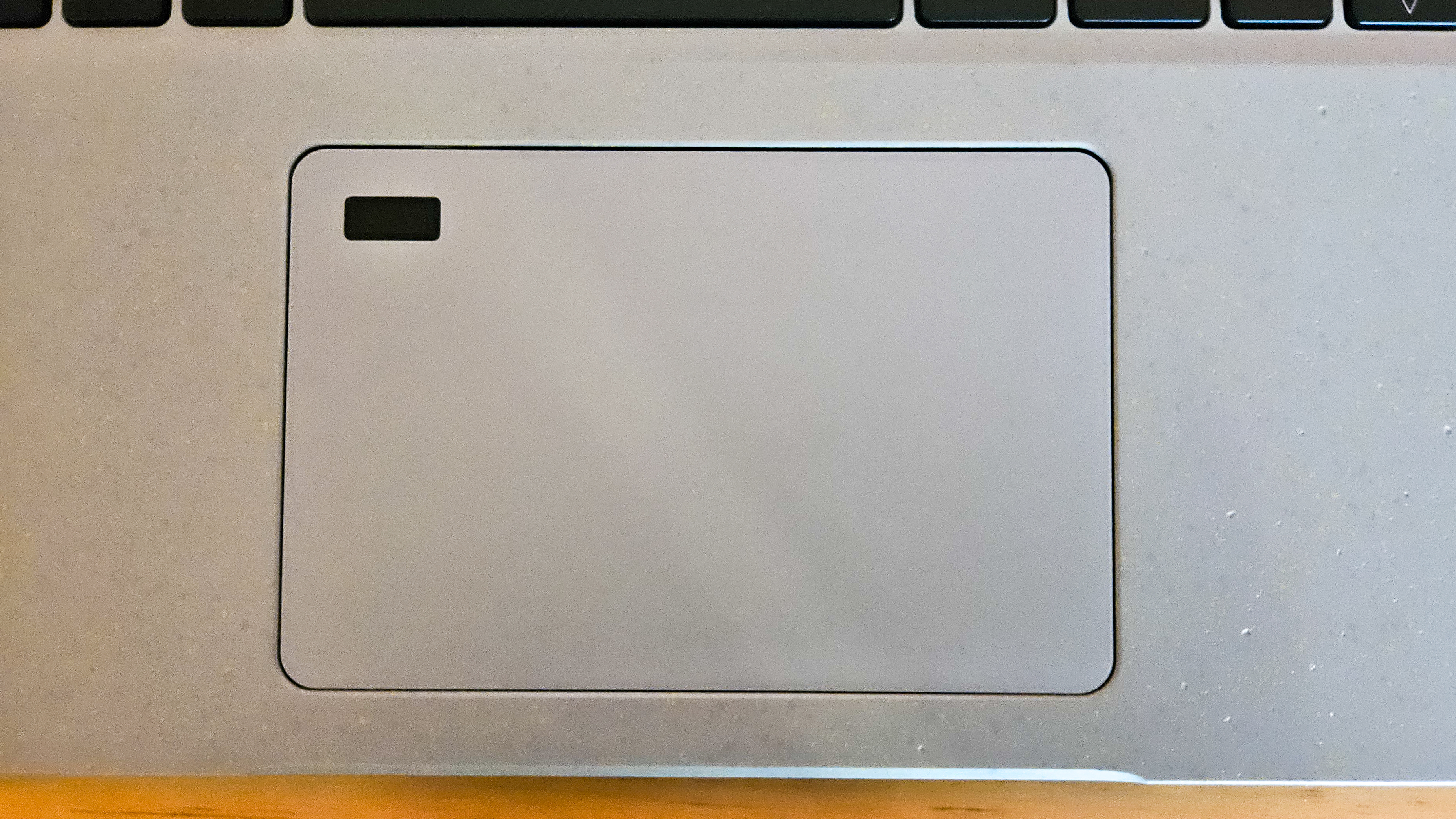
There's a fine line between "rustic" and "outdated" and while the Aspire Vero 16 achieves the former when it comes to the look and feel of the machine, the hardware is sadly one for the latter category. The Intel Core Ultra 5 125U CPU is underpowered compared to some of the more modern and advanced chipsets today, and that’s on a review unit equipped with 16 GB RAM — the entry-level model, which we would avoid at all costs, has just 8 GB of RAM. Our machine also included just 512 GB of SSD storage.
Although a single-threaded performance score of 2,149 is not considered bad, the laptop struggled on multithreaded tasks, scoring just 9,139 on Geekbench 6. It's not too far off the Intel Core Ultra 7 chip fitted into the HP Spectre x360 (2024), but most Qualcomm CPUs hit between 13,000 and 15,000 in this category. A graphics score of 16,483 is below average but not as poor as it could be. We'd say this laptop can handle basic image editing with Photoshop and some light multi-tasking, but likely not much more without struggling.
Unfortunately, its battery life was pretty poor compared to the average modern laptop — lasting 10 hours and 19 minutes in our looped video playback test. To be fair, however, only a couple of years ago this would have been considered a good result. For the price that you pay, it may not be considered too bad.
Acer Aspire Vero 16: Ports and features




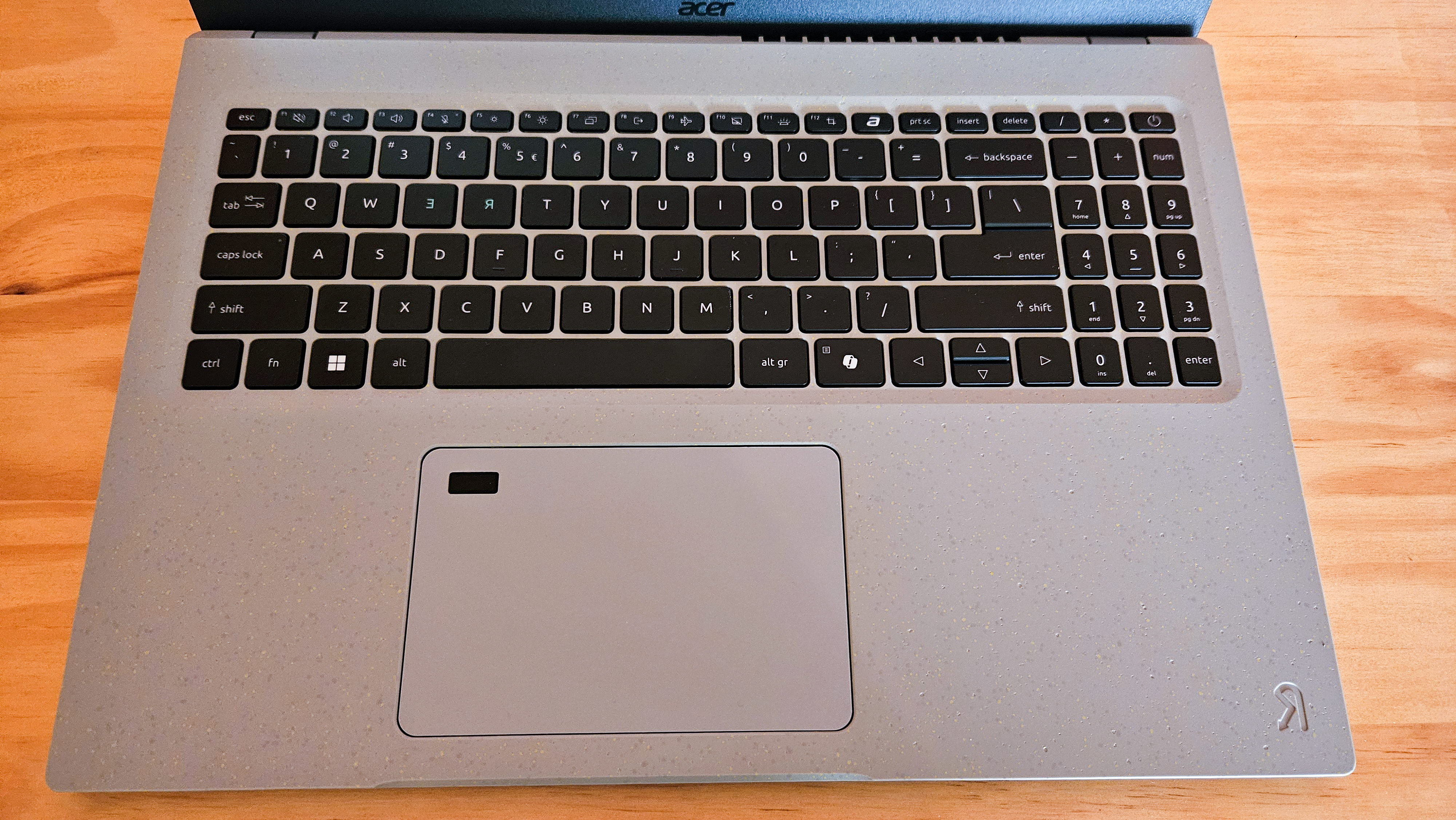
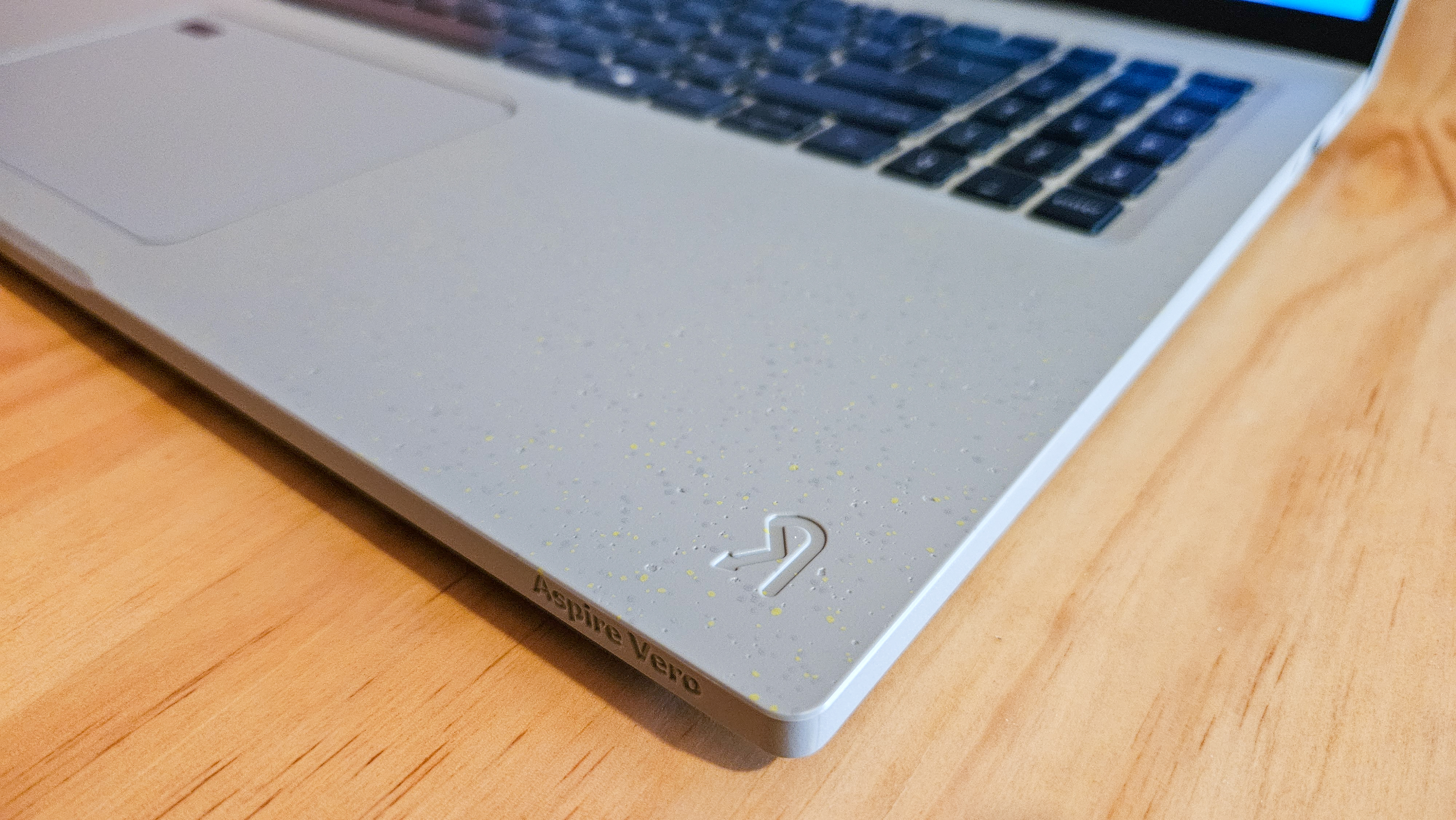



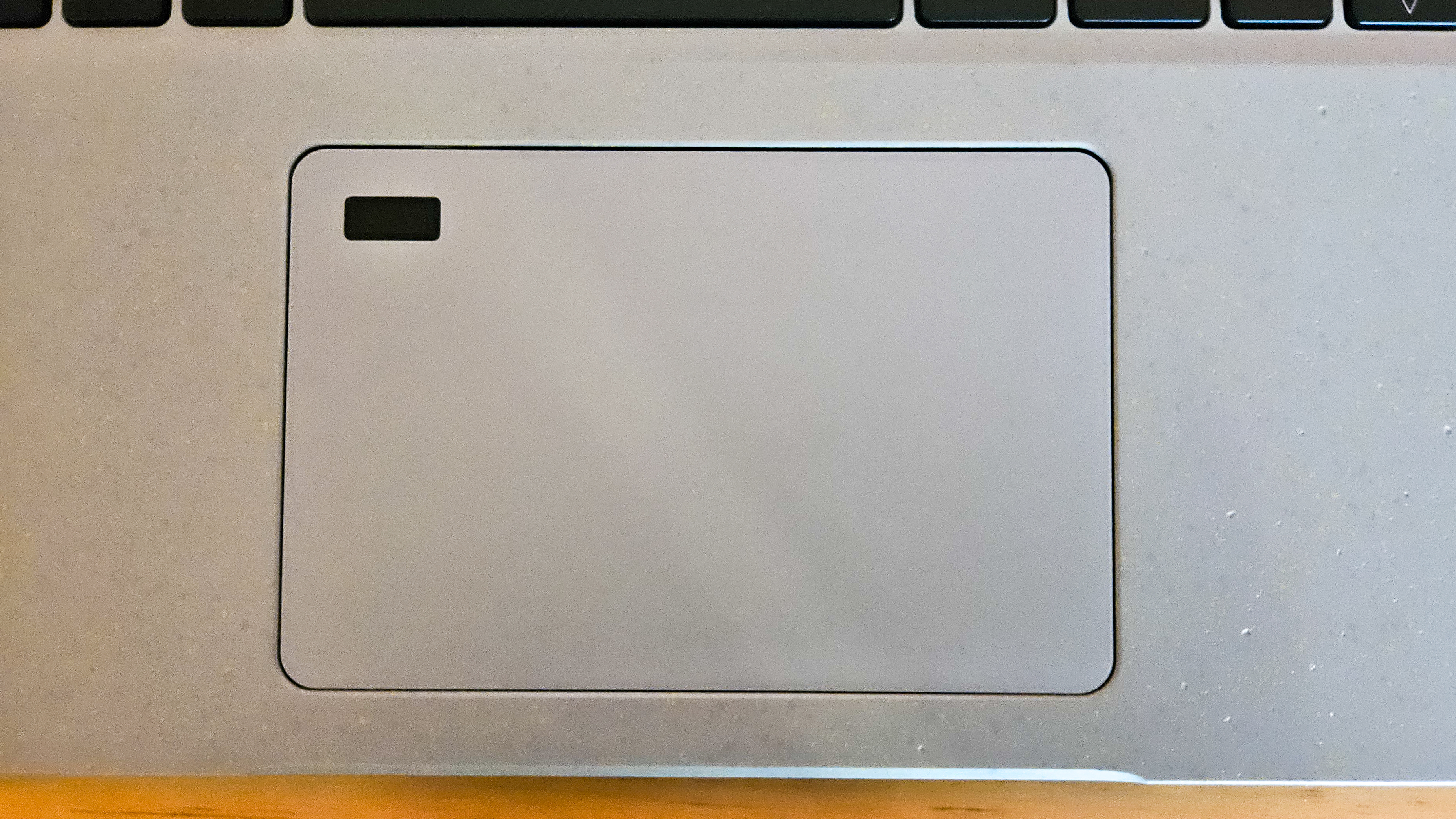
There are plenty of ports in the Acer Aspire Vero 16, which you would expect from a big-screen laptop. There are two USB-C ports with Thunderbolt 4 compatibility (both frustratingly on the same side), one USB-A 3.2 port on the right-hand side of the chassis and another USB-C 3.2 port on the left that supports offline charging. This comes in addition to an HDMI port, a 3.5 mm headphone jack and a Kensington Lock slot.
Sadly, there is no SD card slot so you can directly import image files directly from a camera, if you were hoping to use this for any work in this respect. The machine also features LED indicators on the right-hand side to indicate whether it's turned on and charging. As for wireless standards, you get Wi-Fi 6E and Bluetooth 5.3 — which aren't the latest, but that’s not surprising considering the machine's price tag.
There are one or two AI-powered features in this device thanks to the 11 TOPS NPU that comes bundled in with the Intel hardware. PurifiedView is a tool that lets you adjust the video your webcam broadcasts, including automatic framing and advanced background blur, while Acer TNR sharpens images that are poorly lit. PurifiedVoice, meanwhile, suppresses unwanted background noise.
Acer Aspire Vero 16: Should I buy it?
For its price, you could do much worse than the Acer Aspire Vero 16 if you're looking for a 16-inch machine that performs well at the most basic level and feels genuinely great to use. Far from being a marketing gimmick, the environmentally-friendly chassis is distinct and comfortable to use, while the keyboard is a pleasure to use for extended periods. We also love how lightweight this machine feels at the side of other similar devices.
While there are plenty of positives, performance is underwhelming and its battery life leaves a lot to be desired. When considering if the Aspire Vero 16 is right for you, price is going to be a huge consideration and, thankfully, it might be available in 2025 for much less than you would have originally had to pay on launch. If you're a student looking for a new laptop without breaking the bank or leaving too heavy a carbon footprint, the Acer Aspire Vero 16 ticks plenty of boxes.
If the Acer Aspire Vero 16 isn’t for you
There's very little out there like the Acer Aspire Vero 16 right now, especially when it comes to eco credentials, and you can also often find this model available at a reasonably discounted rate. But if you are seeking one of the best laptops for students at a similar price, the MacBook Air 15-inch (M2) is worth considering. It costs a little more but you get a fantastically quick laptop with a large, expansive screen.

Keumars is the technology editor at Live Science. He has written for a variety of publications including ITPro, The Week Digital, ComputerActive, The Independent, The Observer, Metro and TechRadar Pro. He has worked as a technology journalist for more than five years, having previously held the role of features editor with ITPro. He is an NCTJ-qualified journalist and has a degree in biomedical sciences from Queen Mary, University of London. He's also registered as a foundational chartered manager with the Chartered Management Institute (CMI), having qualified as a Level 3 Team leader with distinction in 2023.
You must confirm your public display name before commenting
Please logout and then login again, you will then be prompted to enter your display name.











