Live Science Verdict
The HP EliteBook Ultra 14 G1q is a speedy and stylish AI laptop with a battery that can last for days. Just don't expect to be blown away by its display.
Pros
- +
Phenomenal battery life
- +
Compact and lightweight
- +
Zippy performance
Cons
- -
Dim screen
- -
Pricey
Why you can trust Live Science
Adopting the ethos of HP's more work-focused machines in its 2024 lineup was the HP EliteBook Ultra G1q.
— Qualcomm Snapdragon X Elite (12 cores)
— 16 GB LPDDR5X
— Qualcomm Adreno GPU
— 1 TB SSD
— 14-inch IPS HDR
— 2.98 lbs (1.34 kg)
— 12.32 x 8.80 x 0.44
— 31.3 x 22.4 x 1.1
This is a Windows 11 AI PC that’s marketed squarely at "enterprise" users, as you may glean from its bumper price tag, but that wouldn't look too out of place in any context that demands reliable performance. Its qualities make it a potentially great laptop for coding and programming — but there are question marks as to whether it will cut the mustard.
Our review model feels entry-level in comparison to more heavyweight models out there — with just 16 GB RAM and a standard IPS screen with a lower resolution than we'd expect. But this machine certainly looks fantastic, thanks to its blue finish, and is one of the thinnest and lightest 14-inch models we've seen in recent months.

Keumars is the technology editor at Live Science, and is currently roaming the conference halls of CES 2025 looking for impressive new technologies and a robot dog he can call his own. He has written for a variety of publications including ITPro, The Week Digital, ComputerActive, and TechRadar Pro, and was previously features editor at ITPro.
HP EliteBook Ultra 14 G1q: Design






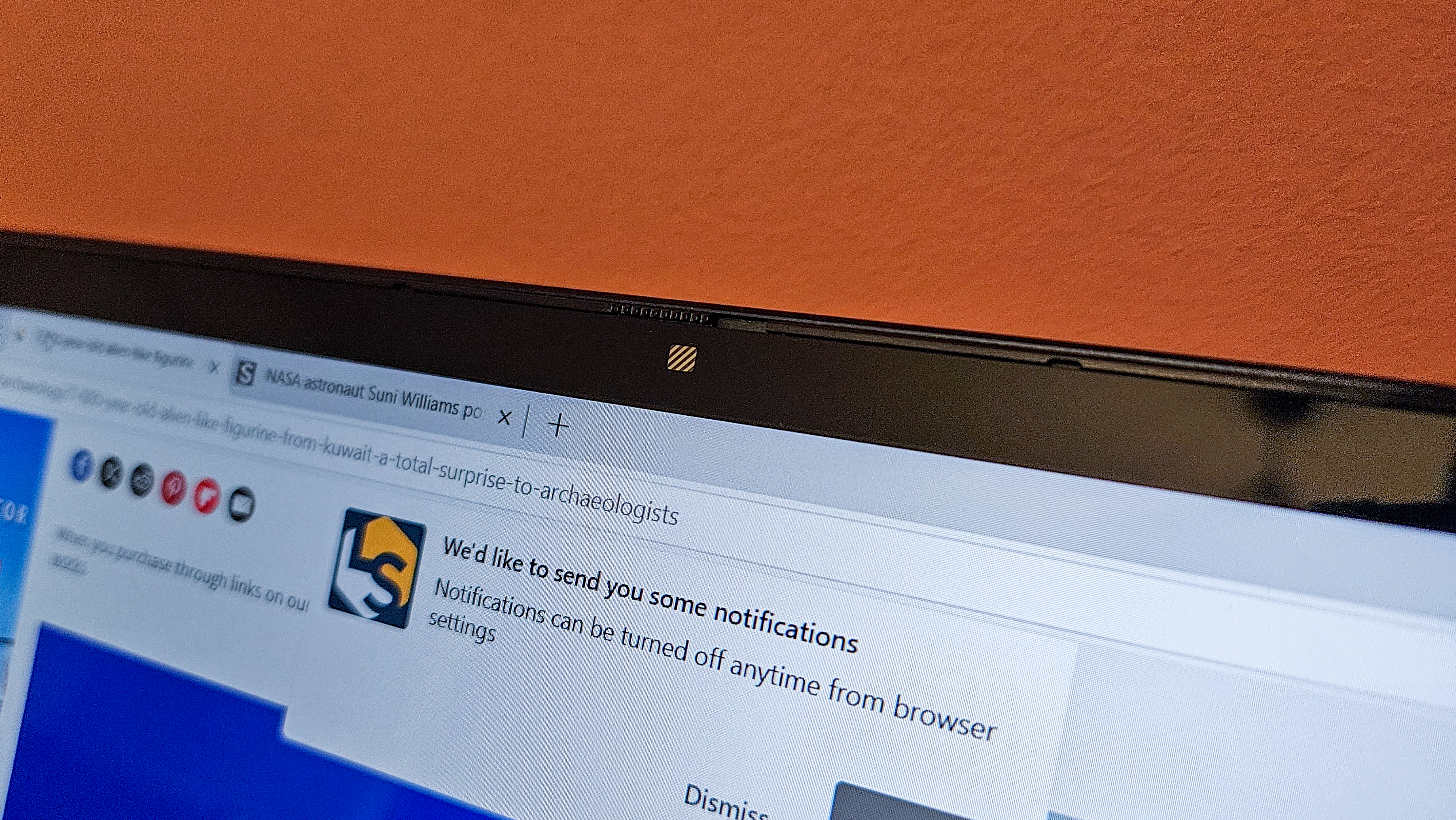
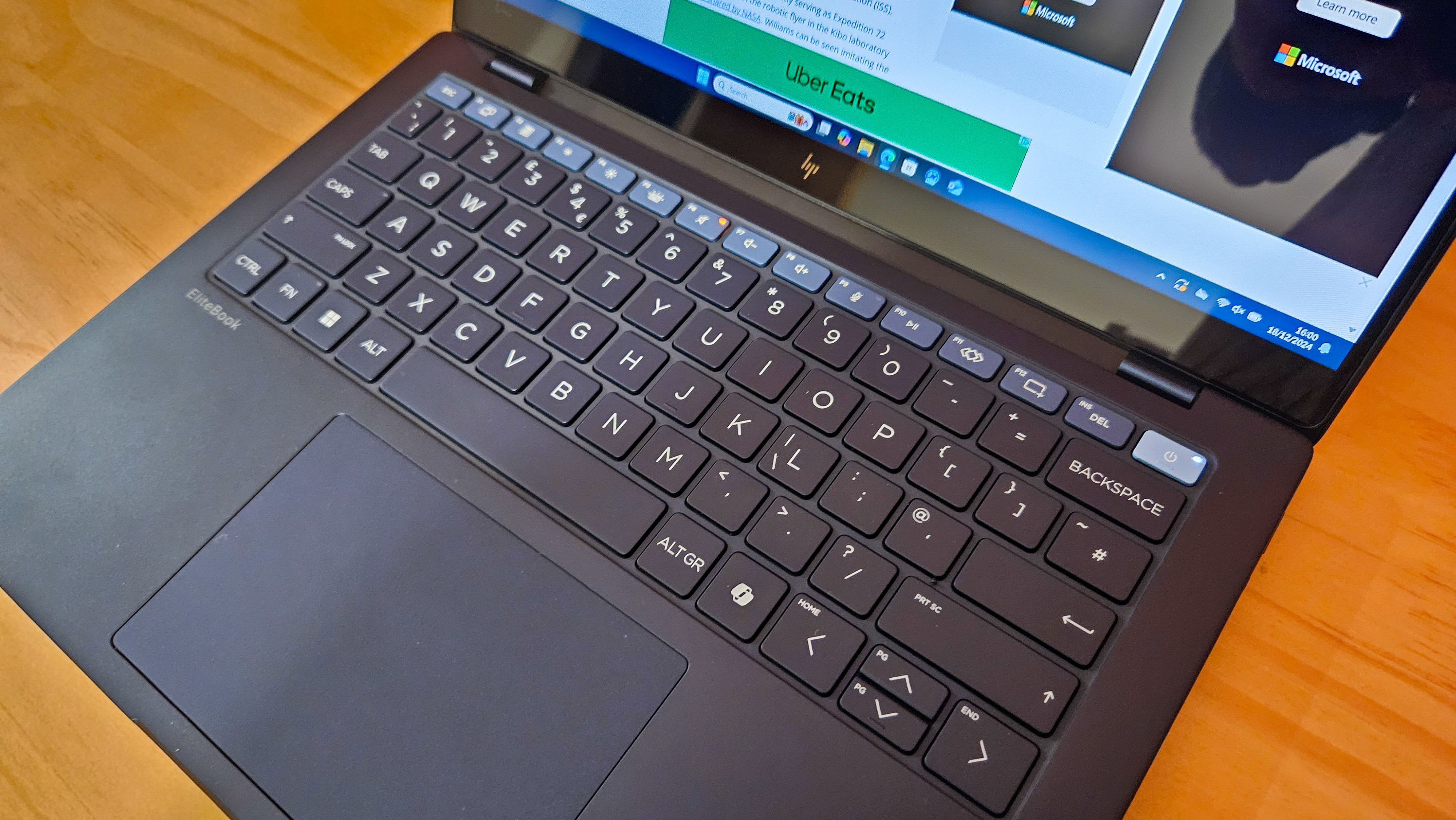
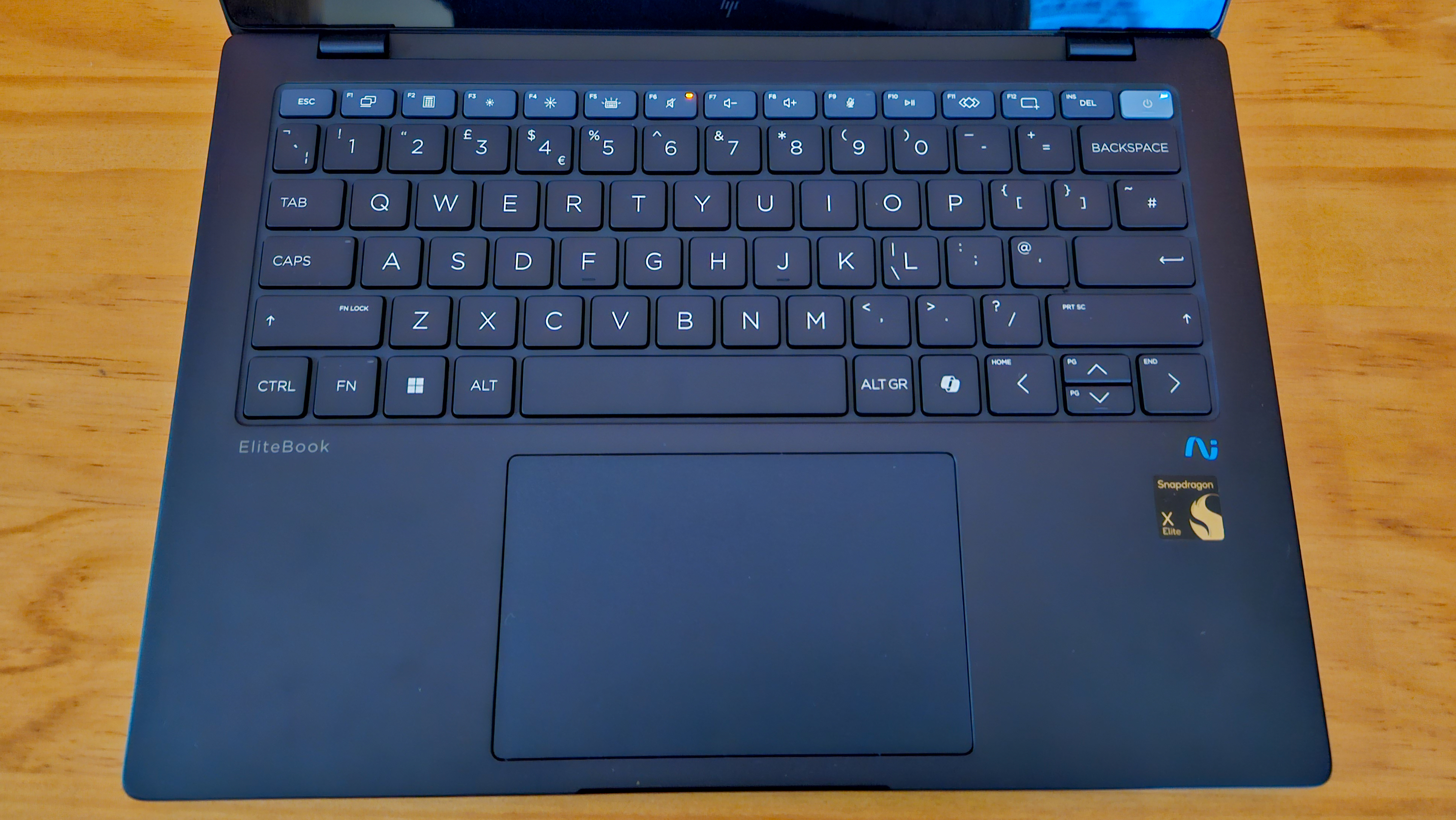
The EliteBook Ultra 14 G1q is an elegant machine with a stunning "Atmospheric Blue" finish. This is a welcome departure from the usual greys, silvers and blacks that dominate the space — and is highly reminiscent of the exceptional HP Elite Dragonfly G2. The trackpad and the keys offer some contrast with the finish of the exterior, although the multi-toned pastel keyboard (especially the top row and power button) did feel a little out of place when trying to go for that sophisticated, premium feel.
Otherwise, it's one of HP's best-looking models right now and that’s due not just to its finish but also to its compact dimensions. It's far and away one of the thinnest laptops out there in the 14-inch bracket, with a 0.44-inch (11.2 millimeters) thickness. Unlike its cousin, the HP OmniBook Ultra 14, the EliteBook retains curved edges but that softer look neatly complements its overall elegant aesthetic.
Where there is a tinge of disappointment is in the feel of the chassis and build quality — which is due to the use of recycled aluminum and plastics. This isn't to detract from the overall machine which is also, thanks to the way it's been built, relatively lightweight at 2.98 lbs (1.35 kilograms). Contrast this with the less expensive OmniBook Ultra 14, which weighs 3.46 pounds (1.57 kg). The Acer Swift AI is lighter yet at 2.91 lbs (1.32 kg).
HP EliteBook Ultra 14 G1q: Display


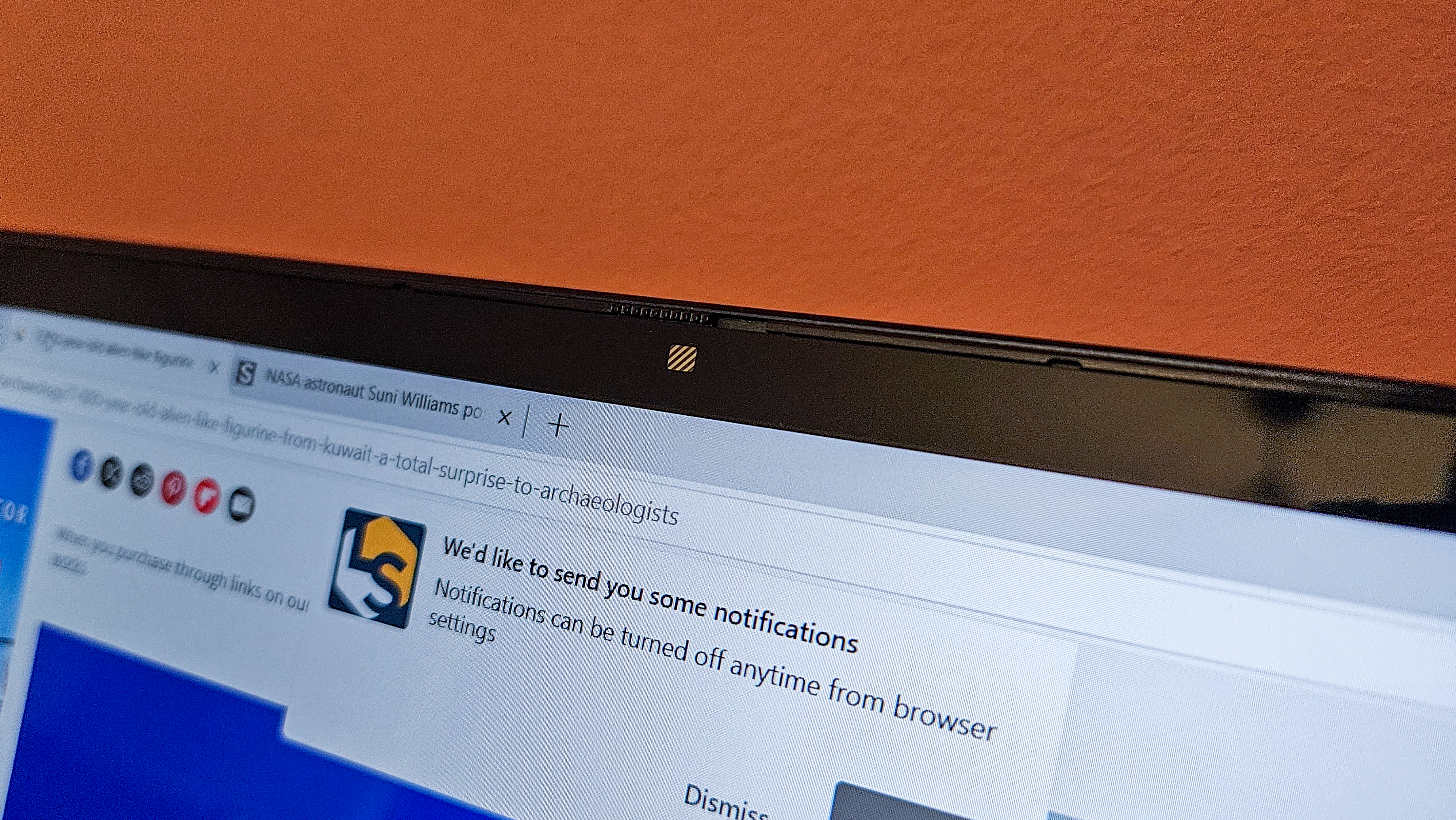



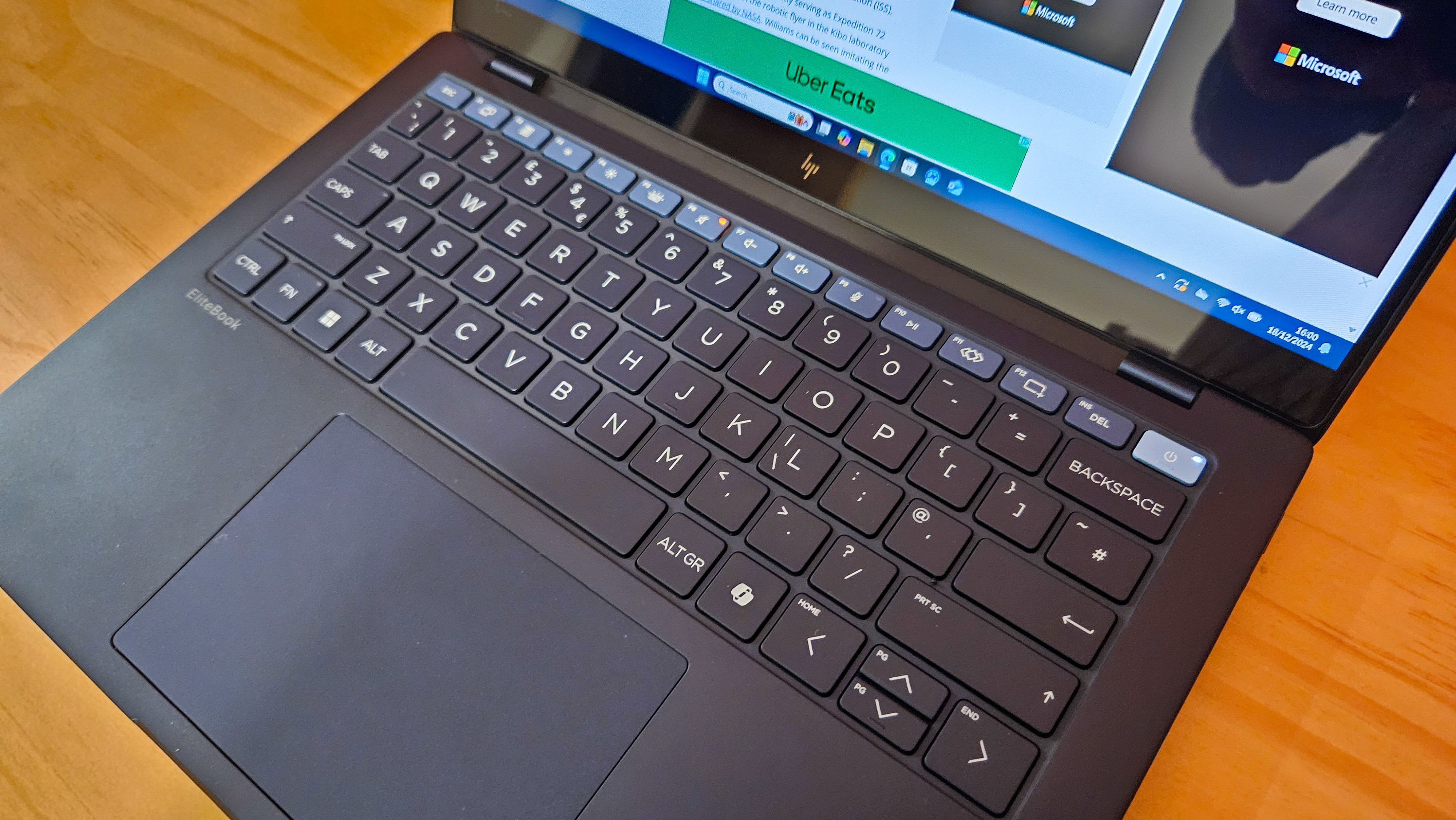
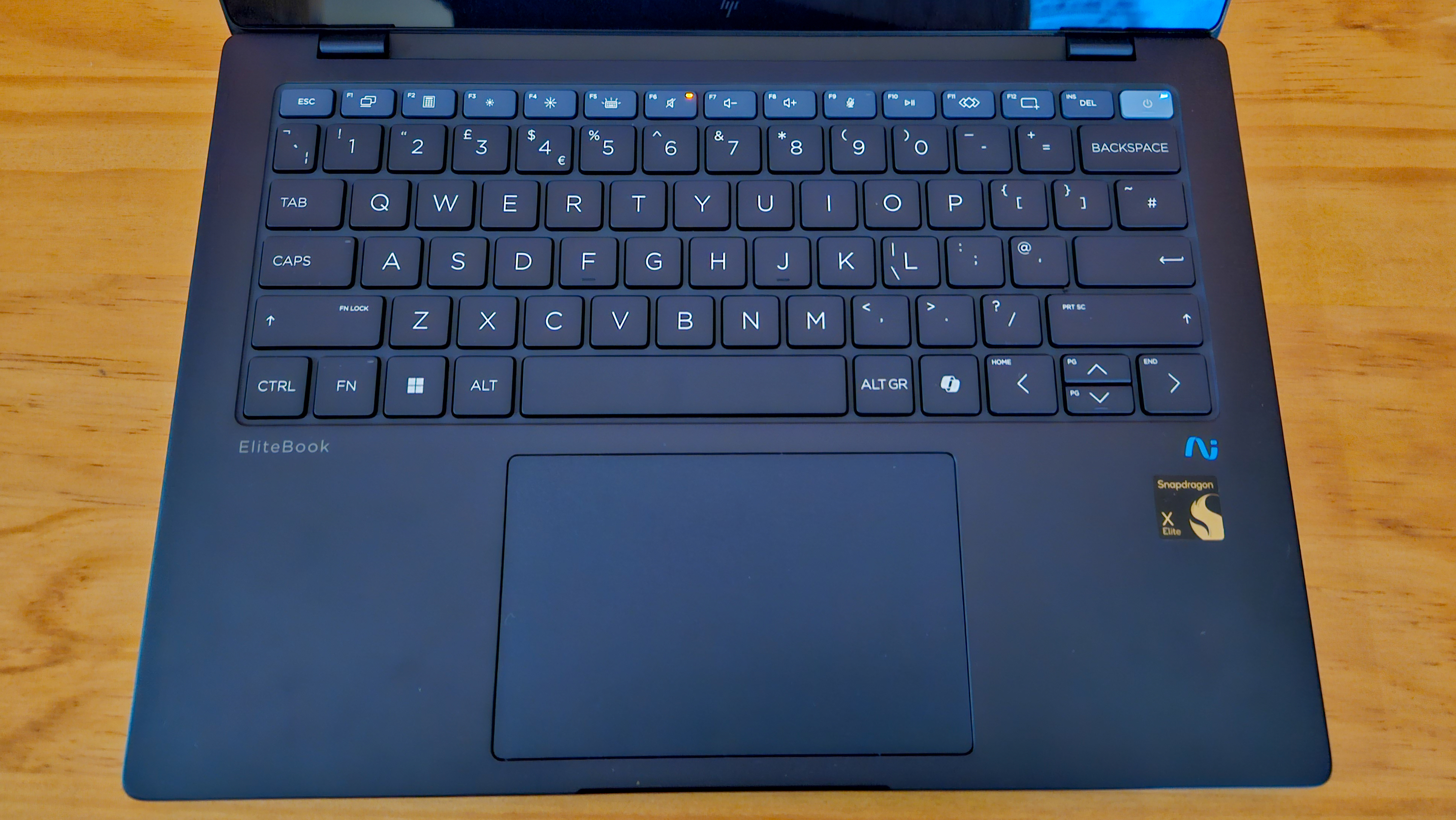

The OLED displays fitted into the previous generation of HP models (including the Spectre x360 and Envy x360) were a highlight of those machines — with a decent brightness and vibrant colors. This leaves a particularly bitter taste when you see how underwhelming the "low power" screen built into this machine is by comparison. By no means is it a terrible display — and it's certainly good enough for most tasks that don't involve intensive graphical work — but its 2,240 x 1,400-pixel resolution is less than we'd want, meaning you don't get the same crispness that you did in HP's previous laptops.
Much like the OmniBook Ultra 14, which used the same panel, we found it was too dim and kept inadvertently tapping the key to increase its brightness even when this was set to 100%. Testing with a display calibrator reinforced our opinions, as we registered a dismal 218 nits. This was about 50 nits dimmer than its OmniBook Ultra cousin and about 150 nits dimmer than the OLED panel fitted into the Spectre and Envy models. Around 350 nits is a good enough result, but we'd really want to be seeing models in the 400-plus territory.
Thankfully, unlike the OmniBook Ultra 14, the actual colors on the screen were far more accurate – with a very strong 99.9% coverage of the sRGB spectrum, alongside 74.6% coverage of the Adobe RGB spectrum (for photo editing) and 83.7% on the DCI P3 spectrum (for video editing). While we'd need to see 90% or higher for a "good" result, this is still much higher than we've seen in plenty of other models. It's just a shame the screen itself is so dim.
HP EliteBook Ultra 14 G1q: Keyboard and touchpad
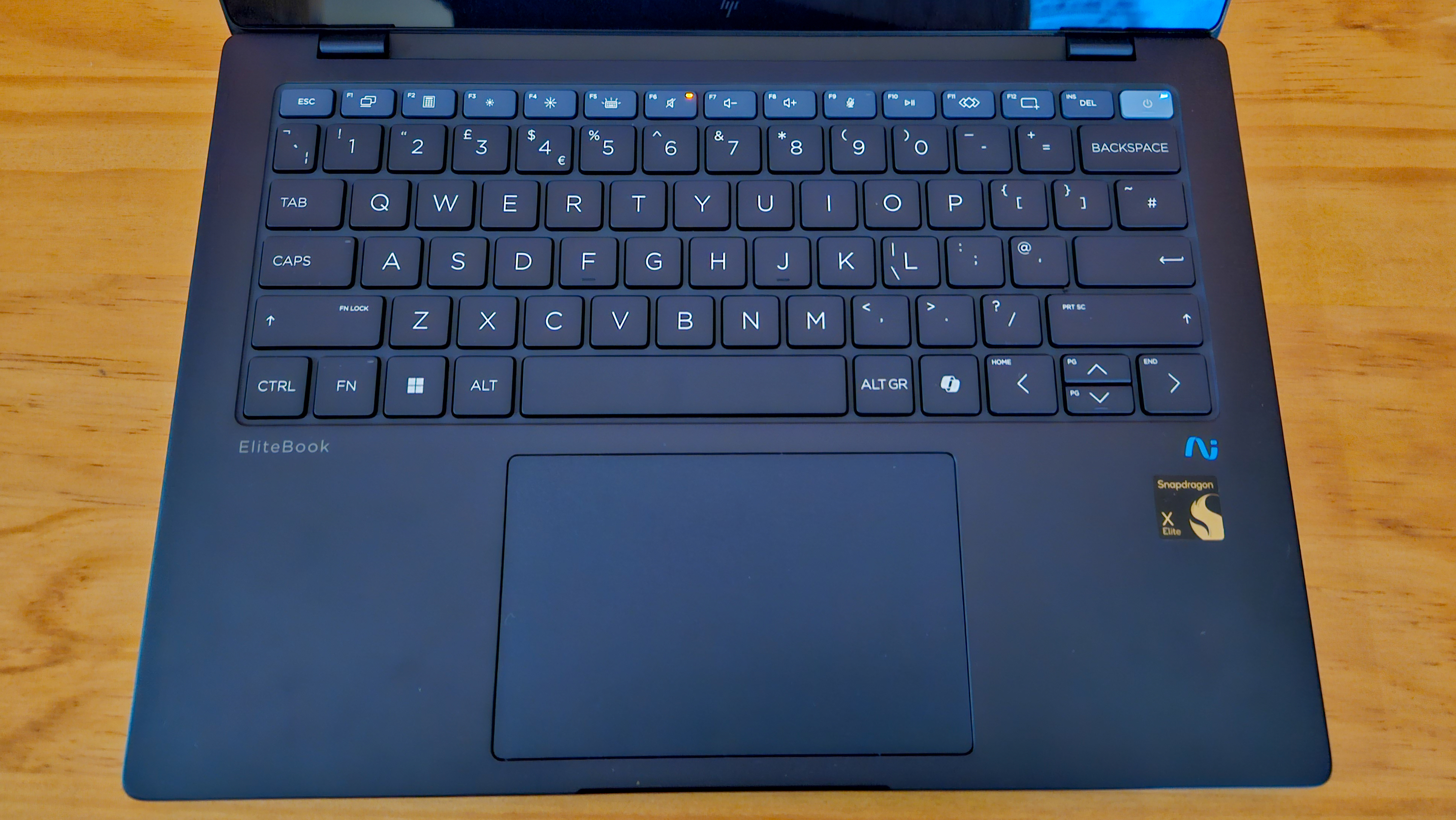

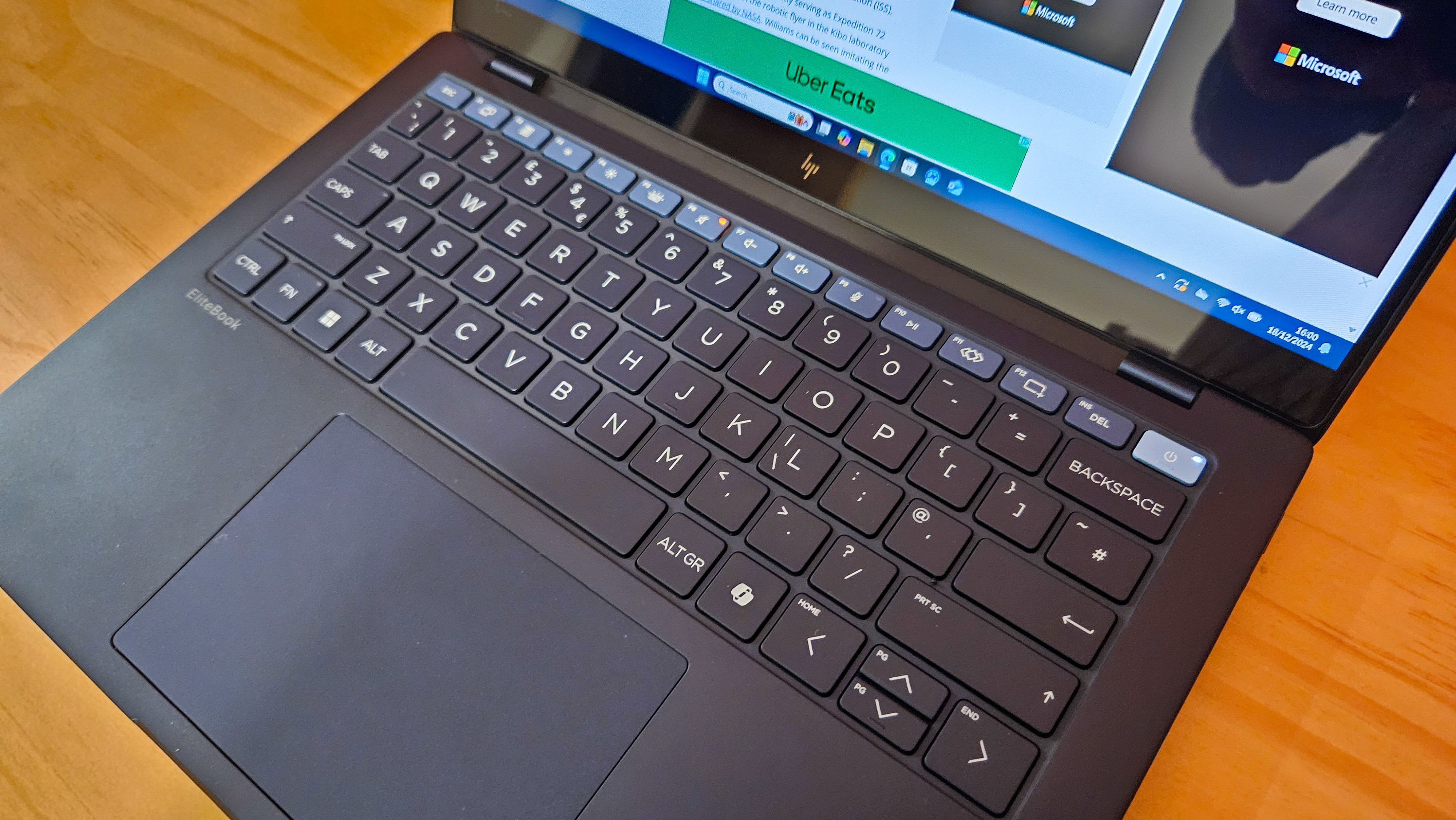

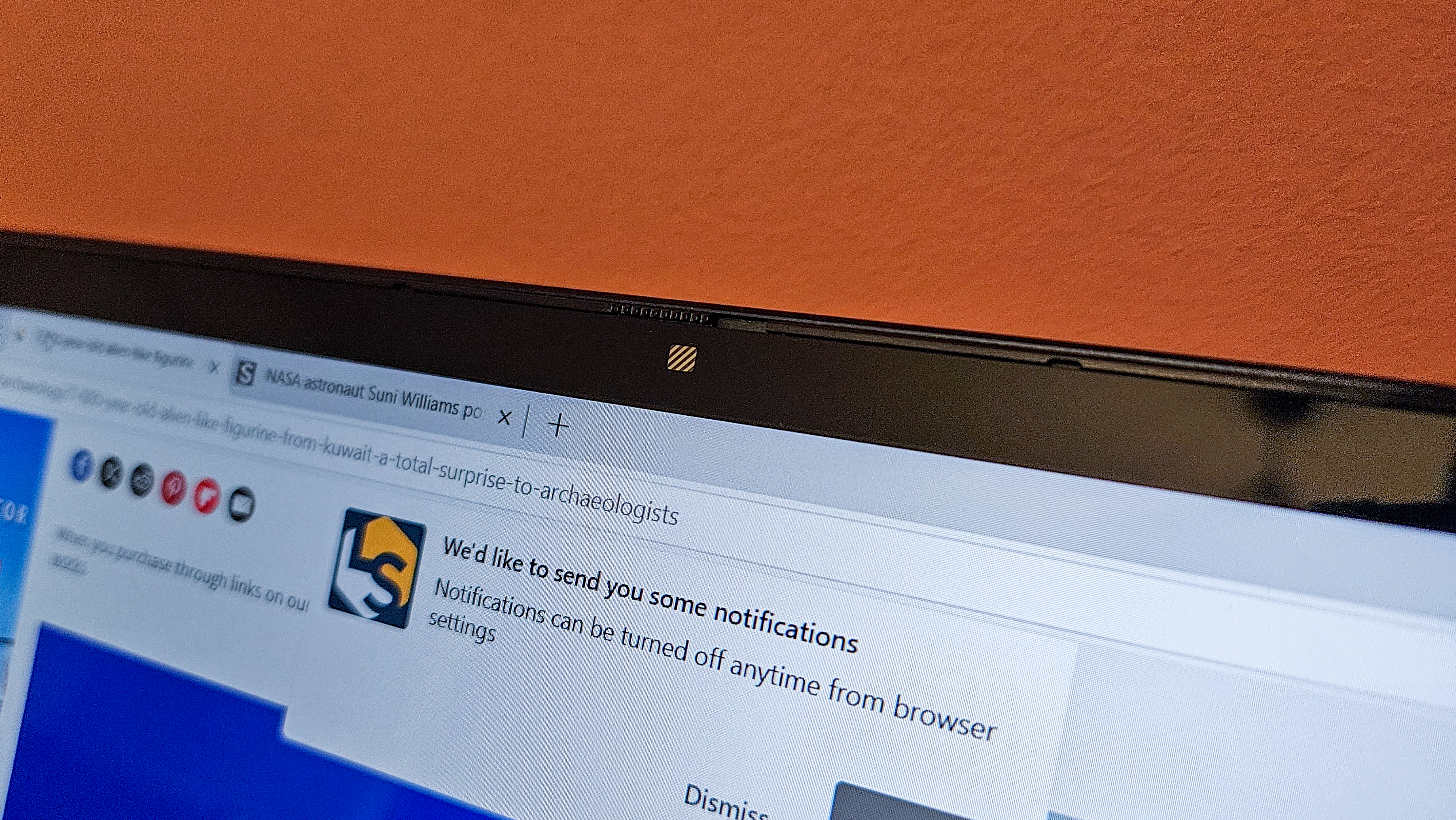




The keyboard adopts the classic HP layout, with odd sizing of the Enter key and up/down arrow keys (while giving the left/right keys double the space), which is a bit of a learning curve regardless of the model you pick up. But once you move beyond that, you will find a decent keyboard with reasonable spacing and plenty of force feedback. The keys are snappy and responsive; they’re also a little on the shallow side, but good enough to spend a considerable amount of time typing with.
The extra-large touchpad in this model was also highly responsive and smooth when gliding your fingers across its surface. There have been plenty of HP machines in years gone by on which the touchpad was either overly sensitive or not sensitive enough, or too slippery, but the touchpad fitted into the EliteBook seems to have quashed those issues.
HP EliteBook Ultra 14 G1q: Performance and battery

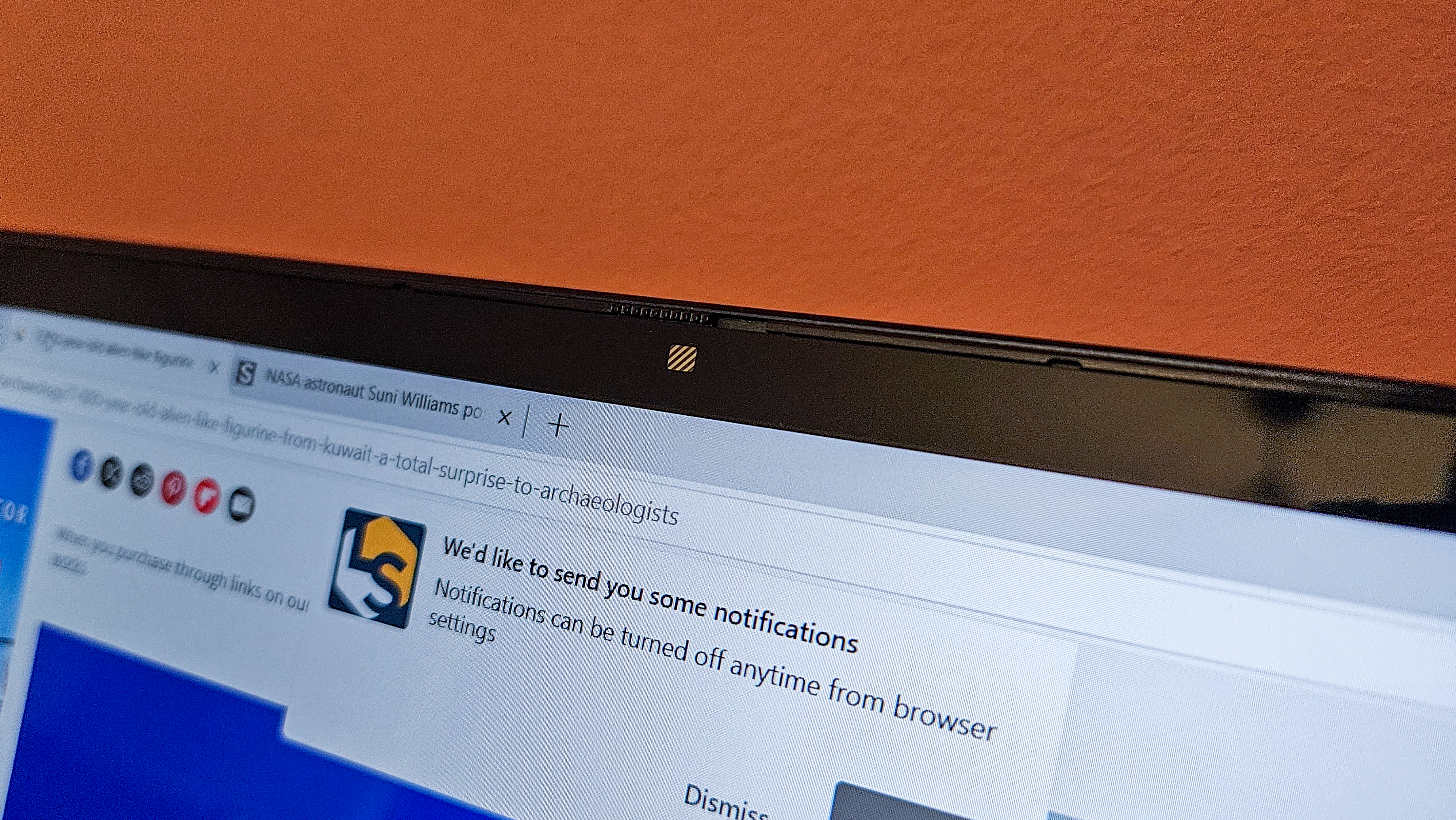




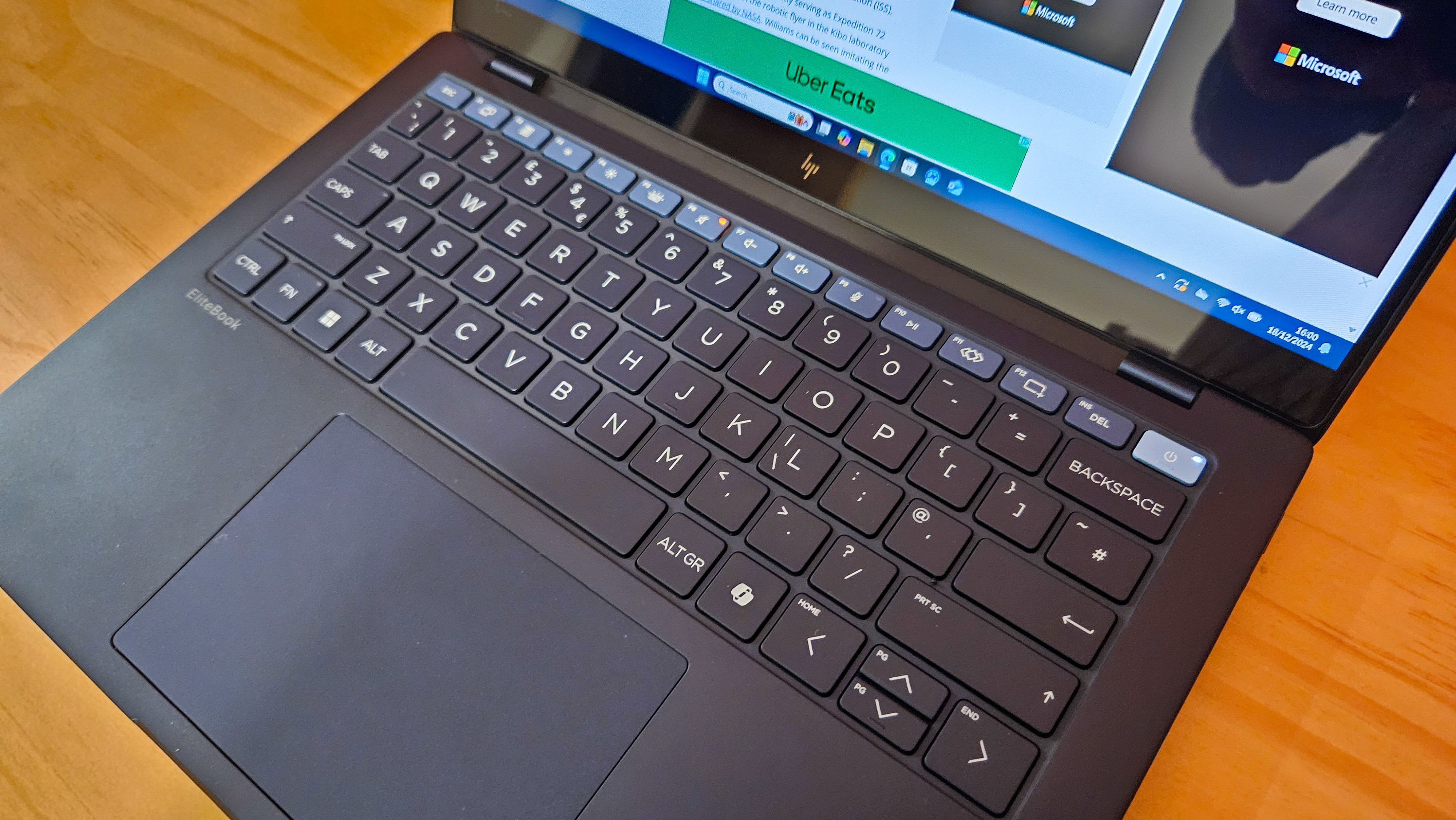
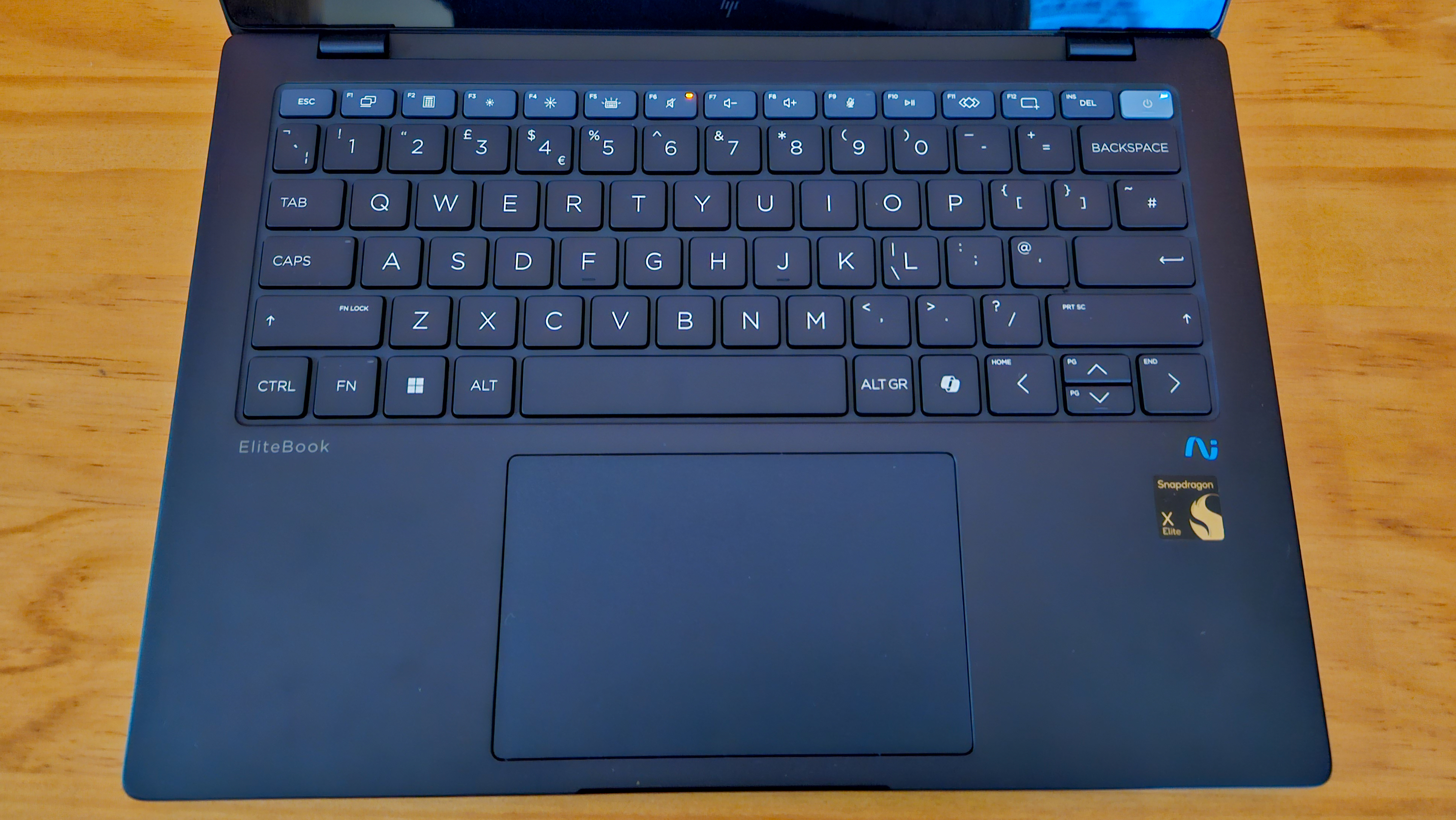

By now you might know what to expect from Arm-based Windows 11 AI PCs fitted with Qualcomm Snapdragon hardware — and if you don't, the answer is zippy performance with a stonking great battery life. Under the hood is a Qualcomm Snapdragon X Elite (12 cores) CPU alongside a Qualcomm Adreno graphics card and a Qualcomm Hexagon (45 TOPS) neural processing unit (NPU). While you aren't going to get the performance of a machine fitted with a high-end AMD or Nvidia graphics card, the EliteBook Ultra 14 G1q performs well enough if you're looking to perform day-to-day tasks or even compile some code.
Our testing with Geekbench 6 rendered near-identical results to other machines fitted with the Qualcomm hardware, which is all the more impressive considering our review model shipped with just 16 GB RAM. This machine registered 2,298 in the single-threaded test and 14,035 in the multithreaded test. These scores are a shade under those we saw in the 32 GB RAM-fitted Lenovo ThinkPad T14s Gen 6 and the OmniBook Ultra 14, but the EliteBook does outperform the Microsoft Surface Laptop 7 and Microsoft Surface Pro 11. A graphics score of 20,464 is also a strong result in our OpenCL test, when compared with all the aforementioned devices. But the gains are marginal.
Where the EliteBook truly shines is its phenomenal 26 hours and 45 minutes battery life — double what we would have considered a "good" result. It's an almost unbelievable result but a testament to how efficiently this laptop runs, and perhaps a positive trade-off with its "low power" display.
HP EliteBook Ultra G1q: Ports and features
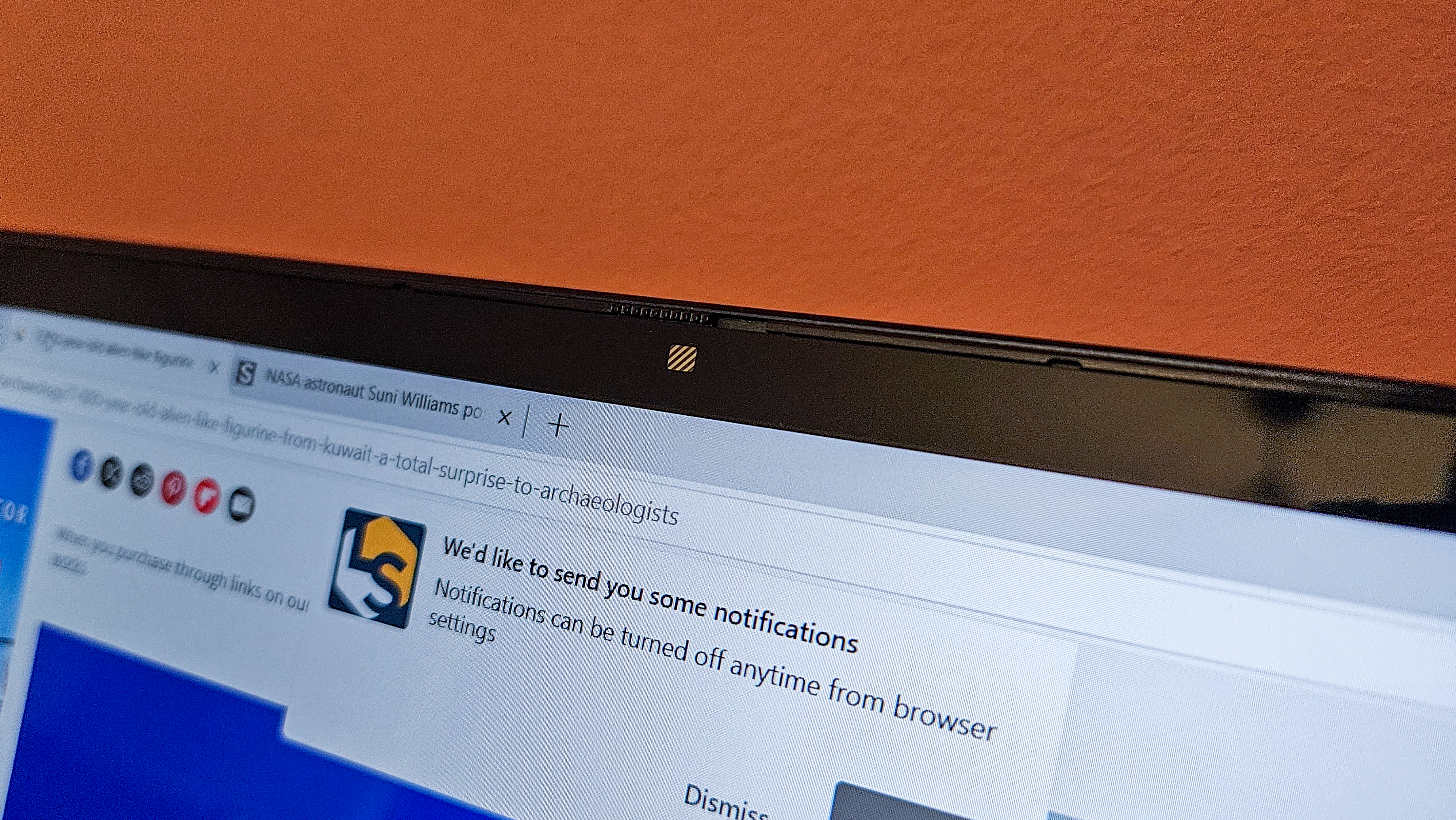





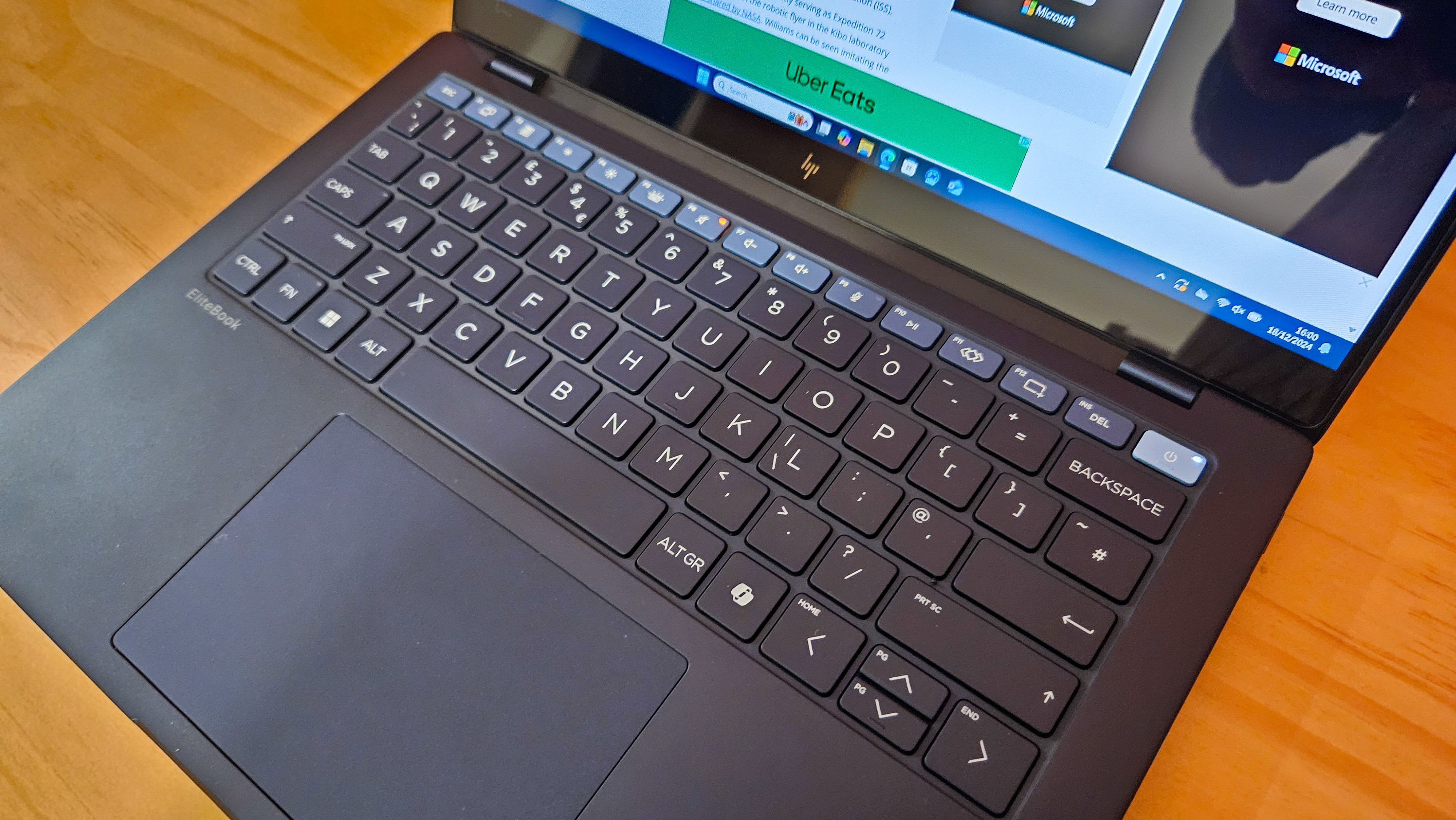
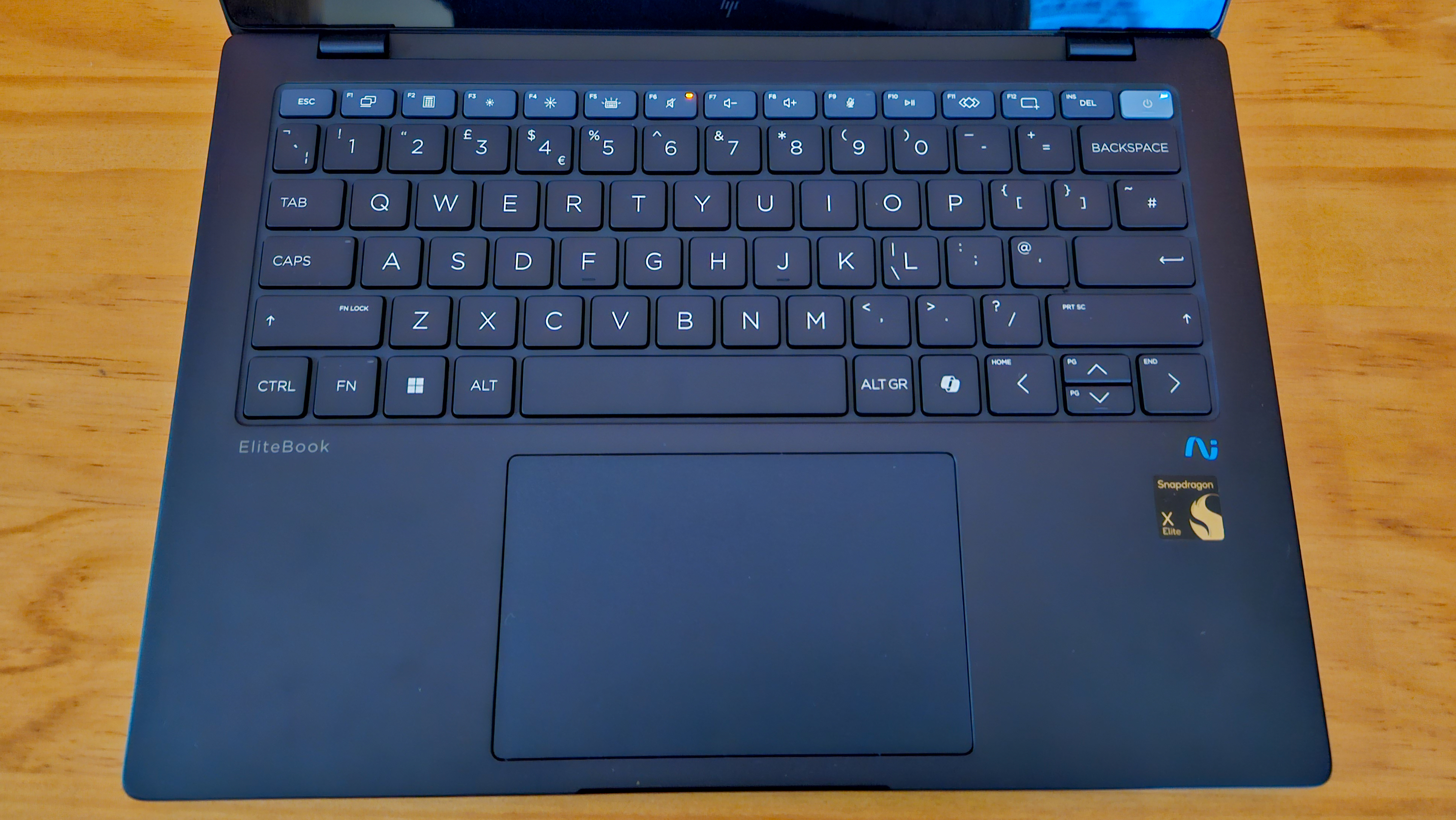

With the EliteBook Ultra G1q, you are limited to a handful of ports that will serve you well in most instances — including two USB-C ports and USB-A port alongside a 3.5 mm stereo headphone jack. You would perhaps not expect much more in a laptop so thin — even the USB-A port is accessible only thanks to a flap that you must pull down before plugging in your peripherals. But it's a shame this machine doesn't come with a few more options, such as an SD Card reader. We'd also have preferred a USB-C port on either side.
The wireless standards are also a little lower than we'd have expected — with the EliteBook compatible with Wi-Fi 6E (not Wi-Fi 7) and Bluetooth 5.3. This lack of futureproofing is a little short sighted, given the OmniBook Ultra 14 does support Wi-Fi 7 and Bluetooth 5.4 and costs a little less, too.
The AI features, meanwhile, come mostly in the form of the HP AI Companion app. This is like an onboard chatbot that you can use to manage your system, however the uses are still fairly limited. But we did find the Poly Camera Pro feature helps to improve your image quality while you're on a video call. It's just a shame the camera itself is just 5 MP as opposed to the 9 MP that's becoming more prevalent in high-end laptops.
HP OmniBook Ultra 14: Should I buy it?



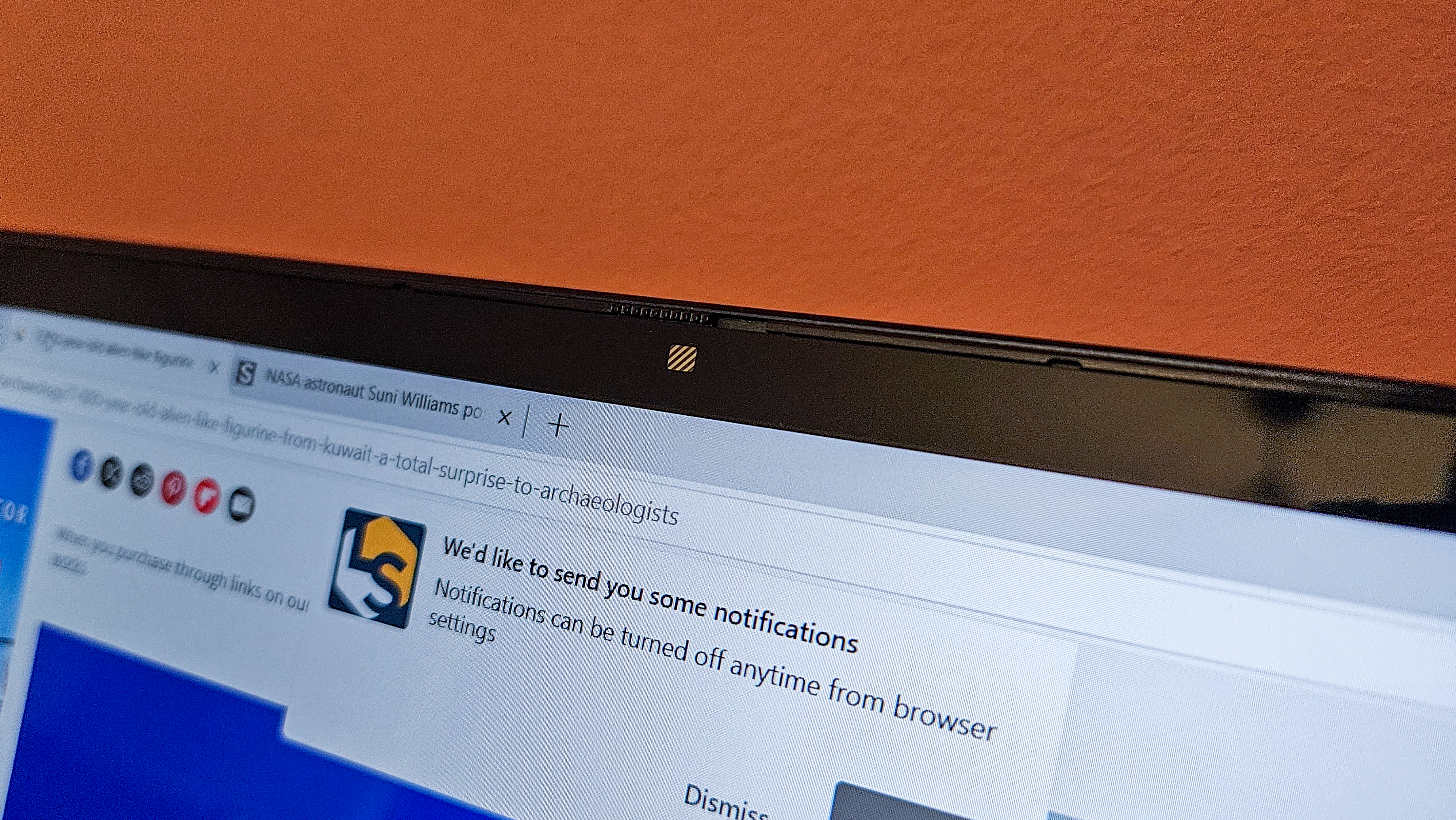


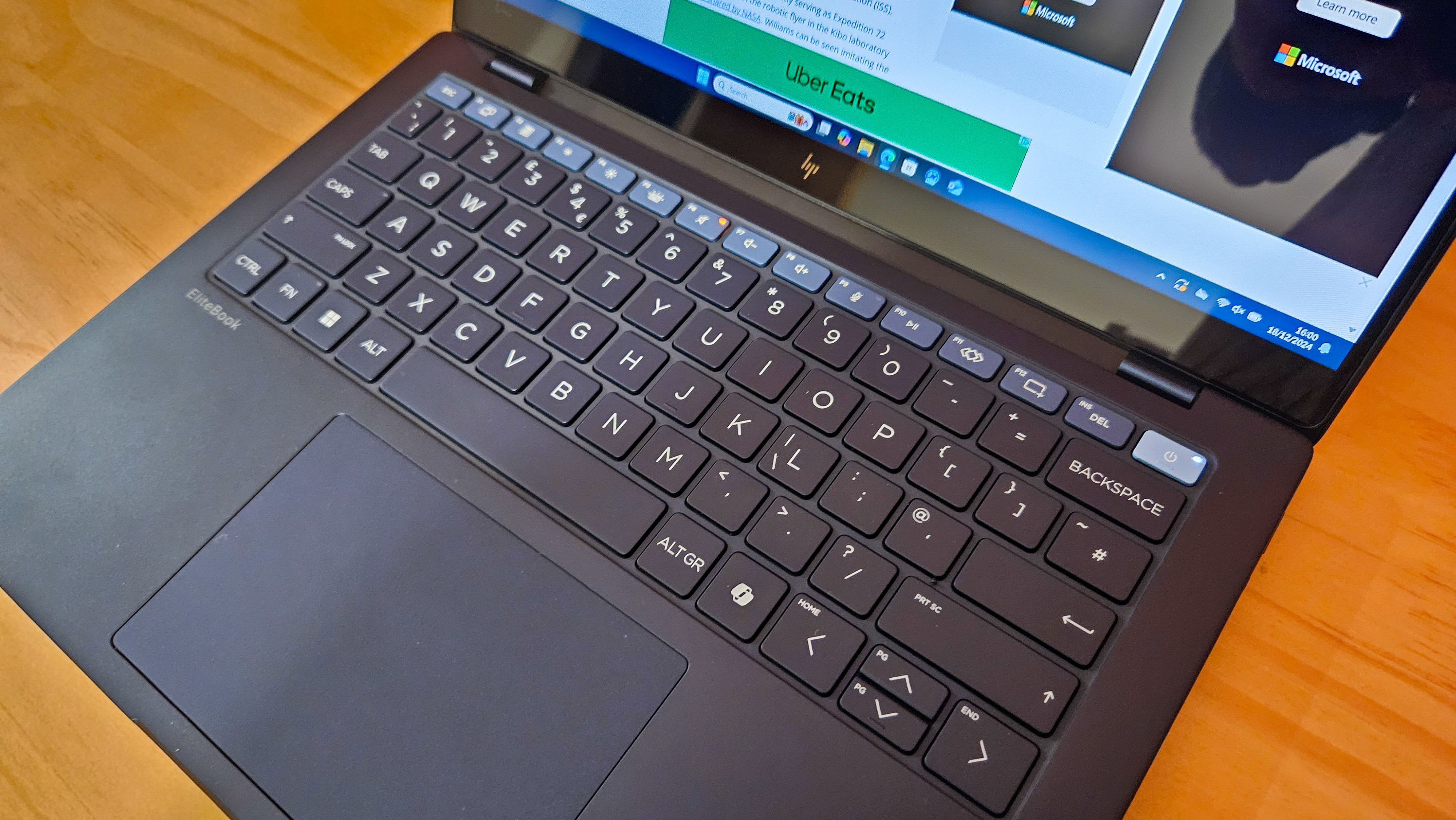
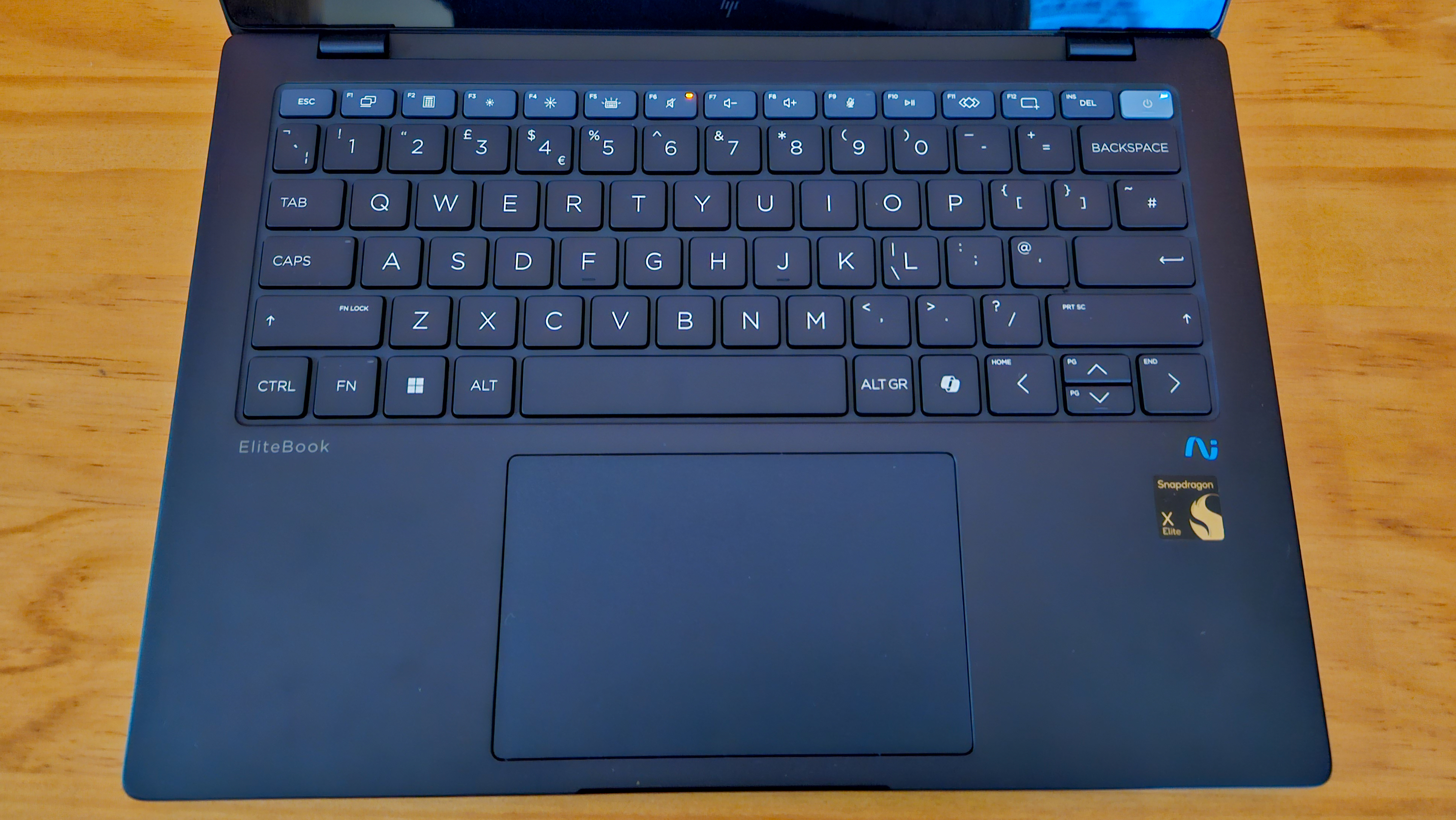

The HP EliteBook Ultra 14 G1q does so many things right but also fails to clear some basic hurdles. We really enjoyed using it thanks to its compactness and lightweight feel, not to mention how stylish it looks. But there are compromises you need to make if you do want to invest in a machine that, quite frankly, is a little overpriced.
You can bank on solid and reliable performance and a staggeringly long battery life that bests pretty much anything else we have seen. But you absolutely cannot bank on its screen to dazzle you in a way that other laptops will. That said, there is nothing inherently "offputting" about it beyond the poor brightness levels. It's absolutely fine for indoor use but we wouldn't recommend taking it outdoors or in bright, sunny weather.
If the HP OmniBook Ultra 14 isn’t for you
If you're looking to pick up a similar laptop that's available for a lot less, we'd consider the HP OmniBook Ultra 14 — it has the same panel as the EliteBook but is a tad brighter and performs much better. Better yet, it's available for a few hundred dollars less.
We would also consider taking a look at the Microsoft Surface Laptop 7 — another Arm-based Qualcomm machine that has comparable performance but an incredibly bright and crisp display.

Keumars is the technology editor at Live Science. He has written for a variety of publications including ITPro, The Week Digital, ComputerActive, The Independent, The Observer, Metro and TechRadar Pro. He has worked as a technology journalist for more than five years, having previously held the role of features editor with ITPro. He is an NCTJ-qualified journalist and has a degree in biomedical sciences from Queen Mary, University of London. He's also registered as a foundational chartered manager with the Chartered Management Institute (CMI), having qualified as a Level 3 Team leader with distinction in 2023.
You must confirm your public display name before commenting
Please logout and then login again, you will then be prompted to enter your display name.










