Live Science Verdict
The HP Envy x360 14 pairs a crisp 3K OLED display with a decent amount of power at a decent price — making it an appealing prospect for students.
Pros
- +
Great value for money
- +
Vibrant OLED display
- +
Plenty of ports
- +
Great keyboard
Cons
- -
Fiddly touchpad
- -
Underpowered for its specs
- -
Middling battery
Why you can trust Live Science
CPU: Intel Core Ultra 7 155H 2100MHz (12 cores)
RAM: 16 GB LPDDR5
GPU: Intel Graphics
Storage: 512 GB SSD
Display: 14-inch OLED HDR at 120 Hz
Weight: 3.06 lbs (1.39 kg)
Dimensions (in): 8.6 x 12.3 x 0.67 (W x D x H)
Dimensions (cm): 21.9 x 31.3 x 1.7 (W x D x H)
Although HP has replaced its Envy, Spectre and Dragonfly laptops with newer models that pack plenty of power and AI features, it's still worth considering 2024's Envy x360 14. This 2-in-1 machine has a crisp OLED display and a high-end Intel CPU — and it's available for a lot less than it was when HP first released it.
You may be looking for something that's relatively simple (this includes a basic NPU but not a dedicated NPU that can enable the most advanced AI features) and cost-effective as well as being portable. In that respect, the HP Envy 2-in-1 might well fit the bill.
We enjoyed using the HP Envy x360 13 when we reviewed it, praising its gorgeous OLED screen, portability and lightweight nature. Does its successor live up to expectations?
HP Envy x360 14: Design
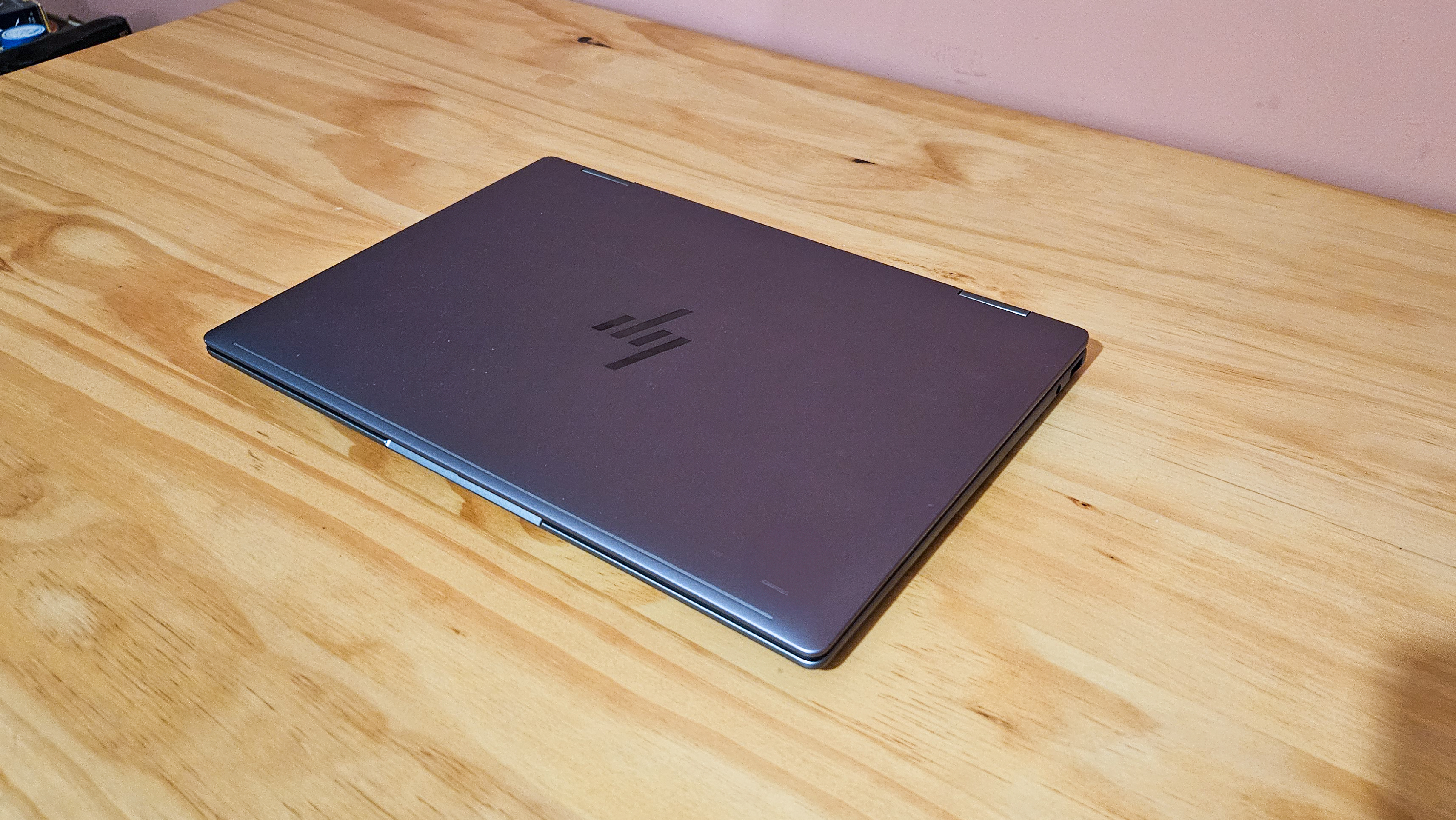
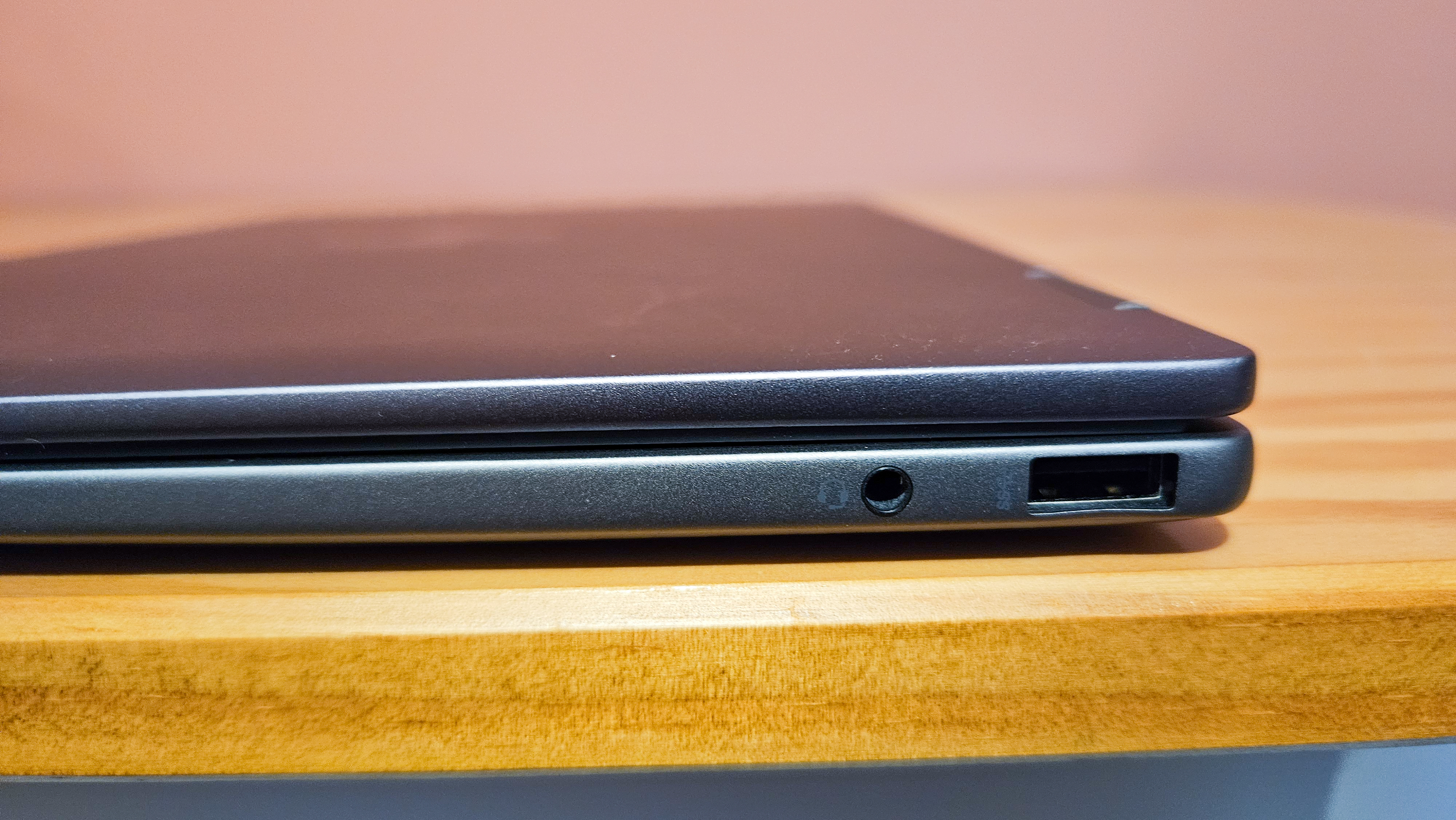

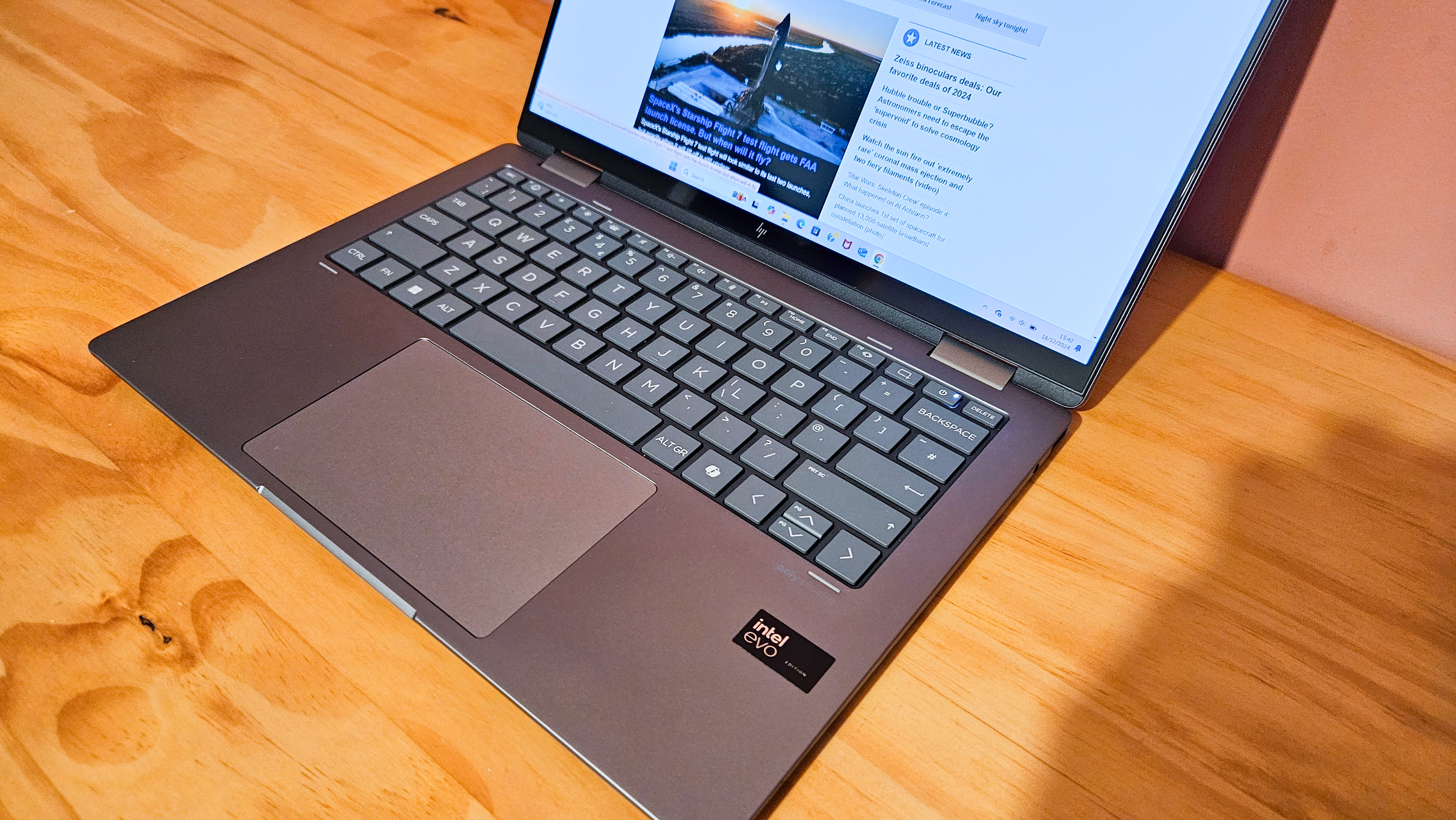




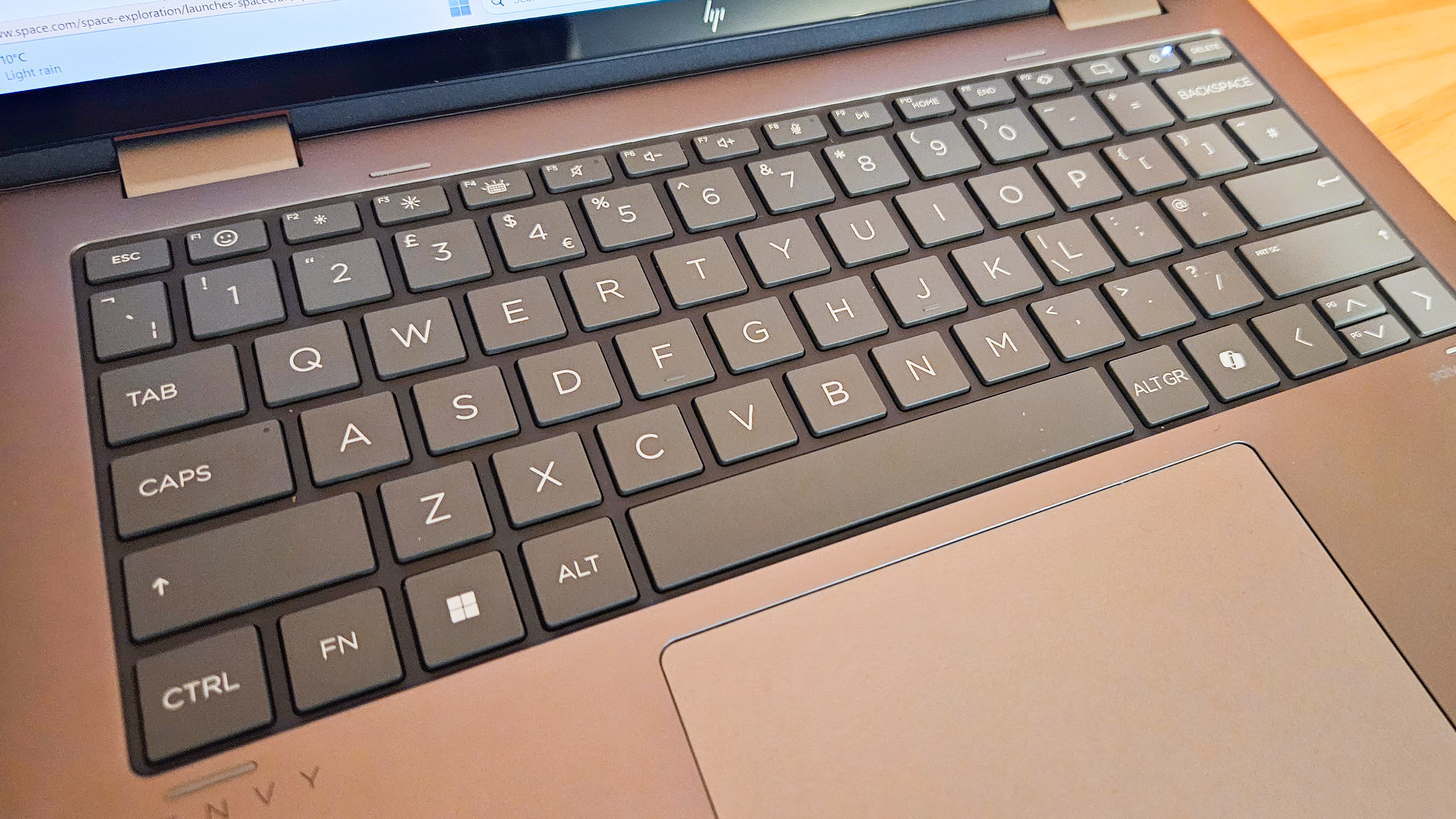
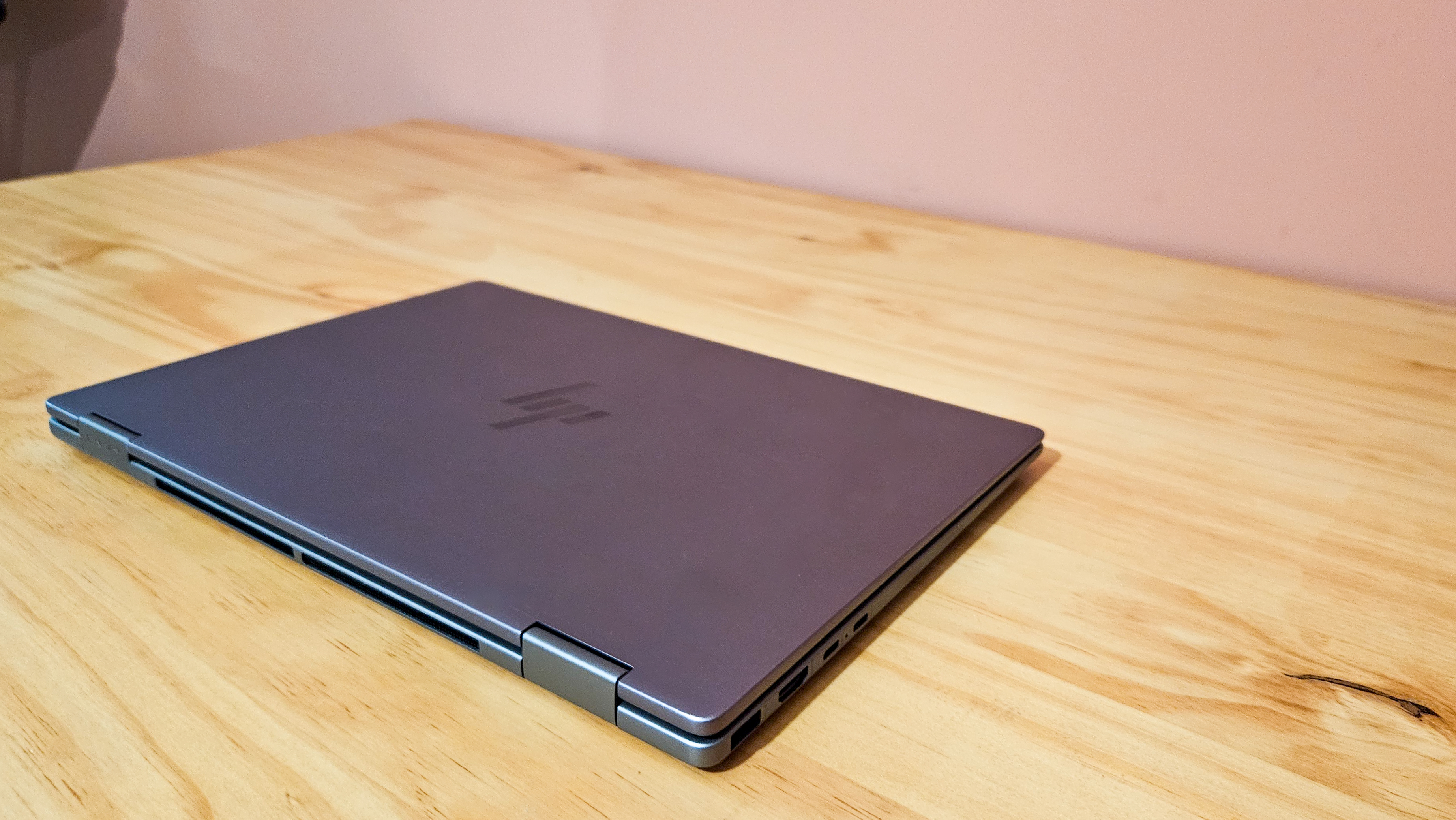

There is nothing particularly outstanding about the HP Envy x360's overall design — it's a middle-of-the-pack 2-in-1 in terms of how it looks, with its bland Meteor Silver finish rather uninspiring. Similarly, its build quality betrays its midrange market — with its recycled aluminum chassis feeling a little cheaper than the chassis of its cousin, the HP Spectre x360 14.
This grayscale design story continues on from its outer casing to the touchpad and keyboard, which are similarly bland in appearance. Unlike the previous model, the keyboard is housed in an indented section, which looks much nicer than the previous Envy x360 13 — it's just a shame about the color.
Despite being near-identical to the Spectre x360 in terms of its physical dimensions, there's something about the HP Envy x360 14 that makes it seem a lot bulkier. But it's nonetheless compact, for a notebook, and about as thick as you would expect from most 14-inch machines. It's also a tad lighter than others; at 3.06 pounds (1.39 kilograms), it's 1.8 ounces (50 grams) lighter than the Spectre x360 but it's a tad heavier than the Acer Swift 14 AI, which weighs 2.91 lbs (1.32 kg). The Acer, however, is a little larger.
Overall, while not quite as trim or light as the MacBook Air, it's a great option if you need a machine to take on the go with you. Its OLED display, coated in glass, is the same one fitted into the Spectre x360 — and looks just as good with its stylish deep black bezels encasing the screen.
HP Envy x360 14: Display

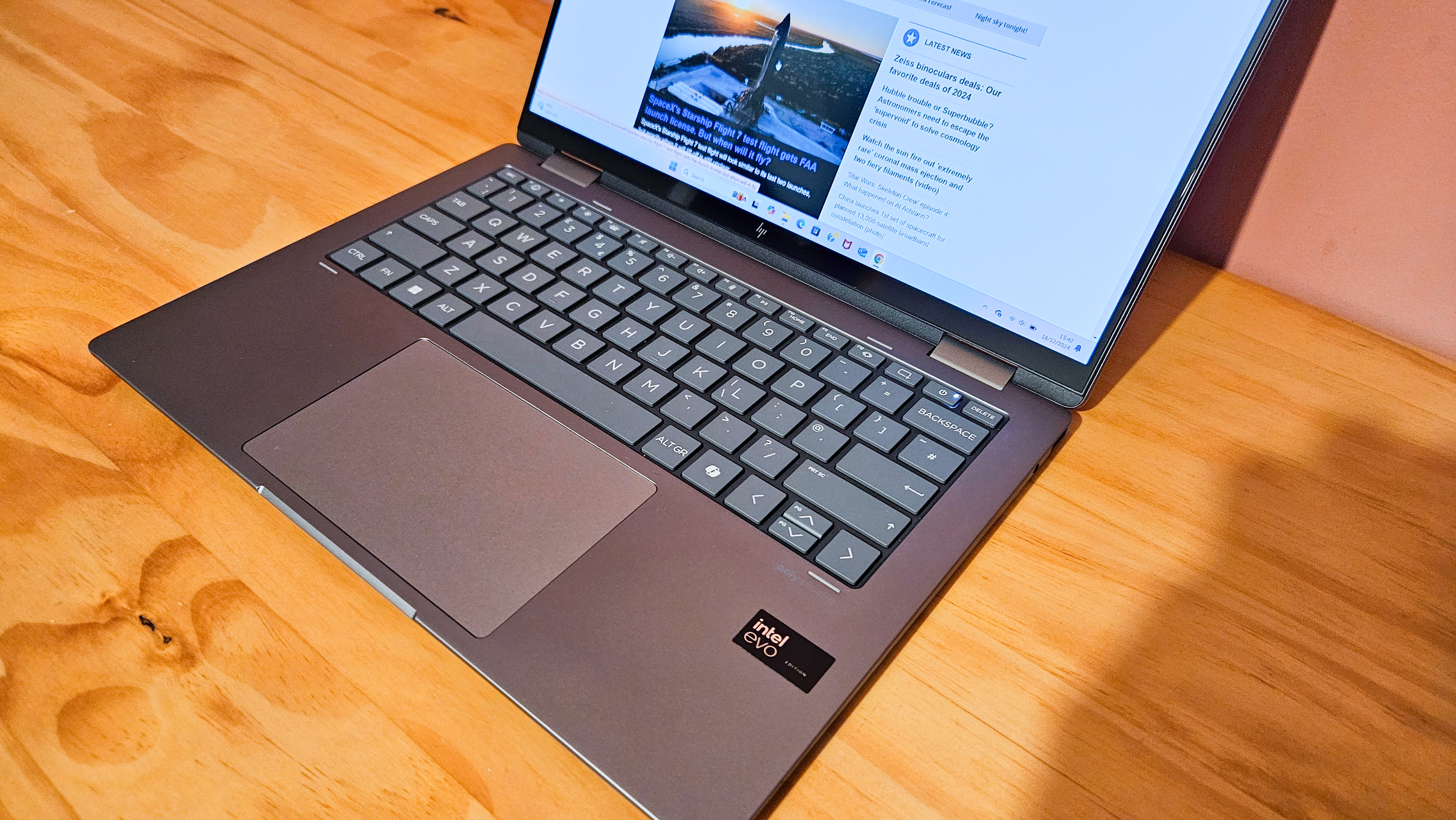




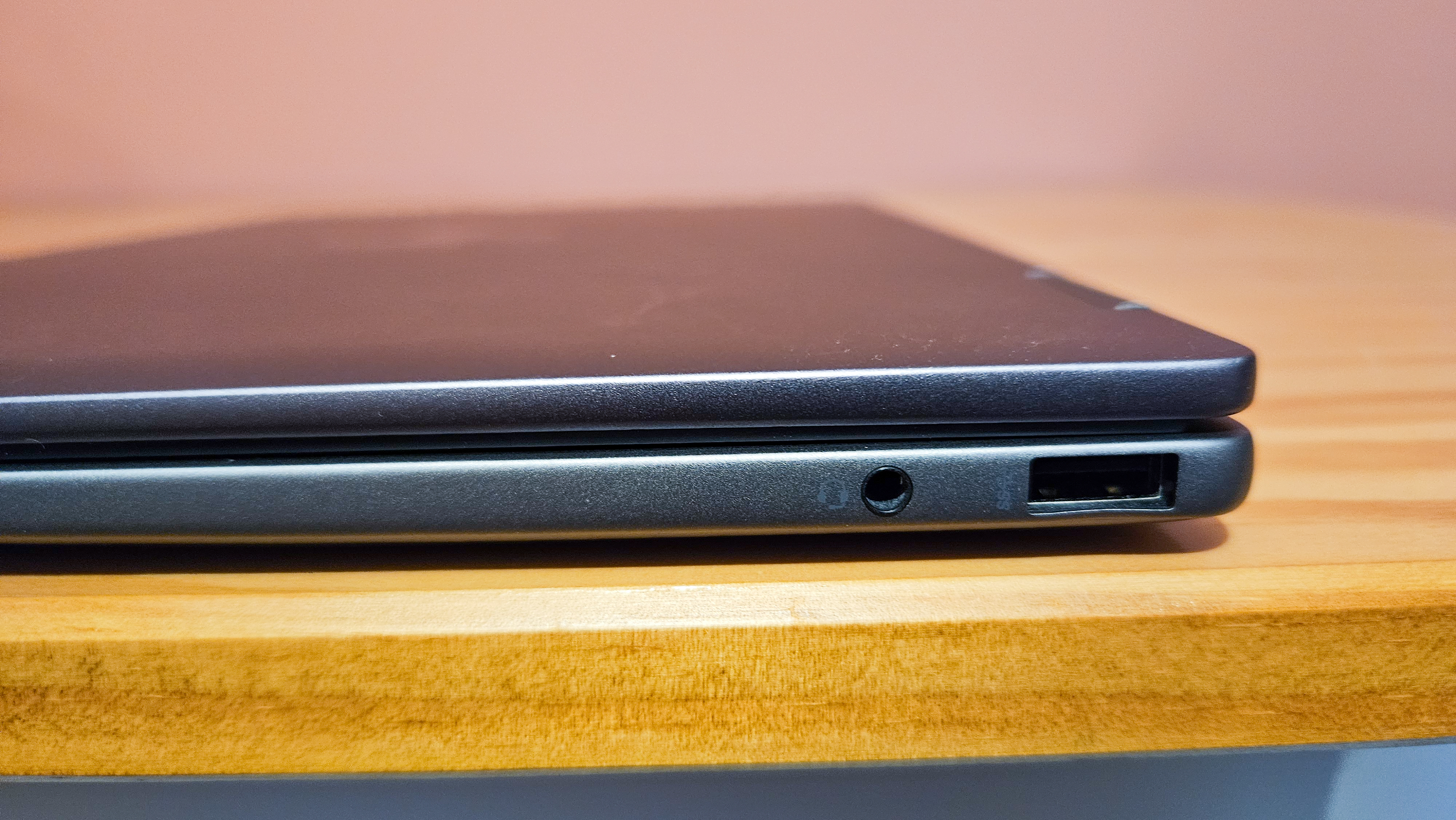
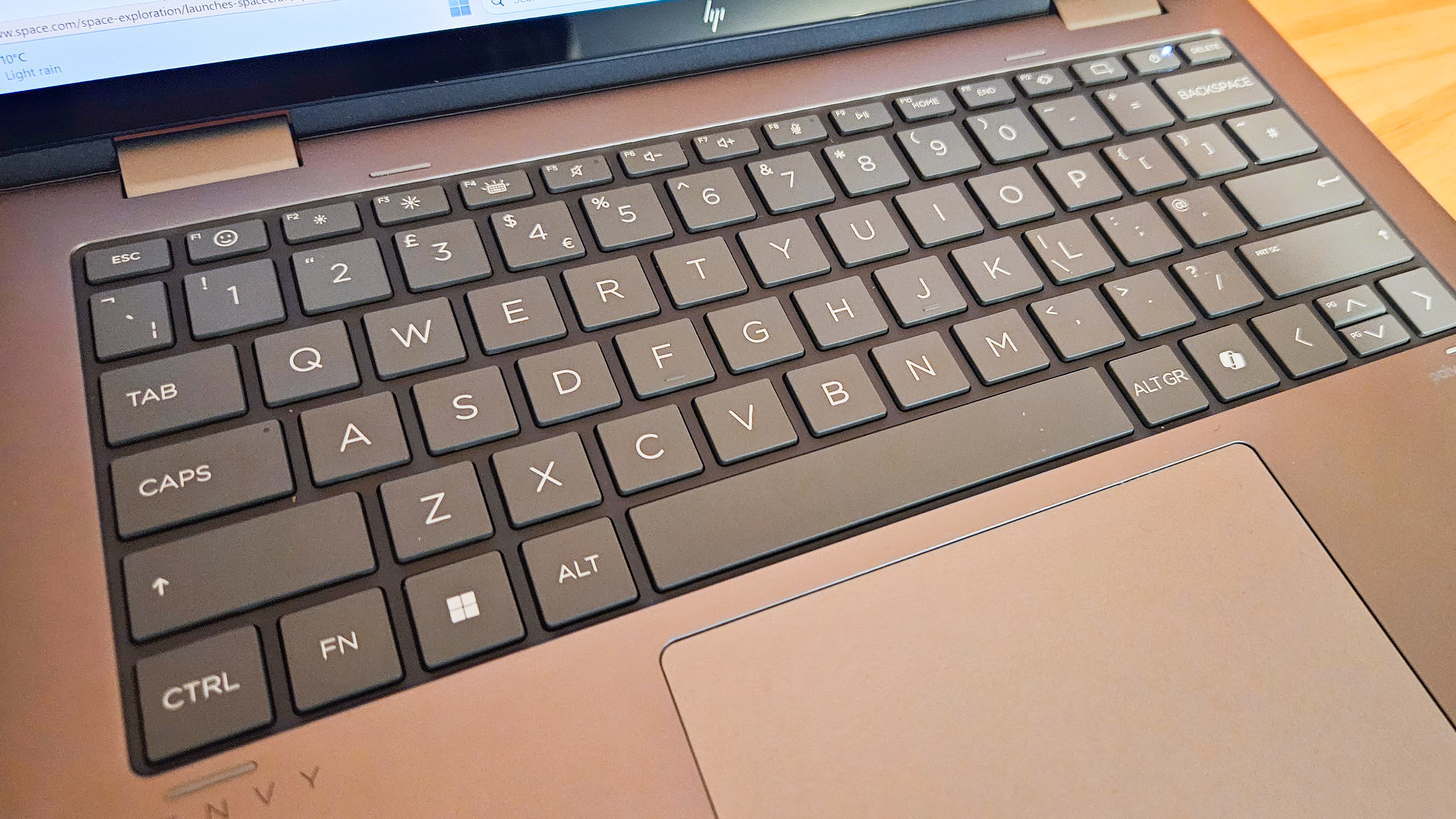
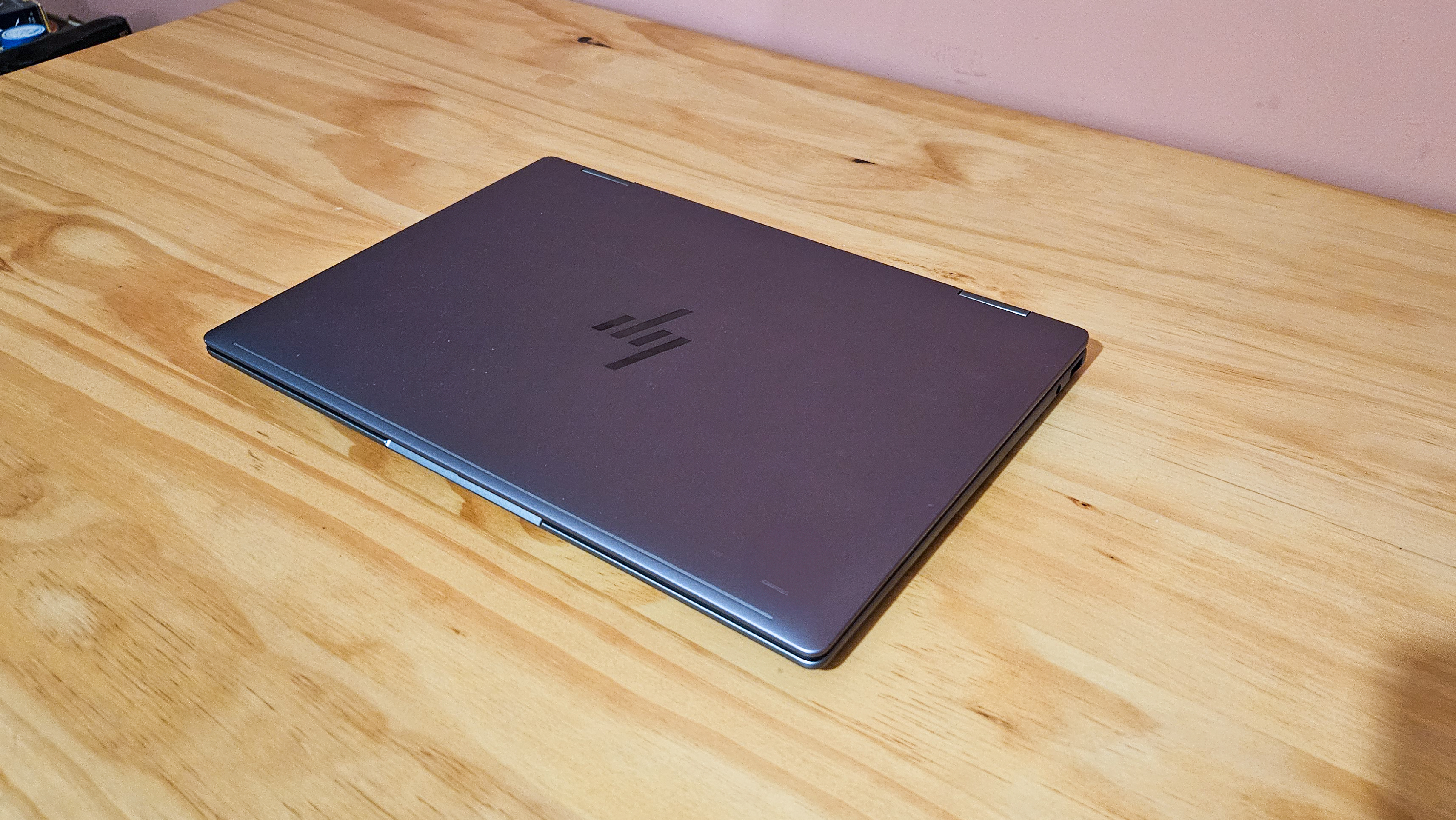
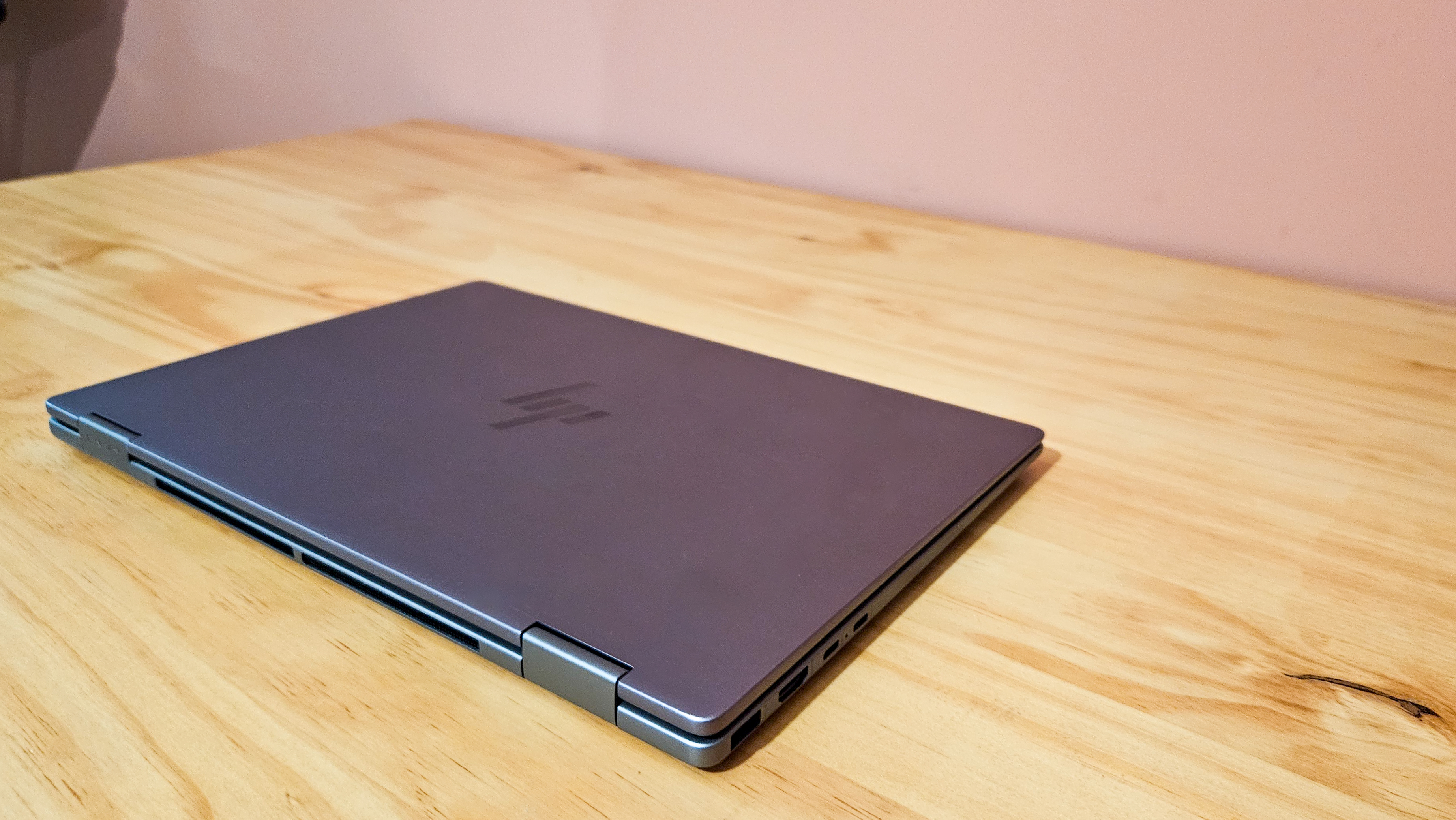

We have a lot of positive things to say about the HP Envy x360 14's OLED — including a super-smooth 120 Hz refresh rate (double the conventional minimum) alongside a 2,880 x 1,800-pixel (3K) ratio, making it sharper than almost every display we've tested apart from the new Microsoft Surface Laptop and Surface Pro. Indeed, this is a fantastically vibrant screen with the deep, inky blacks that you would expect from the OLED technology powering it, but it's not the brightest machine out there.
OLED panels do tend to be dimmer than LCD displays due to the lack of backlighting — a compromise that's often worth making for the trade-off (a 0-nit black level and infinity:1 contrast ratio, alongside colors that pop). In this case, we measured a display luminance of 360 nits, which is roughly the same as the brightness in the Spectre x360 14. In fact, it's the exact same panel in every respect — so you get the added benefit of the fact this screen comes in a much cheaper body.
Its brightness is much better than the Acer Swift 14 AI's 273 nits and it even outshone the IPS panel in the newer HP OmniBook Ultra 14 (260 nits). It is, however, dimmer than the Microsoft Surface Pro and Surface Laptop panels — but these do not benefit from OLED technology.
Its colors, meanwhile, are great, with 100% coverage of the sRGB spectrum — although you may need some minor calibration, with greens a little oversaturated and red and blues both undersaturated. The Delta-e measurement of how distorted colors are compared to their true representations of 0.11 (average) and 4.07 (maximum) are fantastic. A good result normally falls between 3 and 6.
HP Envy x360 14: Keyboard and touchpad


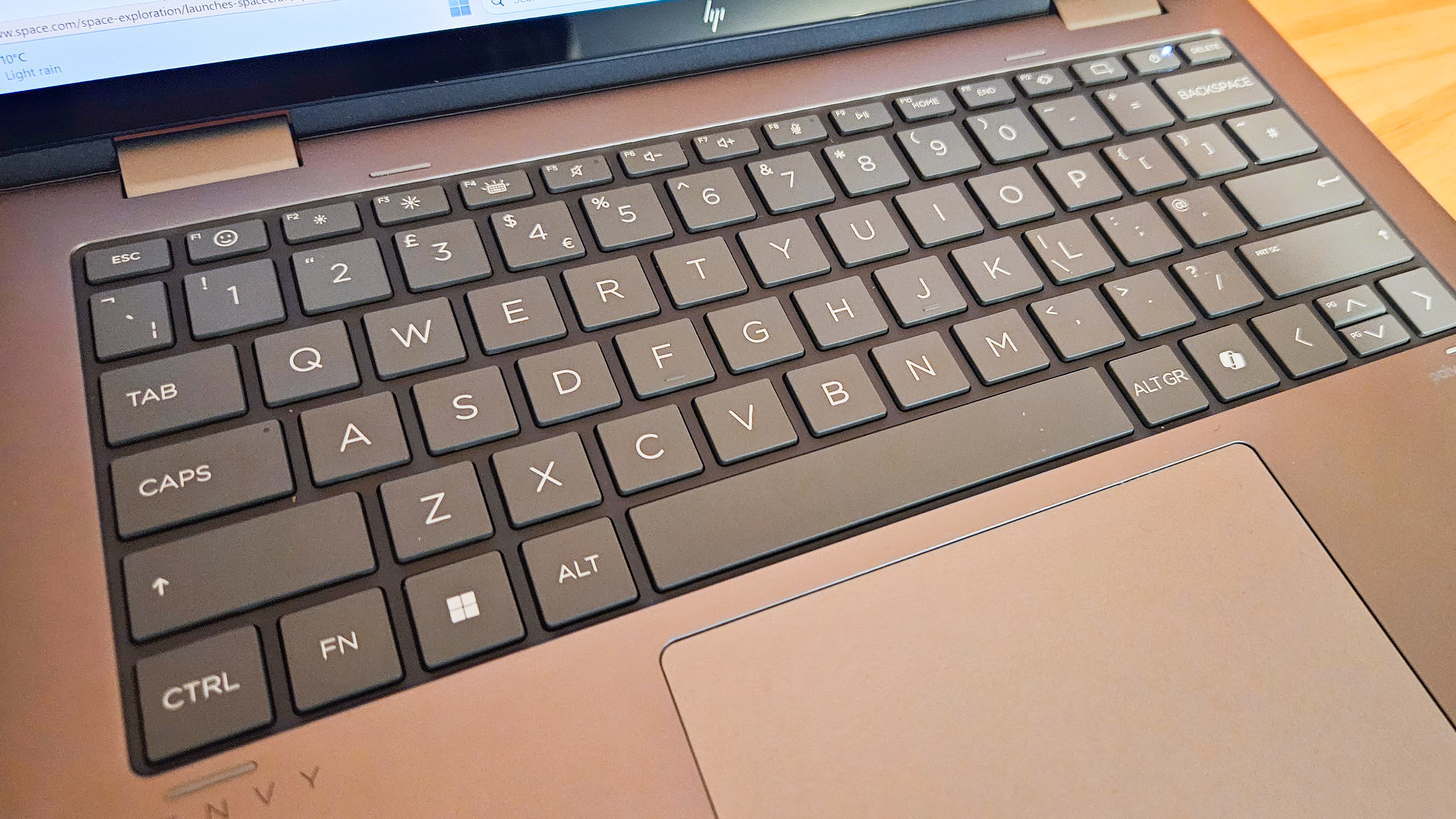


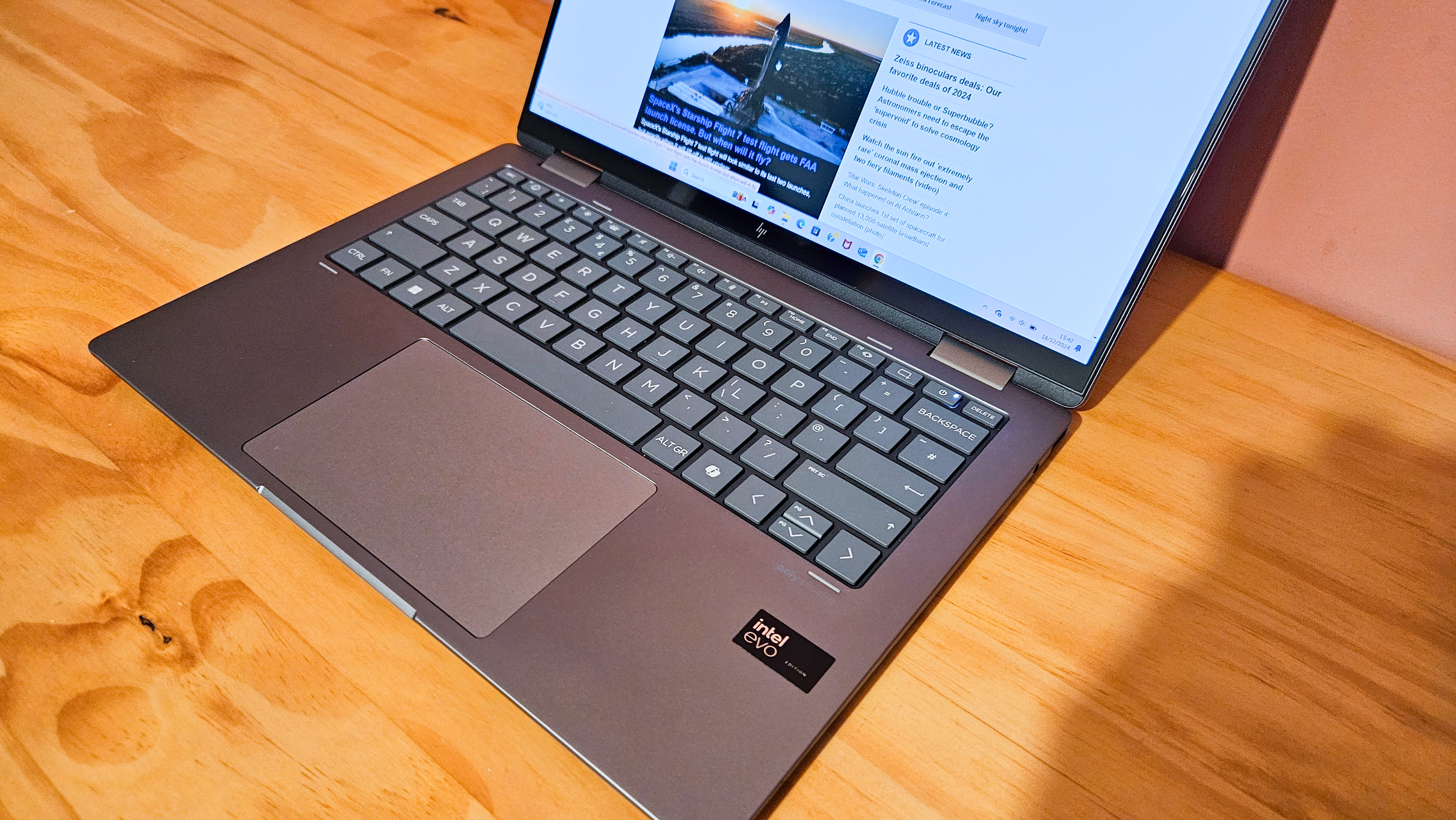

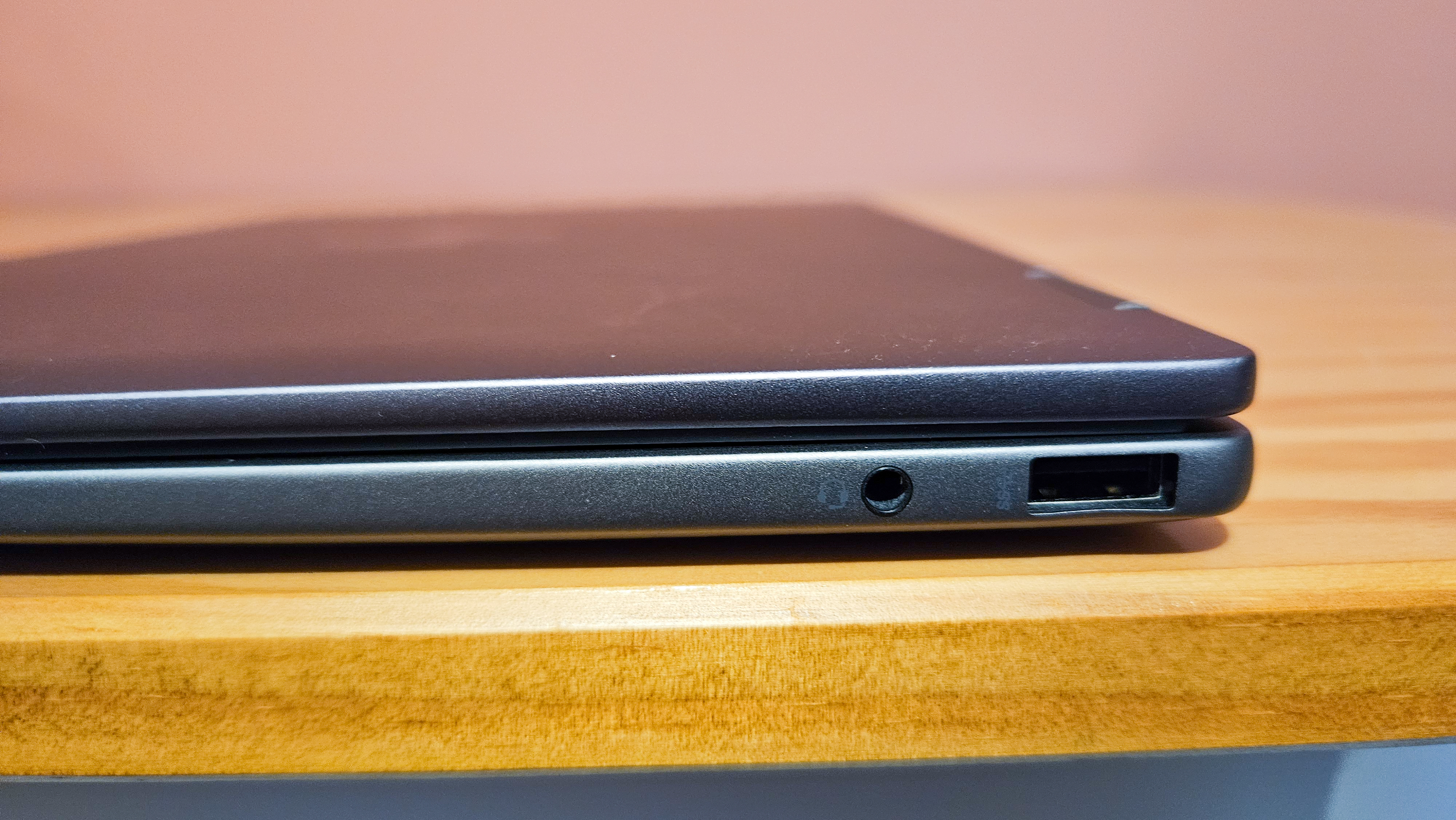
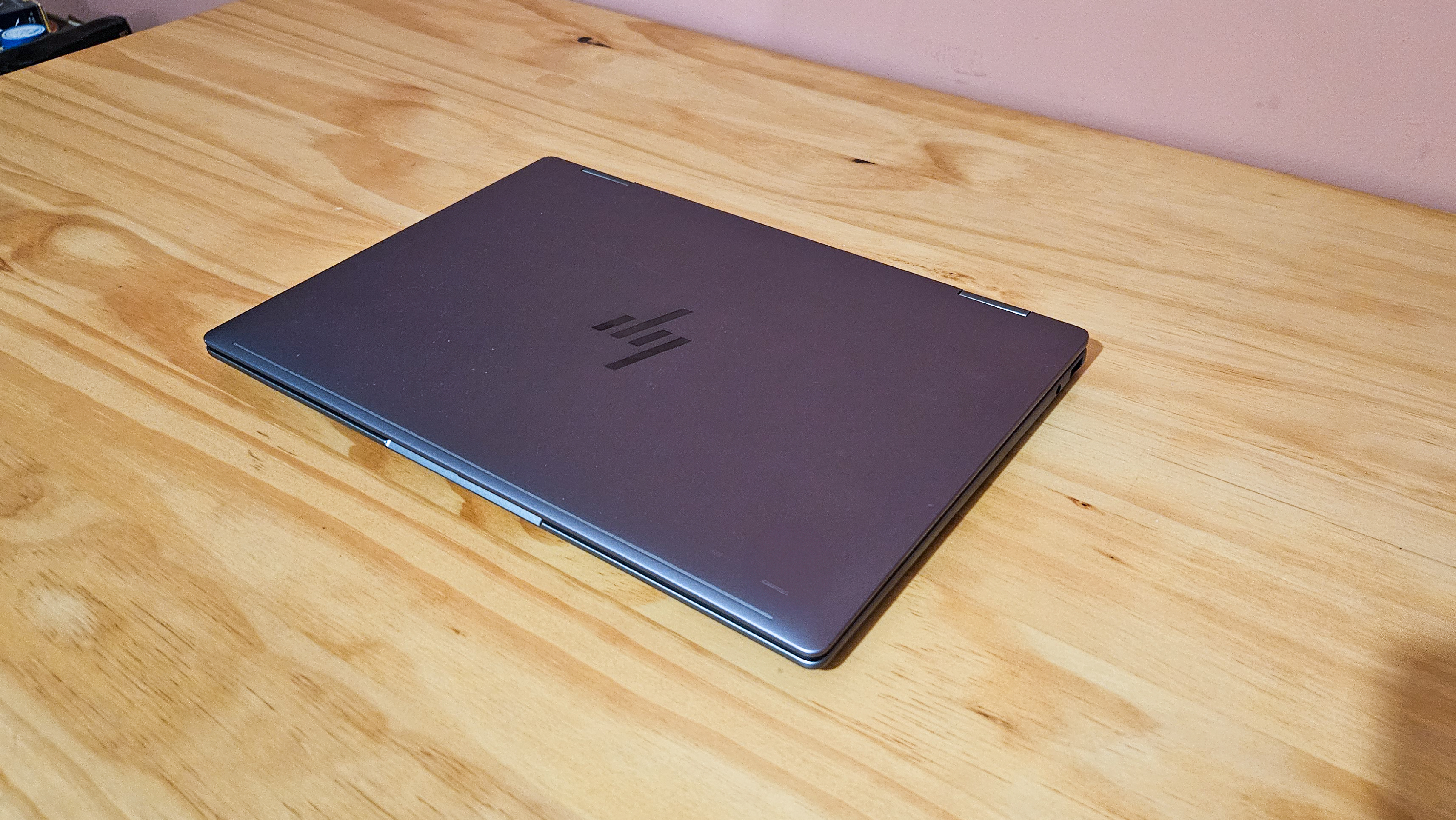
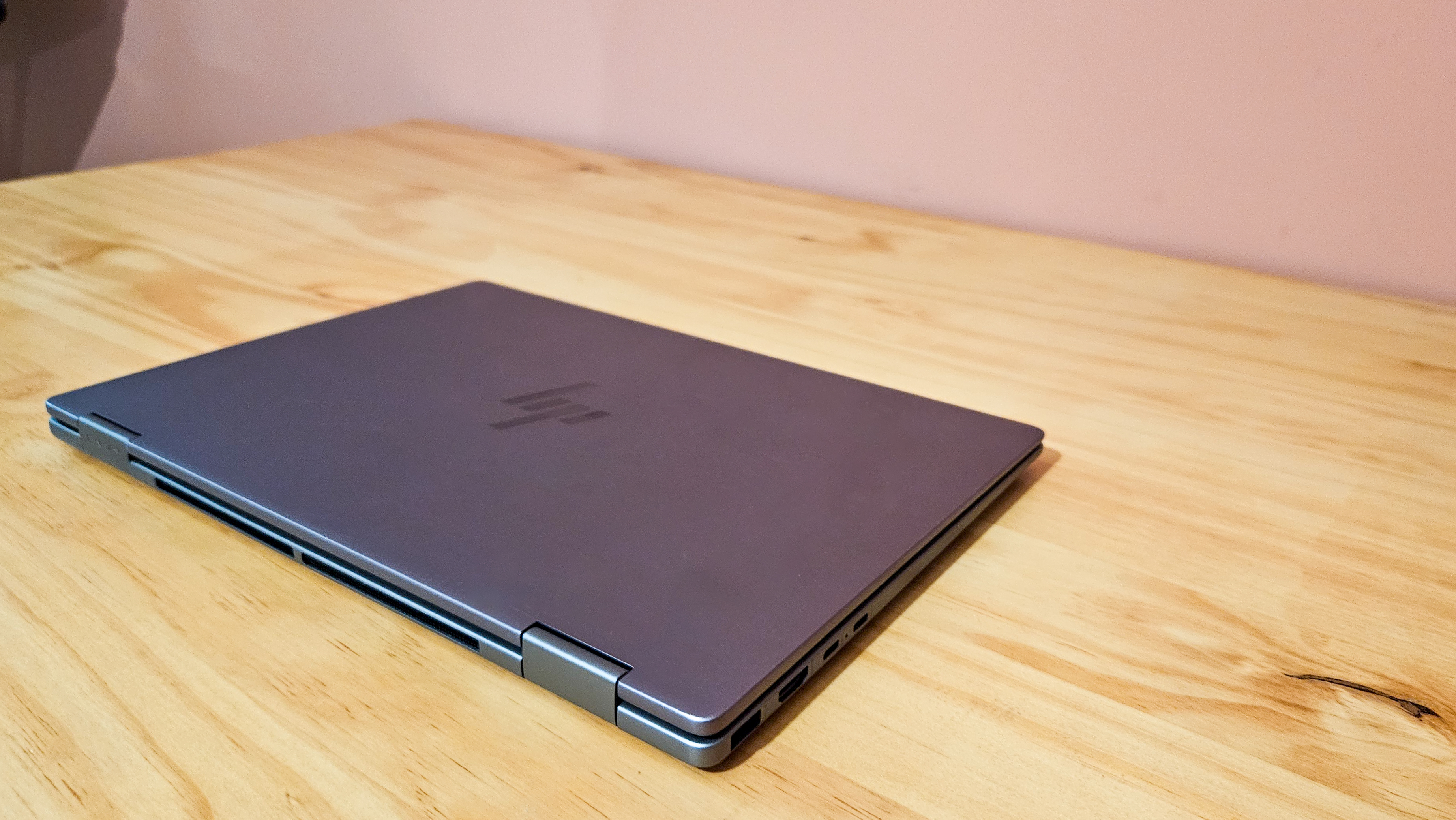

We loved using the keyboard on the HP Envy x360 14. It looks fantastic encased in an indented and darkened area of the chassis and is really comfortable to use when resting your hands against the palm rests. Its keys are well-sized and well-spaced, and pushing them offers just the right amount of crisp force feedback to feel great to touch type with. Too much feedback, and it may be too difficult to use for long periods of time — but the HP Envy x360 14 strikes the best balance.
Beyond that there are the typical quirks you expect from an HP keyboard, including a half-sized Enter key. The Fx keys have a few handy shortcuts too, including a quick-launch button that you can configure to suit your own needs, a screenshot button and a button to launch the emoji keyboard.
The less said about the touchpad, though, the better. While it looks great at first glance, using it is anything but a smooth experience. This touchpad was rigged with a handful of issues despite its expansive size. These mostly arose as poor responsiveness when trying to drag windows around — and a sense of friction when quickly dragging my fingers on its surface felt, to me at least, like scratching a chalkboard with fingernails.
HP Envy x360 14: Performance and battery
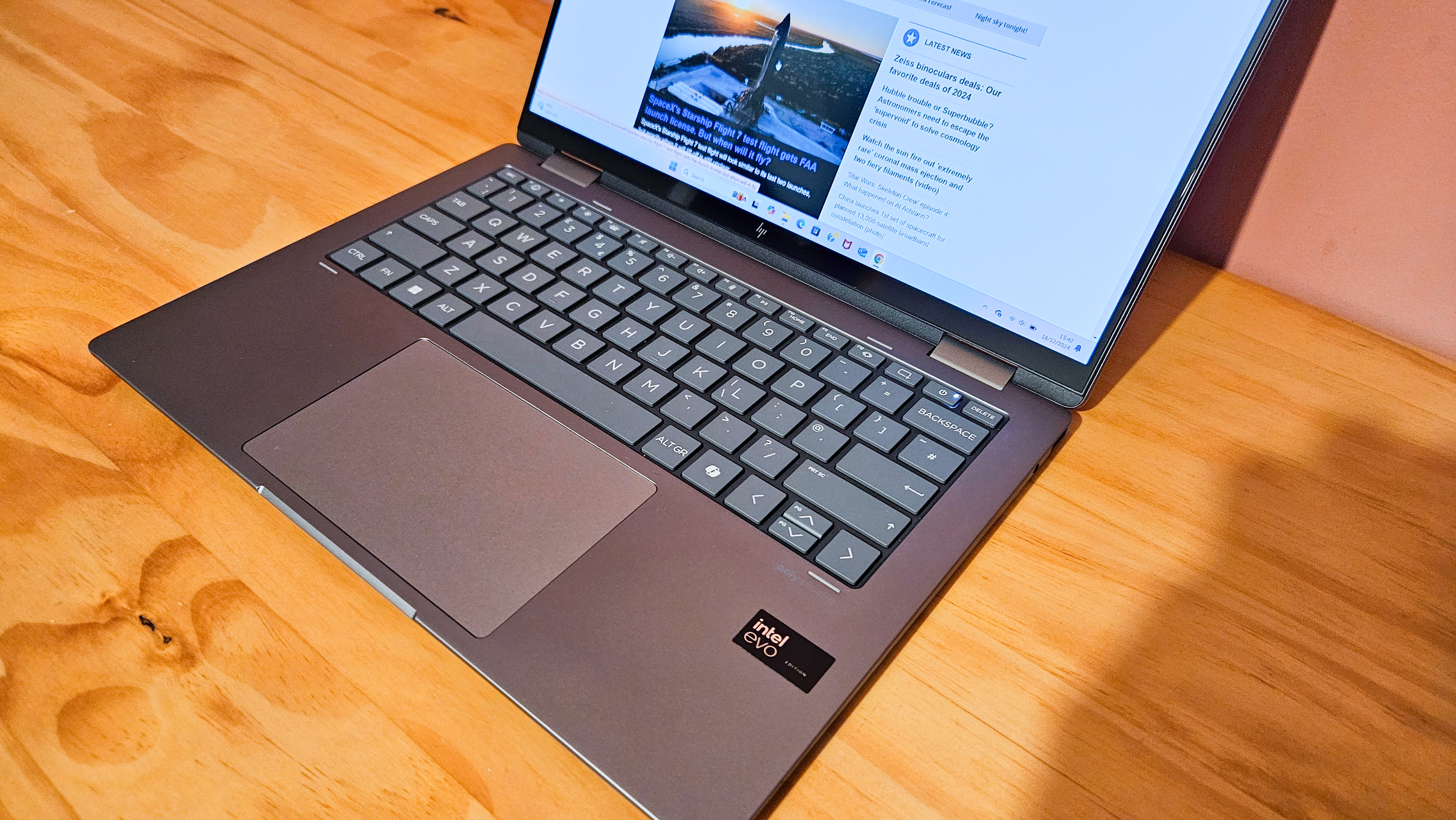





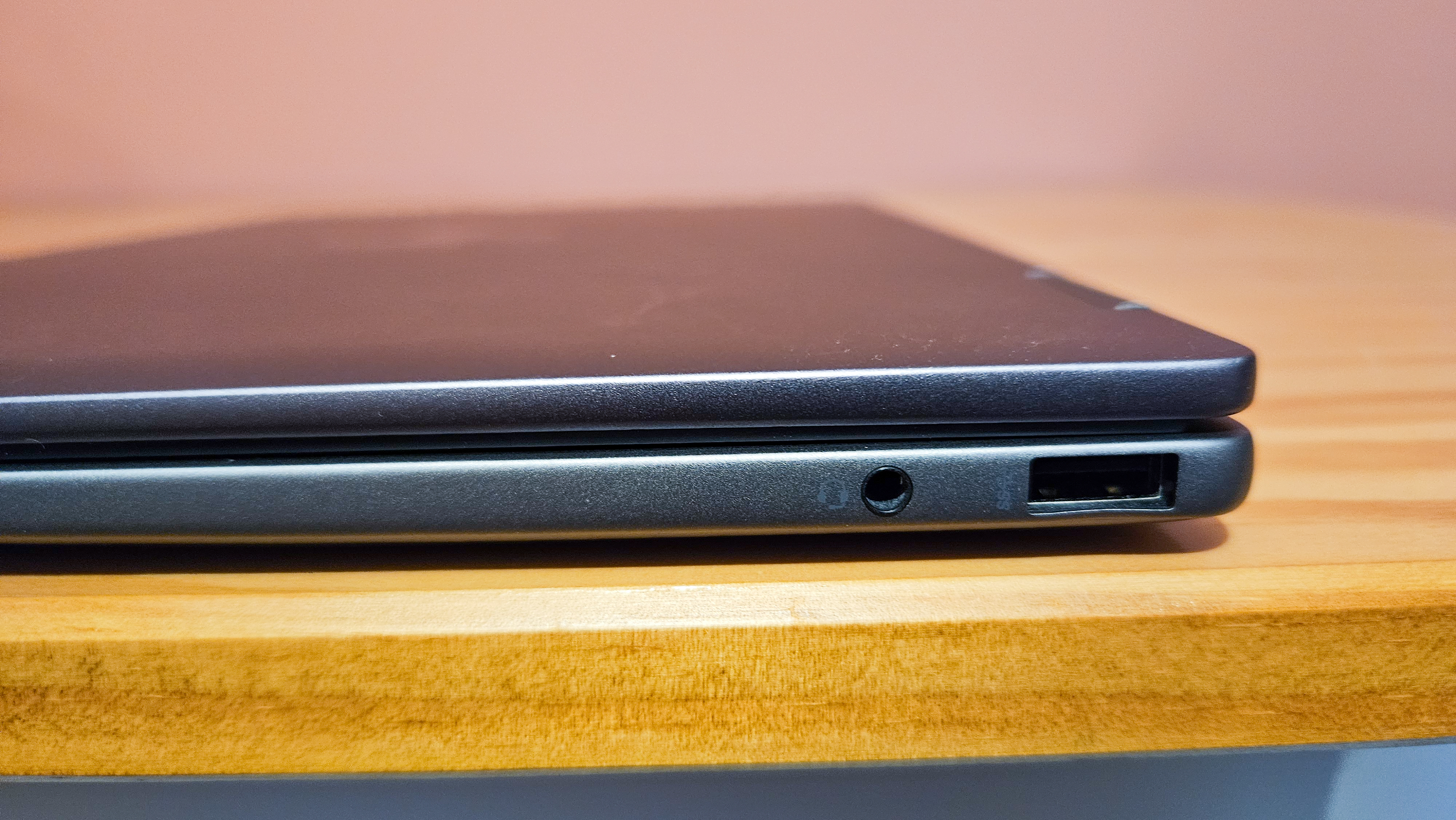
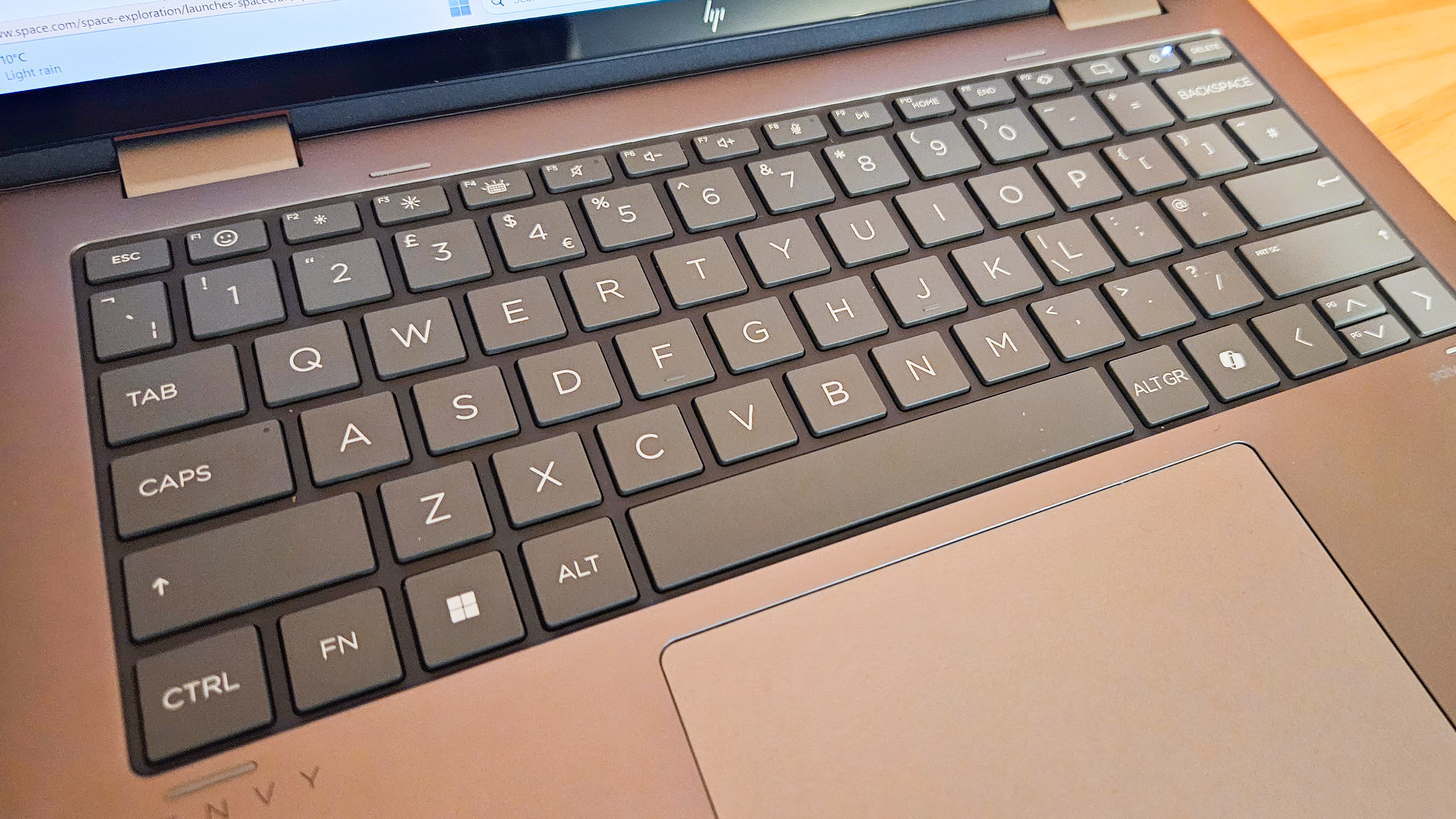
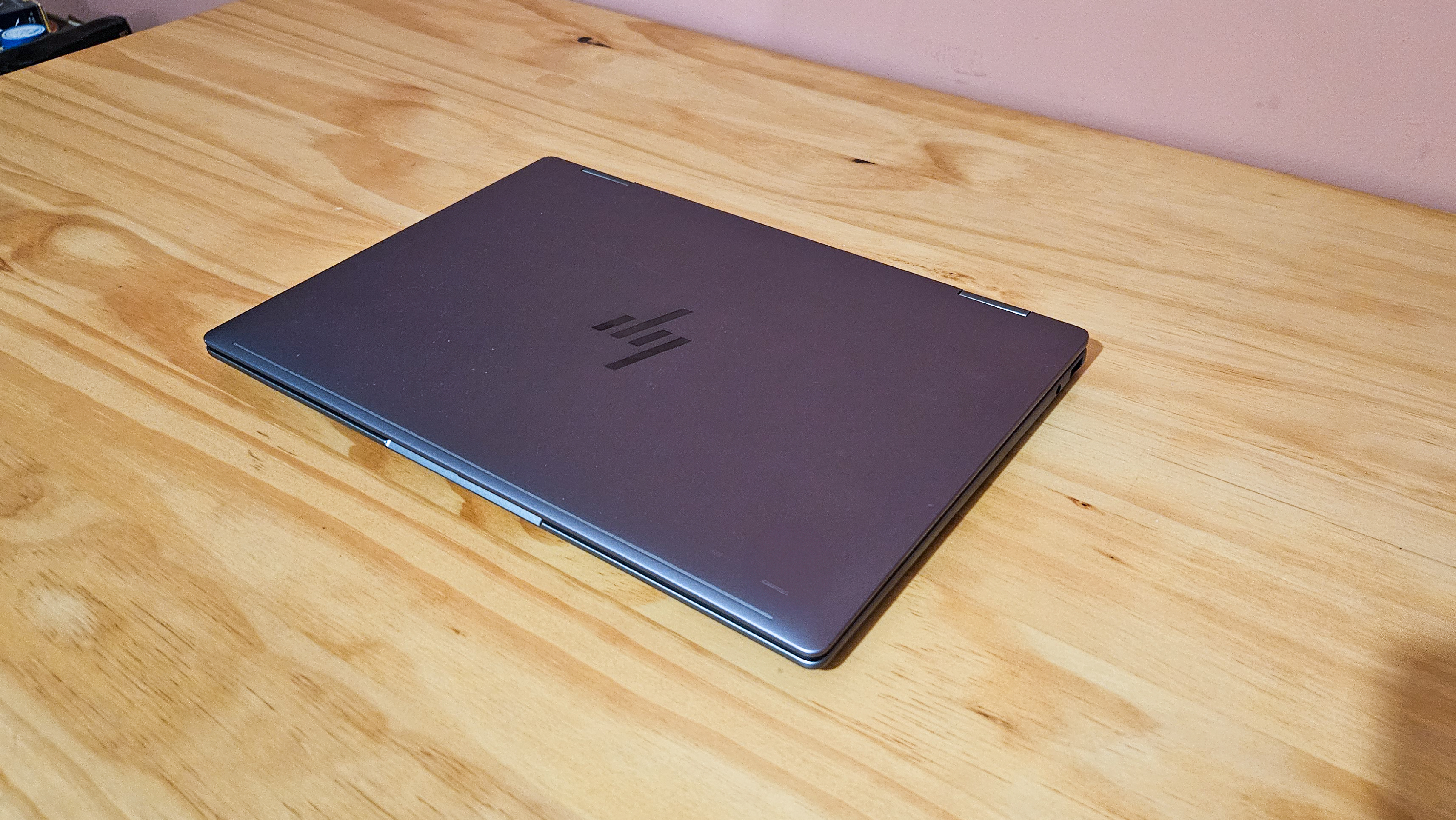
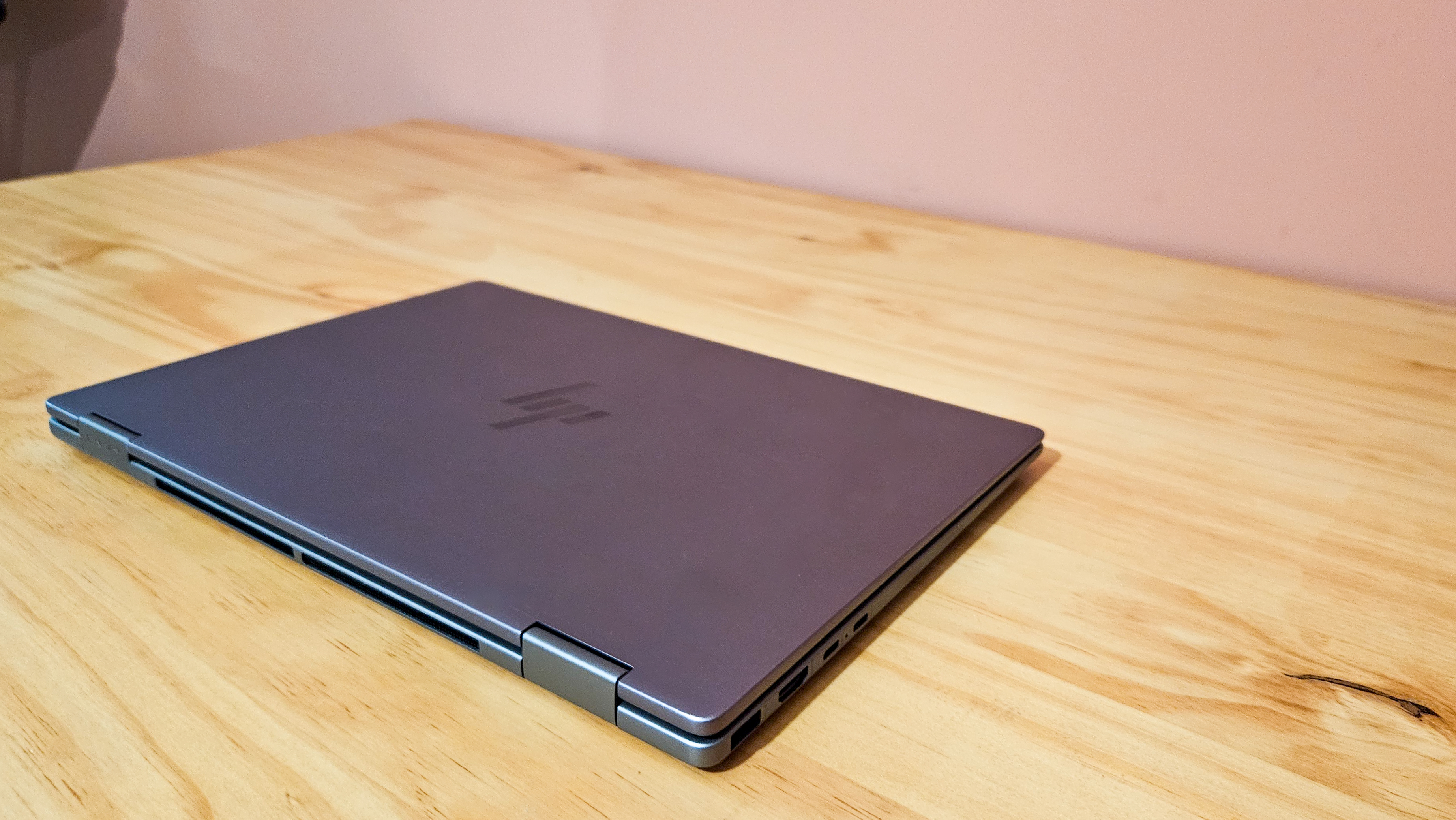

The Intel Core Ultra 7 155H processor fitted into the HP Envy x360 14 is the same one that's included in some of this generation's best Windows machines — and HP has paired it with 16 GB LPDDR5 RAM, alongside a 512 GB SSD. Also integrated into the machine is the entry-tier Intel Graphics and an 11-TOPS NPU — enabling the most basic local AI features, including Studio Effects for webcam calls.
When running tests using Geekbench 6, we registered underwhelming scores that suggest the machine isn't geared up to make the most of its hardware. A single-threaded score of 2,122 is about what you would expect but a multi-threaded performance of 8,365 is the lowest we've seen for a Core Ultra 7 chip. The HP Spectre x360 14 (fitted with double the RAM), by contrast, scored 10,480 — significantly higher. We also tested the Lenovo ThinkPad X1 Carbon Gen 12, which was fitted with an Intel Core Ultra 5 series processor, and it managed to score 9,102.
There are inevitable compromises to be made at this price point, and it's perhaps the 16 GB RAM that's partially to blame. It’s the same story in terms of its graphics performance — with a score of 16,118 the definition of “entry-level” for this current crop of machines. Don't expect to use this for any intensive media work, but it's more than powerful enough for streaming and watching media, or even basic multitasking.
Its battery life, similarly, was a little underwhelming when you look at the rest of the market. Although 11 hours and 10 minutes would not have been a result to scoff at just a couple of years ago, these days Snapdragon chips are capable of reaching anywhere from 14 to 20 hours. We've even tested another HP machine (the HP EliteBook Ultra 14 G1q) that hit nearly 27 hours.
HP Envy x360 14: Ports and features

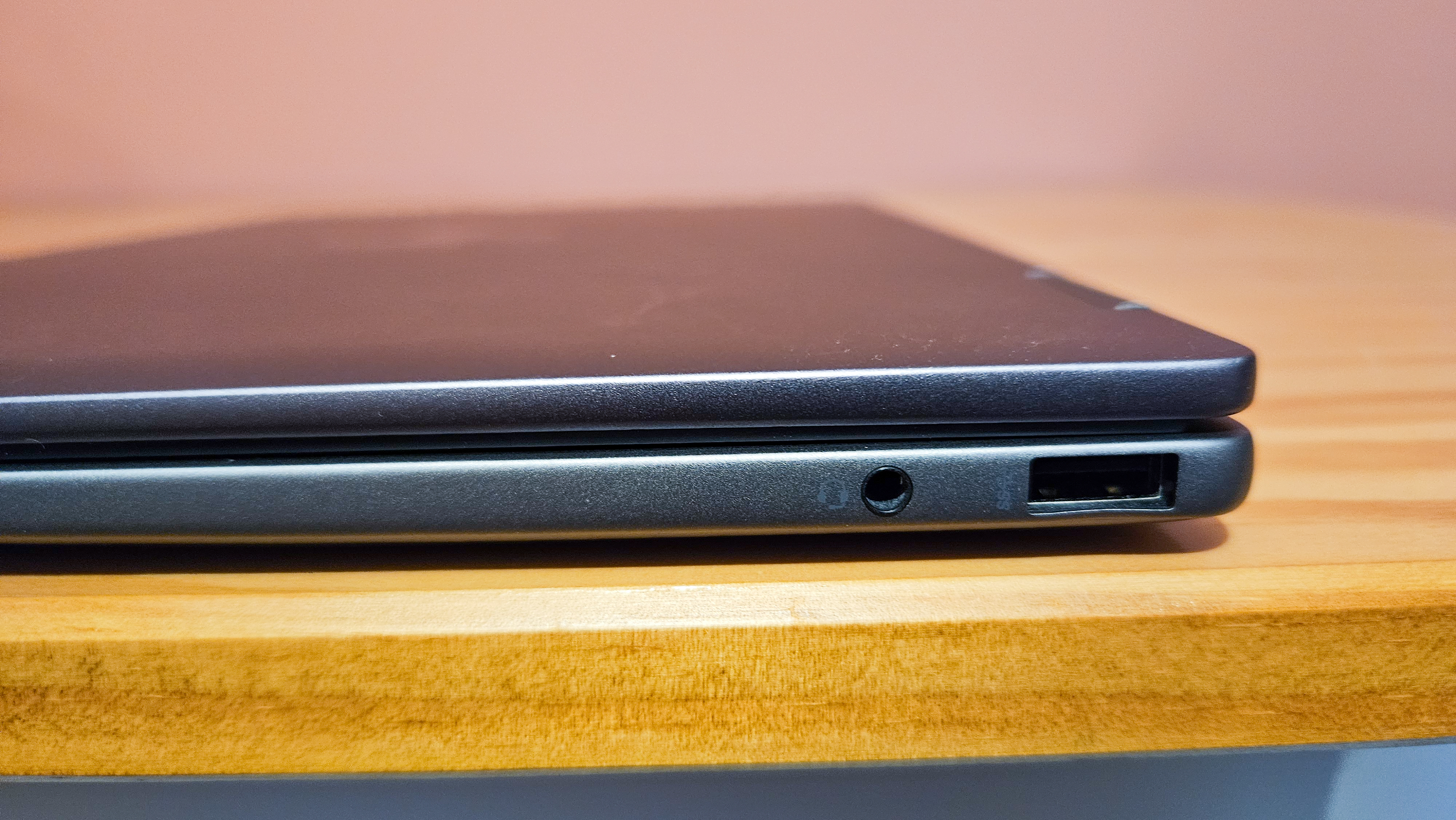


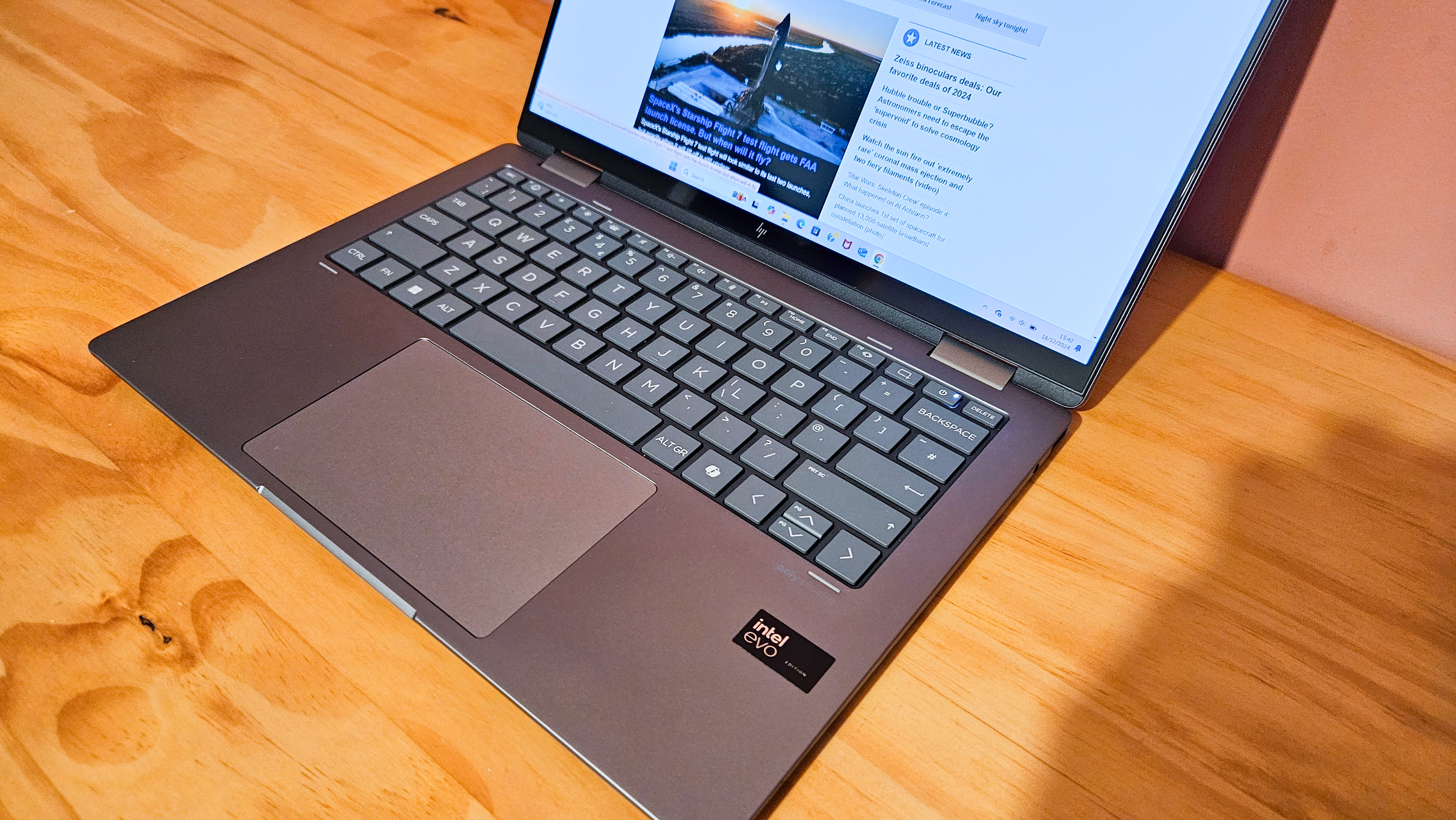


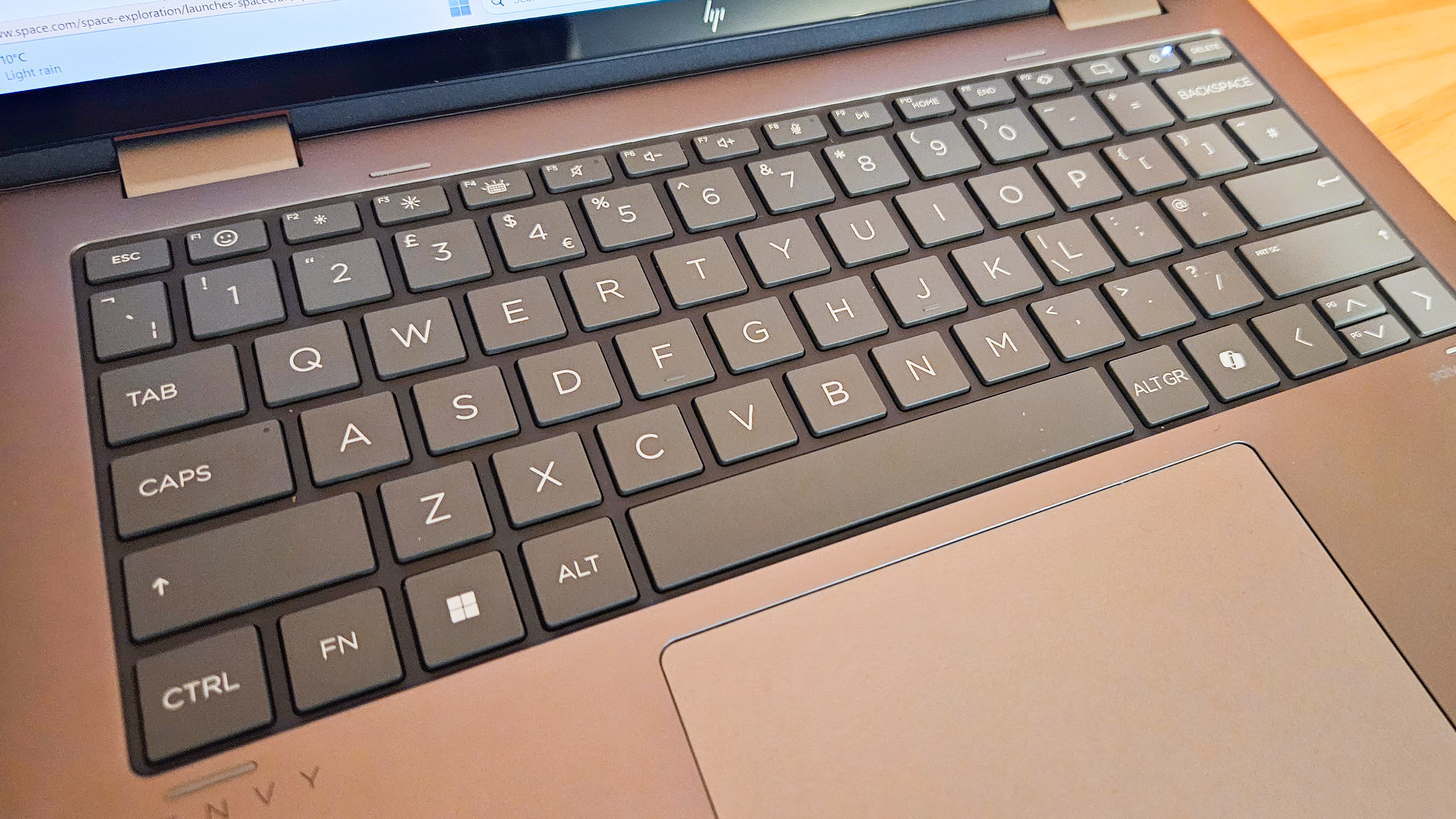
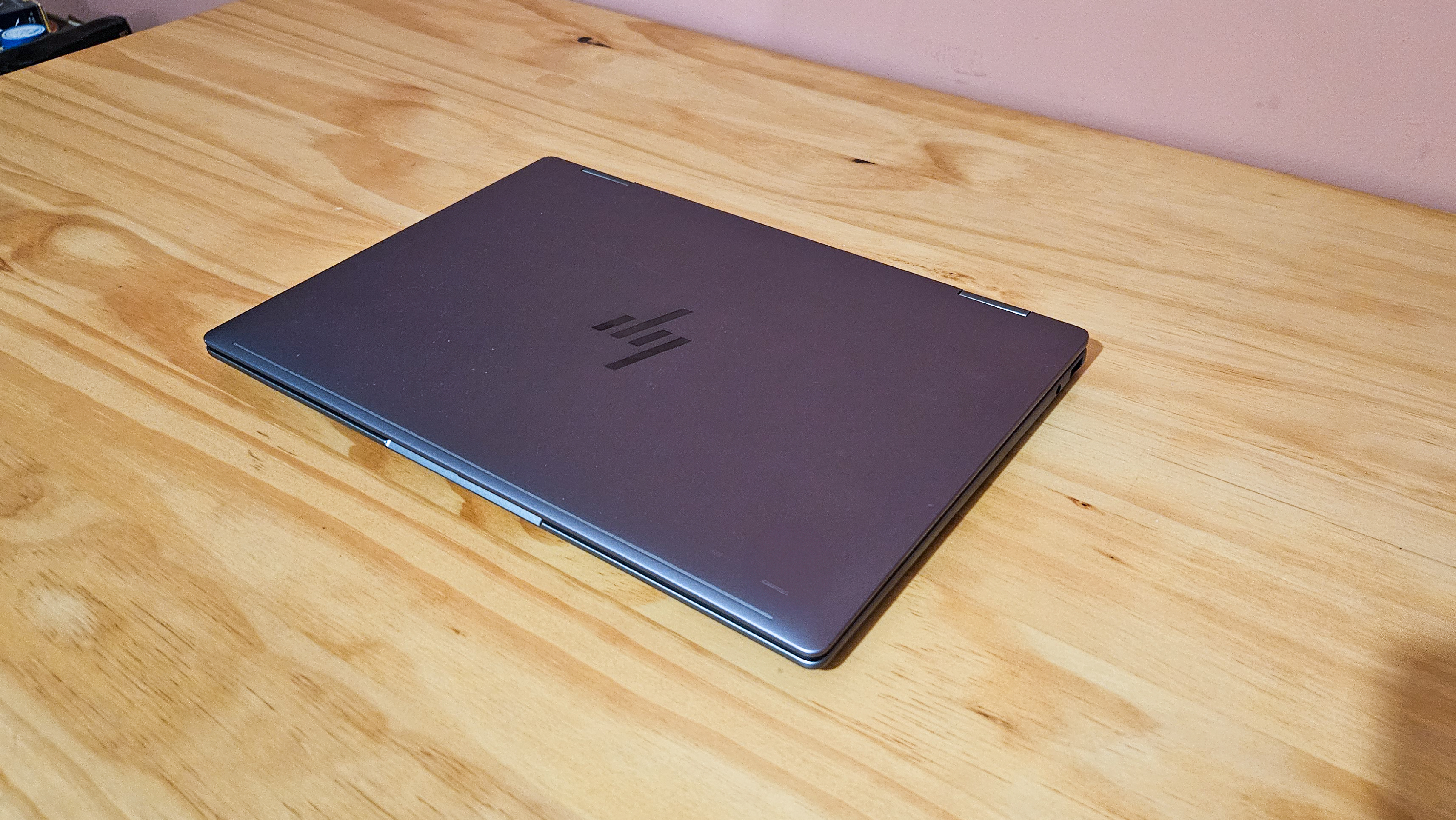
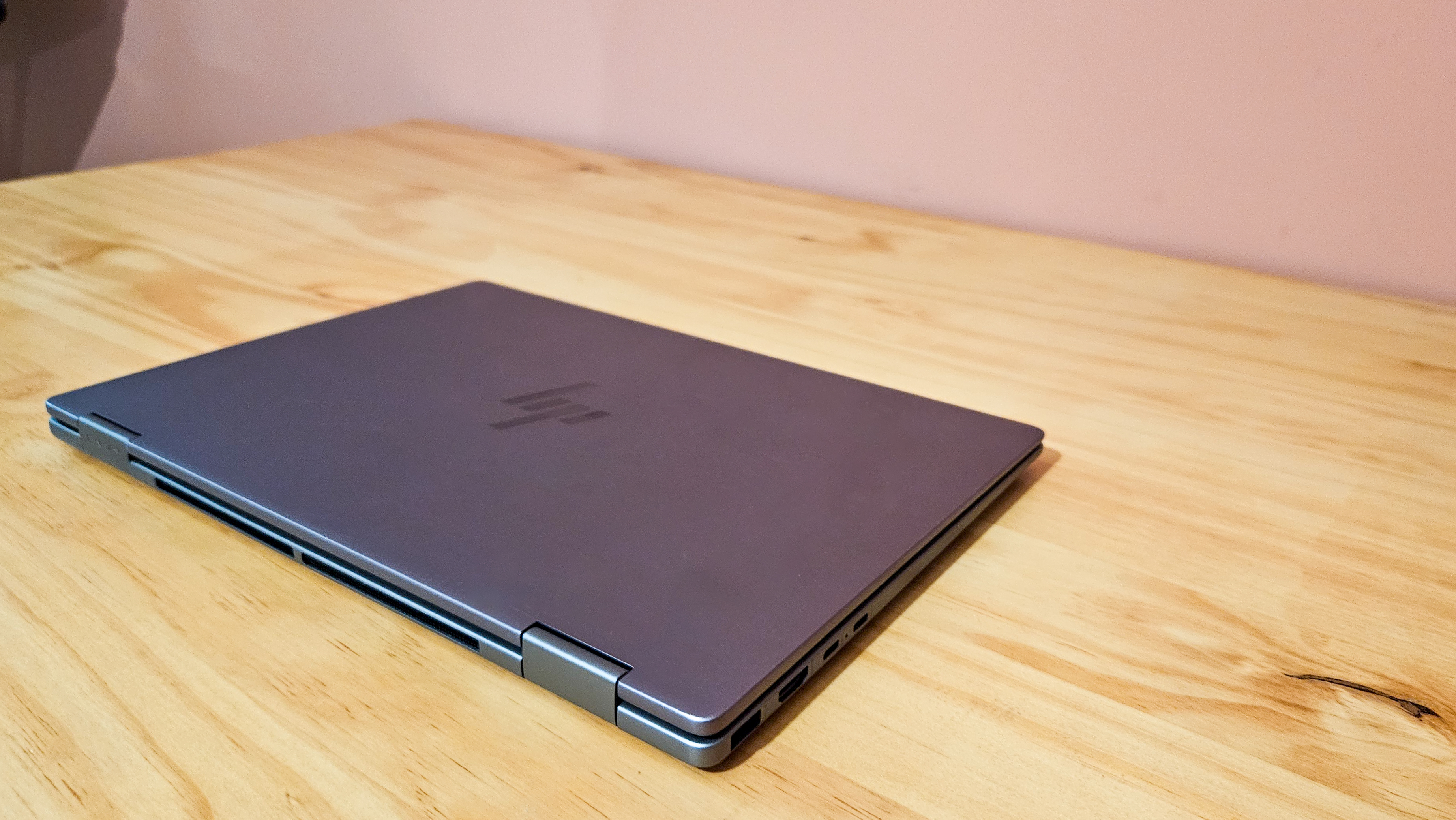

We loved the number of ports you can find in the HP Envy x360 14 — including an HDMI port, two USB-C ports and two USB-A ports alongside a 3.5 mm headphone jack. You could ask for little else for most uses, beyond an SD card if you want to import media.
In terms of features, 50% charging in 30 minutes is really useful if you catch opportunities to plug in while traveling around, while there are one or two handy security tools to keep you safe. These include facial recognition login with Windows Hello as well as a webcam shutter (a physical switch above the webcam) to block out the feed while you aren't using it.
The webcam itself is only 5 MP — which is on the weaker side. However, you can take advantage of basic AI features, courtesy of the 11-TOPS NPU, including artificial lighting and features like eye tracking and automatic framing.
Should you buy the HP Spectre x360 14 (2024)?
✅ You're looking for a deal: With newer models coming out, the HP Envy x360 14 (2024) offers great value for money
✅ You want a vibrant OLED display: The OLED panel in the Envy x360 is an absolute delight to use
❌ You want the best performance: There are far better-performing machines out there today
❌ You work with intensive graphics: The entry-level graphics card will be pushed to its limits pretty easily
We loved using the HP Envy x360 14, thanks to a smooth, sharp and vibrant display — despite the fact it isn't the brightest out there — and a keyboard that is a joy to use for long periods of time. If you can find it for a cut-price deal in a sale, then it would make a great laptop for students and we wouldn't hesitate to recommend it.
That said, several bugbears mean it's a little difficult to use and underwhelming when compared to the competition. For starters, its touchpad is fiddly, but beyond that, you can't rely on it to run the most demanding apps, like Adobe software, without some patience. While it's portable and reasonably light, its battery life is also a lot shorter than that of many other machines out there.
If this product isn't for you
There is little else you can consider at this price point without serious compromise — but if your budget can stretch a little further then your options suddenly open up. We would recommend looking at the HP Spectre x360, this machine's cousin. It comes with the same OLED screen but is better in almost every other respect, including a battery life of 14 hours 29 minutes and a much stronger graphics performance. It's also often available for much less, given that it and the Envy x360 have been superseded by newer machines.
Similarly, the Lenovo Yoga 7 2-in-1 Gen 9 is a fantastic alternative 2-in-1 laptop that uses similar components and also comes with an OLED panel.
Alternatively, you can check out the Microsoft Surface Pro 11 — which adopts a completely different form factor for a 2-in-1, but offers plenty more for students and creatives with a bigger budget at their disposal.

Keumars is the technology editor at Live Science. He has written for a variety of publications including ITPro, The Week Digital, ComputerActive, The Independent, The Observer, Metro and TechRadar Pro. He has worked as a technology journalist for more than five years, having previously held the role of features editor with ITPro. He is an NCTJ-qualified journalist and has a degree in biomedical sciences from Queen Mary, University of London. He's also registered as a foundational chartered manager with the Chartered Management Institute (CMI), having qualified as a Level 3 Team leader with distinction in 2023.
You must confirm your public display name before commenting
Please logout and then login again, you will then be prompted to enter your display name.











