Live Science Verdict
The Lenovo ThinkPad X1 Fold seizes your attention with its dazzlingly bright and vivid 16.3-inch foldable display — but this might not be enough to compensate for sluggish performance and underwhelming battery life.
Pros
- +
Stunning large screen
- +
Compact when folded
Cons
- -
Expensive
- -
Sluggish performance
- -
Weak battery life
Why you can trust Live Science
CPU: Intel Core i7-1250U
RAM: 16GB LPDDR5
GPU: Intel Iris Xe Graphics
Storage: 512GB SSD
Display: 16.3-inch OLED
Weight: 4.27 lbs (1.94 kg)
Dimensions (in): 13.6 x 10.9 x 0.34 (W x D x H)
Dimensions (cm): 34.7 x 27.6 x 0.9 (W x D x H)
The Lenovo ThinkPad X1 Fold is one of the most interesting devices we've looked at — it's one of a handful of "foldable PCs" on the market that aims to give creatives and digital artists plenty of display real estate and versatility. Much like the Asus Zenbook 17 Fold, its form factor sets it apart from the conventional 2-in-1-style laptop-cross-tablet we're used to.
Although it comes at a great cost, this machine's stunning OLED HDR display underlines why it might well be one of the best devices for photo editing and image work — but given that it's fitted with a 12th-gen Intel CPU and integrated graphics (and the lack of a conventional cooling system), we won't be expecting fireworks beneath the bonnet.
Lenovo ThinkPad X1 Fold Gen 2 review
Lenovo ThinkPad X1 Fold Gen 2: Design





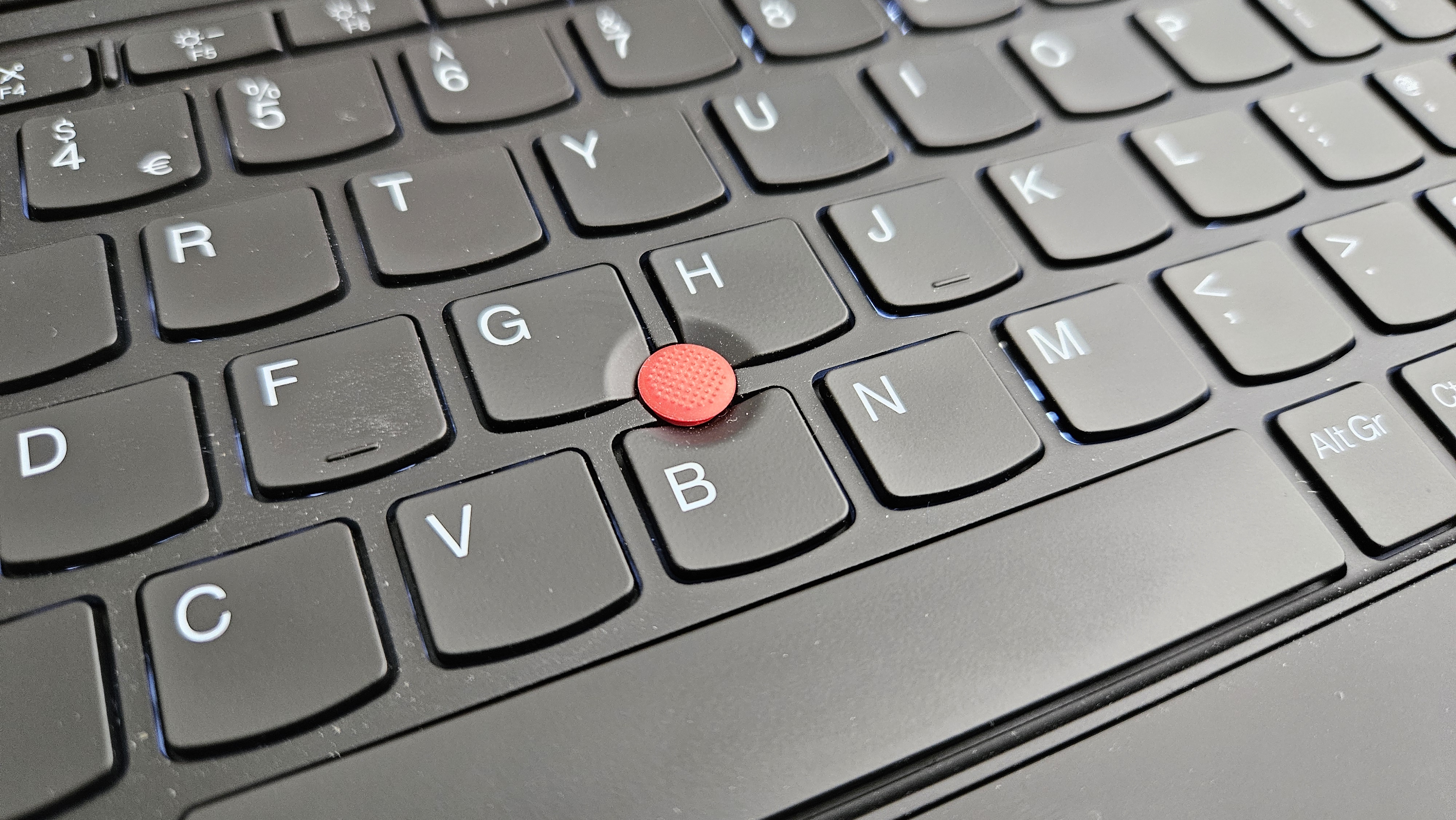

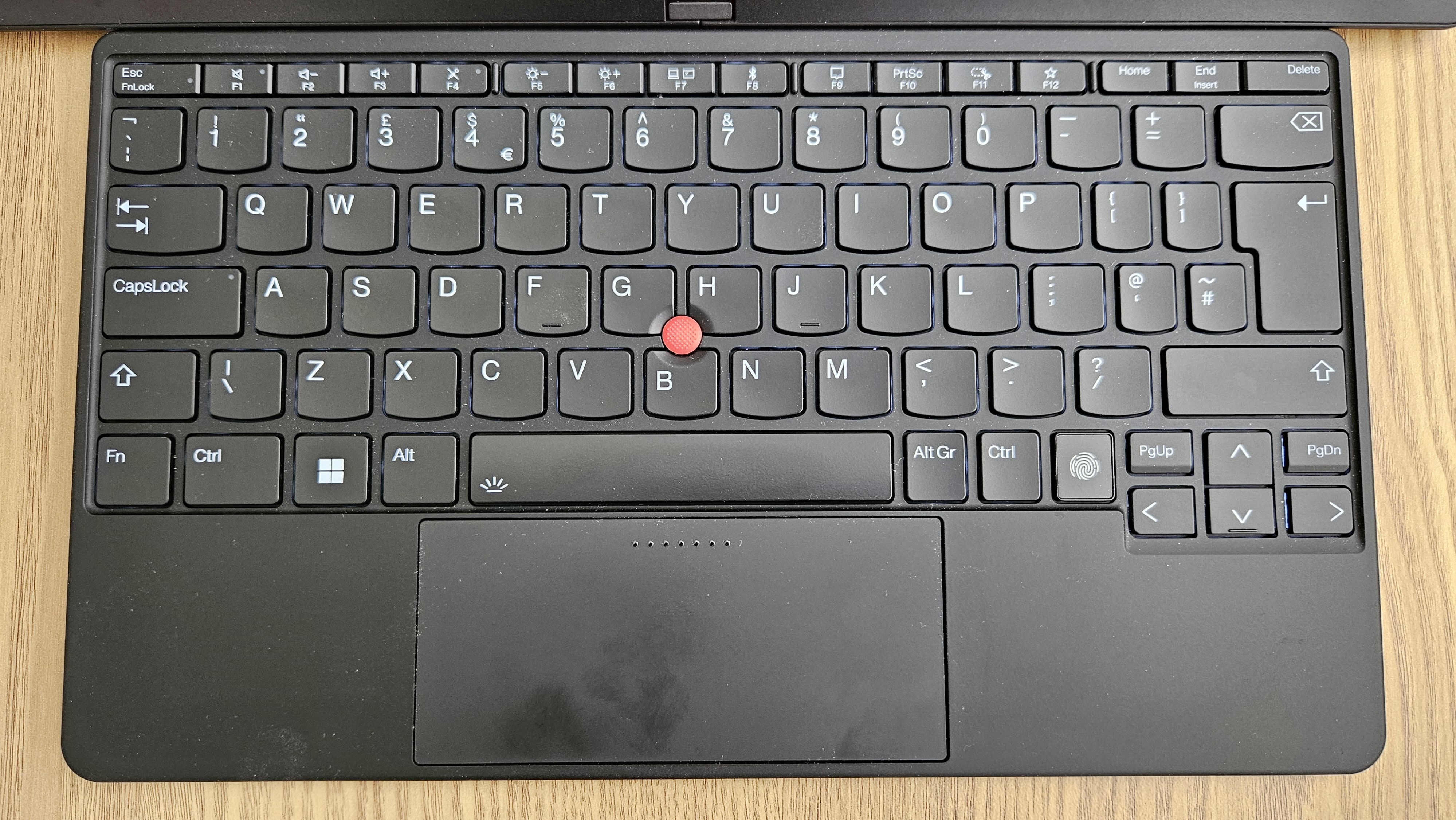
The Lenovo ThinkPad X1 Fold isn't quite a laptop — it's more a portable monitor with a keyboard, but it can certainly double as a laptop and/or tablet when you need it to be one. Indeed, it's one of the most unusual devices we've reviewed, which is refreshing amid a sea of devices homogenized around two or three core designs.
The expansive 16.3-inch foldable display — encased in 100% recycled plastic with magnesium and carbon fiber supporting an aluminum chassis — is at the heart of this device. But it also comes with a detachable Bluetooth keyboard and kickstand that clips onto the rear of the display magnetically, as well as a stylus pen and kickstand.
Depending on your needs, you can hold it in portrait mode or landscape and use it as a tablet — or you could fold it along its horizontal axis and pitch it up on your desk, using the bottom half as a keyboard with haptic feedback as you type. You can also connect the Bluetooth keyboard, unfurl the kickstand, and use it in portrait or landscape mode as a monitor. In short, the Lenovo Thinkpad X1 Fold is incredibly versatile.
Although you can pack everything into a compact, 12-inch package that you can fit into your bag, its 4.27 lbs (1.94 kg) weight is on the heavier side — especially given that the Asus Zenbook 17 Fold weighs just 3.31 lbs (1.50 kg).
Lenovo ThinkPad X1 Fold: Display




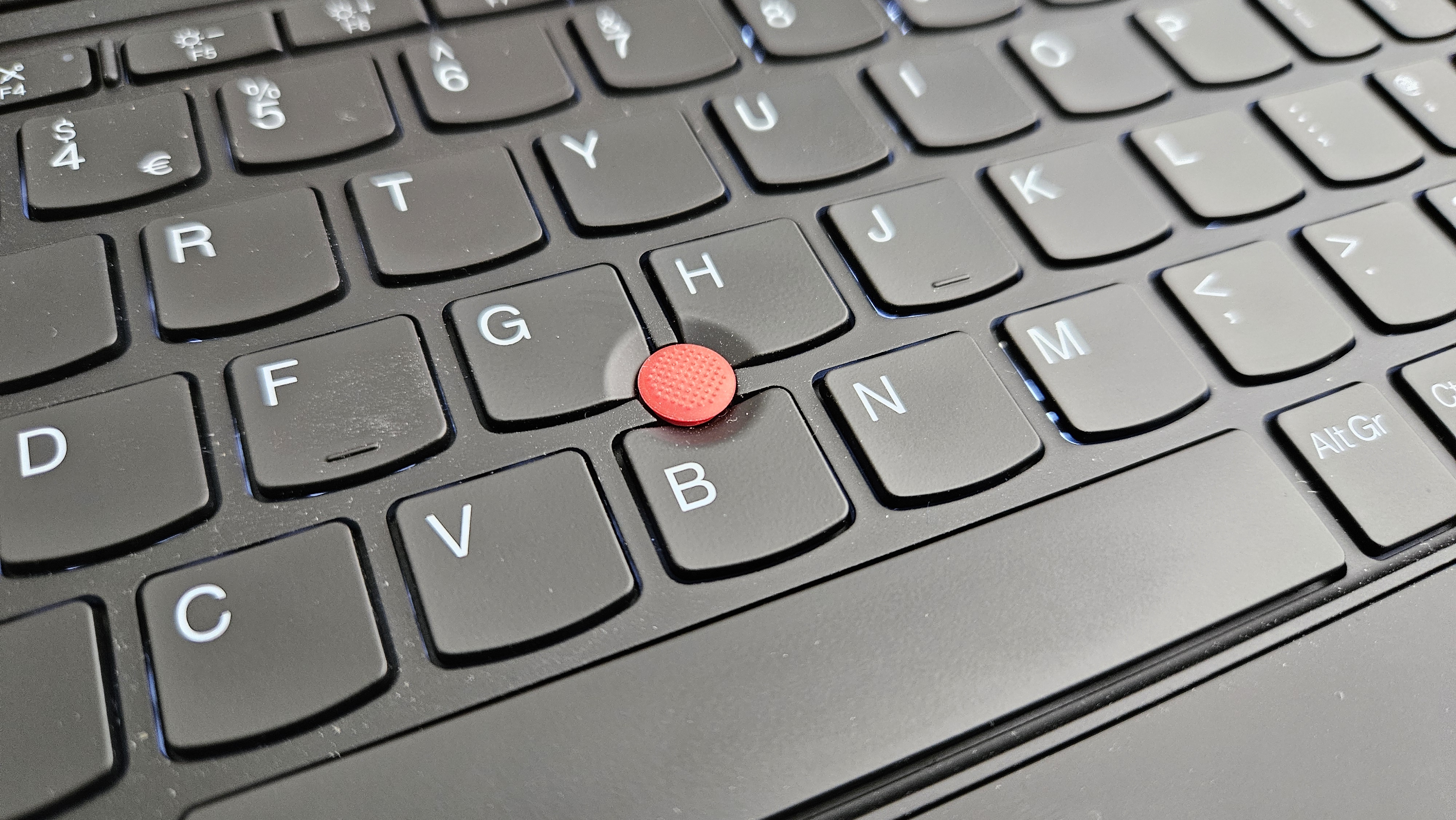
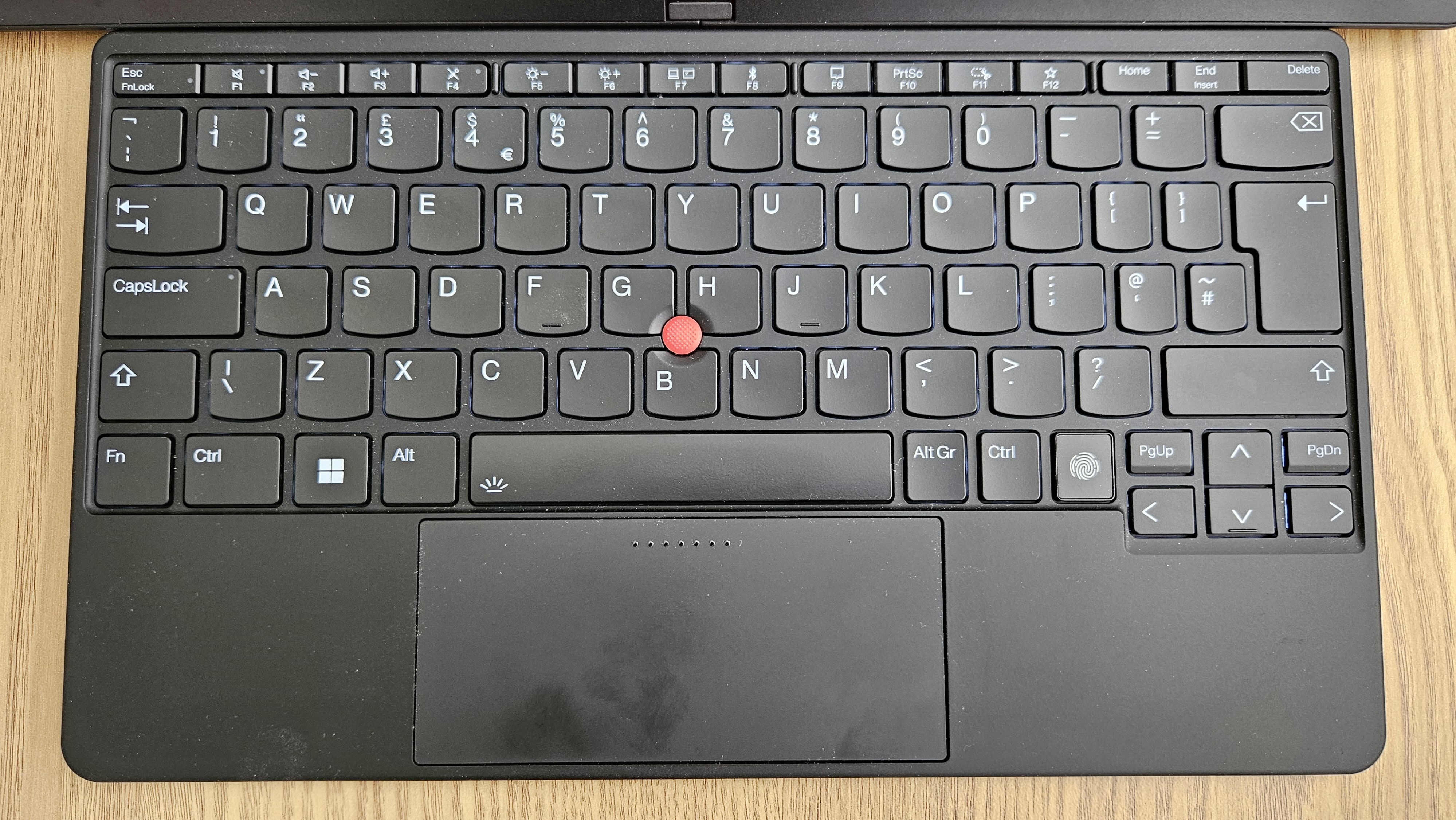


Its massive, foldable 16.3-inch tablet display is stunningly bright and vibrant — an excellent piece of kit for anybody indulging in graphical work or image editing. The 2,024 x 2,560-pixel OLED HDR display adopts an unusual aspect ratio of 1.26:1 — and this can be jarring at first, as large black bars will appear above and below any 16:9 media you're watching back. But you soon get used to this, and you will appreciate having more vertical space at your disposal.
What would have really capped it off would have been the capacity to upgrade to 4K — this is far from a dealbreaker, but a sorely missed opportunity given its rather low pixels-per-inch (PPI) of 200.2.
Nonetheless, there's plenty to love about the screen and we confirmed as much by testing it using a display calibrator. We registered a brightness reading of 446 candela per square meter (cd/m^2) — which is just shy of the 500 cd/m^2 that Apple claims a MacBook Pro can reach. This brightness is coupled with immense vividness and reasonably accurate colors, with the OLED display registering 99.9% coverage of the sRGB color gamut.
We did note that, by default, greens were slightly oversaturated and blues and reds were slightly undersaturated — but there were almost no distortions. Its Delta-E reading — a metric that determines how distorted colors are compared to what they're meant to be, from 0 to 100, with a good result normally falling between 3 and 6 — was 0.26 on average, with a maximum of 1.87, which is exceptional.
Its contrast, meanwhile, is excellent — with the customary deep blacks you would expect from an OLED display.
Lenovo ThinkPad X1 Fold Gen 2: Keyboard and touchpad
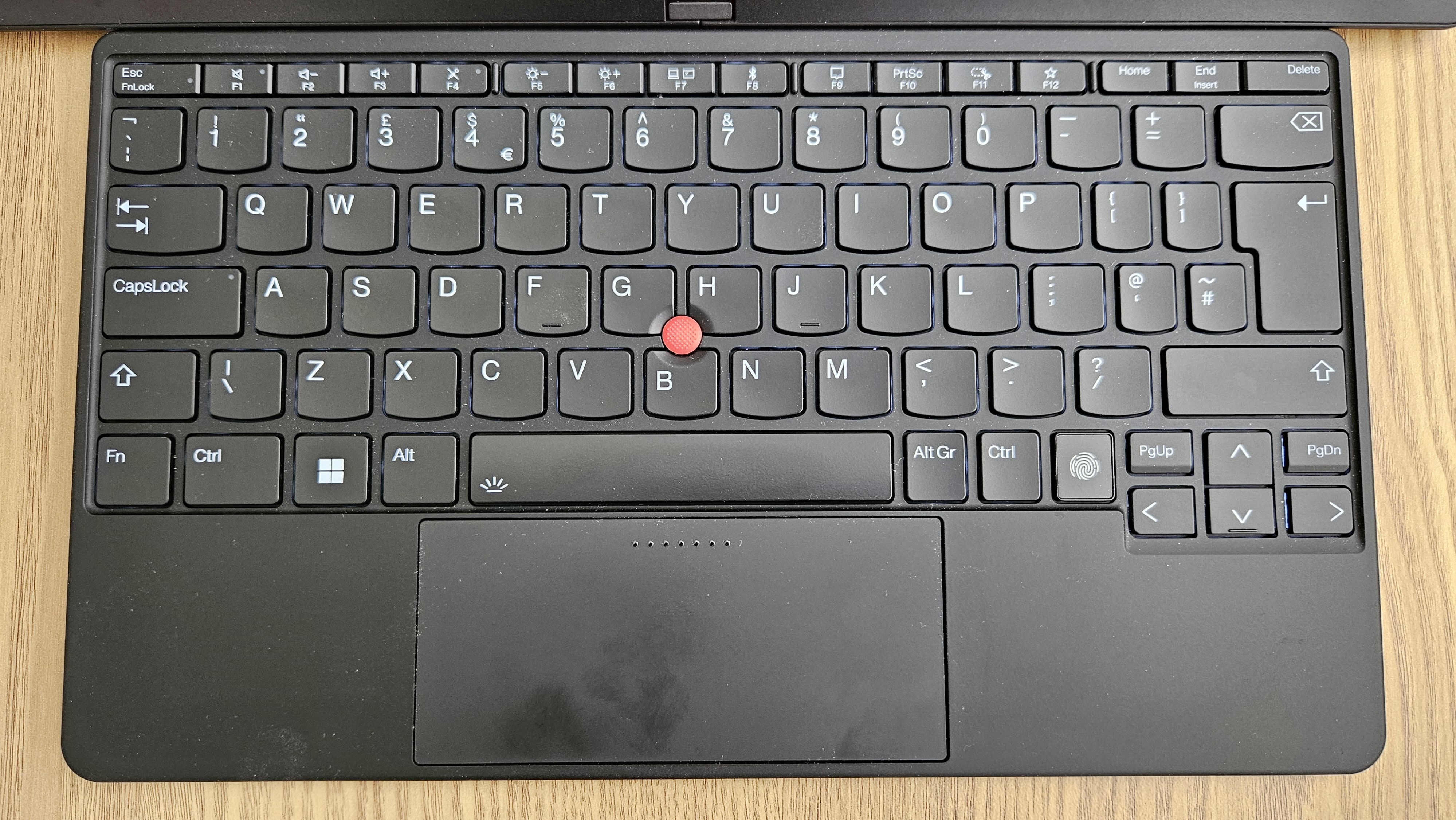
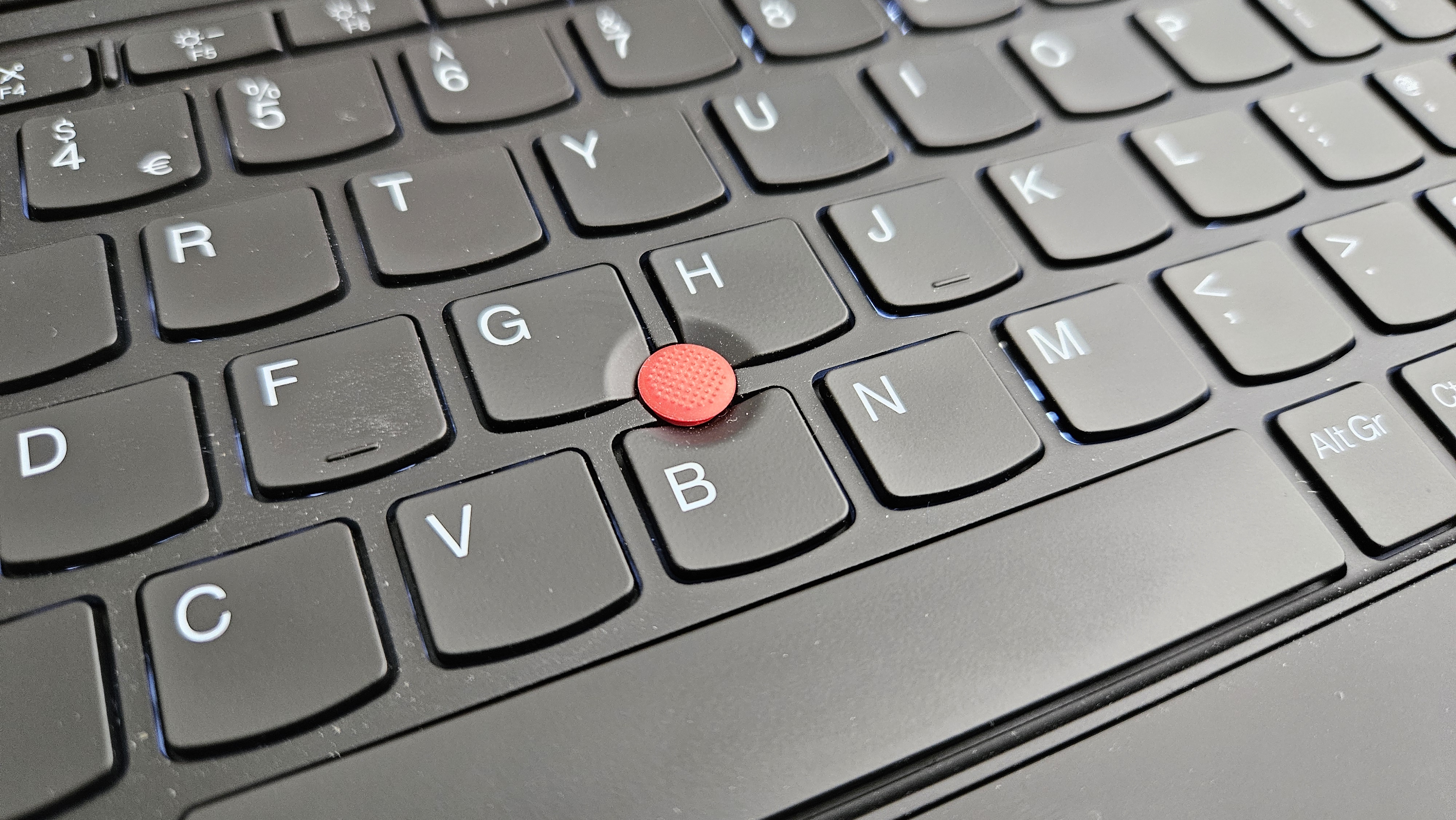






The detachable Bluetooth keyboard that comes with the Lenovo ThinkPad X1 Fold feels smaller than it is, largely because the display is so large to begin with — but it's a well-designed peripheral that complements the primary device.
We wouldn't rate it as highly as some of the keyboards you'll find in premium laptops, and it feels rather lightweight — with minimal haptic feedback and a short travel distance when you press the keys. This is despite its smooth palm rests and a smart fabric base that keeps it planted on your desk. The distribution of keys is as you would wish, beyond the Function key appearing to the left of the left-sided Control key, which is unusual. It also includes a fingerprint scanner to the side of the arrow keys.
The touchpad, meanwhile, is too small to use comfortably — but you would expect as much from a detachable keyboard. The manufacturer admittedly could have extended the depth of the keyboard to allow for a larger surface area, but this may have caused difficulties when attaching the keyboard to the back of the display when you fold it up and pack it away.
The keyboard also features Lenovo's red rubber trackpoint at its heart, but this is rather fiddly to use. The touchpad or stylus offers a much smoother experience.
Lenovo ThinkPad X1 Fold Gen 2: Performance and battery




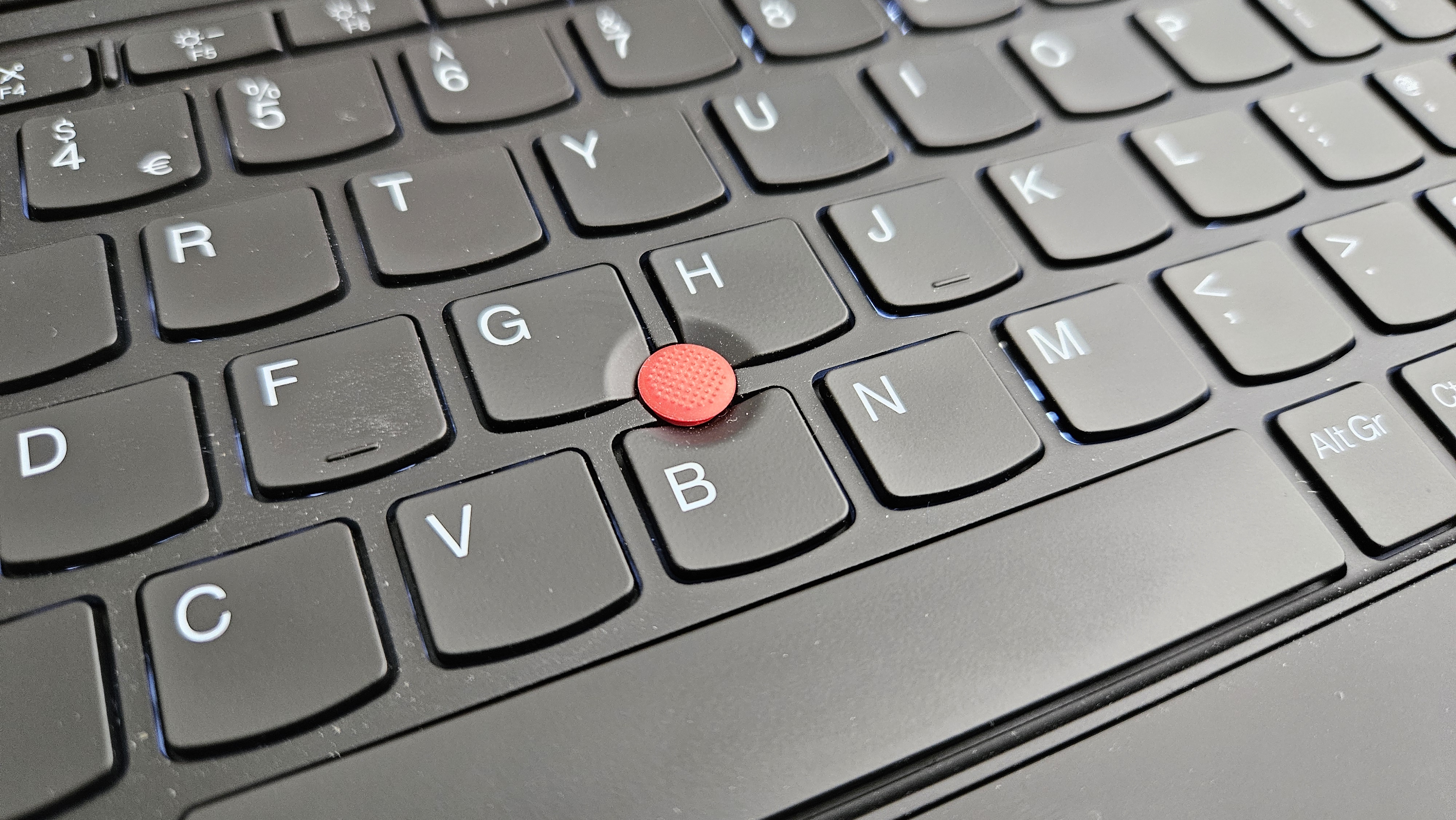

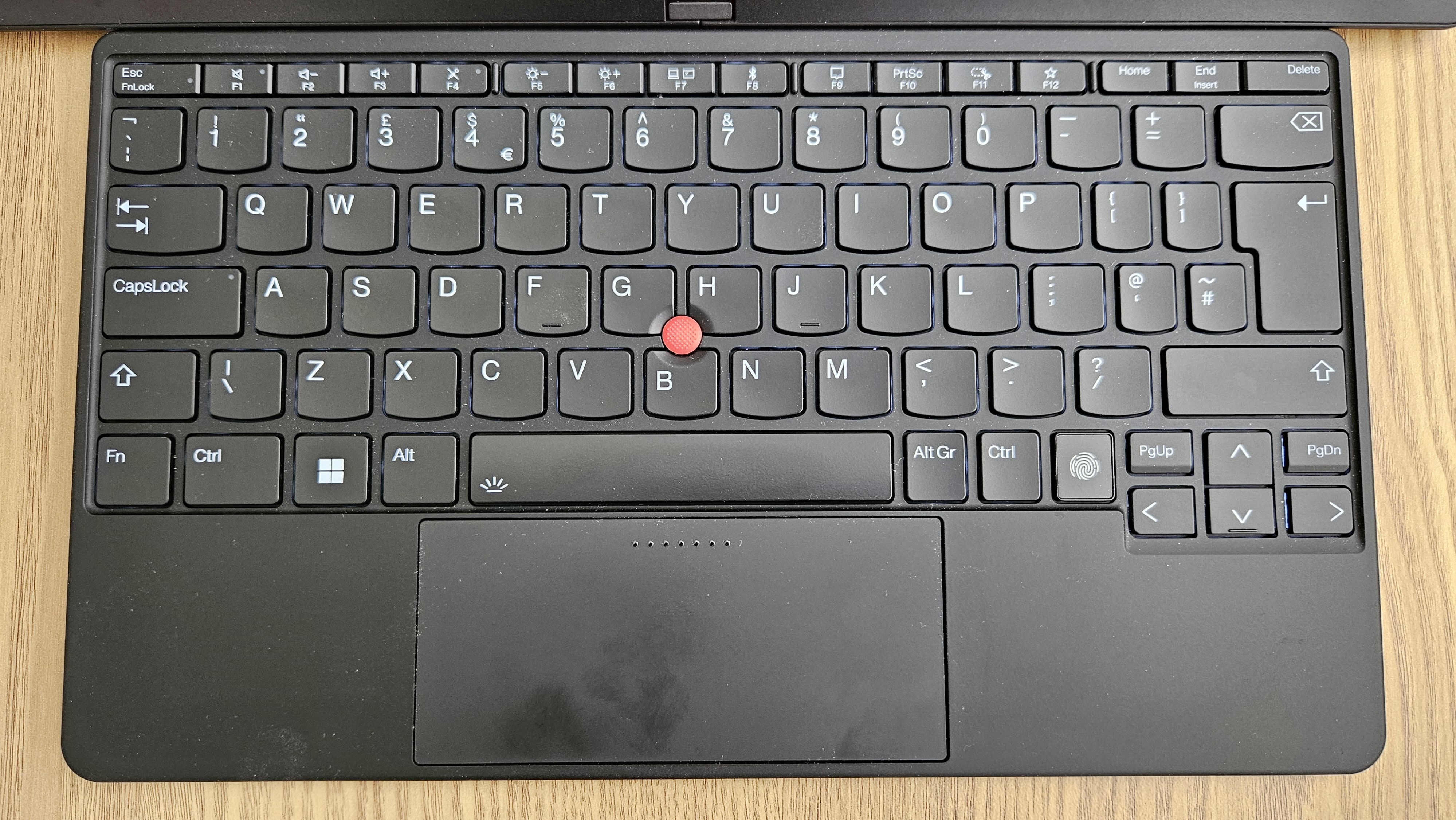

It's difficult to pack a tablet with the same punch as a high-end laptop, but the Lenovo ThinkPad X1 Fold makes a real go of it. In that vein, how well it performs really depends on whether you're comparing it with high-end laptops or tablets.
The Intel Core i7-1250U mobile processor fitted into the Lenovo ThinkPad X1 Fold was once considered high-end, but it's a few generations old by now — and might not represent the best value for money. Lenovo pairs this CPU with 16GB of LPDDR5 RAM as well as a 512GB SSD — and Intel Irix Xe integrated graphics, rather than anything dedicated.
Overall, performance in our benchmarking with Geekbench 6 was about the level we had expected — with impressive single-threaded performance of 1,912 considering the age of the processor, but weak multi-threaded performance of 6,663. By way of comparison, one of the latest mobile processors fitted into the HP Spectre x360 14 — the new Intel Ultra 7 155H 3800MHz (16 cores) — scored 2,110 and 10,480 respectively.
Graphics performance was underwhelming, with a score of 11,247. Integrated graphics are never going to compete with dedicated graphics cards from AMD or Nvidia, but Intel's integrated graphics in the HP Spectre x360 14, by contrast, hit 24,993.
This suggests the Lenovo ThinkPad X1 Fold is well suited to most ordinary day-to-day tasks but might struggle on the multitasking front — and with any intensive design work. While it's an excellent choice for working with images at a high level, given the quality of its display, its underpowered components coupled with the lack of cooling means it's susceptible to throttling and won't perform as well as a high-end laptop might.
Its dual 65 Wh batteries, meanwhile, lasted 7 hours and 49 minutes in our looped video playback testing — which is underwhelming compared to some of the best machines out there, and seven hours shorter than the aforementioned Spectre.
Lenovo ThinkPad X1 Fold Gen 2: Ports and features





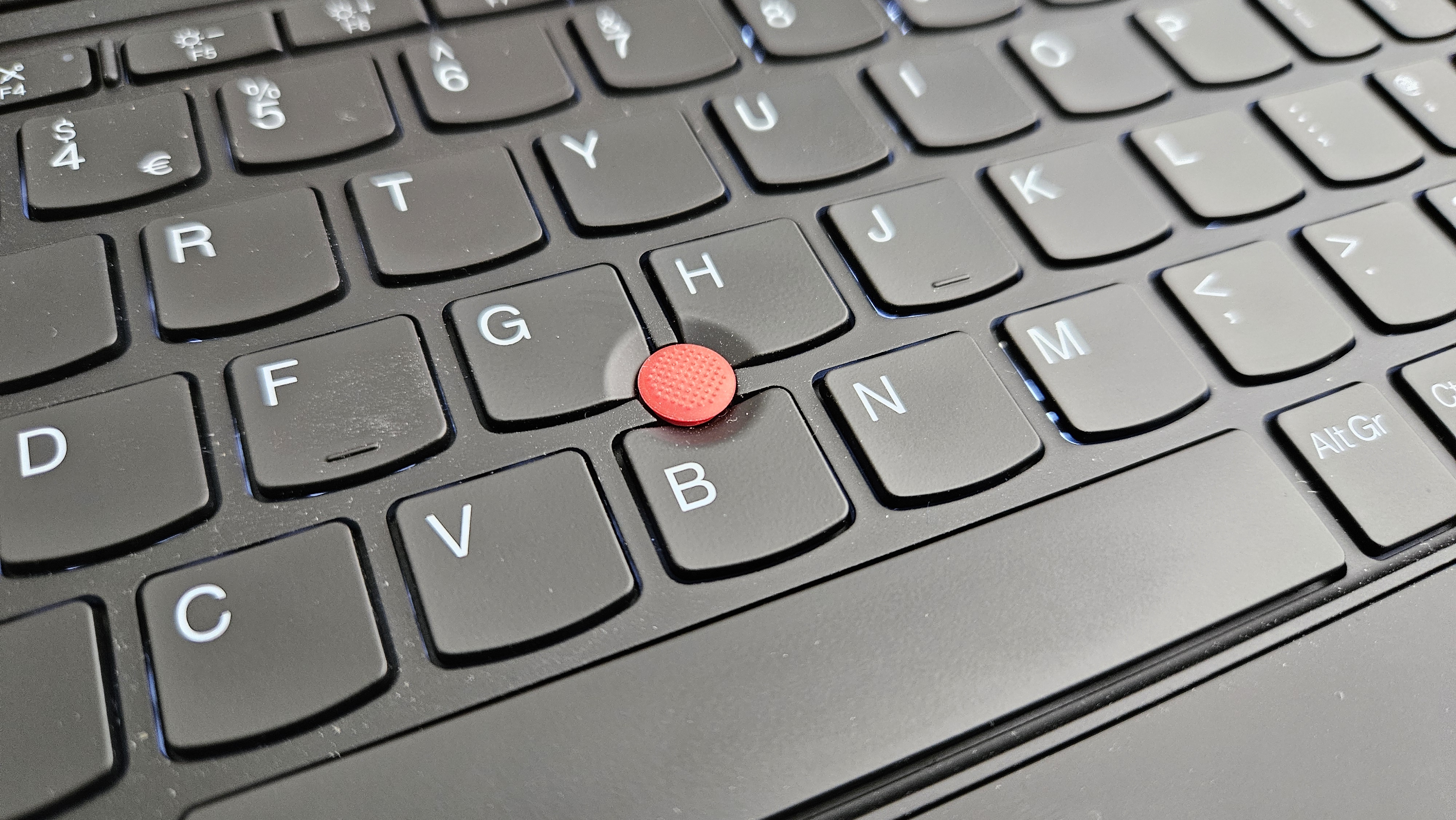

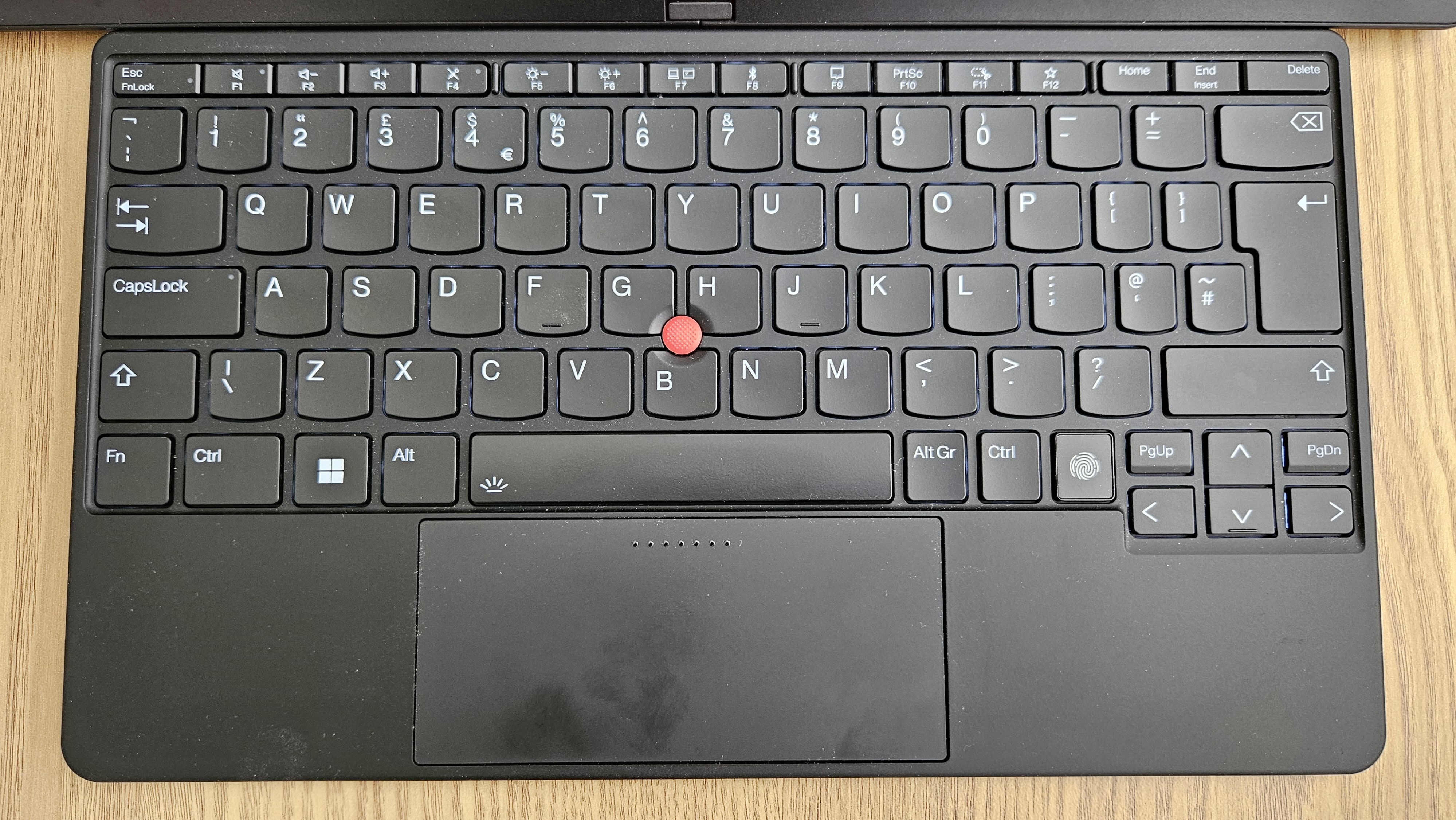
The Lenovo ThinkPad X1 Fold has a handful of ports distributed around the edges of its display, including three USB-C ports and a SIM card slot. One thing that immediately stood out is that using the device in landscape orientation with the kickstand means always obscuring at least one USB-C port. It's impossible to, say, charge the keyboard, plug your device into an external monitor and plug in a hard drive all at the same time. There is also no headphone jack, bizarrely.
When standing it up in landscape mode with the 5MP webcam to the left, there is a power button at the top as well as volume up and down buttons to the right. The stylus can also magnetically attach to the top of the display — which is incredibly handy. The kickstand also attaches magnetically to the back of the display. While integrating this into the tablet's design itself would have been better, this fits together reasonably well and is stable once you've stood it up.
Alongside an optional SIM slot, connectivity options include Wi-Fi 6 and Bluetooth 5.1 — which, as with other components, are a few generations behind the curve now.
Should you buy the Lenovo ThinkPad X1 Fold Gen 2?
✅ You're a creative on the go: The Lenovo functions brilliantly as a portable display for presentations and so on.
✅ You have dainty hands: The small keyboard and touchpad mean this isn't for the sausage-fingered!
❌ Money's tight: Some of its market rivals trump the Lenovo in the value-for-money stakes
❌ You do a lot of intensive design work: This machine wasn't built for high-end graphics performance
Whether you should invest in the ThinkPad X1 Fold truly depends on your needs and requirements — and how much budget you have to burn. Admittedly, it will elevate your creative productivity, but it suits a very specific set of needs that might be beyond most people’s requirements — and it does not represent the best value for money. What you are really paying for here is its foldable screen design — which is a breath of fresh air and intuitive to use — but there are plenty of downsides too, especially if a conventional 2-in-1 would suit your needs just fine.
It has a stunning and expansive display that you can fold up and take with you wherever you go — which is a huge selling point — and it can seriously immerse you in any work that involves graphics or image editing. But that comes at a hefty cost — as well as a slightly weaker battery life and performance than you might expect if you were to invest in a portable 2-in-1 and an external monitor instead.
If this product isn't for you
The ThinkPad X1’s Fold most obvious rival would be the Asus Zenbook Fold 17, which has very similar specifications as well as a slightly larger screen. Its battery life might be a touch better, too, with a 75 Wh capacity battery versus the Lenovo ThinkPad X1 Fold's 64 Wh dual batteries.
That said, both machines are incredibly pricey. If you want something a little lighter, smaller and more powerful — but equally impressive in terms of its display quality — then we'd suggest looking into the HP Spectre x360 14, a conventional 2-in-1 that also comes equipped with a stylus.

Keumars is the technology editor at Live Science. He has written for a variety of publications including ITPro, The Week Digital, ComputerActive, The Independent, The Observer, Metro and TechRadar Pro. He has worked as a technology journalist for more than five years, having previously held the role of features editor with ITPro. He is an NCTJ-qualified journalist and has a degree in biomedical sciences from Queen Mary, University of London. He's also registered as a foundational chartered manager with the Chartered Management Institute (CMI), having qualified as a Level 3 Team leader with distinction in 2023.
You must confirm your public display name before commenting
Please logout and then login again, you will then be prompted to enter your display name.











