Live Science Verdict
The Microsoft Surface Laptop 7th Edition (15-inch) is a powerful, well-engineered machine with a bright display and a lengthy lifespan. Its design is a little plain but it excels in every other department.
Pros
- +
Blistering performance
- +
Bright screen
- +
Excellent battery life
- +
Good value for money
Cons
- -
Very few ports
- -
No OLED option available
Why you can trust Live Science
CPU: Qualcomm Snapdragon X Elite
RAM: 32 GB LPDDR5x
GPU: Qualcomm Adreno GPU
Storage: 1 TB SSD
Display: 15-inch PixelSense Flow Display
Weight: 3.67 lbs (1.66 kg)
Dimensions (in):12.96 x 9.14 x 0.72 (W x D x H)
Dimensions (cm): 32.9 x 23.9 x 1.83 (W x D x H)
It's hard to avoid the artificial intelligence (AI) hype — and this is as true for software tools as it is for the newest laptops. Some of the latest machines have been designated as "Copilot+ AI PCs" — meaning they include the hardware to support on-device AI applications and workloads, as well as new applications. But to what extent is this just marketing buzz and how much does it materially improve the device?
Microsoft sees this shift as a pivotal moment for laptops and 2-in-1s, and the Surface Laptop 7th Edition (15-inch) is the perfect embodiment of that shift. It's a well-engineered and surprisingly reasonably priced machine that the company sees as a competitor to the MacBook Air. It also packs the latest Qualcomm-based hardware — as well as a neural processing unit (NPU) that claims to use AI to make performance as zippy as ever.
Microsoft Surface Laptop 7th Edition (15-inch) review
Microsoft Surface Laptop 7th Edition (15-inch): Design


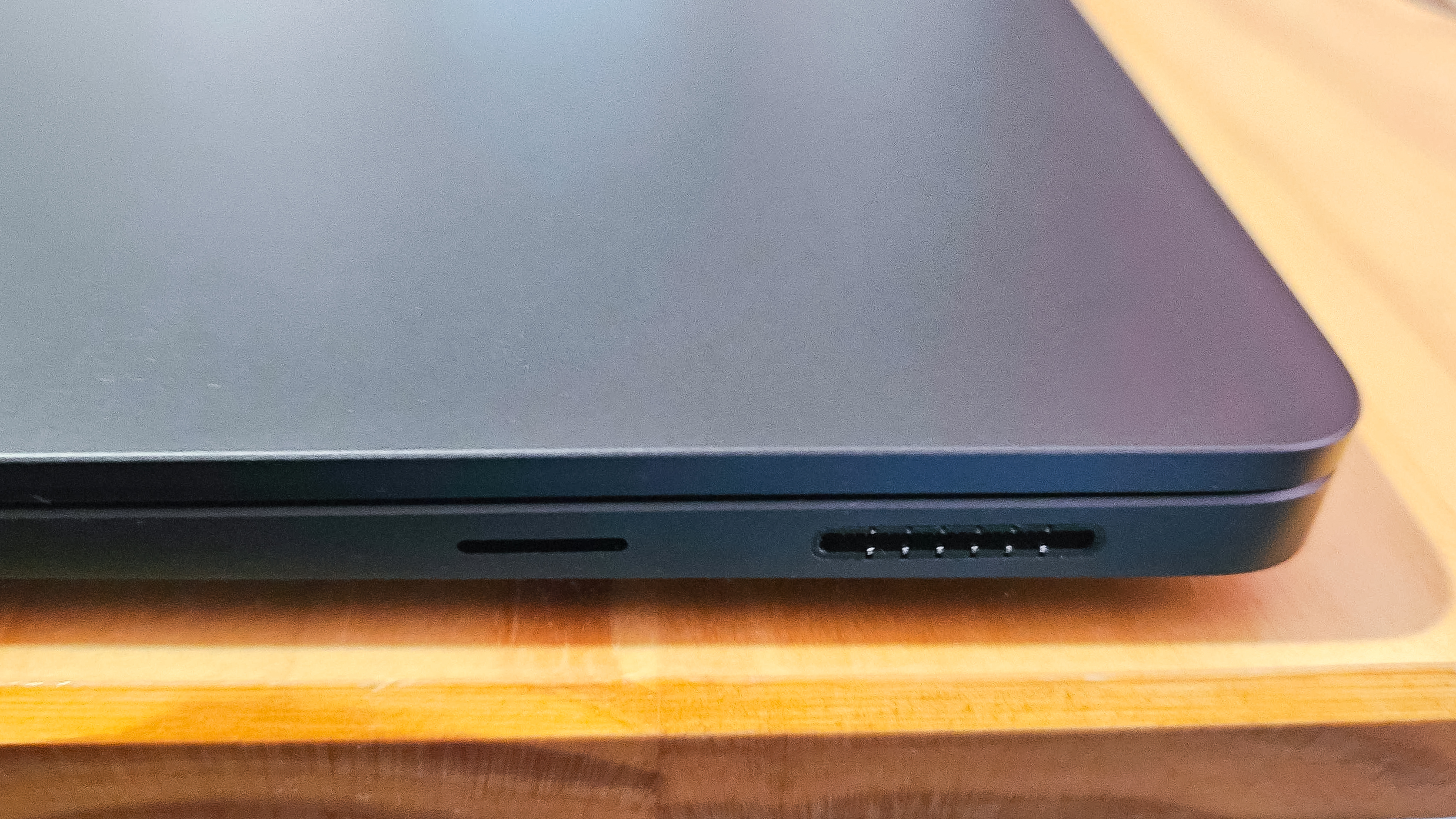




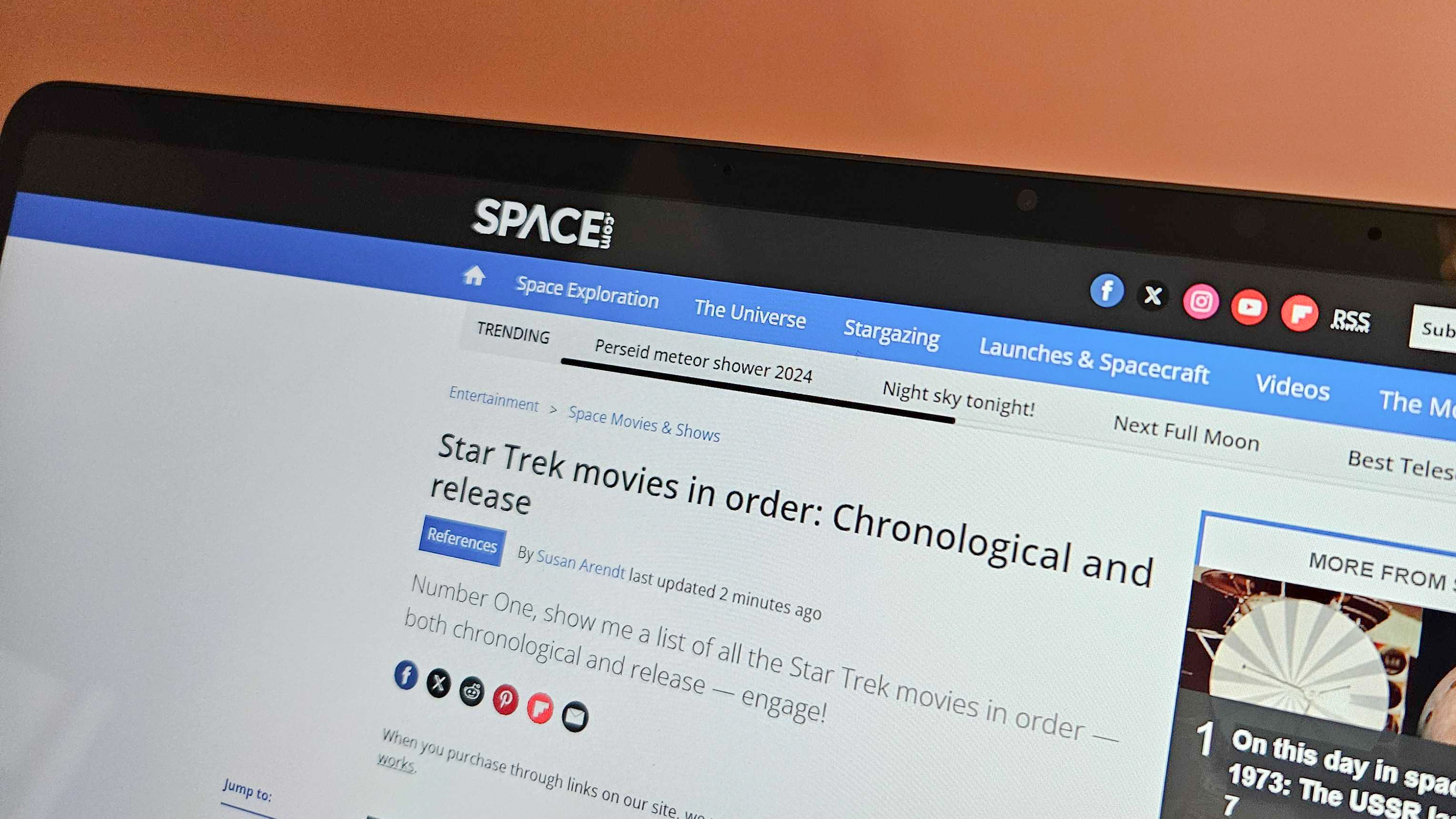
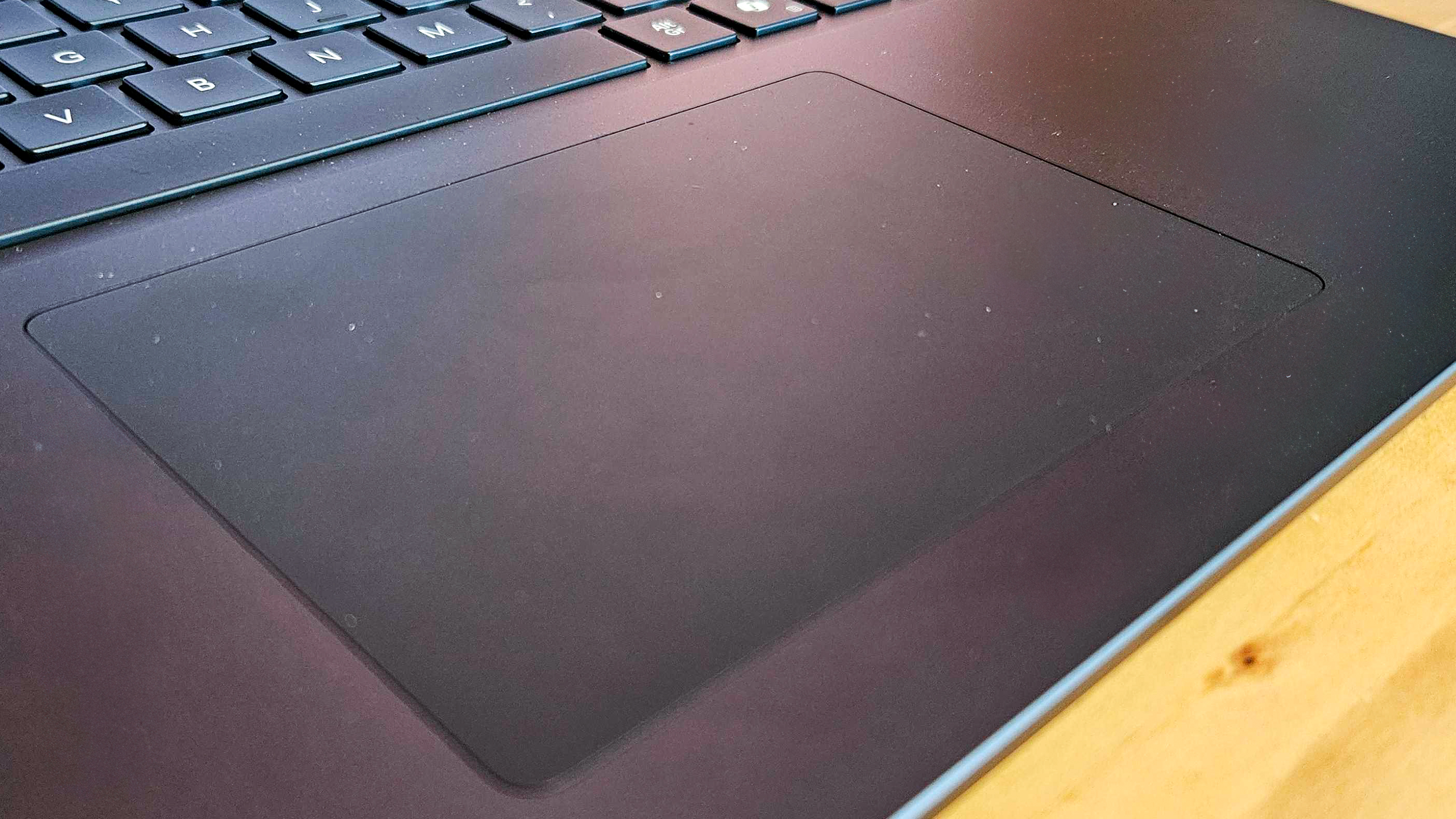
Microsoft's latest laptop is extremely well-engineered, with the chassis made from recycled aluminum and rare earth metals for a high-quality feel. It also feels sturdy for a machine that's relatively lightweight for a 15-inch device — it weighs just 3.68 lbs (1.66 kg) — meaning it's a delight to use. You can choose the laptop in a light platinum finish, but we loved the moody black coating on our review model.
Some may see the design as being a little too minimalist — but I felt the stripped-back look works a treat and rivals the look and feel we've come to expect from a MacBook Air in recent years. The biggest change comes in the touchpad, which is larger than that seen on the Surface Laptop 6th Edition, and offers great haptic feedback for a smooth response.
Regardless, the expansive 3:2 display is its main attraction and its bezels are thinner than in the previous display, with the screen contained within four rounded corners. This is a design choice that might not gel with all users — as Windows 11 isn't necessarily configured to fit around the curved corners, you will lose pixels when applications encroach in these areas, but it looks incredibly stylish.
It's also worth mentioning that the device is more compact than its predecessor. It’s lighter, too, but only slightly. It is a fraction of an inch thicker but is still thin enough to be considered a portable machine for something with a 15-inch display. That said, it's thicker, larger and slightly heavier than the MacBook Air 15-inch (M3).
Microsoft Surface Laptop 7th Edition (15-inch): Display
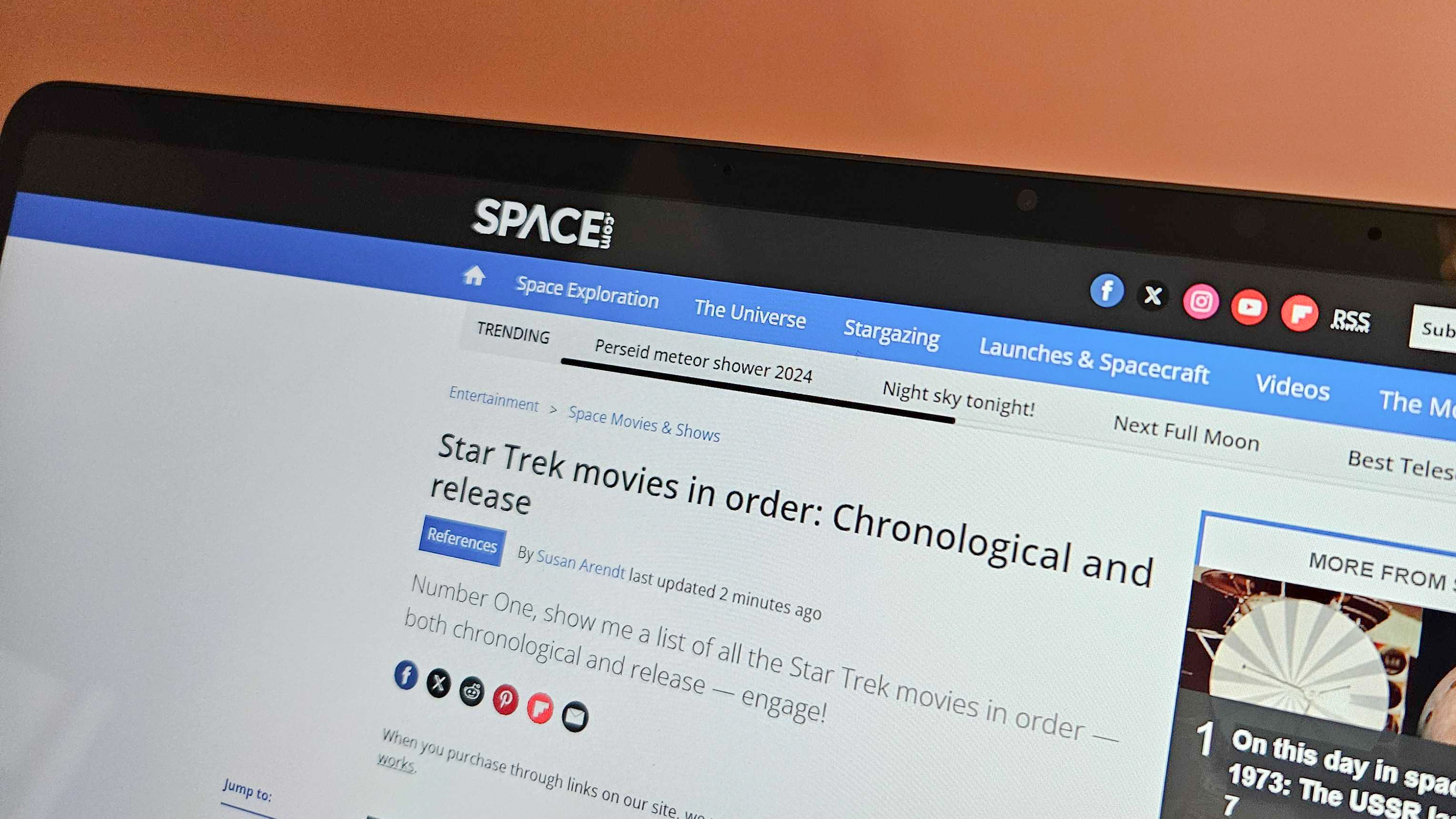



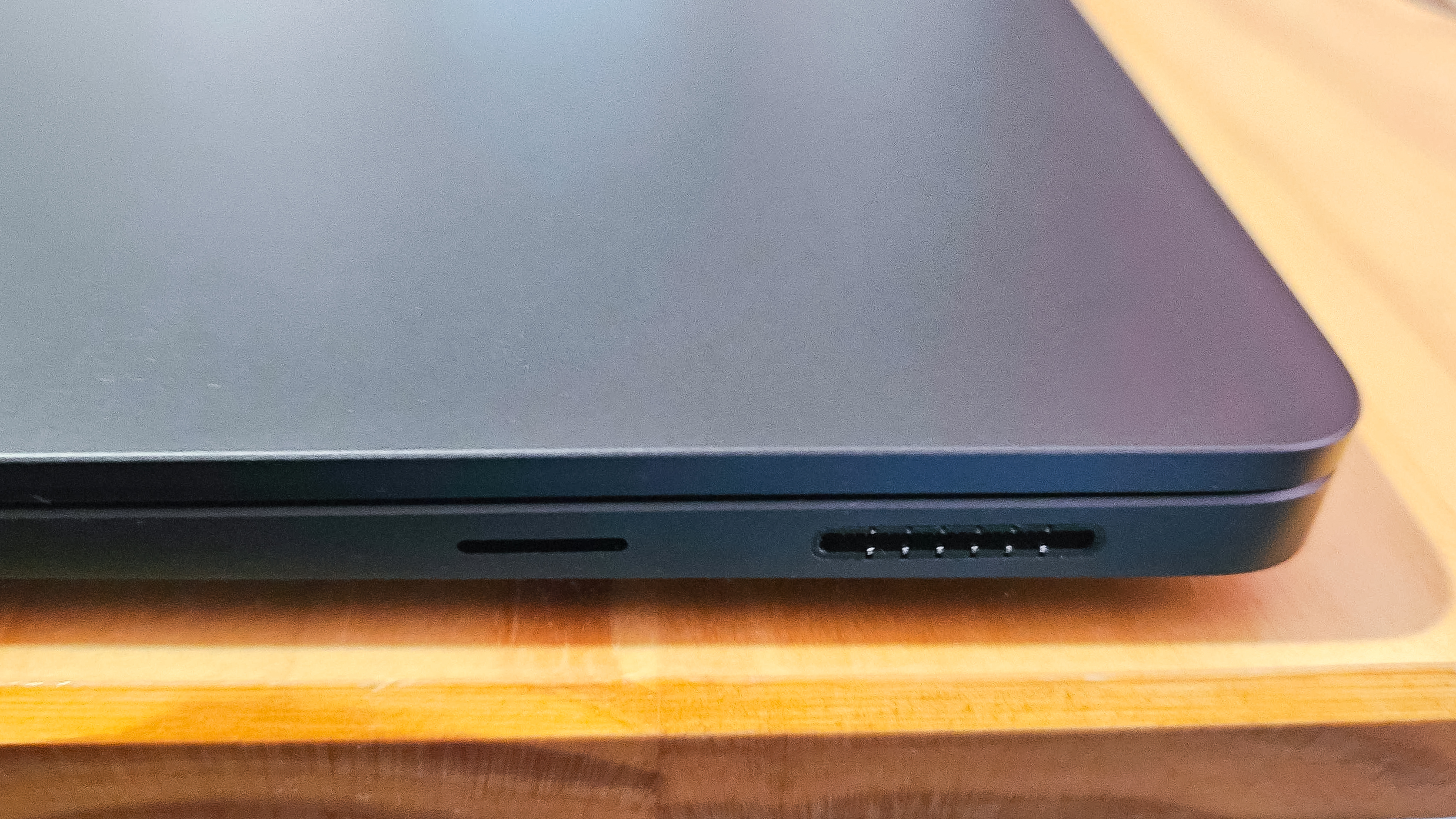



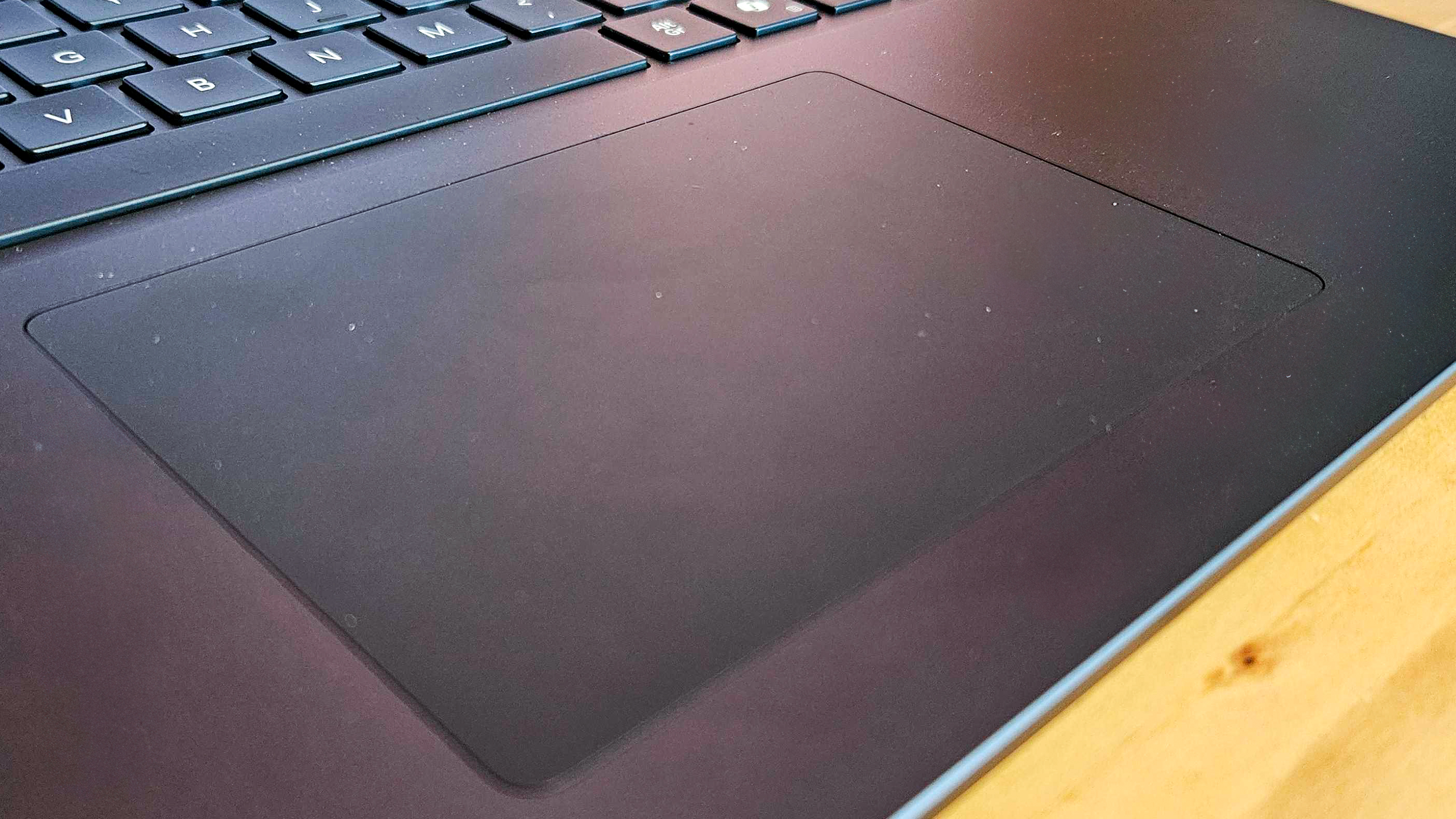
The 15-inch LCD panel fitted into the Microsoft Surface Laptop 7th Edition is impressive and offers a great amount of real estate to watch media or work with graphics — with its sharp 2,496 x 1,664 resolution also providing a decent 201 pixels per inch, and a fantastic 120 Hz refresh rate (double the standard 60 Hz) for smoother scrolling and movement. The panel is also branded "PixelSense Flow" thanks to built-in technology designed to make it extra responsive to touch and stylus input.
The 3:2 ratio may take some getting used to, especially if you're used to working in the conventional 16:9 format. Although more and more laptops have adopted a 16:10 screen ratio — giving you marginally more vertical space to work with — this goes a step further and adopts an aspect ratio that's better suited to scrolling web pages and looking at photos.
Regardless, the screen looks stunning in terms of its vibrancy and brightness. Testing with a display calibrator produced a color accuracy reading of 99% coverage of the sRGB color gamut (meaning it covers 99% of all available colors) — with red, green and blue channels all perfect in terms of saturation levels. The average Delta-E measurement of 0.84 and maximum of 3.35, meanwhile, was also excellent. This metric (from 0 to 100) determines how distorted colors are compared to their true representations, with a good result normally falling between 3 and 6.
The Microsoft Surface Laptop 7th Edition is also impressively bright, with a reading of 474 nits — slightly short of the manufacturer's claims of 600 nits, but certainly brighter than most machines out there. The MacBook Pro can hit 500 nits, by contrast, so it's an impressive result.
The lack of an OLED option is one downside, however. The black level was a fractional 0.5 nits, with a contrast ratio of 929.51:1 — but OLED displays showcase deep, inky blacks that emit no light and boast near-perfect contrast ratios (infinity:1). Nonetheless, it's an otherwise exceptional panel, especially for a standard LCD display.
Microsoft Surface Laptop 7th Edition 15-inch: Keyboard and touchpad
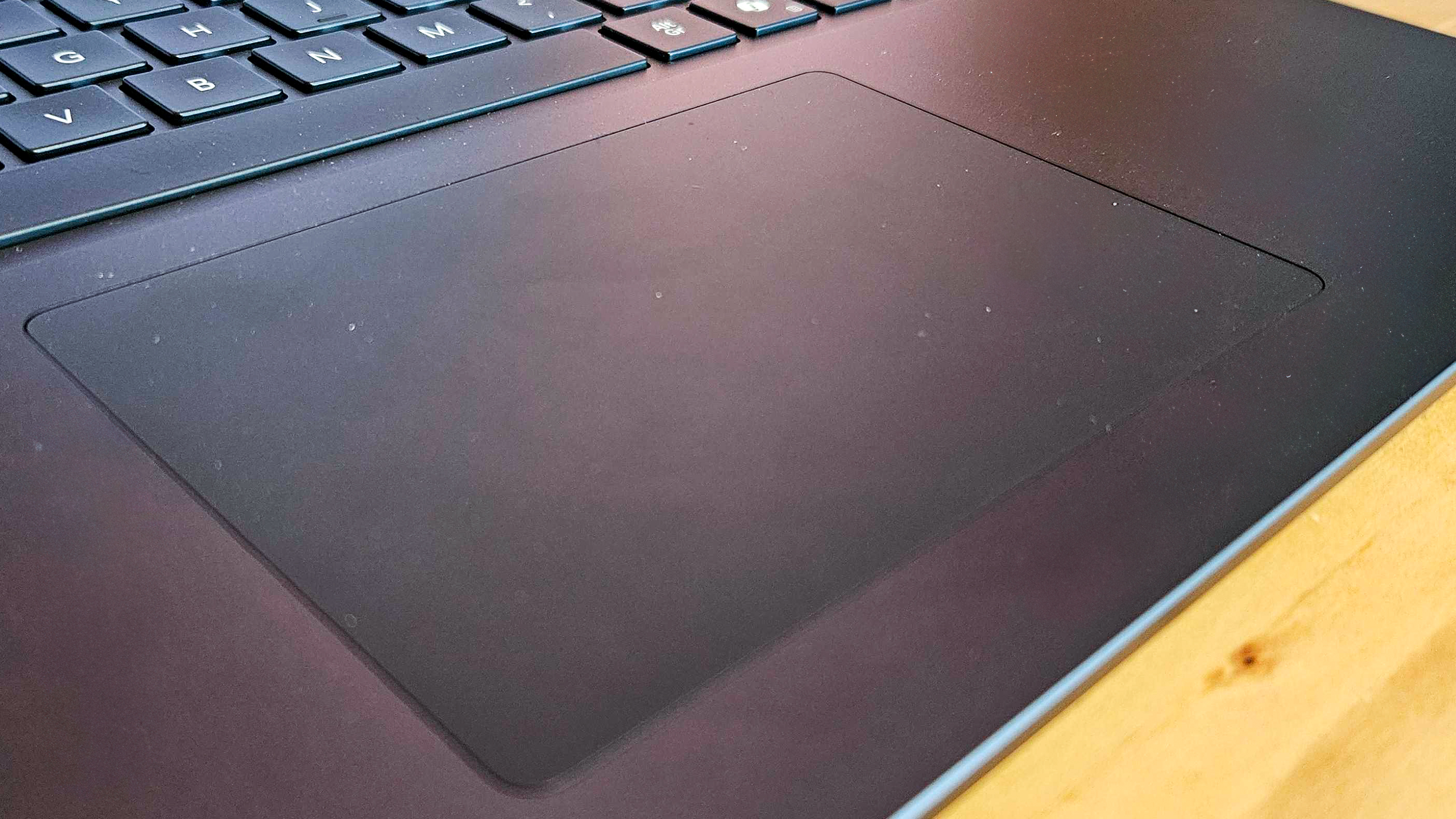



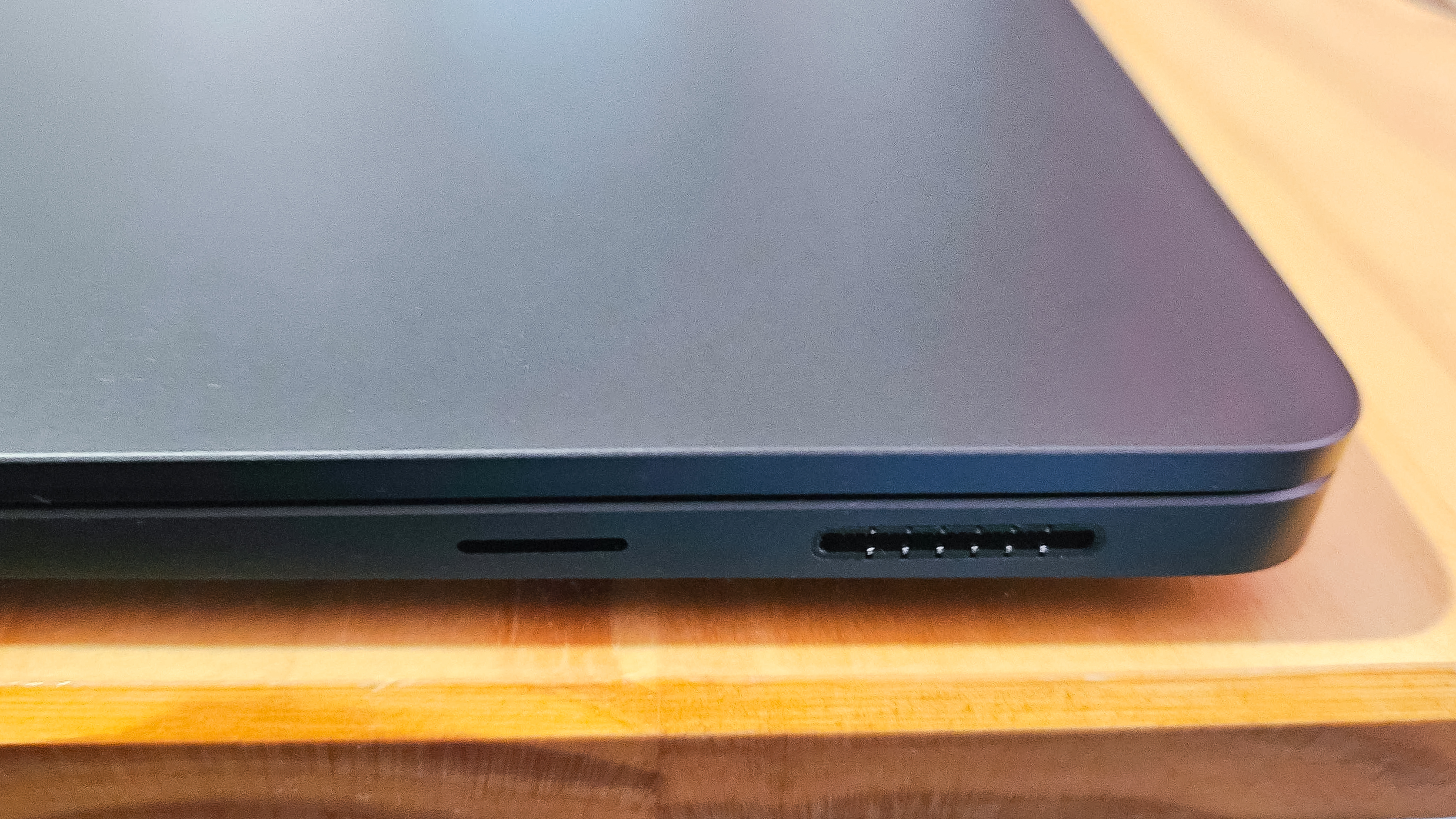



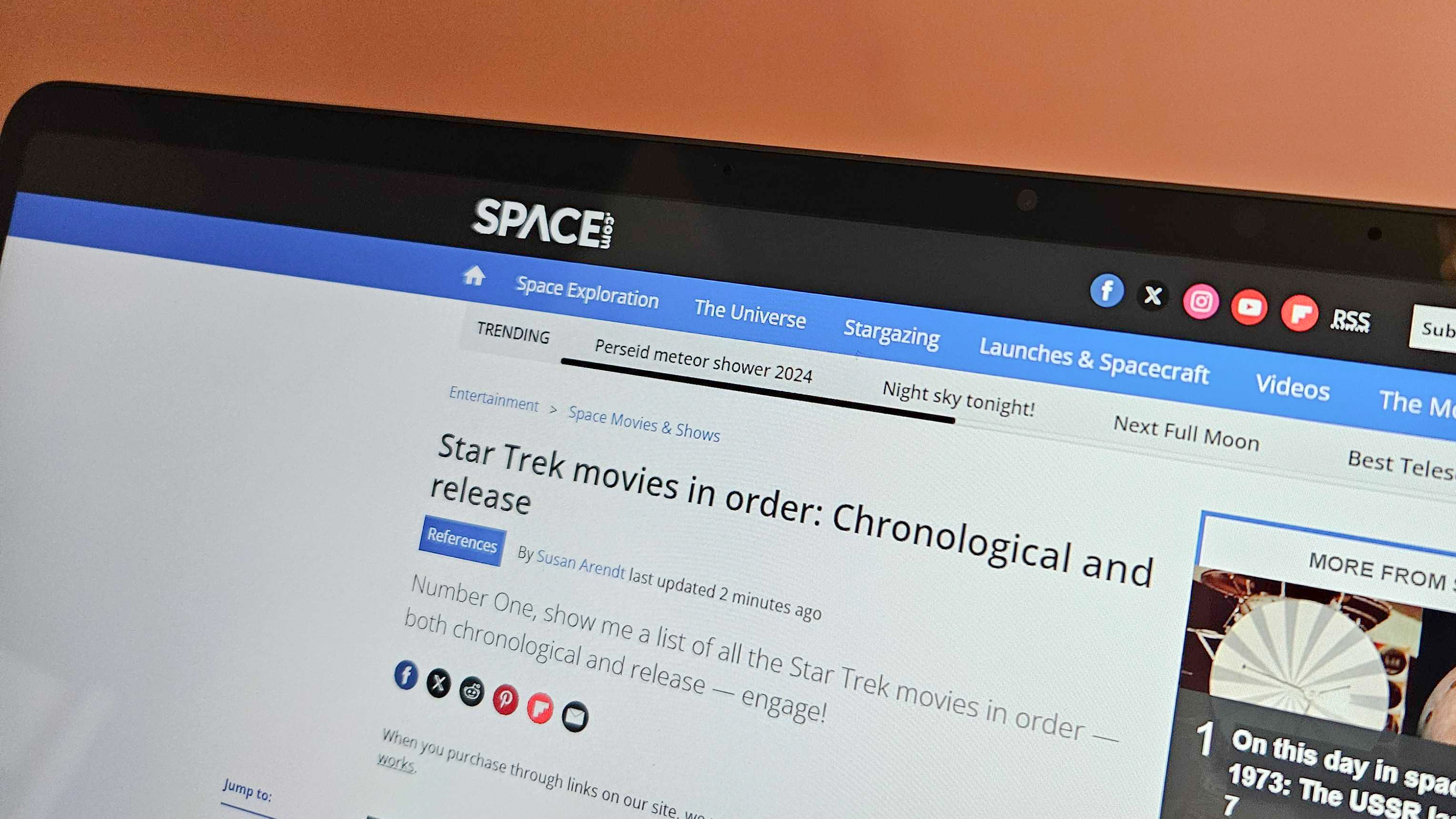
The Microsoft Surface Laptop's keyboard is snappy and responsive, although it lacks the bite you might expect from keyboards that offer more force feedback with each keystroke. That said, the keys are well-sized and well-spaced and if you don't mind a quieter experience, there's little faulting it. They are well constructed and complement the premium feel of the device itself — and typing with this machine is a joy.
The touchpad is similarly exceptionally crafted and more expansive than in the previous edition of the Microsoft Surface Laptop. The pad is near-glacial to the touch — it's extremely smooth and feels great when you glide your fingers across its surface. Clicking also feels great and you get plenty of haptic feedback. But there are a few minor responsiveness issues when moving your cursor — the lack of friction means you're prone to drifting. This becomes especially apparent when clicking and dragging, and it's hard to be completely precise.
Microsoft Surface Laptop 7th Edition (15-inch): Performance and battery

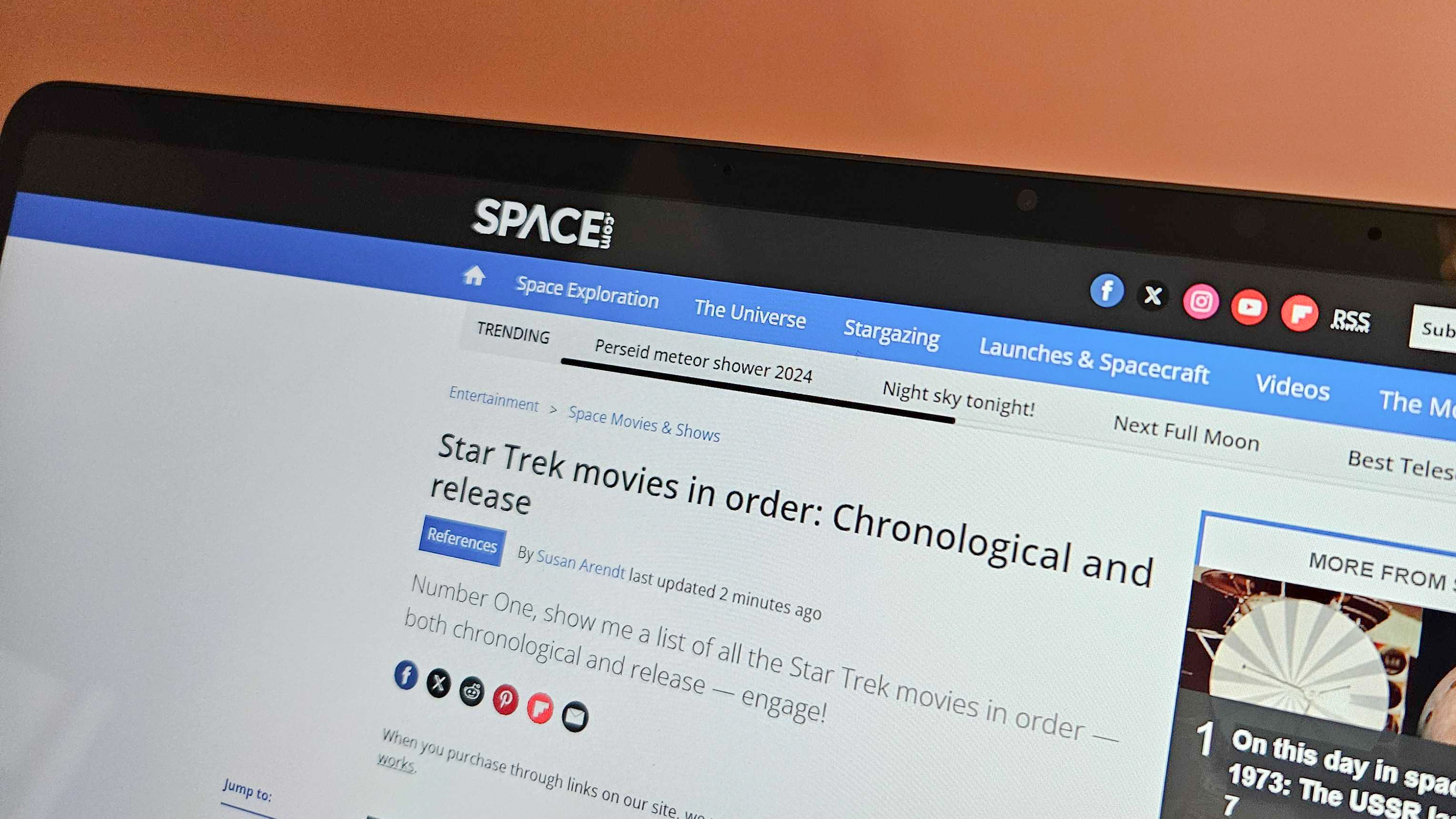


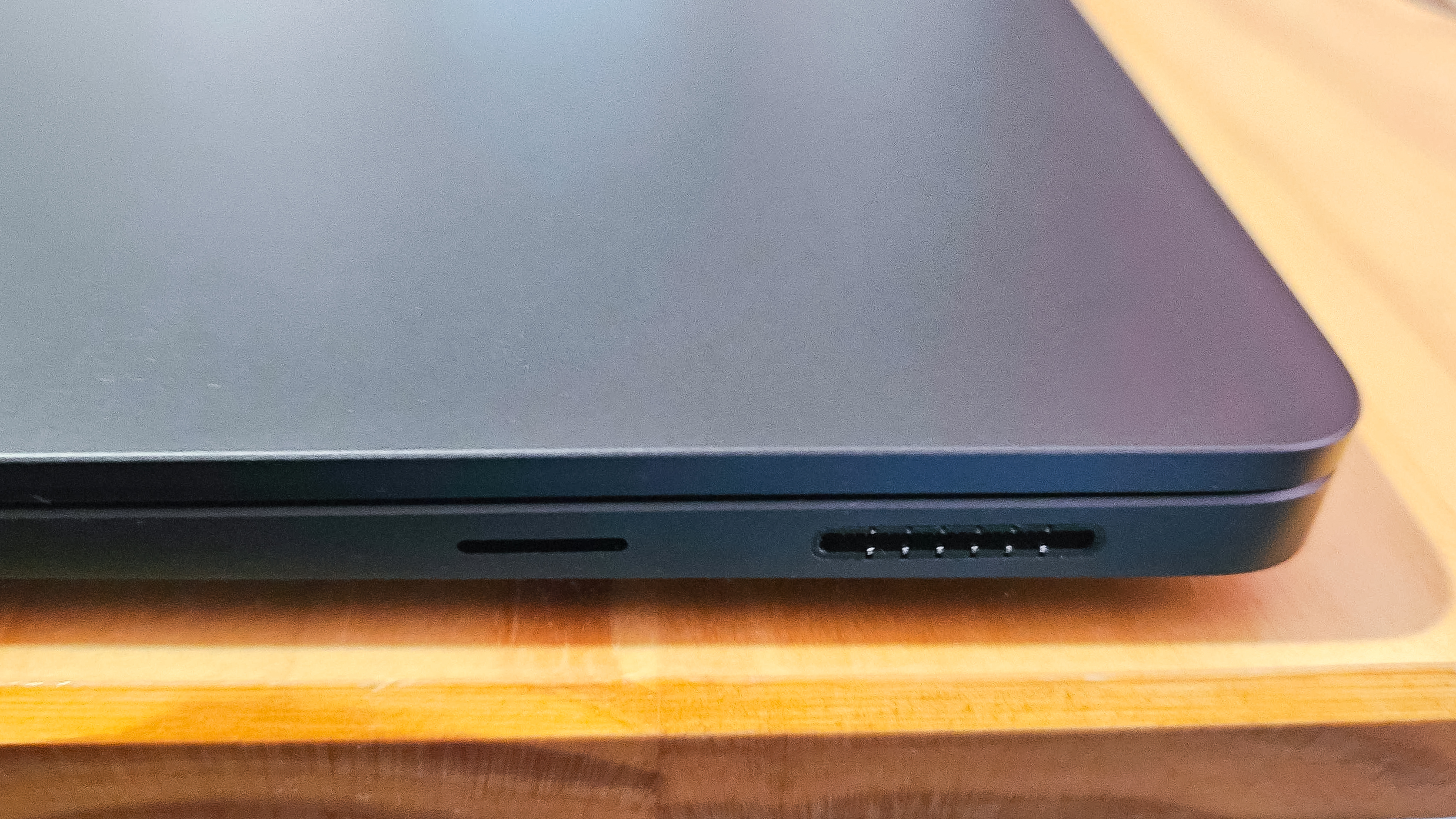



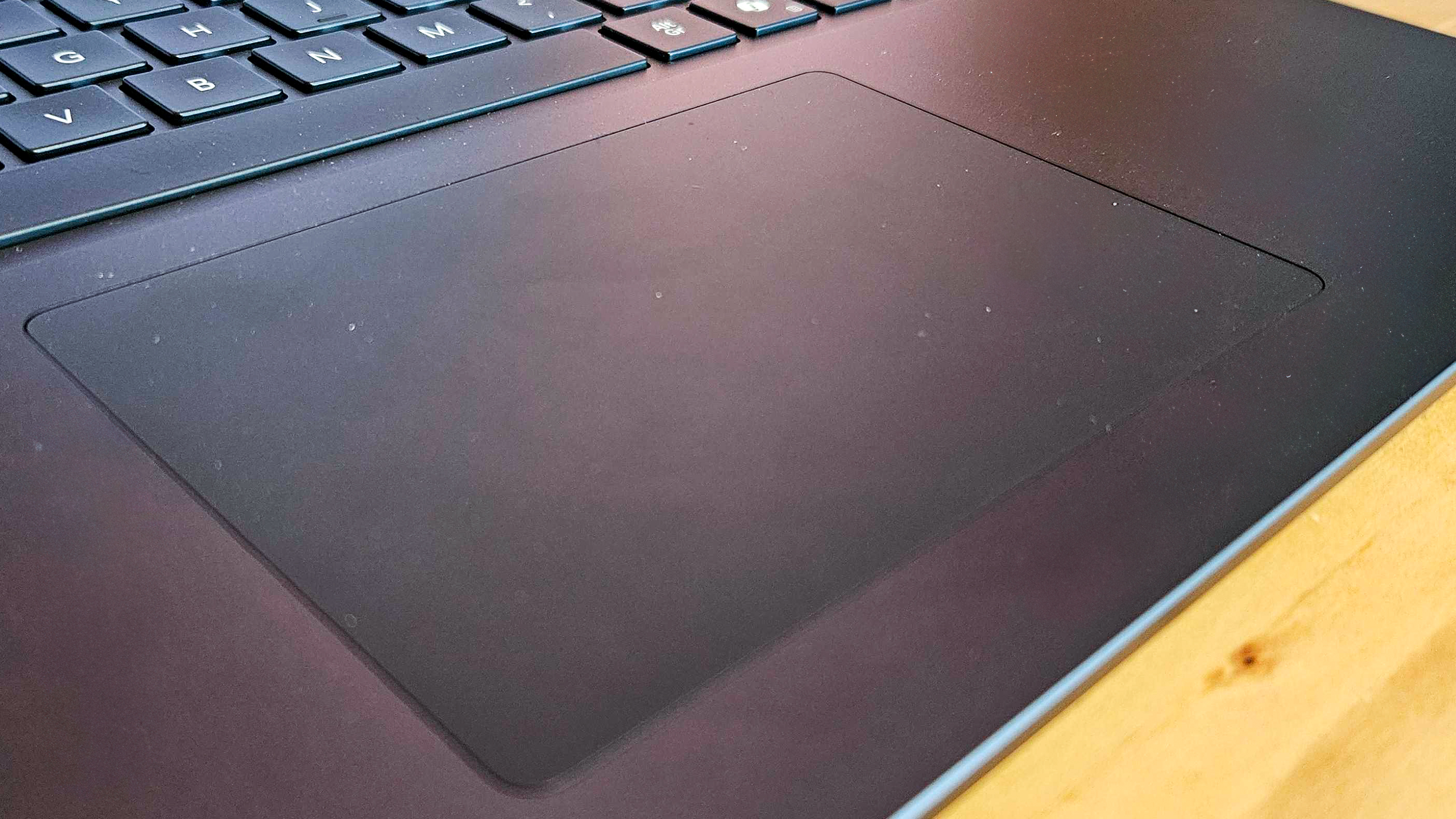
One of the major selling points of the Microsoft Surface Laptop 7th Edition (15-inch) is the hardware it's fitted with — making it incredibly reasonably priced. The latest Arm-based Qualcomm processor, the Snapdragon Elite X, is complemented by dedicated graphics in the form of a Qualcomm Adreno GPU. You can pair this with 32 GB of RAM and a decent 1 TB SSD.
Capping this all off is a 45-TOPS Qualcomm Hexagon NPU that enables on-device AI, while also taking on tasks the CPU or GPU would normally handle and consuming much less energy in the process — translating to, in theory, a much longer battery life. That last point was indeed borne out in testing, with the Microsoft Surface Laptop 7th Edition (15-inch) lasting an incredible 17 hours and 31 minutes in our looped video playback testing, with conditions designed to simulate standard usage. It doesn't quite match the 22-hour maximum that Microsoft claims, but it is an exceptional result nonetheless.
The internal components also performed well when put through their paces in our benchmarking with Geekbench 6. The Microsoft Surface Laptop 7th Edition (15-inch) registered a score of 2,334 in single-threaded testing and 13,246 in multi-threaded testing. By way of comparison, the MacBook Air 15-inch (M3) registered 3,067 and 11,988 respectively, according to public results. The Microsoft laptop doesn't quite hit the same heights as the MacBook Air on basic tasks but leaves it in its wake on more complex, multi-core processes. This is an outstanding result, with the M3 chip previously considered the pinnacle of the current market.
The Qualcomm Adreno GPU, meanwhile, scores respectably on OpenGL graphics tests — with a score of 19,022. It's a far better score than you'd get on a machine without a dedicated GPU — but it's on the lower end for the newest laptops. The Lenovo ThinkPad T14s Gen 6, fitted with the same GPU, scored a slightly higher 20,493, while the HP Spectre x360 14, fitted with Intel Arc Graphics, scored 24,993.
Microsoft Surface Laptop 7th Edition (15-inch): Ports and features
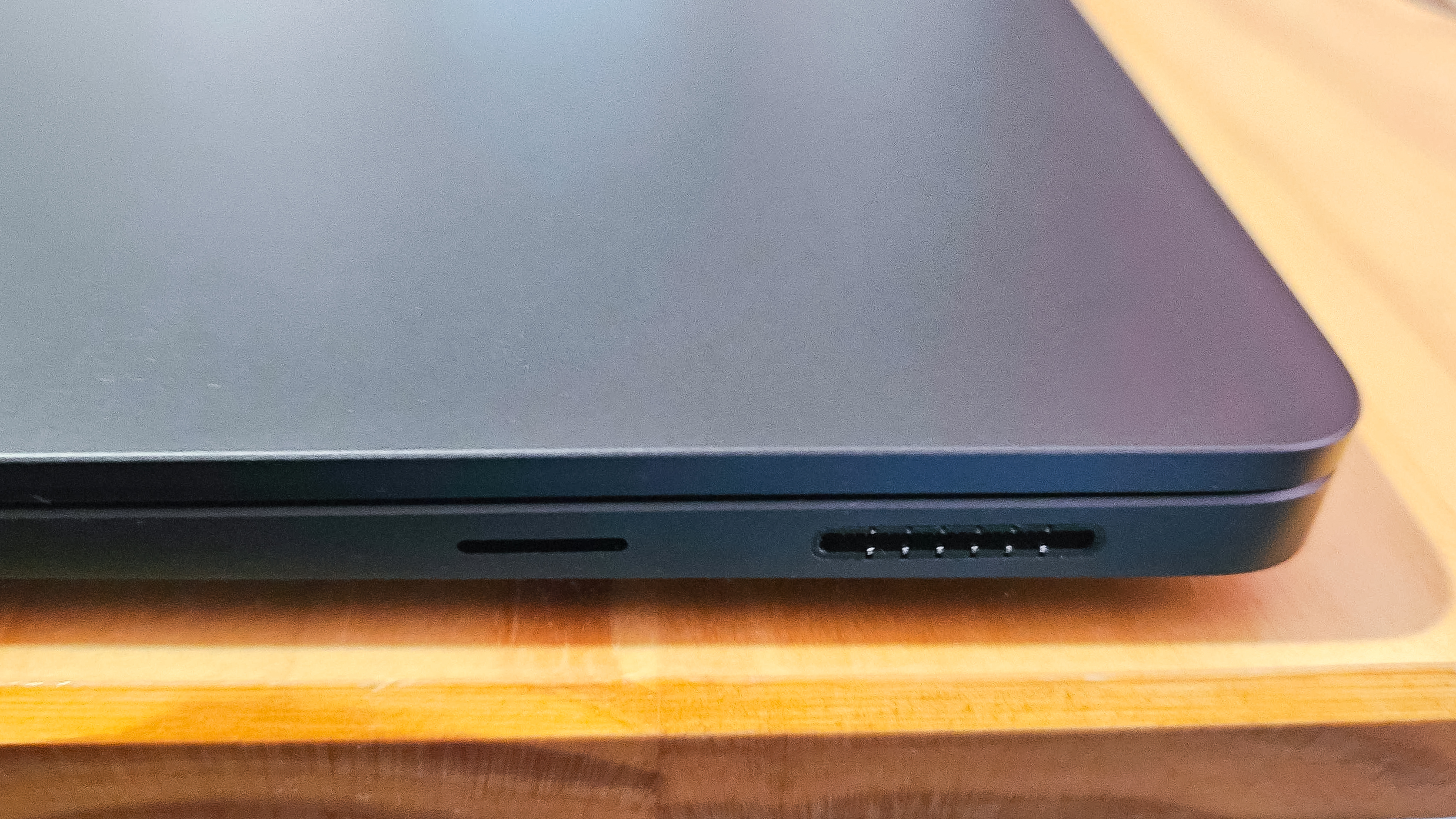






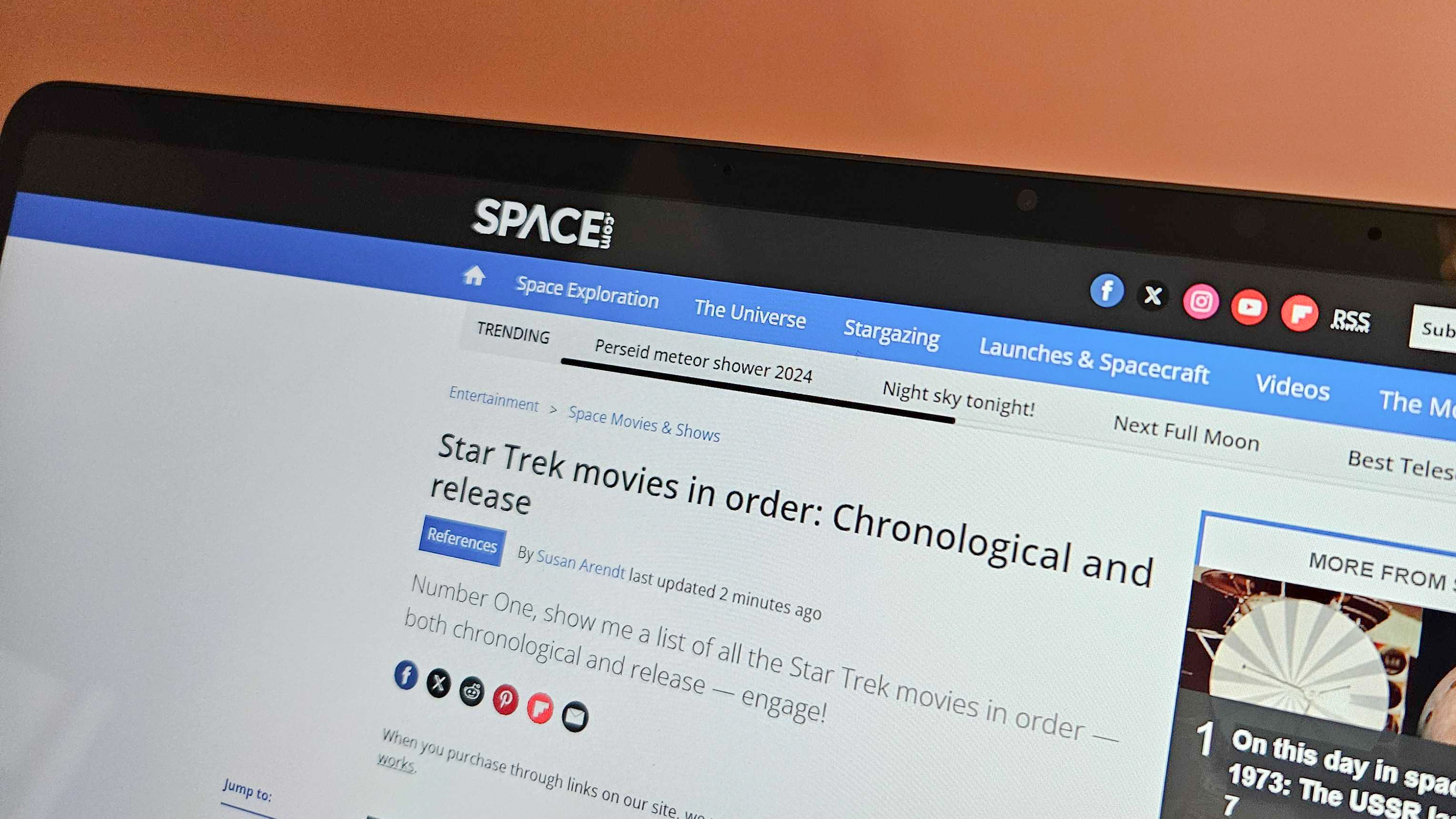
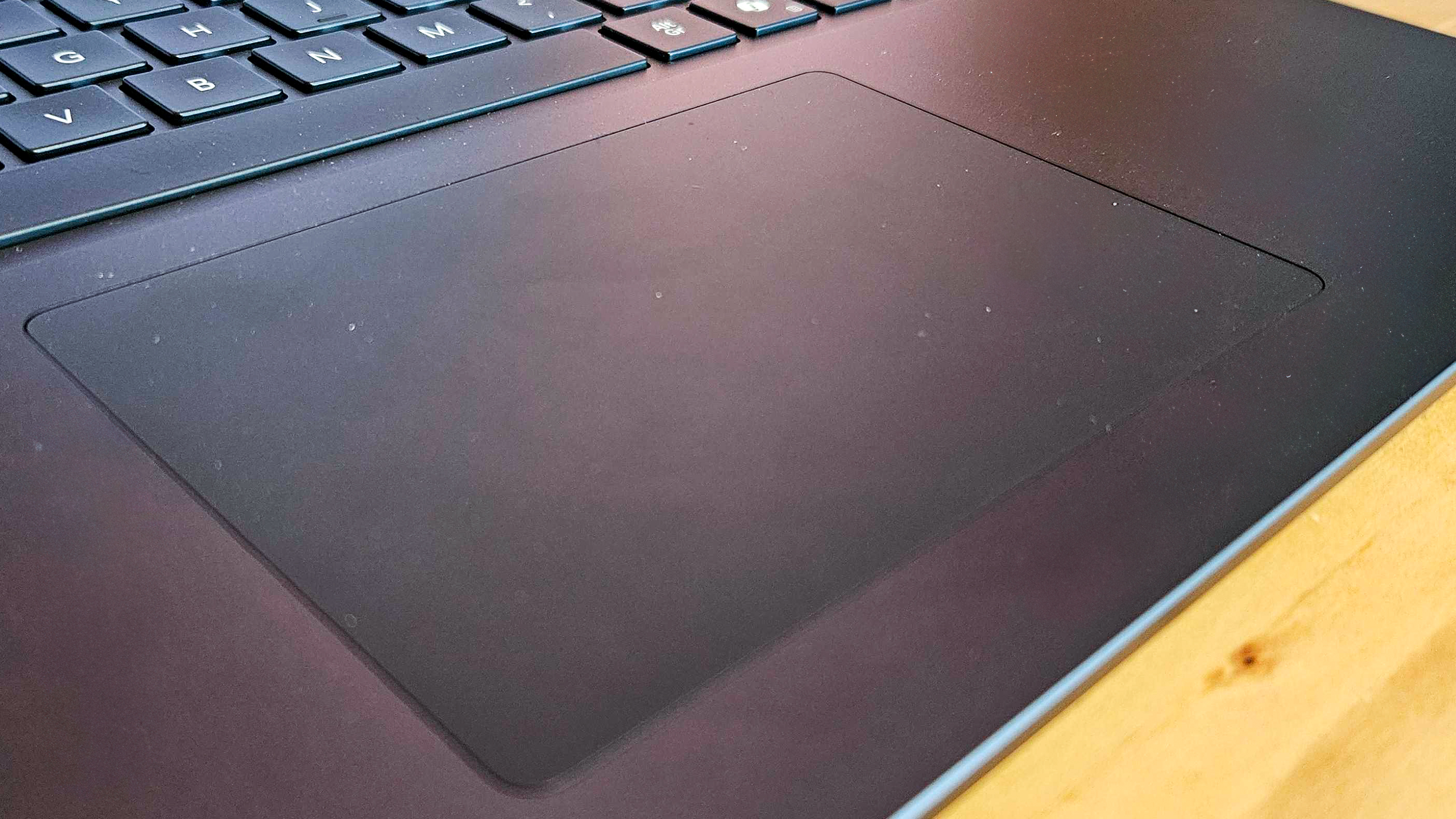
If the Microsoft Surface Laptop 7th Edition (15-inch) disappoints in any category, it's the lack of ports for a 15-inch machine. There are two USB-C ports and a USB-A port, as well as a 3.5 mm headphone jack and MicroSDXC card reader. There's also a charging port for power delivery — this is rather pointless as power delivery through USB-C is standard nowadays, while there are omissions like HDMI and a full SD card slot that more people would find useful. It's a minor disappointment for a 15-inch machine to lack ports like this — but you could always buy a separate mini-dock to open up more ports.
It's worth highlighting the AI features embedded in the Surface Laptop 7, courtesy of the NPU, opening the door to new features in Windows 11 and third-party apps too. Beyond cocreator in Paint (which lets you access image generation features), you can use apps like CapCut to remove the background from videos and DaVinci Resolve to add VFX — things that were previously only possible on machines with hefty, top-end GPUs.
Should you buy the LG ThinkPad X1 Fold Gen 2?
✅ The AI revolution appeals: Having a neural processing unit on-board will be a big draw for some
✅ You need premium performance: The Surface can rival the MacBook Air 15-inch (M3) in performance terms
❌ You do a lot of graphics work: There are rivals available with more powerful GPUs
❌ You're on a budget: At nearly $2,000 there are cheaper options, though you get plenty of computing punch for your hard-earned dollars
There is very little to fault in the Microsoft Surface Laptop 7th Edition — from its premium build quality and portability for a larger machine to its crisp and bright display. Its performance, too, is worth highlighting as it can rival the MacBook Air 15-inch (M3) on day-to-day performance. Compounding this is a fantastic battery life, partly thanks to the NPU, lasting in excess of 17 hours without needing to recharge. And you get all of this for around $2,000 — which is fantastic value for money.
There's very little to point out by way of weaknesses, but if we are nitpicking, you should probably look elsewhere if you're hoping to work with heavy-duty graphics. While the Qualcomm Adreno GPU in the Surface Laptop 7th Edition performs well, there are better options out there in terms of entry-level GPUs.
We'd also have loved to see an OLED option for near-perfect contrast, but there's still plenty to love about the bright and incredibly proficient display, which accurately reproduces colors and draws you in with its 3:2 aspect ratio.
If this product isn't for you
The first alternative you should consider is the MacBook Air 15-inch (M3). It's a little lighter, a little more portable and performs slightly better in terms of single-cord and graphical workloads, although the Surface Laptop 7th Edition(15-inch) has the edge in terms of multi-core performance.
If you want to downsize ever so slightly, you should also check out the 14.5-inch Lenovo Yoga Slim 7x Gen 9. It's a lightweight, razor-thin machine that packs the same Snapdragon processor and NPU into a much more compact and arguably more stylish chassis. This machine also includes an OLED display, but it does lack a dedicated GPU and includes only 16 GB RAM.
You should also consider the 15.6-inch ASUS Vivobook S 15, which has the exact same specs as the Surface Laptop 7th Edition (15-inch) but boasts a slightly larger-capacity battery, plenty of ports including HDMI and microSD and a 3K 120 Hz OLED display.

Keumars is the technology editor at Live Science. He has written for a variety of publications including ITPro, The Week Digital, ComputerActive, The Independent, The Observer, Metro and TechRadar Pro. He has worked as a technology journalist for more than five years, having previously held the role of features editor with ITPro. He is an NCTJ-qualified journalist and has a degree in biomedical sciences from Queen Mary, University of London. He's also registered as a foundational chartered manager with the Chartered Management Institute (CMI), having qualified as a Level 3 Team leader with distinction in 2023.
You must confirm your public display name before commenting
Please logout and then login again, you will then be prompted to enter your display name.











