Live Science Verdict
The Microsoft Surface Pro 11 is possibly the best version of this device Microsoft has created so far. Its OLED display is incredibly vibrant, and it combines fantastic performance with a great battery in a compact and portable unit.
Pros
- +
Great performance
- +
Dazzling OLED display
- +
Great battery life
Cons
- -
Few ports
- -
Small keyboard
- -
Pen gets stuck
Why you can trust Live Science
CPU: Qualcomm Snapdragon X Elite
RAM: 32 GB LPDDR5x
GPU: Qualcomm Adreno GPU
Storage: 1 TB SSD
Display: 13.8-inch OLED HDR display
Weight: 2.72 lbs (1.24 kg)
Dimensions (in): 11.3 x 8.2 x 0.58 (W x D x H)
Dimensions (cm): 28.7 x 20.9 x 1.5 (W x D x H)
Getting hands-on with the Microsoft Surface Pro 11 has been an eye-opening experience as to the potential of Windows-powered tablets, given the amount of power that's packed into a portable package. While it looks identical to its predecessors, there are major improvements both in the display and under the hood.
The Surface Pro 11 includes high-end Arm-based Qualcomm hardware alongside 32 GB RAM and a 1 TB SSD. Microsoft has also hyped the capabilities of a new class of machine dubbed "Copilot+ AI PCs," of which the Surface Pro 11 is one. While we are skeptical that many people will find the limited handful of AI features useful (beyond, perhaps, the ability to tweak webcam settings), there might be other, secondary benefits courtesy of the NPU baked into the machine. However, alongside a vibrant OLED display, there's every chance this machine could be among the best 2-in-1s out there right now.
Microsoft Surface Pro 11: Design




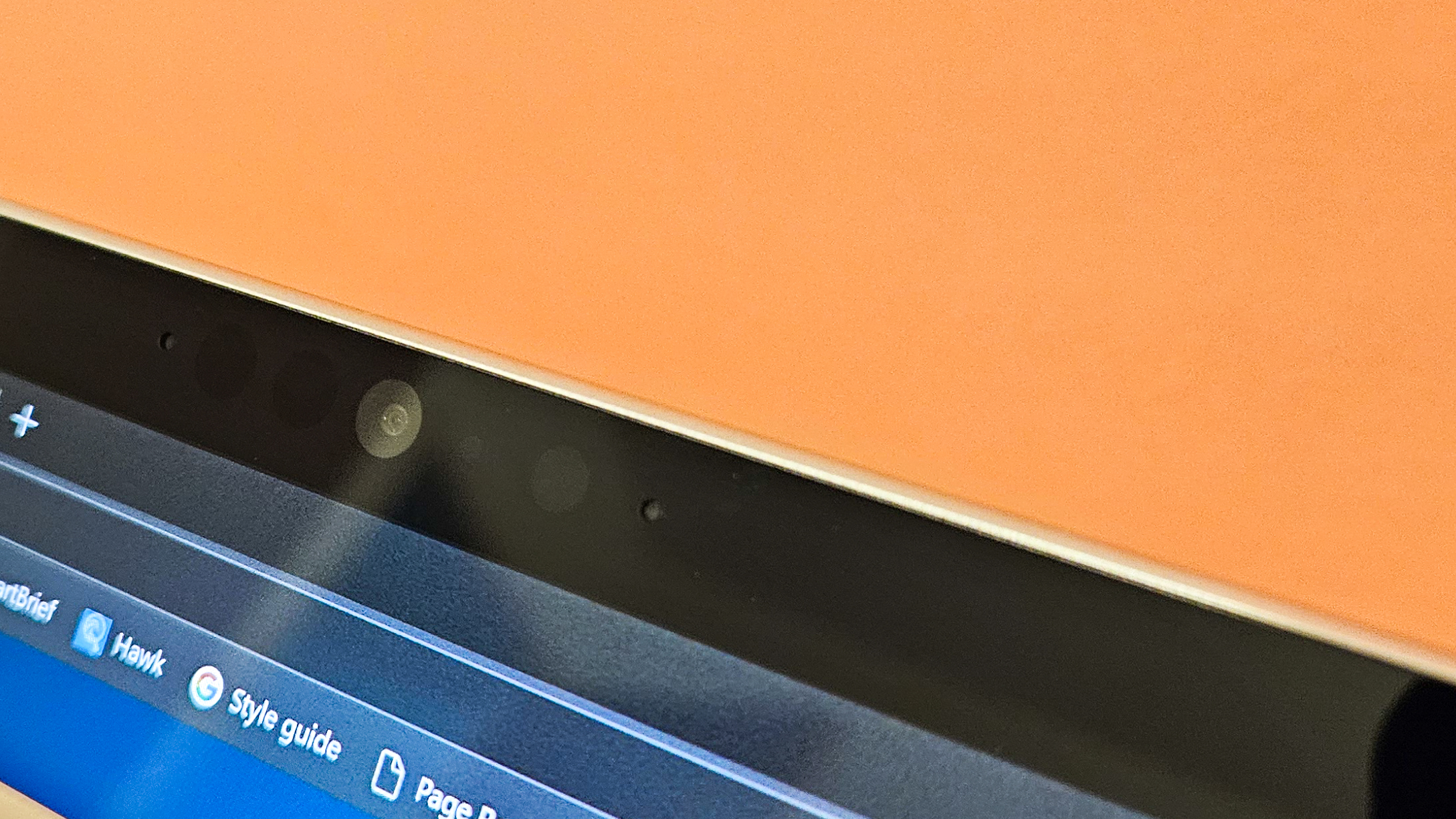
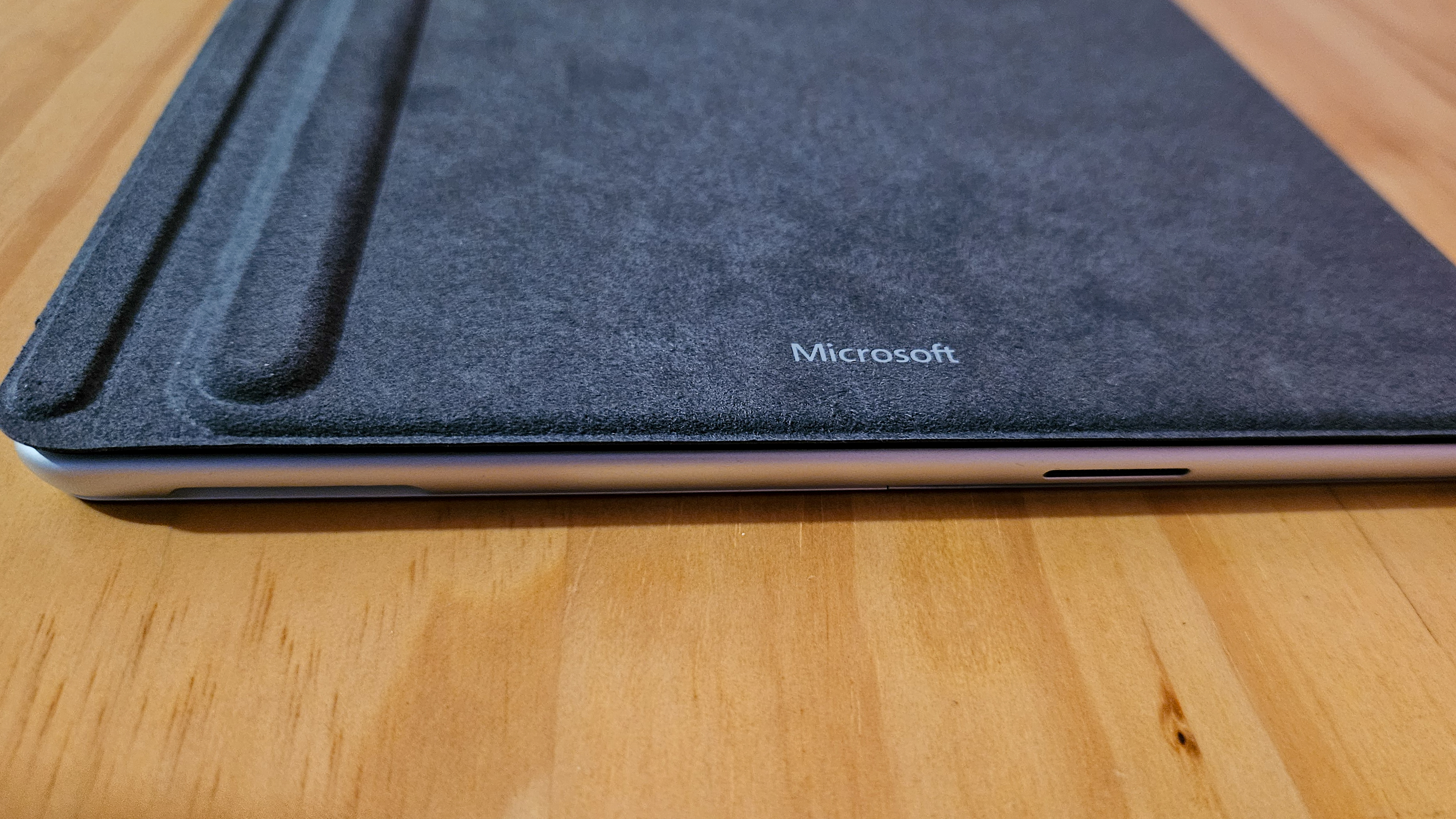

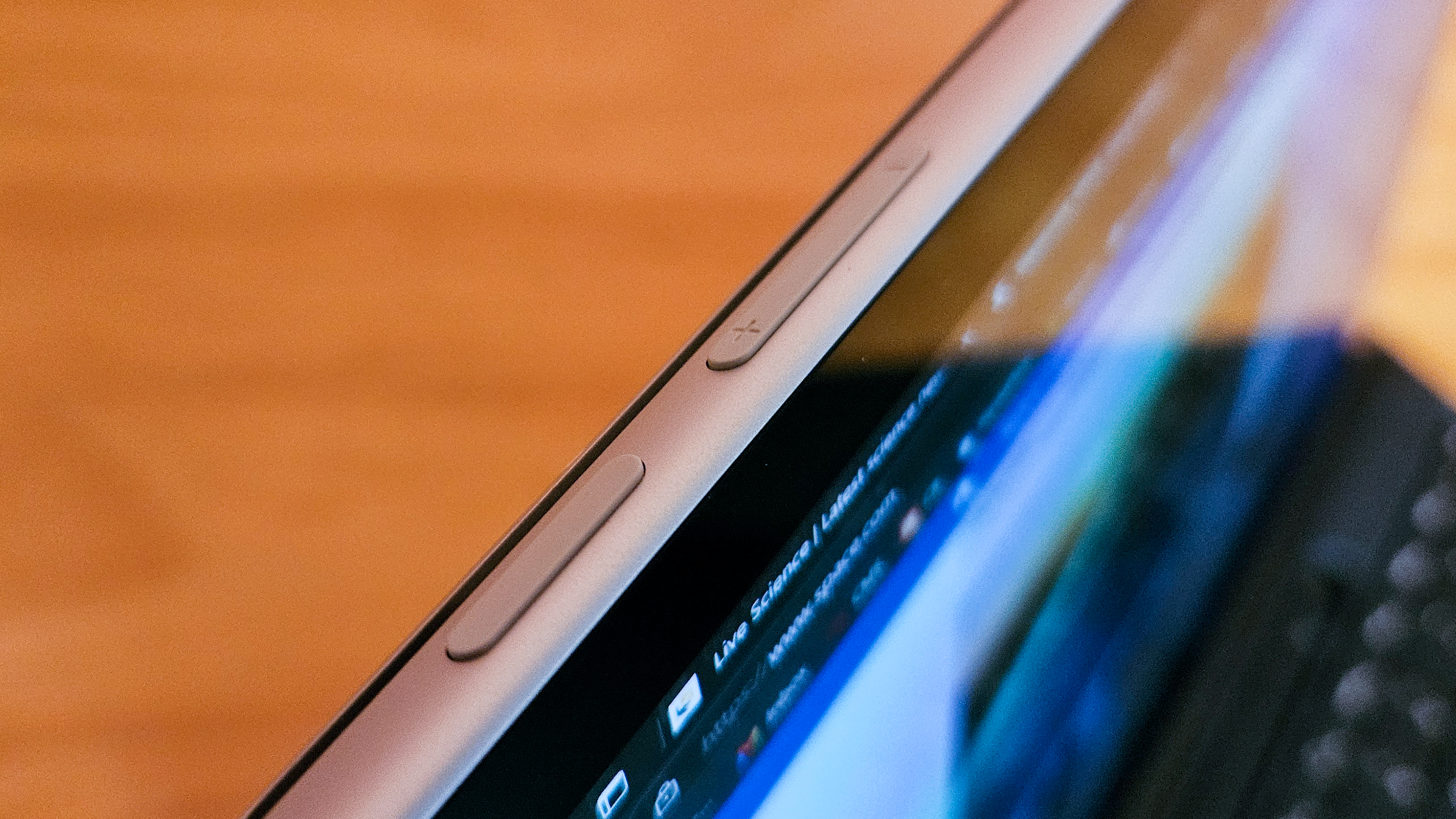


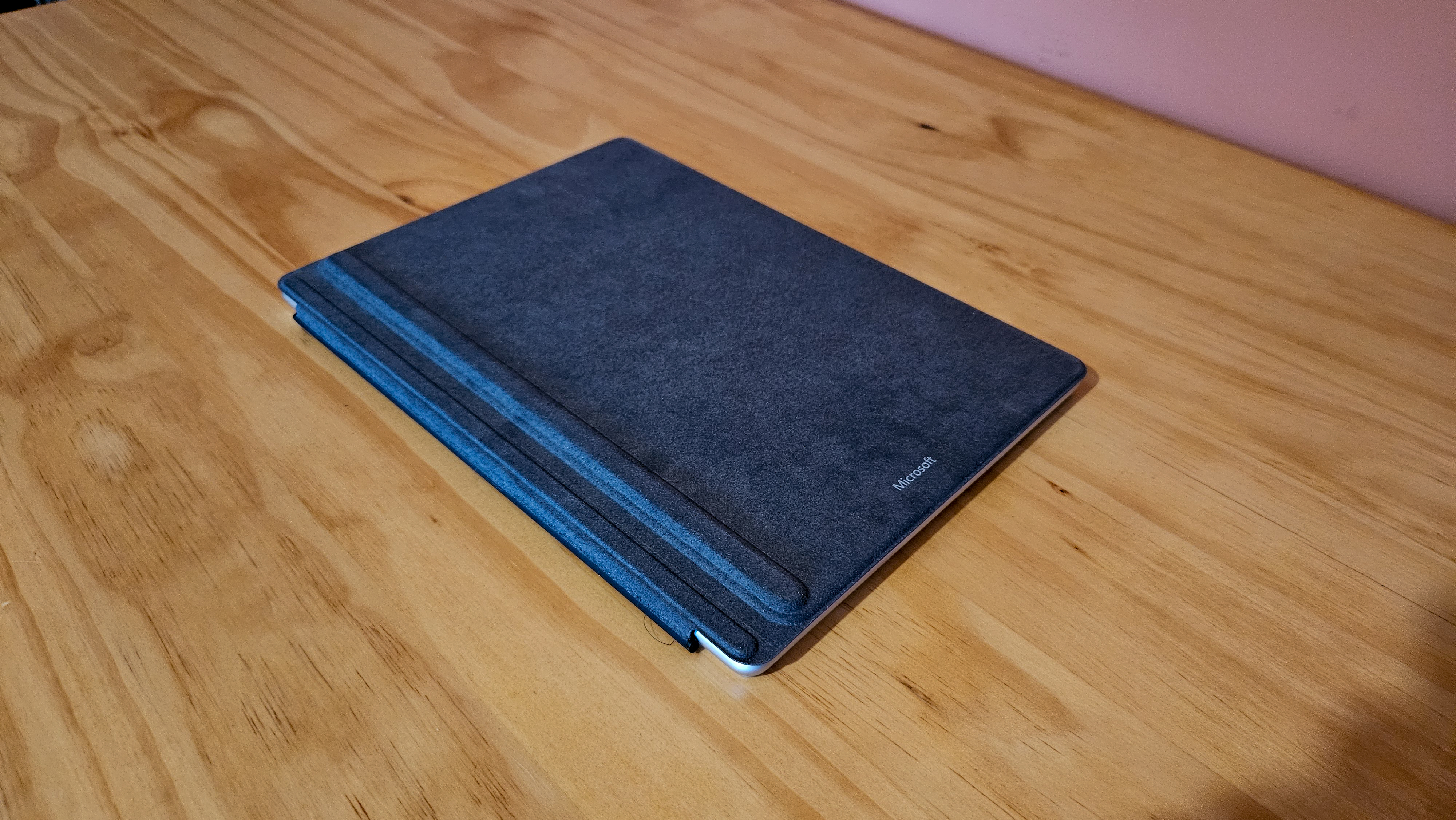


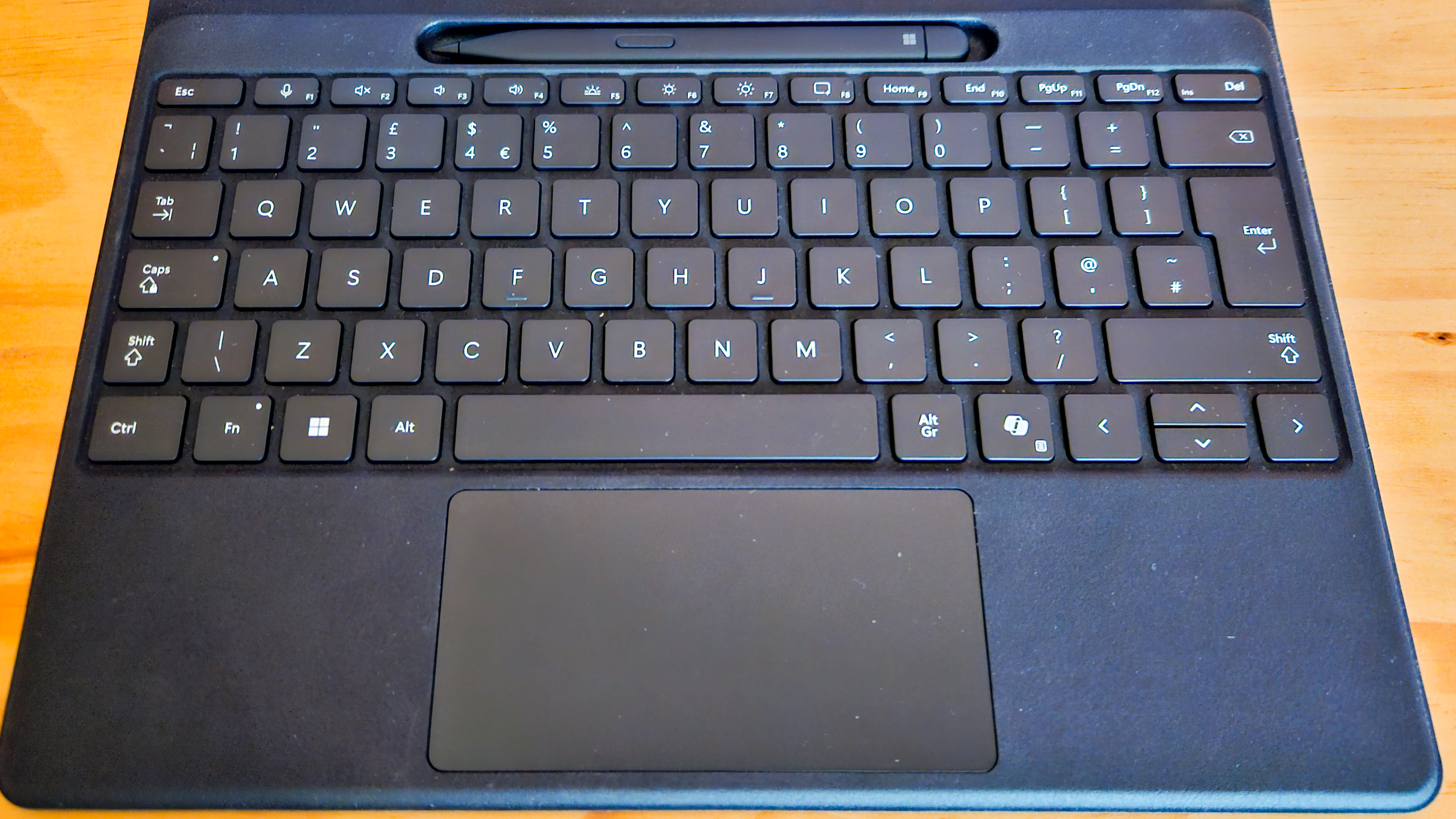
Although it is unchanged from previous models in terms of its anodized aluminum chassis, the latest Surface Pro feels like an absolute pleasure to hold and to use. It's available in four colors including Sapphire, Dune, Platinum and Black, and each one is dripping in character. The kickstand that folds out the lower half of the tablet is sturdy — extending to a maximum angle of 165 degrees — and lets you use it as a secondary screen or a quasi-laptop if you clip the external magnetic keyboard onto the base of the screen.
The Surface Pro Flex keyboard itself looks great, and is incredibly robust for something so thin, complementing the screen incredibly well in terms of its aesthetic qualities. It comes in only two colors — Black and Bright Sapphire — but both look great. There's also a holster for the Surface Slim Pen 2, where you can store and charge it while it's not in use. The pen works well when you remove it from this slot — but removing it is actually difficult enough that it almost seems not worth doing.
What makes the Surface Pro 11 such a great proposition is its 2.72 pound (1.24 kilogram) combined weight — taking the screen and keyboard into account — while it's about as compact a machine as you could ask for. It's a mere 0.58 inches (14.7 millimeters) thick, which is a shade thinner than most 14-inch machines out there, and it’s also much shorter and shallower. Overall, it absolutely hits the brief for a portable 2-in-1.
Microsoft Surface Pro 11: Display




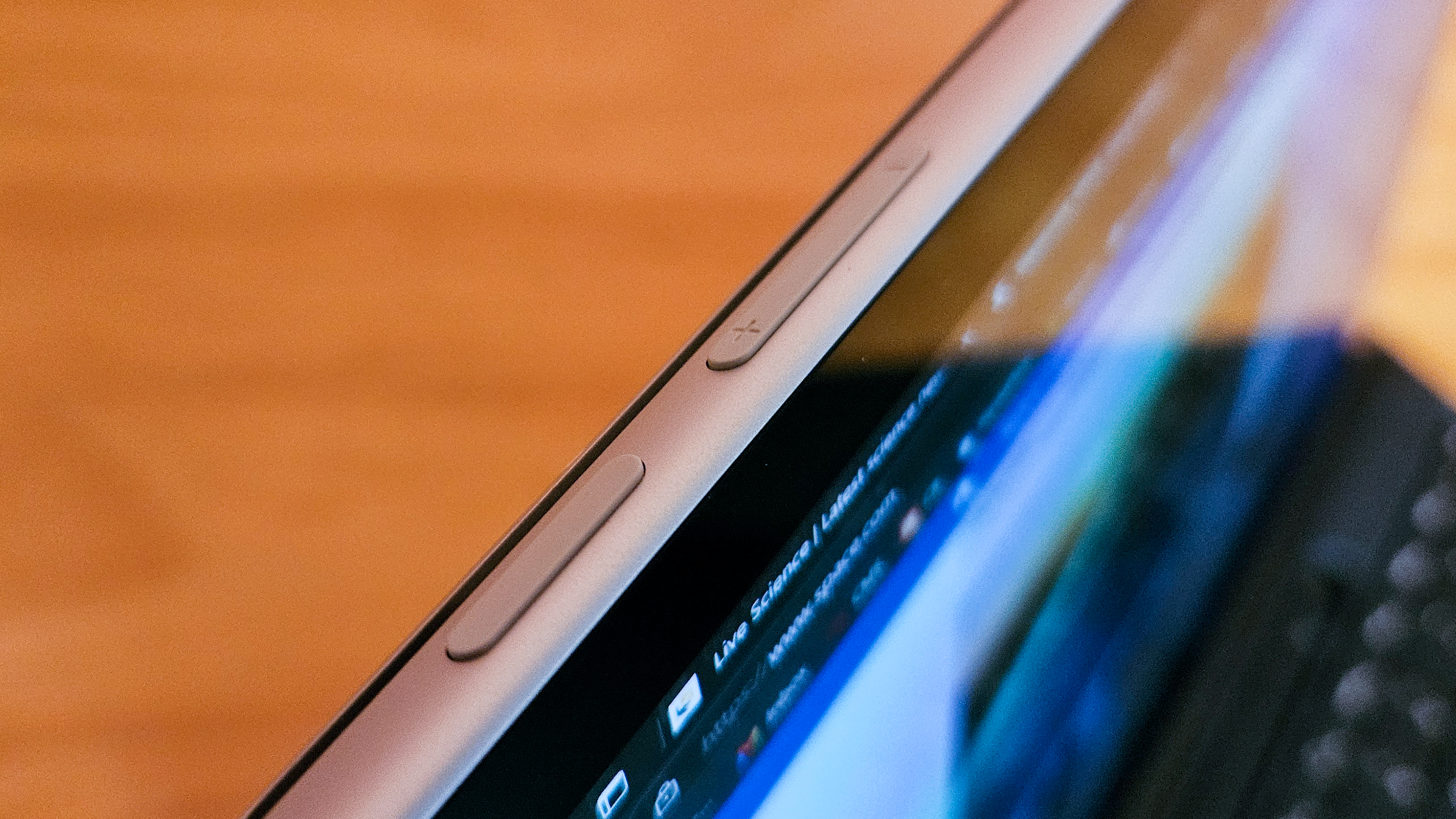


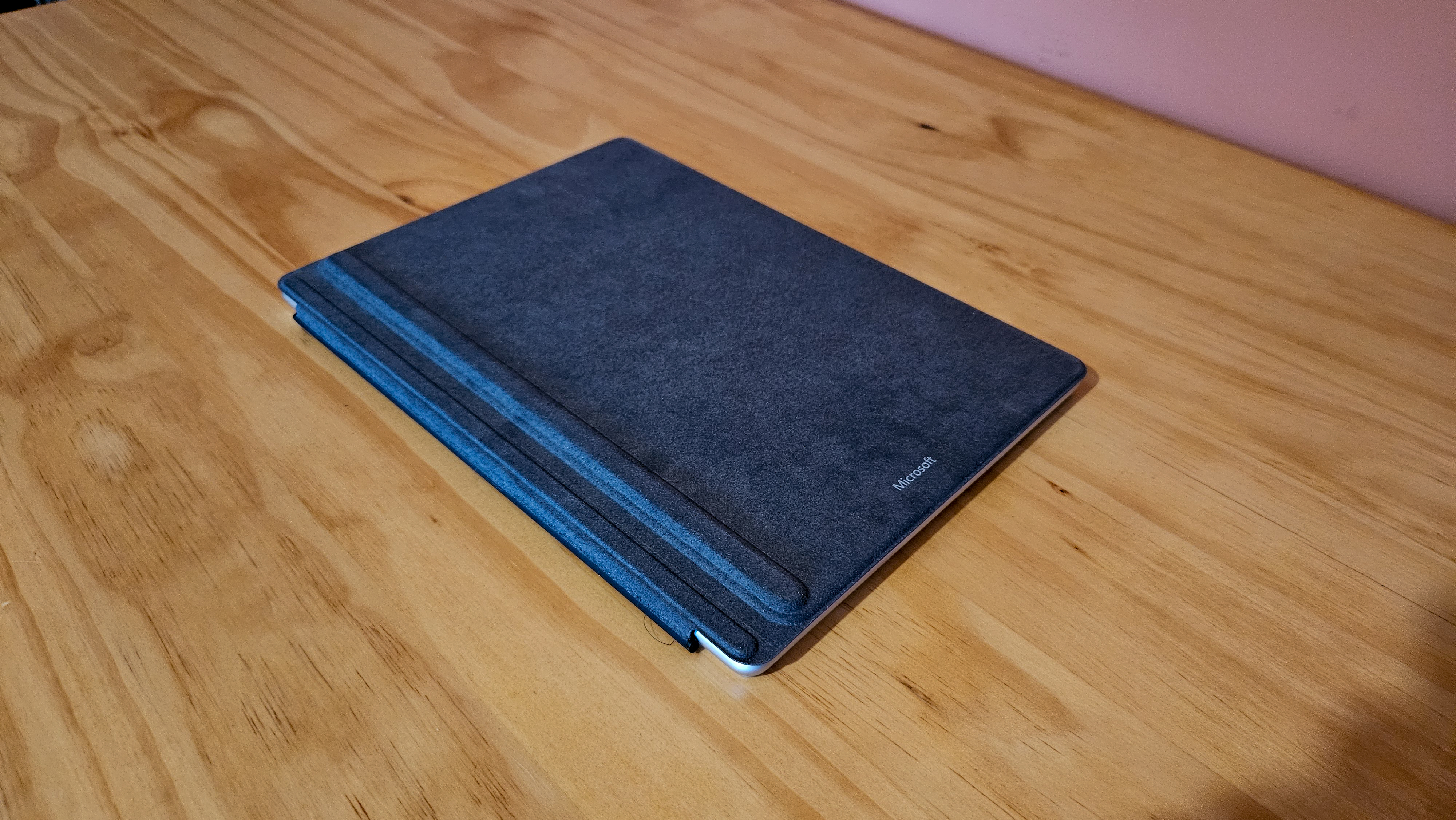
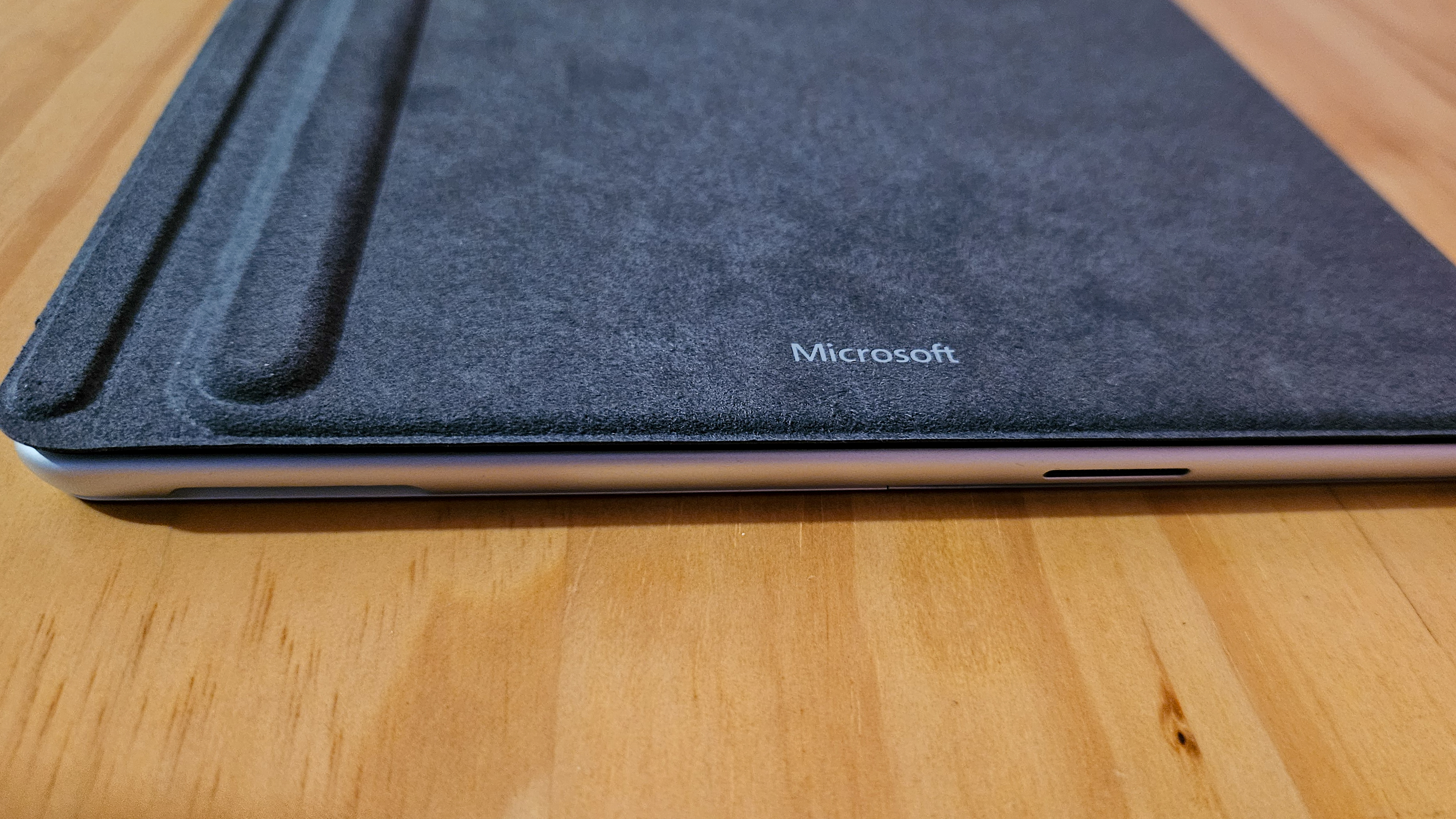


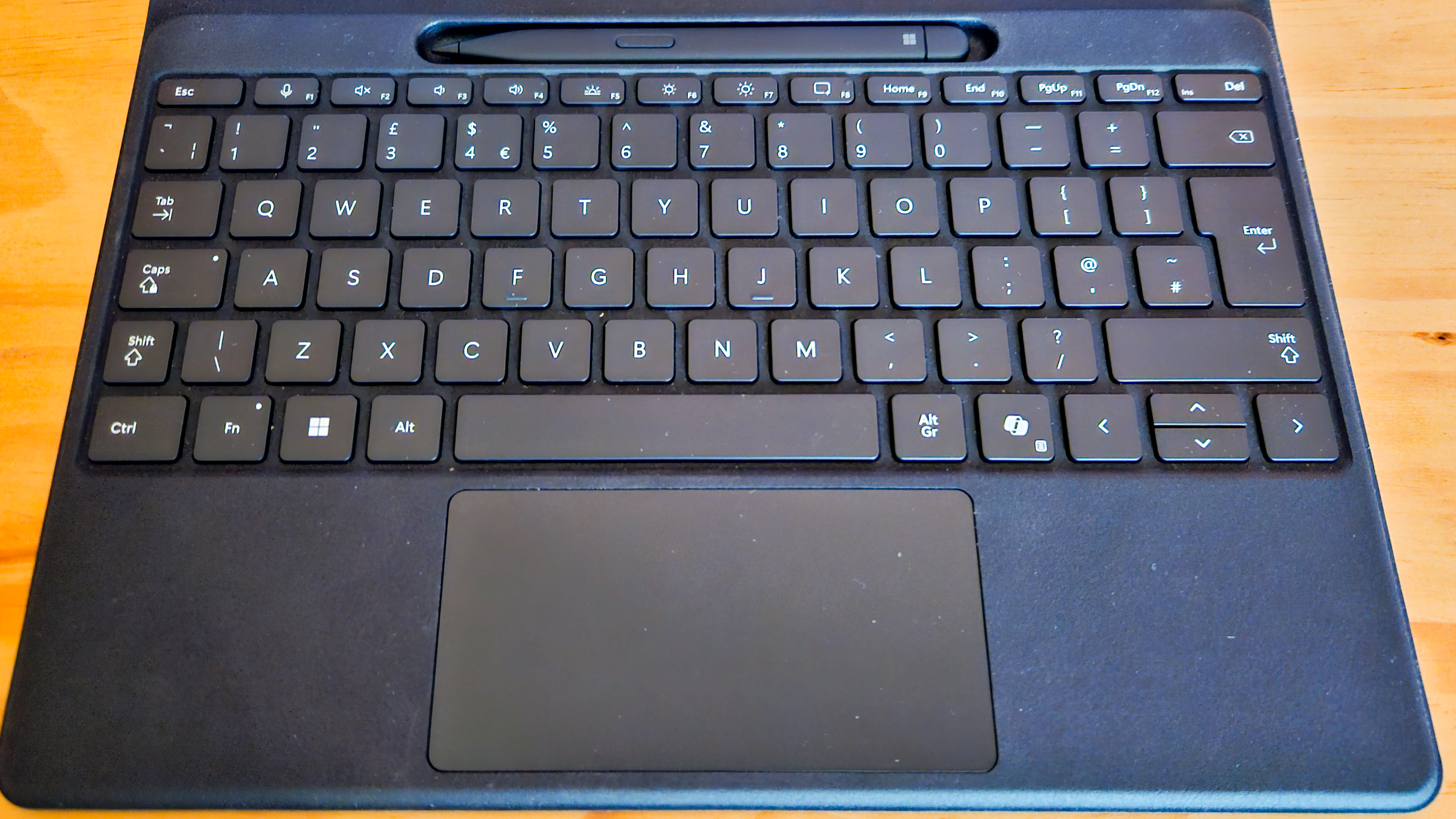

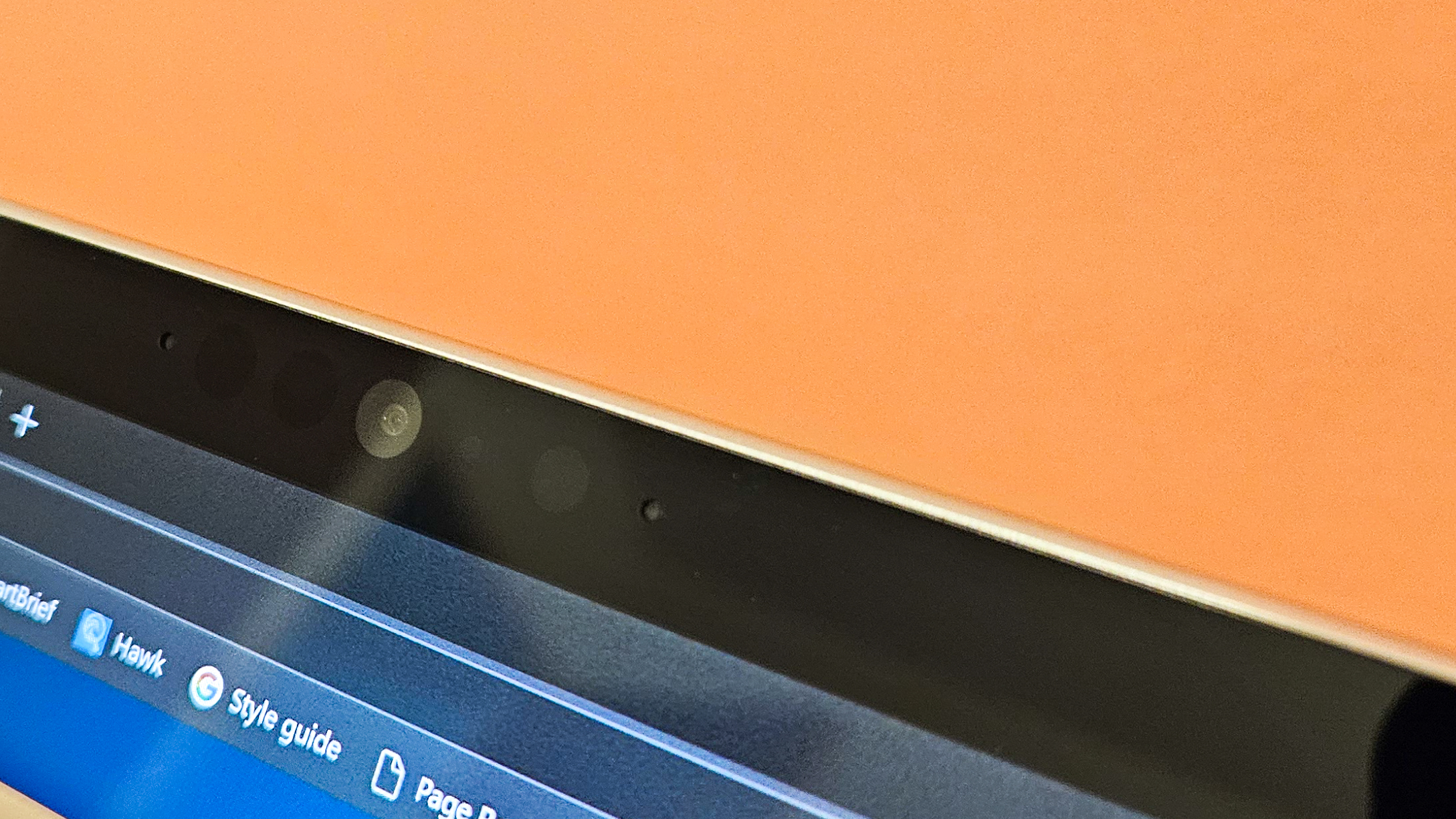
It's hard to pick out a standout feature of the Surface Pro 11, given its overall quality, but if we had to, it would be the display — which is important for a machine that is mostly a screen.
This device's 13-inch OLED display has a 2,880 x 1,920-pixel resolution — which translates to an incredibly sharp 266.26 pixels per inch (PPI). Coupled with a super-smooth 120 Hz refresh rate and a 3:2 aspect ratio, it's an absolute dream to use when working with media files or playing back videos. While there's more vertical space in this display than you may be used to, it's great to have that additional room when working with images, especially when the resolution is as high as it is.
Although there are configurations with a standard IPS display available, the OLED screen our review model came with was dazzlingly bright, hitting 535 nits when we measured it with a display calibrator. Very few laptops have hit this kind of brightness level, least of all OLED displays, which are usually a tad dimmer than LCD displays. I had to turn the brightness setting down a notch, because I simply wasn't used to a panel that's so bright.
A relatively bright 2-in-1 in the form of the HP Spectre x360 14, for reference, hit 365 nits when we tested it — and a MacBook Pro can reach roughly 500 nits. Where there was a slight disappointment was in a color accuracy rating of 98.6% coverage of the sRGB color gamut. This is much higher than we may have expected in the past, but it isn't uncommon for laptops and 2-in-1s to hit 99% and higher.
That said, an extremely low Delta-E reading of 0.42 on average and 1.05 maximum was highly encouraging. This determines how distorted colors are, with a good result normally falling between 3 and 6. As with all OLED displays, we recorded a black level of 0 nits and a contrast ratio of infinity:1 — rounding off an impressive set of results.
Microsoft Surface Pro 11: Keyboard and touchpad
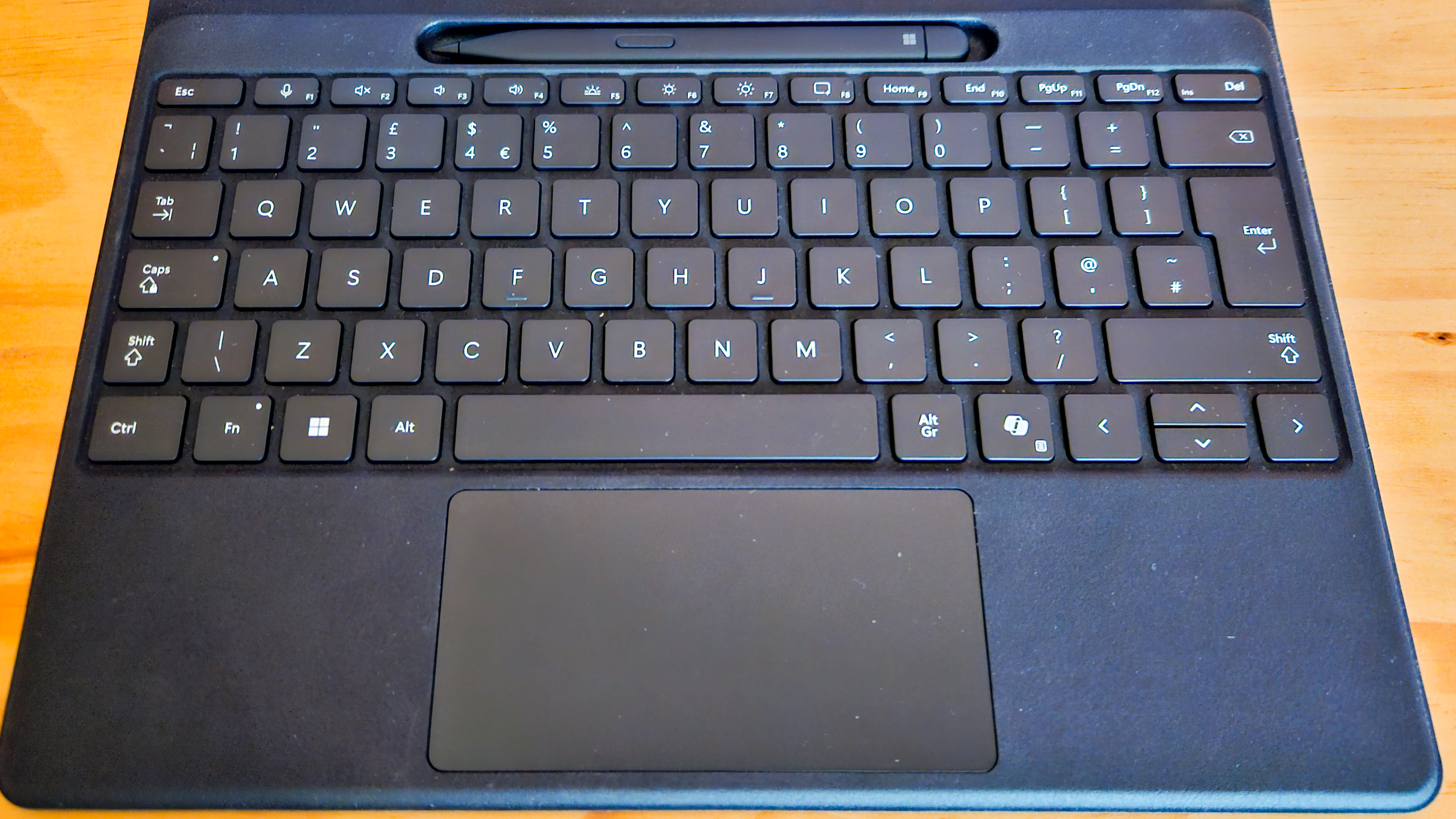






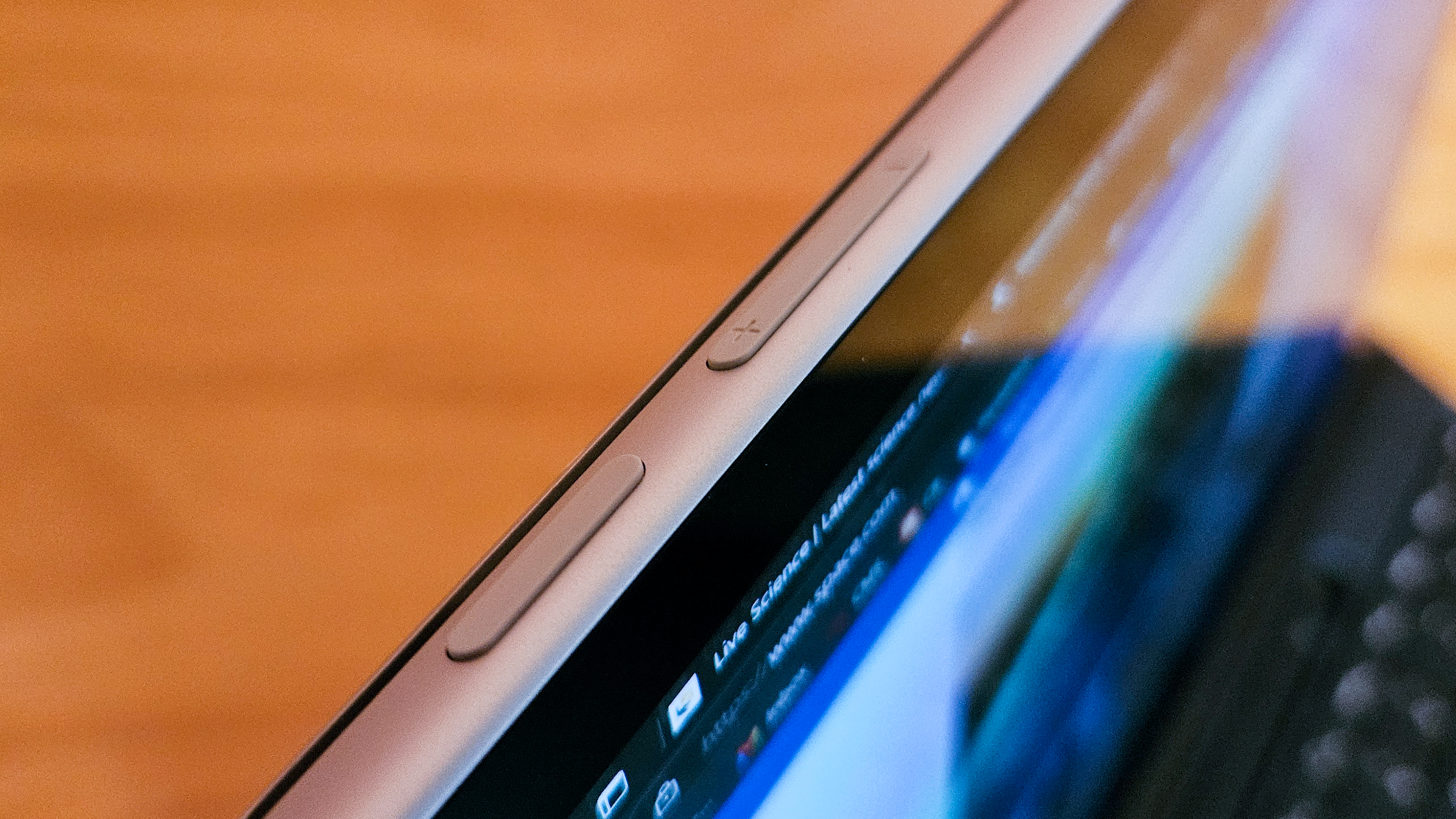

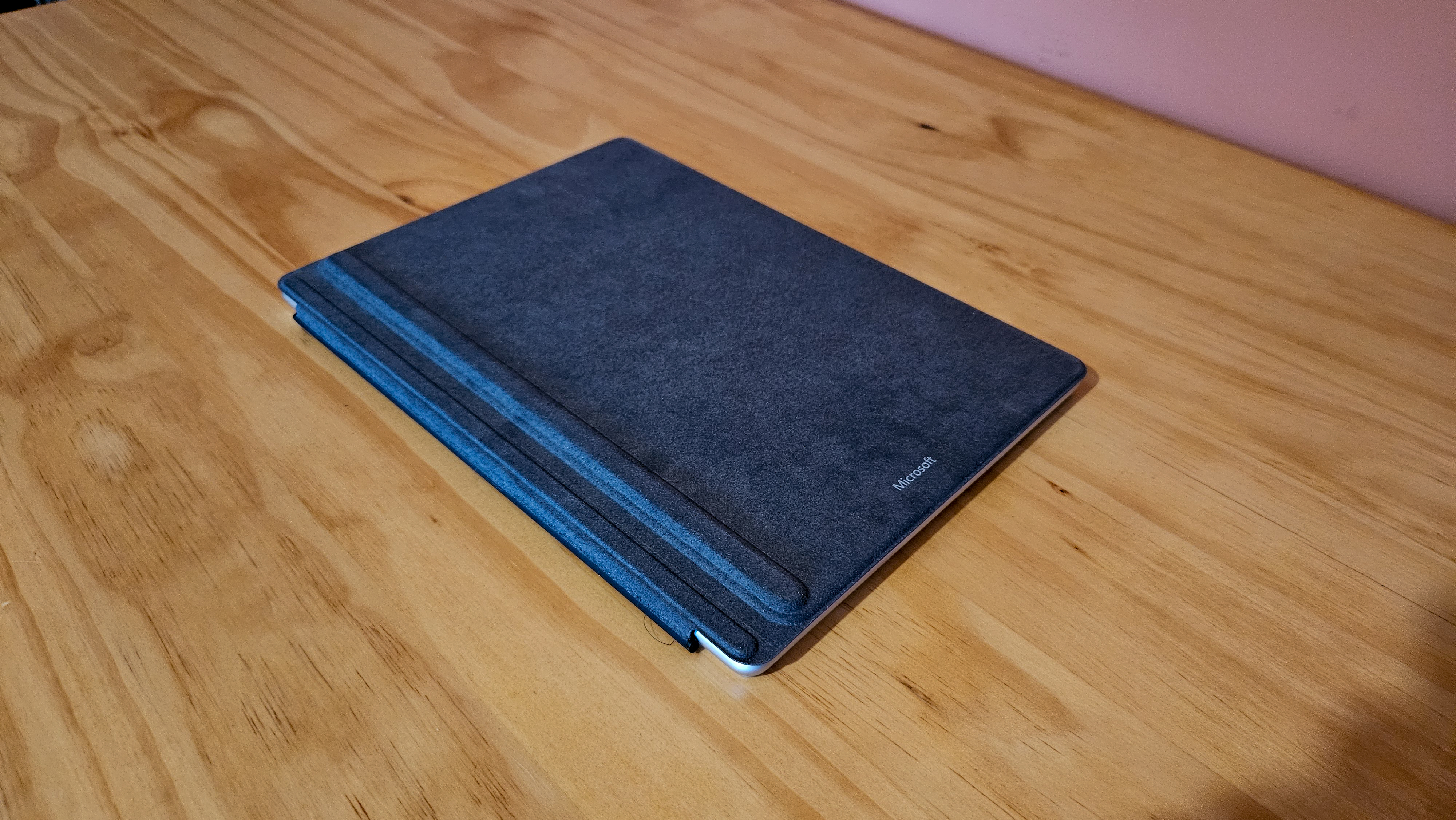
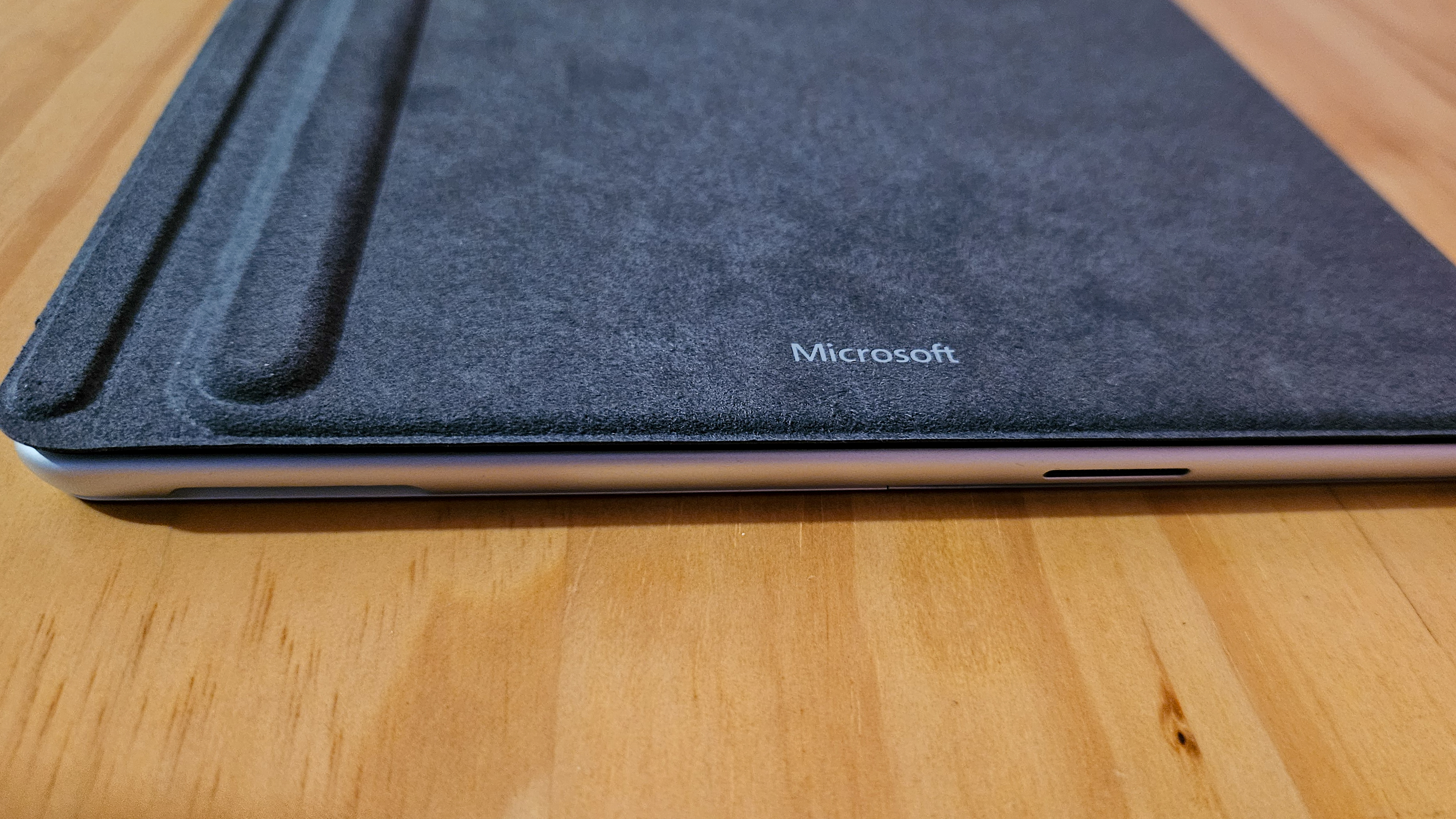


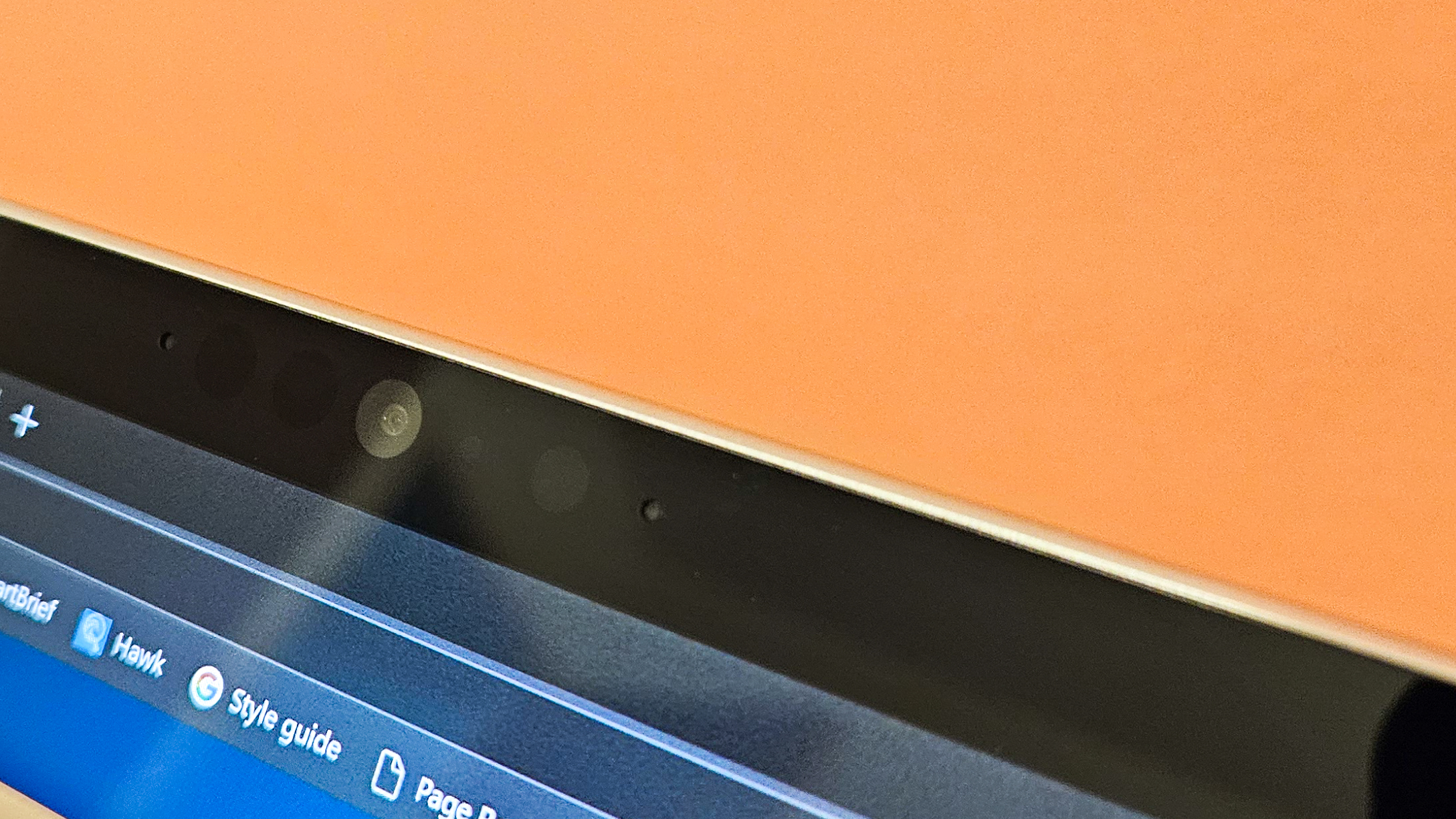
The Surface Flex Pro keyboard is a little on the compact side and the keys are perhaps smaller and more closely packed together than you would expect on most 14-inch machines and larger laptops. That is to be expected, but it does take some getting used to.
After a few hours, however, you'll find that touch typing is fantastically smooth — with key pushes offering a decent level of haptic feedback considering how razor-thin the keyboard actually is. The travel distance does feel short, but the feedback goes some way to making up for it. You're never going to get the same feeling as using a mechanical keyboard, so it's impressive for what it is. The palm rests aren't the most comfortable, however, despite their fabric surface, and do feel a little hard on your hands.
The touchpad, meanwhile, is much smaller than is comfortable to use. You can easily find yourself picking up your finger and putting it back down if you're trying to move the cursor from one corner of the screen to the opposite corner — and turning up the sensitivity introduces more control issues. The software-assisted feedback in both the left-click and right-click buttons is solid enough and simulates a much further travel distance than there actually is — but we experienced plenty of sensitivity issues in which the software simply wouldn't recognize you were in a position to click on something, and the haptic feedback was disabled.
Microsoft Surface Pro 11: Performance and battery

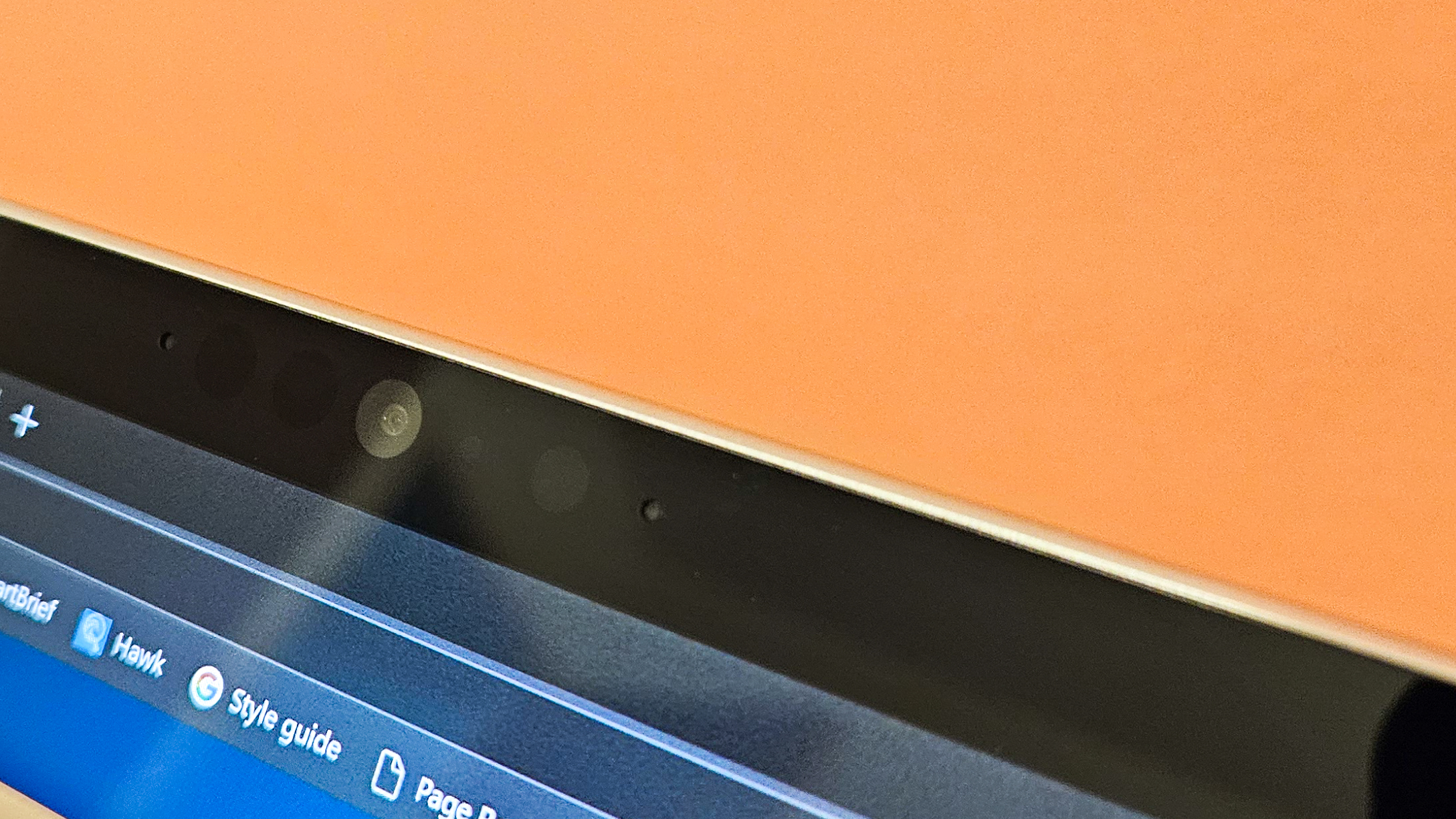

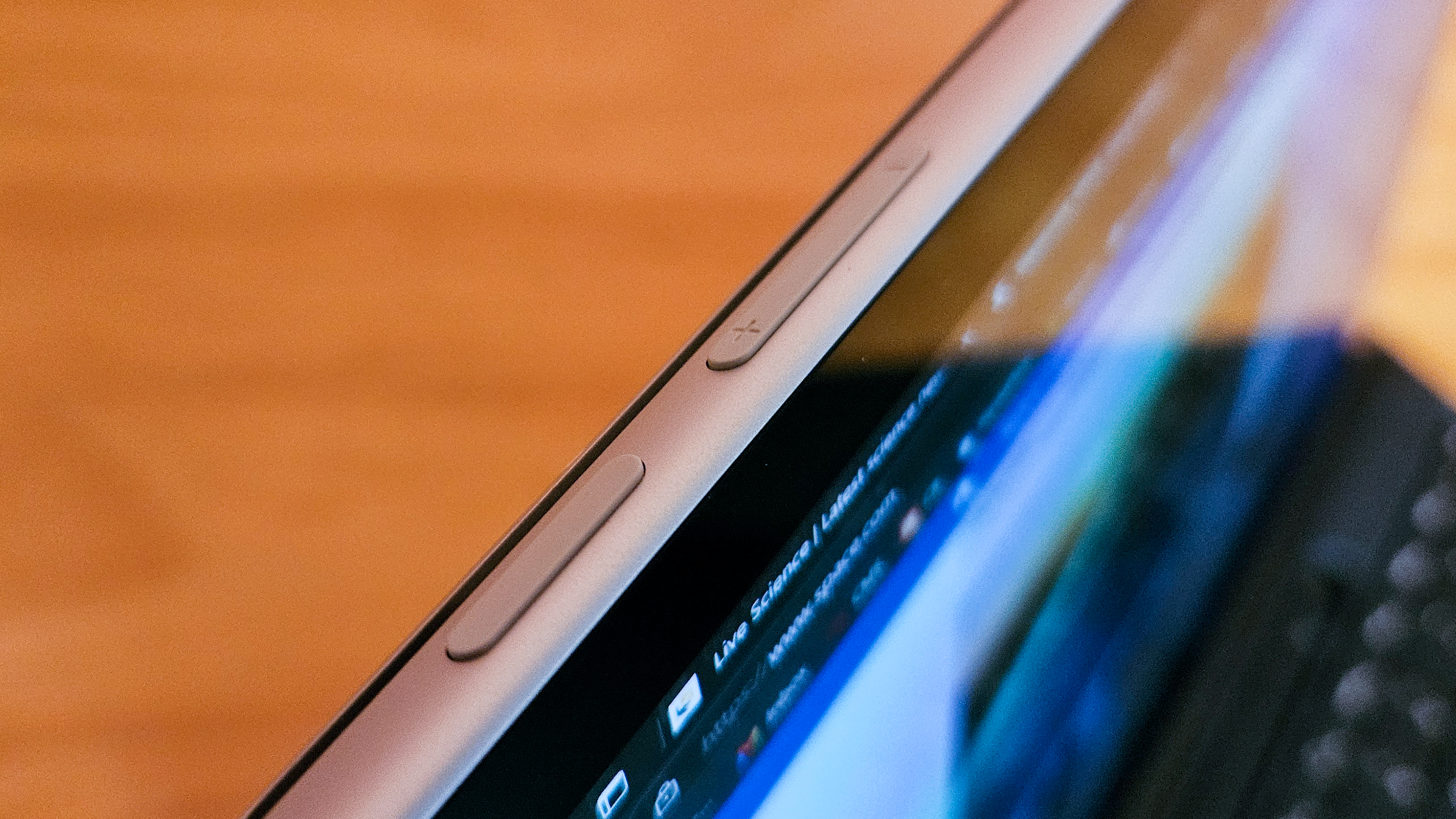





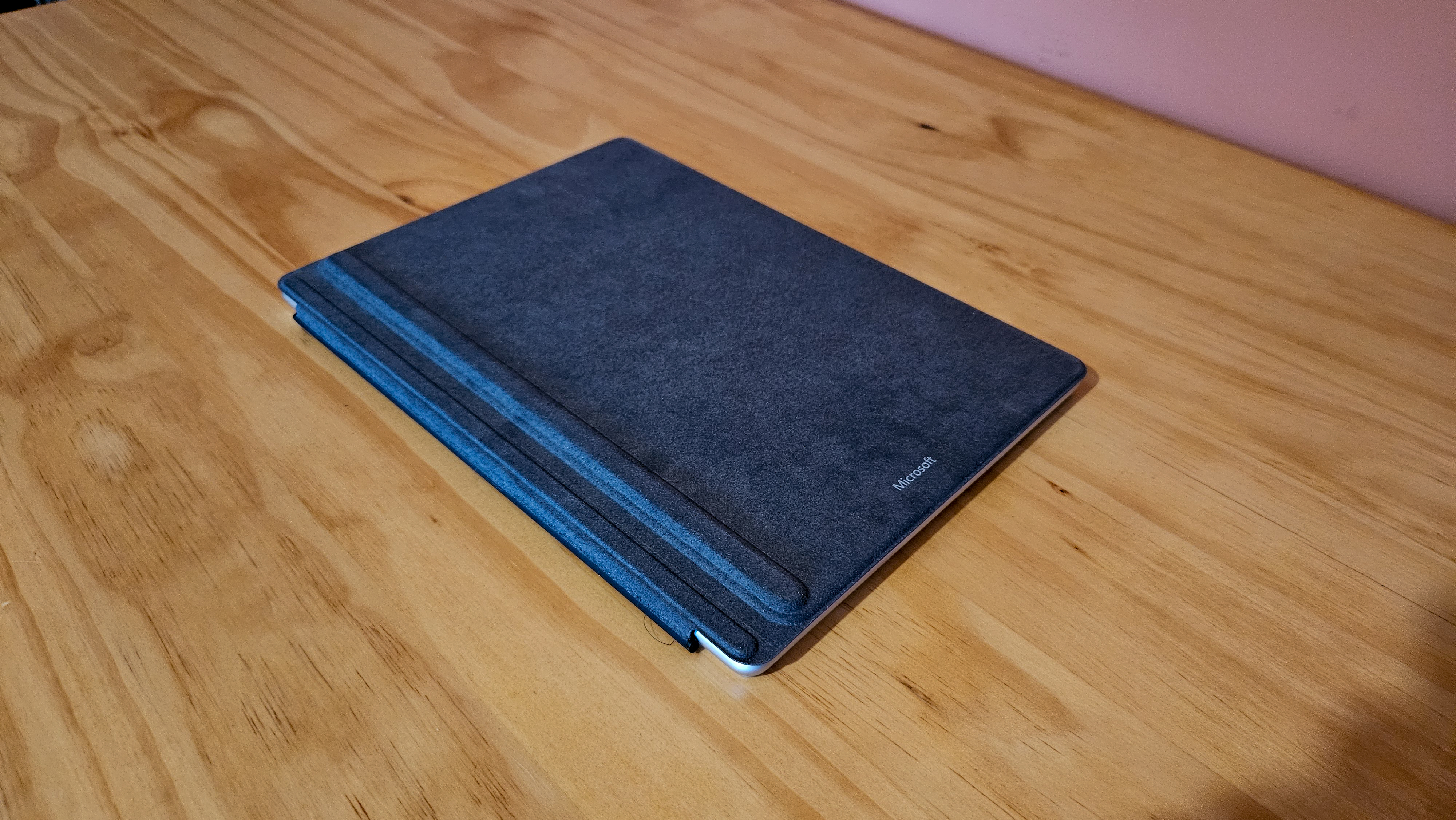
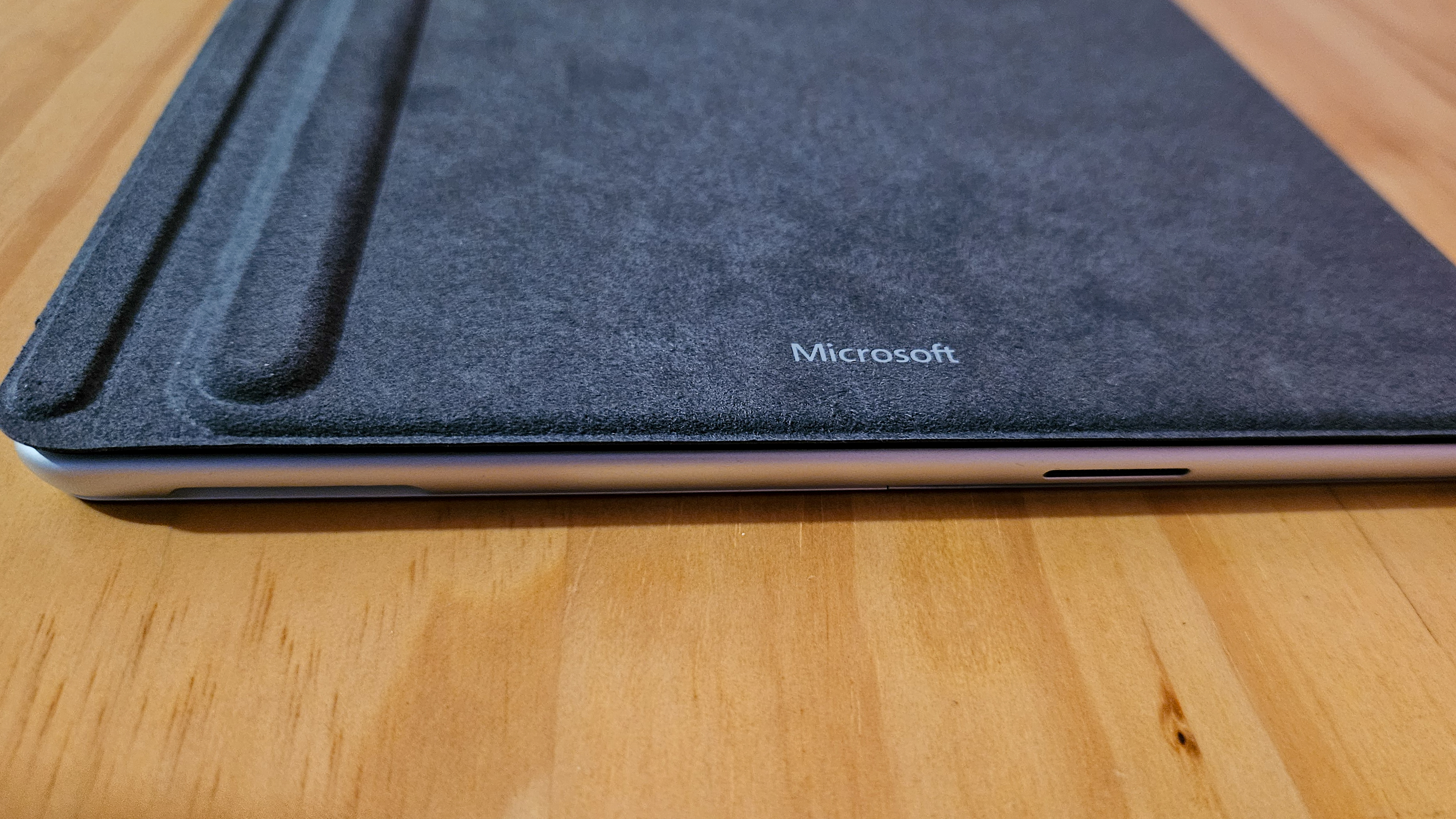

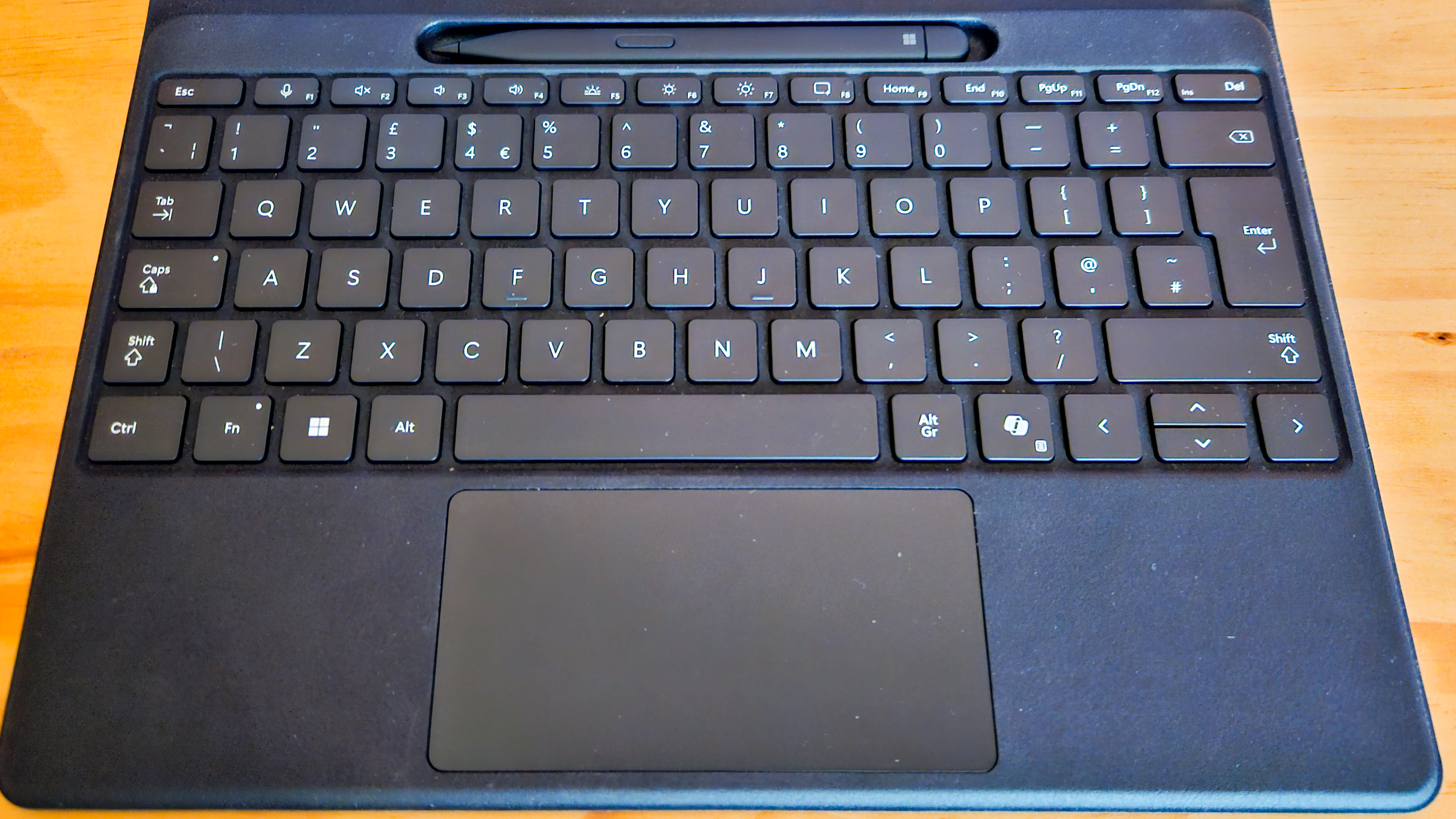

One of the most astonishing features of the Microsoft Surface Pro is the strong performance levels you can squeeze out of the components fitted into a highly compact chassis, competing with some of the highest-end laptops fitted with the latest Qualcomm Arm-based hardware. The trio of chips you'll find in these devices, as with the Surface Pro 11, includes the Snapdragon X Elite processor, the Qualcomm Adreno GPU and the 45-TOPS Qualcomm Hexagon NPU. In the Surface Pro 11, these three components work with 32 GB LPDDR5x RAM as well as a generously sized 1 TB SSD.
In our benchmarking tests with Geekbench 6, the Microsoft Surface Pro scored 2,283 and 13,389 for single-threaded and multi-threaded performance respectively. This is about in line with the Microsoft Surface Laptop 7 — which overperformed on the single-threaded test (2,334) but underperformed against the Surface Pro on multitasking (13,246). These are results that slightly underperform against the Snapdragon-powered HP Elitebook Ultra 14 G1q — which scored above 14,000 in the test. For reference, the Apple M4 processor has scored 3,855 and 14,888 in the same benchmarking, while last generation's M3 chip scored 3,067 and 11,988.
It’s the same story for the Surface Pro's graphics performance, which hit 19,286 in our OpenGL test — marginally better than the Surface Laptop's performance, and about what we expected. It's a decent result and shows the Surface Pro is good enough for photo editing and basic video editing on the go, although anything more substantial would probably demand a more powerful dedicated GPU. The Lenovo ThinkPad T14s Gen 6, fitted with the same GPU, scored a slightly higher 20,493, while the HP Spectre x360 14, fitted with Intel Arc Graphics, scored 24,993.
Its battery life of 14 hours and 18 minutes is also a great result — thanks, in part, to the NPU fitted into the system, which takes on many of the tasks the CPU or GPU would have conventionally performed and handles them far more efficiently. It is, however, three hours shy of the 17 hours and 31 minutes of the Surface Laptop.
Microsoft Surface Pro 11: Ports and features




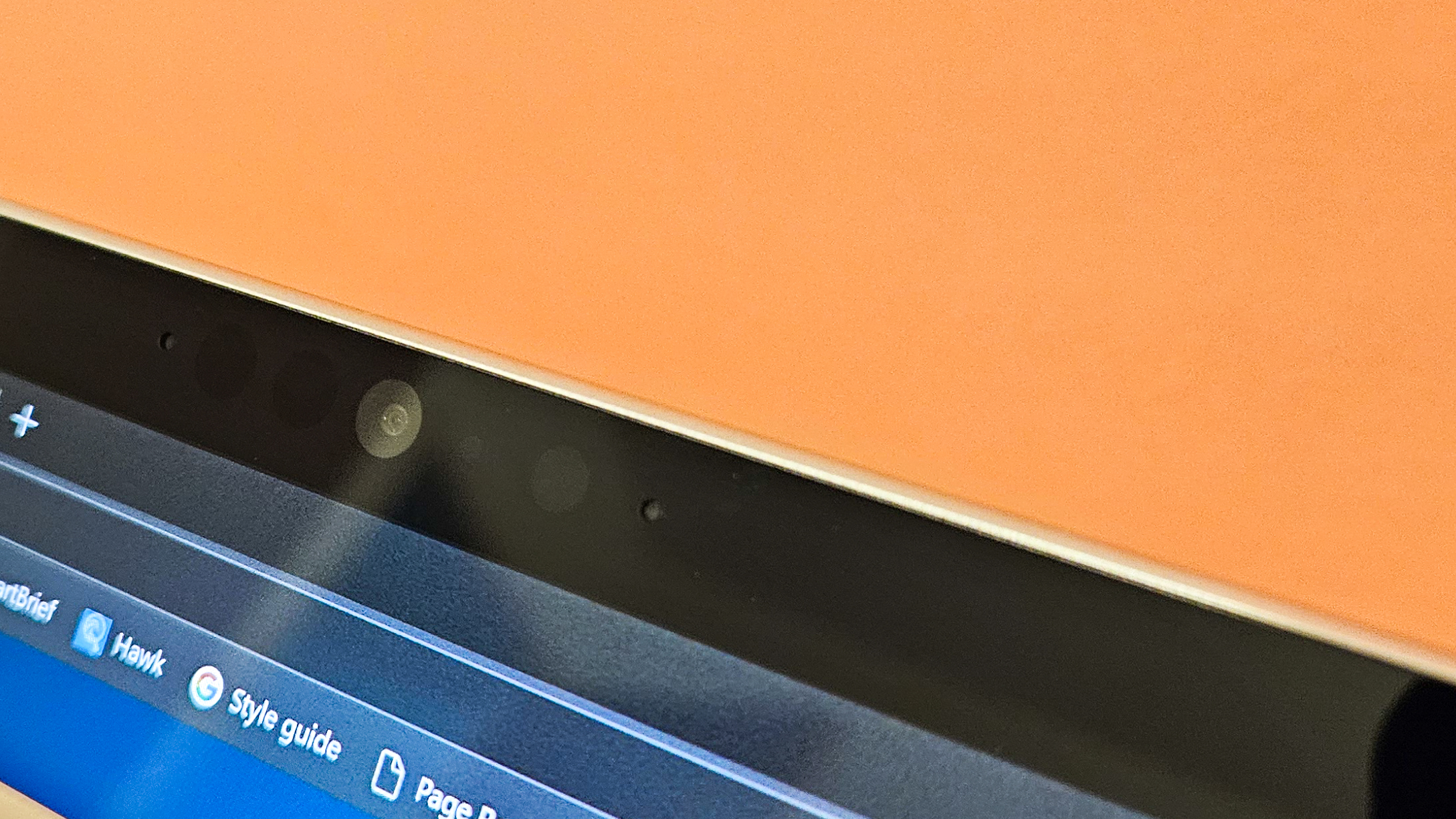

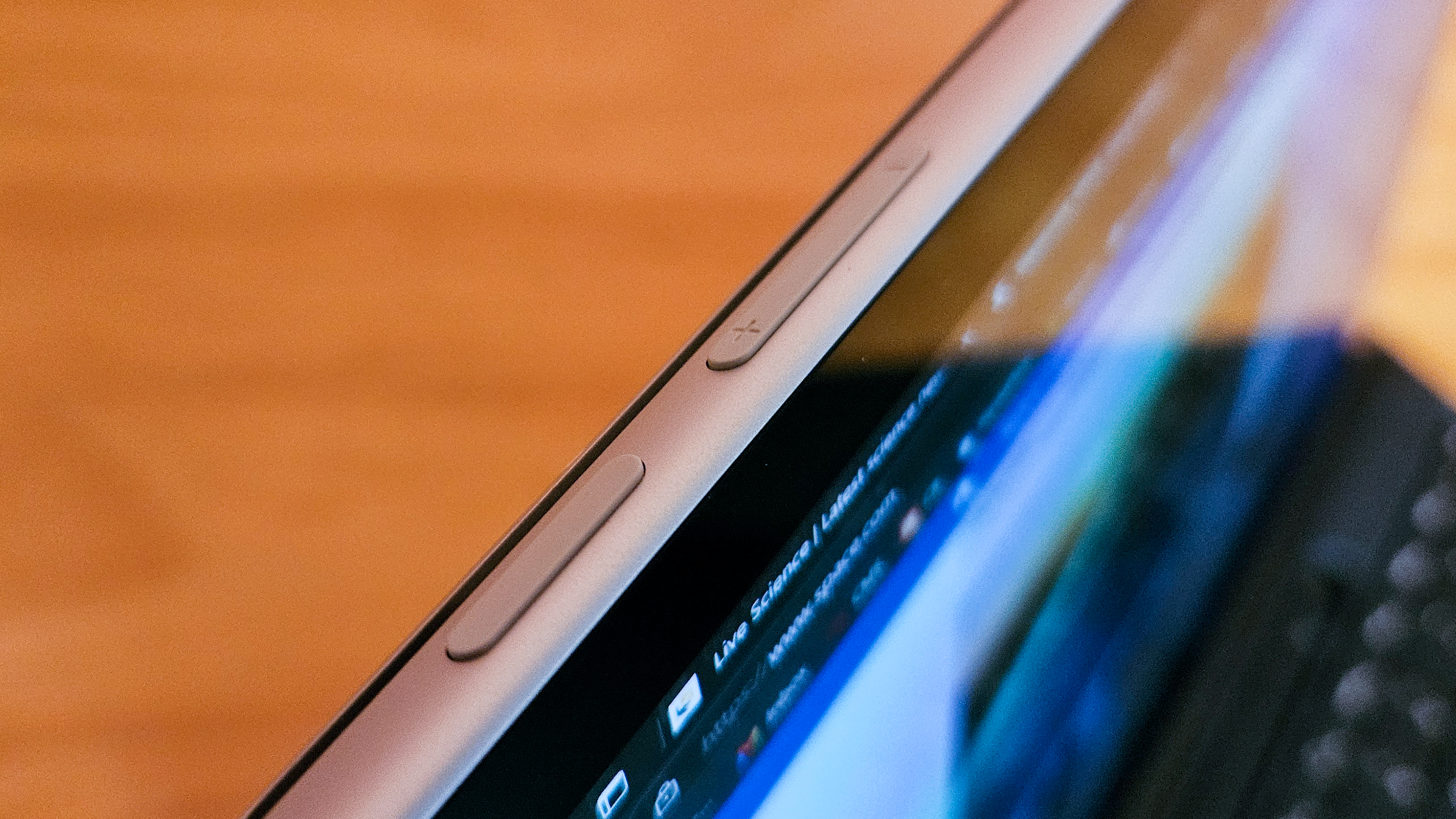

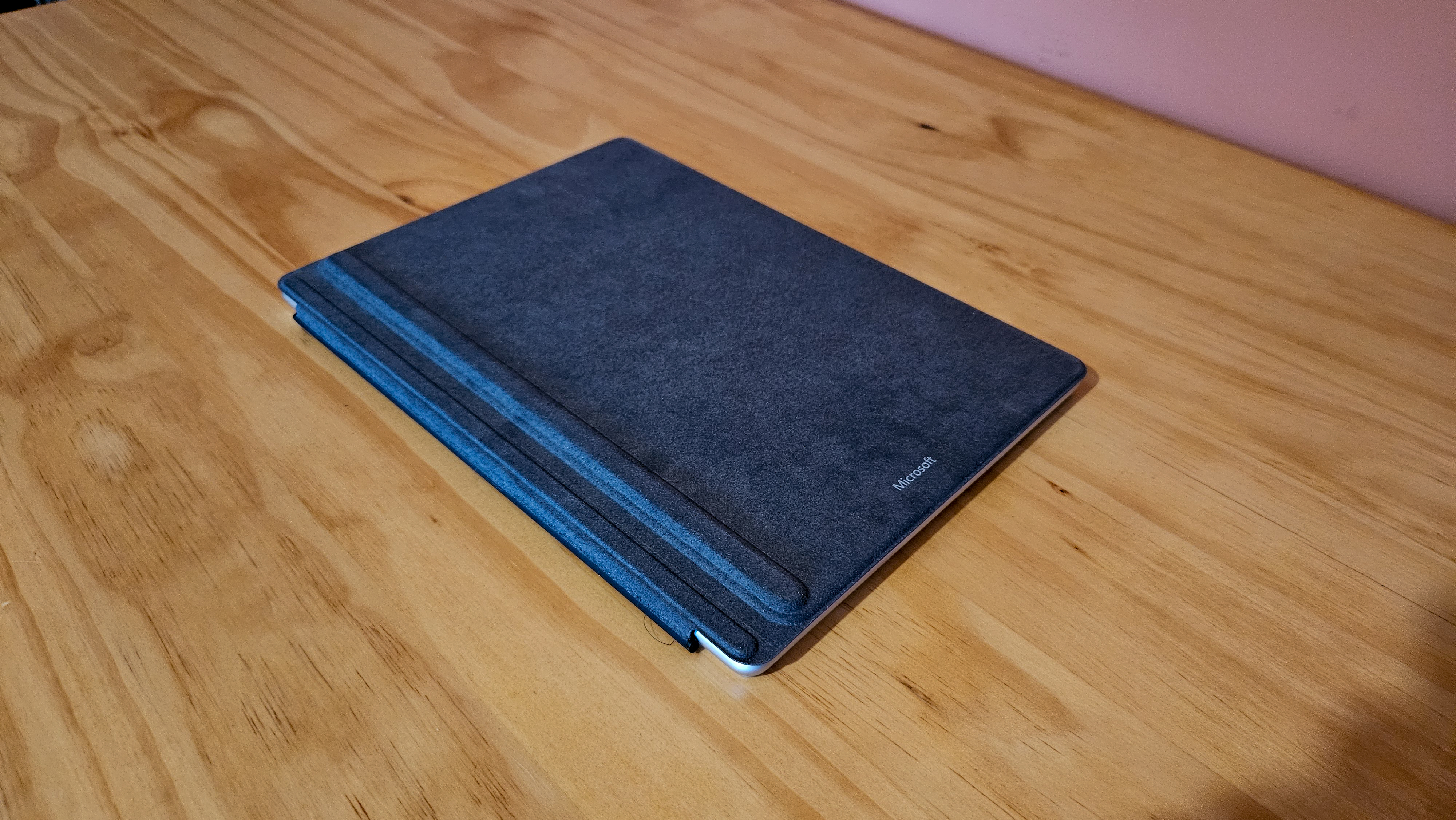
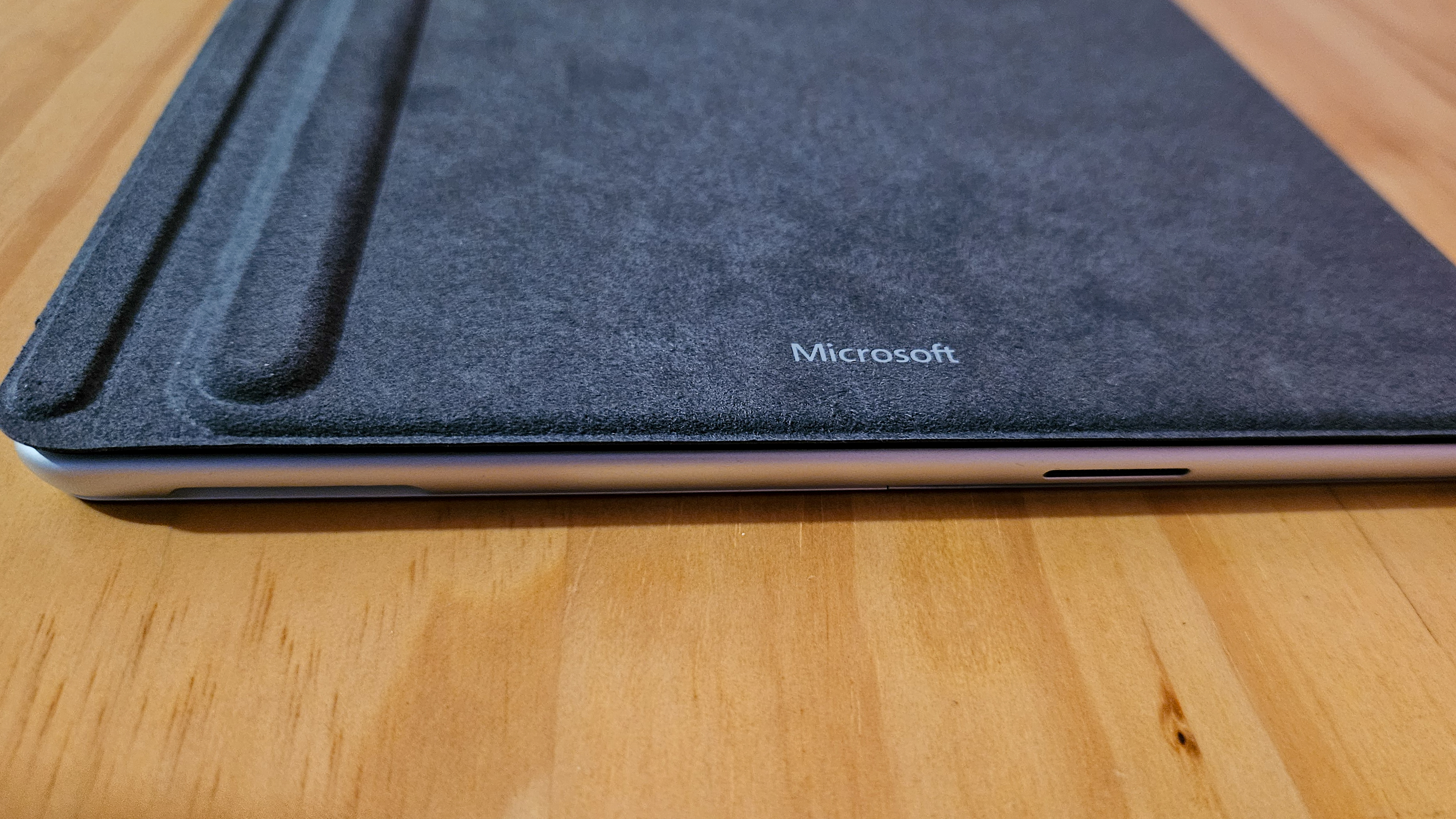


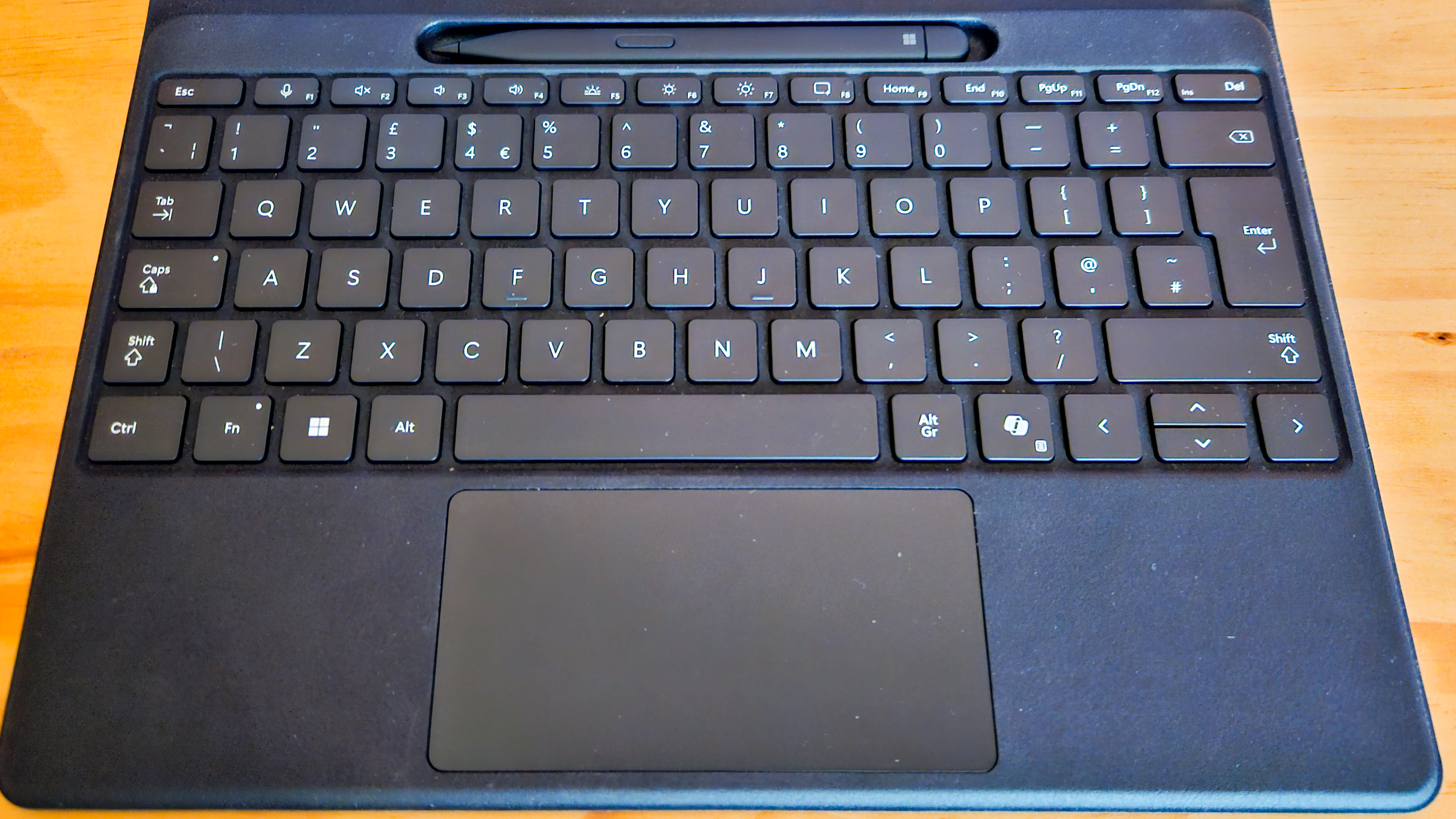

The anodized aluminum chassis includes two USB-C ports on its left and a charging port on its right. Disappointingly, there is no headphone jack, so you'll need to invest in a wireless headset or pair of earbuds if you want to listen to audio while on the move and avoid disturbing those around you.
The charging port, which features a magnetic attachment, can be useful in that it frees up both USB-C ports — although we aren't sure when you might need to use them both simultaneously. Our only bugbear was how high up on the device they were placed when you're using the Surface Pro as a laptop — it looks messy and gets in the way if you're plugging other devices like expansion docks into the machine, or connecting the Surface Pro to an external monitor.
The 10 MP rear-facing camera is complemented by a 1440p front-facing webcam. This is detailed enough and works effectively when you're placing the laptop horizontally, although its positioning may cause framing issues if you want to use it while it's standing up vertically. Its video is crisp enough, but you can improve it with the AI-powered Studio Effects features built into Windows.
There are a handful of other AI-powered features you can take advantage of, including co-creator in Paint (which lets you access image generation features) and CapCut, which lets you remove the background from videos. DaVinci Resolve also lets you add VFX to footage — which was previously something you could only really accomplish on laptops with enterprise-grade graphics cards.
Should you buy the Microsoft Surface Pro 11?
✅ You need a fantastic 2-in-1: The Surface Pro is extremely versatile
✅ You want a dazzling screen: You get a brilliant OLED tablet display
❌ You want the most powerful machine: The specs are great but other Snapdragon laptops perform a tad better
❌ You want ultimate battery life: Some Snapdragon devices can last more than 20 hours
If you're in the market specifically for a device like this, the Microsoft Surface Pro 11 is an absolute winner — and is possibly the best machine of its kind that Microsoft has ever built. Fundamentally, however, this is not a laptop, and although it can double as one in a pinch — and even outperform plenty of high-end machines — you'll find that the handful of user experience quirks, like the placement of (and lack of) ports coupled with the clip-on keyboard, get in the way.
That said, there's plenty to love about the Surface Pro 11 if you want a tablet that can do so much more. You'll get performance that goes beyond the last generation of Apple M3 chips, alongside strong battery life and an incredibly bright and vibrant OLED display that's perfect for watching media or editing photos on the move.
If this product isn't for you
If you're in the market for a device that can pack laptop-level performance into a more compact package, you may well be tempted to pick up the Apple iPad Pro 13-inch. Apple's phenomenal portable machines feature a stellar XDR Liquid Retina display with the same M4 chip that you'd find in the MacBook Pro, alongside a 12 MP camera that can capture 4K video and built-in Apple Intelligence.
It might also be worth considering a more conventional 2-in-1 like the HP Spectre x360 14 — which is fitted with an Intel chipset and an entry-level GPU but can be used both in a laptop configuration and as a tablet, thanks to its rotating hinges. While it doesn't quite perform as well as the Surface Pro, it features a more powerful GPU, a slightly longer-lasting battery and a great OLED display. Better yet, it's available for much less money.

Keumars is the technology editor at Live Science. He has written for a variety of publications including ITPro, The Week Digital, ComputerActive, The Independent, The Observer, Metro and TechRadar Pro. He has worked as a technology journalist for more than five years, having previously held the role of features editor with ITPro. He is an NCTJ-qualified journalist and has a degree in biomedical sciences from Queen Mary, University of London. He's also registered as a foundational chartered manager with the Chartered Management Institute (CMI), having qualified as a Level 3 Team leader with distinction in 2023.
You must confirm your public display name before commenting
Please logout and then login again, you will then be prompted to enter your display name.











