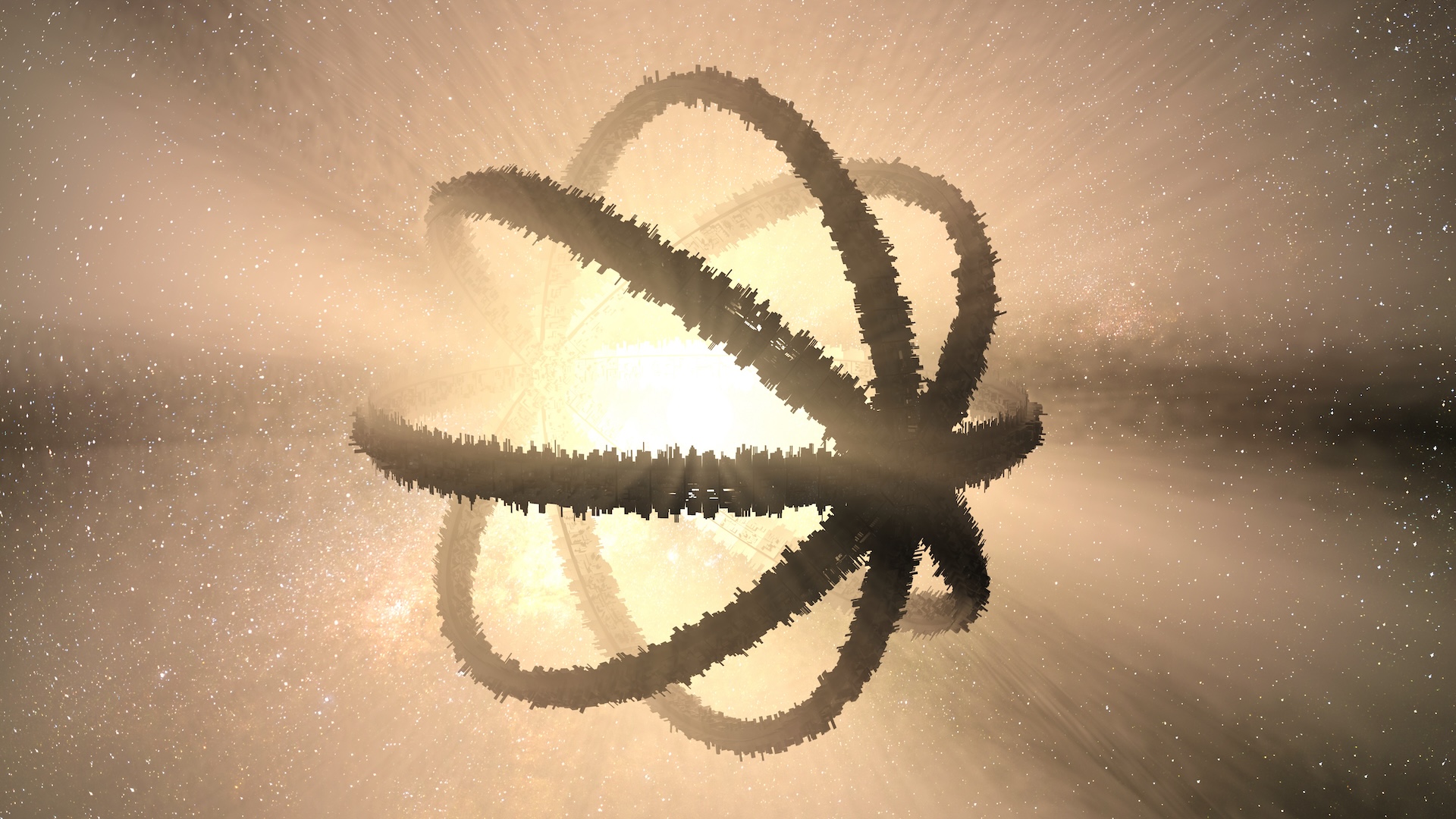Live Science Verdict
Despite its advancing age, the Valve Index is still the most fully featured VR package out there, offering an incredibly immersive experience for those with an accompanying high-powered PC.
Pros
- +
Excellent screen and field of view
- +
Intuitive ‘Knuckle’ controllers
- +
Superb audio
Cons
- -
Set up is a pain
- -
Expensive despite its age
- -
Requires powerful PC
Why you can trust Live Science
Platforms: SteamVR (PC)
Price: $999/£919
Resolution: 1440 × 1600 per eye
Field of view: 130 degrees
Refresh rate: 144 Hz
Controllers: Valve Index Controllers (aka ‘Knuckles’), HTC Vive, and Vive Pro Controllers
Ever wanted to walk aboard an intergalactic starship? Explore the rubbled ruins of a futuristic city after an alien invasion? Step onto the surface of a distant planet? Through a VR headset you can experience all these things – and the Valve Index is the best device to do it with.
Thanks to its advanced screen technology, finger-tracking controllers, and accurate motion tracking stations, the Valve Index is the most comprehensive VR package you can currently have in your home. It’s expensive, requires some patience during set up, and needs a high-end PC to take full advantage of the most advanced applications it can access, but with those hurdles jumped invites you into an immersive VR experience like no other.
If you’ve got the money and the space to take full advantage of the Valve Index, it’s the best VR headset that money can (currently, at least) buy. Read on to find out why.
Valve Index review: Price and release date

Released on June 28, 2019, the Valve Index costs $999/£919. It’s an expensive package, but it’s an extensive one too, with the set containing not only a headset, but advanced controllers and motion tracking ‘Base Stations.’ Some elements can be bought separately, but at the time of writing (and for many months prior), all except the bundle options have been out of stock.
Despite being a few years old, the Valve Index has more or less retained its value (initially thanks to the relative scarcity of stock). So, those waiting for a sale on the device may be waiting some time. Having said that, rumors of a follow up device may eventually change this, while fresh competition from the upcoming PlayStation VR2 and in development hardware from Meta (aka Facebook) could drive the price down.
The Valve Index requires a PC to run. To get the most out of the headset, this must be relatively high-spec’d. The ‘Are you ready for Valve Index?’ tool can help you to figure out if your existing computer is capable of running the Valve Index, or what upgrades will be required. If you’re starting from scratch, expect to pay several hundred dollars or pounds, perhaps even entering into the thousands, to really see the Valve Index running in its optimum state.
If you’re interested in something cheaper, the standalone Meta Quest 2 (née Oculus Quest 2) usually sells for around $299/£299 and is an excellent wireless entry point into the realm of virtual reality – even if its screen and controllers pale in comparison to the Valve Index. For now, the Valve Index remains worth its higher asking price, but for how long remains to be seen.
Valve Index review: Set up


The Valve Index is a wired headset, meaning you’re going to need to plug it into the back of your PC in order for it to work, as well as having a few external accessories running in order to track play. Two cameras sit on the front of the Valve Index, which are used in tandem with a small pair of (included) cube-shaped Base Stations. These will help track and orient you in the real world and then process that information into movement through the virtual world on your computer.
As such, set up can be a mess of wires – you have three cables running from the headset itself (power, USB 3.0, and a DisplayPort cord) into your computer, while the two Base Stations (which need to be placed in opposite corners of your play space, slightly angled towards the ground) each need power supplies too.
While standing and seated play options are available, it’s the free-roaming ‘Room Scale’ style that is most appealing, letting you freely wander around VR worlds within the confines of your home. Valve Index’s Room Scale space requirements are quite demanding, needing at least 2m x 1.5m (6.5ft x 5ft) in order to work properly. Any less than that and tracking may become flaky.

The set-up process, once all cables are connected and Base Stations placed down, is quite intuitive. You’ll need to download the SteamVR application on your PC, but once installed it does a great job of walking you through setting up the boundaries of your play space, setting your height, and orienting you through how VR works with a tutorial themed around Valve’s popular Portal game series. Your play space is also identified through a ‘Chaperone’ system, which throws up a grid of virtual walls as you approach the boundaries of your space – handy for preventing you from walking into real-world walls or putting your hand through your TV screen.
But the set-up process is time consuming, even if things work correctly the first time. The more space you have, the better, and we’d encourage anyone setting up the Valve Index to consider a dedicated play space for the VR headset – you won’t want to go through that rigmarole all over again.
Valve Index review: Design & display

The general look of the Valve Index will be familiar to you if you’ve seen a VR headset before. With a screen module that’s placed in front of your eyes, it’s held in place with an overhead strap that connects to a rear band that tightens the unit into position with a dial at the back of your head.
Despite the relative bulk of the headset, Valve has done a good job distributing the weight of the device so that it sits comfortably for long play sessions. Also, while glasses remain a squeeze into that front gasket, they can be accommodated without too much discomfort.
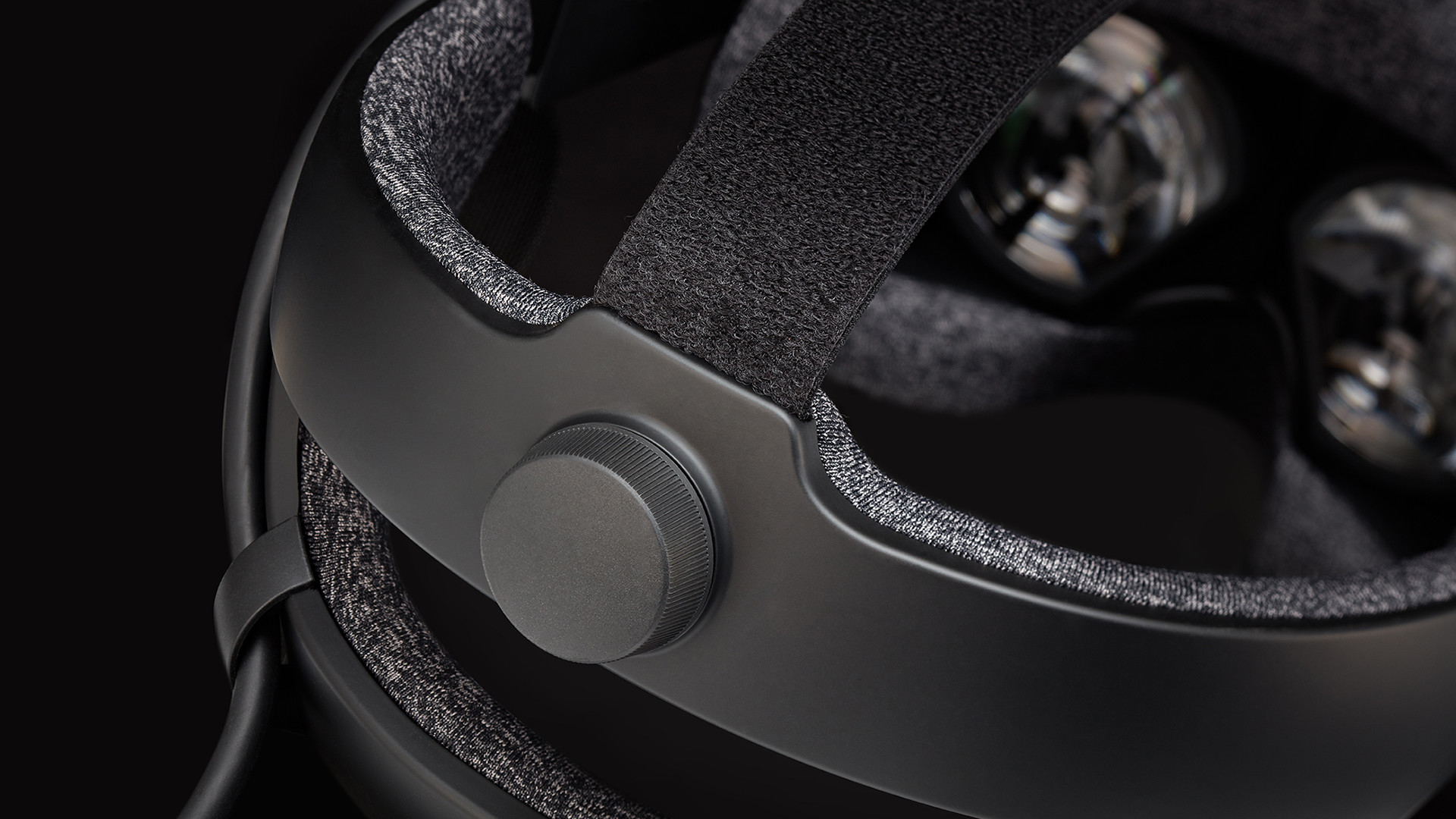
What’s packed into the headset is what makes it special though. Behind the glossy front screen plate you’ll find dual LCD displays at a 1440 x 1600 resolution per eye. While it’s no longer the sharpest display out there, that’s still crisp enough to appreciate fine detail in VR worlds.
More impressive is its refresh rate – at 120Hz (and capable of boosting up to 144Hz) it allows for smooth movement in games and experiences, which help to avoid the dreaded motion sickness VR can sometimes cause. Even better is the field of view which, at 130 degrees, gives a great impression of the virtual world’s presence around you. With two additional sliders, one to set the distance between each individual eye to match your pupils, and another to move the screens closer or further away from your eyes, the Valve Index lets you find a sweet spot that makes its viewport feel very natural.
Audio is provided by two puck-like speakers that hover from the bands of the headset in front of your ears. They are fantastic – with more boom and bass than in-ears can offer, and without the claustrophobic feeling of being completely encased by over-ears, you get the benefit of rich, directional audio while not completely losing situational awareness in the real world. It’s a great compromise.

Perhaps the Valve Index’s finest innovation though is in its controllers, colloquially known as the ‘Knuckles.’ Stepping away from the wand-like controllers of the PSVR, or the trigger grips of the Oculus, the Valve Index controllers are tightened around your hands with a strap, leaving your individual fingers free to be tracked by sensors in the controllers. Combined with a traditional pair of thumbsticks, trackpads, and face buttons which rest where your thumbs naturally sit, the Knuckles allow you the most naturalistic finger tracking experience in VR so far. They let you interact with virtual worlds using grips, points, prods, pushes – and practically any other form of interaction your hands can achieve. It’s a million times more advanced than what the competition’s controllers offer, and while Oculus is making great strides in controller-free, hands-only gesture tracking, the Knuckles remain the most accurate input method in VR to date.

Valve Index review: Features, games, & apps
As mentioned, the SteamVR application guides you through the set-up process, but also acts as your portal to the experiences and games that the Valve Index headset has to offer. Valve’s Steam platform is already the premier destination for PC gamers, and SteamVR is an excellent virtual reality-focused accompaniment to that.
There’s a giant catalogue of games available to Valve Index players through the store. You can fly an X-Wing in Star Wars: Squadrons, man the command deck of the Starship Enterprise in Star Trek: Bridge Crew, explore and colonize a near-infinite universe in No Man’s Sky, or slice and dance your way through the arcade action of Beat Saber. Popular franchises like The Elder Scrolls, Fallout, and Doom have been converted into VR, while there are literally thousands of games built from the ground up for VR too.
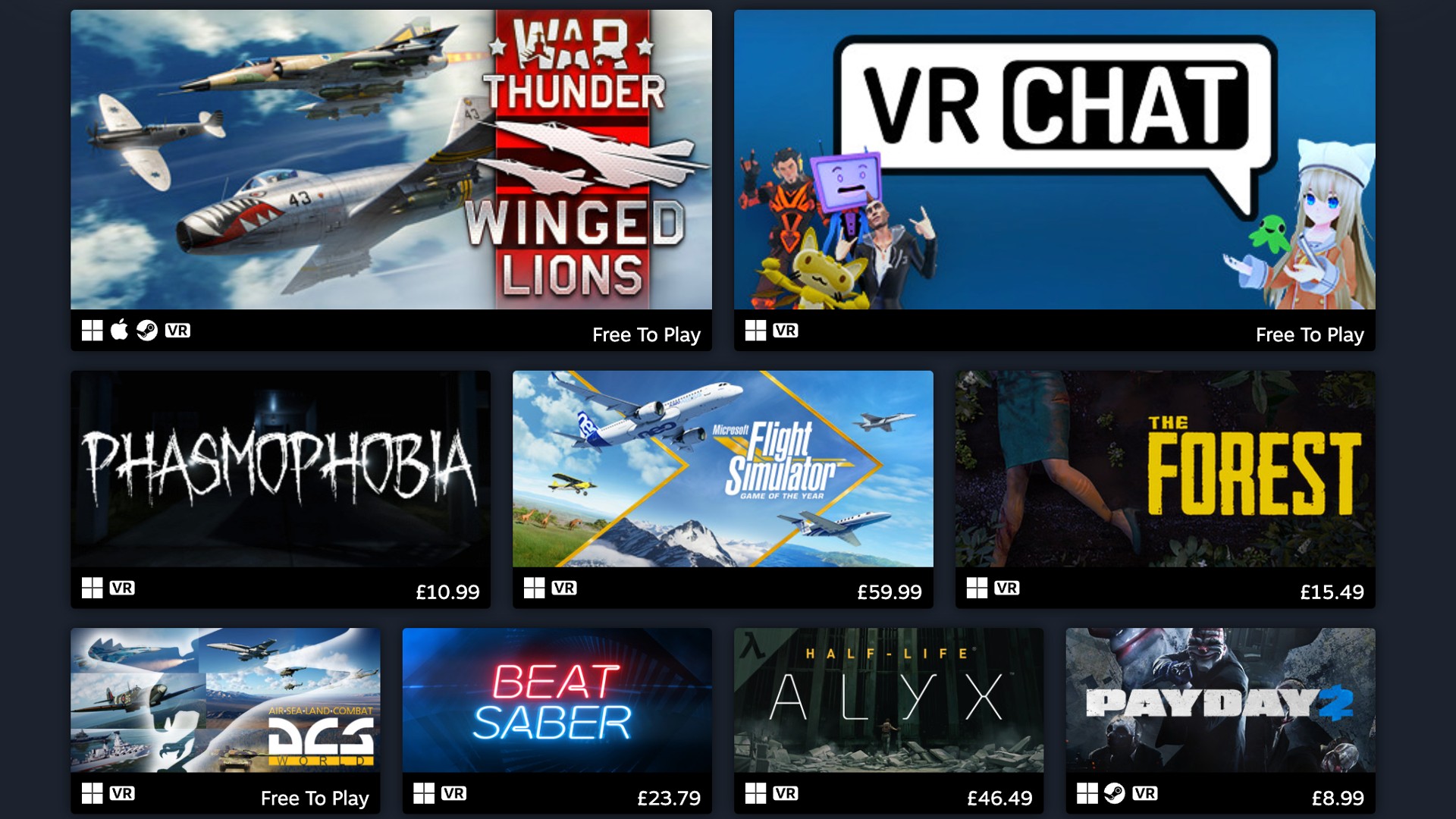
By being a PC-based headset, the Valve Index is also open to all sorts of third-party applications and games. Whether you’re tweaking the visual output of the display or adding mods to games you’ve bought, by working in tandem with a PC, you can eke additional functionality out of the Valve Index in a way that standalone headsets like the Oculus Quest 2 cannot. And though you’ll have to do a little research on how to get it working, the Valve Index can also tap into the rival Oculus/Meta VR games storefront using the Revive application, opening up the otherwise exclusive games there, too.
It’s worth noting that every purchase of the Valve Index also comes with a free copy of what’s undeniably the best VR game so far – Half-Life: Alyx, a continuation of the mega-popular first-person shooter series on PC, also developed by Valve. Built from the ground-up with the Valve Index in mind, it takes full advantage of the Knuckles, and delivers a gripping, immersive sci-fi world to explore. It’s quite unlike anything else you’ll have ever experienced in gaming and should not be missed whether you’re a fan of the series or not.
If gaming isn't your bag, then there are still plenty of other cool experiences you can check out on the Valve Index, including fitness and meditation apps, along with educational experiences that explore science, nature, and more. If you're not going to be gaming with the Index though, it might be overkill in terms of power and cost.

Valve Index review: Performance
The Valve Index in action is a remarkable sight, and one that is difficult to convey in words. Popping the headset over your eyes is a transformative feeling, letting you truly inhabit the virtual worlds game developers and experience makers have created for the platform.
One of the things that stands out most about the Valve Index compared to the majority of its competition is just how wide its field of view is. Where some headsets give you tunnel vision, forcing your view into narrow cones, the Valve Index’s lenses are both tall and wide. While focusing still relies upon you turning your gaze rather than moving your eyes, this additional wraparound feeling is incredibly immersive.

This natural interaction with the digital world is furthered by just how intuitive the Knuckle controllers are. It’s best realized in Half-Life: Alyx, where you almost forget you aren’t using your real hands. Even fine movements, like using an in-game Sharpie pen on a window to leave a note, feels delicately accurate. It’s hard to go back to other VR input methods after having used the Knuckles.
Our high-end computer used in testing, which includes an Nvidia RTX 3080 GPU and Intel i7 GPU, meant that the Valve Index could run at high frame rates with applications and games running at their most demanding visual settings. You don't necessarily need a machine quite as powerful to get the most out of the Valve Index, but be aware that performance will, to a degree, scale with your PC’s components and that a low-end machine may struggle to deliver smooth VR performance.
Note that the Valve Index can get a little hot while in use, particularly around where its screens run. It’s not uncomfortable though, and there’s enough ventilation to prevent you – and the device – from overheating in play.
Should you buy a Valve Index?
If you’re willing to spare no expense for your virtual reality adventures, you’ll be hard pressed to find a better VR setup than that which is offered by the Valve Index. From the ergonomics of the headset to the intuitiveness of the controllers, the Valve Index is the most immersive VR experience you can put into your home right now.
There are a few drawbacks to note – it’s expensive, the set-up process can be potentially laborious, and it’s very much a wired device. Given the advancing age of the Valve Index and the rumors of a successor waiting in the wings, there may be some hesitation in picking up the Index in case an Index 2 rears its head. But that could well be hoping for a dream as Valve’s hardware concerns have now turned away from VR and to its Steam Deck handheld games console.
And so, for now, the Valve Index remains the most premium VR package that you can put in your home. If you’re ready to fully invest in the promise of virtual reality, the Valve Index is that promise realized.
If the Valve Index isn’t for you
There’s a lot of fussing involved with the Valve Index, which may turn you off. For starters, you may not have a high-powered PC to begin with, pushing that cost of entry even higher. If that’s the case, we recommend you take a look at the standalone headset the Meta/Oculus Quest 2. It’s totally wire-free and self-contained, letting you access a great library of games and VR experiences at a fraction of the cost of the Valve Index. And while its controllers and display aren’t as advanced as the Index, it too can be optionally cabled up to a PC to take advantage of all the PC VR games out there – including Half-Life: Alyx, with a bit of tinkering.
If you’ve got a PlayStation 4 or PS5 sitting under your TV, you’ve also got the PlayStation VR kit as an alternative. It’s about to be superseded by the PlayStation VR 2, and while the original kit is showing its age with a low-resolution screen and clunky wand-like controllers, it still has an enviable catalogue of VR games that are exclusive to PlayStation owners.
Finally, if screen resolution is your highest priority, you’ve got the cash to spare, and a high-end PC to go with it, it’s worth considering HTC’s Vive Pro 2. It has the best screen of any commercial VR headset we’ve tried thus far – though it’s packed-in controllers aren’t as good as Valve’s Knuckles (which can be configured to work with the Pro 2, if you can find them for sale separately), nor is the headset as comfortable overall.
Gerald is a freelance writer and the executive editor for our sister site, TechRadar, where he covers entertainment, VR, gaming, and tech. He was previously the editor of Gizmodo UK and is the author of 'Get Technology: Upgrade Your Future,' a book looking at the impact of our most important technological developments in the modern world. Gerald has a bachelor’s degree in English from Goldsmiths, University of London.